2021 HONDA CIVIC SEDAN USB
[x] Cancel search: USBPage 295 of 632

293
uuAudio System Basic Operation uAndroid Auto
Continued
Features
Android Auto
When you connect an Android phone to the audio system via the front USB,
Android Auto is automatically initiated. When connected via Android Auto, you can
use the audio/information screen to access the Phone, Google Maps (Navigation),
Google Play Music, and Google Now functions. When you first use Android Auto, a
tutorial will appear on the screen.
We recommend that you comple te this tutorial while safely parked before using
Android Auto.
2 USB Port(s) P. 203
2 Auto Pairing Connection P. 295
1Android Auto
To use Android Auto, you need to download the
Android Auto app from Google Play to your
smartphone.
Only Android 5.0 (Lollipop) or later versions are
compatible with Android Auto.
Bluetooth A2DP cannot be used with Android Auto
phone.
Park in a safe place befo re connecting your Android
phone to Android Auto and when launching any
compatible apps.
To use Android Auto, connect the USB cable to the
front USB port. The USB port in the center console
storage will not enable Android Auto operation.
2 USB Port(s) P. 203
When your Android phone is connected to Android
Auto, it is not possible to use the Bluetooth® Audio.
However, other previously paired phones can stream
audio via Bluetooth ® while Android Auto is
connected.
2 Phone Setup P. 390
21 CIVIC 4D HCM_HMIN_J (KA KL KC)-31TBA6500.book 293 ページ 2020年8月25日 火曜日 午後2時6分
Page 297 of 632

Continued295
uuAudio System Basic Operation uAndroid Auto
Features
d Music and audio
Play Google Play Music an d music apps that are compatible with Android Auto.
To switch between music apps, press this icon.
e Go back to the Home Screen.
f Voice
Operate Android Auto with your voice.
When you connect an Android phone to the unit via the front USB, Android Auto is
automatically initiated.
■Enabling Android Auto
Enable Once: Allows only once. (Prompt
shows again next time.)
Always Enable: Allows anytime. (Prompt
does not show again.)
Cancel : Does not allow this consent.
You may change the consent settings under
the Smartphone settings menu.
■Auto Pairing Connection
1Enabling Android Auto
Only initialize Android Au to when you are safely
parked. When Android Auto first detects your phone,
you will need to set up your phone so that auto
pairing is possibl e. Refer to the instruction manual
that came with your phone.
You can use the method below to change Android
Auto settings after you have completed the initial
setup:
Press the button Select Settings
Smartphone Android Auto
Use of user and vehicle information
The use and handling of user and vehicle information
transmitted to/from your phone by Android Auto is
governed by Google’s Privacy Policy.
21 CIVIC 4D HCM_HMIN_J (KA KL KC)-31TBA6500.book 295 ページ 2020年8月25日 火曜日 午後2時6分
Page 299 of 632

297
Features
Audio Error Messages
iPod/USB Flash Drive
If an error occurs while playing an iPod or USB flash drive, you may see the following
error messages. If you cannot clear the error message, contact a dealer.
*1:Models with color audio system
*2:Models with Display Audio
Error MessageSolution
USB Error*1, *2Appears when there is a problem with th e audio system. Check if the device is
compatible with the audio system.
Bad USB Device
Please Check Owners Manual*1
The connected USB device has a problem.
See Owner’s Manual*2
Appears when an incomp atible device is connected. Disconnect the device. Then turn
the audio system off, and turn it on again. Do not reconnect the device that caused the
error.
Unsupported Ver*1
Unsupported Version*2Appears when an unsupported iPod is connecte d. If it appears when a supported iPod
is connected, update the iPod software to the newer version.
Retry Connection*1
Connect Retry*2Appears when the system does not ackn owledge the iPod. Reconnect the iPod.
Unplayable File*1, *2Appears when the files in the USB flash drive are copyright protected or an unsupported
format. This error message appears for about three seconds, then plays the next song.
USB No Song*1
iPod No Song*1
No Data*2
Appears when the iPod is empty.
Appears when the USB flash drive is empty or there are no MP3, WMA, or AAC files in
the USB flash drive.
Check that compatible files are stored on the device.
Unsupported*1, *2Appears when an unsupported device is co nnected. If it appears when a supported
device is connected, reconnect the device.
iPod
USB flash drive
iPod and USB flash drive
21 CIVIC 4D HCM_HMIN_J (KA KL KC)-31TBA6500.book 297 ページ 2020年8月25日 火曜日 午後2時6分
Page 303 of 632

301
uuGeneral Information on the Audio System uCompatible iPod, iPhone, and USB Flash Drives
Features
Compatible iPod, iPhone , and USB Flash Drives
*1:Models with Display Audio
•A USB flash drive of 256 MB or higher is recommended.
• Some digital audio players may not be compatible.
• Some USB flash drives (e.g., a device with security lockout) may not work.
• Some software files may not allow for audio play or text data display.
• Some versions of MP3, WMA, or AAC formats may be unsupported.
■iPod and iPhone Model Compatibility
Model
iPod (5th generation)
iPod classic 80GB/160GB (launch in 2007)
iPod classic 120GB (launch in 2008)
iPod classic 160GB (launch in 2009)
iPod nano (1st to 7th generation) released between 2005 and 2012
iPod touch (1st to 5th generation) released between 2007 and 2012
iPhone 3G/iPhone 3GS/iPhone 4/iPhone 4S/iPhone 5/iPhone 5c*1/iPhone 5s*1/
iPhone 6*1/iPhone 6 Plus*1
■USB Flash Drives
1 iPod and iPhone Model Compatibility
This system may not work with all software versions
of these devices.
1USB Flash Drives
Files on the USB flash drive are played in their stored
order. This order may be different from the order
displayed on your PC or device.
21 CIVIC 4D HCM_HMIN_J (KA KL KC)-31TBA6500.book 301 ページ 2020年8月25日 火曜日 午後2時6分
Page 343 of 632

341
uuCustomized Features u
Continued
Features
*1:Default Setting
*2:Appears only when you change the screen interface design.
Setup
Group Customizable Features Description Selectable Settings
Audio
BluetoothBluetooth Device List
Pairs a new phone to HFL, edits or deletes a
paired phone.
2
Phone Setup P. 390
—
Other
[Your selected media]
Cover ArtTurns the cover art display on and off.On*1/Off
Audio Source Pop-Up
Selects whether the list of selectable audio
sources comes on when Audio is selected on the
home screen.
On /Off*1
DefaultCancels/Resets all customized items in the Audio
settings group as default.Yes /No
System Home Home Screen Edit Order
Changes the home screen icon layout. —
Menu icon position
*2Changes the position of the menu icons on the
Audio , Phone, and Info screen. —
Configuration of
Instrument Panel Changes the
Instrument Panel screen icon
layout. —
Tachometer Setting Turns on and off the tachometer display. On
*1/Off
Bluetooth® mode
iPod or USB mode
21 CIVIC 4D HCM_HMIN_J (KA KL KC)-31TBA6500.book 341 ページ 2020年8月25日 火曜日 午後2時6分
Page 621 of 632
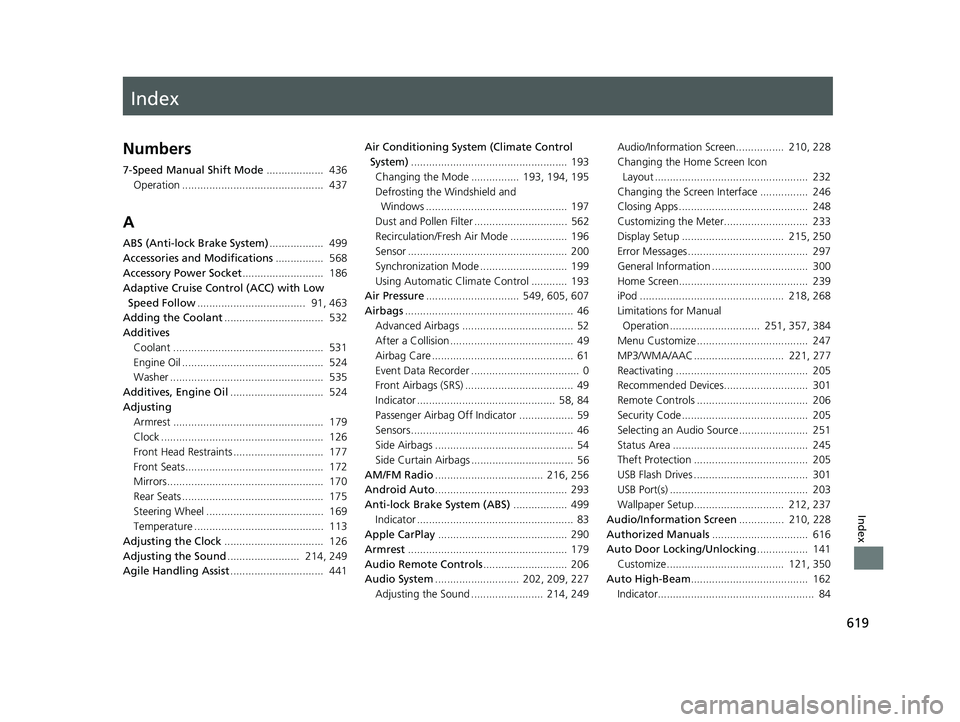
Index
619
Index
Index
Numbers
7-Speed Manual Shift Mode................... 436
Operation ............................................... 437
A
ABS (Anti-lock Brake System) .................. 499
Accessories and Modifications ................ 568
Accessory Power Socket ........................... 186
Adaptive Cruise Control (ACC) with Low
Speed Follow .................................... 91, 463
Adding the Coolant ................................. 532
Additives
Coolant .................................................. 531
Engine Oil ............................................... 524
Washer ................................................... 535
Additives, Engine Oil ............................... 524
Adjusting
Armrest .................................................. 179
Clock ...................................................... 126
Front Head Restraints .............................. 177
Front Seats.............................................. 172
Mirrors.................................................... 170
Rear Seats ............................................... 175
Steering Wheel ....................................... 169
Temperature ........................................... 113
Adjusting the Clock ................................. 126
Adjusting the Sound ........................ 214, 249
Agile Handling Assist ............................... 441 Air Conditioning System (Climate Control
System) .................................................... 193
Changing the Mode ................ 193, 194, 195
Defrosting the Windshield and Windows ............................................... 197
Dust and Pollen Filter ............................... 562
Recirculation/Fresh Air Mode ................... 196
Sensor ..................................................... 200
Synchronization Mode ............................. 199
Using Automatic Climate Control ............ 193
Air Pressure ............................... 549, 605, 607
Airbags ........................................................ 46
Advanced Airbags ..................................... 52
After a Collision ......................................... 49
Airbag Care ............................................... 61
Event Data Recorder .................................... 0
Front Airbags (SRS) .................................... 49
Indicator .............................................. 58, 84
Passenger Airbag Off Indicator .................. 59
Sensors ...................................................... 46
Side Airbags .............................................. 54
Side Curtain Airbags .................................. 56
AM/FM Radio .................................... 216, 256
Android Auto ............................................ 293
Anti-lock Brake System (ABS) .................. 499
Indicator .................................................... 83
Apple CarPlay ........................................... 290
Armrest ..................................................... 179
Audio Remote Controls ............................ 206
Audio System ............................ 202, 209, 227
Adjusting the Sound ........................ 214, 249 Audio/Information Screen................ 210, 228
Changing the Home Screen Icon
Layout ................................................... 232
Changing the Screen Interface ................ 246
Closing Apps ........................................... 248
Customizing the Meter............................ 233
Display Setup .................................. 215, 250
Error Messages ........................................ 297
General Information ................................ 300
Home Screen........................................... 239
iPod ................................................ 218, 268
Limitations for Manual Operation .............................. 251, 357, 384
Menu Customize ..................................... 247
MP3/WMA/AAC .............................. 221, 277
Reactivating ............................................ 205
Recommended Devices............................ 301
Remote Controls ..................................... 206
Security Code .......................................... 205
Selecting an Audio Source ....................... 251
Status Area ............................................. 245
Theft Protection ...................................... 205
USB Flash Drives ...................................... 301
USB Port(s) .............................................. 203
Wallpaper Setup.............................. 212, 237
Audio/Information Screen ............... 210, 228
Authorized Manuals ................................ 616
Auto Door Locking/Unlocking ................. 141
Customize ....................................... 121, 350
Auto High-Beam ....................................... 162
Indicator.................................................... 84
21 CIVIC 4D HCM_HMIN_J (KA KL KC)-31TBA6500.book 619 ページ 2020年8月25日 火曜日 午後2時6分
Page 628 of 632

626
Index
Tires........................................................... 548
Air Pressure ............................. 549, 605, 607
Checking and Maintaining ....................... 548
Inspection ................................................ 548
Labeling................................................... 549
Puncture (Flat Tire) ................................... 573
Regulations.............................................. 551
Rotation .................................................. 555
Spare Tire ................................ 573, 605, 607
Summer................................................... 557
Tire Chains .............................................. 556
Wear Indicators ....................................... 553
Winter ..................................................... 556
Tools .......................................................... 572
Towing Behind a Motorhome ................. 421
Towing Your Vehicle Emergency............................................... 599
TPMS (Tire Pressure Monitoring System) .................................................... 442
Indicator ............................................ 86, 594
Transmission ...................................... 432, 434
Continuously Variable
Transmission .................................. 432, 434
Fluid ........................................................ 533
Shift Lever Position Indicator ...... 82, 433, 435
TRIP Knob .................................................. 111
Trip Meter ................................................. 111
Troubleshooting ....................................... 571
Blown Fuse ...................................... 595, 596
Brake Pedal Vibrates .................................. 30
Buzzer Sounds When Opening Door .......... 31 Emergency Towing .................................. 599
Engine Won’t Start .................................. 580
Noise When Braking .................................. 32
Overheating ............................................ 587
Puncture/Flat Tire .................................... 573
Rear Door Won’t Open...................... 31, 140
Shift Lever Won’t Move ........................... 586
Warning Indicators .................................... 78
Trunk ......................................................... 142
Lid........................................................... 142
Light Bulb........................................ 604, 606
Release Lever........................................... 601
Unable to Open....................................... 601
Turbo Engine Vehicle ............................... 509
Turbo Meter ............................................. 113
Turn Signals .............................................. 157
Indicators (Instrument Panel) ..................... 87
U
Unlocking the Doors ................................ 131
Unlocking the Front Doors from the Inside ................................................ 138
USB Adapter Cable ................................... 202
USB Flash Drives ....................... 221, 277, 301
USB Port(s) ................................................ 203
Using the Smart Entry with Push Button Start
System ..................................................... 131
V
Vanity Mirrors .............................................. 9
Vehicle Identification Number ................ 608
Vehicle Stability Assist
TM (VSA ®).............. 439
Off Button .............................................. 440
Off Indicator ............................................. 85
System Indicator ....................................... 84
Viscosity (Oil) ............................ 524, 605, 607
Voice Control Operation ......................... 252
Audio Commands ................................... 254
Climate Control Commands.................... 255
General Commands ................................ 255
Music Search Commands ........................ 255
On Screen Commands ............................ 255
Phone Commands .................................. 254
Useful Commands .................................. 254
Voice Portal Screen ................................. 253
Voice Recognition ................................... 252
VSA ® (Vehicle Stability Assist) ................. 439
W
Wallpaper......................................... 212, 237
Warning and Information Messages ........ 95
Warning Indicator On/Blinking ............... 589
Warning Labels .......................................... 76
Warranties (Warranty Manual provided
separately) .............................................. 613
Watts ................................................ 604, 606
Wear Indicators (Tire) .............................. 553
Wheel Nut Wrench (Jack Handle) ........... 576
21 CIVIC 4D HCM_HMIN_J (KA KL KC)-31TBA6500.book 626 ページ 2020年8月25日 火曜日 午後2時6分