2021 HONDA CIVIC HATCHBACK fuel pressure
[x] Cancel search: fuel pressurePage 15 of 711
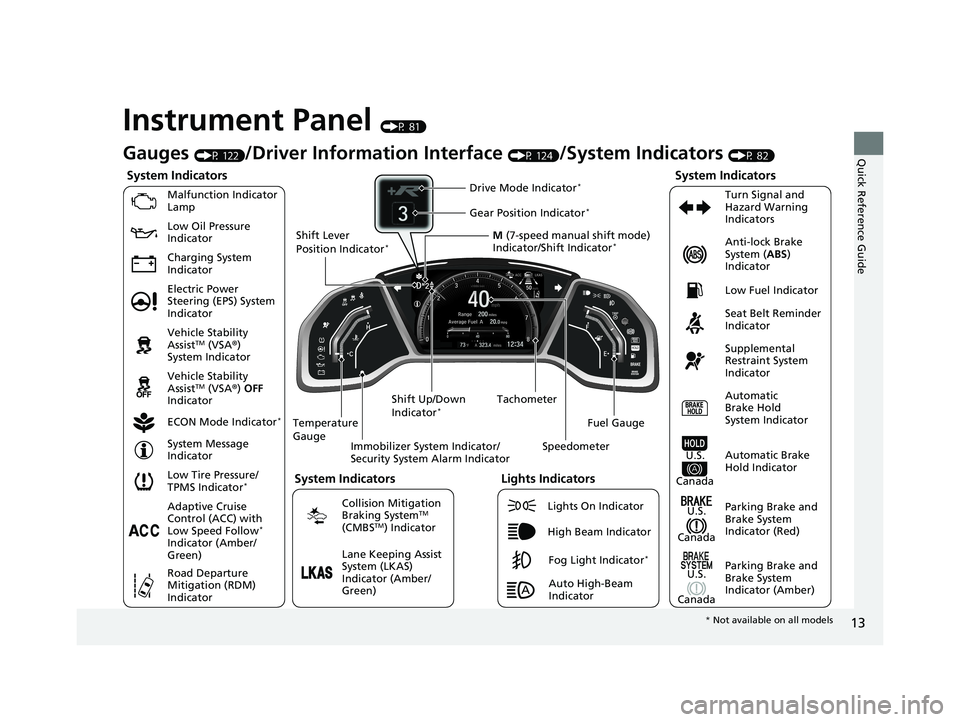
13
Quick Reference Guide
Instrument Panel (P 81)
System Indicators
Malfunction Indicator
Lamp
Charging System
IndicatorAnti-lock Brake
System (
ABS)
Indicator
Vehicle Stability
Assist
TM (VSA ®)
System Indicator
Vehicle Stability
Assist
TM (VSA ®) OFF
Indicator
Low Tire Pressure/
TPMS Indicator
*
Electric Power
Steering (EPS) System
Indicator Seat Belt Reminder
Indicator
System Indicators
Parking Brake and
Brake System
Indicator (Red) Supplemental
Restraint System
Indicator
Tachometer
Immobilizer System Indicator/
Security System Alarm Indicator
Shift Lever
Position Indicator
*
Low Fuel Indicator
ECON Mode Indicator
*
Turn Signal and
Hazard Warning
Indicators
Parking Brake and
Brake System
Indicator (Amber)
System Indicators
U.S.
Canada
U.S.
Canada Automatic
Brake Hold
System Indicator
Automatic Brake
Hold IndicatorU.S.
Canada
Temperature
Gauge
Lights Indicators
Lights On Indicator
High Beam Indicator
Fog Light Indicator*
Adaptive Cruise
Control (ACC) with
Low Speed Follow
*
Indicator (Amber/
Green)
System Message
Indicator
Collision Mitigation
Braking System
TM
(CMBSTM) Indicator
Road Departure
Mitigation (RDM)
Indicator
Lane Keeping Assist
System (LKAS)
Indicator (Amber/
Green) M
(7-speed manual shift mode)
Indicator/Shift Indicator
*
Auto High-Beam
Indicator
Shift Up/Down
Indicator
*
Drive Mode Indicator*
Speedometer
Fuel Gauge
Gear Position Indicator*
Gauges (P 122)/Driver Informat
ion Interface (P 124)/System Indicators (P 82)
Low Oil Pressure
Indicator
* Not available on all models
21 CIVIC 5D HUM-31TGG6400_01.book 13 ページ 2020年8月28日 金曜日 午後1時4 8分
Page 28 of 711

26
Quick Reference Guide
CMBSTM On and Off
(P 495)
●When a possible frontal collision is likely
unavoidable, the CMBSTM can help you to
reduce the vehicle sp eed and the severity
of the collision.
●The CMBSTM is turned on every time you
start the engine.
●To turn the CMBSTM on or off, press and
hold the button until you hear a beep.
VSA ® On and Off (P 476)
●The Vehicle Stability AssistTM (VSA ®)
system helps stabilize the vehicle during
cornering, and helps maintain traction
while accelerating on loose or slippery
road surfaces.
●VSA ® comes on automatically every time
you start the engine.
●To partially disable or fully restore VSA ®
function, press and ho ld the button until
you hear a beep.
Tire Pressure Monitoring
System (TPMS)
* (P 482)
●Detects a change in tire conditions and
overall dimensions due to decrease in tire
pressures.
●The TPMS is turned on automatically
every time you start the engine.
●A calibration procedure must be
performed when certain conditions arise.
Refueling (P 562)
Fuel recommendation:
Unleaded gasoline, pump octane number 87 or higher
required
Unleaded premium gasoline, pump octane number 91 or
higher recommended
Fuel tank capacity: 12.39 US gal (46.9 L)Models without 18 or 20 inch wheels
Models with 18 or 20 inch wheels
aUnlock the driver’s
door. 2 Locking/Unlocking
the Doors from
the Inside
(P156)
bPress on the edge of
the fuel fill door to
make it pop up
slightly.
cAfter refueling, wait
for about five
seconds before
removing the filler
nozzle.Wait for five seconds
21 CIVIC 5D HUM-31TGG6400_01.book 26 ページ 2020年8月28日 金曜日 午後1時4 8分
Page 128 of 711

126
uuGauges and Driver Information Interface uDriver Information Interface
Instrument Panel
*1:You can add the contents usin g the audio/information screen.
Accelerator
Position/Braking
Pressure MeterTurbo Meter Rev Indicators G-Meter Stopwatch Range &
Fuel
Phone
Speed Unit &
Disp OFF
Warning
Messages
Average Speed
& Elapsed Time
Mail
Optional contents
*1:
2.0 L engine models
Navigation*
& Compass*
Audio Maintenance MinderTMPress , ,
or .
Press ENTER .
(Display/
Information) Button
* Not available on all models
21 CIVIC 5D HUM-31TGG6400_01.book 126 ページ 2020年8月28日 金曜日 午後1時 48分
Page 131 of 711

Continued129
uuGauges and Driver Information Interface uDriver Information Interface
Instrument Panel
Shows the outside temperature in Fahr enheit (U.S.) or Celsius (Canada).
■Adjusting the outside temperature display
Adjust the temperature reading up to ±5 °F or ±3°C if the temperature reading
seems incorrect.
Use the driver information interface’s customized features to correct the
temperature.
2 Customized Features P. 134, 350
Shows the instant fuel economy as a bar graph in mpg or l/100 km.
When the turbo is producing boost, this meter indicates boost pressure is building.
■Outside Temperature
■Instant Fuel Economy
■Turbo Meter
1 Outside Temperature
The temperature sensor is in the front bumper.
Road heat and exhaust fr om another vehicle can
affect the temperature reading when your vehicle
speed is less than 19 mph (30 km/h).
It may take several minutes for the display to be
updated after the temperature reading has stabilized.
21 CIVIC 5D HUM-31TGG6400_01.book 129 ページ 2020年8月28日 金曜日 午後1時 48分
Page 445 of 711

443
Driving
This chapter discusses driving and refueling.
Before Driving................................... 444
Towing a Trailer ................................ 450
When Driving
Starting the Engine .................. 451, 454
Precautions While Driving................. 459
Continuously Variable Transmission
*... 460
Shifting ............................ 461, 463, 468
ECON Mode
*................................... 472
Drive Mode Switch ........................... 473
Vehicle Stability AssistTM (VSA®), aka Electronic
Stability Control (ESC), System ................ 475
Agile Handling Assist ....................... 478
Limited Slip Differe ntial (LSD) ........... 479
2.0 L engine models
2.0 L engine models
LaneWatchTM*.................................. 480Tire Pressure Monitoring System
(TPMS)*...................................... 482Tire Pressure Monitoring System (TPMS) -
Required Federal Explanation*......... 486
Honda Sensing ®................................ 488
Collision Mitigati on Braking System
TM
(CMBSTM) ....................................... 491
Adaptive Cruise Control (ACC) with Low
Speed Follow
*............................... 501
Adaptive Cruise Control (ACC)*....... 518
Lane Keeping Assist System (LKAS) .. 533
Road Departure Mitigation (RDM)
System ....................................... 541
Front Sensor Camera ....................... 546 Radar Sensor ................................... 548
Braking Brake System ................................... 549
Anti-lock Brake System (ABS) ........... 556
Brake Assist System ......................... 557
Parking Your Vehicle ........................ 558
Multi-View Rear Camera .................. 560
Refueling Fuel Information .............................. 562
How to Refuel ................................. 564
Fuel Economy and CO
2 Emissions
Improving Fuel Economy and Reducing
CO
2 Emissions ................................ 566
Turbo Engine Vehicle ....................... 567
* Not available on all models
21 CIVIC 5D HUM-31TGG6400_01.book 443 ページ 2020年8月28日 金曜日 午後1時 48分
Page 488 of 711

486
uuWhen Driving uTire Pressure Monitoring System (TPMS) - Required Federal Explanation*
Driving
Tire Pressure Monitoring System (TPMS) - Required
Federal Explanation*
Each tire, including the spare (i f provided), should be checked
monthly when cold and inflated to the inflation pressure
recommended by the vehicle manufacturer on the vehicle placard
or tire inflation pressure label.
(If your vehicle has tires of a different size than the size indicated
on the vehicle placard or tire infl ation pressure label, you should
determine the proper tire inflat ion pressure for those tires.)
As an added safety feature, your vehicle has been equipped with
a tire pressure monitoring system (TPMS) that illuminates a low
tire pressure telltale
when one or more of your tire s is significantly under-inflated.
Accordingly, when the low tire pr essure telltale illuminates, you
should stop and check your tires as soon as possible, and inflate
them to the proper pressure.
Driving on a significantly under-in flated tire causes the tire to
overheat and can lead to tire fail ure. Under-inflation also reduces
fuel efficiency and tire tread li fe, and may affect the vehicle's
handling and stopping ability.
* Not available on all models
21 CIVIC 5D HUM-31TGG6400_01.book 486 ページ 2020年8月28日 金曜日 午後1時 48分
Page 568 of 711

566
Driving
Fuel Economy and CO2 Emissions
Improving Fuel Economy and Reducing CO2
Emissions
Achieving fuel economy and reducing CO2 emissions is dependent on several
factors, including driving conditions, load weight, idling time, driving habits, and
vehicle condition. Depending on these and other factors, you may not achieve the
rated fuel economy of this vehicle.
You can optimize your fuel economy with proper maintenance of your vehicle.
Always maintain your vehicle in accordance with the messages displayed on the
driver information interface.
• Use the recommended viscosity engine oil.
2 Recommended Engine Oil P. 582
•Maintain the specified tire pressure.
• Do not load the vehicl e with excess cargo.
• Keep your vehicle clean. A buildup of snow or mud on your vehicle's underside
adds weight and increases wind resistance.
■Maintenance and Fuel Economy
1Improving Fuel Economy and Reducing CO2 Emissions
Direct calculation is the recommended method to
determine actual fuel consumed while driving.
In Canada, posted fuel economy numbers are
established following a simulated test.
For more information on how this test is performed,
please visit https://www.nrcan.gc.ca and search for
“fuel consumption testing” in the search field at the
top of the page.
Miles driven Gallons of
fuel Miles per
Gallon
100 Liters of
fuel Kilometers
driven L per 100 km
21 CIVIC 5D HUM-31TGG6400_01.book 566 ページ 2020年8月28日 金曜日 午後1時
48分
Page 572 of 711
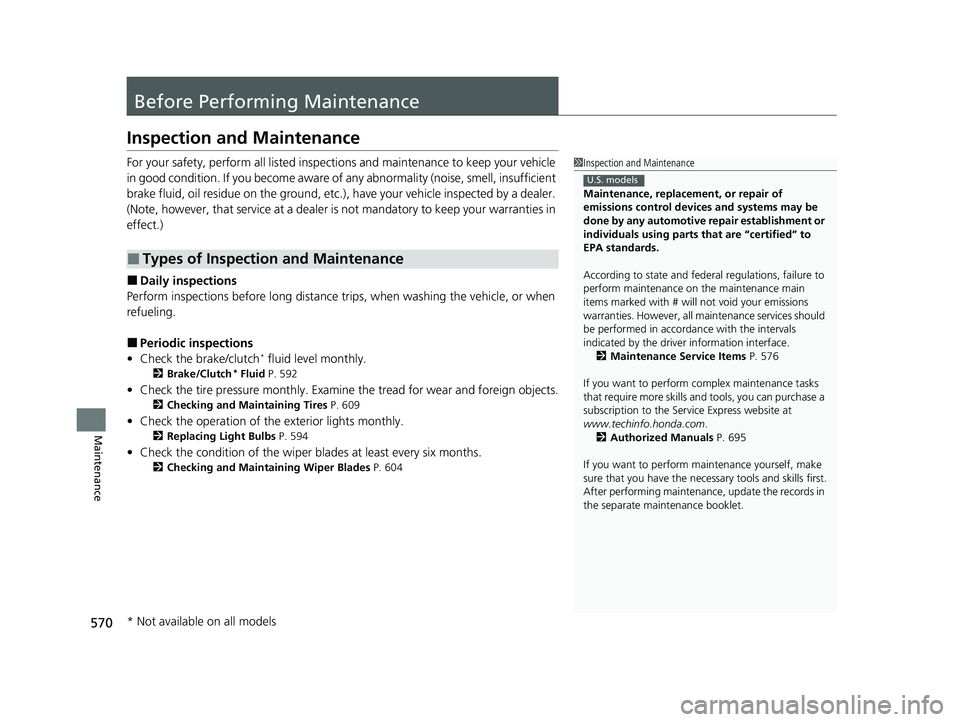
570
Maintenance
Before Performing Maintenance
Inspection and Maintenance
For your safety, perform all listed inspections and maintenance to keep your vehicle
in good condition. If you become aware of an y abnormality (noise, smell, insufficient
brake fluid, oil residue on the ground, etc.), have your vehicle inspected by a dealer.
(Note, however, that service at a dealer is not mandatory to keep your warranties in
effect.)
■Daily inspections
Perform inspections before long distance trips, when washing the vehicle, or when
refueling.
■Periodic inspections
• Check the brake/clutch* fluid level monthly.
2 Brake/Clutch* Fluid P. 592
•Check the tire pressure monthly. Examin e the tread for wear and foreign objects.
2Checking and Maintaining Tires P. 609
•Check the operation of the exterior lights monthly.
2 Replacing Light Bulbs P. 594
•Check the condition of the wiper bl ades at least every six months.
2Checking and Maintaining Wiper Blades P. 604
■Types of Inspection and Maintenance
1Inspection and Maintenance
Maintenance, replacement, or repair of
emissions control devices and systems may be
done by any automotive repair establishment or
individuals using parts that are “certified” to
EPA standards.
According to state and fede ral regulations, failure to
perform maintenance on the maintenance main
items marked with # will not void your emissions
warranties. However, all ma intenance services should
be performed in accordan ce with the intervals
indicated by the driver information interface.
2 Maintenance Service Items P. 576
If you want to perform complex maintenance tasks
that require more skills a nd tools, you can purchase a
subscription to the Service Express website at
www.techinfo.honda.com .
2 Authorized Manuals P. 695
If you want to perform ma intenance yourself, make
sure that you have the necessary tools and skills first.
After performing maintenanc e, update the records in
the separate maintenance booklet.
U.S. models
* Not available on all models
21 CIVIC 5D HUM-31TGG6400_01.book 570 ページ 2020年8月28日 金曜日 午後1時 48分