Page 183 of 711

181
uuOperating the Switches Around the Steering Wheel uAuto High-Beam
Continued
Controls
Auto High-Beam
The front sensor camera detects the light sources ahead of the vehicle such as the
lights of a preceding or oncoming vehicle, or street lights. When you are driving at
night, the system automatically switches the headlights between low beam and high
beam depending on the situation.
When all of the following conditions have been met, the auto high-beam indicator
comes on and the auto high-beam is activated.
•The ignition switch is in ON
(w*1.
• The light switch is in AUTO.
• The lever is in the low beam position.
• The headlights have been automatically
activated.
• It is dark outside the vehicle.
If the auto high-beam indica tor does not come on even when all the conditions have
been met, carry out the following procedure and the indicator will come on.
• Pull the lever toward you for flashing the high beams then release it while driving.
*1: Models with the smart entry system have an ENGINE START/STOP button instead of an
ignition switch.
1 Auto High-Beam
The auto high-beam system does not always operate
in every situation. This syst em is just for assisting the
driver. Always observe your surroundings and switch
the headlights between high beam and low beam
manually if necessary.
If you find the timing of beam changes inconvenient
for driving, change the headlight beams manually.
The range and the distance at which the camera can
recognize varies de pending on conditions
surrounding your vehicle.
Regarding the handling of the camera mounted to
the inside of the windshiel d, refer to the following.
2 Front Sensor Camera P. 546
For the auto high-beam to work properly:
•Do not place an object that reflects light on the
dashboard.
•Keep the windshield around the camera clean.
•When cleaning the windshield, be careful not to
apply the windshield cleans er to the camera lens.
•Do not attach an object, sticker or film to the area
around the camera.
•Do not touch the camera lens.
If the camera receives a st rong impact, or repairing of
the area near the camera is required, consult a dealer.
■How to Use the Auto High-Beam
Front Sensor Camera
Auto High-Beam
IndicatorLight Switch
21 CIVIC 5D HUM-31TGG6400_01.book 181 ページ 2020年8月28日 金曜日 午後1時
48分
Page 187 of 711

Continued185
uuOperating the Switches Around the Steering Wheel uWipers and Washers
Controls
When you push the lever down to AUTO, the
windshield wipers sweep once, and go into
the automatic mode.
The wipers operate intermittently, at low
speed, or at high speed and stops in
accordance with the amount of rainfall the
rainfall sensor detects.
■AUTO sensitivity adjustment
When the wiper function is set to AUTO, you
can adjust the sensitivity of the rainfall sensor
(using the adjustment ring) so that wipers will
operate in accordance with your preference.
Sensor sensitivity
*1: Models with the smart entry system have an ENGINE START/STOP button instead of an
ignition switch.
■Automatic Intermittent Wipers*1 Wipers and Washers
If the wipers st op operating due to an obstacle such
as the build-up of snow, pa rk the vehicle in a safe
place.
Rotate the wiper switch to OFF, and turn the ignition
switch to ACCESSORY
( q or LOCK (0*1, then
remove the obstacle.
1 Automatic Intermittent Wipers*
The rainfall sensor is in the location shown below.
NOTICE
AUTO should always be turned OFF before the
following situations in order to prevent severe
damage to the wiper system:
•Cleaning the windshield
•Driving through a car wash
•No rain present
Rainfall
Sensor
Adjustment Ring
Low sensitivity
High sensitivity
* Not available on all models
21 CIVIC 5D HUM-31TGG6400_01.book 185 ページ 2020年8月28日 金曜日 午後1時 48分
Page 192 of 711

190
Controls
Adjusting the Mirrors
Interior Rearview Mirror
Adjust the angle of the rearview mirror when you are sitting in the correct driving
position.
Flip the tab to switch the position.
The night position will help to reduce the glare
from headlights behind you when driving
after dark.
When you are driving after dark, the
automatic dimming rearview mirror reduces
the glare from headlights behind you, based
on inputs from the mirror sensor. This feature
is always active.
■Rearview Mirror with Day and Night Positions*
1Adjusting the Mirrors
Keep the inside and out side mirrors clean and
adjusted for best visibility.
Adjust the mirrors befo re you start driving.
2 Front Seats P. 193
Daytime
Position
Night Position
■Automatic Dimming Rearview Mirror*1Automatic Dimming Rearview Mirror*
The auto dimming function cancels when the
transmission is in (R.
Sensor DownUp
2.0 L engine models
* Not available on all models
21 CIVIC 5D HUM-31TGG6400_01.book 190 ページ 2020年8月28日 金曜日 午後1時
48分
Page 193 of 711
191
uuAdjusting the Mirrors uInterior Rearview Mirror
Controls
When you are driving after dark, the
automatic dimming rear view mirror reduces
the glare from headlights behind you, based
on inputs from the mirror sensor. Press the
auto button to turn this function on and off.
When activated, the au to indicator comes on.
Auto Button
Sensor
1.5 L engine models
21 CIVIC 5D HUM-31TGG6400_01.book 191 ページ 2020年8月28日 金曜日 午後1時 48分
Page 201 of 711
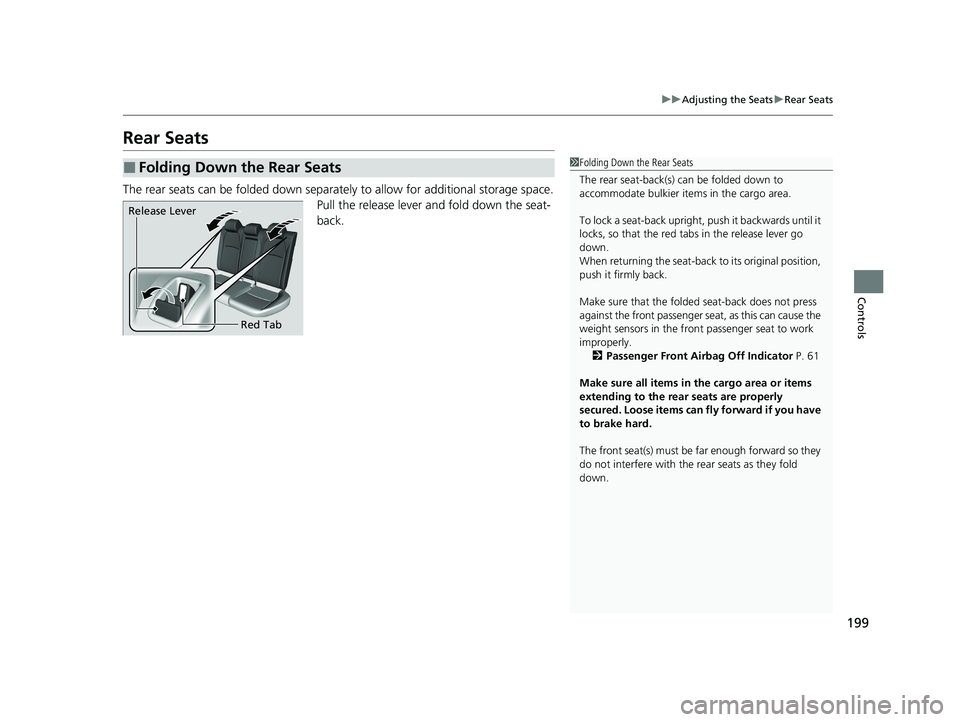
199
uuAdjusting the Seats uRear Seats
Controls
Rear Seats
The rear seats can be folded down separa tely to allow for additional storage space.
Pull the release lever and fold down the seat-
back.
■Folding Down the Rear Seats1 Folding Down the Rear Seats
The rear seat-back(s) can be folded down to
accommodate bulkier items in the cargo area.
To lock a seat-back upright, push it backwards until it
locks, so that the red tabs in the release lever go
down.
When returning the seat-back to its original position,
push it firmly back.
Make sure that the folded seat-back does not press
against the front passenger seat, as this can cause the
weight sensors in the front passenger seat to work
improperly. 2 Passenger Front Airbag Off Indicator P. 61
Make sure all items in the cargo area or items
extending to the rear seats are properly
secured. Loose items can fly forward if you have
to brake hard.
The front seat(s) must be far enough forward so they
do not interfere with the rear seats as they fold
down.
Release Lever
Red Tab
21 CIVIC 5D HUM-31TGG6400_01.book 199 ページ 2020年8月28日 金曜日 午後1時 48分
Page 226 of 711
224
uuClimate Control System uAutomatic Climate Control Sensors
Controls
Automatic Climate Control Sensors
The automatic climate control system is
equipped with sensors. Do not cover or spill
any liquid on them.Sensor
Sensor
21 CIVIC 5D HUM-31TGG6400_01.book 224 ページ 2020年8月28日 金曜日 午後1時 48分
Page 445 of 711

443
Driving
This chapter discusses driving and refueling.
Before Driving................................... 444
Towing a Trailer ................................ 450
When Driving
Starting the Engine .................. 451, 454
Precautions While Driving................. 459
Continuously Variable Transmission
*... 460
Shifting ............................ 461, 463, 468
ECON Mode
*................................... 472
Drive Mode Switch ........................... 473
Vehicle Stability AssistTM (VSA®), aka Electronic
Stability Control (ESC), System ................ 475
Agile Handling Assist ....................... 478
Limited Slip Differe ntial (LSD) ........... 479
2.0 L engine models
2.0 L engine models
LaneWatchTM*.................................. 480Tire Pressure Monitoring System
(TPMS)*...................................... 482Tire Pressure Monitoring System (TPMS) -
Required Federal Explanation*......... 486
Honda Sensing ®................................ 488
Collision Mitigati on Braking System
TM
(CMBSTM) ....................................... 491
Adaptive Cruise Control (ACC) with Low
Speed Follow
*............................... 501
Adaptive Cruise Control (ACC)*....... 518
Lane Keeping Assist System (LKAS) .. 533
Road Departure Mitigation (RDM)
System ....................................... 541
Front Sensor Camera ....................... 546 Radar Sensor ................................... 548
Braking Brake System ................................... 549
Anti-lock Brake System (ABS) ........... 556
Brake Assist System ......................... 557
Parking Your Vehicle ........................ 558
Multi-View Rear Camera .................. 560
Refueling Fuel Information .............................. 562
How to Refuel ................................. 564
Fuel Economy and CO
2 Emissions
Improving Fuel Economy and Reducing
CO
2 Emissions ................................ 566
Turbo Engine Vehicle ....................... 567
* Not available on all models
21 CIVIC 5D HUM-31TGG6400_01.book 443 ページ 2020年8月28日 金曜日 午後1時 48分
Page 448 of 711
446
uuBefore Driving uDriving Preparation
Driving
• Be sure items placed on the floor behind the front seats cannot roll under the
seats.
u They can interfere with the driver's ability to operate the pedals, the operation
of the seats, or the operation of the sensors under the seats.
• Everyone in the vehicle must fasten their seat belt.
2Fastening a Seat Belt P. 44
•Make sure that the indicators in the in strument panel come on when you start the
vehicle, and go off soon after.
u Always have a dealer check the vehicle if a problem is indicated.
2 Indicators P. 82
21 CIVIC 5D HUM-31TGG6400_01.book 446 ページ 2020年8月28日 金曜日 午後1時 48分