Page 468 of 711
uuWhen Driving uShifting
466
Driving
■7-Speed Manual Shift Mode Operation17-Speed Manual Shift Mode Operation
Each paddle shift operati on makes a single speed
change.
To change continuously, re lease the paddle shifter
before pulling it agai n for the next speed.
The shift indicator blinks when you cannot shift up or
down. It indicates that your vehicle speed is not in its
allowable shifting range.
Slightly accelerate to shift up and decelerate to shift
down while the indi cator is blinking.
(- Paddle Shifter
(Shift down)( + Paddle Shifter
(Shift up)
Downshifting when pulling
the
( - paddle shifter
(Changes to lower speed
number) Upshifting when pulling
the (
+ paddle shifter
(Changes to higher speed
number)
21 CIVIC 5D HUM-31TGG6400_01.book 466 ページ 2020年8月28日 金曜日 午後1時 48分
Page 470 of 711

468
uuWhen Driving uShifting
Driving
Shifting
Fully depress the clutch pedal to operate the shift lever and change gears, then
slowly release the pedal.
Depress the clutch pedal, and pause for a few seconds before shifting into
(R, or
shift into one of the forward gears for a mo ment. This stops the gears so they do not
“grind.”
When you are not shifting, do not rest your
foot on the clutch pedal. This can cause your
clutch to wear out faster.
■Shift Lever Operation
Manual transmission models
1Shift Lever Operation
NOTICE
Do not shift to (R before the vehicle comes to a
complete stop.
Shifting to
( R before stopping can damage the
transmission.
NOTICE
Before downshifting, make su re the engine will not
go into the tachometer's red zone. Should this occur,
it can severely da mage your engine.
There is a metallic part on the shift lever. If you leave
the vehicle parked outside for a long time on a hot
day, be careful before moving the shift lever. Because
of heat, the shift lever may be extremely hot. If the
outside temperature is low, the shift lever may feel
cold.
If you exceed the maximum speed for the gear you
are in, the engine speed will enter into the
tachometer’s red zone. When this happens, you may
experience a slight jolt.
2.0 L engine models
21 CIVIC 5D HUM-31TGG6400_01.book 468 ページ 2020年8月28日 金曜日 午後1時 48分
Page 476 of 711
474
uuWhen Driving uDrive Mode Switch
Driving
2 Vehicle Stability AssistTM (VSA ®), aka Electronic Stability Control (ESC), System P. 475
2 Rev Match System P. 469
Category COMFORT SPORT +R
Chassis
Control
SteeringLight feedback for easy
driving.Increased feedback for sport
driving.Increased feedback for high
performance driving.
Suspension
DampingMinimized to provide a
soft ride.Increased to provide improved
handling for sport driving.Maximized to provide responsive
handling for high performance
driving.
VSA® and TCSBalanced calibration for VSA® and Traction control in all
environments.Track oriented control allowing
increased freedom for the driver.
Powertrain
Control Acceleration
Feeling
Relaxed Aggressive Aggressive
Rev Match
System Seamless
Seamless Responsive
21 CIVIC 5D HUM-31TGG6400_01.book 474 ページ 2020年8月28日 金曜日 午後1時 48分
Page 480 of 711
478
uuWhen Driving uAgile Handling Assist
Driving
Agile Handling Assist
Lightly brakes the front wheel s, as needed, when you turn the steering wheel, and
helps support the vehicle’s stability and performance during cornering.1 Agile Handling Assist
The agile handling assist ca nnot enhance stability in
all driving situations. You still need to drive and
corner at speeds appropriate for the conditions and
always leave a sufficient margin of safety.
When the VSA ® system indicator comes on and stays
on while driving, the agil e handling assist does not
activate.
You may hear a sound coming from the engine
compartment while the agile handling assist is
activated. This is normal.
21 CIVIC 5D HUM-31TGG6400_01.book 478 ページ 2020年8月28日 金曜日 午後1時 48分
Page 482 of 711

480
uuWhen Driving uLaneWatchTM*
Driving
LaneWatchTM*
LaneWatch is an assistance system that allows you to check the passenger side rear
areas displayed on the audio/in formation screen when the turn signal is activated to
the passenger’s side. A camera in the passenger side door mirror monitors these
areas and allows you to check for vehicles, in addition to your visual check and use
of the passenger door mirror. You can also keep the system on for your convenience
while driving.1 LaneWatchTM*
Important Safety Reminder
Like all assistance systems, LaneWatch has
limitations. Over reliance on LaneWatch may result in
a collision.
The LaneWatch func tion can be affected by weather,
lighting (including headli ghts and low sun angle),
ambient darkness, camera condition, and loading.
The LaneWatch may not prov ide the intended display
of traffic to the side and rear under the following
conditions:
•Your vehicle’s suspension has been altered,
changing the height of the vehicle.
•Your tires are over or under inflated.•Your tires or wheels are of varied size or
construction.
3WARNING
Failure to visually confirm that it is safe to
change lanes before doing so may result in
a crash and serious injury or death.
Do not rely only on LaneWatch while
driving.
Always look in your mi rrors, to either side
of your vehicle, and behind you for other
vehicles before changing lanes.
12
Camera
Audio/Information Screen
Move the turn signal
lever to the passenger
side.
Press the LaneWatch
button.
The passenger side view
display appears on the
audio/information screen.
The system activates when you:
The system deactivates when you press
the LaneWatch button again.
* Not available on all models
21 CIVIC 5D HUM-31TGG6400_01.book 480 ページ 2020年8月28日 金曜日 午後1時
48分
Page 483 of 711
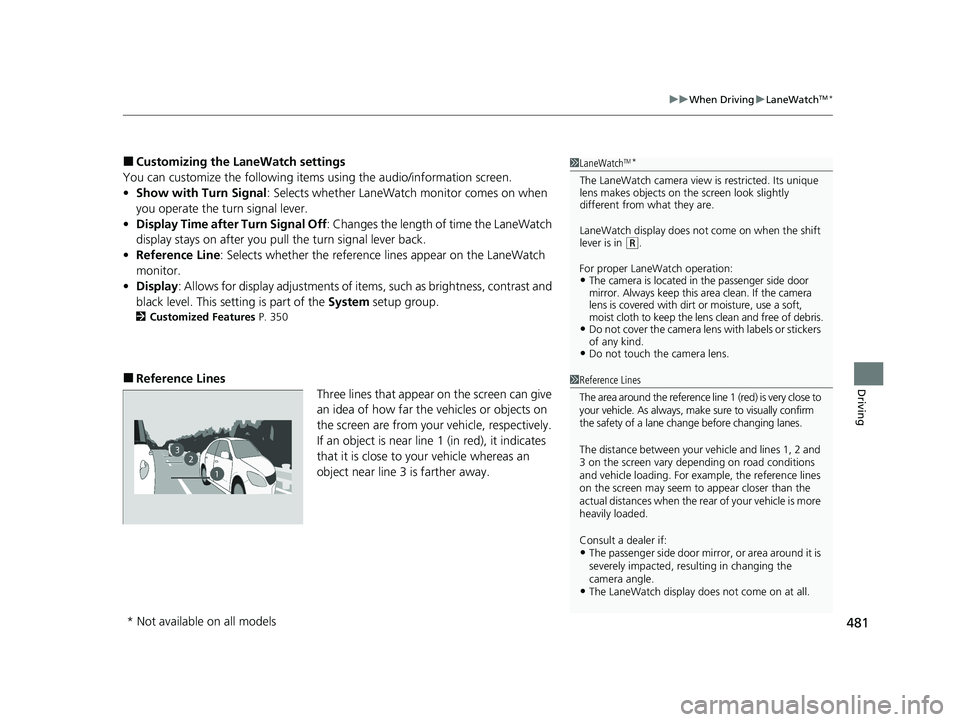
481
uuWhen Driving uLaneWatchTM*
Driving
■Customizing the La neWatch settings
You can customize the following items using the audio/information screen.
• Show with Turn Signal : Selects whether LaneWatch monitor comes on when
you operate the tu rn signal lever.
• Display Time after Turn Signal Off : Changes the length of time the LaneWatch
display stays on after you pull the turn signal lever back.
• Reference Line : Selects whether the reference lines appear on the LaneWatch
monitor.
• Display: Allows for display adjust ments of items, such as brightness, contrast and
black level. This setting is part of the System setup group.
2Customized Features P. 350
■Reference Lines
Three lines that appear on the screen can give
an idea of how far the vehicles or objects on
the screen are from your vehicle, respectively.
If an object is near line 1 (in red), it indicates
that it is close to your vehicle whereas an
object near line 3 is farther away.
1LaneWatchTM*
The LaneWatch camera view is restricted. Its unique
lens makes objects on the screen look slightly
different from what they are.
LaneWatch display does not come on when the shift
lever is in
( R.
For proper LaneWatch operation:
•The camera is located in the passenger side door
mirror. Always keep this area clean. If the camera
lens is covered with dirt or moisture, use a soft,
moist cloth to keep the lens clean and free of debris.
•Do not cover the camera lens with labels or stickers
of any kind.
•Do not touch the camera lens.
23
1
1Reference Lines
The area around the reference line 1 (red) is very close to
your vehicle. As always, m ake sure to visually confirm
the safety of a lane chan ge before changing lanes.
The distance betwee n your vehicle and lines 1, 2 and
3 on the screen vary depending on road conditions
and vehicle loading. For ex ample, the reference lines
on the screen may seem to appear closer than the
actual distances when the rear of your vehicle is more
heavily loaded.
Consult a dealer if:
•The passenger side door mirr or, or area around it is
severely impacted, resulting in changing the
camera angle.
•The LaneWatch display doe s not come on at all.
* Not available on all models
21 CIVIC 5D HUM-31TGG6400_01.book 481 ページ 2020年8月28日 金曜日 午後1時 48分
Page 494 of 711

uuHonda Sensing ®u Collision Mitigation Braking SystemTM (CMBSTM)
492
Driving
■How the system works1How the system works
When the CMBS
TM activates, it may automatically
apply the brake. It will be canceled when your vehicle
stops or a potential coll ision is not determined.
CMBS
TM does not function while VSA® is completely
disabled.
2.0 L engine models
The radar sensor is in
the lower bumper
next to the fog light
*.
The camera is located
behind the rearview
mirror.
The system starts monitoring the roadway ah ead when your vehicle speed is about
3 mph (5 km/h) and there is a vehicle in front of you.
When to use
The CMBSTM activates when:●The speed difference between your vehicle and a vehicle or pedestrian detected
in front of you becomes about 3 mph (5 km/h) and over with a chance of a
collision.
●Your vehicle speed is about 62 mph (100 km/h) or less and the system determines
there is a chance of a collision with:
- Vehicles detected in front of you that are stationary, oncoming, or traveling in
your same direction.
- A pedestrian who is detected in front of you.
●Your vehicle speed is above 62 mph (100 km/h), and the system determines there
is a chance of a collision with a vehicle detected in front of you traveling in your
same direction.
* Not available on all models
21 CIVIC 5D HUM-31TGG6400_01.book 492 ページ 2020年8月28日 金曜日 午後1時 48分
Page 496 of 711

494
uuHonda Sensing ®u Collision Mitigation Braking SystemTM (CMBSTM)
Driving
The system has three alert stages for a possible collision. However, depending on circumstances, the CMBSTM may not go through all of
the stages before initiating the last stage.
■Collision Alert Stages
Distance between vehicles
CMBSTM
The radar sensor detects a vehicleAudible & Visual WARNINGSBraking
Stage one
There is a risk of a
collision with the vehicle
ahead of you.
When in Long, visual and audible alerts
come on at a longer distance from a
vehicle ahead than in Normal setting, and
in Short , at a shorter distance than in
Normal .
—
Stage two
The risk of a collision has
increased, time to
respond is reduced.
Visual and audible alerts.
Lightly applied
Stage three
The CMBSTM determines
that a collision is
unavoidable.
Forcefully applied
Your Vehicle Vehicle
Ahead
Normal
Short
Long
Your
Vehicle Vehicle
Ahead
Your
Vehicle
Vehicle
Ahead
21 CIVIC 5D HUM-31TGG6400_01.book 494 ページ 2020年8月28日 金曜日 午後1時
48分