Page 121 of 659
119
uuIndicators uDriver Information Interface Wa rning and Information Messages
Continued
Instrument Panel
MessageConditionExplanation
•Appears if the vehicle is st opped and the driver’s seat
belt is unfastened, as there is a possibility that the
vehicle may roll.• When the vehicle is idling or when you are parking or
exiting the vehicle, put the transmission into
(P before
releasing the brake pedal.
2 Shift Operation P. 423
•Appears when you put the transmission into (N,
then release the
(N button.
2 If you want to keep the transmission in (N
position [car wash mode] P. 425
•Appears when car wash mode is not available due to
the transmission being too hot.•When the transmission is too hot, car wash mode may
not be available. Let the engine idle until the
transmission has cooled down.
2 If you want to keep the transmission in (N
position [car wash mode] P. 425
Automatic transmission models
Page 122 of 659

120
uuIndicators uDriver Information Interface Wa rning and Information Messages
Instrument Panel
MessageConditionExplanation
•Appears when you try to ch ange the shift position
without releasing your foot off the accelerator pedal.• Release your foot off the accelerator pedal, then
change the shift position.
• Appears when the (P button is pressed while the
vehicle is moving.
• Appears if you put the transmission into
(R while
the vehicle is moving forward, or into
(D while the
vehicle is reversing.
• Make sure that the vehicl e comes to a stop before
operating the shift button.
• Appears when you set the power mode to ON
without fastening the driver’s seat belt.
• Appears when you change the shift position after
(P has been automatically selected with the driver’s
door open, the driver’s se at belt unfastened, then
the brake pedal is released.
• Fasten the seat belt properly before you start to drive.
2 Shift Operation P. 423
•Appears when you try to ch ange the shift position
without depressing the brake pedal.• Depress the brake pedal, then change the shift position.
Automatic transmission models
(White)
Page 123 of 659
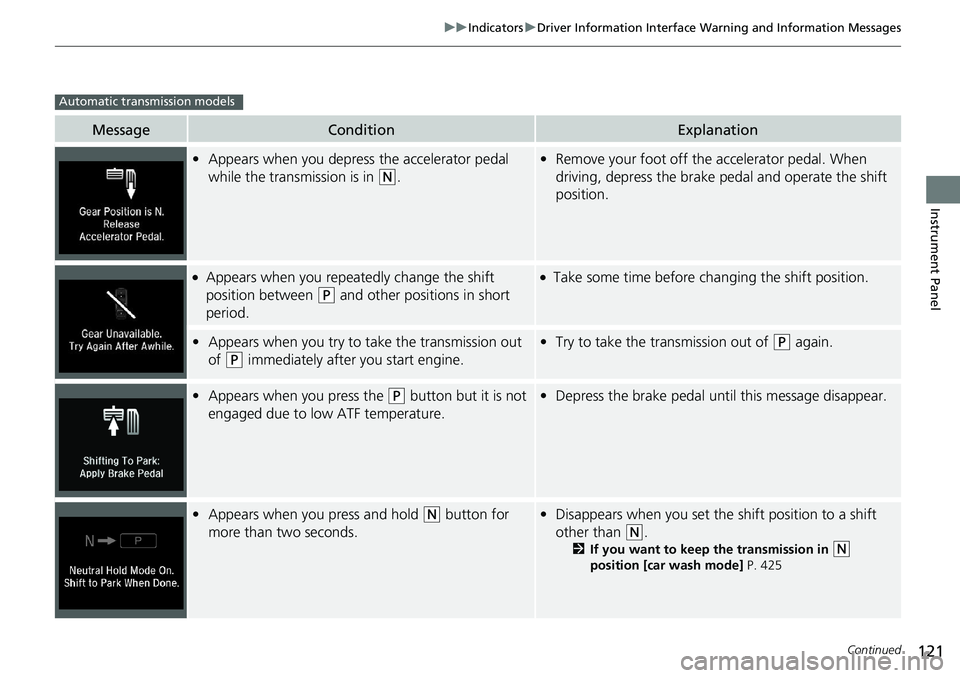
121
uuIndicators uDriver Information Interface Wa rning and Information Messages
Continued
Instrument Panel
MessageConditionExplanation
•Appears when you depress the accelerator pedal
while the transmission is in
(N.
•Remove your foot off the accelerator pedal. When
driving, depress the brake pedal and operate the shift
position.
●Appears when you repeatedly change the shift
position between
(P and other positions in short
period.
●Take some time before changing the shift position.
• Appears when you try to take the transmission out
of
(P immediately after you start engine.
•Try to take the transmission out of (P again.
• Appears when you press the (P button but it is not
engaged due to low ATF temperature.• Depress the brake pedal until this message disappear.
• Appears when you press and hold (N button for
more than two seconds.• Disappears when you set the shift position to a shift
other than
(N.
2 If you want to keep the transmission in (N
position [car wash mode] P. 425
Automatic transmission models
Page 126 of 659
124
uuIndicators uDriver Information Interface Wa rning and Information Messages
Instrument Panel
MessageConditionExplanation
●Appears when Auto Idle Stop does not activate
because the pressure to the brake pedal is not
enough.●Depress the brake pedal firmly.
2 Auto Idle Stop* P. 437
●Appears when the system is under the following
conditions while Auto Idle Stop activates:
-The climate control system is in use, and the
difference between the set temperature and actual
interior temperature becomes significant.
- The humidity in the interior is high.
- The battery charge level is low.●The engine restarts automatically in a few seconds.
2 Auto Idle Stop* P. 437
2 The Engine Automatically Restarts When: P. 441
●Appears when the hood is opened.●Close the hood.
Continuously variable transmission models
* Not available on all models
Page 128 of 659
126
uuIndicators uDriver Information Interface Wa rning and Information Messages
Instrument Panel
MessageConditionExplanation
•Appears if there is a prob lem with the auto high-
beam.• Manually operate the headlight switch.
• If you are driving with the high beam headlights when
this happens, the headlights are changed to low beams.
●Appears when ACC with Low Speed Follow has been
automatically canceled.●You can resume the set spee d after the condition that
caused ACC with Low Speed Follow to cancel improves.
Press the RES/+ button.
2Adaptive Cruise Control (ACC) with Low Speed
Follow P. 472
●Flashes when the system se nses a likely collision. The
beeper sounds.●Take appropriate action means to prevent a collision
(apply the brakes, change lanes, etc.)
2 Collision Mitigation Braking SystemTM (CMBSTM)
P. 458
2 Adaptive Cruise Control (ACC) with Low Speed
Follow P. 472
2 Low Speed Braking Control
* P. 467
* Not available on all models
Page 130 of 659

128
uuIndicators uDriver Information Interface Wa rning and Information Messages
Instrument Panel
MessageConditionExplanation
●Appears when the distance between your vehicle
and the vehicle ahead of you is too close while ACC
with Low Speed Follow is in operation.●ACC with Low Speed Follow has been automatically
canceled.
2 Adaptive Cruise Control (ACC) with Low Speed
Follow P. 472
●Appears when pressing the SET/– button while the
distance between your vehicle and the vehicle
ahead of you is too close.●ACC with Low Speed Follow cannot be set.
2 Adaptive Cruise Control (ACC) with Low Speed
Follow P. 472
●Appears when the parking brake is applied
automatically while ACC with Low Speed Follow is
in operation.●ACC with Low Speed Follow has been automatically
canceled.
2Adaptive Cruise Control (ACC) with Low Speed
Follow P. 472
2 Parking Brake P. 510
●Appears when pressing the SET/– button while the
parking brake is applied.●ACC with Low Speed Follow cannot be set.
2 Adaptive Cruise Control (ACC) with Low Speed
Follow P. 472
2 Parking Brake P. 510
Page 131 of 659
129
uuIndicators uDriver Information Interface Wa rning and Information Messages
Continued
Instrument Panel
MessageConditionExplanation
●Appears when pressing the SET/– button while the
vehicle is moving and the brake pedal is depressed.●ACC with Low Speed Follow cannot be set.
2 Adaptive Cruise Control (ACC) with Low Speed
Follow P. 472
●Appears just before the ACC with Low Speed Follow
is automatically canceled when you are descending a
long hill etc (The following interval is automatically
set to extra long).
●Appears when the ACC with Low Speed Follow has
been automatically canceled.
2 Adaptive Cruise Control (ACC) with Low Speed
Follow P. 472
●Appears when you are descending a long hill etc and
you press the RES/+ or SET/– button.
2Adaptive Cruise Control (ACC) with Low Speed
Follow P. 472
Page 136 of 659
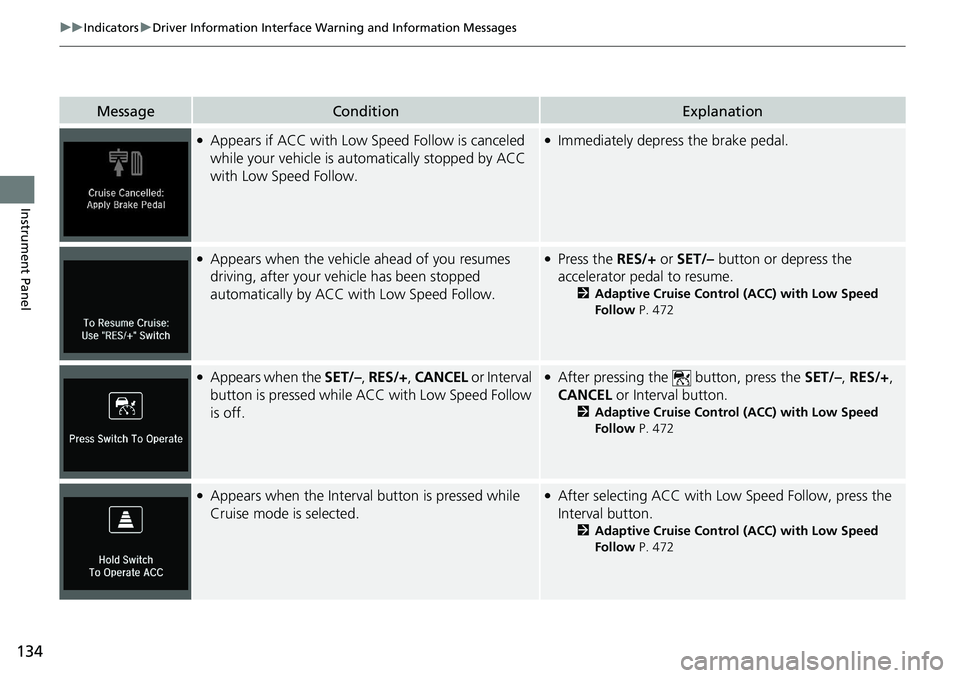
134
uuIndicators uDriver Information Interface Wa rning and Information Messages
Instrument Panel
MessageConditionExplanation
●Appears if ACC with Low Speed Follow is canceled
while your vehicle is automatically stopped by ACC
with Low Speed Follow.●Immediately depress the brake pedal.
●Appears when the vehicle ahead of you resumes
driving, after your vehicle has been stopped
automatically by ACC wi th Low Speed Follow.●Press the RES/+ or SET/– button or depress the
accelerator pedal to resume.
2 Adaptive Cruise Control (ACC) with Low Speed
Follow P. 472
●Appears when the SET/–, RES/+ , CANCEL or Interval
button is pressed while ACC with Low Speed Follow
is off.●After pressing the button, press the SET/–, RES/+ ,
CANCEL or Interval button.
2Adaptive Cruise Control (ACC) with Low Speed
Follow P. 472
●Appears when the Interval button is pressed while
Cruise mode is selected.●After selecting ACC with Low Speed Follow, press the
Interval button.
2Adaptive Cruise Control (ACC) with Low Speed
Follow P. 472