2021 HONDA ACCORD SEDAN sensor
[x] Cancel search: sensorPage 109 of 659

107
uuIndicators u
Continued
Instrument Panel
IndicatorNameOn/BlinkingExplanationMessage
Safety
Support
Indicator
(Amber)
●Comes on when RDM, Low Speed
Braking Control* and/or CMBSTM
shuts itself off.
●Stays on - The area around the camera is
blocked by dirt, mud, etc. Stop your vehicle
in a safe place and wipe the debris off with
a soft cloth.
●Have your vehicle checked by a dealer if the
indicator and message are still displayed
even after you have cleaned the area
around the camera.
2 Front Sensor Camera P. 506
●Comes on when mud, snow, or ice
accumulates in the vicinity of sonar.
●Remove the obstacle in the vicinity of sonar
sensor.
2Low Speed Braking Control* P. 467
2 Sonar Sensors* P. 509
●Comes on when mud, snow, or ice
has accumulated in the vicinity of
the blind spot in formation system
sensor.
●Comes on while driving - Something may
be interfering with the blind spot
information system sensor. Check the
vicinity of the blind spot information system
sensor and remove any obstacles.
2 Blind spot information System* P. 452
●Indicator may come on temporarily
when the Maximum Load Limit is
exceeded.●Make sure the total load is within the
Maximum Load Limit.
2Maximum Load Limit P. 407
—
Models with Low Speed
Braking Control
Models with blind spot
information system
* Not available on all models
Page 127 of 659

125
uuIndicators uDriver Information Interface Wa rning and Information Messages
Continued
Instrument Panel
MessageConditionExplanation
•Appears if there is a pr oblem with the automatic
lighting control system.• Appears while driving - Manually turn the lights on,
and have your vehicle checked by a dealer.
• Appears if there is a pr oblem with the headlights.•Appears while driving - The headlights may not be
on. When conditions allow you to drive safely, have
your vehicle checked by a d ealer as soon as possible.
•Appears if there is a proble m with the parking sensor
system.
• Check if the area around the sensor(s) is covered with
mud, ice, snow, etc. If th e indicator(s) stays on even
after you clean the area, have the system checked by a
dealer.Models with parking sensor system
Page 137 of 659

135
uuIndicators uDriver Information Interface Wa rning and Information Messages
Continued
Instrument Panel
MessageConditionExplanation
●Appears if anything covers the radar sensor cover
and prevents the sensor from detecting a vehicle in
front.
●May appear when driving in bad weather (rain,
snow, fog, etc.).
●When the radar sensor gets dirty, stop your vehicle in a
safe place, and wipe off dirt using a soft cloth.
The message may take some time to go off.
●Have your vehicle checked by a dealer if the message
does not disappear even after you clean the sensor
cover.
2 Radar Sensor P. 508
2 Honda Sensing ® P. 455
●Appears if the temperature inside the front sensor
camera is too high and some driver assist systems
and auto high-beam cannot be activated.●Use the climate control sy stem to cool down the
camera.
●Disappears - The camera has b een cooled down and
the systems are activated normally.
2 Front Sensor Camera P. 506
2 Auto High-Beam P. 199
2 Honda Sensing ® P. 455
●Appears if the area around th e front sensor camera is
blocked by dirt, mud, etc. and be prevented from
detecting a vehicle in front.
●May appear when driving in bad weather (rain,
snow, fog, etc.).
●When the front window gets dirty, stop your vehicle in
a safe place, and wipe it off with a soft cloth.
●Have your vehicle checked by a dealer if the message
does not disappear even a fter you cleaned the area
around the camera.
2 Front Sensor Camera P. 506
2 Auto High-Beam P. 199
2 Honda Sensing ® P. 455
Page 145 of 659

Continued143
uuGauges and Displays uDriver Information Interface
Instrument Panel
Shows the total number of miles or kilomete rs driven since the last reset. Meters A
and B can be used to measure two separate trips.
■Resetting a trip meter
To reset a trip meter, display it, then press and hold the TRIP Button. The trip meter
is reset to 0.0.
Shows the outside temperature in Fahr enheit (U.S.) or Celsius (Canada).
■Adjusting the outside temperature display
Adjust the temperature reading by up to ±5°F or ±3°C if the temperature reading
seems incorrect.
■Trip Meter
■Outside Temperature
1 Trip Meter
Switch between trip meter A and trip meter B by
pressing the TRIP Button.
1Outside Temperature
The temperature sensor is in the front bumper.
Road heat and exhaust from another vehicle can
affect the temperature reading when your vehicle
speed is less than 19 mph (30 km/h).
It may take several minutes for the display to be
updated after the temperature reading has stabilized.
You can adjust the temperature reading.
2 Customized Features P. 352
Page 167 of 659

165
Controls
This chapter explains how to operate the various controls necessary for driving.
Clock.................................................. 166
Locking and Unlocking the Doors
Key .................................................. 167
Low Remote Signal Strength ............ 169
Locking/Unlocking the Doors from the Outside .......................................... 170
Locking/Unlocking the Doors from the
Inside ............................................. 177
Childproof Door Locks ..................... 179
Auto Door Locking/Unlocking .......... 180
Opening and Closing the Trunk ....... 181
Security System
Immobilizer System .......................... 184
Security System Alarm ...................... 185
Windows ........................................... 187 Moonroof*........................................ 190
Operating the Switches Around the
Steering Wheel ENGINE START/STOP Button............. 191
Turn Signals ..................................... 194
Light Switches.................................. 195
Fog Lights
*...................................... 197
Daytime Running Lights ................... 198
Auto High-Beam .............................. 199
Wipers and Washers ........................ 202
Rear Defogger/Heat ed Door Mirror
*
Button ........................................... 204 Heated Windshield Button ............... 204
Brightness Control ........................... 205
Driving Position Memory System
*.... 207
Adjusting the Steering Wheel .......... 209
Mirrors Interior Rearview Mirror ................... 210
Power Door Mirrors ......................... 211
Seats .................................................. 212
Interior Convenience Items .............. 223
Climate Control System Using Automatic Climate Control .... 240
Automatic Climate Control Sensors ... 243
Canadian models
* Not available on all models
Page 172 of 659

170
uuLocking and Unlocking the Doors uLocking/Unlocking the Doors from the Outside
Controls
Locking/Unlocking the Doors from the Outside
When you carry the remote, you can lock/
unlock the doors, fuel fill door, and open the
trunk.
You can lock/unlock the doors, fuel fill door
within a radius of about 32 inches (80 cm) of
the outside door handle. You can open the
trunk within about 32 inches (80 cm) radius
from the trunk release button.
■Locking the doors
Touch the door lock sensor on the front door.u Some exterior lights flash; the beeper
sounds; all the doors and fuel fill door
lock; and the security system sets.
■Using the Smart Entry System*1Locking/Unlocking the Doors from the Outside
If the interior light switch is in the door activated
position, the interior light comes on when you unlock
the doors.
No doors opened: The li ght fades out after 30
seconds.
Doors relocked: The light goes off immediately.
2 Interior Lights P. 223
Door Lock Sensor
1Using the Smart Entry System*
If you do not open a door within 30 seconds of
unlocking the vehicle with the smart entry system,
the doors and trunk will automatically relock.
You can lock or unlock doors using the smart entry
system only when the power mode is in VEHICLE OFF.
•Do not leave the remote in the vehicle when you
get out. Carry it with you.
•Even if you are not carr ying the remote, you can
lock/unlock the doors whil e someone else with the
remote is within range.
•The door may be unlocked if the door handle is
covered with water in heavy rain or in a car wash if
the remote is within range.
•If you grip a front door ha ndle or touch a door lock
sensor wearing gloves, the door sensor may be
slow to respond or may not respond by unlocking
or locking the doors.
* Not available on all models
Page 198 of 659

uuOperating the Switches Around the Steering Wheel uLight Switches
196
Controls
Automatic lighting control can be used when
the power mode is in ON.
When the light switch is in AUTO, the
headlights and other exterior lights will switch
on and off automatically depending on the
ambient brightness.
The headlights comes on when you unlock a
door in dark areas with the headlight switch in
AUTO .
u Once you lock the door, the headlights
will go off.
■Automatic Operation (automatic lighting control)1Automatic Operation (aut omatic lighting control)
We recommend that you tu rn on the lights manually
when driving at night, in a de nse fog, or in dark areas
such as long tunnels or parking facilities.
The light sensor is in the location shown below.
Do not cover this light sensor with anything;
otherwise, the automatic lighting system may not
work properly.
Light Sensor
Models without automatic
intermittent wipers
Light Sensor
Models with automatic
intermittent wipers
U.S. models
Canadian models
Page 201 of 659
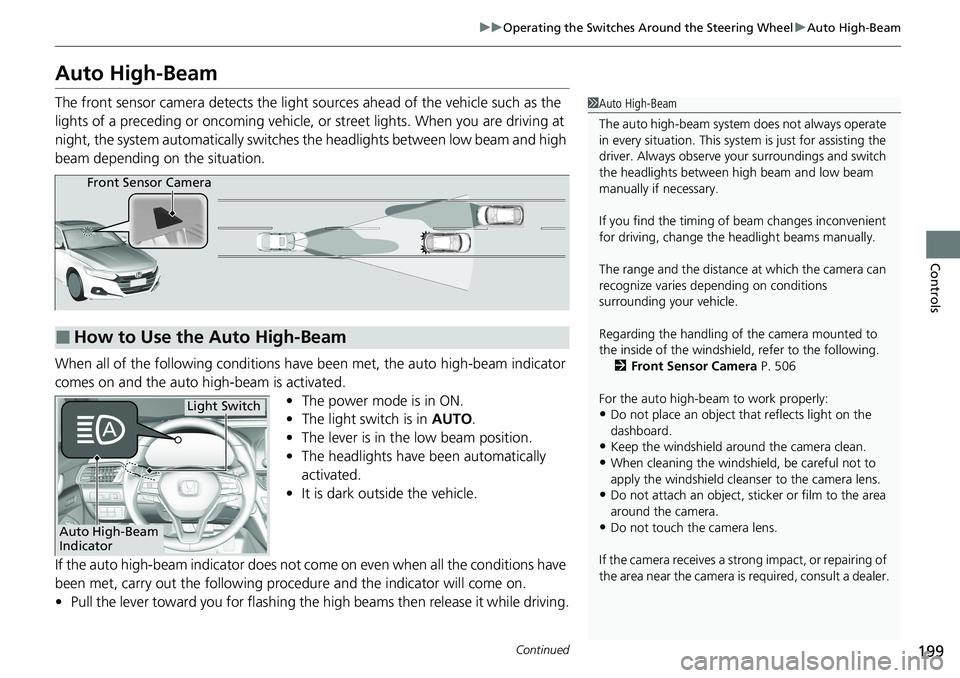
199
uuOperating the Switches Around the Steering Wheel uAuto High-Beam
Continued
Controls
Auto High-Beam
The front sensor camera detects the light sources ahead of the vehicle such as the
lights of a preceding or oncoming vehicle, or street lights. When you are driving at
night, the system automatically switches the headlights between low beam and high
beam depending on the situation.
When all of the following conditions have been met, the auto high-beam indicator
comes on and the auto high-beam is activated. •The power mode is in ON.
• The light switch is in AUTO.
• The lever is in the low beam position.
• The headlights have been automatically
activated.
• It is dark outside the vehicle.
If the auto high-beam indica tor does not come on even when all the conditions have
been met, carry out the following procedure and the indicator will come on.
• Pull the lever toward you for flashing the high beams then release it while driving.1Auto High-Beam
The auto high-beam system does not always operate
in every situation. This syst em is just for assisting the
driver. Always observe your surroundings and switch
the headlights between high beam and low beam
manually if necessary.
If you find the timing of beam changes inconvenient
for driving, change the headlight beams manually.
The range and the distance at which the camera can
recognize varies de pending on conditions
surrounding your vehicle.
Regarding the handling of the camera mounted to
the inside of the windshiel d, refer to the following.
2 Front Sensor Camera P. 506
For the auto high-beam to work properly:
•Do not place an object that reflects light on the
dashboard.
•Keep the windshield around the camera clean.
•When cleaning the windshield, be careful not to
apply the windshield cleans er to the camera lens.
•Do not attach an object, sticker or film to the area
around the camera.
•Do not touch the camera lens.
If the camera receives a st rong impact, or repairing of
the area near the camera is required, consult a dealer.
■How to Use the Auto High-Beam
Front Sensor Camera
Auto High-Beam
Indicator
Light Switch