Page 214 of 659

212
Controls
Seats
Front Seats
Adjust the driver’s seat as far back as possible
while allowing you to maintain full control of
the vehicle. You should be able to sit upright,
well back in the seat and be able to
adequately press the pedals without leaning
forward, and grip the steering wheel
comfortably. The passenger’s seat should be
adjusted in a similar manner, so that it is as far
back from the front airbag in the dashboard
as possible.
■Adjusting the front power seat(s)*
1Seats
Always make seat adjustments before driving.
1Front Seats
The National Highway Traffic Safety Administration
and Transport Cana da recommend that drivers allow
at least 10 inches (25 cm) between the center of the
steering wheel and the chest.
3WARNING
Sitting too close to a front airbag can result
in serious injury or death if the front
airbags inflate.
Always sit as far back from the front
airbags as possible while maintaining
control of the vehicle.
Move back.
Allow sufficient
space.
■Adjusting the Seat Positions
Horizontal Position
Adjustment
Height Adjustment
(Driver’s seat only)
Seat-back Angle
Adjustment
Driver’s seat is shown
* Not available on all models
Page 289 of 659
Continued287
uuAudio System Basic Operation uPlaying SiriusXM ® Radio*
Features
While listening to other channel, you can re ceive sports alerts such as scores from
your favorite teams.
■To set up a favorite team 1.Select Settings .
2. Select Sports Notifications Setup .
3. Select Favorite Teams .
4. Select + Add Favorite Team .
5. Select a team.
■To set up an alert message
1. Select Settings .
2. Select Sports Notifications Setup .
3. Select Notifications .
4. Select Game Notifications or SportsFlash Game Pl ay Notifications.
5. Select Notifications .
6. Select ON.
7. Select a favorite team.
■Live Sports Alert1Live Sports Alert
The Pop-up appears and notifie s you of a sports alert
function.
1 To set up a favorite team
Sports alerts cut in only when SiriusXM ® mode is on.
Page 294 of 659
292
uuAudio System Basic Operation uPlaying SiriusXM ® Radio*
Features
Change the SiriusXM ® settings.
1. Select Settings .
2. Select an option.
• TuneMix: Turns multiple channel mix preset on and off.
• Tune Mode: Choose whether to group by category or channel number when
changing channels.
2 To Change the Tune Mode P. 283
•Scan Mode: Select the scan mode fro m all channels or presets.
2Scan P. 291
•Tune Start: Start the currently playing song at the beginning when you switch to
a music channel preset.
2 Tune Start: P. 283
•Sports Notifi cations Setup: Set to receive sports alerts such as scores from your
favorite teams.
2 Live Sports Alert P. 287
•Traffic & Weather Now Setup: Set to receive traffic and weather information.
2Traffic and Weather Information P. 288
•Manage Program Alerts: Change settings for the alert function.
2Manage Program Alert P. 290
■SiriusXM® Settings
Page 405 of 659

403
Driving
This chapter discusses driving and refueling.
Before Driving................................... 404
Towing a Trailer ................................ 409
When Driving Starting the Engine .......................... 414
Precautions While Driving................. 420
Transmission .................................... 421
Shifting ............................ 422, 429, 431
SPORT Mode
*.................................. 435
ECON Mode .................................... 436
Auto Idle Stop
*................................ 437
Adaptive Damper System*............... 442Vehicle Stability AssistTM (VSA ®), aka Electronic
Stability Control (ESC), System ..............443
Agile Handling Assist ..............................445
Tire Pressure Monitoring System (TPMS) .... 446Tire Pressure Monitoring System (TPMS) - Required Federal Explanation ......... 450
Blind spot information System
*........... 452
Honda Sensing ®................................ 455
Collision Mitigati on Braking System
TM
(CMBSTM) ....................................... 458
Low Speed Braking Control*............ 467
Adaptive Cruise Control (ACC) with Low
Speed Follow ................................. 472
Lane Keeping Assist System (LKAS).... 488
Road Departure Mitigation (RDM) System ....................................... 496
Traffic Sign Recognition System ....... 500 Front Sensor Camera ....................... 506
Radar Sensor ................................... 508
Sonar Sensors
*................................ 509
Braking
Brake System ................................... 510
Anti-lock Brake System (ABS) ........... 518
Brake Assist System ......................... 519
Parking Your Vehicle ........................ 520
Multi-View Rear Camera .................. 531
Refueling ........................................... 533
Fuel Economy and CO
2 Emissions .... 536
Turbo Engine Vehicle ....................... 537
* Not available on all models
Page 424 of 659
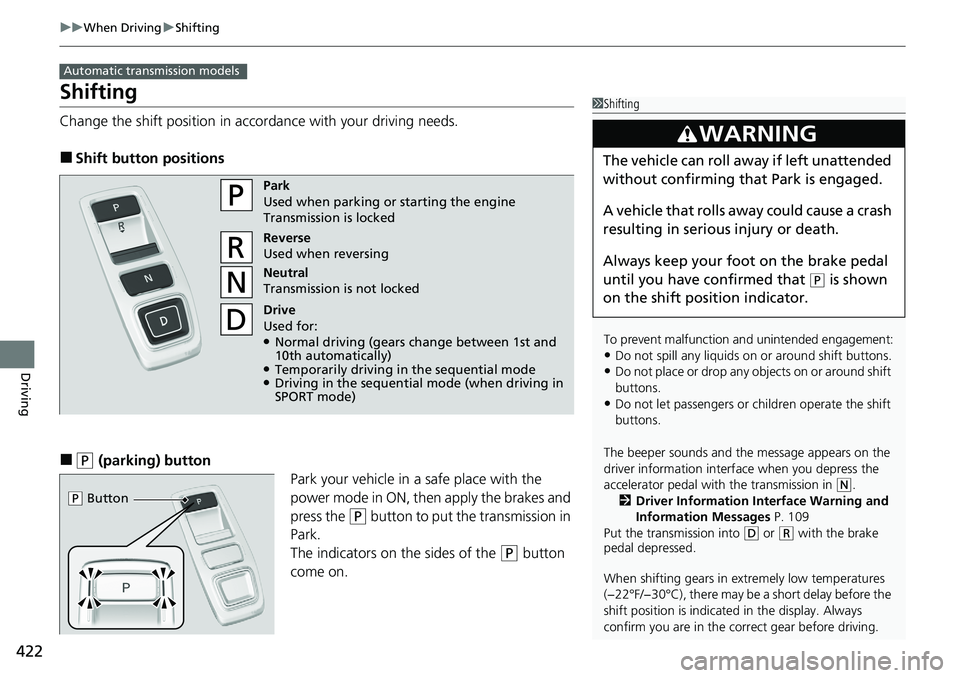
422
uuWhen Driving uShifting
Driving
Shifting
Change the shift positi on in accordance with your driving needs.
■Shift button positions
■(P (parking) button
Park your vehicle in a safe place with the
power mode in ON, then apply the brakes and
press the
(P button to put the transmission in
Park.
The indicators on the sides of the
(P button
come on.
Automatic transmission models
1 Shifting
To prevent malfunction an d unintended engagement:
•Do not spill any liquids on or around shift buttons.
•Do not place or drop any objects on or around shift
buttons.
•Do not let passengers or ch ildren operate the shift
buttons.
The beeper sounds and the message appears on the
driver information interf ace when you depress the
accelerator pedal with the transmission in
( N.
2 Driver Information Interface Warning and
Information Messages P. 109
Put the transmission into
( D or (R with the brake
pedal depressed.
When shifting gears in extremely low temperatures
(−22°F/−30°C), there may be a short delay before the
shift position is indicated in the display. Always
confirm you are in the corr ect gear before driving.
3WARNING
The vehicle can roll away if left unattended
without confirming that Park is engaged.
A vehicle that rolls away could cause a crash
resulting in seriou s injury or death.
Always keep your foot on the brake pedal
until you have confirmed that
( P is shown
on the shift posi tion indicator.
Park
Used when parking or starting the engine
Transmission is locked
Reverse
Used when reversing
Neutral
Transmission is not locked
Drive
Used for:
●Normal driving (gears change between 1st and
10th automatically)
●Temporarily driving in the sequential mode●Driving in the sequential mode (when driving in
SPORT mode)
( P Button
Page 429 of 659
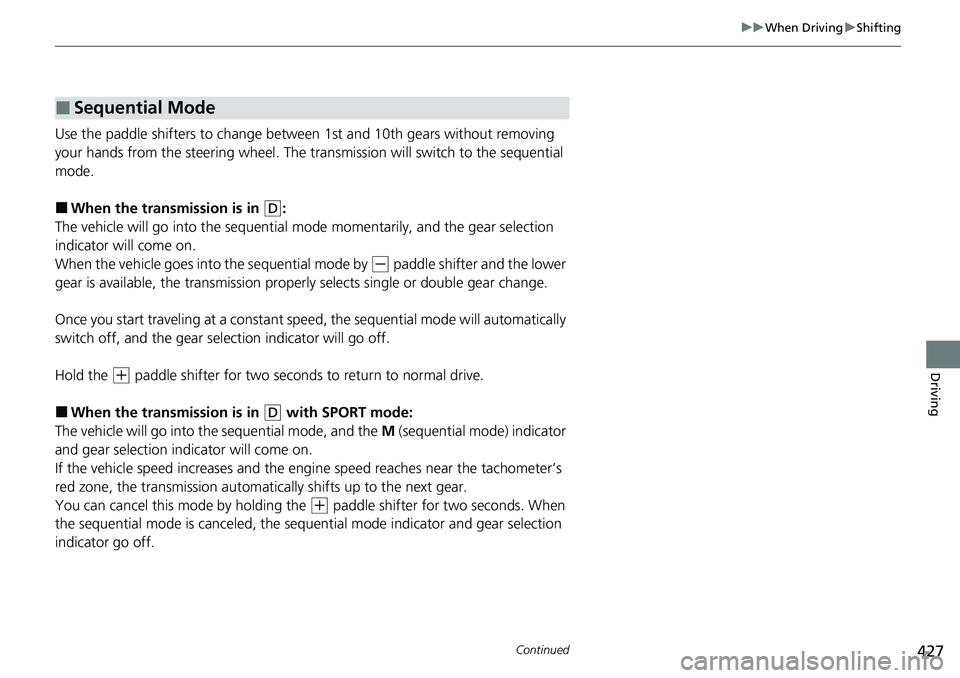
427
uuWhen Driving uShifting
Continued
Driving
Use the paddle shifters to change betw een 1st and 10th gears without removing
your hands from the steering wheel. The trans mission will switch to the sequential
mode.
■When the transmi ssion is in (D:
The vehicle will go into the sequential m ode momentarily, and the gear selection
indicator will come on.
When the vehicle goes into the sequential mode by
(- paddle shifter and the lower
gear is available, the tran smission properly selects single or double gear change.
Once you start traveling at a constant speed , the sequential mode will automatically
switch off, and the gear sele ction indicator will go off.
Hold the
(+ paddle shifter for two seconds to return to normal drive.
■When the transmi ssion is in (D with SPORT mode:
The vehicle will go into th e sequential mode, and the M (sequential mode) indicator
and gear selection indicator will come on.
If the vehicle speed increases and the engi ne speed reaches near the tachometer’s
red zone, the transmission automatically shifts up to the next gear.
You can cancel this mode by holding the
(+ paddle shifter for two seconds. When
the sequential mode is canceled, the sequential mode indicator and gear selection
indicator go off.
■Sequential Mode
Page 433 of 659
431
uuWhen Driving uShifting
Continued
Driving
Shifting
Change the shift position in accordance with your driving needs.
■Shift lever positions
Continuously variable transmission models with paddle shifters
1Shifting
You cannot change the power mode from ON to
VEHICLE OFF unless the shift position is in
(P.
The vehicle may move ve ry slightly even in
(N while
the engine is cold.
Depress the brake pe dal firmly and, when necessary,
apply the parking brake.
Reverse
Used when reversing
Drive
Used:
●For normal driving●When temporarily driving in the 7-speed
manual shift mode
●When driving in the 7-speed manual
shift mode (when driving in SPORT
mode)
Neutral
Transmission is not locked.
Release Button
Park
Used when parking or starting the engine
Page 435 of 659
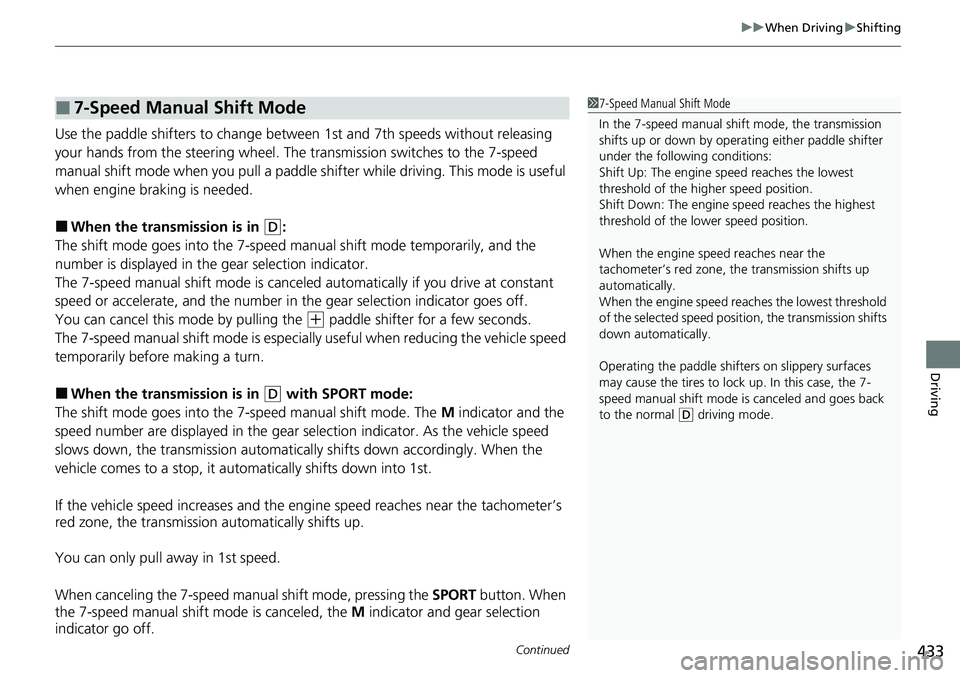
Continued433
uuWhen Driving uShifting
Driving
Use the paddle shifters to change between 1st and 7th speeds without releasing
your hands from the steering wheel. The transmission switches to the 7-speed
manual shift mode when you pull a paddle shifter while driving. This mode is useful
when engine braking is needed.
■When the transmi ssion is in (D:
The shift mode goes into the 7-speed ma nual shift mode temporarily, and the
number is displayed in the gear selection indicator.
The 7-speed manual shift mode is canceled automatically if you drive at constant
speed or accelerate, and the number in the gear selection indicator goes off.
You can cancel this mode by pulling the
(+ paddle shifter for a few seconds.
The 7-speed manual shift mode is especial ly useful when reducing the vehicle speed
temporarily before making a turn.
■When the transmi ssion is in (D with SPORT mode:
The shift mode goes into the 7-speed manual shift mode. The M indicator and the
speed number are displayed in the gear selection indicator. As the vehicle speed
slows down, the transmission automaticall y shifts down accordingly. When the
vehicle comes to a stop, it automatically shifts down into 1st.
If the vehicle speed increases and the engi ne speed reaches near the tachometer’s
red zone, the transmission automatically shifts up.
You can only pull away in 1st speed.
When canceling the 7-speed manual shift mode, pressing the SPORT button. When
the 7-speed manual shift mode is canceled, the M indicator and gear selection
indicator go off.
■7-Speed Manual Shift Mode1 7-Speed Manual Shift Mode
In the 7-speed manual shif t mode, the transmission
shifts up or down by opera ting either paddle shifter
under the following conditions:
Shift Up: The engine sp eed reaches the lowest
threshold of the higher speed position.
Shift Down: The engine sp eed reaches the highest
threshold of the lower speed position.
When the engine speed reaches near the
tachometer’s red zone, the transmission shifts up
automatically.
When the engine speed reaches the lowest threshold
of the selected speed positi on, the transmission shifts
down automatically.
Operating the paddle shifte rs on slippery surfaces
may cause the tires to lock up. In this case, the 7-
speed manual shift mode is canceled and goes back
to the normal
( D driving mode.