2021 GMC CANYON Additional services
[x] Cancel search: Additional servicesPage 316 of 359

GMC Canyon/Canyon Denali Owner Manual (GMNA-Localizing-U.S./Canada-
14430430) - 2021 - CRC - 9/9/20
Service and Maintenance 315
Maintenance Schedule Additional
Required Services - Severe12 000 km/7,500 mi
24 000 km/15,000 mi
36 000 km/22,500 mi
48 000 km/30,000 mi 60 000 km/37,500 mi
72 000 km/45,000 mi84 000 km/52,500 mi
96 000 km/60,000 mi
108 000 km/67,500 mi 120 000 km/75,000 mi 132 000 km/82,500 mi
144 000 km/90,000 mi 156 000 km/97,500 mi
168 000 km/105,000 mi 180 000 km/112,500 mi
192 000 km/120,000 mi 204 000 km/127,500 mi 216 000 km/135,000 mi
228 000 km/142,500 mi
240 000 km/150,000 mi
Rotate tires and perform Required Services. Check engine oil
level and oil life percentage. Change engine oil and filter,
if needed.@ @ @ @ @ @ @ @ @ @ @ @ @ @ @ @ @ @ @ @
Replace passenger compartment air filter. (1)@ @@@@@
Replace engine air cleaner filter. (2)@ @@
Inspect evaporative control system. (3)@@@
Replace spark plugs. Inspect spark plug wires and/or boots.@
Change automatic transmission fluid and filter.@@@
Change transfer case fluid, if equipped with 4WD. (4)@@@
Drain and fill engine cooling system. (5)@
Visually inspect accessory drive belts. (6)@
Replace brake fluid. (7)
Replace windshield wiper blades. (8)
@ @ @ @ @ @ @ @ @ @
Replace hood gas struts and tailgate dampener. (9)@ @
Replace air conditioning desiccant. (10)
Page 317 of 359
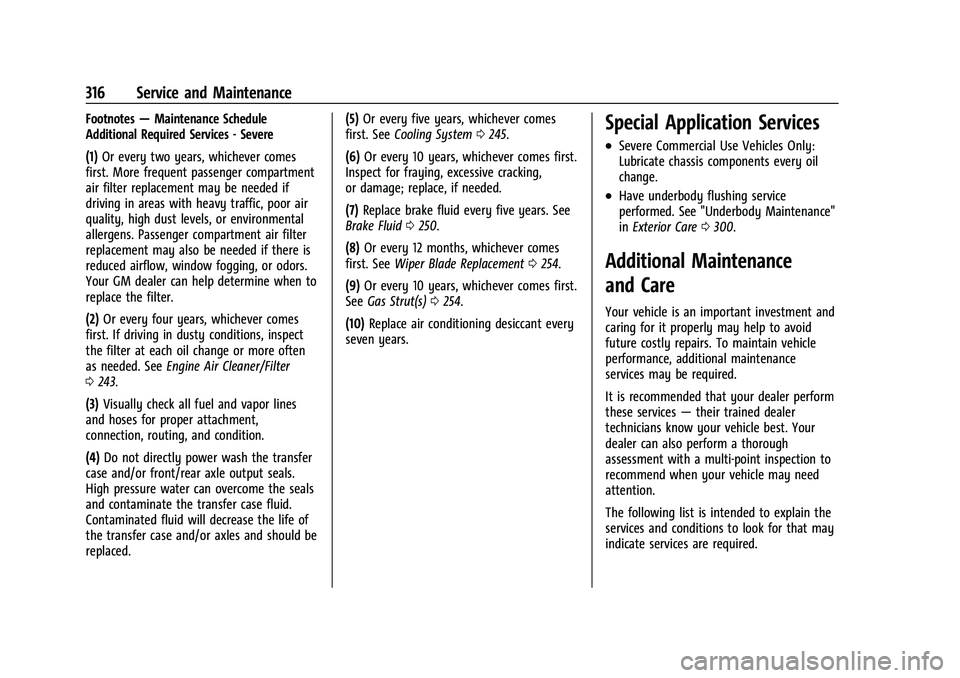
GMC Canyon/Canyon Denali Owner Manual (GMNA-Localizing-U.S./Canada-
14430430) - 2021 - CRC - 9/9/20
316 Service and Maintenance
Footnotes—Maintenance Schedule
Additional Required Services - Severe
(1) Or every two years, whichever comes
first. More frequent passenger compartment
air filter replacement may be needed if
driving in areas with heavy traffic, poor air
quality, high dust levels, or environmental
allergens. Passenger compartment air filter
replacement may also be needed if there is
reduced airflow, window fogging, or odors.
Your GM dealer can help determine when to
replace the filter.
(2) Or every four years, whichever comes
first. If driving in dusty conditions, inspect
the filter at each oil change or more often
as needed. See Engine Air Cleaner/Filter
0 243.
(3) Visually check all fuel and vapor lines
and hoses for proper attachment,
connection, routing, and condition.
(4) Do not directly power wash the transfer
case and/or front/rear axle output seals.
High pressure water can overcome the seals
and contaminate the transfer case fluid.
Contaminated fluid will decrease the life of
the transfer case and/or axles and should be
replaced. (5)
Or every five years, whichever comes
first. See Cooling System 0245.
(6) Or every 10 years, whichever comes first.
Inspect for fraying, excessive cracking,
or damage; replace, if needed.
(7) Replace brake fluid every five years. See
Brake Fluid 0250.
(8) Or every 12 months, whichever comes
first. See Wiper Blade Replacement 0254.
(9) Or every 10 years, whichever comes first.
See Gas Strut(s) 0254.
(10) Replace air conditioning desiccant every
seven years.Special Application Services
.Severe Commercial Use Vehicles Only:
Lubricate chassis components every oil
change.
.Have underbody flushing service
performed. See "Underbody Maintenance"
in Exterior Care 0300.
Additional Maintenance
and Care
Your vehicle is an important investment and
caring for it properly may help to avoid
future costly repairs. To maintain vehicle
performance, additional maintenance
services may be required.
It is recommended that your dealer perform
these services —their trained dealer
technicians know your vehicle best. Your
dealer can also perform a thorough
assessment with a multi-point inspection to
recommend when your vehicle may need
attention.
The following list is intended to explain the
services and conditions to look for that may
indicate services are required.
Page 340 of 359

GMC Canyon/Canyon Denali Owner Manual (GMNA-Localizing-U.S./Canada-
14430430) - 2021 - CRC - 9/9/20
OnStar 339
OnStar
OnStar Overview
OnStar Overview . . . . . . . . . . . . . . . . . . . . . . 339
OnStar Services
Emergency . . . . . . . . . . . . . . . . . . . . . . . . . . . . 340
Security . . . . . . . . . . . . . . . . . . . . . . . . . . . . . . . 340
OnStar Additional Information
OnStar Additional Information . . . . . . . . 340
OnStar Overview
=Voice Command Button
QBlue OnStar Button
>Red Emergency Button
This vehicle may be equipped with a
comprehensive, in-vehicle system that can
connect to an OnStar Advisor for Emergency,
Security, Navigation, Connections, and
Diagnostics Services. OnStar services may
require a paid service plan and data plan.
OnStar requires the vehicle battery and
electrical system, cellular service, and GPS
satellite signals to be available and
operating. OnStar acts as a link to existing
emergency service providers. OnStar may
collect information about you and your
vehicle, including location information. See
OnStar User Terms, Privacy Statement, and
Software Terms for more details including
system limitations at www.onstar.com (U.S.)
or www.onstar.ca (Canada). The OnStar system status light is next to
the OnStar buttons. If the status light is:
.Solid Green: System is ready.
.Flashing Green: On a call.
.Red: Indicates a problem.
.Off: System is off. PressQtwice to
speak with an OnStar Advisor.
Press
Qor call 1-888-4ONSTAR
(1-888-466-7827) to speak to an Advisor.
Functionality of the Voice Command button
may vary by vehicle and region.
Press
=to:
.Open the OnStar app on the infotainment
display. See OnStar System 0123 for
information on how to use the
OnStar app.
Or
.Give OnStar Turn-by-Turn Navigation voice
commands.
.Obtain and customize the Wi-Fi hotspot
name or SSID and password, if equipped.
Press
Qto connect to an Advisor to:
.Verify account information or update
contact information.
.Get driving directions.
Page 341 of 359

GMC Canyon/Canyon Denali Owner Manual (GMNA-Localizing-U.S./Canada-
14430430) - 2021 - CRC - 9/9/20
340 OnStar
.Receive a Diagnostic check of the vehicle's
key operating systems.
.Receive Roadside Assistance.
.Manage Wi-Fi Settings, if equipped.
Press
>to get a priority connection to an
OnStar Advisor available 24/7 to:
.Get help for an emergency.
.Be a Good Samaritan or respond to an
AMBER Alert.
.Get assistance in severe weather or other
crisis situations and find evacuation
routes.
OnStar Services
Emergency
Emergency Services require an active safety
and security plan. With Automatic Crash
Response, built-in sensors can automatically
alert a specially trained OnStar Advisor who
is immediately connected in to the vehicle
to help.
Press
>for a priority connection to an
OnStar Advisor who can contact emergency
service providers, direct them to your exact
location, and relay important information. With OnStar Crisis Assist, specially trained
Advisors are available 24 hours a day, 7 days
a week, to provide a central point of
contact, assistance, and information during a
crisis.
With Roadside Assistance, Advisors can
locate a nearby service provider to help with
a flat tire, a battery jump, or an empty
gas tank.
Security
If equipped, OnStar provides these services:
.With Stolen Vehicle Assistance, OnStar
Advisors can use GPS to pinpoint the
vehicle and help authorities quickly
recover it.
.With Remote Ignition Block, if equipped,
OnStar can block the engine from being
restarted.
.With Stolen Vehicle Slowdown,
if equipped, OnStar can work with law
enforcement to gradually slow the
vehicle down.
Theft Alarm Notification
If equipped, if the doors are locked and the
vehicle alarm sounds, a notification by text,
e-mail, or phone call will be sent. If the
vehicle is stolen, an OnStar Advisor can work
with authorities to recover the vehicle.
OnStar Additional
Information
In-Vehicle Audio Messages
Audio messages may play important
information at the following times:
.Prior to vehicle purchase. PressQto set
up an account.
.After change in ownership and at
90 days.
Transferring Service
PressQto request account transfer
eligibility information. The Advisor can
cancel or change account information.
Selling/Transferring the Vehicle
Call 1-888-4ONSTAR (1-888-466-7827)
immediately to terminate your OnStar or
connected services if the vehicle is disposed
of, sold, transferred, or if the lease ends.
Page 354 of 359

GMC Canyon/Canyon Denali Owner Manual (GMNA-Localizing-U.S./Canada-
14430430) - 2021 - CRC - 9/9/20
Index 353
Mirrors (cont'd)Heated . . . . . . . . . . . . . . . . . . . . . . . . . . . . . . . . . 16
Manual . . . . . . . . . . . . . . . . . . . . . . . . . . . . . . . . . 16
Manual Rearview . . . . . . . . . . . . . . . . . . . . . . . . 17
Power . . . . . . . . . . . . . . . . . . . . . . . . . . . . . . . . . . 16
Mirrors, Interior Rearview . . . . . . . . . . . . . . . . . . 17
Monitor System, Tire Pressure . . . . . . . . . . . 273
Multi-band Antenna . . . . . . . . . . . . . . . . . . . . . . 119
N
Navigation Connected Services . . . . . . . . . . . . . . . . . . . . 344
Destination . . . . . . . . . . . . . . . . . . . . . . . . . . . . 128
Using the System . . . . . . . . . . . . . . . . . . . . . . 124
Navigation Symbols . . . . . . . . . . . . . . . . . . . . . . 127
New Vehicle Break-In . . . . . . . . . . . . . . . . . . . . .185
O
Odometer . . . . . . . . . . . . . . . . . . . . . . . . . . . . . . . . 84 Trip . . . . . . . . . . . . . . . . . . . . . . . . . . . . . . . . . . . . . 84
Off-Road . . . . . . . . . . . . . . . . . . . . . . . . . . . . . . . . . .174 Driving . . . . . . . . . . . . . . . . . . . . . . . . . . . . . . . . 174
Recovery . . . . . . . . . . . . . . . . . . . . . . . . . . . . . . . . 173
Oil Engine . . . . . . . . . . . . . . . . . . . . . . . . . . . . . . . . . 240
Engine Oil Life System . . . . . . . . . . . . . . . . . 242
Pressure Light . . . . . . . . . . . . . . . . . . . . . . . . . . 92
Older Children, Restraints . . . . . . . . . . . . . . . . . 44
Online Owner Center . . . . . . . . . . . . . . . . . . . . 329 OnStar . . . . . . . . . . . . . . . . . . . . . . . . . . . . . . . . . . . 338
OnStar Additional Information . . . . . . . . . . . 340
OnStar Emergency . . . . . . . . . . . . . . . . . . . . . . . 340
OnStar Overview . . . . . . . . . . . . . . . . . . . . . . . . . 339
OnStar Security . . . . . . . . . . . . . . . . . . . . . . . . . . 340
OnStar System . . . . . . . . . . . . . . . . . . . . . . 123, 134
Operation
Fog Lamps . . . . . . . . . . . . . . . . . . . . . . . . . . . . . 105
Outlets Power . . . . . . . . . . . . . . . . . . . . . . . . . . . . . . . . . . 78
Overheating, Engine . . . . . . . . . . . . . . . . . . . . . 247
Overview . . . . . . . . . . . . . . . . . . . . . . . . . . . . . . . . .110
Instrument Panel . . . . . . . . . . . . . . . . . . . . . . . . 4
P
ParkShifting Into . . . . . . . . . . . . . . . . . . . . . . . . . . . 190
Shifting Out of . . . . . . . . . . . . . . . . . . . . . . . . . 191
Park Assist . . . . . . . . . . . . . . . . . . . . . . . . . . . . . . . 209
Parking Brake . . . . . . . . . . . . . . . . . . . . . . . . . . . . . . . . . . 203
Brake and P (Park) Mechanism
Check . . . . . . . . . . . . . . . . . . . . . . . . . . . . . . . . 253
Over Things That Burn . . . . . . . . . . . . . . . . . . 191
Parking or Backing Assistance Systems . . . . . . . . . . . . . . . . . . . . 209
Passenger Airbag Status Indicator . . . . . . . . . 86
Passenger Compartment Air Filter . . . . . . . 169 Passenger Sensing System . . . . . . . . . . . . . . . . 39
Perchlorate Materials Requirements,
California . . . . . . . . . . . . . . . . . . . . . . . . . . . . . . 234
Personalization Vehicle . . . . . . . . . . . . . . . . . . . . . . . . . . . . . . . . . 99
Phone Apple CarPlay and Android Auto . . . . . . . 146
Bluetooth . . . . . . . . . . . . . . . . . . . . . . . . . . 141, 142
Port USB . . . . . . . . . . . . . . . . . . . . . . . . . . . . . . . . . . . . . 119
Positioning
Vehicle . . . . . . . . . . . . . . . . . . . . . . . . . . . . . . . . 135
Power Door Locks . . . . . . . . . . . . . . . . . . . . . . . . . . . . . . . 12
Mirrors . . . . . . . . . . . . . . . . . . . . . . . . . . . . . . . . . 16
Outlets . . . . . . . . . . . . . . . . . . . . . . . . . . . . . . . . . 78
Protection, Battery . . . . . . . . . . . . . . . . . . . . . 107
Retained Accessory (RAP) . . . . . . . . . . . . . . 190
Seat Adjustment . . . . . . . . . . . . . . . . . . . . . . . . 23
Windows . . . . . . . . . . . . . . . . . . . . . . . . . . . . . . . 18
Pregnancy, Using Seat Belts . . . . . . . . . . . . . . .33
Privacy
Vehicle Data Recording . . . . . . . . . . . . . . . . 336
Problems with Route Guidance . . . . . . . . . . . 135
Program Courtesy Transportation . . . . . . . . . . . . . . . 332
Prohibited Fuels . . . . . . . . . . . . . . . . . . . . . . . . . .214