2021 GENESIS GV80 idle stop and go
[x] Cancel search: idle stop and goPage 16 of 632

2-4
Vehicle Information, Consumer Information and Reporting Safety Defects
The actual shape may differ from the illustration.
OJX1019003OJX1019003
1. Inside door handle ................................5-28
2. Integrated memory system .................5-35
3. Side view mirror control switch ...........5-50
4. Side view mirror folding button...........5-50
5. Central door lock switch ......................5-28
6. Power window switches ......................5-53
7. Power window lock button / ...............5-55
Electronic child safety lock button
.......5-32
8. Instrument panel illumination control
switch
......................................................4-5
9. ISG (Idle Stop & Go) OFF button ..........6-48
10. Lane Safety button ................................7-27
11. ESC (Electronic Stability Control) OFF
button
....................................................6-32
12. Power liftgate open/close button .......5-64
13. EPB (Electronic Parking Brake)
switch
....................................................6-23
14. Hood release lever ................................5-62
15. Steering wheel tilt/telescopic switch ..5-40
16. Steering wheel ......................................5-39
17. Seat ..........................................................3-3
INTERIOR OVERVIEW (I)
Page 126 of 632
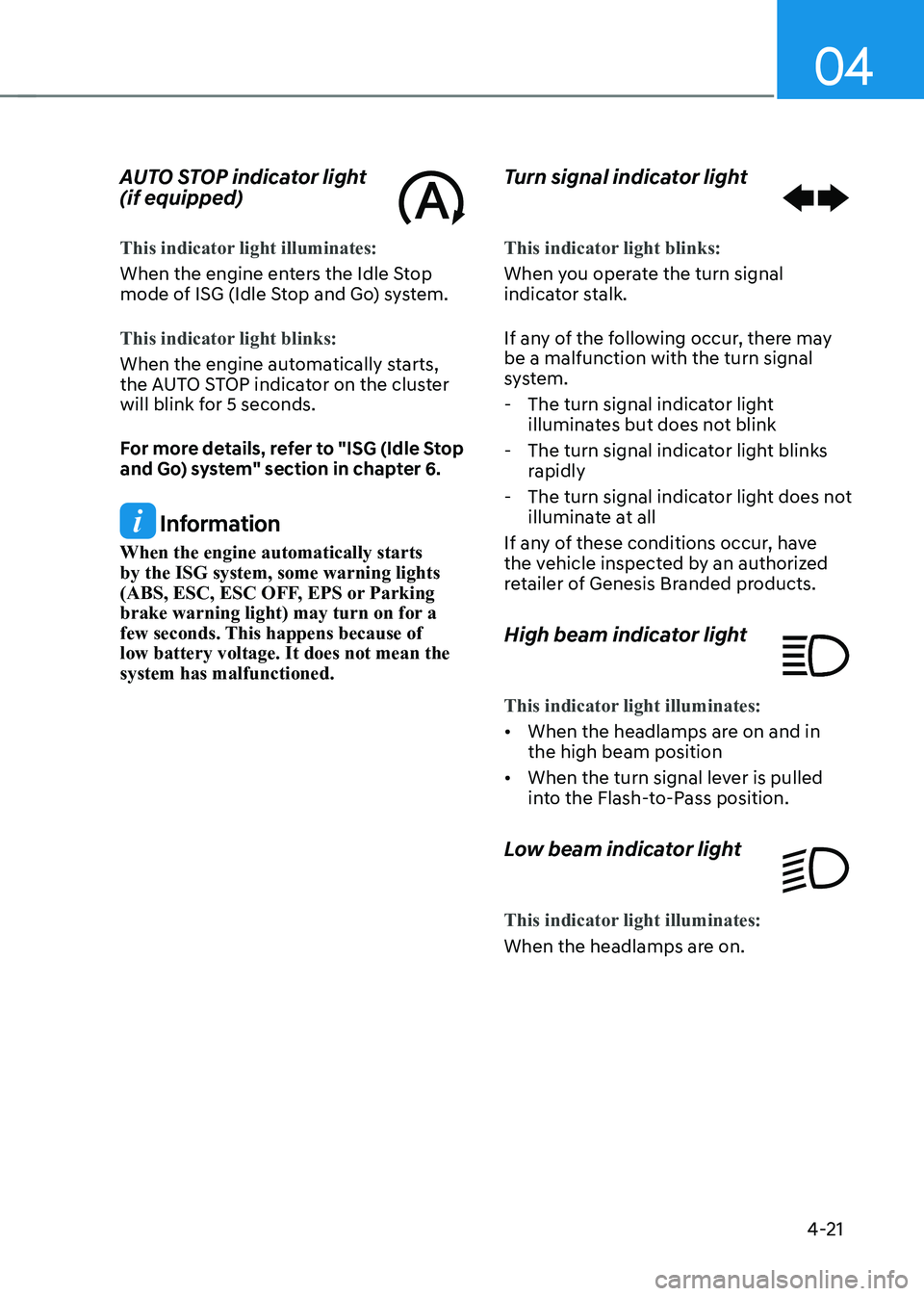
04
4-21
AUTO STOP indicator light
(if equipped)
This indicator light illuminates:
When the engine enters the Idle Stop
mode of ISG (Idle Stop and Go) system.
This indicator light blinks:
When the engine automatically starts,
the AUTO STOP indicator on the cluster
will blink for 5 seconds.
For more details, refer to "ISG (Idle Stop
and Go) system" section in chapter 6.
Information
When the engine automatically starts
by the ISG system, some warning lights
(ABS, ESC, ESC OFF, EPS or Parking
brake warning light) may turn on for a
few seconds. This happens because of
low battery voltage. It does not mean the
system has malfunctioned.
Turn signal indicator light
This indicator light blinks:
When you operate the turn signal
indicator stalk.
If any of the following occur, there may
be a malfunction with the turn signal
system.
-The turn signal indicator light
illuminates but does not blink
-The turn signal indicator light blinks
rapidly
-The turn signal indicator light does not
illuminate at all
If any of these conditions occur, have
the vehicle inspected by an authorized
retailer of Genesis Branded products.
High beam indicator light
This indicator light illuminates:
• When the headlamps are on and in
the high beam position
• When the turn signal lever is pulled
into the Flash-to-Pass position.
Low beam indicator light
This indicator light illuminates:
When the headlamps are on.
Page 135 of 632

Instrument Cluster
4-30
OJX1040077NOJX1040077N
Accumulated info
Accumulated trip distance (1), average
fuel economy (2), and total driving time
(3) are displayed.
The information is accumulated starting
from the last reset.
To reset manually, press the OK switch
on the steering wheel for more than
1 second when ‘Accumulated Info’ is
displayed.
OIK047151NOIK047151N
Digital speedometer
Digital speedometer display shows the
speed of the vehicle.
OJX1069044OJX1069044
Auto stop (if equipped)
AUTO STOP display shows the elapsed
time of engine stop by Idle Stop and Go
system.
For more details, refer to “Idle Stop and
Go (ISG)” section in chapter 6.
OJX1070067LOJX1070067L
Attention level
The driver’s attention level is shown
based on the driver’s driving pattern.
For more details, refer to "Driver
Attention Warning (DAW)“ section in
chapter 7.
Page 274 of 632

Electronic Control Suspension .......................................................................6-46System Malfunction ........................................................................\
..........................6-46
Electronically Controlled Suspension with Road Preview ...........................6-46System Malfunction ........................................................................\
...........................6-47
Limitations of the System ........................................................................\
..................6-47
Idle Stop and Go (ISG) ........................................................................\
............6-48ISG System Operation ........................................................................\
.......................6-48
ISG System Off........................................................................\
................................... 6-50
Forced to Restart Engine
........................................................................\
...................6-51
ISG Malfunction ........................................................................\
..................................6-51
Coasting ........................................................................\
..................................6-52Coasting Setting ........................................................................\
.................................6-52
Coasting Operating Conditions ........................................................................\
.........6-52
Coasting Release Conditions ........................................................................\
............6-53
Drive Mode Integrated Control System .........................................................6-54Drive Mode ........................................................................\
........................................6-54
Road Active Noise Control ........................................................................\
.....6-56System Malfunction ........................................................................\
..........................6-56
Active Sound Design ........................................................................\
............... 6-56
Semi Active Engine Mount
........................................................................\
.....6-56
Special Driving Conditions
........................................................................\
.....6-57Hazardous Driving Conditions ........................................................................\
..........6-57
Rocking the Vehicle ........................................................................\
...........................6-57
Smooth Cornering ........................................................................\
..............................6-57
Driving at Night ........................................................................\
.................................6-58
Driving in the Rain ........................................................................\
.............................6-58
Driving in Flooded Areas ........................................................................\
...................6-59
Highway Driving ........................................................................\
................................6-59
Reducing the Risk of a Rollover ........................................................................\
.......6-59
Winter Driving ........................................................................\
.........................6-60Snow or Icy Conditions ........................................................................\
.....................6-60
Winter Precautions ........................................................................\
............................6-62
6
Page 320 of 632

Driving Your Vehicle
6-48
Idle Stop and Go helps reduce fuel
consumption by automatically shutting
down the engine, when the vehicle is
at a standstill (i.e. red stop light, stop
sign, and traffic jam) subject to certain
prerequisite conditions being satisfied as
listed below.
The engine is automatically started upon
satisfying the starting conditions.
ISG system is always active, when the
engine is running.
Information
When the engine is automatically started
by ISG system, warning lights (i.e. ABS,
ESC, ESC OFF, EPS, and parking brake
warning light) may illuminate for a few
seconds due to low battery voltage.
However, it does not indicate a
malfunction with ISG system.
ISG System Operation
Prerequisite for activation
ISG system operates in the following
situations.
• The driver's seatbelt is fastened
• The driver's door and hood are closed
• The brake vacuum pressure is
adequate
• The battery sensor is activated and
the battery is sufficiently charged
• Outside temperature is not too low or
too high
• The vehicle is driven over a constant
speed and stops
• The climate control system satisfies
the conditions
• The vehicle is sufficiently warmed up
• ISG related parts are working properly
• The incline is gradual
• The steering wheel is turned less than
180 degrees and then the vehicle
stops
Information
ISG system is not activated, when the
prerequisites to activate the ISG system
are not satisfied. If this occurs, the ISG
OFF button indicator illuminates, and the
Auto Stop (
) indicator illuminates in
yellow on the instrument cluster.
When the Auto Stop (
) indicator stays
on the instrument cluster, have the system
inspected by an authorized retailer of
Genesis Branded products.
Auto stop
When ISG is on the engine will be
stopped automatically when both of the
following occurs:
1. Vehicle speed decreases to 0mph (0 km/h) full stop condition.
2. Brake pedal is depressed and gear is
in D (Drive) or N (Neutral).
The Auto Stop (
) indicator illuminates
in green on the instrument cluster, when
the engine stops.
Information
Idle stop cannot reoccur again until the vehicle speed goes above 3 mph (5 km/h) and then returns again to the automatic
stop conditions as previously mentioned.
IDLE STOP AND GO (ISG)
Page 322 of 632

Driving Your Vehicle
6-50
OJX1069071LOJX1069071L
Press brake pedal before driving on
When the gear is shifted from N (Neutral)
to R (Reverse), D (Drive) or Manual
shift mode without the brake pedal
depressed, a message will appear on
the cluster LCD display. To activate auto
start, depress the brake pedal.
OJX1069044OJX1069044
AUTO STOP elapsed time
AUTO STOP display shows the elapsed
time of engine stop by the Idle Stop and
Go system.
You may check AUTO STOP elapsed time
in the Utility view on the instrument
cluster.
Refer to “View Modes” section in
chapter 4.
ISG System Off
OJX1069052OJX1069052
Press the ISG OFF button to turn off ISG
system. The ISG OFF button indicator will
illuminate. To use the system, press the
ISG OFF button again.
Page 323 of 632
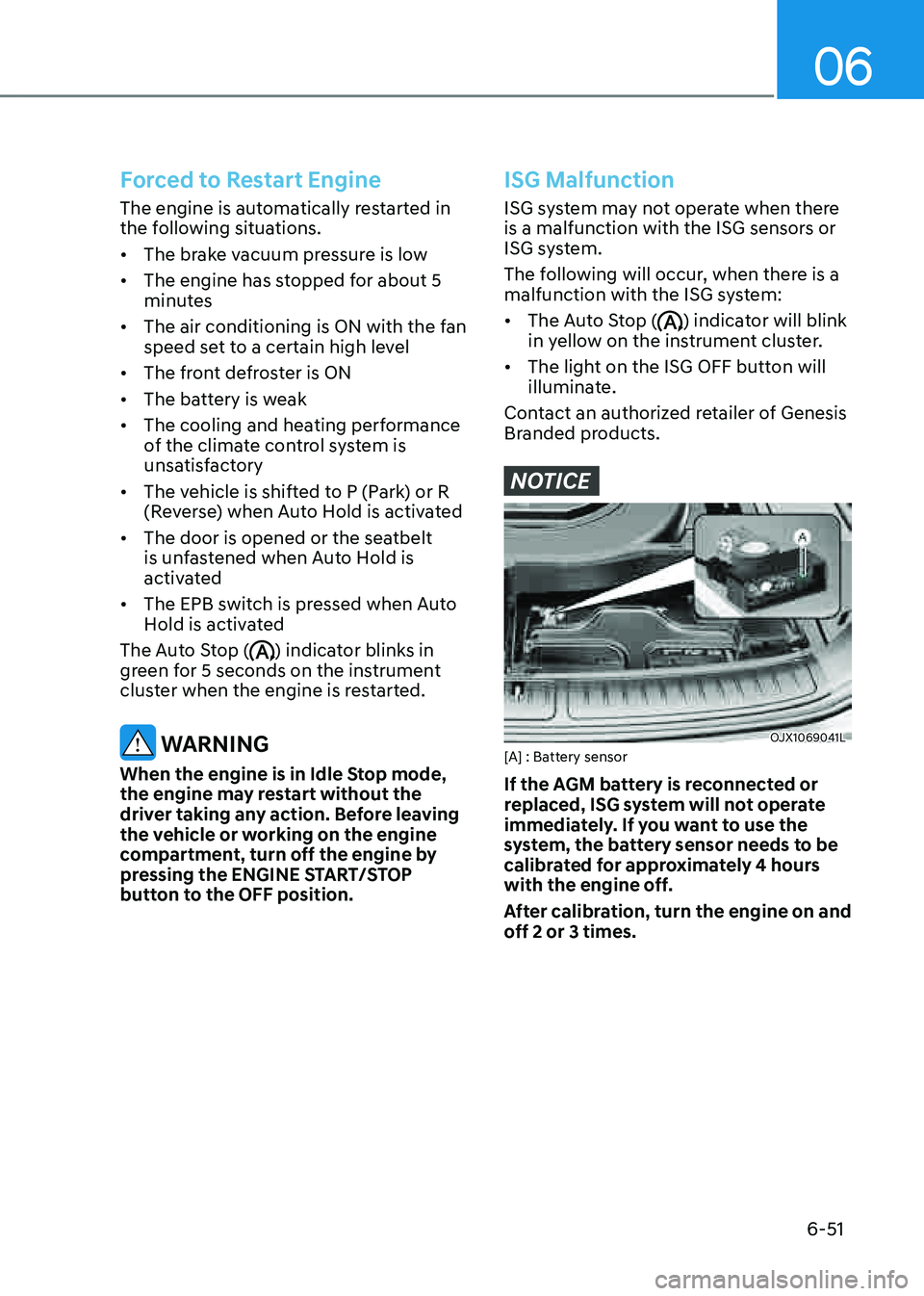
06
6-51
Forced to Restart Engine
The engine is automatically restarted in
the following situations.
• The brake vacuum pressure is low
• The engine has stopped for about 5
minutes
• The air conditioning is ON with the fan
speed set to a certain high level
• The front defroster is ON
• The battery is weak
• The cooling and heating performance
of the climate control system is
unsatisfactory
• The vehicle is shifted to P (Park) or R
(Reverse) when Auto Hold is activated
• The door is opened or the seatbelt
is unfastened when Auto Hold is
activated
• The EPB switch is pressed when Auto
Hold is activated
The Auto Stop (
) indicator blinks in
green for 5 seconds on the instrument
cluster when the engine is restarted.
WARNING
When the engine is in Idle Stop mode,
the engine may restart without the
driver taking any action. Before leaving
the vehicle or working on the engine
compartment, turn off the engine by
pressing the ENGINE START/STOP
button to the OFF position.
ISG Malfunction
ISG system may not operate when there
is a malfunction with the ISG sensors or
ISG system.
The following will occur, when there is a
malfunction with the ISG system:
• The Auto Stop () indicator will blink
in yellow on the instrument cluster.
• The light on the ISG OFF button will
illuminate.
Contact an authorized retailer of Genesis
Branded products.
NOTICE
OJX1069041LOJX1069041L[A] : Battery sensor
If the AGM battery is reconnected or
replaced, ISG system will not operate
immediately. If you want to use the
system, the battery sensor needs to be
calibrated for approximately 4 hours
with the engine off.
After calibration, turn the engine on and
off 2 or 3 times.
Page 336 of 632

Driving Your Vehicle
6-64
If you are considering to tow with your
vehicle, you should first check with your
state's Department of Motor Vehicles to
determine legal requirements. Since laws
vary from state to state the requirements
for towing trailers, cars, or other types of
vehicles or apparatus may differ. Ask an
authorized retailer of Genesis Branded
products for further details before
towing.
Remember that trailering is different
than just driving your vehicle by
itself. Trailering means changes in
handling, durability, and fuel economy.
Successful, safe trailering requires
correct equipment, and it has to be used
properly. Damage to your vehicle caused
by improper trailer towing is not covered
by your vehicle manufacturer’s warranty.
This section contains many time-tested,
important trailering tips and safety
rules. Many of these are important for
your safety and that of your passengers.
Please read this section carefully before
you pull a trailer.
WARNING
Take the following precautions:
• If you don’t use the correct
equipment and/or drive improperly,
you can lose control of the vehicle
when you are pulling a trailer. For
example, if the trailer is too heavy,
the braking performance may be
reduced. You and your passengers
could be seriously or fatally injured.
Pull a trailer only if you have followed
all the steps in this section.
• Before towing, make sure the
total trailer weight, GCW (Gross
Combination Weight), GVW (Gross
Vehicle Weight), GAW (Gross Axle
Weight) and trailer tongue load are
all within the limits.
• When you tow a trailer, make sure to
turn off the Idle Stop and Go system.
If You Decide to Pull a Trailer?
Here are some important points if you
decide to pull a trailer:
• Consider using a sway control. You
can ask a trailer hitch dealer about
sway control.
• Do not do any towing with your
vehicle during its first 1,200 miles
(2,000 km) in order to allow the
engine to properly break in. Failure to
heed this caution may result in serious
engine or transmission damage.
• When towing a trailer, be sure
to consult an authorized retailer
of Genesis Branded products for
further information on additional
requirements such as a towing kit, etc.
• Always drive your vehicle at posted
towing speed limit.
• Carefully observe the weight and load
limits provided in the following pages.
• When towing a trailer, be sure to
disable Reverse Parking Collision-
Avoidance Assist. If towing and going
in reverse the system will activate as it
detects the trailer. Also, before towing
a trailer disable all Driving Assistance
systems as precaution such as
Forward Collision–Avoidance Assist,
Lane Keeping Assist, Smart Cruise
Control and others.
TRAILER TOWING