2021 GENESIS GV80 Tail light
[x] Cancel search: Tail lightPage 459 of 632

07
7-111
System Settings
Setting functions for the system
OJX1070236NOJX1070236N
You can change Rear View Monitor
settings by pressing the setup icon
(
) on the screen while the system is
operating, or select ‘Driver Assistance →
Parking Safety → Camera Settings’ from
the Settings menu while the Engine
Start/Stop button is in the ON position.
OJX1079107OJX1079107
Parking/View button
Press the Parking/View button to turn on
Rear View Monitor.
Press the button again to turn off the
system.
For more details, refer to “System
Operation”.
System Operation
Rear view with parking guidance
The system will operate when the
following conditions are satisfied:
- Engine Start/Stop button in the ON
position
-The gear is shifted to R (Reverse) and
the back up light turns on
Maintaining rear view
• With the Engine Start/Stop button in
the ON position, select ‘Advanced →
Keep Rear Camera’ from the Settings
menu to turn on the function and
deselect to turn off the function.
• When parking, the rear view will
maintain showing on the screen if the
following conditions are satisfied:
-The gear is shifted from R (Reverse)
to N (Neutral) or D (Drive)
-Vehicle speed is below 6 mph (10 km/h)
• The rear view will turn off when
vehicle speed is above 6 mph
(10 km/h).
Page 469 of 632

07
7-121
System Malfunction and
Limitations
System malfunction
OJX1079110LOJX1079110L
When Rear Cross-Traffic Safety system
is not working properly, the ‘Check Rear
Cross-Traffic Safety system’ warning
message will appear on the cluster, and
the system will turn off automatically
or the system will be limited. Have the
system inspected by an authorized
retailer of Genesis Branded products.
OJX1079056LOJX1079056L
When the side view mirror warning
light is not working properly, the ‘Check
side view mirror warning light’ warning
message will appear on the cluster. Have
the system inspected by an authorized
retailer of Genesis Branded products.
System disabled
OJX1079109LOJX1079109L
When the rear bumper around the rear-
side radar or sensor is covered with
foreign material, such as snow or rain,
or installing a trailer or carrier, it can
reduce the detecting performance and
temporarily limit or disable Rear Cross-
Traffic Safety system.
If this occurs, the ‘Rear Cross-Traffic
Safety system disabled. Radar blocked’
warning message will appear on the
cluster.
The system will operate normally when
such foreign material or trailer, etc. is
removed.
If the system does not operate normally
after it is removed, have the system
inspected by an authorized retailer of
Genesis Branded products.
Page 482 of 632

Driver Assistance System
7-134
System Operation
Operating conditions
If ‘Rear Active Assist’ or ‘Rear Warning
Only’ is set from the Settings menu,
Reverse Parking Collision-Avoidance
Assist will be in the ready status when
the following conditions are satisfied:
-The tailgate is closed
-The gear is shifted to R (Reverse)
-Vehicle speed is below 6 mph (10
km/h)
-System components such as the rear
view camera and the rear ultrasonic
sensors are in normal conditions
Rear Warning Only
• If the system detects a risk of collision
with a pedestrian or an object, the
system will warn the driver with an
audible warning, steering wheel
vibration and warning message on
the cluster. When Rear View Monitor
is operating, a warning will appear on
the infotainment system screen.
• ‘If ‘Rear Warning Only’ is selected,
braking will not be assisted.
• The warning will turn off when the
gear is shifted to P (Park), N (Neutral)
or D (Drive). Rear Active Assist
• If the system detects a risk of collision
with a pedestrian or an object, the
system will warn the driver with an
audible warning, steering wheel
vibration and warning message on
the cluster. When Rear View Monitor
is operating, a warning will appear on
the infotainment system screen.
• If the system detects an imminent
collision with a pedestrian or an
object behind the vehicle, the system
may assist you with braking. The
driver needs to pay attention as the
brake assist will end within 2 seconds.
The driver must immediately depress
the brake pedal and check vehicle
surroundings.
• Brake control will end when:
-
The gear is shifted to P (Park) or D
(Drive).
-The driver depresses the brake
pedal with sufficient power
-Braking assist last for approximately
2 seconds
• The warning will turn off when:
-The driver shifts the gear to P (Park),
N (Neutral), or D (Drive)
• The brake control may not operate
properly depending on the status of
ESC (Electronic Stability Control).
There will only be a warning when:
-The ESC (Electronic Stability
Control) warning light is on
-ESC (Electronic Stability Control) is
engaged in a different function
Page 488 of 632

Driver Assistance System
7-140
• A collision may occur if a pedestrian,
animal, or object suddenly appears
while Remote Smart Parking Assist is
operating.
• Do not use Remote Smart Parking
Assist when under the influence of
alcohol.
• Do not let children or other people to
use the smart key.
• When operating Remote Smart
Parking Assist, be careful of objects
such as flower pots or parking
blocks located above or below the
ultrasonic sensor. Such object may
damage the vehicle or other objects.
CAUTION
• Remote Smart Parking Assist may not
operate properly depending on the
surroundings and other conditions.
• If the Remote Smart Parking Assist is
used continuously for a long period,
it may adversely affect system
performance.
• Remote Smart Parking Assist may
not operate normally if the vehicle
needs wheel alignment adjustment
such as when the vehicle tilts to one
side. Have the vehicle checked by
an authorized retailer of Genesis
Branded products.
• If you use a different tire or
wheel size rather than the size
recommended, it may adversely
affect Remote Smart Parking Assist
performance.
• Remote Smart Parking Assist
performance may be reduced on
uneven surfaces (curbstone, speed
bump, etc.).
• If you attach objects or install any
types of cover on the steering wheel,
it may cancel Remote Smart Parking
Assist operation.
• Noise may be heard when braking
occurs by Remote Smart Parking
Assist or when the brake pedal is
depressed by the driver.
• Remote Smart Parking Assist may
suddenly apply the brake to avoid a
collision.
• Use the system only in a parking
space that is large enough for the
vehicle to move safely.
NOTICE
• If the 3rd stage warning (continuous
beep) of the Forward/Reverse
Parking Distance Warning sounds
while Remote Smart Parking
Assist is operating, it means the
obstacle detected is close to your
vehicle. At this time, Remote Smart
Parking Assist will temporarily stop
operating. Make sure there are no
pedestrians, animals, or objects
around your vehicle.
• Depending on brake operation, the
stop lights may come on while the
vehicle is moving.
Page 513 of 632

Emergency Situations
8-2
OJX1089001OJX1089001
The hazard warning flasher serves as
a warning to other drivers to exercise
extreme caution when approaching,
overtaking, or passing your vehicle.
It should be used whenever emergency
repairs are being made or when the
vehicle is stopped near the edge of a
roadway.
To turn the hazard warning flasher on
or off, press the hazard warning flasher
button with the Engine Start/Stop button
in any position. The hazard warning
flasher button is located in the center
fascia panel. All turn signal lights will
flash simultaneously.
• The hazard warning flasher operates
regardless of whether your vehicle is
running or not.
• The turn signals do not work when the
hazard flasher is on.
If the Engine Stalls While Driving
• Reduce your speed gradually, keeping
a straight line. Move cautiously off the
road to a safe place.
• Turn on your hazard warning flasher.
• Try to start the engine again. If your
vehicle will not start, contact an
authorized retailer of Genesis Branded
products or seek other qualified
assistance.
If the Engine Stalls at a Crossroad
or Crossing
If the engine stalls at a crossroads or
crossing, if safe to do so, shift the gear to
N (Neutral) and then push the vehicle to
a safe location.
HAZARD WARNING FLASHERIN CASE OF AN EMERGENCY
WHILE DRIVING
Page 514 of 632

08
8-3
If You Have a Flat Tire While
Driving
If a tire goes flat while you are driving:
• Take your foot off the accelerator
pedal and let the vehicle slow down
while driving straight ahead. Do not
apply the brakes immediately or
attempt to pull off the road as this
may cause loss of vehicle control
resulting in an accident. When the
vehicle has slowed to such a speed
that it is safe to do so, brake carefully
and pull off the road. Drive off the
road as far as possible and park on
firm, level ground. If you are on a
divided highway, do not park in the
median area between the two traffic
lanes.
• When the vehicle is stopped, press the
hazard warning flasher button, shift
the gear to P (Park), apply the parking
brake, and press the Engine Start/Stop
button to the OFF position.
• Have all passengers get out of the
vehicle. Be sure they all get out on the
side of the vehicle that is away from
traffic.
• When changing a flat tire, follow the
instructions provided later in this
chapter.
IF THE ENGINE WILL NOT
START
• Be sure to shift the gear to N (Neutral)
or P (Park). The engine starts only
when the gear is in N (Neutral) or P
(Park).
• Turn on the interior light. If the light
dims or goes out when you operate
the starter, the battery is drained.
See instructions for “Jump Starting”
provided in this chapter.
• Check the fuel level and add fuel if
necessary.
If the vehicle still does not start, call an
authorized retailer of Genesis Branded
products for assistance.
NOTICE
Push or pull starting the vehicle may
cause the catalytic converter to
overload which can lead to damage to
the emission control system.
Page 523 of 632

Emergency Situations
8-12
If the indicators do not extinguish after a
few minutes, please visit an authorized
retailer of Genesis Branded products.
Each wheel is equipped with a tire
pressure sensor mounted inside the tire
behind the valve stem (except for the
spare tire). You must use TPMS specific
wheels. It is recommended that you
always have your tires serviced by an
authorized retailer of Genesis Branded
products.
You may not be able to identify a tire
with low pressure by simply looking at it.
Always use a good quality tire pressure
gauge to measure. Please note that a tire
that is hot (from being driven) will have a
higher pressure measurement than a tire
that is cold.
A cold tire means the vehicle has been
sitting for 3 hours and driven for less
than 1 mile (1.6 km) in that 3 hour period.
Allow the tire to cool before measuring
the inflation pressure. Always be sure
the tire is cold before inflating to the
recommended pressure.
WARNING
• The TPMS cannot alert you to severe
and sudden tire damage caused by
external factors such as nails or road
debris.
• If you feel any vehicle instability,
immediately take your foot off
the accelerator, apply the brakes
gradually with light force, and slowly
move to a safe position off the road.
WARNING
Tampering with, modifying, or disabling
the Tire Pressure Monitoring System
(TPMS) components may interfere
with the system’s ability to warn the
driver of low tire pressure conditions
and/or TPMS malfunctions. Tampering
with, modifying, or disabling the Tire
Pressure Monitoring System (TPMS)
components may void the warranty for
that portion of the vehicle.
WARNING
This device complies with Part 15 of the
FCC rules.
1. This device may not cause harmful
interference.
2. This device must accept any
interference received, including
interference that may cause
undesired operation.
3. Changes or modifications not
expressly approved by the party
responsible for compliance could
void the user’s authority to operate
the equipment.
Page 567 of 632
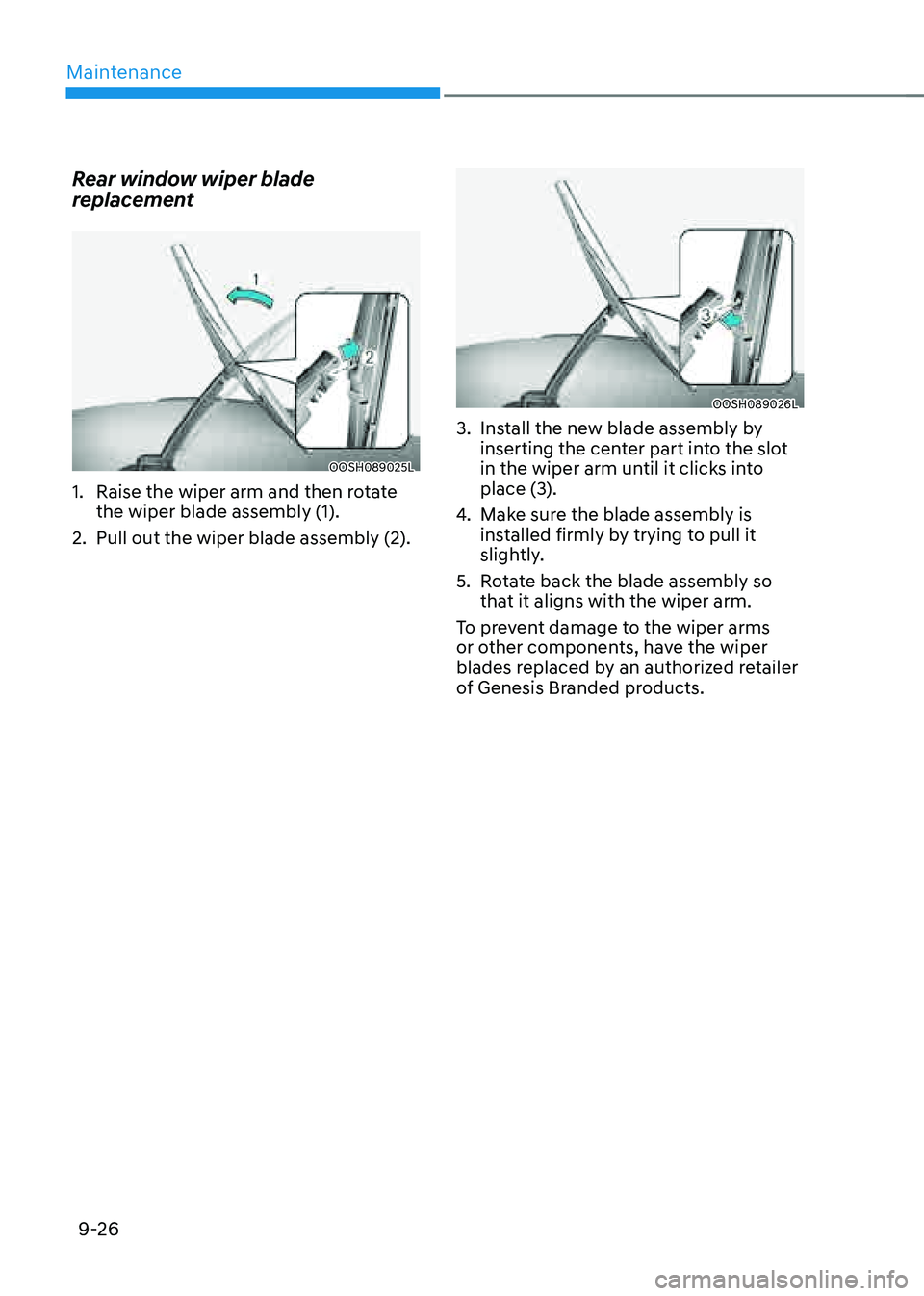
Maintenance
9-26
Rear window wiper blade
replacement
OOSH089025LOOSH089025L
1. Raise the wiper arm and then rotate
the wiper blade assembly (1).
2. Pull out the wiper blade assembly (2).
OOSH089026LOOSH089026L
3. Install the new blade assembly by
inserting the center part into the slot
in the wiper arm until it clicks into
place (3).
4. Make sure the blade assembly is
installed firmly by trying to pull it
slightly.
5. Rotate back the blade assembly so
that it aligns with the wiper arm.
To prevent damage to the wiper arms
or other components, have the wiper
blades replaced by an authorized retailer
of Genesis Branded products.