2021 GENESIS GV80 cruise control
[x] Cancel search: cruise controlPage 336 of 632

Driving Your Vehicle
6-64
If you are considering to tow with your
vehicle, you should first check with your
state's Department of Motor Vehicles to
determine legal requirements. Since laws
vary from state to state the requirements
for towing trailers, cars, or other types of
vehicles or apparatus may differ. Ask an
authorized retailer of Genesis Branded
products for further details before
towing.
Remember that trailering is different
than just driving your vehicle by
itself. Trailering means changes in
handling, durability, and fuel economy.
Successful, safe trailering requires
correct equipment, and it has to be used
properly. Damage to your vehicle caused
by improper trailer towing is not covered
by your vehicle manufacturer’s warranty.
This section contains many time-tested,
important trailering tips and safety
rules. Many of these are important for
your safety and that of your passengers.
Please read this section carefully before
you pull a trailer.
WARNING
Take the following precautions:
• If you don’t use the correct
equipment and/or drive improperly,
you can lose control of the vehicle
when you are pulling a trailer. For
example, if the trailer is too heavy,
the braking performance may be
reduced. You and your passengers
could be seriously or fatally injured.
Pull a trailer only if you have followed
all the steps in this section.
• Before towing, make sure the
total trailer weight, GCW (Gross
Combination Weight), GVW (Gross
Vehicle Weight), GAW (Gross Axle
Weight) and trailer tongue load are
all within the limits.
• When you tow a trailer, make sure to
turn off the Idle Stop and Go system.
If You Decide to Pull a Trailer?
Here are some important points if you
decide to pull a trailer:
• Consider using a sway control. You
can ask a trailer hitch dealer about
sway control.
• Do not do any towing with your
vehicle during its first 1,200 miles
(2,000 km) in order to allow the
engine to properly break in. Failure to
heed this caution may result in serious
engine or transmission damage.
• When towing a trailer, be sure
to consult an authorized retailer
of Genesis Branded products for
further information on additional
requirements such as a towing kit, etc.
• Always drive your vehicle at posted
towing speed limit.
• Carefully observe the weight and load
limits provided in the following pages.
• When towing a trailer, be sure to
disable Reverse Parking Collision-
Avoidance Assist. If towing and going
in reverse the system will activate as it
detects the trailer. Also, before towing
a trailer disable all Driving Assistance
systems as precaution such as
Forward Collision–Avoidance Assist,
Lane Keeping Assist, Smart Cruise
Control and others.
TRAILER TOWING
Page 349 of 632

Driving SafetyForward Collision–Avoidance Assist (FCA) .................................................................7-2
Lane Keeping Assist (LKA) ........................................................................\
.................7-26
Blind-Spot Collision-Avoidance Assist (BCA) ..........................................................7-32
Safe Exit Warning (SEW) (FOR CANADA) ..................................................................7-45
Safe Exit Assist (SEA)
........................................................................\
..........................7-49
Manual Speed Limit Assist (MSLA) ........................................................................\
...7-54
Driver Attention Warning (DAW) ........................................................................\
.......7-57
Forward Attention Warning (FAW) ........................................................................\
....7-63
Blind-Spot View Monitor (BVM) ........................................................................\
........7-67
Driving ConvenienceSmart Cruise Control (SCC) ........................................................................\
...............7-69
Navigation-Based Smart Cruise Control (NSCC) .....................................................7-88
Lane Following Assist (LFA) ........................................................................\
...............7-95
Highway Driving Assist (HDA) ........................................................................\
...........7-99
Parking SafetyRear View Monitor (RVM) ........................................................................\
.................7-110
Surround View Monitor (SVM) ........................................................................\
..........7-112
Rear Cross-Traffic Collision-Avoidance Assist (RCCA) .............................................7-115
Forward/Reverse Parking Distance Warning (PDW)
...............................................7-125
Reverse Parking Collision-Avoidance Assist (PCA) ..................................................7-131
Remote Smart Parking Assist (RSPA) .......................................................................7-139
Declaration of conormity
........................................................................\
.....................7-163
7. Driver Assistance System
Driver Assistance System
7
Page 411 of 632

07
7-63
FORWARD ATTENTION WARNING (FAW) (IF EQUIPPED)
Forward Attention Warning will warn
the driver to help prevent the driver
from being distracted using the interior
view camera installed in the instrument
cluster.
System Settings
Setting functions for the system
OJX1079174LOJX1079174L
Forward Attention Warning
With the Engine Start/Stop button in the
ON position, select ‘Driver Assistance
→ Driver Attention Warning → Forward
Attention Warning’ from the Settings
menu to turn on Forward Attention
Warning and deselect to turn off the
system.
WARNING
If the engine is restarted, Forward
Attention Warning will maintain the
last setting. If ‘Off’ is selected, the
driver should always be aware of the
surroundings and drive safely.
OJX1079245LOJX1079245L
Warning Timing
With the Engine Start/Stop button in the
ON position, select ‘Driver Assistance →
Warning Timing’ from the Settings menu
to change the initial warning activation
time for Forward Attention Warning.
When the vehicle is first delivered,
Warning Timing is set to ‘Normal’. If you
change the Warning Timing, the warning
time of other Driver Assistance systems
may change.
CAUTION
• Select ‘Late’ for Warning Timing
when traffic is light and when driving
speed is slow.
• While Smart Cruise Control or
Highway Driving Assist is operating,
Forward Attention Warning may
warn later than the set warning time.
CAUTION
The setting of the Warning Timing
applies to all functions of the Forward
Attention Warning system.
Page 417 of 632

07
7-69
SMART CRUISE CONTROL (SCC)
Smart Cruise Control is designed to
detect the vehicle ahead and help
maintain the desired speed and
minimum distance between the vehicle
ahead.
Overtaking Acceleration Assist
While Smart Cruise Control is operating,
if the system judges that the driver is
determined to overtake the vehicle in
front, acceleration will be assisted.
Based on Driving Style (if equipped)
Smart Cruise Control will operate based
on the driver’s driving style, such as
vehicle distance, acceleration, reaction
speed.
Detecting senor
OJX1079178OJX1079178
OJX1079247L OJX1079247L [1]: Front view camera, [2]: Front radar
The front view camera and front radar
are used as a detecting sensor to help
detect the vehicles in front.
Refer to the picture above for the
detailed location of the detecting sensor.
CAUTION
Always keep the front view camera
and front radar in good condition to
maintain optimal performance of Smart
Cruise Control.
For more details on the precautions of
the front view camera and front radar,
refer to “Forward Collision-Avoidance
Assist (FCA)” section in chapter 7.
DRIVING CONVENIENCE
Page 418 of 632

Driver Assistance System
7-7 0
System Settings
Setting functions for the system
OJX1079075OJX1079075
To turn on the system
• Press the Driving Assist button to turn on the system. The
speed will be set to the current speed
on the cluster.
• If there is no vehicle in front of you,
the set speed will be maintained, but
if there is a vehicle in front of you,
the speed may decrease to maintain
the distance to the vehicle ahead. If
the vehicle ahead accelerates, your
vehicle will travel at a steady cruising
speed after accelerating to the set
speed.
Information
If your vehicle speed is between 0~ 20 mph
(0~ 30 km/h) when you press the Driving
Assist
button, the Smart Cruise Control speed will be set to 20 mph
(30 km/h).
OJX1079081OJX1079081
To set vehicle distance
Each time the button is pressed, the
vehicle distance changes as follows:
Distance 4 Distance 3Distance 1Distance 2
Information
• If you drive at 56 mph (90 km/h), the
distance is maintained as follows:
Distance 4 -
approximately 172 ft. (53 m)
Distance 3 -
approximately 131 ft. (40 m)
Distance 2 -
approximately 107 ft. (30 m)
Distance 1 -
approximately 82 ft. (25 m)
• The distance is set to the last set
distance when the engine is restarted,
or when the system was temporarily
canceled.
Page 420 of 632

Driver Assistance System
7-7 2
OJX1070278LOJX1070278L
To temporarily cancel the system
Press the
switch or depress the brake pedal to temporarily cancel Smart
Cruise Control.
OJX1070248LOJX1070248L
To resume the system
To resume Smart Cruise Control after the
system was canceled, push the +, - or
switch.
If you push the + switch up or - switch
down, vehicle speed will be set to the
current speed on the cluster.
If you push the
switch, vehicle speed will resume to the preset speed.
WARNING
Check the driving condition before
using the switch. Driving speed may sharply increase or decrease when
you press the switch.
OJX1079075OJX1079075
To turn off the system
Press the Driving Assist
button to turn Smart Cruise Control system off.
Information
If your vehicle is equipped with Manual
Speed Limit Assist, press and hold the
Driving Assist
button to turn off Smart Cruise Control. However, Manual
Speed Limit Assist will turn on.
Page 421 of 632
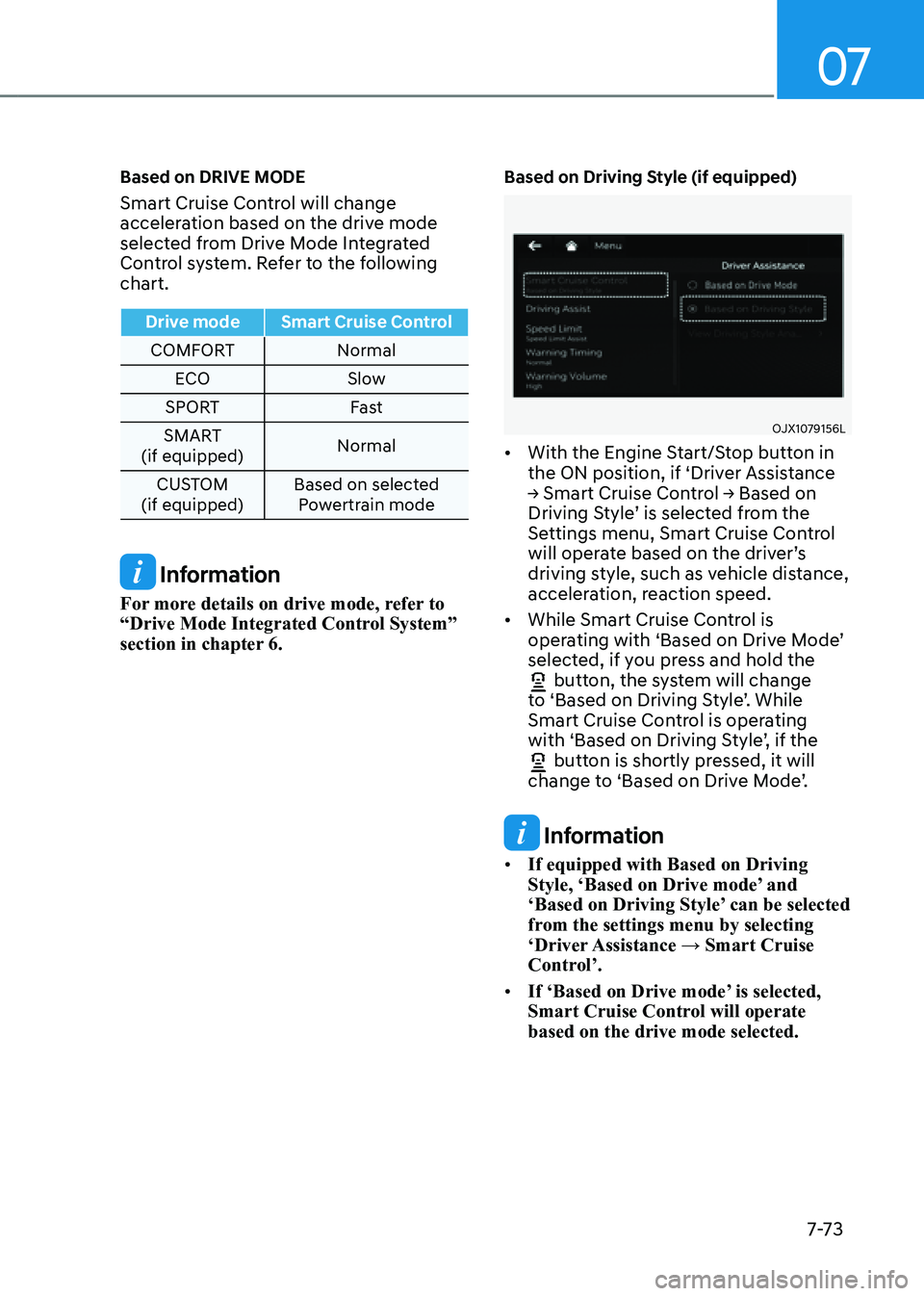
07
7-7 3
Based on DRIVE MODE
Smart Cruise Control will change
acceleration based on the drive mode
selected from Drive Mode Integrated
Control system. Refer to the following
chart.
Drive modeSmart Cruise Control
COMFORT Normal
ECO Slow
SPORT Fast
SMART
(if equipped) Normal
CUSTOM
(if equipped) Based on selected
Powertrain mode
Information
For more details on drive mode, refer to
“Drive Mode Integrated Control System”
section in chapter 6.
Based on Driving Style (if equipped)
OJX1079156LOJX1079156L
• With the Engine Start/Stop button in
the ON position, if ‘Driver Assistance
→ Smart Cruise Control → Based on
Driving Style’ is selected from the
Settings menu, Smart Cruise Control
will operate based on the driver’s
driving style, such as vehicle distance,
acceleration, reaction speed.
• While Smart Cruise Control is
operating with ‘Based on Drive Mode’
selected, if you press and hold the
button, the system will change to ‘Based on Driving Style’. While
Smart Cruise Control is operating
with ‘Based on Driving Style’, if the
button is shortly pressed, it will change to ‘Based on Drive Mode’.
Information
• If equipped with Based on Driving
Style, ‘Based on Drive mode’ and
‘Based on Driving Style’ can be selected
from the settings menu by selecting
‘Driver Assistance → Smart Cruise
Control’.
• If ‘Based on Drive mode’ is selected,
Smart Cruise Control will operate
based on the drive mode selected.
Page 422 of 632

Driver Assistance System
7-74
OJX1079206LOJX1079206L
Viewing Driving Style Analysis (if
equipped)
With the Engine Start/Stop button in the
ON position, select ‘Driver Assistance →
Smart Cruise Control→ Viewing Driving
Style Analysis’ from the Settings menu
to check the driver’s driving style, and to
change each driving style manually.
Information
• ‘Viewing Driving Style Analysis’ is
displayed when ‘Based on Driving
Style’ is selected.
• The driver’s driving style is
continuously monitored and applied to
the system.
OJX1070279LOJX1070279L
Warning Volume
With the Engine Start/Stop button in the
ON position, select ‘Driver Assistance
→ Warning Volume’ from the Settings
menu to change the Warning Volume
‘High’, ‘Medium’ or ‘Low’ for Smart Cruise
Control.
If you change the Warning Volume,
the Warning Volume of other Driver
Assistance systems may change.
Information
If the engine is restarted, Warning Volume
will maintain the last setting.