2021 GENESIS GV80 door lock
[x] Cancel search: door lockPage 16 of 632

2-4
Vehicle Information, Consumer Information and Reporting Safety Defects
The actual shape may differ from the illustration.
OJX1019003OJX1019003
1. Inside door handle ................................5-28
2. Integrated memory system .................5-35
3. Side view mirror control switch ...........5-50
4. Side view mirror folding button...........5-50
5. Central door lock switch ......................5-28
6. Power window switches ......................5-53
7. Power window lock button / ...............5-55
Electronic child safety lock button
.......5-32
8. Instrument panel illumination control
switch
......................................................4-5
9. ISG (Idle Stop & Go) OFF button ..........6-48
10. Lane Safety button ................................7-27
11. ESC (Electronic Stability Control) OFF
button
....................................................6-32
12. Power liftgate open/close button .......5-64
13. EPB (Electronic Parking Brake)
switch
....................................................6-23
14. Hood release lever ................................5-62
15. Steering wheel tilt/telescopic switch ..5-40
16. Steering wheel ......................................5-39
17. Seat ..........................................................3-3
INTERIOR OVERVIEW (I)
Page 44 of 632

03
3-15
Manual adjustment (second row)
OJX1039039OJX1039039
Forward and rearward
To move the seat forward or rearward:
1. Pull the seat slide adjustment lever up
and hold it.
2. Slide the seat to the position you
desire.
3. Release the lever and make sure the
seat is locked in place.
OJX1039040OJX1039040
Seatback angle
To recline the seatback:
1. Pull up the seatback recline lever.
2. Hold the lever and adjust the seatback
of the seat to the position you desire.
3. Release the lever and make sure the
seatback is locked in place. The lever
MUST return to its original position for
the seatback to lock.
ÃThe seatbacks can be folded with the
seatback recline lever.
OJX1039108OJX1039108[A] : 5-seater, [B] : 7-seater
Seatback folding (5-seater) / Walk-in
function (7-seater)
• 5-seater ()
The seatback will fold if the switch is
pressed.
• 7-seater ()
The seatback will fold and the seat will
slightly move forward, if the switch is
pressed.
• The function operates when the gear
is in P (Park) with the door open.
• While the seatback folding or walk-in
function is operating, if the switch is
pressed, the seat will stop moving. If
the switch is pressed again, the seat
will continue the adjustment.
• While the seatback folding or walk-in
function is operating, if the engine
is started, the seat will stop moving
momentarily. If the engine starts, the
seat will continue the adjustment.
Page 49 of 632

Safety System
3-20
Walk-in seat (7-seater)
To get in or out of the 3rd row seat:
OJX1039047OJX1039047
OJX1039048OJX1039048
1. Press the walk-in switch located on
the upper part (1) or the outer part (2)
of the second row seat.
2. The second row seatback will fold and
the seat will slightly move forward.
3. After getting in or out, push the
second row seat to the rearward
position and pull the seatback firmly
backward until it clicks into place.
Make sure that the seat is locked in
place.
Information
The walk-in switch operates only when the
gear is in P (Park) and the door is open.
Folding the rear seats
The rear seatbacks can be folded to
facilitate carrying long items or to
increase the luggage capacity of the
vehicle.
Before folding the rear seats, lower the
head restraint to the lowest positon and
store the seat belt buckles in the holders
and webbing in the guide.
If you want to use the rear seats, make
sure the seatbacks are upright and
securely locked in place. Always return
the head restraint and seatbelt to its
proper position.
For more details on how to fold and
unfold the rear seats, refer to the
preceding pages in the “Rear Seats”
section in this chapter.
OJX1039114LOJX1039114L
Second and third row seatback folding (if
equipped)
Second and third row seatback folding
can be done from the Settings menu in
the infotainment system screen. Select:
-Seat -> 2nd/3rd Row Seat Back Fold/Unfold
Page 87 of 632

Safety System
3-58
The side air bags and front center air bag
are designed to deploy during certain
side impact collisions, depending on the
crash severity.
The front center air bag, side and/or
curtain air bags and pre-tensioners on
both sides of the vehicle may deploy if a
rollover or possible rollover is detected.
The side air bags and front center air bag
are not designed to deploy in all side
impact or rollover situations.
WARNING
To reduce the risk of serious injury or
death from an inflating side air bag and
front center air bag, take the following
precautions:
• Seat belts must be worn at all times
to help keep occupants positioned
properly.
• Do not allow passengers to lean their
heads or bodies onto doors, put their
arms on the doors, stretch their arms
out of the window, or place objects
between the doors and seats.
• Hold the steering wheel at the 9
o’clock and 3 o’clock positions, to
minimize the risk of injuries to your
hands and arms.
• Do not use any accessory seat
covers. This could reduce or prevent
the effectiveness of the system.
• Do not hang other objects except
clothes. In an accident it may cause
vehicle damage or personal injury
especially when air bag is inflated.
• Do not place any objects over the
air bag or between the air bag and
yourself. Also, do not attach any
objects around the area the air bag
inflates such as the door, side door
glass, front and rear pillar.
• Do not place any objects between
the door and the seat. They may
become dangerous projectiles if the
side air bag inflates.
• Do not install any accessories on the
side or near the side air bags.
• Do not cause impact to the doors
when the Engine Start/Stop button
is in the ON or START position as this
may cause the side air bags to inflate.
• If the seat or seat cover is damaged,
have the system serviced by an
authorized retailer of Genesis
Branded products.
Page 107 of 632
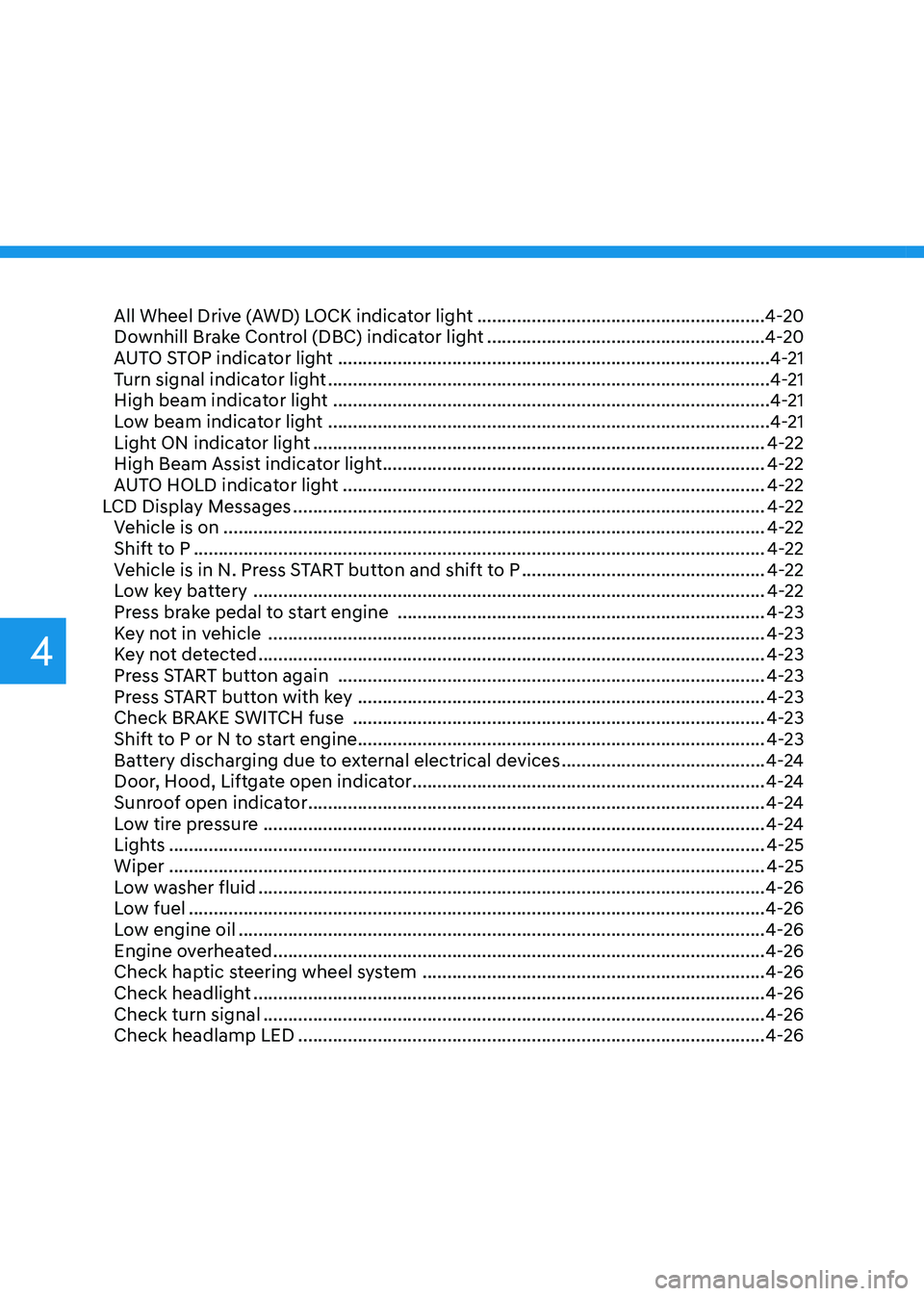
All Wheel Drive (AWD) LOCK indicator light ..........................................................4-20
Downhill Brake Control (DBC) indicator light ........................................................4-20
AUTO STOP indicator light ........................................................................\
...............4-21
Turn signal indicator light ........................................................................\
.................4-21
High beam indicator light ........................................................................\
................4-21
Low beam indicator light ........................................................................\
.................4-21
Light ON indicator light ........................................................................\
...................4-22
High Beam Assist indicator light ........................................................................\
.....4-22
AUTO HOLD indicator light ........................................................................\
.............4-22
LCD Display Messages ........................................................................\
.......................4-22
Vehicle is on ........................................................................\
.....................................4-22
Shift to P ........................................................................\
...........................................4-22
Vehicle is in N. Press START button and shift to P .................................................4-22
Low key battery ........................................................................\
...............................4-22
Press brake pedal to start engine ........................................................................\
..4-23
Key not in vehicle ........................................................................\
............................4-23
Key not detected ........................................................................\
..............................4-23
Press START button again ........................................................................\
..............4-23
Press START button with key ........................................................................\
..........4-23
Check BRAKE SWITCH fuse ........................................................................\
...........4-23
Shift to P or N to start engine ........................................................................\
..........4-23
Battery discharging due to external electrical devices
.........................................4-24
Door, Hood, Liftgate open indicator .......................................................................4-24
Sunroof open indicator ........................................................................\
....................4-24
Low tire pressure ........................................................................\
.............................4-24
Lights ........................................................................\
................................................4-25
Wiper ........................................................................\
................................................4-25
Low washer fluid ........................................................................\
..............................4-26
Low fuel ........................................................................\
............................................4-26
Low engine oil ........................................................................\
..................................4-26
Engine overheated ........................................................................\
...........................4-26
Check haptic steering wheel system .....................................................................4-26
Check headlight ........................................................................\
...............................4-26
Check turn signal ........................................................................\
.............................4-26
Check headlamp LED ........................................................................\
......................4-26
4
Page 142 of 632

04
4-37
VEHICLE SETTINGS (INFOTAINMENT SYSTEM)
OJX1050236NOJX1050236N
Vehicle Settings in the infotainment
system provides user options for a
variety of settings including door lock/
unlock features, convenience features,
driver assistance settings, etc.
Vehicle Settings menu
-Driver Assistance
-Drive Mode
-Active Sound Design
-Head-Up Display
-Cluster
-Climate
-Seat
-Lights
-Door/Liftgate
-Digital key
-Convenience
-Reset
The information provided may differ
depending on which functions are
applicable to your vehicle.
WARNING
Do not operate the Vehicle Settings
while driving. This may cause
distraction resulting in an accident.
Setting Your Vehicle
OJX1059237OJX1059237
1. Press the SETUP button on the head
unit of the infotainment system.
OJX1050238NOJX1050238N
2. Select ‘Vehicle’ and change the
setting of the features.
OJX1059239NOJX1059239N
See additional information in supplied
Infotainment Manual.
Page 143 of 632

Convenient Features
Accessing Your Vehicle ........................................................................\
.............5-4Smart Key ........................................................................\
..............................................5-4
Immobilizer System ........................................................................\
............................5-11
Genesis Digital Key ........................................................................\
.................5-12Digital Key (Smart Phone) ........................................................................\
...................5-12
Digital Key (Card Key) ........................................................................\
.........................5-19
Personalized User Profile and Vehicle Settings ........................................................5-22
Used Vehicle/Digital Key Maintenance ....................................................................5-25
Limitations of the System ........................................................................\
..................5-25
Door Locks ........................................................................\
...............................5-26Operating Door Locks From Outside the Vehicle ....................................................5-26
Operating Door Locks From Inside the Vehicle ........................................................5-28
Automatic Door Lock and Unlock Features
...............................................................5-31
Child-Protector Rear Door Locks ........................................................................\
.......5-31
Electronic Child Safety Lock ........................................................................\
..............5-32
Vehicle Auto-Shut Off ........................................................................\
........................5-33
Theft-Alarm System ........................................................................\
................5-34
Integrated Memory System ........................................................................\
.... 5-35
Storing Memory Positions ........................................................................\
.................5-35
Recalling Memory Positions ........................................................................\
..............5-36
Resetting the System ........................................................................\
.........................5-36
Seat Easy Access ........................................................................\
................................5-37
Smart Posture Care System ........................................................................\
...5-38
Steering Wheel
........................................................................\
........................5-39Electric Power Steering (EPS) ........................................................................\
............5-39
Tilt / Telescopic Steering ........................................................................\
..................5-40
Horn ........................................................................\
..................................................... 5-41
Heated Steering Wheel
........................................................................\
......................5-42
Mirrors ........................................................................\
.....................................5-43Inside Rearview Mirror ........................................................................\
.......................5-43
Side View Mirrors ........................................................................\
..............................5-49
Reverse Parking Aid ........................................................................\
...........................5-51
Windows ........................................................................\
..................................5-53Power Windows ........................................................................\
..................................5-54
5. Convenient Features
5
Page 147 of 632

05
5-5
Note that you cannot lock your vehicle
using the door handle touch sensor if any
of the following occur:
• The Smart Key is in the vehicle.
• The Engine Start/Stop button is from
ACC or ON position.
• Any of the doors are open except for
the liftgate.
WARNING
Do not leave the Smart Key in your
vehicle with unsupervised children.
Unattended children could press the
Engine Start/ Stop button and may lock
the doors, operate power windows or
other controls, or even make the vehicle
move, which could result in serious
injury or death.
Unlocking your vehicle (When the
Two Press Unlock feature is off)
OJX1059002OJX1059002
To unlock your vehicle using the door
handle touch sensor or the Smart Key:
1. Make sure you have the smart key in
your possession.
2. Put your hand in the door handle or
press the Door Unlock button (2) on
the smart key. All doors will unlock
and the hazard warning lights will
blink two times.
3. After unlocking the doors, the doors
will automatically re-lock after 30
seconds unless a door is opened.
Unlocking your vehicle (When the
Two Press Unlock feature is on)
To unlock your vehicle using the door
handle touch sensor or the Smart Key:
1. Make sure you have the smart key in
your possession.
2. Put your hand in the door handle or
press the Door Unlock button (2) on
the smart key.
3. The driver’s door will unlock.
4. If you touch the door unlock sensor
inside of the front door handle to
unlock the doors within 4 seconds,
all of the doors will unlock. When the
doors unlock, the hazard warning
lights will blink two times and the
chime will sound.
5. After unlocking the doors, the doors
will automatically re-lock after 30
seconds unless a door is opened.