2021 GENESIS G90 sensor
[x] Cancel search: sensorPage 347 of 538

Parking Collision-Avoidance Assist-
Reverse is a supplemental system
that can warn the driver or apply
braking force to reduce the possibili-
ty of collision with pedestrians when
the vehicle is reversing.System Setting and Operation
System setting
Parking Collision-Avoidance Assist-
Reverse can be activated from the
Settings menu in the AVN system
screen by following the procedure
below.
1. Set the Engine Start/Stop button
to the ON or START position.
2. Select 'Setup →Vehicle →Driver
Assistance →Parking Safety →
Active Assist / Warning Only / Off'
in the AVN system screen.
For detailed information, scan
the QR code in a separately sup-
plied simple manual.
- The system is ready for operation
when 'Active Assist' is selected.
In the event of an imminent colli-
sion with a pedestrian or an
object, the system warns the driv-
er or applies braking force to help
avoid the collision.
- The system is ready for operation
when 'Warning Only' is selected.
In the event of an imminent colli-
sion with a pedestrian, the sys-
tem warns the driver but does not
assist in braking.
- The system deactivates when
'Off' is selected.
PARKING COLLISION-AVOIDANCE ASSIST-REVERSE (PCA)
5-95
05
• ALWAYS look around your
vehicle to make sure there are
no objects or pedestrian
before moving the vehicle in
any direction to prevent a col-
lision.
• Do not solely rely on Parking
Collision-Avoidance Assist-
Reverse system. The system
might not assist the driver
leading to pedestrian injury or
vehicle damage.
• Be aware that some objects
may not be visible on the
screen or be detected by the
rear ultrasonic sensors, due
to the objects' distance, size
or material, all of which can
limit the effectiveness of the
sensors.
WARNING
Page 348 of 538

Operating conditions
Parking Collision-Avoidance Assist-
Reverse system enters the ready
status, when 'Active Assist' or
'Warning Only' is selected in the AVN
system screen and the following con-
ditions are satisfied:
• The trunk is closed
• The shift lever is in R (Reverse)
• Vehicle speed is below 6 mph (10
km/h)
• System components such as the
rear view camera and the rear
ultrasonic sensors are in normal
conditions
The driver needs to select 'Active
Assist' on the AVN system screen for
collision-avoidance assist.
The solid lines behind the vehicle in
the cluster LCD display indicates that
the system is ready to assist the driv-
er.
Note that the system assists the driver
only once. The driver has to shift the
gear to R (Reverse) from another gear
position to reactivate the system.
The performance of the Parking
Collision Avoidance Assist-Reverse
system may vary under certain con-
ditions. If the vehicle speed exceeds
2 mph (3 km/h), the system can
assist only pedestrian collision avoid-
ance.
As always, be careful when backing
up your vehicle and be aware of your
surroundings.
Warning and System Control
Active assist
• If the system detects a risk of colli-
sion with a pedestrian or an object
behind the vehicle, the system will
warn the driver with audible warning,
steering wheel vibration, and warn-
ings on the cluster LCD display and
the AVN system screen.
• If the system detects imminent col-
lision with a pedestrian or an object
behind the vehicle, the system may
apply braking power. The driver
needs to pay attention as the brake
will release within 2 seconds. The
driver must immediately depress
the brake pedal and check sur-
roundings.
5-96
Driving your vehicle
OHI048563
OHI059324N
■Cluster LCD display
■ AVN system screen
Page 350 of 538

Information
The system can detect a pedestrian or
an object when:
- A pedestrian is standing behind the
vehicle.
- A large obstacle, such as a vehicle, is
parked in the rear center of the
vehicle.
Detecting Sensor
Rear view camera
The rear view camera acquires
images for rear pedestrian detection.
If the camera lens is covered with
snow, rain, or a foreign substance,
the system may not work properly.
Always keep the camera lens clean.
Rear ultrasonic sensors
The rear ultrasonic sensors detect
objects. The sensors are installed in
the rear bumper. If the rear ultrason-
ic sensor(s) is covered with snow,
rain, or a foreign substance, the sys-
tem may not work properly. Always
keep the rear bumper clean.
i
5-98
Driving your vehicle
• Always pay attention to road
and traffic conditions while
driving, whether or not there is
a warning.
• Playing the vehicle audio sys-
tem at high volume may prevent
occupants from hearing
Parking Collision-Avoidance
Assist-Reverse system warning
sounds.
• If any other warning sound,
such as seat belt warning
chime, is already generated,
the Parking Collision-
Avoidance Assist-Reverse
system warning may not
sound.
CAUTION
OHI049403N
OHI048476
■Rea rview camera
■ Rear ultrasonic sensor
Page 351 of 538

• The system may turn off if inter-
fered by electromagnetic waves.
• Always keep the rear view camera
and the ultrasonic sensors clean.
• Do not use any cleanser contain-
ing acid or alkaline detergents
when cleaning the rear view cam-
era lens. Use only a mild soap or
neutral detergent, and rinse thor-
oughly with water.
• NEVER disassemble the rear
view camera or the ultrasonic
sensor components or apply any
impact on the rear view camera or
the ultrasonic sensor compo-
nents.
• Do not apply unnecessary force
on the rear view camera or the
ultrasonic sensors. The system
may not operate properly if the
rear view camera or the ultrason-
ic sensor(s) is forcibly moved out
of proper alignment. We recom-
mend that you immediately have
the vehicle inspected by an
authorized retailer of Genesis
Branded products.
• Do not spray the rear view cam-
era or the ultrasonic sensors or
their surrounding area directly
with a high pressure washer.
Shock applied from high pres-
sure water may cause the device
to malfunction.
• The system may not work proper-
ly if the bumper has been dam-
aged, or if the rear bumper has
been replaced or repaired.
• Do not apply foreign objects,
such as a bumper sticker or a
bumper guard, near the camera
or sensors or apply paint to the
bumper. Doing so may adversely
affect the performance of the sys-
tem.
Warning message
Rear camera error or blockage/
Parking sensor error or blockage
This warning message may appear
when:
- The rear view camera or the ultra-
sonic sensor(s) is blocked by dirt,
snow, or a foreign object.
- There is inclement weather, such
as heavy snow, rain, etc.
If any of these conditions occur, the
system may turn off automatically or
not operate properly.
When the warning message is dis-
played in the cluster, make sure that
the rear view camera and the rear
ultrasonic sensors are clean.
NOTICE
5-99
05
OHI059326N
OHI059325N
■Rear view camera
■ Rear ultrasonic sensor
Page 352 of 538

System Malfunction
Check PCA (Parking Collision
Avoid. Assist)
If there is a problem with the Parking
Collision-Avoidance Assist-Reverse
system or other related systems, a
warning message will appear and
the system will turn off automatically.
We recommend that you immediate-
ly have the vehicle inspected by an
authorized retailer of Genesis
Branded products.
Limitations of the System
Parking Collision-Avoidance Assist-
Reverse system may not assist brak-
ing or alert the driver under the fol-
lowing conditions even if there are
pedestrians or objects.
• Any non-factory equipment or
accessories have been installed.
• The condition of the vehicle is
unstable due to an accident or
other causes.
• The height of the bumper or the
sensor installation has been modi-
fied.
• The rear view camera or the ultra-
sonic sensor(s) is damaged.
• The rear view camera or the ultra-
sonic sensor(s) is stained with for-
eign matter, such as snow, dirt, etc.
• The rear view camera is obscured
by a light source or by bad weath-
er conditions, such as heavy rain,
fog, snow, etc.
• The surrounding is either too dark
or too bright.
• Outside air temperature is hot or
cold.
• The wind is either strong (over 12
mph (20 km/h)) or blowing perpen-
dicular to the rear bumper.
• Objects generating excessive
noise, such as vehicle horns, loud
motorcycle engines, or truck air
brakes, are near the vehicle.
• An ultrasonic sensor with a similar
frequency is near the vehicle.
• There is ground height difference
between the vehicle and the
pedestrian.
• The image of the pedestrian in the
rear view camera is indistinguish-
able from the background.
5-100
Driving your vehicle
OHI059327N
Page 353 of 538

• The pedestrian is near the rear
edge of the vehicle.
• The pedestrian is not standing
upright.
• The pedestrian is either too short
or too tall for the system to recog-
nize.
• The pedestrian is wearing clothes
that are hard for the system to rec-
ognize.
• The pedestrian is wearing a cloth
that does not reflect ultrasound
well.
• The size, thickness, height, or
shape of the object does not reflect
ultrasound well (e.g., pole, bush,
curbs, carts, edge of a wall, etc.).
• The pedestrian or the object is
moving.
• The pedestrian or the object is very
close to the rear of the vehicle.
• A wall is behind the pedestrian or
the object.
• The object is not at the rear center
of the vehicle.
• The plane of the obstacle is not
parallel to the rear bumper.
• The road is slippery or inclined.
• The driver backs up the vehicle
immediately after shifting to R
(Reverse).
• The driver accelerates or turns the
vehicle.
Parking Collision-Avoidance Assist-
Reverse system may alert the driv-
er or apply brake power unneces-
sarily under the following conditions
even if there are "no" pedestrians
or objects.
• Any non-factory equipment or
accessories have been installed.• The condition of the vehicle is
unstable due to an accident or
other causes.
• The height of the bumper or the
sensor installation has been modi-
fied.
• The bumper height has changed
due to heavy loads, tire pressure
change, etc.
• The rear view camera or the ultra-
sonic sensor(s) is stained with for-
eign matter, such as snow, dirt, etc.
• The pattern on the road is mistak-
en for a pedestrian.
• There is a shadow or a light reflect-
ing on the ground.
• Pedestrians or objects are around
the path of the vehicle.
• Objects generating excessive
noise, such as vehicle horns, loud
motorcycle engines, or truck air
brakes, are near the vehicle.
• The vehicle is backing towards a
narrow passage or parking space.
• The vehicle is backing towards an
uneven road surface, such as
unpaved road, gravel, bump, gradi-
ent, etc.
• A trailer is attached to the vehicle.
5-101
05
Page 359 of 538

5-107
05
To temporarily accelerate with
the Smart Cruise Control on
If you want to speed up temporarily
when the Smart Cruise Control is on,
depress the accelerator pedal.
Increased speed will not interfere
with Smart Cruise Control operation
or change the set speed.
To return to the set speed, take your
foot off the accelerator pedal.
If you push the toggle switch down
(SET-) at increased speed, the cruis-
ing speed will be set again.
Information
Be careful when accelerating tem-
porarily, because the speed is not con-
trolled automatically at this time even
if there is a vehicle in front of you.
Smart Cruise Control will be
temporarily canceled when:
Canceled manually
• Depressing the brake pedal.
• Pushing the CANCEL button locat-
ed on the steering wheel.
The Smart Cruise Control turns off
temporarily when the Set Speed and
Vehicle-to-Vehicle Distance indicator
on the cluster LCD display turns off.
The cruise indicator ( ) is illu-
minated continuously.
Canceled automatically
• The driver's door is opened.
• The vehicle is shifted to N
(Neutral), R (Reverse) or P (Park).
• EPB (Electronic Parking Brake) is
applied.
• The vehicle speed is over 130 mph
(210 km/h).
• The ESC (Electronic Stability
Control), TCS (Traction Control
System) or ABS is operating.
• The ESC is turned off.
• The sensor or the cover is dirty or
covered with foreign matter.
• The vehicle is stopped for more
than 5 minutes.i
OHI058072
Page 365 of 538
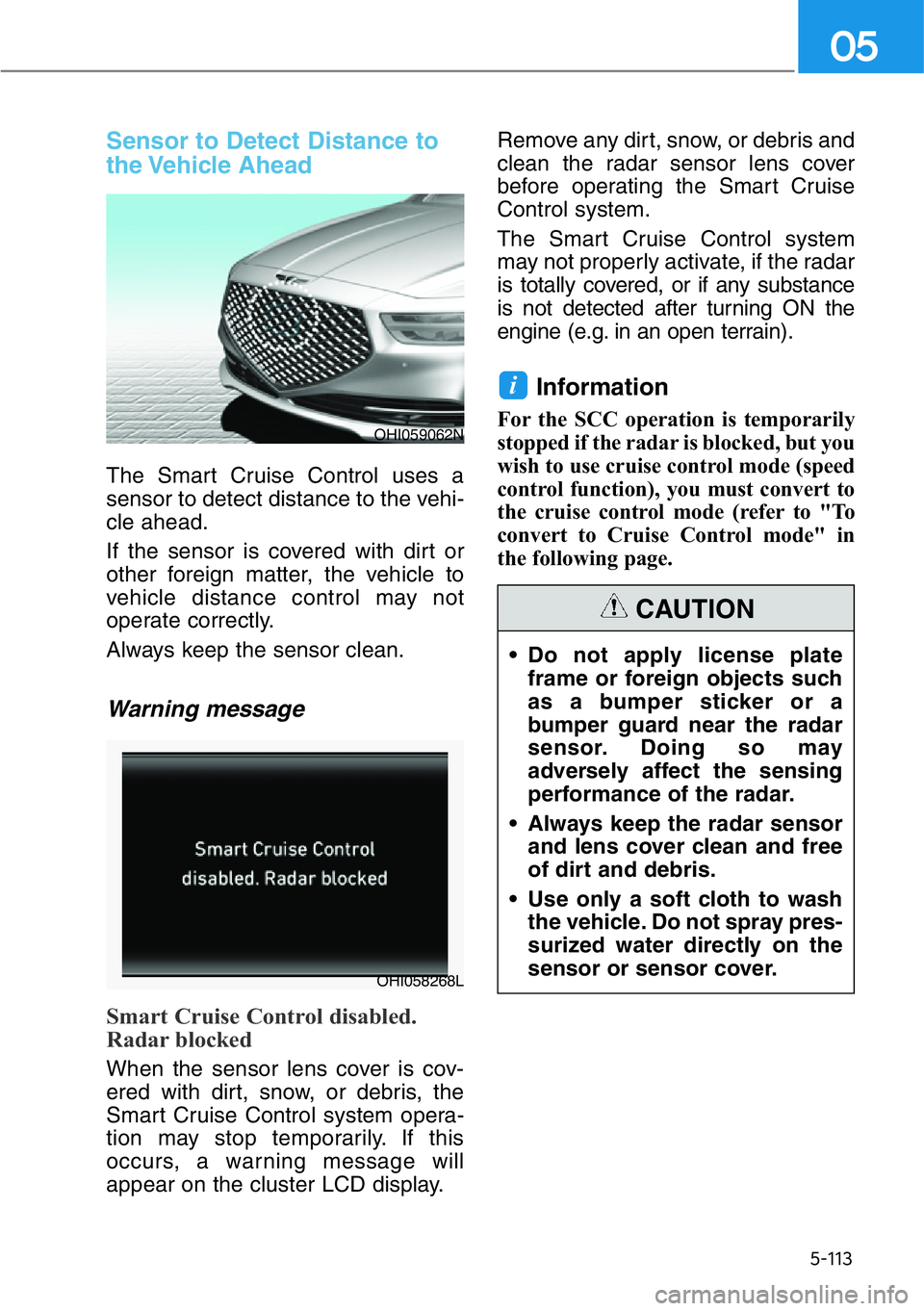
5-113
05
Sensor to Detect Distance to
the Vehicle Ahead
The Smart Cruise Control uses a
sensor to detect distance to the vehi-
cle ahead.
If the sensor is covered with dirt or
other foreign matter, the vehicle to
vehicle distance control may not
operate correctly.
Always keep the sensor clean.
Warning message
Smart Cruise Control disabled.
Radar blocked
When the sensor lens cover is cov-
ered with dirt, snow, or debris, the
Smart Cruise Control system opera-
tion may stop temporarily. If this
occurs, a warning message will
appear on the cluster LCD display.Remove any dirt, snow, or debris and
clean the radar sensor lens cover
before operating the Smart Cruise
Control system.
The Smart Cruise Control system
may not properly activate, if the radar
is totally covered, or if any substance
is not detected after turning ON the
engine (e.g. in an open terrain).
Information
For the SCC operation is temporarily
stopped if the radar is blocked, but you
wish to use cruise control mode (speed
control function), you must convert to
the cruise control mode (refer to "To
convert to Cruise Control mode" in
the following page.
i
OHI059062N
OHI058268L
• Do not apply license plate
frame or foreign objects such
as a bumper sticker or a
bumper guard near the radar
sensor. Doing so may
adversely affect the sensing
performance of the radar.
• Always keep the radar sensor
and lens cover clean and free
of dirt and debris.
• Use only a soft cloth to wash
the vehicle. Do not spray pres-
surized water directly on the
sensor or sensor cover.
CAUTION