2021 GENESIS G90 brakes
[x] Cancel search: brakesPage 352 of 538

System Malfunction
Check PCA (Parking Collision
Avoid. Assist)
If there is a problem with the Parking
Collision-Avoidance Assist-Reverse
system or other related systems, a
warning message will appear and
the system will turn off automatically.
We recommend that you immediate-
ly have the vehicle inspected by an
authorized retailer of Genesis
Branded products.
Limitations of the System
Parking Collision-Avoidance Assist-
Reverse system may not assist brak-
ing or alert the driver under the fol-
lowing conditions even if there are
pedestrians or objects.
• Any non-factory equipment or
accessories have been installed.
• The condition of the vehicle is
unstable due to an accident or
other causes.
• The height of the bumper or the
sensor installation has been modi-
fied.
• The rear view camera or the ultra-
sonic sensor(s) is damaged.
• The rear view camera or the ultra-
sonic sensor(s) is stained with for-
eign matter, such as snow, dirt, etc.
• The rear view camera is obscured
by a light source or by bad weath-
er conditions, such as heavy rain,
fog, snow, etc.
• The surrounding is either too dark
or too bright.
• Outside air temperature is hot or
cold.
• The wind is either strong (over 12
mph (20 km/h)) or blowing perpen-
dicular to the rear bumper.
• Objects generating excessive
noise, such as vehicle horns, loud
motorcycle engines, or truck air
brakes, are near the vehicle.
• An ultrasonic sensor with a similar
frequency is near the vehicle.
• There is ground height difference
between the vehicle and the
pedestrian.
• The image of the pedestrian in the
rear view camera is indistinguish-
able from the background.
5-100
Driving your vehicle
OHI059327N
Page 353 of 538

• The pedestrian is near the rear
edge of the vehicle.
• The pedestrian is not standing
upright.
• The pedestrian is either too short
or too tall for the system to recog-
nize.
• The pedestrian is wearing clothes
that are hard for the system to rec-
ognize.
• The pedestrian is wearing a cloth
that does not reflect ultrasound
well.
• The size, thickness, height, or
shape of the object does not reflect
ultrasound well (e.g., pole, bush,
curbs, carts, edge of a wall, etc.).
• The pedestrian or the object is
moving.
• The pedestrian or the object is very
close to the rear of the vehicle.
• A wall is behind the pedestrian or
the object.
• The object is not at the rear center
of the vehicle.
• The plane of the obstacle is not
parallel to the rear bumper.
• The road is slippery or inclined.
• The driver backs up the vehicle
immediately after shifting to R
(Reverse).
• The driver accelerates or turns the
vehicle.
Parking Collision-Avoidance Assist-
Reverse system may alert the driv-
er or apply brake power unneces-
sarily under the following conditions
even if there are "no" pedestrians
or objects.
• Any non-factory equipment or
accessories have been installed.• The condition of the vehicle is
unstable due to an accident or
other causes.
• The height of the bumper or the
sensor installation has been modi-
fied.
• The bumper height has changed
due to heavy loads, tire pressure
change, etc.
• The rear view camera or the ultra-
sonic sensor(s) is stained with for-
eign matter, such as snow, dirt, etc.
• The pattern on the road is mistak-
en for a pedestrian.
• There is a shadow or a light reflect-
ing on the ground.
• Pedestrians or objects are around
the path of the vehicle.
• Objects generating excessive
noise, such as vehicle horns, loud
motorcycle engines, or truck air
brakes, are near the vehicle.
• The vehicle is backing towards a
narrow passage or parking space.
• The vehicle is backing towards an
uneven road surface, such as
unpaved road, gravel, bump, gradi-
ent, etc.
• A trailer is attached to the vehicle.
5-101
05
Page 361 of 538

5-109
05
To resume Smart Cruise Control
set speed
If any method other than the cruise
toggle switch was used to cancel
cruising speed and the system is still
activated, the cruising speed will
automatically resume when you
push the toggle switch up (RES+) or
down (SET-).
If you push the toggle switch up
(RES+), the speed will resume to the
recently set speed. However, if vehi-
cle speed drops below 5 mph (10
km/h), it will resume when there is a
vehicle in front of your vehicle.
To turn Cruise Control off
• Push the CRUISE button. The
cruise indicator will go off.
If you wish not to use the cruise
control system, always turn the
system off by pushing the CRUISE
button.
OHI058069
• To avoid collisions, always be
aware of the selected speed
and vehicle to vehicle dis-
tance settings when activat-
ing your smart cruise control
system.
• Always maintain sufficient
braking distance and deceler-
ate your vehicle by applying
the brakes if necessary.
WARNING
Page 367 of 538
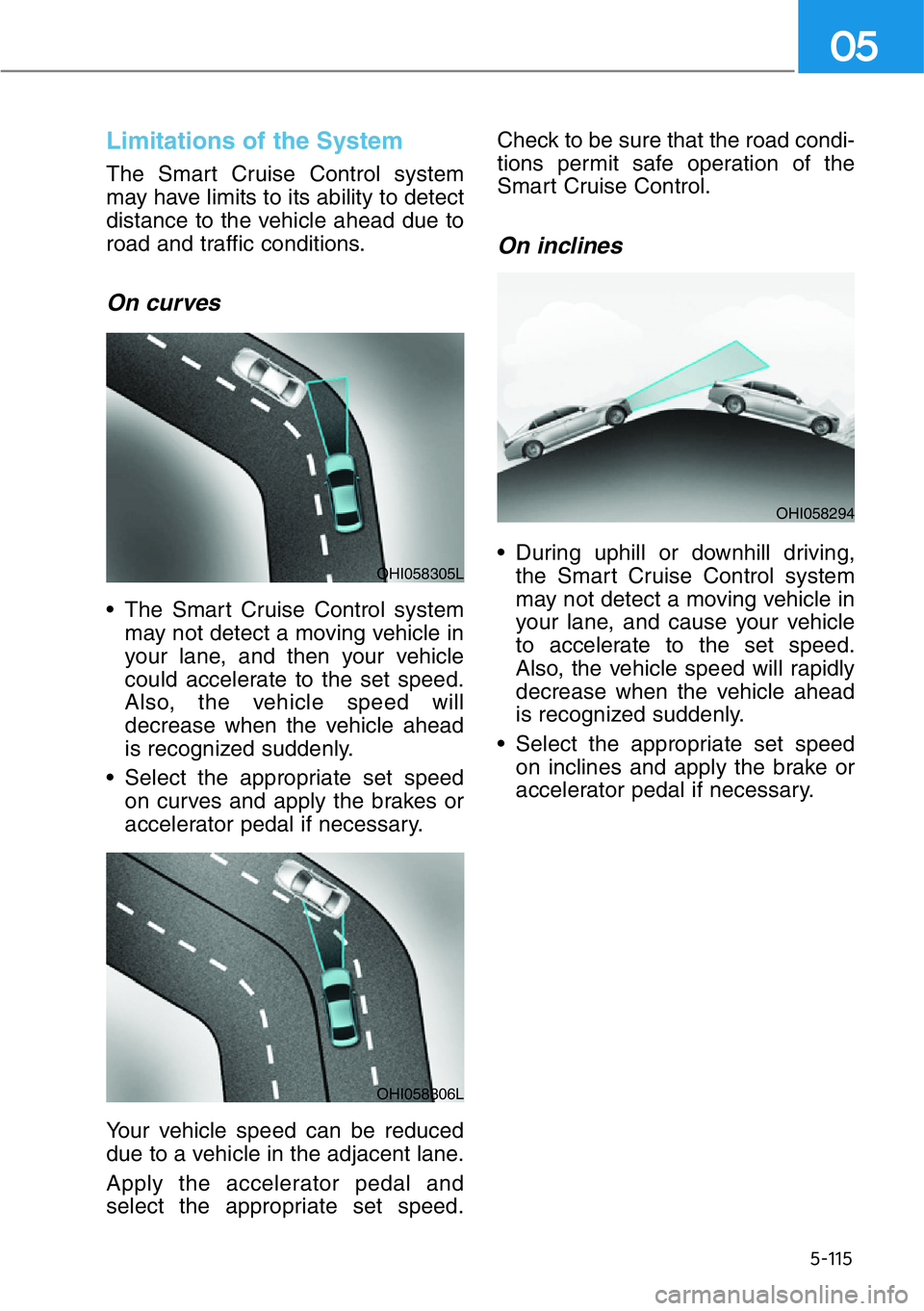
5-115
05
Limitations of the System
The Smart Cruise Control system
may have limits to its ability to detect
distance to the vehicle ahead due to
road and traffic conditions.
On curves
• The Smart Cruise Control system
may not detect a moving vehicle in
your lane, and then your vehicle
could accelerate to the set speed.
Also, the vehicle speed will
decrease when the vehicle ahead
is recognized suddenly.
• Select the appropriate set speed
on curves and apply the brakes or
accelerator pedal if necessary.
Your vehicle speed can be reduced
due to a vehicle in the adjacent lane.
Apply the accelerator pedal and
select the appropriate set speed.Check to be sure that the road condi-
tions permit safe operation of the
Smart Cruise Control.
On inclines
• During uphill or downhill driving,
the Smart Cruise Control system
may not detect a moving vehicle in
your lane, and cause your vehicle
to accelerate to the set speed.
Also, the vehicle speed will rapidly
decrease when the vehicle ahead
is recognized suddenly.
• Select the appropriate set speed
on inclines and apply the brake or
accelerator pedal if necessary.OHI058305L
OHI058294
OHI058306L
Page 370 of 538

5-118
• Always look out for pedestrians
when your vehicle is maintaining a
distance with the vehicle ahead.
• Always be cautious for vehicles
with higher height or vehicles car-
rying loads that sticks out from the
back of the vehicle.When using the Smart Cruise
Control take the following pre-
cautions:
• If an emergency stop is nec-
essary, you must apply the
brakes. The smart cruise con-
trol system cannot guarantee
the stop for every emergency
situation.
• Keep a safe distance according
to road conditions and vehicle
speed. If the vehicle to vehicle
distance is too close during a
high-speed driving, a serious
collision may result.
• Always maintain sufficient
braking distance and deceler-
ate your vehicle by applying the
brakes if necessary.
• The Smart Cruise Control sys-
tem cannot recognize a
stopped vehicle, pedestrians or
an oncoming vehicle. Always
look ahead cautiously to pre-
vent unexpected and sudden
situations from occurring.
• Vehicles moving in front of you
with a frequent lane change
may cause a delay in the sys-
tem's reaction or may cause the
system to react to a vehicle
actually in an adjacent lane.
Always drive cautiously to pre-
vent unexpected and sudden
situations from occurring.
• Always be aware of the select-
ed speed and vehicle to vehicle
distance. The driver should not
solely rely on the system but
always pay attention to driving
conditions and control your
vehicle speed.
WARNING
OHI058241
OHI058323L
Driving your vehicle
Page 381 of 538

5-129
05
The LFA system will not be in the
ENABLED state and/or the steering
wheel will not be assisted when:
• The turn signal is turned on before
changing a lane. If you change
lanes without the turn signal on,
the steering wheel might be con-
trolled.
• The vehicle is not driven in the mid-
dle of the lane when the system is
turned on or right after changing a
lane.
• ESC (Electronic Stability Control) or
VSM (Vehicle Stability Management)
is activated.
• The vehicle is driven on a sharp
curve.
• Vehicle speed is over 95 mph (153
km/h).
• The vehicle makes sharp lane
changes.
• The vehicle brakes suddenly.
• Only one lane marker is detected.
• The lane is very wide or narrow.
• There are more than two lane
markers on the road (e.g. construc-
tion area).
• Radius of a curve is too small.
• The vehicle is driven on a steep
incline.
• The steering wheel is turned sud-
denly.
• The system may not operate for 15
seconds after the engine is started
or the camera is initialized.
Limitations of the System
The LFA system may operate prema-
turely even if the vehicle does not
depart from the intended lane, OR,
the LFA system may not assist your
steering or warn you if the vehicle
leaves the intended lane under the
following circumstances:
When the lane and road condi-
tions are poor
• It is difficult to distinguish the lane
marking from the road surface or
the lane marking is faded or not
clearly marked.
• It is difficult to distinguish the color
of the lane marker from the road.
• There are markings on the road
surface that look like a lane marker
that is inadvertently being detected
by the camera.
• The lane marker is indistinct or
damaged.
• The lane marker is merged or
divided. (e.g. tollgate)
• The lane number increases or
decreases or the lane marker are
crossing complicatedly.
• There are more than two lane
markers on the road in front of you.
• The lane marker is very thick or
thin.
• The lane is very wide or narrow.
• The lane marker ahead is not visi-
ble due to rain, snow, water on the
road, damaged or stained road
surface, or other factors.
• The shadow is on the lane marker
by a median strip, trees, guardrail,
noise barriers, etc.
• The lane markers are complicated
or a structure substitutes for the
lines such as a construction area.
Page 388 of 538

5-136
• Vehicle speed is below 35 mph (56
km/h) and over 110 mph (177
km/h).
• The vehicle makes sharp lane
changes.
• The vehicle brakes suddenly.
• The lane is very wide or narrow.
• There are more than two lane
markers such as a construction
area.
• The vehicle is driven on a steep
incline.
• The steering wheel is turned sud-
denly.
• The system may not operate for 15
seconds after the engine is started
or the camera is initialized.Limitations of the System
The LKA system may operate pre-
maturely even if the vehicle does not
depart from the intended lane, OR,
the LKA system may not assist your
steering or warn you if the vehicle
leaves the intended lane under the
following circumstances:
When the lane and road condi-
tions are poor
• It is difficult to distinguish the lane
marking from the road surface or
the lane marking is faded or not
clearly marked.
• It is difficult to distinguish the color
of the lane marker from the road.
• There are markings on the road
surface that look like a lane marker
that is inadvertently being detected
by the camera.
• The lane marker is indistinct or
damaged.
• The lane marker is merged or
divided (e.g. tollgate).
• The lane number increases or
decreases or the lane marker are
crossing complicatedly.
• There are more than two lane
markers on the road in front of you.
• The lane marker is very thick or
thin.
• The lane (or road width) is very
wide or narrow.
• The lanes ahead are not visible
due to rain, snow, water on the
road, damaged or stained road
surface, or other factors.
• The shadow is on the lane marker
by a median strip, trees, guardrail,
noise barriers, etc. Driving your vehicle
Page 394 of 538

5-142
• The vehicle makes sharp lane
changes.
• The vehicle brakes suddenly.
• Only one lane marker is detected.
• The lane is very wide or narrow.
• There are more than two lane
markers on the road (e.g. construc-
tion area).
• Radius of a curve is too small.
• The vehicle is driven on a steep
incline.
• The steering wheel is turned sud-
denly.
System malfunction
Check Highway Driving Assist
(HDA) system
If there is a problem with the system,
a message will appear for a few sec-
onds. If the problem continues, have
the vehicle inspected by an author-
ized retailer of Genesis Branded
products.
Information
• High Driving Assist is limited in
other countries.
• High Driving Assist only operates
based on the speed limits of the
highway but it does not work with
the speed cameras.• The time gap could occur between
the navigation speed warning and
system operation.
• The system is not designed to work
on highways other than mentioned
as a controlled access road. The sys-
tem automatically cancels when you
leave the highway.
• If there is a problem with Highway
Driving Assist, the system cannot be
activated in the AVN system screen.
• If your vehicle is 1640 ft. (500 m)
ahead and behind of an open toll-
gate, the system is automatically
canceled. Also, it is converted to
Smart Cruise Control automatically
with a pop-up message on the navi-
gation.
• In the automatic speed setting
mode, the vehicle automatically
accelerates or decelerates when the
highway speed limit changes.
• If your vehicle speed exceeds 95
mph (153 km/h), Highway Driving
Assist is automatically canceled.
Also, it is converted to Smart Cruise
Control automatically with a pop-
up message on the navigation.
• If you enter a rest area on the high-
way or a IC/JC (intersection/junc-
tion) without a destination set, the
system is canceled later than when
the vehicle actually leaves the high-
way.
i
OHI049140N
Driving your vehicle