2021 GENESIS G90 Power door
[x] Cancel search: Power doorPage 137 of 538

3-36
Convenient features of your vehicle
Power window lock switch
The driver can disable the power
window switches on the rear passen-
ger's doors by pressing the power
window lock switch.
When the power window lock switch
is pressed:
• The rear passenger control will not
be able to operate the rear passen-
ger power window.
• Note that the front passenger con-
trol is still able to operate the front
passenger window, and that the
driver master control can still oper-
ate all the power windows.
Do not allow children to play
with the power windows. Keep
the driver's door power window
lock switch in the LOCK posi-
tion. Serious injury or death can
result from unintentional win-
dow operation by a child.
WARNING
OHI048031
Page 143 of 538

3-42
Convenient features of your vehicle
Trunk
(1) Power Trunk Main Control button
(2) Power Trunk Open switch
(3) Power Trunk Close button(4) Power Trunk Lock button
To open:
Do one of the following :
- Press the smart key Trunk Unlock
button for more than one second.
- Press the Open switch (2) on the
trunk. You need the smart key in
your possession, when all doors
are locked.
- Press the Power Trunk Main Control
button (1).
To close:
Do one of the following:
- Press the Power Trunk Main
Control button (1) until the Power
Trunk is closed securely.
- Press the Close button (3) on the
trunk.
- Press the Lock button (4) on the
trunk while carrying the smart key
with all the vehicle’s doors closed.
All doors will lock and arm the theft
alarm system.
If you push a button or switch while
the trunk is opening or closing, it
could stop moving. Press any button
to operate the Power Trunk again.
OHI048018
OHI049021N
OHI048019
OHI049020N
Page 144 of 538

3-43
03
Information
The Power Trunk Lock button will
not work if you press the button when:
- Any door is open.
- The Engine Start/Stop button is not
in the OFF position.
- The Smart Key is in the vehicle.• Do not close or open the Power
Trunk manually. This may cause
damage to the Power Trunk. If it
is necessary to close or open the
Power Trunk manually when the
battery is drained or disconnect-
ed, do not apply excessive force.
• Do not leave the Power Trunk
open for a long period of time.
This may drain the battery.
• To prevent damage to the trunk
lift cylinders and the attached
hardware, always close the trunk
before driving.
Information
In cold and wet climates, trunk lock
and trunk mechanisms may not work
properly due to freezing conditions.
Power trunk non-opening or
closing conditions:
• The Power Trunk will not open or
close automatically, when the vehi-
cle is moving more than 1.8 mph (3
km/h).
• The Power Trunk can be operated
when the engine is not running.
However, the Power Trunk operation
consumes large amounts of vehicle
electric power. To prevent the bat-
tery from draining, do not operate it
excessively (e.g., more than
approximately 10 times repeatedly.)
• Do not modify or repair any part of
the Power Trunk by yourself. This
must be done by an authorized
retailer of Genesis Branded prod-
ucts.
i
NOTICEi
Never leave children or animals
unattended in your vehicle.
Children or animals might oper-
ate the power trunk that could
result in injury to themselves or
others, or damage to the vehi-
cle.
WARNING
Always keep the trunk lid com-
pletely closed while the vehicle
is in motion. If it is left open or
ajar, poisonous exhaust gases
containing carbon monoxide
(CO) may enter the vehicle and
serious illness or death may
result.
WARNING
Make sure there are no people
or objects around the trunk
before opening or closing the
Power Trunk. Wait until the trunk
is open fully and stopped
before loading or unloading
cargo from the vehicle.
WARNING
Page 146 of 538
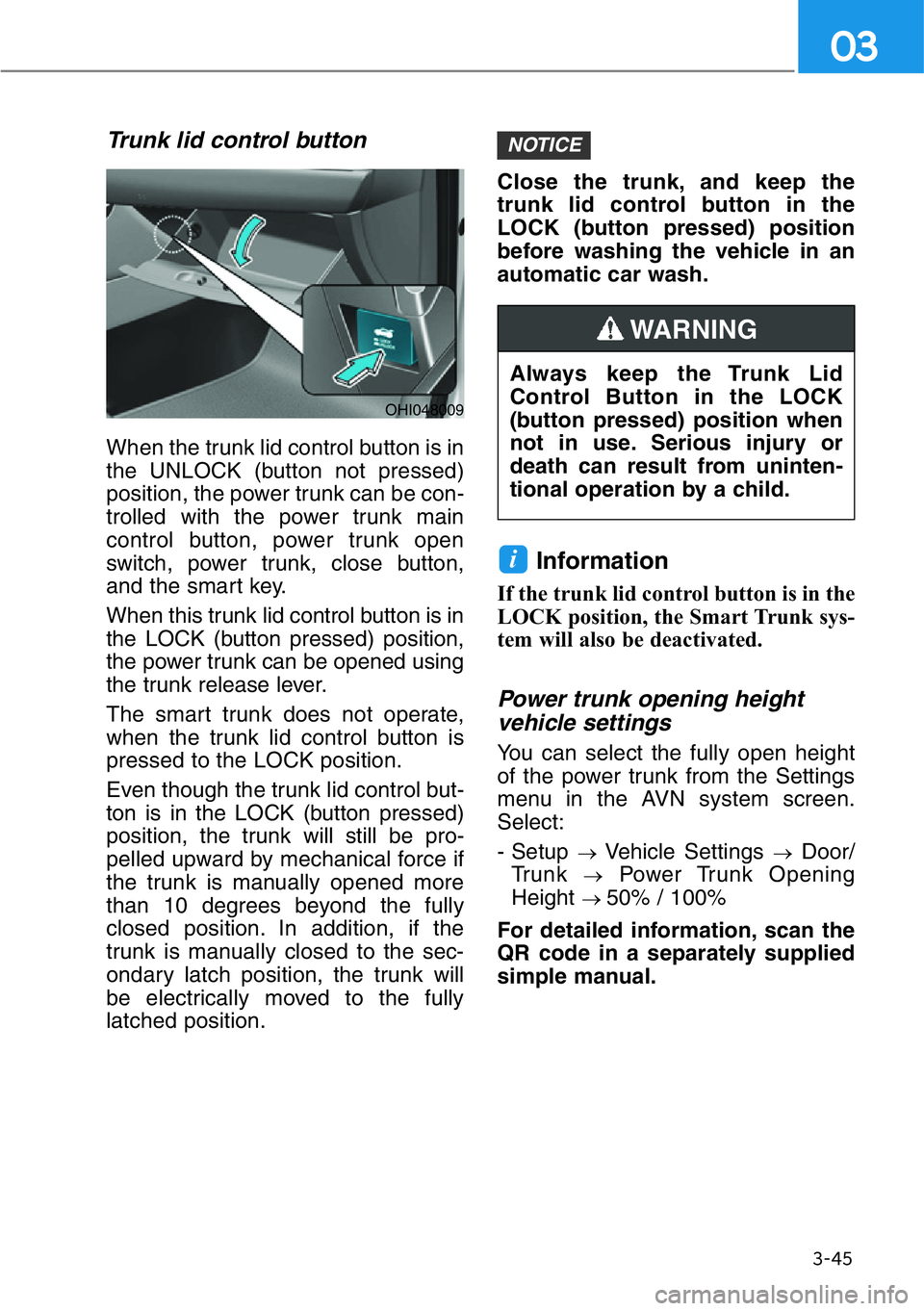
3-45
03
Trunk lid control button
When the trunk lid control button is in
the UNLOCK (button not pressed)
position, the power trunk can be con-
trolled with the power trunk main
control button, power trunk open
switch, power trunk, close button,
and the smart key.
When this trunk lid control button is in
the LOCK (button pressed) position,
the power trunk can be opened using
the trunk release lever.
The smart trunk does not operate,
when the trunk lid control button is
pressed to the LOCK position.
Even though the trunk lid control but-
ton is in the LOCK (button pressed)
position, the trunk will still be pro-
pelled upward by mechanical force if
the trunk is manually opened more
than 10 degrees beyond the fully
closed position. In addition, if the
trunk is manually closed to the sec-
ondary latch position, the trunk will
be electrically moved to the fully
latched position.Close the trunk, and keep the
trunk lid control button in the
LOCK (button pressed) position
before washing the vehicle in an
automatic car wash.
Information
If the trunk lid control button is in the
LOCK position, the Smart Trunk sys-
tem will also be deactivated.
Power trunk opening height
vehicle settings
You can select the fully open height
of the power trunk from the Settings
menu in the AVN system screen.
Select:
- Setup
→Vehicle Settings →Door/
Trunk
→Power Trunk Opening
Height
→ 50% / 100%
For detailed information, scan the
QR code in a separately supplied
simple manual.
i
NOTICE
OHI048009
Always keep the Trunk Lid
Control Button in the LOCK
(button pressed) position when
not in use. Serious injury or
death can result from uninten-
tional operation by a child.
WARNING
Page 245 of 538
![GENESIS G90 2021 Owners Manual 3-144
Convenient features of your vehicle
Rear Side Window Sunshade
[1] : Right side, [2] Left side
For each of the rear doors, you can
fold or unfold the rear side window
sunshade by using the power GENESIS G90 2021 Owners Manual 3-144
Convenient features of your vehicle
Rear Side Window Sunshade
[1] : Right side, [2] Left side
For each of the rear doors, you can
fold or unfold the rear side window
sunshade by using the power](/manual-img/46/35620/w960_35620-244.png)
3-144
Convenient features of your vehicle
Rear Side Window Sunshade
[1] : Right side, [2] Left side
For each of the rear doors, you can
fold or unfold the rear side window
sunshade by using the power win-
dow switch on each rear door. Both
rear sunshades can also be operat-
ed from the switches on the driver’s
door.
To unfold:
1. Close the window by pulling up the
switch.
2. To unfold the sunshade, pull up the
switch once more.
To f o l d :
1. If you want to open the shaded
window, push down the switch one
time to store the sunshade.
2. Push down the switch one more
time to open the window.
Information
If the upward or downward move-
ment of the sunshade is blocked by an
object or part of the body, the sun-
shade will detect the resistance and
will stop movement and move down-
ward or upward.
To reset the rear side window
sunshades
If the sunshade is not operating nor-
mally, it must be reset as follows:
1. Start the engine.
2. Continue pulling up on the power
window switch for at least 10 sec-
onds.
If the rear side window sunshade
does not work properly after follow-
ing the above procedure, it is recom-
mended that the system be checked
by an authorized retailer of Genesis
Branded products.
Do not apply excessive external
force on the rear side window sun-
shade while operating. It may
cause a malfunction.
NOTICE
i
OHI048462
■Driver’s window switch
OHI048461
■Rear window switch
Page 258 of 538

Whenever the front door is opened,
the Engine Start/Stop button will illu-
minate and will go off 30 seconds
after the door is closed.
ENGINE START/STOP BUTTON
5-6
Driving your vehicle
To reduce risk of serious injury
or death, NEVER allow children
or any person who is unfamiliar
with the vehicle to touch the
Engine Start/Stop button or
related parts. Unexpected and
sudden vehicle movement can
occur.
WARNING
To turn the engine off in an
emergency:
Press and hold the Engine
Start/Stop button for more than
two seconds OR rapidly press
and release the Engine Start/
Stop button three times (within
three seconds).
If the vehicle is still moving, you
can restart the engine without
depressing the brake pedal by
pressing the Engine Start/Stop
button with the shift lever in the
N (Neutral) position.
WARNING
• NEVER press the Engine
Start/Stop button while the
vehicle is in motion except in
an emergency. This will result
in the engine turning off and
loss of power assist for the
steering and brake systems.
This may lead to loss of direc-
tional control and braking
function, which could cause
an accident.
• Before leaving the driver's
seat, always make sure to
press the P button to shift to P
(Park), set the parking brake,
press the Engine Start/Stop
button to the OFF position,
and take the Smart Key with
you. Unexpected vehicle
movement may occur if these
precautions are not followed.
WARNING
OHI058001
Page 275 of 538

5-23
05
Releasing the parking brake
To release the EPB (Electronic
Parking Brake):
• Place the Engine Start/Stop button
in the ON or START position.
• Depress the brake pedal.
• Press the EPB switch.
Make sure the Parking Brake
Warning Light goes off.
To release EPB (Electronic Parking
Brake) automatically:
• Gear in P (Park)
With the engine running depress
the brake pedal and shift out of P
(Park) to R (Reverse) or D (Drive).
• Gear in N (Neutral)
With the engine running depress
the brake pedal and shift out of N
(Neutral) to R (Reverse) or D
(Drive).
• Satisfy the following conditions
1. Ensure seat belts are fastened
and the doors, hood and trunk
are closed.
2. With the engine running, depress
the brake pedal and shift out of P
(Park) to R (Reverse), D (Drive)
or Manual shift mode.
3. Depress the accelerator pedal.
Make sure the Parking Brake
Warning light goes off.
Information
• For your safety, you can engage the
EPB even though the Engine Stop/
Start button is in the OFF position
(only if battery power is available),
but you cannot release it.
• For your safety, depress the brake
pedal and release the parking brake
manually with the EPB switch when
you drive downhill or when backing
up the vehicle.
• If the parking brake warning
light is still on even though the
EPB has been released, have
your vehicle checked by an
authorized retailer of Genesis
Branded products.
• Do not drive your vehicle with
the EPB applied. It may cause
excessive brake pad and brake
rotor wear.
NOTICE
i
OHI058033
Page 476 of 538

7-36
Maintenance
By jump starting
After a jump start from a good bat-
tery, drive the vehicle for 20-30 min-
utes before it is shutoff. The vehicle
may not restart if you shut it off
before the battery had a chance to
adequately recharge. See "Jump
Starting" in chapter 6 for more infor-
mation on jump starting procedures.
Information
An inappropriately disposed
battery can be harmful to
the environment and human
health.
Dispose of the battery according to
your local law(s) or regulation.
Reset features
The following items may need to be
reset after the battery has been dis-
charged or the battery has been dis-
connected.
• Seat position memory system (See
chapter 3)
• Auto up/down window (See chap-
ter 3)
• Sunroof (See chapter 3)
• Power trunk (See chapter 3)
• Trip computer (See chapter 3)
• Climate control system (See chap-
ter 3)
• Clock (See AVN manual)
• Rear door window curtain (See
chapter 3)
• AVN system (See AVN manual)
i
• The negative battery cable
must be removed first and
installed last when the battery
is disconnected. Disconnect
the battery charger in the fol-
lowing order:
(a) Turn off the battery charger
main switch.
(b) Unhook the negative
clamp from the negative
battery terminal (1).
(c) Unhook the positive clamp
from the positive battery
terminal (2).
• Always use a Genuine
Genesis Part approved bat-
tery when you replace the bat-
tery.
OHI079089N