2021 GENESIS G90 engine
[x] Cancel search: enginePage 303 of 538

The Forward Collision-Avoidance
Assist system is designed to help
detect and monitor the vehicle ahead
or help detect a pedestrian or cyclist
in the roadway through radar signals
and camera recognition to warn the
driver that a collision is imminent,
and if necessary, apply emergency
braking.System Setting and Operation
System setting
• Setting Forward Safety function
The Forward Collision-Avoidance
Assist can be activated from the
Settings menu in the AVN system
screen by following the procedure
below.
1. Set the Engine Start/Stop button
to the ON or START position.
2. Select 'Setup →Vehicle Settings
→Driver Assistance →Forward
Safety →Active Assist / Warning
Only / Off' in the AVN system
screen.For detailed informa-
tion, scan the QR code in a
separately supplied simple
manual.
- If you select 'Active Assist', the
FCA system activates. The FCA
produces warning messages
and warning alarms in accor-
dance with the collision risk lev-
els. Braking assist will be
applied in accordance with the
collision risk.
- If you select 'Warning Only', the
FCA system activates and pro-
duces only warning alarms in
accordance with the collision
risk levels. Braking assist will
not be applied in this setting.
- If you select 'Off', the FCA sys-
tem deactivates. The FCA
warning light ( ) illuminates
on the cluster.
FORWARD COLLISION-AVOIDANCE ASSIST (FCA) SYSTEM
- SENSOR FUSION TYPE (FRONT RADAR + FRONT CAMERA)
5-51
05
Take the following precautions
when using the Forward
Collision-Avoidance Assist
system:
• This system is only a supple-
mental system and it is not
intended to, nor does it
replace the need for extreme
care and attention of the driv-
er. The sensing range and
objects detectable by the sen-
sors are limited. Pay attention
to the road conditions at all
times.
• Drive at posted speed limits
and accordance to road con-
ditions.
• Always drive cautiously to
prevent unexpected and sud-
den situations from occur-
ring. The Forward Collision-
Avoidance system may not
always stop the vehicle com-
pletely and is only intended to
help mitigate a collision that
is imminent.
WARNING
Page 305 of 538

Prerequisite for activation
The FCA system will activate when
'Active Assist' or 'Warning Only' under
Forward Safety is selected in the AVN
system screen, and when the follow-
ing prerequisites are satisfied.
• ESC (Electronic Stability Control)
is on.
• Vehicle speed is over 5 mph (8
km/h). (The FCA is only activated
within a certain speed range.)
• The system detects a pedestrian,
cyclist or a vehicle in front, which
may collide with your vehicle.
However, FCA may not be activat-
ed or may only sound a warning
alarm depending on the driving or
vehicle conditions.
FCA may not operate properly
according to the frontal situation or
the direction of a pedestrian or
cyclist.
FCA Warning Message and
Brake Control
FCA produces warning messages,
warning alarms, and emergency
braking based on the level of risk of
a frontal collision, such as when a
vehicle ahead suddenly brakes, or
the system detects that a collision
with a pedestrian or cyclist is immi-
nent.
5-53
05
• To avoid driver distractions,
do not attempt to set or can-
cel the FCA while driving the
vehicle. Always completely
stop the vehicle at a safe
place before setting or cancel-
ing the system.
• FCA automatically activates
upon placing the Engine
Start/Stop button to the ON or
START position. The driver
can deactivate FCA by cancel-
ing the system setting in the
AVN system screen.
• FCA automatically deacti-
vates upon canceling ESC.
When ESC is canceled, FCA
cannot be activated in the
AVN system screen. In this sit-
uation, the FCA warning light
will illuminate which is nor-
mal.
WARNING
Page 306 of 538

Collision Warning (First warning)
• The warning message appears on
the cluster LCD display with a
warning chime. Additionally, some
vehicle system intervention occurs
by the engine management system
to help decelerate the vehicle.
• Your vehicle speed may decelerate
moderately.
• If FCA detects a vehicle in front,
the system operates when your
vehicle speed is between 5 mph (8
km/h) and 112 mph (180 km/h).
Maximum vehicle speed may
decrease depending on the condi-
tion of the vehicle ahead and sur-
roundings.
• If FCA detects a pedestrian or
cyclist in front, the system operates
when your vehicle speed is
between 5 mph (8 km/h) and 56
mph (90 km/h). Maximum vehicle
speed may decrease depending
on the condition of the pedestrian
ahead and surroundings.
• If you select 'Warning only' for the
system setting, the FCA system
activates and produces only warn-
ing alarms in accordance with the
collision risk levels. You should
control the brake directly because
the FCA system will not control the
brake.
Emergency braking
(Second warning)
• The warning message appears on
the cluster LCD display with a
warning chime. Additionally, some
vehicle system intervention occurs
by the engine management system
to help decelerate the vehicle.
• The brake control is maximized
just before a collision, reducing
impact when it strikes a forward
vehicle.
• If FCA detects a vehicle in front, the
system operates when your vehicle
speed is above 5 mph (8 km/h) and
47 mph (75 km/h) or under.
Maximum vehicle speed may
decrease depending on the condi-
tion of the vehicle ahead and sur-
roundings.
• If FCA detects a pedestrian or
cyclist in front, the system operates
when your vehicle speed is 5 mph
(8 km/h) or above and under 40
mph (65 km/h). Maximum vehicle
speed may decrease depending
on the condition of the pedestrian
ahead and surroundings.
5-54
Driving your vehicle
OHI058238L
OHI058237L
Page 309 of 538

5-57
05
• NEVER install any accessories
or stickers on the front wind-
shield, or tint the front wind-
shield.
• NEVER place any reflective
objects (i.e. white paper, mirror)
over the dashboard. Any light
reflection may prevent the sys-
tem from functioning properly.
• Pay extreme caution to keep the
camera dry.
• NEVER disassemble the camera
assembly, or apply any impact
on the camera assembly.
If the sensor is forcibly moved
out of proper alignment, the FCA
system may not operate correct-
ly. In this case, a warning mes-
sage may not be displayed. Have
the vehicle inspected by an
authorized retailer of Genesis
Branded products.
Information
Have the system checked by an
authorized retailer of Genesis
Branded products. when:
• The windshield glass is replaced.
• The radar sensor or cover gets dam-
aged or replaced.
Warning message and warning
light
Forward Collision-Avoidance Assist
(FCA) system disabled.
Radar blocked
When the sensor cover is covered
with dirt, snow, or debris, the FCA
system may not be able to detect
other vehicles. If this occurs, a warn-
ing message will appear on the clus-
ter LCD display.
The system will operate normally
when such dirt, snow or debris is
removed.
FCA may not properly operate in an
area (e.g. open terrain) where any
objects or vehicles are not detected
after turning on the engine.
Also, even though a warning mes-
sage does not appear on the LCD
display, the FCA may not properly
operate.
i
NOTICE
OHI058239L
The FCA system may not acti-
vate according to road condi-
tions, inclement weather, driv-
ing conditions or traffic condi-
tions.
WARNING
Page 311 of 538

5-59
05
Limitations of the System
The Forward Collision-Avoidance
Assist system is designed to monitor
the vehicle ahead or a pedestrian or
cyclist in the roadway through radar
signals and camera recognition to
warn the driver that a collision is
imminent, and if necessary, apply
emergency braking.
In certain situations, the radar sensor
or the camera may not be able to
detect the vehicle, pedestrian or
cyclist ahead. In these cases, the
FCA system may not operate nor-
mally. The driver must pay careful
attention in the following situations
where the FCA operation may be
limited.
Detecting vehicles
The sensor may be limited when:
• The system may not operate for 15
seconds after the engine is started
or the camera is initialized
• The radar sensor or camera is cov-
ered with a foreign object or debris
• The camera lens is contaminated
due to tinted, filmed or coated
windshield, damaged glass, or
stuck of foreign matter (sticker,
bug, etc.) on the glass
• Inclement weather such as heavy
rain or snow obscures the field of
view of the radar sensor or camera
• There is interference by electro-
magnetic waves
• There is severe irregular reflection
from the radar sensor
• The radar/camera sensor recogni-
tion is limited
• The vehicle in front is too small to
be detected (for example a motor-
cycle or a bicycle, etc.) • The FCA system does not
operate when the vehicle is in
reverse.
• The FCA system is not
designed to detect other
objects on the road such as
animals.
• The FCA system does not
detect vehicles in the oppo-
site lane.
• The FCA system does not
detect cross traffic vehicles
that are approaching.
• The FCA system cannot
detect cross traffic cyclists
that are approaching.
• The FCA system cannot
detect vehicles that are
stopped vertically to your
vehicle at a intersection or
dead end street.
In these cases, you must main-
tain a safe braking distance,
and if necessary, depress the
brake pedal to reduce the driv-
ing speed in order to maintain a
safe distance or to stop the
vehicle.
WARNING
• The brake control may not
work, possibly causing a colli-
sion, if a vehicle in front
abruptly stops. Always pay
extreme caution.
• Occupants may get injured, if
the vehicle abruptly stops by
the activated FCA system. Pay
extreme caution.
• The FCA system operates
only when the system detect
vehicles, pedestrian or cyclist
in front of the vehicle.
Page 318 of 538
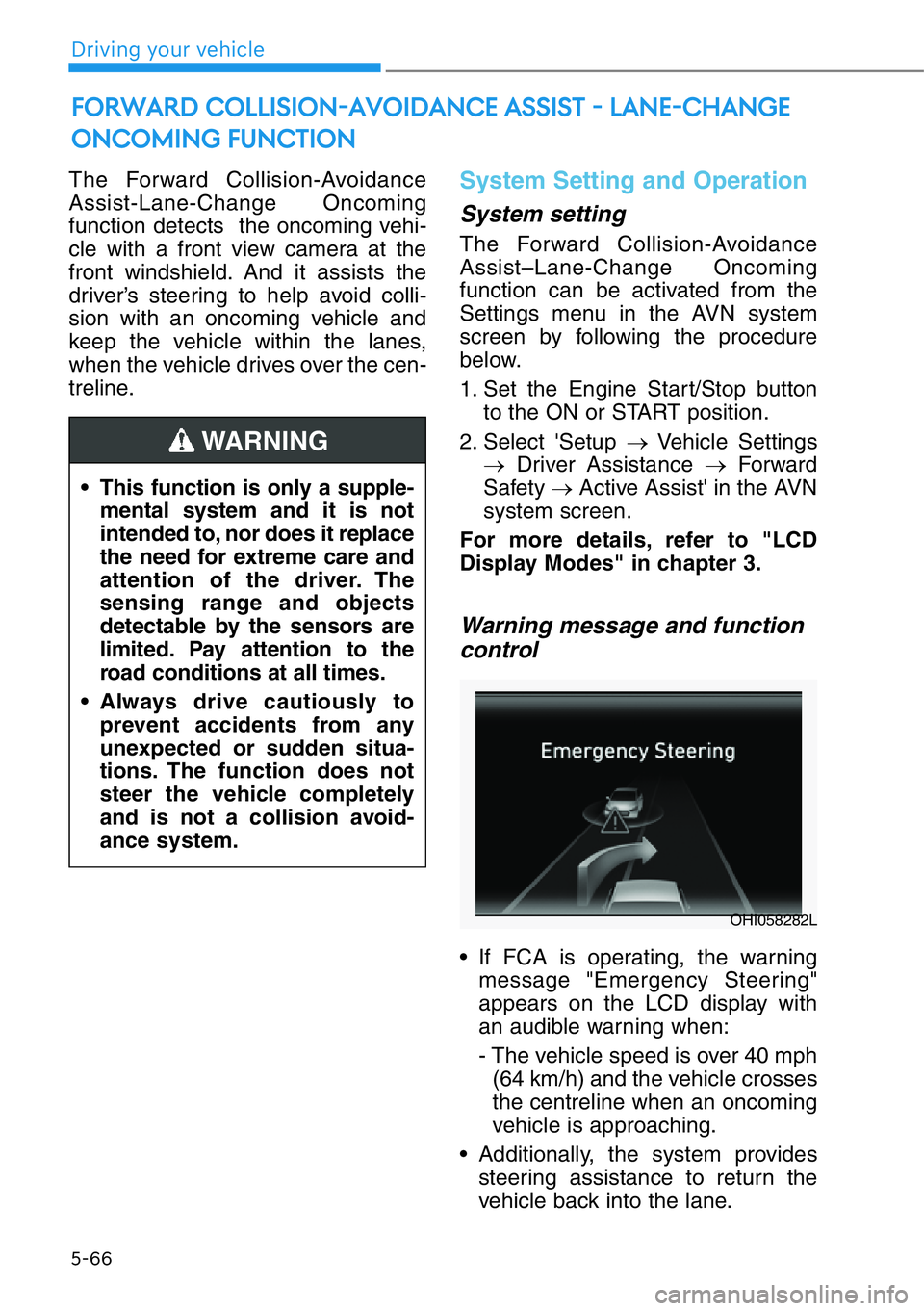
5-66
Driving your vehicle
The Forward Collision-Avoidance
Assist-Lane-Change Oncoming
function detects the oncoming vehi-
cle with a front view camera at the
front windshield. And it assists the
driver’s steering to help avoid colli-
sion with an oncoming vehicle and
keep the vehicle within the lanes,
when the vehicle drives over the cen-
treline.
System Setting and Operation
System setting
The Forward Collision-Avoidance
Assist–Lane-Change Oncoming
function can be activated from the
Settings menu in the AVN system
screen by following the procedure
below.
1. Set the Engine Start/Stop button
to the ON or START position.
2. Select 'Setup →Vehicle Settings
→Driver Assistance →Forward
Safety →Active Assist' in the AVN
system screen.
For more details, refer to "LCD
Display Modes" in chapter 3.
Warning message and function
control
• If FCA is operating, the warning
message "Emergency Steering"
appears on the LCD display with
an audible warning when:
- The vehicle speed is over 40 mph
(64 km/h) and the vehicle crosses
the centreline when an oncoming
vehicle is approaching.
• Additionally, the system provides
steering assistance to return the
vehicle back into the lane.
FORWARD COLLISION-AVOIDANCE ASSIST - LANE-CHANGE
ONCOMING FUNCTION
• This function is only a supple-
mental system and it is not
intended to, nor does it replace
the need for extreme care and
attention of the driver. The
sensing range and objects
detectable by the sensors are
limited. Pay attention to the
road conditions at all times.
• Always drive cautiously to
prevent accidents from any
unexpected or sudden situa-
tions. The function does not
steer the vehicle completely
and is not a collision avoid-
ance system.
WARNING
OHI058282L
Page 321 of 538

5-69
05
The Blind-Spot Collision-Avoidance
Assist system may activate the
Electronic Stability Control if there is
a possible collision with an
approaching vehicle while changing
lanes. It is to help mitigate the colli-
sion risk or collision damage.System Setting and Operation
System setting
• Setting Blind-Spot Safety func-
tion
The Blind-Spot Collision Warning
and Blind-Spot Collision-
Avoidance Assist can be activated
from the Settings menu in the AVN
system screen by following the pro-
cedure below.
1. Set the Engine Start/Stop button
to the ON or START position.
2. Select 'Setup →Vehicle Settings
→Driver Assistance →Blind-
Spot Safety →Active Assist /
Warning Only / Off' in the AVN
system screen.For detailed
information, scan the QR code
in a separately supplied sim-
ple manual.
- BCA and BCW turn on and are
ready to be operated when
'Active Assist' is selected. Then, if
a vehicle approaches the driver's
blind spot area a warning sounds
or braking power is applied.
- BCW turns on and is ready to be
operated when 'Warning Only' is
selected. Then, if a vehicle
approaches the driver's blind spot
area, a warning sounds but brak-
ing is not applied.
- The system is deactivated and
the indicator on the BCW/BCA
button is turned off when 'Off' is
selected. • Always be aware of road condi-
tions while driving and be alert
for unexpected situations even
though the Blind-Spot Collision
Warning system and Blind-
Spot Collision-Avoidance
Assist system are operating.
• The Blind-Spot Collision
Warning system and Blind-
Spot Collision-Avoidance
Assist system are supplemen-
tal systems to assist you. Do
not entirely rely on the sys-
tems. Always pay attention,
while driving, for your safety.
• The Blind-Spot Collision
Warning system and Blind-
Spot Collision-Avoidance
Assist system are not substi-
tutes for proper and safe driv-
ing. Always drive safely and
use caution when changing
lanes or backing up the vehicle.
The Blind-Spot Collision
Warning system and Blind-
Spot Collision-Avoidance
Assist system may not detect
every object alongside the
vehicle.
WARNING
Page 322 of 538

5-70
Driving your vehicle
• If you press the BCW/BCA switch
while 'Active Assist' or 'Warning
Only' is selected, the indicator on
the switch will turn off and the sys-
tem will deactivate.
• If you press the BCW/BCA switch
while the system is canceled, the
indicator on the button illuminates
and the system activates. In this
case, the system returns to the
state (Active Assist or Warning
Only) before the engine was turned
off.
When the system is initially turned
on or when the engine is turned off
then on again while the system is
activating, the warning light will illu-
minate for 3 seconds on the outer
side view mirror.
• If the engine is turned off then on
again, the system maintains the
last setting.• Setting Warning Timing
The diver can select the initial
warning activation time from the
Settings menu in the AVN system
screen. Select:
- Setup →Vehicle Settings →
Driver Assistance →Warning
Timing →Normal/Late
For detailed information, scan
the QR code in a separately sup-
plied simple manual.
The options for the initial Blind-
Spot Collision Warning includes
the following:
- Normal:
When this option is selected, the
initial Blind-Spot Collision
Warning is activated normally. If
this setting feels sensitive,
change the option to 'Late'.
The warning activation time may
feel late if a vehicle at the side or
rear abruptly accelerates.
- Late:
Select this warning activation
time when the traffic is light and
you are driving at low speeds.
Information
If you change the warning timing, the
warning time of other systems may
change.
i
OHI058063