2021 GENESIS G90 lock
[x] Cancel search: lockPage 330 of 538

5-78
Driving your vehicle
Limitations of the System
The driver must be cautious in the
below situations because the system
may not detect other vehicles or
objects in certain circumstances:
• When a trailer or carrier is
installed.
• The vehicle driven in inclement
weather such as heavy rain or
snow.
• The sensor is covered with rain,
snow, mud, etc.
• The rear bumper where the sensor
is located is covered with a foreign
object such as a bumper sticker, a
bumper guard, a bike rack, etc.
• The rear bumper is damaged, or
the sensor is out of the original
default position.
• The vehicle height gets lower or
higher due to heavy loading in a
trunk, abnormal tire pressure, etc.
• When the temperature of the rear
bumper is high.
• When the sensors are blocked by
other vehicles, walls or parking-lot
pillars.
• The vehicle is driven on a curved
road.
• The vehicle is driven through a toll-
gate.
• The road pavement (or the periph-
eral ground) abnormally contains
metallic components (i.e. possibly
due to subway construction).
• There is a fixed object near the
vehicle, such as a guardrail.
• While going down or up a steep
road where the height of the lane is
different.• Driving on a narrow road where
trees or grass or overgrown.
• Driving in rural areas where the
sensor does not detect another
vehicle or structure for an extended
period of time.
• Driving on a wet road.
• Driving on a road where the
guardrail or wall is in double struc-
ture.
• A big vehicle is near such as a bus
or truck.
• When the other vehicle approach-
es very close.
• When the other vehicle passes at a
very fast speed.
• While changing lanes.
• If the vehicle has started at the
same time as the vehicle next to
you and has accelerated.
• When the vehicle in the next lane
moves two lanes away from you
OR when the vehicle two lanes
away moves to the next lane from
you.
• A motorcycle or bicycle is near.
• A flat trailer is near.
• If there are small objects in the
detecting area such as a shopping
cart or a baby stroller.
• If there is a low height vehicle such
as a sports car.
• The brake pedal is depressed.
• ESC (Electronic Stability Control)
is activated.
• ESC (Electronic Stability Control)
malfunctions.
• The tire pressure is low or a tire is
damaged.
• The brake is reworked.
Page 339 of 538

5-87
05
• Drive safely even though the
vehicle is equipped with a Rear
Cross-Traffic Collision Warning
system and Rear Cross-Traffic
Collision-Avoidance Assist
system. Do not solely rely on
the system but check your sur-
rounding when backing the
vehicle up.
• The driver is responsible for
accurate brake control.
• Always pay extreme caution
while driving. The Rear Cross-
Traffic Collision Warning sys-
tem and Rear Cross-Traffic
Collision-Avoidance Assist
system may not operate prop-
erly or unnecessarily operate
depending on traffic and driv-
ing conditions.
• The Rear Cross-Traffic
Collision-Avoidance Assist
system is not a substitute for
safe driving practices, but a
convenience function only. It is
the responsibility of the driver
to always drive cautiously to
prevent unexpected and sud-
den situations from occurring.
Pay attention to the road condi-
tions at all times.
WARNING
• When the operation condition
of the Rear Cross-Traffic
Collision Warning system is
satisfied, the warning will
occur every time a vehicle
approaches the side or rear of
your stopped (0 mph (0 km/h)
vehicle speed) vehicle.
• The system's warning or brake
may not operate properly if the
left or right of your vehicle's
rear bumper is blocked by a
vehicle or obstacle.
• Always pay attention to road
and traffic conditions while
driving, whether or not the
warning light on the outer side
view mirror illuminates or
there is a warning alarm.
• Playing the vehicle audio sys-
tem at high volume may pre-
vent occupants from hearing
the system's warning sounds.
• If any other warning sound
such as seat belt warning
chime is already generated, the
Rear Cross-Traffic Collision
Warning system warning may
not sound.
CAUTION
Page 340 of 538

5-88
Driving your vehicle
Detecting Sensor
The rear radars are located inside
the rear bumper for detecting the
side and rear areas. Always keep the
rear bumper clean for proper opera-
tion of the system.
• The system may not work prop-
erly when the bumper has been
damaged, or if the rear bumper
has been replaced or repaired.
• The system may turn off if inter-
fered by electromagnetic waves.
• Always keep the sensors clean.
• NEVER disassemble the sensor
component or apply any impact
on the sensor component.
• Be careful not to apply unneces-
sary force on the radar sensor or
sensor cover. If the sensor is
forcibly moved out of proper
alignment, the system may not
operate correctly. In this case, a
warning message may not be
displayed. Have the vehicle
inspected by an authorized
retailer of Genesis Branded
products.• Do not apply foreign objects
such as a bumper sticker or a
bumper guard near the radar
sensor or apply paint to the sen-
sor area. Doing so may adverse-
ly affect the performance of the
sensor.
Warning message
Blind-Spot Collision Warning
(BCW) system disabled. Radar
blocked
This warning message may appear
when:
- One or both of the sensors on the
rear bumper is blocked by dirt or
snow or a foreign object.
- Driving in rural areas where the
sensor does not detect another
vehicle for an extended period of
time.
- When there is inclement weather
such as heavy snow or rain.
If any of these conditions occur, the
light on the BCW/BCA switch and the
system will turn off automatically.
NOTICE
OHI058067
OHI058247L
Page 342 of 538

5-90
Driving your vehicle
Limitations of the System
The driver must be cautious in the
below situations because the system
may not detect other vehicles or
objects in certain circumstances:
• When a trailer or carrier is
installed.
• The vehicle drives in inclement
weather such as heavy rain or snow.
• The sensor is polluted with rain,
snow, mud, etc.
• The rear bumper where the sensor
is located is covered with a foreign
object such as a bumper sticker, a
bumper guard, a bike rack, etc.
• The rear bumper is damaged, or
the sensor is out of the original
default position.
• The vehicle height gets lower or
higher due to heavy loading in a
trunk, abnormal tire pressure, etc.
• When the temperature of the rear
bumper is high.
• When the sensors are blocked by
other vehicles, walls or parking-lot
pillars.
• The vehicle drives on a curved road.
• The road pavement (or the periph-
eral ground) abnormally contains
metallic components (i.e. possibly
due to subway construction).
• There is a fixed object near the
vehicle, such as a guardrail.
• While going down or up a steep
road where the height of the lane is
different.
• Driving on a narrow road where
trees or grass or overgrown.
• Driving in rural areas where the
sensor does not detect another
vehicle for an extended period of
time.• Driving on a wet road.
• Driving on a road where the guardrail
or wall is in double structure.
• A big vehicle is near such as a bus
or truck.
• When the other vehicle approach-
es very close.
• When the other vehicle passes at a
very fast speed.
• While changing lanes.
• If the vehicle has started at the
same time as the vehicle next to
you and has accelerated.
• When the vehicle in the next lane
moves two lanes away from you OR
when the vehicle two lanes away
moves to the next lane from you.
• A motorcycle or bicycle is near.
• A flat trailer is near.
• If there are small objects in the
detecting area such as a shopping
cart or a baby stroller.
• If there is a low height vehicle such
as a sports car.
• The brake pedal is depressed.
• ESC (Electronic Stability Control)
is activated.
• ESC (Electronic Stability Control)
malfunctions.
• The tire pressure is low or a tire is
damaged.
• The brake is reworked.
• The vehicle sharply stops.
• Temperature is extremely low
around the vehicle.
• The vehicle severely vibrates while
driving over an uneven/bumpy road,
or concrete patch.
• The vehicle drives on a slippery
surface due to snow, water puddle,
or ice.
Page 351 of 538

• The system may turn off if inter-
fered by electromagnetic waves.
• Always keep the rear view camera
and the ultrasonic sensors clean.
• Do not use any cleanser contain-
ing acid or alkaline detergents
when cleaning the rear view cam-
era lens. Use only a mild soap or
neutral detergent, and rinse thor-
oughly with water.
• NEVER disassemble the rear
view camera or the ultrasonic
sensor components or apply any
impact on the rear view camera or
the ultrasonic sensor compo-
nents.
• Do not apply unnecessary force
on the rear view camera or the
ultrasonic sensors. The system
may not operate properly if the
rear view camera or the ultrason-
ic sensor(s) is forcibly moved out
of proper alignment. We recom-
mend that you immediately have
the vehicle inspected by an
authorized retailer of Genesis
Branded products.
• Do not spray the rear view cam-
era or the ultrasonic sensors or
their surrounding area directly
with a high pressure washer.
Shock applied from high pres-
sure water may cause the device
to malfunction.
• The system may not work proper-
ly if the bumper has been dam-
aged, or if the rear bumper has
been replaced or repaired.
• Do not apply foreign objects,
such as a bumper sticker or a
bumper guard, near the camera
or sensors or apply paint to the
bumper. Doing so may adversely
affect the performance of the sys-
tem.
Warning message
Rear camera error or blockage/
Parking sensor error or blockage
This warning message may appear
when:
- The rear view camera or the ultra-
sonic sensor(s) is blocked by dirt,
snow, or a foreign object.
- There is inclement weather, such
as heavy snow, rain, etc.
If any of these conditions occur, the
system may turn off automatically or
not operate properly.
When the warning message is dis-
played in the cluster, make sure that
the rear view camera and the rear
ultrasonic sensors are clean.
NOTICE
5-99
05
OHI059326N
OHI059325N
■Rear view camera
■ Rear ultrasonic sensor
Page 365 of 538
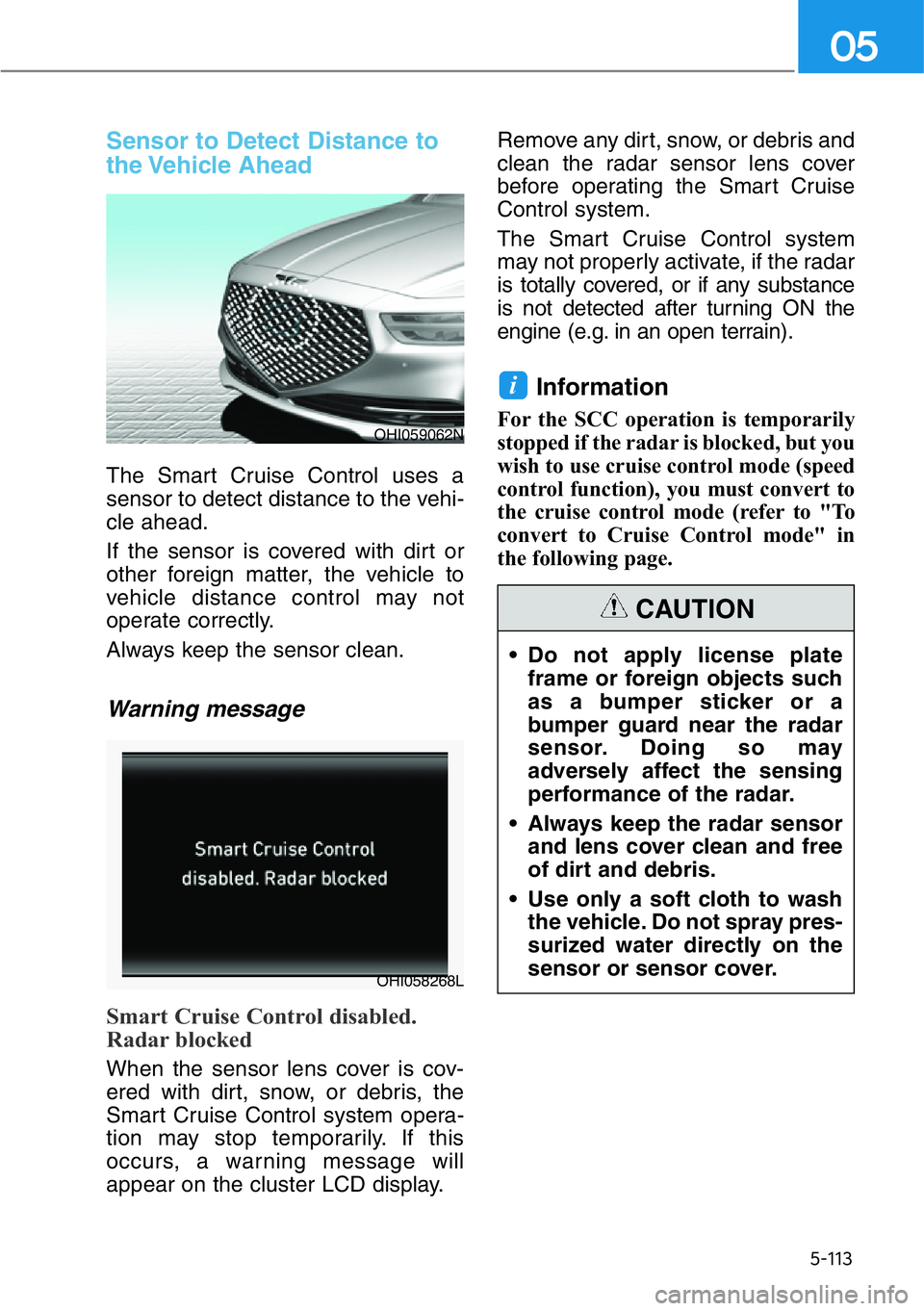
5-113
05
Sensor to Detect Distance to
the Vehicle Ahead
The Smart Cruise Control uses a
sensor to detect distance to the vehi-
cle ahead.
If the sensor is covered with dirt or
other foreign matter, the vehicle to
vehicle distance control may not
operate correctly.
Always keep the sensor clean.
Warning message
Smart Cruise Control disabled.
Radar blocked
When the sensor lens cover is cov-
ered with dirt, snow, or debris, the
Smart Cruise Control system opera-
tion may stop temporarily. If this
occurs, a warning message will
appear on the cluster LCD display.Remove any dirt, snow, or debris and
clean the radar sensor lens cover
before operating the Smart Cruise
Control system.
The Smart Cruise Control system
may not properly activate, if the radar
is totally covered, or if any substance
is not detected after turning ON the
engine (e.g. in an open terrain).
Information
For the SCC operation is temporarily
stopped if the radar is blocked, but you
wish to use cruise control mode (speed
control function), you must convert to
the cruise control mode (refer to "To
convert to Cruise Control mode" in
the following page.
i
OHI059062N
OHI058268L
• Do not apply license plate
frame or foreign objects such
as a bumper sticker or a
bumper guard near the radar
sensor. Doing so may
adversely affect the sensing
performance of the radar.
• Always keep the radar sensor
and lens cover clean and free
of dirt and debris.
• Use only a soft cloth to wash
the vehicle. Do not spray pres-
surized water directly on the
sensor or sensor cover.
CAUTION
Page 376 of 538

5-124
Information
This device complies with Part 15 of
the FCC rules.
Operation is subject to the following
three conditions:
1. This device may not cause harmful
interference, and
2. This device must accept any inter-
ference received, including interfer-
ence that may cause undesired
operation.
3. Changes or modifications not
expressly approved by the party
responsible for compliance could
void the user's authority to operate
the device.
Information
Radio frequency radiation exposure
information:
This equipment complies with FCC
radiation exposure limits set forth for
an uncontrolled environment.
This equipment should be installed
and operated with minimum distance
of 8 in. (20 cm) between the radiator
(antenna) and your body.
This transmitter must not be co-locat-
ed or operating in conjunction with
any other antenna or transmitter.
i
i
The Navigation-based Cruise
Control system may not func-
tion properly in the following
situations:
• The navigation is not working
properly.
• The navigation is not updated.
• The real-time GPS or map
information provided has
errors.
• The navigation is overloaded
by performing functions such
as route search, video play-
back, voice recognition, etc.
are performing simultaneous-
ly.
• GPS signals are blocked in
areas such as a tunnel.
• The driver goes off course or
the route to the destination is
changed or canceled by reset-
ting the navigation.
• The vehicle enters a service
station or rest area.
• A section of the highway’s
shape has changed.
• Android Auto or Car Play is
operating.
• The navigation cannot detect
the current vehicle position
(ex: elevated roads including
overpass adjacent to general
roads or nearby roads exist in
a parallel way).
• The navigation is being updat-
ed while driving.
• The navigation is being reset
while driving.
• The road is slippery due to
bad weather such as rain or
snow.
CAUTION
Driving your vehicle
Page 395 of 538

5-143
05
Information
• For information's on vehicle to vehi-
cle distance control and the front
radar, refer to "Smart Cruise
Control (Stop & Go)" in this chap-
ter.
• For information's on steering con-
trol and distance control and the
front camera, refer to "Lane
Following Assist" in this chapter.
Information
This device complies with Part 15 of
the FCC rules.
Operation is subject to the following
three conditions:
1. This device may not cause harmful
interference, and
2. This device must accept any inter-
ference received, including interfer-
ence that may cause undesired
operation.
3. Changes or modifications not
expressly approved by the party
responsible for compliance could
void the user's authority to operate
the device.
Information
Radio frequency radiation exposure
information:
This equipment complies with FCC
radiation exposure limits set forth for
an uncontrolled environment.
This equipment should be installed
and operated with minimum distance
of 8 in. (20 cm) between the radiator
(antenna) and your body.
This transmitter must not be co-locat-
ed or operating in conjunction with
any other antenna or transmitter.
i
i
i
The Highway Driving Assist
system may not function prop-
erly in the following situations:
• The navigation is not working
properly.
• The navigation is not updated.
• The real-time GPS or map
information provided has
errors.
• The navigation is overloaded
by performing functions such
as route search, video play-
back, voice recognition, etc.
are performing simultaneous-
ly.
• GPS signals are blocked in
areas such as a tunnel.
• The driver goes off course or
the route to the destination is
changed or canceled by reset-
ting the navigation.
• The vehicle enters a service
station or rest area
• Android Auto or Car Play is
operating.
• The navigation cannot detect
the current vehicle position
(ex: elevated roads including
overpass adjacent to general
roads or nearby roads exist in
a parallel way).
• The navigation is being updat-
ed while driving.
• The navigation is being reset
while driving.
• The road is slippery due to
bad weather such as rain or
snow.
CAUTION