2021 GENESIS G80 ECU
[x] Cancel search: ECUPage 64 of 298
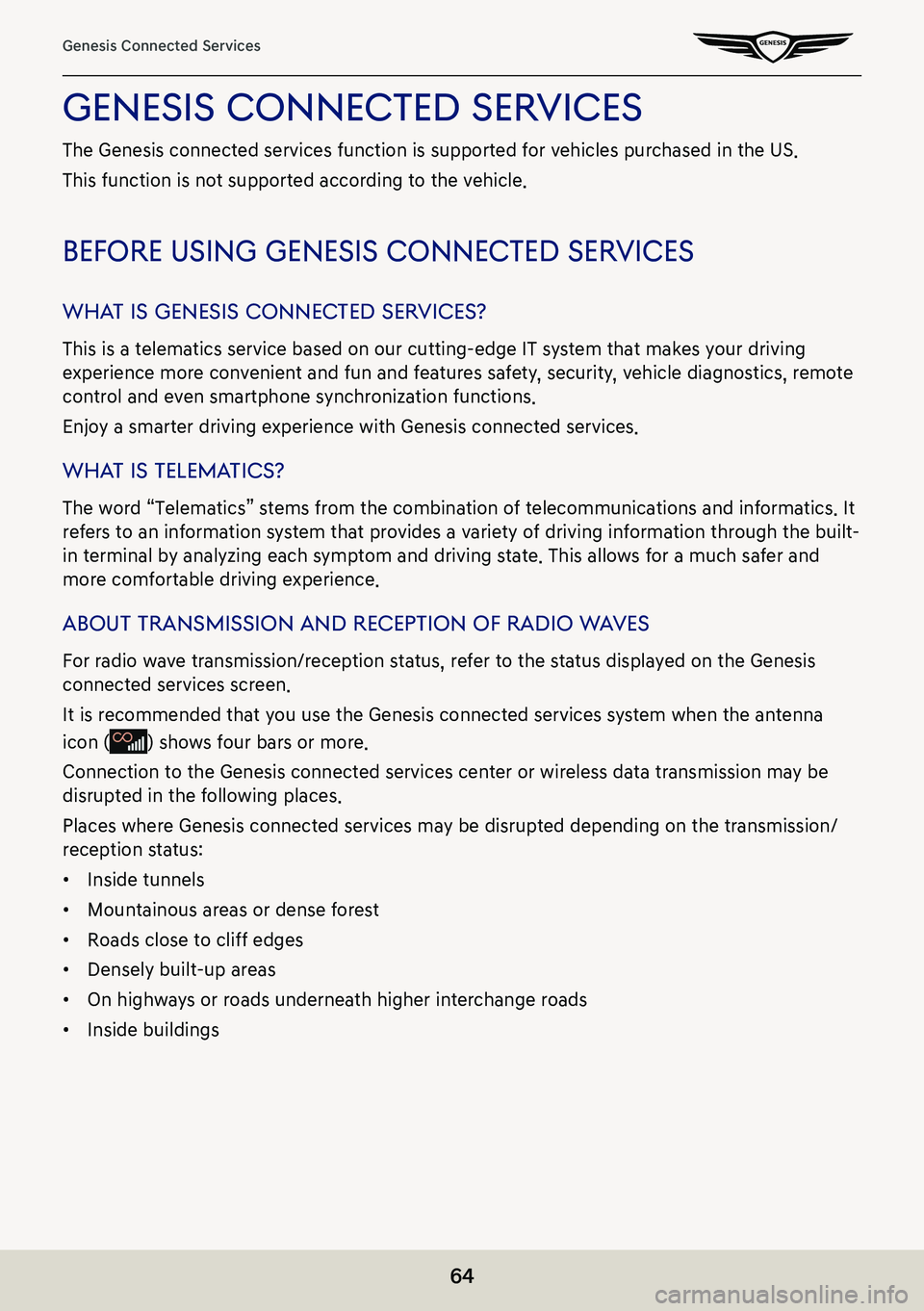
64
Genesis Connected Services
genesis connecTed serVices
The Genesis connected services function is supported for vehicles purchased in the US.
This function is not supported according to the vehicle.
before using genesis connec Ted serVices
whaT is genesis connec Ted serVices?
This is a telematics service based on our cutting-edge IT system that makes your driving
experience more convenient and fun and features safety, security, vehicle diagnostics, remote
control and even smartphone synchronization functions.
Enjoy a smarter driving experience with Genesis connected services.
whaT is Telema Tics?
The word “Telematics” stems from the combination of telecommunications and informatics. It
refers to an information system that provides a variety of driving information through the built-
in terminal by analyzing each symptom and driving state. This allows for a much safer and
more comfortable driving experience.
abouT Transmission and recepTion of radio w aVes
For radio wave transmission/reception status, refer to the status displayed on the Genesis
connected services screen.
It is recommended that you use the Genesis connected services system when the antenna
icon () shows four bars or more.
Connection to the Genesis connected services center or wireless data transmission may be
disrupted in the following places.
Places where Genesis connected services may be disrupted depending on the transmission/
reception status:
䠐Inside tunnels
䠐Mountainous areas or dense forest
䠐Roads close to cliff edges
䠐Densely built-up areas
䠐On highways or roads underneath higher interchange roads
䠐Inside buildings
Page 217 of 298
![GENESIS G80 2021 Premium Navigation Manual 217
Button/TouchPad settings
buTTon/Touchpad seTTings
The images displayed on this system may differ from actual ones.
Press [Setup] > [Button/Touch Pad] on the home screen.
Button/touch pad settings GENESIS G80 2021 Premium Navigation Manual 217
Button/TouchPad settings
buTTon/Touchpad seTTings
The images displayed on this system may differ from actual ones.
Press [Setup] > [Button/Touch Pad] on the home screen.
Button/touch pad settings](/manual-img/46/35613/w960_35613-216.png)
217
Button/TouchPad settings
buTTon/Touchpad seTTings
The images displayed on this system may differ from actual ones.
Press [Setup] > [Button/Touch Pad] on the home screen.
Button/touch pad settings screen is displayed.
cusTom buTTon K (bY radio)/cus Tom buTTonL
(sTeering wheel)
This menu is used to select a function you want to execute with the custom button.
1. On the button/touch pad settings screen, press [Custom Button K (by Radio)]/[Custom
Button L (Steering Wheel)].
2. Press the desired item.
Page 231 of 298
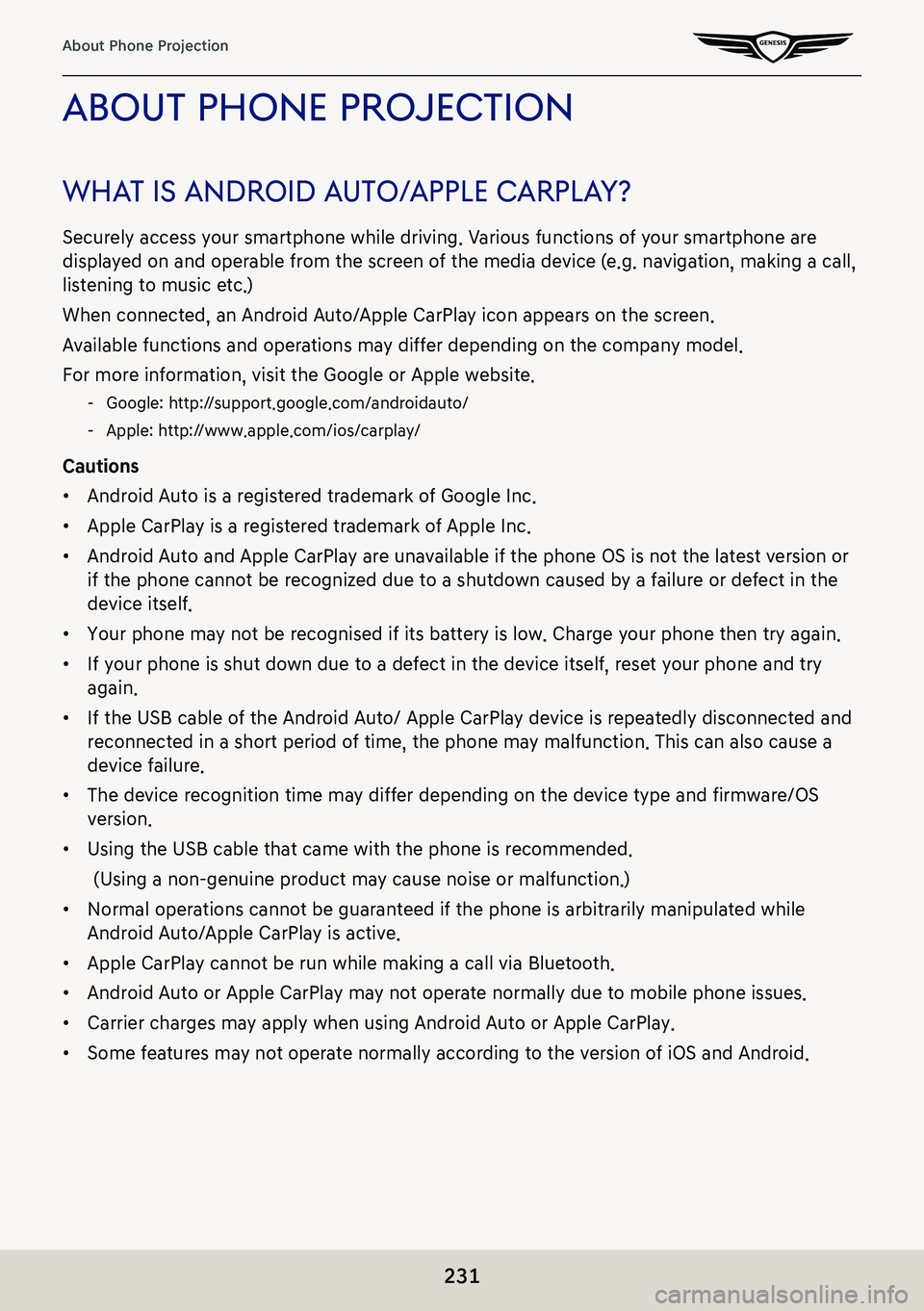
231
About Phone Projection
abouT phone projecTion
whaT is android a uTo/apple c arplaY?
Securely access your smartphone while driving. Various functions of your smartphone are
displayed on and operable from the screen of the media device (e.g. navigation, making a call,
listening to music etc.)
When connected, an Android Auto/Apple CarPlay icon appears on the screen.
Available functions and operations may differ depending on the company model.
For more information, visit the Google or Apple website.
-Google: http://support.google.com/androidauto/
-Apple: http://www.apple.com/ios/carplay/
Cautions
䠐Android Auto is a registered trademark of Google Inc.
䠐Apple CarPlay is a registered trademark of Apple Inc.
䠐Android Auto and Apple CarPlay are unavailable if the phone OS is not the latest version or
if the phone cannot be recognized due to a shutdown caused by a failure or defect in the
device itself.
䠐Your phone may not be recognised if its battery is low. Charge your phone then try again.
䠐If your phone is shut down due to a defect in the device itself, reset your phone and try
again.
䠐If the USB cable of the Android Auto/ Apple CarPlay device is repeatedly disconnected and
reconnected in a short period of time, the phone may malfunction. This can also cause a
device failure.
䠐The device recognition time may differ depending on the device type and firmware/OS
version.
䠐Using the USB cable that came with the phone is recommended.
(Using a non-genuine product may cause noise or malfunction.)
䠐Normal operations cannot be guaranteed if the phone is arbitrarily manipulated while
Android Auto/Apple CarPlay is active.
䠐Apple CarPlay cannot be run while making a call via Bluetooth.
䠐Android Auto or Apple CarPlay may not operate normally due to mobile phone issues.
䠐Carrier charges may apply when using Android Auto or Apple CarPlay.
䠐Some features may not operate normally according to the version of iOS and Android.
Page 259 of 298

259
Rear View Monitor (RVM) - Option
rear View moniTor (rVm) - opTion
abouT rear View moniTor
䠐Rear camera is an option for the customers who selected the option.
䠐In this instrument, for the safety of the user, the rear view monitor that can secure the rear
view during the backward driving is connected.
䠐After the vehicle is started, if the transmission lever is put to R, the rear view monitor starts
the operation.
Turning on The rear View moniTor
When the vehicle is started, put the transmission lever position to R.
Adjust the desired values for brightness or contrast as appropriate.
,noTe
䠐The rear view monitor has an optical lens to secure wide view, so there is a little
difference between the distance shown on the screen and the actual one.
䠐For safety, make sure to check the rear and left/right by yourself.
Page 262 of 298

262
Surround View Monitor (SVM) - Option
operaTing rear s Vm
After starting the vehicle, if gear is put to R position, rear SVM starts.
a Top view of the rear
Displays the top view of the rear of the vehicle screen magnified.
Rear wide view
It displays only the rear screen of the vehicle.
Rear side view
It displays left rear / right rear screen of the vehicle simultaneously.
b 3D surround view
Displays 3D screen around the vehicle.
c a
Move to the camera settings menu.
d Rear screen
It displays rear view.
e Top view
It displays combined image for each directions (left, right, front, rear) of side mirror
camera.
,no Te
䠐SVM camera has an optical lens to secure wide view, so there is a little difference
between the distance shown on the screen and the actual one.
䠐For safety, make sure to check the rear and left/right by yourself.
Page 277 of 298

277
Precautions for Safety
WARNING:
䠐Don’t use a cellular phone when you are driving. You must stop at a safe place to use a
cellular phone.
䠐The use of the navigation radio by no means relieves the driver of his/her responsibilities.
The highway code must always be observed. Always observe the current traffic situation.
䠐The applicable traffic regulations and the prevailing traffic situation always take precedence
over the instructions issued by the navigation system if they contradict one another.
䠐For traffic safety reasons, use the navigation system menus only before starting a journey or
when the vehicle is stationary.
䠐In certain areas, one-way streets and turn off and entry prohibitions (e.g. pedestrian zones)
are not recorded. In areas such as these the navigation system will issue a warning. Pay
particular attention to one-way streets and turn off and entry restrictions.
䠐The navigation system does not take the relative safety of the suggested routes into
consideration. Road blocks, building sites, height or weight restrictions, traffic or weather
conditions or other influences which affect the route safety or travel time are not taken into
consideration for the suggested routes. Use your own discretion in order to decide on the
suitability of the suggested routes.
䠐The current legal road traffic speed limit always takes priority over the values saved on
the data. It is impossible to provide an assurance that the speed values of the navigation
system will always match those of the current traffic regulations in every situation.
䠐Always observe the applicable legal speed limits the traffic regulations. The vehicle
speedometer must always be given priority for display of the vehicle speed.
䠐Do not rely exclusively on the navigation system when attempting to locate an emergency
service (hospital, fire service etc.). It cannot be guaranteed that all available emergency
services in your vicinity are saved in the database. Use your own discretion and abilities to
secure help in such situations.
Page 290 of 298

290
trademarks and licenses
COPYING OR USE OF THE PRODUCT EXCEPT AS PERMITTED BY THIS EULA IS
UNAUTHORIZED AND IS COPYRIGHT INFRINGEMENT UNDER THE LAWS OF YOUR COUNTRY.
IF YOU COPY OR USE THE PRODUCT WITHOUT COMPANY PERMISSION, EXCEPT AS
PERMITTED BY THIS EULA, YOU ARE VIOLATING THE LAW AND LIABLE TO COMPANY AND
ITS LICENSORS FOR DAMAGES, AND YOU MAY BE SUBJECT TO CRIMINAL PENALTIES.
THE PRODUCT MAY INCLUDE ENFORCEMENT TECHNOLOGY DESIGNED TO PREVENT
(i) UNAUTHORIZED COPYING OF THE PRODUCT ONTO PHYSICAL STORAGE MEDIA OR VIA
TRANSFER OVER THE INTERNET OR OTHER ELECTRONIC COMMUNICATION MEANS AND/OR
(ii) ILLEGAL USAGE OF THE PRODUCT OTHER THAN BY A SPECIFICALLY AUTHORIZED DEVICE.
YOU AGREE THAT COMPANY MAY USE THESE MEASURES TO PROTECT COMPANY AND THE
LICENSORS AGAINST COPYRIGHT INFRINGEMENT.
Uploads.
The Product may provide functionality through which you are able to upload certain
information about your use of the Product (collectively, “Uploads”) to COMPANY servers
or receive other services from COMPANY (collectively, the “Services”). If you use such
functionality, you authorize COMPANY to retain your Uploads on its servers. COMPANY will
have no obligation to provide any Services, may change the form and nature of any Services at
any time with or without notice to you, will have no liability whatsoever to you for any failure
of the Product or Services to transmit your Uploads to or from COMPANY servers, may cease
providing any Services at any time with or without notice to you, and will have no obligation
to retain your Uploads (or any other materials you may provide to COMPANY) on its servers
or return your Uploads (or any other materials you may provide to COMPANY) to you before
deleting them from its servers.
Storage.
The Product may provide functionality through which you are able to store information
(such as images) on the device on which you are using the Product. COMPANY will have no
liability whatsoever to you or any third party for any failure of the Product to store any such
information on such device.
Personal Information.
By using the Product, you agree to the collection, retention and processing of your personal
data (including the location of your mobile device) by COMPANY and to the storage and
processing of such personal information on computers located outside of the country in
which you reside. Even though COMPANY has taken steps intended to protect your personal
information from being intercepted, accessed, used, or disclosed by unauthorized persons,
COMPANY cannot fully eliminate security risks associated with your personal information
and cannot guarantee that its systems will not be breached. See [*] for additional information
regarding COMPANY’s use of your personal information.
Page 292 of 298

292
trademarks and licenses
Exclusions.
Some jurisdictions do not allow certain warranty exclusions or the limitation or exclusion
of liability, so to that extent the above exclusion may not apply to you. To the extent that
COMPANY may not, as a matter of applicable law, disclaim any implied warranty or limit its
liabilities, the scope and duration of such warranty and the extent of COMPANY’s liability
shall be the minimum permitted under such applicable law. The disclaimer of warranty and
limitation of liability set forth in this EULA does not affect or prejudice your statutory rights
where you have acquired the Product otherwise than in the course of business.
Third-Party Copyright Notices.
The third-party sourced data has been incorporated into or made a part of the Product and
is being sublicensed to you subject to the terms and conditions of this EULA. In this regard,
you shall not remove or tamper with any intellectual property rights notice attached or used in
relation to data supplied by the Licensors.
Entire Agreement.
This EULA is the entire agreement between COMPANY (and the Licensors) and you pertaining
to the subject matter hereof, and supersedes in their entirety any and all previous written or
oral communications or documents (including, if you are obtaining an update, any agreement
that may have been included with an earlier version of the Product) with respect to such
subject matter.
Governing Law.
This EULA shall be governed by the laws of the jurisdiction in which you reside at the date of
acquisition of the Product. Should you at that moment reside outside the European Union or
Switzerland, the law of the jurisdiction within the European Union or Switzerland where you
acquired the Product shall apply. In all other cases, or if the jurisdiction where you acquired
the Product cannot be defined, the laws of the Republic of Korea shall apply. This EULA will
not be governed by the U.N.
Convention on Contracts for the International Sale of Goods.
The courts competent at your place of residence at the time you acquired the Product shall
have jurisdiction over any dispute arising out of, or relating to this EULA, without prejudice to
COMPANY’s right to bring claims at your then current place of residence.
Export Control.
You agree not to export or re-export from anywhere any part of the Product in any form
except in compliance with applicable export laws, rules and regulations, including but not
limited to the laws, rules and regulations administered by the Office of Foreign Assets Control
of the U.S. Department of Commerce and the Bureau of Industry and Security of the U.S.
Department of Commerce.