Page 3 of 17
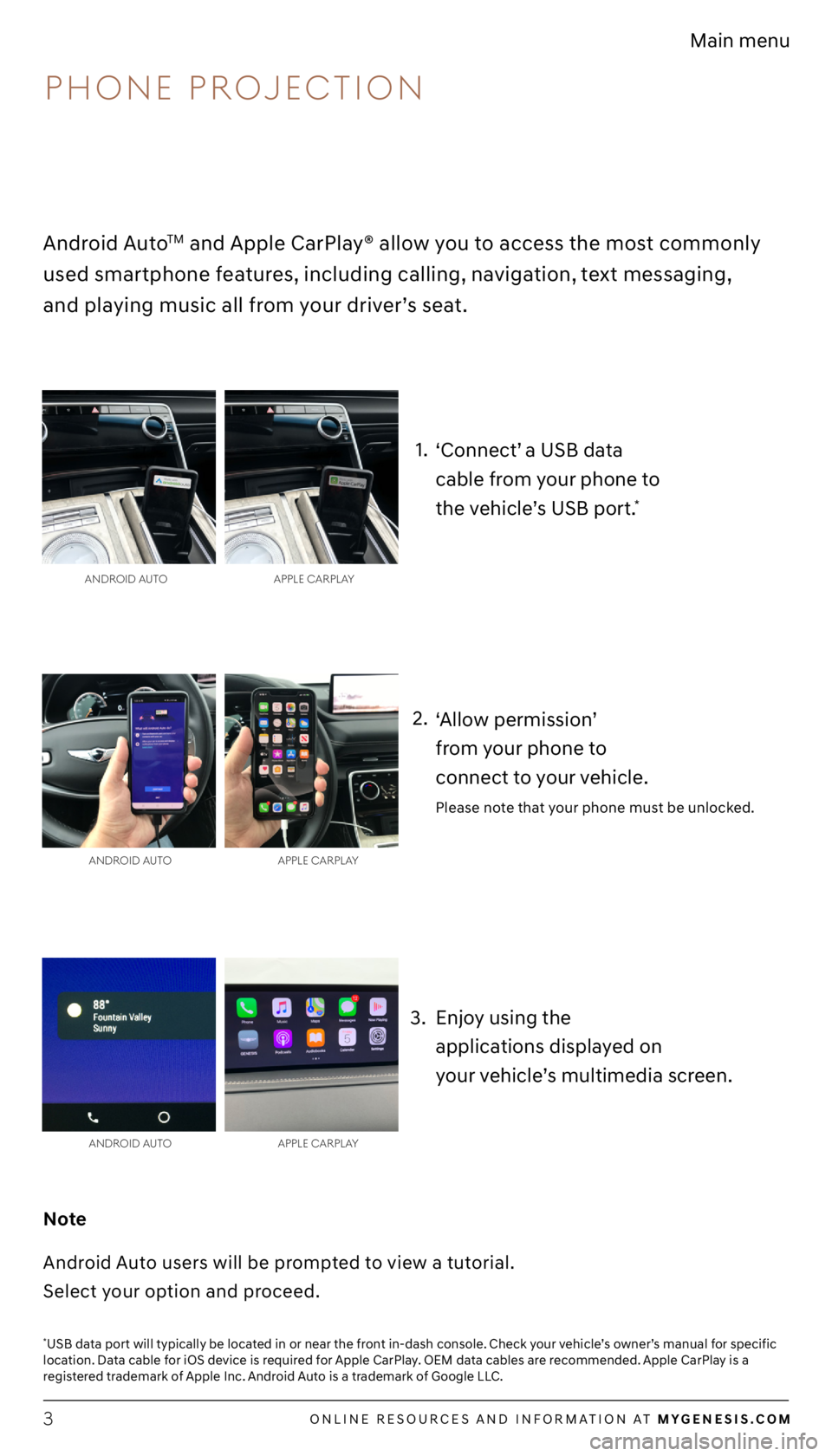
ONLINE RESOURCES AND INFORMATION AT MYGENESIS.COM3
Main menu
2.
3. 1.
*USB data port will typically be located in or near the front in-dash console. Check your vehicle’s owner’s manual for specific
location. Data cable for iOS device is required for Apple CarPlay. OEM data cables are recommended. Apple CarPlay is a
registered trademark of Apple Inc. Android Auto is a trademark of Google LLC.
ANDROID A UTO APPLE CARPLAy
ANDROID A UTO APPLE CARPLAy
ANDROID A UTO APPLE CARPLAy
Android AutoTM and Apple CarPlay® allow you to access the most commonly
used smartphone features, including calling, navigation, text messaging,
and playing music all from your driver’s seat.
Enjoy using the
applications displayed on
your vehicle’s multimedia screen.
Note
Android Auto users will be prompted to view a tutorial.
Select your option and proceed.
‘Allow permission’
from your phone to
connect to your vehicle.
Please note that your phone must be unlocked.
‘Connect’ a USB data
cable from your phone to
the vehicle’s USB port.
*
PHONE PROJECTION
Page 10 of 17
ONLINE RESOURCES AND INFORMATION AT MYGENESIS.COM10
Main menu
1.
4. 3.
Select either the recommended or
alternate route. The destination route
will display on the screen and route
guidance will begin.
The results will be listed on the screen.
Say the line item number
(for example: “Three”) to make
your selection.
Press the ‘Push to Talk’ button located
on the steering wheel.
You will hear “Please say a command,”
followed by a beep. After the beep,
say the command “Find Coffee Shop.”
Press the ‘Push to Talk’ button
located on the steering wheel and say
“Cancel Route” to stop route guidance.
FINDING A DESTINATION USING VOICE COMMANDS
NAVIGATION
2.
Page 11 of 17
ONLINE RESOURCES AND INFORMATION AT MYGENESIS.COM11
Main menu
The vehicle must be in ‘Park.’*
Press the ‘Nav’ button.
**
*Manual destination input is only available when the vehicle is in ‘Park.’
**Button location may differ from the image shown.
4. 3.
2. 1.
Select ‘Search.’
Enter the address of your destination
or the name of your POI and press
the ‘Search’ icon.
The route to your destination will
be displayed on the map.
Select ‘Set as Destination’ to
begin your route.
5.
Press the ‘Push to Talk’ button
located on the steering wheel and
say “Cancel Route” after the prompt
to stop route guidance.
INPUTTING A DESTINATION
NAVIGATION
Page 12 of 17
ONLINE RESOURCES AND INFORMATION AT MYGENESIS.COM12
Main menu
*The display, button, and/or icon locations may differ from the images shown.
HERE ARE A FEW COMMON VOICE COMMANDS
AVAILABLE TO USE:
“Help” provides guidance on commands that can be used within the
current function.
Say “Find
” to search for an address and set it as a destination.
For example: “300 (Three-Zero-Zero) Main Street, Fountain Valley.”
“Find ” searches for the point of interest specified.
For example: “Find Banks.”
“Go Home/To Work” sets the destination to your home or work/office.
Your home or work address must be set in the navigation system.
“Cancel Route” cancels the route to the set destination and exits
guidance.
“Police Station/Hospital” displays a list of the nearest police stations
or hospitals.
To start voice command,
press the ‘Push to Talk’
* button
located on the steering wheel.
COMMON VOICE COMMANDS
NAVIGATION
Page 15 of 17
ONLINE RESOURCES AND INFORMATION AT MYGENESIS.COM15
Main menu
2. 1.
4. 3.
Checking ‘Display Traffic’ will show
traffic conditions on your map .
Tap ‘Menu’ in the lower left corner.
Press the ‘Map’ button.
Select ‘Navigation Settings’
to modify additional settings.
MAP DISPLA yS
Customize the way that your Genesis displays maps by
following the steps below.
Page 16 of 17
ONLINE RESOURCES AND INFORMATION AT MYGENESIS.COM16
Main menu
6.5.
Select ‘Display,’
then select ‘Map.’
Select each category on the
menu to set your map preferences.
MAP DISPLA yS