2021 GENESIS G70 battery
[x] Cancel search: batteryPage 222 of 516
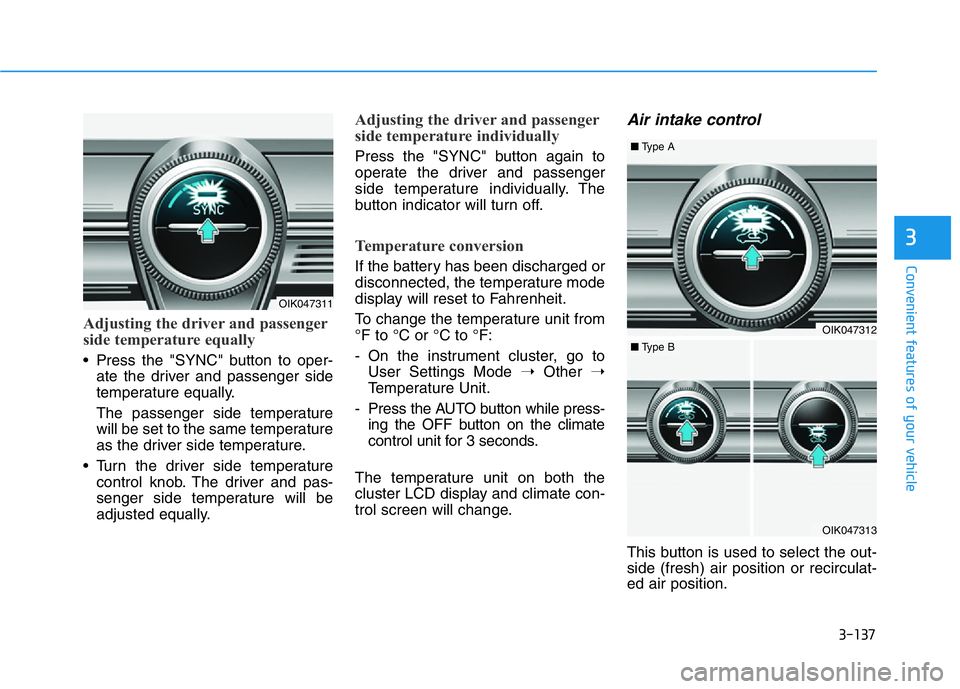
3-137
Convenient features of your vehicle
3
Adjusting the driver and passenger
side temperature equally
• Press the "SYNC" button to oper-
ate the driver and passenger side
temperature equally.
The passenger side temperature
will be set to the same temperature
as the driver side temperature.
• Turn the driver side temperature
control knob. The driver and pas-
senger side temperature will be
adjusted equally.
Adjusting the driver and passenger
side temperature individually
Press the "SYNC" button again to
operate the driver and passenger
side temperature individually. The
button indicator will turn off.
Temperature conversion
If the battery has been discharged or
disconnected, the temperature mode
display will reset to Fahrenheit.
To change the temperature unit from
°F to °C or °C to °F:
- On the instrument cluster, go to
User Settings Mode ➝Other ➝
Temperature Unit.
- Press the AUTO button while press-
ing the OFF button on the climate
control unit for 3 seconds.
The temperature unit on both the
cluster LCD display and climate con-
trol screen will change.
Air intake control
This button is used to select the out-
side (fresh) air position or recirculat-
ed air position.
OIK047311
OIK047312
■Type A
OIK047313
■Type B
Page 230 of 516

3-145
Convenient features of your vehicle
3
To Defrost Outside Windshield
1. Set the fan speed to the highest
(extreme right) position.
2. Set the temperature to the extreme
hot (HI) position.
3. Press the defroster button ( ).
4. The outside (fresh) air position will
be selected automatically.
If the position is selected, lower
fan speed is adjusted to a higher fan
speed.
Defogging Logic (if equipped)
To help reduce the probability of fog-
ging up the inside of the windshield,
the air intake or air conditioning are
controlled automatically according to
certain conditions such as or
positions. To cancel or reset the
defogging logic, do the following.
1. Press the Engine Start/Stop but-
ton to the ON position.
2. Press the defroster button ( ).
3. While pressing the air conditioning
button (A/C), press the air intake
control button at least 5 times with-
in 3 seconds.The air intake control button indicator
will blink 3 times. It indicates that the
defogging logic is canceled or
returned to the programmed status.
If the battery has been discharged or
disconnected, it resets to the defog
logic status.
OIK047319OIK047320
• Type A
• Type B
Page 240 of 516

3-155
Convenient features of your vehicle
3
Close the vanity mirror cover secure-
ly and return the sunvisor to its origi-
nal position after use.
Do not put several tickets in the
ticket holder at one time. This
could cause damage to the ticket
holder.Power Outlet
The power outlet is designed to pro-
vide power for mobile telephones or
other devices designed to operate
with vehicle electrical systems. The
devices should draw less than 180 W
with the engine running.
To use the power outlet, open the
cover (1) by pushing it straight up.
After use, to close the cover (1),
slightly push up the cover again.To prevent damage to the Power
Outlets :
• Use the power outlet only when
the engine is running and
remove the accessory plug after
use. Using the accessory plug
for prolonged periods of time
with the engine off could cause
the battery to discharge.
• Only use 12V electric acces-
sories which are less than 180 W
in electric capacity.
• Adjust the air-conditioner or
heater to the lowest operating
level when using the power out-
let.
• Close the cover when not in use.
NOTICE
NOTICE
Avoid electrical shocks. Do not
place your fingers or foreign
objects (pin, etc.) into a power
outlet or touch the power outlet
with a wet hand.
WARNING
OIK047066N
For your safety, do not block
your view when using the sunvi-
sor.
WARNING
Page 241 of 516
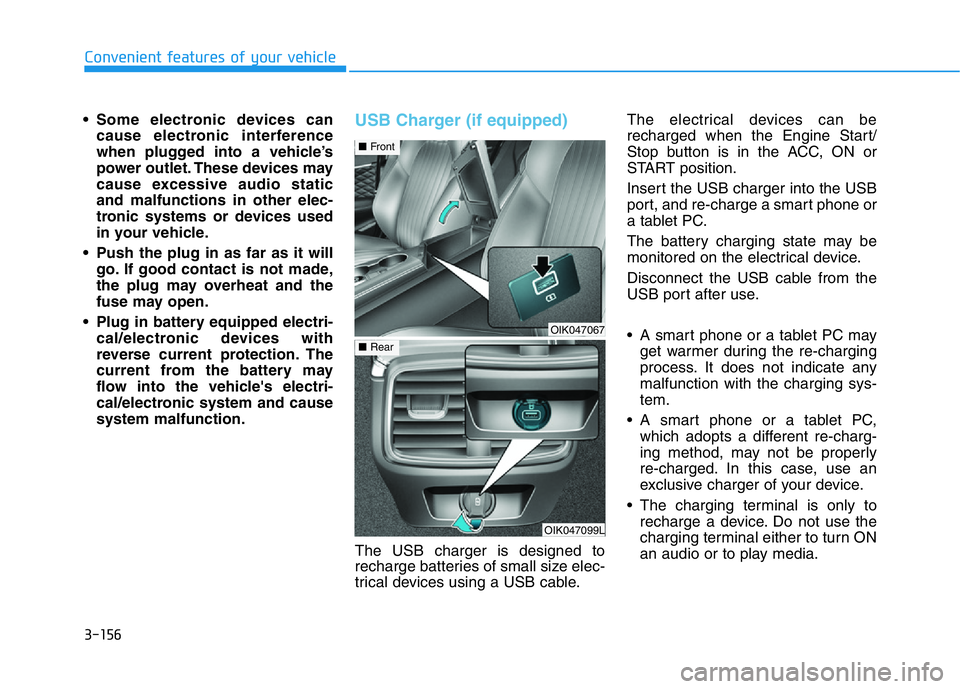
3-156
Convenient features of your vehicle
• Some electronic devices can
cause electronic interference
when plugged into a vehicle’s
power outlet. These devices may
cause excessive audio static
and malfunctions in other elec-
tronic systems or devices used
in your vehicle.
• Push the plug in as far as it will
go. If good contact is not made,
the plug may overheat and the
fuse may open.
• Plug in battery equipped electri-
cal/electronic devices with
reverse current protection. The
current from the battery may
flow into the vehicle's electri-
cal/electronic system and cause
system malfunction.
USB Charger (if equipped)
The USB charger is designed to
recharge batteries of small size elec-
trical devices using a USB cable.The electrical devices can be
recharged when the Engine Start/
Stop button is in the ACC, ON or
START position.
Insert the USB charger into the USB
port, and re-charge a smart phone or
a tablet PC.
The battery charging state may be
monitored on the electrical device.
Disconnect the USB cable from the
USB port after use.
• A smart phone or a tablet PC may
get warmer during the re-charging
process. It does not indicate any
malfunction with the charging sys-
tem.
• A smart phone or a tablet PC,
which adopts a different re-charg-
ing method, may not be properly
re-charged. In this case, use an
exclusive charger of your device.
• The charging terminal is only to
recharge a device. Do not use the
charging terminal either to turn ON
an audio or to play media.
OIK047067
■Front
OIK047099L
■Rear
Page 250 of 516

Driving your vehicle
5
Before Driving ........................................................5-4
Before Entering the Vehicle ...........................................5-4
Before Starting ..................................................................5-4
Engine Start/Stop Button .....................................5-6
Engine Start/Stop button positions ..............................5-7
Starting the Engine ...........................................................5-9
Turning Off the Engine..................................................5-11
Manual Transmission ...........................................5-12
Manual Transmission Operation ..................................5-12
Good Driving Practices ..................................................5-15
Automatic Transmission ......................................5-16
Automatic Transmission Operation .............................5-16
Paddle Shifter (Manual Shift Mode) ..........................5-21
LCD Display Messages ...................................................5-22
Good Driving Practices ..................................................5-26
Braking System ....................................................5-28
Power Brakes ...................................................................5-28
High Performance Brake...............................................5-29
Disc Brakes Wear Indicator ..........................................5-29
Parking Brake...................................................................5-30
Electronic Parking Brake (EPB)...................................5-33
Auto Hold ..........................................................................5-38
Anti-lock Brake System (ABS) ....................................5-41
Electronic Stability Control (ESC)................................5-43
Vehicle Stability Management (VSM).........................5-47Hill-Start Assist Control (HAC) ....................................5-48
Good Braking Practices .................................................5-48
All Wheel Drive (AWD) ........................................5-49
Using All Wheel Drive (AWD) .......................................5-49
Emergency precautions .................................................5-51
Limited slip differential .......................................5-53
Electronic Control Suspension (ECS) ................5-54
Launch Control .....................................................5-55
Prerequisite for Activation ...........................................5-55
Launch Control Activation.............................................5-55
Limited Use of Launch Control ....................................5-56
ECO Coasting ........................................................5-57
ECO Coasting Activation Condition .............................5-57
ECO Coasting Deactivation Condition.........................5-58
Setting ECO Coasting Function....................................5-58
ECO Coasting Activation Indicator ..............................5-59
ISG (Idle Stop and Go) System ..........................5-60
To Activate the ISG System ..........................................5-60
To Deactivate the ISG System......................................5-63
ISG System Malfunction ................................................5-63
The Battery Sensor Deactivation ................................5-64
Drive Mode Integrated Control System ............5-65
Drive Mode (with Manual Transmission)...................5-65
Drive Mode (with Automatic Transmission)..............5-68
Smart shift on trip computer .......................................5-72
Page 256 of 516

5-7
Driving your vehicle
5
Engine Start/Stop button posi-
tions
Vehicle with manual transmis-
sion
OFF
To turn off the engine, stop the vehi-
cle and then press the Engine
Start/Stop button.
ACC
Press the Engine Start/Stop button
when the button is in the OFF posi-
tion without depressing the clutch
pedal.
Some of the electrical accessories
are usable.
If you leave the Engine Start/Stop
button in the ACC position for
more than one hour, the battery
power will turn off automatically
to prevent the battery from dis-
charging.
ON
Press the Engine Start/Stop button
while it is in the ACC position without
depressing the clutch pedal.
The warning lights can be checked
before the engine is started.
Do not leave the Engine Start/Stop
button in the ON position when
the engine is not running to pre-
vent the battery from discharging.
START
To start the engine, depress the
clutch and brake pedals and press
the Engine Start/Stop button with the
shift lever in neutral.
Information
If you press the Engine Start/Stop but-
ton without depressing the clutch
pedal, the engine does not start and
the Engine Start/Stop button changes
as follows:
OFF
→ACC →ON →OFF
Vehicle with automatic trans-
mission
OFF
To turn off the engine, press the
Engine Start/Stop button with the
vehicle shifted to P (Park).
Also, the engine will turn off when
the Engine Start/Stop button is
pressed with the shift lever in D
(Drive) or R (Reverse) because the
transmission automatically shifts to
the P (Park) position. But, when it is
pressed in N (Neutral), the Engine
Start/Stop button will go to the ACC
position.
i
NOTICE
NOTICE
Page 257 of 516

5-8
Driving your vehicle
ACC
Press the Engine Start/Stop button
when the button is in the OFF posi-
tion without depressing the brake
pedal.
Some of the electrical accessories
are usable.
If you leave the Engine Start/Stop
button in the ACC position for
more than one hour, the battery
power will turn off automatically
to prevent the battery from dis-
charging.
ON
Press the Engine Start/Stop button
while it is in the ACC position without
depressing the brake pedal.
The warning lights can be checked
before the engine is started.
Do not leave the Engine Start/Stop
button in the ON position when
the engine is not running to pre-
vent the battery from discharging.
START
To start the engine, depress the
brake pedal and press the Engine
Start/Stop button with the vehicle
shifted to the P (Park) or in the N
(Neutral) position.
For your safety, start the engine with
the vehicle shifted to the P (Park)
position.
Information
If you press the Engine Start/Stop but-
ton without depressing the brake
pedal, the engine does not start and
the Engine Start/Stop button changes
as follows:
OFF
→ACC →ON →OFF
However, the engine may start if you
depress the brake pedal within 0.5 sec-
ond after pressing the Engine Start/
Stop button from the OFF position.
i
NOTICE
NOTICE
Page 260 of 516

5-11
Driving your vehicle
Information
If the smart key battery is weak or the
smart key does not work correctly,
you can start the engine by pressing
the Engine Start/Stop button with the
smart key in the direction of the pic-
ture above.
Turning Off the Engine
Vehicle with manual transmission:
1. Stop the vehicle and depress the
clutch and brake pedals at the
same time.
2. With the clutch and brake pedals
depressed, put the shift lever in
neutral.
3. Press the Engine Start/Stop but-
ton to the off position and apply
the parking brake.
Vehicle with automatic transmission:
1. Stop the vehicle and depress the
brake pedal fully.
2. Press the P button to shift to P
(Park).
3. Press the Engine Start/Stop but-
ton to the OFF position and apply
the parking brake.
i
5
OIK057002