2021 GENESIS G70 light
[x] Cancel search: lightPage 242 of 516
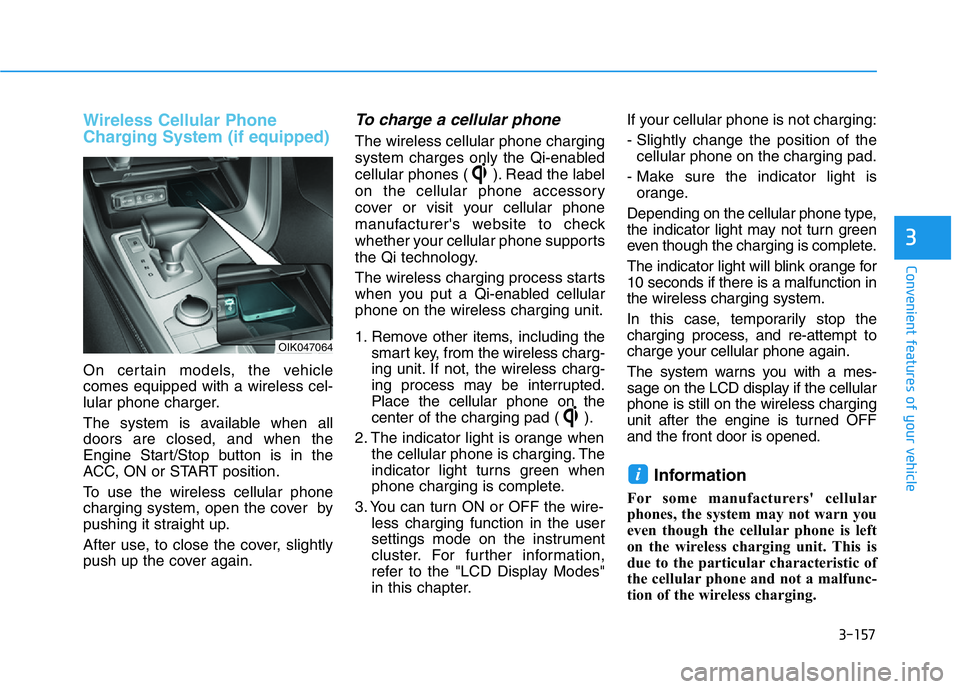
3-157
Convenient features of your vehicle
3
Wireless Cellular Phone
Charging System (if equipped)
On certain models, the vehicle
comes equipped with a wireless cel-
lular phone charger.
The system is available when all
doors are closed, and when the
Engine Start/Stop button is in the
ACC, ON or START position.
To use the wireless cellular phone
charging system, open the cover by
pushing it straight up.
After use, to close the cover, slightly
push up the cover again.
To charge a cellular phone
The wireless cellular phone charging
system charges only the Qi-enabled
cellular phones ( ). Read the label
on the cellular phone accessory
cover or visit your cellular phone
manufacturer's website to check
whether your cellular phone supports
the Qi technology.
The wireless charging process starts
when you put a Qi-enabled cellular
phone on the wireless charging unit.
1. Remove other items, including the
smart key, from the wireless charg-
ing unit. If not, the wireless charg-
ing process may be interrupted.
Place the cellular phone on the
center of the charging pad ( ).
2. The indicator light is orange when
the cellular phone is charging. The
indicator light turns green when
phone charging is complete.
3. You can turn ON or OFF the wire-
less charging function in the user
settings mode on the instrument
cluster. For further information,
refer to the "LCD Display Modes"
in this chapter.If your cellular phone is not charging:
- Slightly change the position of the
cellular phone on the charging pad.
- Make sure the indicator light is
orange.
Depending on the cellular phone type,
the indicator light may not turn green
even though the charging is complete.
The indicator light will blink orange for
10 seconds if there is a malfunction in
the wireless charging system.
In this case, temporarily stop the
charging process, and re-attempt to
charge your cellular phone again.
The system warns you with a mes-
sage on the LCD display if the cellular
phone is still on the wireless charging
unit after the engine is turned OFF
and the front door is opened.
Information
For some manufacturers' cellular
phones, the system may not warn you
even though the cellular phone is left
on the wireless charging unit. This is
due to the particular characteristic of
the cellular phone and not a malfunc-
tion of the wireless charging.
i
OIK047064
Page 247 of 516
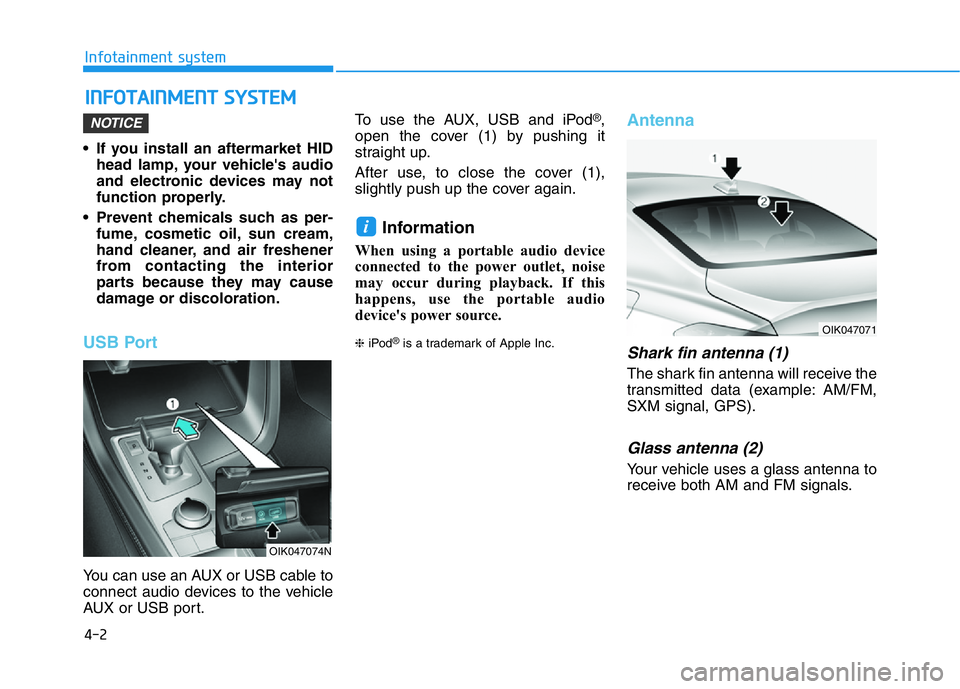
4-2
Infotainment system
• If you install an aftermarket HID
head lamp, your vehicle's audio
and electronic devices may not
function properly.
• Prevent chemicals such as per-
fume, cosmetic oil, sun cream,
hand cleaner, and air freshener
from contacting the interior
parts because they may cause
damage or discoloration.
USB Port
You can use an AUX or USB cable to
connect audio devices to the vehicle
AUX or USB port.To use the AUX, USB and iPod
®,
open the cover (1) by pushing it
straight up.
After use, to close the cover (1),
slightly push up the cover again.
Information
When using a portable audio device
connected to the power outlet, noise
may occur during playback. If this
happens, use the portable audio
device's power source.
❈iPod®is a trademark of Apple Inc.
Antenna
Shark fin antenna (1)
The shark fin antenna will receive the
transmitted data (example: AM/FM,
SXM signal, GPS).
Glass antenna (2)
Your vehicle uses a glass antenna to
receive both AM and FM signals.
i
NOTICE
INFOTAINMENT SYSTEM
OIK047074N
OIK047071
Page 251 of 516

5
Blind-Spot Collision Warning (BCW) System...5-73
Blind-Spot Collision Warning .......................................5-74
Rear Cross-Traffic Collision Warning ........................5-76
Detecting sensor .............................................................5-78
Limitations of the System .............................................5-80
Forward Collision-Avoidance Assist (FCA)
System ...................................................................5-82
System Setting and Activation.....................................5-82
FCA Warning Message and System Control ............5-84
FCA Sensor .......................................................................5-86
System Malfunction .......................................................5-87
Limitations of the System .............................................5-89
Lane Keeping Assist (LKA) System ...................5-95
LKA System Operation...................................................5-96
Warning Light and Message.........................................5-99
Limitations of the System...........................................5-101
LKA System Function Change ...................................5-103
Driver Attention Warning (DAW) System .......5-104
System Setting and Activation ..................................5-104
Resetting the System ...................................................5-105
System Standby.............................................................5-106
System Malfunction .....................................................5-106
Cruise Control .....................................................5-108
Cruise Control Operation ............................................5-108
Smart Cruise Control with Stop &
Go System ...........................................................5-113
Smart Cruise Control Switch ......................................5-114
Smart Cruise Control Speed .......................................5-114
Smart Cruise Control Vehicle-to-Vehicle
Distance ...........................................................................5-119
Sensor to Detect Distance to the
Vehicle Ahead ................................................................5-122
To Adjust the Sensitivity of
Smart Cruise Control ....................................................5-123
To Convert to Cruise Control Mode .........................5-124
Limitations of the System...........................................5-124
Declaration of conformity ................................5-129
Special Driving Conditions ................................5-130
Hazardous Driving Conditions....................................5-130
Rocking the Vehicle ......................................................5-130
Smooth Cornering .........................................................5-131
Driving at Night .............................................................5-131
Driving in the Rain ........................................................5-131
Driving in Flooded Areas.............................................5-132
Highway Driving ............................................................5-132
Winter Driving ....................................................5-133
Snow or Icy Conditions................................................5-133
Winter Precautions .......................................................5-136
Vehicle Load Limit..............................................5-138
Tire Loading Information Label .................................5-139
Trailer Towing .....................................................5-144
Page 253 of 516

5-4
Driving your vehicle
Before Entering the Vehicle
• Be sure all windows, outside mir-
ror(s), and outside lights are clean
and unobstructed.
• Remove frost, snow, or ice.
• Visually check the tires for uneven
wear and damage.
• Check under the vehicle for any
sign of leaks.
• Be sure there are no obstacles
behind you if you intend to back up.
Before Starting
• Make sure the hood, the trunk, and
the doors are securely closed and
locked.
• Adjust the position of the seat and
steering wheel.
• Adjust the inside and outside
rearview mirrors.
• Verify all the lights work.
• Fasten your seatbelt. Check that all
passengers have fastened their
seatbelts.
• Check the gauges and indicators in
the instrument panel and the mes-
sages on the instrument display
when the Engine Start/Stop button
is in the ON position.
• Check that any items you are car-
rying are stored properly or fas-
tened down securely. CALIFORNIA PROPOSITION 65
WARNING
Engine exhaust and a wide vari-
ety of automobile components
including components found in
the interior furnishings in a
vehicle, contain or emit harmful
chemicals known to the State of
California to cause cancer and
birth defects and reproductive
harm. In addition, certain fluids
contained in vehicles and cer-
tain products of components
contain or emit chemicals
known to the State of California
to cause cancer and birth
defects or other reproductive
harm.WARNING
BEFORE DRIVING
Page 256 of 516

5-7
Driving your vehicle
5
Engine Start/Stop button posi-
tions
Vehicle with manual transmis-
sion
OFF
To turn off the engine, stop the vehi-
cle and then press the Engine
Start/Stop button.
ACC
Press the Engine Start/Stop button
when the button is in the OFF posi-
tion without depressing the clutch
pedal.
Some of the electrical accessories
are usable.
If you leave the Engine Start/Stop
button in the ACC position for
more than one hour, the battery
power will turn off automatically
to prevent the battery from dis-
charging.
ON
Press the Engine Start/Stop button
while it is in the ACC position without
depressing the clutch pedal.
The warning lights can be checked
before the engine is started.
Do not leave the Engine Start/Stop
button in the ON position when
the engine is not running to pre-
vent the battery from discharging.
START
To start the engine, depress the
clutch and brake pedals and press
the Engine Start/Stop button with the
shift lever in neutral.
Information
If you press the Engine Start/Stop but-
ton without depressing the clutch
pedal, the engine does not start and
the Engine Start/Stop button changes
as follows:
OFF
→ACC →ON →OFF
Vehicle with automatic trans-
mission
OFF
To turn off the engine, press the
Engine Start/Stop button with the
vehicle shifted to P (Park).
Also, the engine will turn off when
the Engine Start/Stop button is
pressed with the shift lever in D
(Drive) or R (Reverse) because the
transmission automatically shifts to
the P (Park) position. But, when it is
pressed in N (Neutral), the Engine
Start/Stop button will go to the ACC
position.
i
NOTICE
NOTICE
Page 257 of 516

5-8
Driving your vehicle
ACC
Press the Engine Start/Stop button
when the button is in the OFF posi-
tion without depressing the brake
pedal.
Some of the electrical accessories
are usable.
If you leave the Engine Start/Stop
button in the ACC position for
more than one hour, the battery
power will turn off automatically
to prevent the battery from dis-
charging.
ON
Press the Engine Start/Stop button
while it is in the ACC position without
depressing the brake pedal.
The warning lights can be checked
before the engine is started.
Do not leave the Engine Start/Stop
button in the ON position when
the engine is not running to pre-
vent the battery from discharging.
START
To start the engine, depress the
brake pedal and press the Engine
Start/Stop button with the vehicle
shifted to the P (Park) or in the N
(Neutral) position.
For your safety, start the engine with
the vehicle shifted to the P (Park)
position.
Information
If you press the Engine Start/Stop but-
ton without depressing the brake
pedal, the engine does not start and
the Engine Start/Stop button changes
as follows:
OFF
→ACC →ON →OFF
However, the engine may start if you
depress the brake pedal within 0.5 sec-
ond after pressing the Engine Start/
Stop button from the OFF position.
i
NOTICE
NOTICE
Page 262 of 516

5-13
Driving your vehicle
Using the clutch
The clutch pedal should be
depressed all the way before:
- Starting the engine
The engine will not start without
depressing the clutch pedal.
- Shifting into gear, up shifting to the
next higher gear, or down shifting
to the next lower gear.
When releasing the clutch pedal,
release it slowly. The clutch pedal
should always be fully released while
driving.To prevent unnecessary wear or
damage to the clutch:
• Do not rest your foot on the
clutch pedal while driving.
• Do not hold the vehicle with the
clutch on an incline, while wait-
ing for the traffic light, etc.
• Always depress the clutch pedal
down fully to prevent noise or
damage.
• Do not repeatedly depress the
clutch pedal before the clutch
pedal returns back to its original
position when released.
• Do not start with the 2
nd(sec-
ond) gear engaged except when
you start on a slippery road.
• Do not drive with cargo loaded
more than the recommend load-
ing capacity.
Shifting to R (Reverse)
This manual transmission is
designed with a detent to differenti-
ate 1st and R (Reverse) gear. To shift
into reverse, you must shift past 1st
gear and the detent in order to get
into the R (Reverse) gear gate.
• R (Reverse) is located to the left
side of the 1st gear.
• After the vehicle is stoped, push
the shift lever to the left side of the
1st gear past the detent then push
the shift lever upward.
NOTICE
5
To start or reverse the vehicle,
release the clutch pedal slowly
after shifting the gear. Sudden
release of the clutch pedal may
result in an abrupt accident.
CAUTION
OIK057180N
Page 263 of 516

5-14
• If you try to shift to the 1st gear
too quickly, it is possible to shift
to R (Reverse) instead of 1st
gear.
• Before driving you should learn
how to shift to R (Reverse), to
1st gear or 2nd gear.
• Shift to R only when the vehicle
is stationary. When the shift
lever is pressed to the left, a
slight resistance has to be over-
come.
• When shifting into 5th or 6th
gear, push the shift lever to the
right. Otherwise, inadvertently
shifting to the 3rd or 4th gear
may cause engine damage.
Downshifting
Down shift to a lower gear when
slowing down in heavy traffic or driv-
ing up a steep hill to prevent high
engine loads.
Also, downshifting reduces the
chance of stalling and helps reaccel-
erate the vehicle when you need to
increase your speed.
When the vehicle is going downhill,
downshifting helps maintain safe
speed by providing a load from the
engine and results in less wear on
the brakes.To prevent damage to the engine,
clutch and transmission:
• When downshifting from 5
th
gear to 4thgear, be careful not to
inadvertently push the shift
lever sideways engaging the 2
nd
gear. A drastic downshift may
cause the engine speed to
increase to the point the
tachometer will enter the red-
zone and may cause engine
damage.
• Do not downshift more than two
gear at a time or downshift the
gear when the engine is running
at high speed (5,000 rpm or
higher).
Such down shifting may damage
the engine, clutch and the trans-
mission.
NOTICENOTICE
Driving your vehicle