2021 FORD TRANSIT ad blue
[x] Cancel search: ad bluePage 10 of 509

Connected Vehicle – Troubleshooting -
Vehicles With: SYNC/SYNC 3 ............373
Vehicle Wi-Fi Hotspot
Creating a Vehicle Wi-Fi Hotspot ..........
375
Changing the Vehicle Wi-Fi Hotspot Name or Password .................................
375
Audio System
General Information ..................................
376
Audio Unit - Vehicles Without: SYNC ........................................................................\
376
Audio Unit - Vehicles With: SYNC 3 ......
378
AM/FM Radio - Vehicles Without: SYNC ........................................................................\
379
Audio Unit Clock and Date Displays - Vehicles Without: SYNC ......................
380
Connecting a Bluetooth® Device - Vehicles Without: SYNC ......................
380
Streaming Bluetooth Audio - Vehicles Without: SYNC ........................................
380
Playing Media From a USB Device - Vehicles Without: SYNC .......................
381
USB Port .........................................................
381
Using Voice Recognition ..........................
382
SYNC™
General Information ..................................
383
Using Voice Recognition ..........................
384
Using SYNC™ With Your Phone ..........
386
SYNC™ Applications and Services ......
387
Using SYNC™ With Your Media Player .......................................................................
390
SYNC™ Troubleshooting .........................
391
SYNC™ 3
General Information .................................
400
Using Voice Recognition ..........................
402
Entertainment .............................................
408
Phone ..............................................................
418
Navigation ......................................................
419
Apps ................................................................
425 Settings
...........................................................
427
SYNC™ 3 Troubleshooting .....................
429
Accessories
Accessories ...................................................
442
Auxiliary Switches ......................................
443
Ford Protect
Ford Protect .................................................
444
Scheduled Maintenance
General Maintenance Information ......
446
Normal Scheduled Maintenance .........
449
Special Operating Conditions Scheduled Maintenance .............................................
451
Customer Information
Type Approvals ...........................................
454
California Proposition 65 - United States of America ................................................
458
Perchlorate ...................................................
459
Replacement Parts Recommendation .......................................................................
459
Mobile Communications Equipment .......................................................................
460
Export Unique Options ............................
460
Appendices
Electromagnetic Compatibility ..............
461
End User License Agreement ................
464
Declaration of Conformity ......................
489
7
2021 Transit (TTH) Canada/United States of America, MK3J 19A321 AA enUSA, Edition date: 202010, Second-Printing Table of Contents
Page 64 of 509

WHAT IS 911 ASSIST
911 Assist is a SYNC system feature that
can call for help.
For more information, visit
www
. o wner .f or d . c om .
HOW DOES 911 ASSIST WORK
If a crash deploys an airbag, excluding knee
airbags and rear inflatable seatbelts, or
activates the fuel pump shut-off, your
vehicle may be able to contact emergency
services by dialing 911 through a paired and
connected Bluetooth®-enabled phone.
Not all crashes will deploy an airbag or
activate the fuel pump shut-off. If a
connected cell phone sustains damage or
loses its connection to SYNC during a
crash, SYNC will search for and try to
connect to a previously paired cell phone.
SYNC will then attempt to call the
emergency services.
Before making the call:
• SYNC provides about 10 seconds to
cancel the call. If you fail to cancel the
call, SYNC attempts to dial 911.
• SYNC says the following, or a similar
message: "SYNC will attempt to call
911, to cancel the call, press Cancel on
your screen or press and hold the
phone button on your steering wheel."
If you do not cancel the call and SYNC
makes a successful call a pre-recorded
message plays for the 911 operator. The
occupants in your vehicle are able to talk
with the operator. Be prepared to provide
your name, phone number and location
immediately because not all 911 systems
are capable of receiving this information
electronically.
During an emergency call the system
transmits vehicle data to the emergency
service. EMERGENCY CALL
REQUIREMENTS WARNING:
Do not wait for 911
Assist to make an emergency call if you
can do it yourself. Dial emergency
services immediately to avoid delayed
response time which could increase the
risk of serious injury or death after a
crash. If you do not hear 911 Assist within
five seconds of the crash, the system or
phone may be damaged or
non-functional. WARNING:
Always place your
phone in a secure location in your vehicle
so it does not become a projectile or get
damaged in a crash. Failure to do so may
cause serious injury to someone or
damage the phone which could prevent
911 Assist from working properly. WARNING:
Unless the 911 Assist
setting is set on before a crash, the
system will not dial for help which could
delay response time, potentially
increasing the risk of serious injury or
death after a crash.
• SYNC must be powered and working
properly at the time of the incident and
throughout feature activation and use.
• The 911 Assist feature must be set on
before the incident.
• You must pair and connect a
Bluetooth®
enabled and compatible
cell phone to SYNC.
• A connected
Bluetooth® enabled
phone must have the ability to make
and maintain an outgoing call at the
time of the incident.
61
2021 Transit (TTH) Canada/United States of America, MK3J 19A321 AA enUSA, Edition date: 202010, Second-Printing 911 Assist
Page 65 of 509
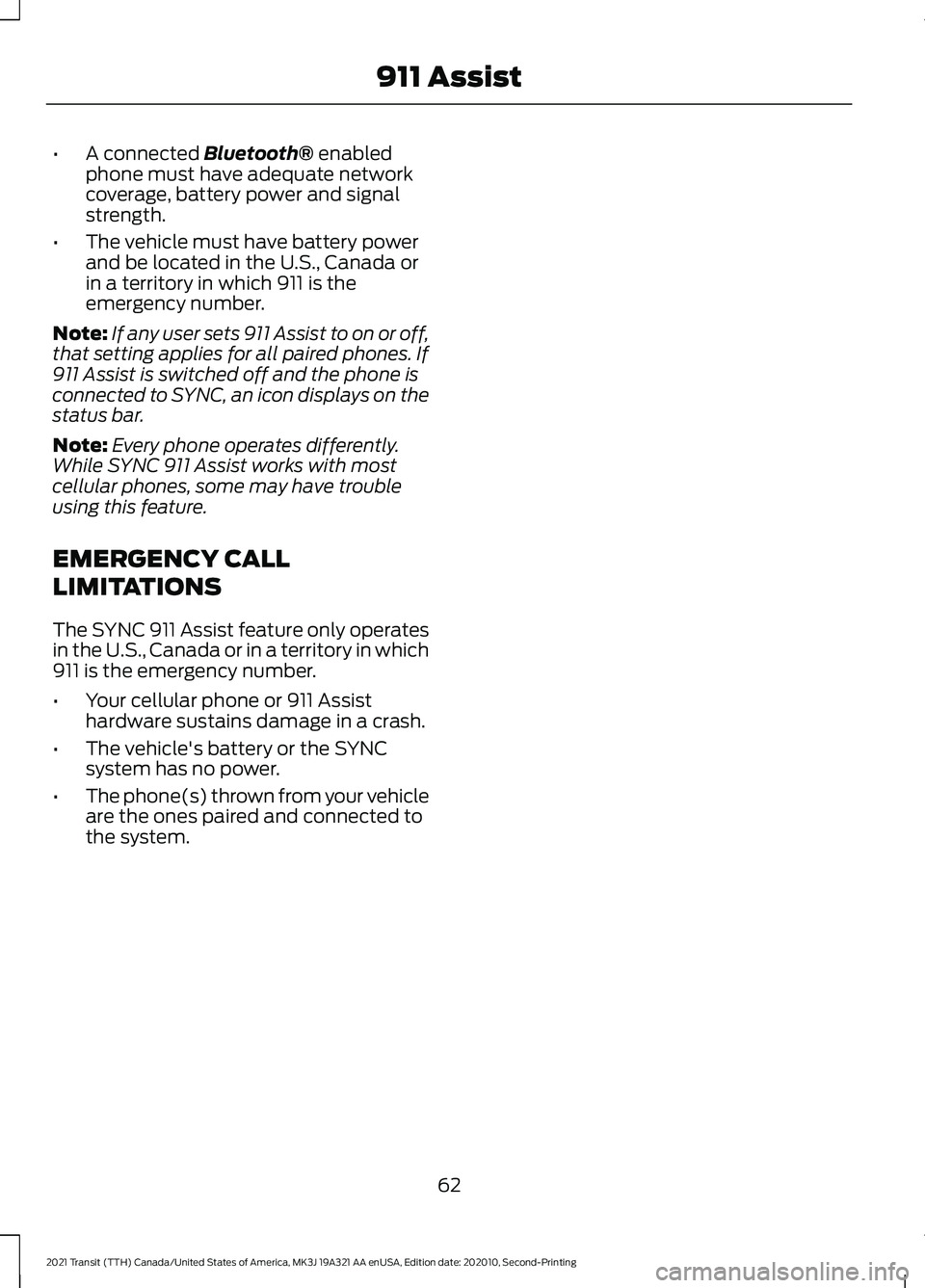
•
A connected Bluetooth® enabled
phone must have adequate network
coverage, battery power and signal
strength.
• The vehicle must have battery power
and be located in the U.S., Canada or
in a territory in which 911 is the
emergency number.
Note: If any user sets 911 Assist to on or off,
that setting applies for all paired phones. If
911 Assist is switched off and the phone is
connected to SYNC, an icon displays on the
status bar.
Note: Every phone operates differently.
While SYNC 911 Assist works with most
cellular phones, some may have trouble
using this feature.
EMERGENCY CALL
LIMITATIONS
The SYNC 911 Assist feature only operates
in the U.S., Canada or in a territory in which
911 is the emergency number.
• Your cellular phone or 911 Assist
hardware sustains damage in a crash.
• The vehicle's battery or the SYNC
system has no power.
• The phone(s) thrown from your vehicle
are the ones paired and connected to
the system.
62
2021 Transit (TTH) Canada/United States of America, MK3J 19A321 AA enUSA, Edition date: 202010, Second-Printing 911 Assist
Page 119 of 509

Menu Item
Audio
Phone
Settings
Submenus
Trip 1 and Trip 2 Menu Item
Trip 1
Trip 2
Reset Individual Values
Configure View
MyView Menu Item
Digital Speedometer
Fuel Economy
Trip/Audio
Eco Coach
Calm Screen
Driver Assist. Menu Item
Traction Control
Blind Spot
Trailer Blind Spot
Pre-Collision Assist
Traffic Sign Recognition
Lane Keeping System Menu Item
Driver Alert
Hill Start Assist
Cross Traffic Alert
Eco Coach
Trailer Sway
Cruise Control
Speed Limiter
Rear Parking Aid
Navigation Menu Item
Home
Favorite Destinations
Previous Destinations
Audio Menu Item
Radio
USB device.
Bluetooth device.
Phone Menu Item
All Calls
Incoming Calls
Missed Calls
Outgoing Calls
116
2021 Transit (TTH) Canada/United States of America, MK3J 19A321 AA enUSA, Edition date: 202010, Second-Printing Information Displays
Page 239 of 509

Maximum
LoadedTrailer
Weight lb
(kg) 1
Maximum
GCWR lb (kg)
Rear
Wheels
Final
Drive
Ratio
Engine
4,800 (2,177)
10,600
(4,808)
Single Rear
Wheels.
3.31
2.0L EcoBlue.
4,800 (2,177)
10,600
(4,808)
Dual Rear
Wheels.
3.31
2.0L EcoBlue.
7,500 (3,402)
13,500 (6,123)
Single Rear
Wheels.
3.73
2.0L EcoBlue.
7,500 (3,402)
13,500 (6,123)
Dual Rear
Wheels.
3.73
2.0L EcoBlue.
5,300 (2,404)
10,800
(4,899)
Single Rear
Wheels.
3.73
3.5L Duratec.
5,300 (2,404)
10,800
(4,899)
Dual Rear
Wheels.
3.73
3.5L Duratec.
6,600 (2,994)
12,000 (5,443)
Single Rear
Wheels.
4.10
3.5L Duratec.
6,600 (2,994)
12,000 (5,443)
Dual Rear
Wheels.
4.10
3.5L Duratec.
5,800 (2,631)
11,200 (5,080)
Single Rear
Wheels.
3.31
3.5L
EcoBoost™.
7,100 (3,221)
12,600 (5,715)
Single Rear
Wheels.
3.73
3.5L
EcoBoost™.
7,300 (3,311)
13,000 (5,897)
Dual Rear
Wheels.
3.73
3.5L
EcoBoost™.
7,500 (3,402)
15,000
(6,804)
Dual Rear
Wheels.
3.73
3.5L
EcoBoost™.
2
1 Calculated with SAE J2807 method.
2 Vehicles with the gross vehicle weight rating of 11,000lbs (4,990kg).
236
2021 Transit (TTH) Canada/United States of America, MK3J 19A321 AA enUSA, Edition date: 202010, Second-Printing Towing
Page 241 of 509

Maximum
LoadedTrailer
Weight lb
(kg) 1
Maximum
GCWR lb (kg)
Rear
Wheels
Final
Drive
Ratio
Engine
3,700 (1,678)
10,600
(4,808)
Single Rear
Wheels.
3.31
2.0L EcoBlue.
3,700 (1,678)
10,600
(4,808)
Dual Rear
Wheels.
3.31
2.0L EcoBlue.
4,200 (1,905)
11,200 (5,080)
Single Rear
Wheels.
3.73
2.0L EcoBlue.
4,200 (1,905)
11,200 (5,080)
Dual Rear
Wheels.
3.73
2.0L EcoBlue.
4,600 (2,087)
10,800
(4,899)
Single Rear
Wheels.
3.73
3.5L Duratec.
4,600 (2,087)
10,800
(4,899)
Dual Rear
Wheels.
3.73
3.5L Duratec.
4,500 (2,041)
11,200 (5,080)
Single Rear
Wheels.
4.10
3.5L Duratec.
4,500 (2,041)
11,200 (5,080)
Dual Rear
Wheels.
4.10
3.5L Duratec.
4,500 (2,041)
11,200 (5,080)
Single Rear
Wheels.
3.31
3.5L
EcoBoost™.
4,500 (2,041)
11,200 (5,080)
Dual Rear
Wheels.
3.31
3.5L
EcoBoost™.
4,400 (1,996)
11,200 (5,080)
Single Rear
Wheels.
3.73
3.5L
EcoBoost™.
4,400 (1,996)
11,200 (5,080)
Dual Rear
Wheels.
3.73
3.5L
EcoBoost™.
1 Calculated with SAE J2807 method.
238
2021 Transit (TTH) Canada/United States of America, MK3J 19A321 AA enUSA, Edition date: 202010, Second-Printing Towing
Page 243 of 509

When attaching the trailer wiring connector
to your vehicle, only use a correctly fitting
connector that works with the vehicle and
trailer functions. Some seven-position
connectors may have the SAE J2863 logo,
which confirms that it is the correct wiring
connector and works correctly with your
vehicle.
Function
Color
Left turn signal and brake
lamp.
Yellow
Ground (-).
White
Electric brakes.
Blue
Right turn signal and brake
lamp.
Green
Battery (+).
Orange
Running lamps.
Brown
Reverse lamps.
Grey
Tow Hitch WARNING: Do not exceed the
lowest rating capacity for your vehicle or
trailer hitch. Overloading your vehicle or
trailer hitch can impair your vehicle
stability and handling. Failure to follow
this instruction could result in the loss of
control of your vehicle, personal injury or
death. WARNING:
Do not cut, drill, weld
or modify the trailer hitch. Modifying the
trailer hitch could reduce the hitch rating.
Do not use a tow hitch that either clamps
on to the bumper or attaches to the axle.
You must distribute the load in your trailer
so that between 10% and 15% of the total
weight of the trailer is on the tongue. Weight Distributing Hitches
A weight distribution hitch is not
recommended for use with your vehicle.
Safety Chains
Always connect the safety chains to the
frame or hook retainers of your vehicle's
tow hitch.
To connect the safety chains, cross the
chains under the trailer tongue and allow
enough slack for turning tight corners. Do
not allow the chains to drag on the ground.
Note:
Do not attach safety chains to the
bumper.
Trailer Brakes
(If Equipped) WARNING:
Do not connect a
trailer's hydraulic brake system directly
to your vehicle's brake system. Your
vehicle may not have enough braking
power and your chances of having a
collision greatly increase.
Electric, manual, automatic or surge-type
trailer brakes are safe if you install them
correctly and adjust them to the
manufacturer's specifications. Trailer
brakes must meet local and federal
regulations.
The rating for the tow vehicle's braking
system operation is at the gross vehicle
weight rating, not the gross combined
weight rating.
Separate functioning brake systems are
required for safe control of towed vehicles
and trailers weighing more than
1,500 lb
(680 kg) when loaded.
240
2021 Transit (TTH) Canada/United States of America, MK3J 19A321 AA enUSA, Edition date: 202010, Second-Printing Towing
Page 383 of 509

Manually Changing Radio Stations
Rotate the control to change radio
stations.
Note:
You can change the radio frequency
by using the seek buttons.
Automatically Changing Radio
Stations Press to seek the next station up
the frequency band.
Press and hold to quickly seek
up the frequency band. Press to seek the next station
down the frequency band.
Press and hold to quickly seek
down the frequency band.
Selecting a Station from the List
Press the OK button to view available
stations. AUDIO UNIT CLOCK AND DATE
DISPLAYS - VEHICLES
WITHOUT: SYNC
Adjusting the Clock Press the button.
Select the clock and follow the instructions
on the screen.
CONNECTING A BLUETOOTH®
DEVICE - VEHICLES WITHOUT:
SYNC
Pairing a Device Press the button.
Select Bluetooth and follow the
instructions on the screen.
Note: When pairing a new device, you can
choose to download contacts, set this as
the primary device.
STREAMING BLUETOOTH
AUDIO - VEHICLES WITHOUT:
SYNC
Selecting a
Bluetooth® Source 1. Press the button to display the menu.
2. Repeatedly press the button to scroll
to the
Bluetooth® device.
3. Press the
OK button. Press the button to play the
track. Press the button again to
pause the track.
380
2021 Transit (TTH) Canada/United States of America, MK3J 19A321 AA enUSA, Edition date: 202010, Second-Printing Audio SystemE248947 E142607 E142607 E100027