2021 FORD RANGER tire pressure
[x] Cancel search: tire pressurePage 8 of 475

Removing a Headlamp
.............................278
Changing a Bulb ..........................................
278
Vehicle Care
General Information ..................................
283
Cleaning Products ......................................
283
Cleaning the Exterior .................................
284
Waxing ............................................................
285
Cleaning the Engine ...................................
285
Cleaning the Windows and Wiper Blades ........................................................................\
286
Cleaning the Interior ..................................
286
Cleaning the Instrument Panel and Instrument Cluster Lens .......................
287
Cleaning Leather Seats ............................
287
Repairing Minor Paint Damage .............
288
Cleaning the Wheels .................................
288
Vehicle Storage ...........................................
288
Wheels and Tires
General Information ...................................
291
Tire Care .........................................................
292
Using Snow Chains ....................................
307
Tire Pressure Monitoring System .........
308
Changing a Road Wheel ............................
312
Technical Specifications ..........................
322
Capacities and Specifications
Engine Specifications ...............................
324
Motorcraft Parts ..........................................
325
Vehicle Identification Number ...............
326
Vehicle Certification Label .......................
327
Transmission Code Designation ............
327
Capacities and Specifications ...............
328
Bulb Specification Chart ..........................
334
Connected Vehicle
What Is a Connected Vehicle .................
336
Connected Vehicle Requirements .......
336Connected Vehicle Limitations
.............
336
Connecting the Vehicle to a Mobile Network .....................................................
336
Connecting the Vehicle to a Wi-Fi Network - Vehicles With: SYNC 3 .....
336
Connected Vehicle – Troubleshooting - Vehicles With: Modem ..........................
337
Connected Vehicle – Troubleshooting - Vehicles With: SYNC 3 ..........................
338
Vehicle Wi-Fi Hotspot
Creating a Vehicle Wi-Fi Hotspot - Vehicles Without: SYNC ......................
340
Creating a Vehicle Wi-Fi Hotspot .........
340
Changing the Vehicle Wi-Fi Hotspot Name or Password .................................
341
Audio System
General Information ..................................
342
Audio Unit ......................................................
342
Audio Unit - Vehicles With: SYNC ........
344
Audio Unit - Vehicles With: SYNC 3 .....
346
Connecting a Bluetooth® Device - Vehicles With: AM/FM/USB/
Bluetooth, Vehicles Without: SYNC
........................................................................\
347
Radio ...............................................................
348
Satellite Radio .............................................
348
Digital Radio .................................................
350
Audio Input Jack ..........................................
352
USB Port .........................................................
353
Using Voice Recognition - Vehicles Without: SYNC ........................................
354
Media Hub .....................................................
354
SYNC™
General Information ..................................
355
Using Voice Recognition ..........................
356
Using SYNC™ With Your Phone ...........
358
SYNC™ Applications and Services ......
359
Using SYNC™ With Your Media Player ........................................................................\
362
5
Ranger (TFG) Canada/United States of America, Vehicles Built From: 23-11-2020, MB3J 19A321 AA enUSA, Edition date: 202009, First-Printing Table of Contents
Page 11 of 475

Brake system
Cabin air filter
Check fuel cap
Child safety door lock or unlock
Child seat lower anchor
Child seat tether anchor
Cruise control
Do not open when hot
Engine air filter
Engine coolant
Engine coolant temperature
Engine oil
Explosive gas
Fan warning
Fasten seatbelt Flammable
Front airbag
Front fog lamps
Fuel pump reset
Fuse compartment
Hazard flashers
Heated rear window
Windshield defrosting system
Interior luggage compartment
release
Jack
Keep out of reach of children
Lighting control
Low tire pressure warning
Maintain correct fluid level
Note operating instructions
8
Ranger (TFG) Canada/United States of America, Vehicles Built From: 23-11-2020, MB3J 19A321 AA enUSA, Edition date: 202009, First-Printing IntroductionE270480 E71340 E71880 E231160 E67017 E161353
Page 13 of 475

Your vehicle has electronic control units
that have data recording functionality and
the ability to permanently or temporarily
store data. This data could include
information on the condition and status of
your vehicle, vehicle maintenance
requirements, events and malfunctions.
The types of data that can be recorded are
described in this section. Some of the data
recorded is stored in event logs or error
logs.
Note:
Error logs are reset following a service
or repair.
Note: We may provide information in
response to requests from law enforcement,
other government authorities and third
parties acting with lawful authority or
through a legal process. Such information
could be used by them in legal proceedings.
Data recorded includes, for example:
• Operating states of system
components, for example, fuel level,
tire pressure and battery charge level.
• Vehicle and component status, for
example, wheel speed, deceleration,
lateral acceleration and seatbelt
status.
• Events or errors in essential systems,
for example, headlamps and brakes.
• System responses to driving situations,
for example, airbag deployment and
stability control.
• Environmental conditions, for example,
temperature.
Some of this data, when used in
combination with other information, for
example, an accident report, damage to a
vehicle or eyewitness statements, could
be associated with a specific person. Service Data
Service data recorders in your vehicle are
capable of collecting and storing
diagnostic information about your vehicle.
This potentially includes information about
the performance or status of various
systems and modules in the vehicle, such
as engine, throttle, steering or brake
systems. In order to properly diagnose and
service your vehicle, Ford Motor Company
(Ford of Canada in Canada), and service
and repair facilities may access or share
among them vehicle diagnostic
information received through a direct
connection to your vehicle when
diagnosing or servicing your vehicle.
Additionally, Ford Motor Company (Ford
of Canada, in Canada) may, where
permitted by law, use vehicle diagnostic
information for vehicle improvement or
with other information we may have about
you, for example, your contact information,
to offer you products or services that may
interest you. Data may be provided to our
service providers such as part suppliers
that may help diagnose malfunctions, and
who are similarly obligated to protect data.
We retain this data only as long as
necessary to perform these functions or to
comply with law. We may provide
information where required in response to
official requests to law enforcement or
other government authorities or third
parties acting with lawful authority or court
order, and such information may be used
in legal proceedings. For U.S. only (if
equipped), if you choose to use connected
apps and services, you consent that certain
diagnostic information may also be
accessed electronically by Ford Motor
Company and Ford authorized service
facilities, and that the diagnostic
information may be used to provide
services to you, personalizing your
experience, troubleshoot, and to improve
products and services and offer you
products and services that may interest
10
Ranger (TFG) Canada/United States of America, Vehicles Built From: 23-11-2020, MB3J 19A321 AA enUSA, Edition date: 202009, First-Printing Introduction
Page 97 of 475

Headlamp High Beam Indicator
It illuminates when you switch
the headlamp high beam on. It
flashes when you use the
headlamp flasher.
Hood Ajar Warning Lamp Illuminates when the ignition is
on and the hood is not
completely closed.
Low Beam Malfunction (If Equipped) Lights when there is a
malfunction with the low beam
headlamp.
Low Fuel Level Warning Lamp If it illuminates when you are
driving, refuel as soon as
possible.
Low Tire Pressure Warning Lamp It illuminates when your tire
pressure is low. If the lamp
remains on with the engine
running or when driving, check the tire
pressure as soon as possible.
It also momentarily illuminates when you
switch the ignition on to confirm the lamp
is functional. If it does not illuminate when
you switch the ignition on, or begins to
flash at any time, have the system checked
by your authorized dealer.
Low Washer Fluid Level Warning
Lamp It illuminates when the washer
fluid is low. Oil Pressure Warning Lamp It illuminates when you switch
the ignition on.
If it illuminates when the engine
is running this indicates a malfunction.
Stop your vehicle as soon as it is safe to
do so and switch the engine off. Check the
engine oil level. If the oil level is sufficient,
this indicates a system malfunction. Have
your vehicle checked as soon as possible.
See Engine Oil Check (page 265).
Parking Lamps It illuminates when you switch
the parking lamps on.
Powertrain Malfunction/Reduced
Power/Electronic Throttle Control Illuminates when the system has
detected a powertrain or a
four-wheel drive fault. Contact
an authorized dealer as soon as possible.
Service Engine Soon If it illuminates when the engine
is running this indicates a
malfunction. The On Board
Diagnostics system has detected a
malfunction of the vehicle emission control
system.
If it flashes, engine misfire may be
occurring. Increased exhaust gas
temperatures could damage the catalytic
converter or other vehicle components.
Drive in a moderate fashion, avoid heavy
acceleration and deceleration and have
your vehicle immediately serviced.
It illuminates when you switch the ignition
on prior to engine start to check the bulb
and to indicate whether your vehicle is
ready for Inspection and Maintenance
(I/M) testing.
94
Ranger (TFG) Canada/United States of America, Vehicles Built From: 23-11-2020, MB3J 19A321 AA enUSA, Edition date: 202009, First-Printing Instrument Cluster E296055 E181350 E132353
Page 102 of 475

Driver Assist
Tire Pressure
Trailer Sway
1 Type 2 Settings
Auto Engine Off
Vehicle
Easy Entry/ExitEnter the submenu and
select your setting
Lighting
Enter the submenu and select your setting
Locks
Hold OK to Initialize Neutral Tow
Neutral
Tow
oil Life XXX% - Hold OK to Reset
Oil Life
Reset
Enter the submenu and
select your setting
Remote
Start
Enter the submenu and select your setting
Windows
Enter the submenu and select your setting
Wipers
Hold
OK to Create MyKey
Create
MyKey
MyKey
Enter the submenu and select your setting
911
Assist
Enter the submenu and select your setting
Do Not
Disturb
Enter the submenu and select your setting
Traction
Control
Enter the submenu and select your setting
Max
Speed
Enter the submenu and select your setting
Speed
Minder
Volume Limiter
99
Ranger (TFG) Canada/United States of America, Vehicles Built From: 23-11-2020, MB3J 19A321 AA enUSA, Edition date: 202009, First-Printing Information Displays
Page 104 of 475
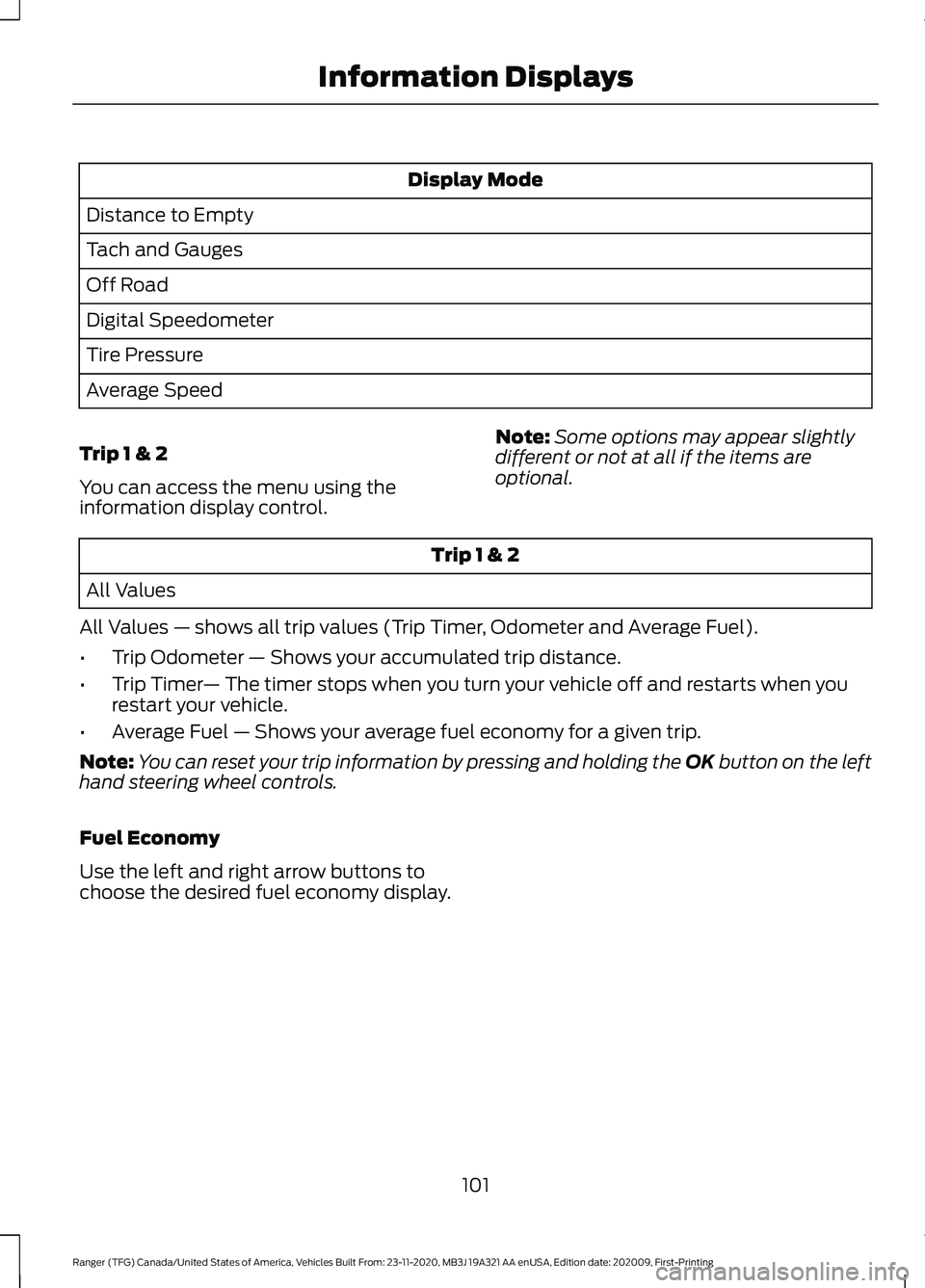
Display Mode
Distance to Empty
Tach and Gauges
Off Road
Digital Speedometer
Tire Pressure
Average Speed
Trip 1 & 2
You can access the menu using the
information display control. Note:
Some options may appear slightly
different or not at all if the items are
optional. Trip 1 & 2
All Values
All Values — shows all trip values (Trip Timer, Odometer and Average Fuel).
• Trip Odometer — Shows your accumulated trip distance.
• Trip Timer — The timer stops when you turn your vehicle off and restarts when you
restart your vehicle.
• Average Fuel — Shows your average fuel economy for a given trip.
Note: You can reset your trip information by pressing and holding the OK button on the left
hand steering wheel controls.
Fuel Economy
Use the left and right arrow buttons to
choose the desired fuel economy display.
101
Ranger (TFG) Canada/United States of America, Vehicles Built From: 23-11-2020, MB3J 19A321 AA enUSA, Edition date: 202009, First-Printing Information Displays
Page 107 of 475

Settings
Hold OK to Clear All MyKeys
Clear MyKeys
Enter the submenu and select your setting
Measurement
Units
Display
Setup
Enter the submenu and select your setting
Temperature
Enter the submenu and select your setting
Gauge Display
Enter the submenu and select your setting
Tire Pressure
Enter the submenu and select your setting
Language
INFORMATION MESSAGES
Note: Depending on your vehicle options
and instrument cluster type, not all
messages display or are available. The
system may abbreviate or shorten certain
messages depending upon which cluster
type you have. Press the
OK button to acknowledge and
remove some messages from the
information display.
The system removes other messages after
a short time.
You need to confirm certain messages
before you can access the menus.
104
Ranger (TFG) Canada/United States of America, Vehicles Built From: 23-11-2020, MB3J 19A321 AA enUSA, Edition date: 202009, First-Printing Information DisplaysE205893
Page 117 of 475

Remote Start
Action
Message
A reminder to push the start button to drive your vehicle after a remote start.
To Drive: Press Start
Button
Starting System Action
Message
A reminder to apply the brake when starting your vehicle.
To START Press Brake
The starter has exceeded its cranking time in attempting tostart your vehicle.
Cranking Time Exceeded
The starter is attempting to start your vehicle.
Engine Start Pending
Please Wait
The system has cancelled the pending start.
Pending Start Cancelled
Tire Pressure Monitoring System Action
Message
One or more tires on your vehicle has low tire pressure.
Tire Pressure Low
The tire pressure monitoring system is malfunctioning. If thewarning stays on or continues to come on, have your vehicle
checked as soon as possible. See Tire Pressure Monitoring System (page 308).
Tire Pressure Monitor
Fault
A tire pressure sensor is malfunctioning or your spare tire is inuse. See
Tire Pressure Monitoring System (page 308). If
the warning stays on or continues to come on, have your vehicle checked as soon as possible.
Tire Pressure Sensor
Fault
Traction Control Action
Message
The status of the traction control system after you switched it off.
Traction Control Off
The status of the traction control system after you switched it on.
Traction Control On
114
Ranger (TFG) Canada/United States of America, Vehicles Built From: 23-11-2020, MB3J 19A321 AA enUSA, Edition date: 202009, First-Printing Information Displays