2021 FORD POLICE INTERCEPTOR stop start
[x] Cancel search: stop startPage 6 of 412

Starting and Stopping the
Engine
General Information ....................................118
Ignition Switch ...............................................
118
Starting a Gasoline Engine .......................
118
Starting a Hybrid Electric Vehicle System ........................................................................\
.
120
Engine Block Heater .....................................
121
Police Engine Idle Feature ........................
122
Unique Driving Characteristics - Hybrid Electric Vehicle
(HEV)
Hybrid Vehicle Operation ..........................
123
Hybrid Vehicle Frequently Asked Questions ...................................................
125
Fuel and Refueling
Safety Precautions ......................................
126
Fuel Quality - E85 ........................................
126
Fuel Quality - Gasoline ..............................
128
Fuel Filler Funnel Location .......................
128
Running Out of Fuel ....................................
128
Refueling - Excluding: Hybrid Electric Vehicle (HEV) ...........................................
130
Refueling - Hybrid Electric Vehicle (HEV) ........................................................................\
.
133
Fuel Consumption .......................................
135
Engine Emission Control
Emission Law .................................................
137
Catalytic Converter .....................................
138
High Voltage Battery
General Information - Hybrid Electric Vehicle (HEV) ............................................
141
Transmission
Automatic Transmission ...........................
142All-Wheel Drive
Using All-Wheel Drive
...............................
144
Brakes
General Information ....................................
151
Hints on Driving With Anti-Lock Brakes ........................................................................\
.
152
Electric Parking Brake ................................
152
Hill Start Assist .............................................
154
Traction Control
Principle of Operation ................................
156
Using Traction Control ...............................
156
Stability Control
Principle of Operation ................................
157
Using Stability Control ..............................
158
Parking Aids
Principle of Operation ................................
159
Rear Parking Aid ...........................................
159
Rear View Camera .......................................
161
Cruise Control
What Is Cruise Control ...............................
165
Switching Cruise Control On and Off ........................................................................\
.
165
Setting the Cruise Control Speed .........
165
Canceling the Set Speed ..........................
166
Resuming the Set Speed .........................
166
Cruise Control Indicators ..........................
166
Driving Aids
Blind Spot Information System ..............
167
Cross Traffic Alert ........................................
170
Steering ...........................................................
174
Pre-Collision Assist .....................................
174
Drive Mode Control
What Is Drive Mode Control .....................
178
3
Explorer (CTW) Police, Canada/United States of America, Police, enUSA, Edition date: 202007, Second-Printing Table of Contents
Page 77 of 412

POWER WINDOWS
WARNING: Do not leave children
unattended in your vehicle and do not
let them play with the power windows.
Failure to follow this instruction could
result in personal injury. WARNING:
When closing the
power windows, verify they are free of
obstruction and make sure that children
and pets are not in the proximity of the
window openings. Note:
You may hear a pulsing noise when
just one of the windows is open. Lower the
opposite window slightly to reduce this
noise.
Press the switch to open the window.
Lift the switch to close the window.
One-Touch Down
Note: One-touch down applies to the front
windows only.
Press the switch fully and release it. Press
again or lift it to stop the window.
One-Touch Up
Note: One-touch up applies to the front
windows only. Lift the switch fully and release it. Press or
lift it again to stop the window.
Resetting One-Touch Up
Start the engine.
1. Lift and hold the window switch until
you fully close the door window.
Continue to hold the switch for a few
seconds after you close the window.
2. Release the window switch.
3. Press and hold the window switch until
you fully open the door window.
4. Release the window switch.
5. Lift and hold the window switch until you fully close the window.
6. Test for correct window operation by carrying out the one-touch down and
one-touch up features.
Bounce-Back
The window will stop automatically while
closing. It reverses some distance if there
is an obstacle in the way.
Overriding the Bounce-Back Feature WARNING:
If you override
bounce-back, the window does not
reverse if it detects an obstacle. Take
care when closing the windows to avoid
personal injury or damage to your
vehicle.
The window stops if you release the switch
before the window fully closes. Pull up the
window switch and hold within a few
seconds of the window reaching the
bounce-back position. The window travels
up with no bounce-back protection.
74
Explorer (CTW) Police, Canada/United States of America, Police, enUSA, Edition date: 202007, Second-Printing Windows and MirrorsE295317
Page 82 of 412

Note:
The low fuel reminder can appear at
different fuel gauge positions depending on
fuel economy conditions. This variation is
normal.
Engine Coolant Temperature
Gauge
Indicates engine coolant temperature. At
normal operating temperature, the level
indicator will be in the normal range. If the
engine coolant temperature exceeds the
normal range, stop your vehicle as soon as
safely possible, switch off the engine and
let the engine cool. WARNING: Do not remove the
coolant reservoir cap when the engine is
on or the cooling system is hot. Wait 10
minutes for the cooling system to cool
down. Cover the coolant reservoir cap
with a thick cloth to prevent the
possibility of scalding and slowly remove
the cap. Failure to follow this instruction
could result in personal injury.
WARNING LAMPS AND
INDICATORS
The following warning lamps and
indicators alert you to a vehicle condition
that may become serious. Some lamps
illuminate when you start your vehicle to
make sure they work. If any lamps remain
on after starting your vehicle, refer to the
respective system warning lamp for further
information.
Note: Some warning indicators appear in
the information display and function the
same as a warning lamp, but do not display
when you start your vehicle. Anti-Lock Braking System If it illuminates when you are
driving, this indicates a system
error. You continue to have the
normal braking (without ABS) unless the
brake system warning lamp also
illuminates. Have the system checked by
an authorized dealer.
Battery If it illuminates while driving, it
indicates a system error. Switch
off all unnecessary electrical
equipment and have the system checked
by an authorized dealer immediately.
Blind Spot Monitor
(If Equipped) Illuminates when you switch this
feature off or in conjunction with
a message. See
Blind Spot
Information System (page 167).
Brake System Warning Lamp WARNING:
Driving your vehicle
with the warning lamp on is dangerous.
A significant decrease in braking
performance may occur. It may take you
longer to stop your vehicle. Have your
vehicle checked as soon as possible.
Driving extended distances with the
parking brake engaged can cause brake
failure and the risk of personal injury.
Note: Indicators vary depending on region.
This lamp is a dual function lamp and
illuminates when:
• You apply the parking brake with the
ignition on.
• Your vehicle has a brake fault or low
brake fluid level, regardless of parking
brake position.
79
Explorer (CTW) Police, Canada/United States of America, Police, enUSA, Edition date: 202007, Second-Printing Instrument Cluster E151262
Page 83 of 412

If the lamp illuminates when you
are moving, you may have the
parking brake applied. Make sure
the parking brake is off. Have
your vehicle checked as soon as
possible if the lamp continues to
illuminate.
Cruise Control Illuminates when you switch this
feature on.
Deep Snow and Sand Illuminates when you switch this
feature on.
Direction Indicator Illuminates when you switch on
the left or right direction
indicator or the hazard flasher. If
the indicators stay on or flash faster, check
for a burned out bulb. See Changing a
Bulb (page 236).
Door Ajar Illuminates when the ignition is
on and any door is not
completely closed.
Electric Park Brake Illuminates or flashes when the
electric parking brake has a
system error. See
Electric
Parking Brake (page 152). Engine or Motor Coolant
Temperature Illuminates when the engine
coolant temperature is high.
Stop your vehicle as soon as
possible, switch off the engine and let it
cool. See
Engine Coolant Check (page
226).
Engine Oil If it illuminates with the engine
running or when you are driving,
this indicates a system error.
Stop your vehicle as soon as it is safe to
do so and switch the engine off. Check the
engine oil level. See
Engine Oil Check
(page 222).
Note: Do not resume your journey if it
illuminates despite the level being correct.
Have the system checked by an authorized
dealer immediately.
Fasten Seatbelt Illuminates and a tone sounds
to remind you to fasten your
seatbelt. See
Seatbelt
Reminder (page 37).
Front Airbag If it fails to illuminate when you
start your vehicle, continues to
flash or remains on, it indicates
there is a system error.
Front Fog Lamps
(If Equipped) Illuminates when you switch the
front fog lamps on.
80
Explorer (CTW) Police, Canada/United States of America, Police, enUSA, Edition date: 202007, Second-Printing Instrument ClusterE270480 E71340 E295420 E146190 E71880 E67017
Page 85 of 412

Powertrain Fault
Illuminates when the system
detects a powertrain or an AWD
fault. Contact an authorized
dealer as soon as possible.
Pre-Collision Assist (If Equipped) Illuminates when you switch this
feature off or when the feature
is unavailable.
Ready to Drive
(If Equipped) Illuminates when you have
switched on your hybrid electric
vehicle and it is ready to drive. A
corresponding message may appear
stating ready to drive.
Service Engine Soon It illuminates when you switch
the ignition on prior to engine
start to check the bulb and to
indicate whether your vehicle is ready for
Inspection and Maintenance (I/M) testing.
Normally, it illuminates until the engine is
cranked and automatically turns off if no
system errors are present. However, if after
15 seconds it flashes eight times, this
indicates that your vehicle is not ready for
Inspection and Maintenance (I/M) testing.
See
Catalytic Converter (page 138).
If it illuminates when the engine is running
this indicates a system error. The On Board
Diagnostics system has detected an error
in the vehicle emission control system.
If it flashes, engine misfire may be
occurring. Continuing to drive your vehicle
may cause reduced power or the engine
to stop. Failure to respond to the warning
lamp may cause component damage not
covered by the vehicle Warranty. Have
your vehicle checked as soon as possible. Stability Control It flashes when the system is
active. If it remains illuminated
or does not illuminate when you
switch the ignition on, this indicates a
system error. During a system error the
system switches off. Have the system
checked by an authorized dealer
immediately. See
Using Stability
Control (page 158).
Stability Control Off Illuminates when you switch the
system off. It goes out when you
switch the system back on or
when you switch the ignition off. See
Using Stability Control
(page 158).
AUDIBLE WARNINGS AND
INDICATORS
Key in Ignition Warning Chime
Sounds when you open the driver's door
and you have left the key in the ignition.
Headlamps On Warning Chime
Sounds when you remove the key from the
ignition and open the driver's door and you
have left the headlamps or parking lamps
on.
Parking Brake On Warning Chime
Sounds when you have left the parking
brake on and drive your vehicle. If the
warning chime remains on after you have
released the parking brake, have the
system checked by your authorized dealer
immediately.
82
Explorer (CTW) Police, Canada/United States of America, Police, enUSA, Edition date: 202007, Second-Printing Instrument Cluster E297318 E224090 E138639 E130458
Page 91 of 412
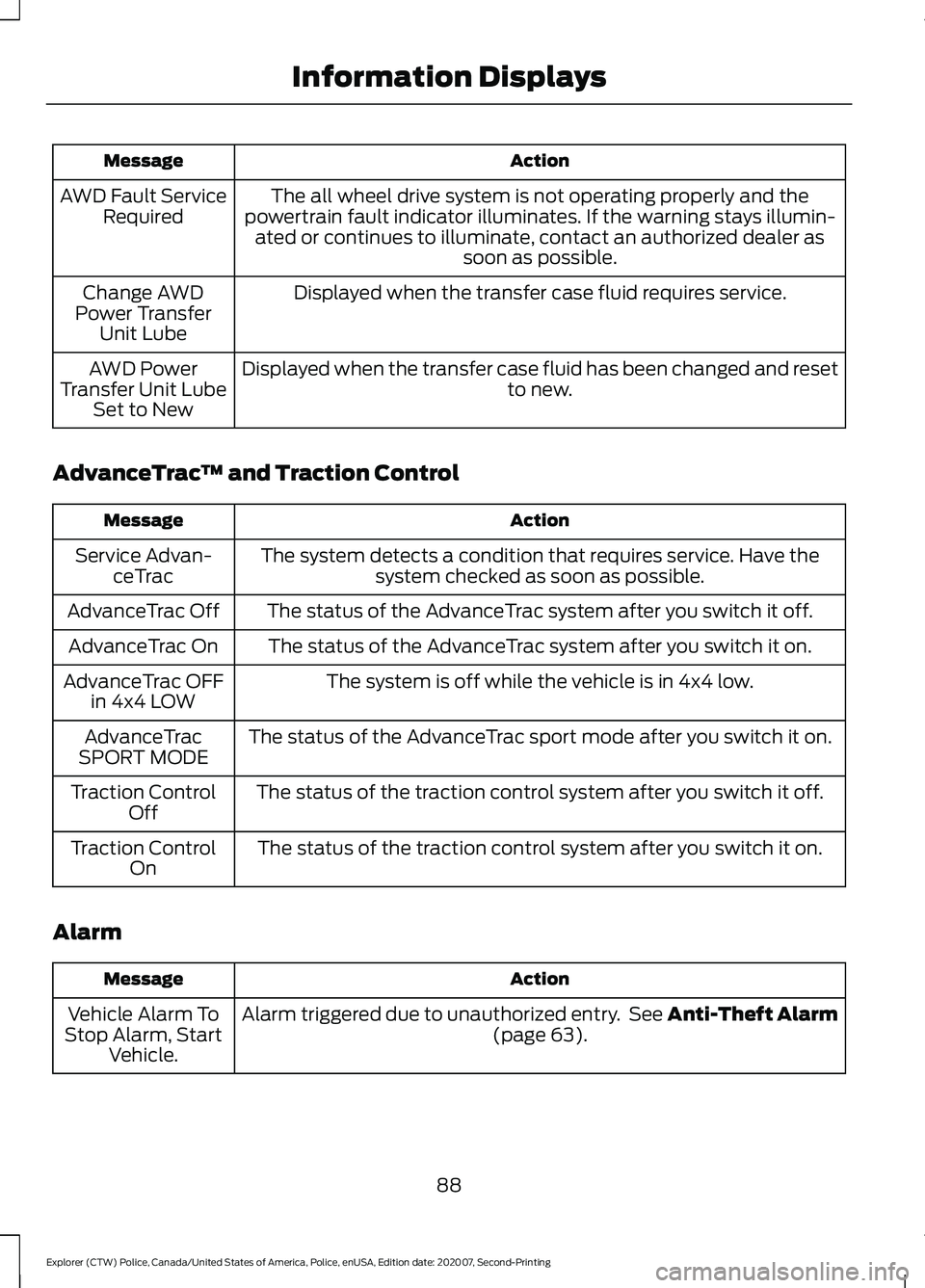
Action
Message
The all wheel drive system is not operating properly and the
powertrain fault indicator illuminates. If the warning stays illumin- ated or continues to illuminate, contact an authorized dealer as soon as possible.
AWD Fault Service
Required
Displayed when the transfer case fluid requires service.
Change AWD
Power Transfer Unit Lube
Displayed when the transfer case fluid has been changed and reset to new.
AWD Power
Transfer Unit Lube Set to New
AdvanceTrac ™ and Traction Control Action
Message
The system detects a condition that requires service. Have thesystem checked as soon as possible.
Service Advan-
ceTrac
The status of the AdvanceTrac system after you switch it off.
AdvanceTrac Off
The status of the AdvanceTrac system after you switch it on.
AdvanceTrac On
The system is off while the vehicle is in 4x4 low.
AdvanceTrac OFF
in 4x4 LOW
The status of the AdvanceTrac sport mode after you switch it on.
AdvanceTrac
SPORT MODE
The status of the traction control system after you switch it off.
Traction Control
Off
The status of the traction control system after you switch it on.
Traction Control
On
Alarm Action
Message
Alarm triggered due to unauthorized entry. See Anti-Theft Alarm (page 63).
Vehicle Alarm To
Stop Alarm, Start Vehicle.
88
Explorer (CTW) Police, Canada/United States of America, Police, enUSA, Edition date: 202007, Second-Printing Information Displays
Page 95 of 412

Hill Start Assist
Action
Message
Hill start assist is not available. Have the system checked as soonas possible. See Hill Start Assist (page 154).
Hill Start Assist
Not Available
Keys and Intelligent Access Action
Message
A reminder to press the brake while starting your vehicle.
To START Press
Brake
The key is not detected by the system.
No Key Detected
The Start Stop button is pressed to shut off the engine and anIntelligent Access key is not detected inside your vehicle.
Restart Now or
Key is Needed
Your vehicle is in the accessory ignition state.
Full Accessory
Power Active
There is a problem with your vehicle ’s starting system. Have the
system checked as soon as possible.
Starting System
Fault
During spare key programming, an intelligent access key isprogrammed to the system.
Key Program
Successful
During spare key programming, the maximum number of keys have been programmed.
Max Number of
Keys Learned
Displays during spare key programming, when intelligent access key programming fails.
Key Program
Failure
Displays during spare key programming when you have notprogrammed enough keys.
Not Enough Keys
Learned
Displays when the key battery is low. Change the battery as soon as possible.
Key Battery Low
Replace Soon
Displays when you switch the vehicle off.
Vehicle Switched
Off
Informs you that upon exiting your vehicle that the vehicle is still on.
Vehicle is ON
92
Explorer (CTW) Police, Canada/United States of America, Police, enUSA, Edition date: 202007, Second-Printing Information Displays
Page 99 of 412

Police Engine Idle feature
Action
Message
Displayed when the Police Engine Idle feature conditions are not correct for proper operation.
Police Engine Idle
Not Available
Displayed when there is a fault detected in the Police Engine Idlefeature and the system is not active.
Police Engine Idle
Fault
Displayed when there is a fault detected in the Police Engine Idle feature and the system is active.
Police Engine Idle
Fault Restart Engine
Displayed when the Police Engine Idle feature is active.
Police Engine Idle
Active Reinsert Key or Press Button
Power Steering Action
Message
The power steering system has detected a condition that requiresservice. Have the system checked as soon as possible.
Steering Fault
Service Now
The power steering system is not working. Stop your vehicle in asafe place. Have the system checked as soon as possible.
Steering Loss Stop
Safely
The power steering system has detected a condition within the
power steering system or passive entry or passive start system that requires service. Have the system checked as soon as possible.
Steering Assist
Fault Service Required
The steering lock system has detected a condition that requiresservice. Have the system checked as soon as possible.
Steering Lock
Malfunction
Service Now
96
Explorer (CTW) Police, Canada/United States of America, Police, enUSA, Edition date: 202007, Second-Printing Information Displays