2021 FORD POLICE INTERCEPTOR remote start
[x] Cancel search: remote startPage 58 of 412

GENERAL INFORMATION ON
RADIO FREQUENCIES
This device complies with Part 15 of the
FCC Rules and with Licence exempt RSS
Standards of Industry Canada. Operation
is subject to the following two conditions:
•
This device may not cause harmful
interference, and
• This device must accept any
interference received, including
interference that may cause undesired
operation. WARNING: Changes or
modifications not expressively approved
by the party responsible for compliance
could void the user's authority to operate
the equipment. The term "IC:" before the
radio certification number only signifies
that Industry Canada technical
specifications were met.
The typical operating range for your
transmitter is approximately
33 ft (10 m).
Vehicles with the remote start feature will
have a greater range. One of the following
could cause a decrease in operating range:
• Weather conditions.
• Nearby radio towers.
• Structures around the vehicle.
• Other vehicles parked next to your
vehicle.
Other short distance radio transmissions,
for example amateur radios, medical
equipment, wireless headphones, remote
controls and alarm systems can also use
the radio frequency used by your remote
control. If the frequencies are jammed, you
will not be able to use your remote control.
You can lock and unlock the doors with the
key.
Note: Make sure to lock your vehicle before
leaving it unattended. Note:
If you are in range, the remote control
will operate if you press any button
unintentionally.
Note: The remote control contains sensitive
electrical components. Exposure to moisture
or impact may cause permanent damage.
REMOTE CONTROL
(IF EQUIPPED)
Note: If there is a problem with the remote
entry system, make sure to take all remote
controls with you to an authorized dealer in
order to aid in troubleshooting the problem.
Type 1 55
Explorer (CTW) Police, Canada/United States of America, Police, enUSA, Edition date: 202007, Second-Printing Keys and Remote ControlsE203600
Page 62 of 412

Remote Control (If Equipped)
You can use the remote control at any
time.
Unlocking the Doors Press the button to unlock the
driver door.
Press the button again within three
seconds to unlock all doors.
Press and hold both the lock and unlock
buttons on the remote control for three
seconds to change between driver door or
all doors unlock mode. Driver door mode
only unlocks the driver door when you
press the unlock button once. The
unlocking mode applies to the remote
control.
Locking the Doors Press the button to lock all
doors.
Independent Liftgate Unlocking
Feature
(If Equipped)
This feature allows you to unlock the
liftgate independent of the other doors.
Unlocking
The liftgate unlocks when you press the
liftgate release button on the overhead
console with the ignition on.
Liftgate Timed Release (If Equipped)
Switch the ignition to the run, start or
accessory position. Press the liftgate release button
on the overhead console.
Note: Only the liftgate unlocks. All other
passenger doors remain in the previous
locking state. A warning lamp illuminates in the
instrument cluster for 45 seconds.
See
Warning Lamps and Indicators (page
79). You can then open the liftgate using
the exterior liftgate release button.
Once the 45 second timer expires, the
lamp turns off and the liftgate no longer
opens. Press the liftgate release button on
the overhead console again to restart the
timer.
Note: The liftgate does not unlock when
you electronically unlock all the doors using
the remote control or power door lock
control, if your vehicle has this feature.
Note: You can also unlock the liftgate by
inserting the key blade into the liftgate lock
cylinder, or by pressing the liftgate release
button on the remote control, if your vehicle
has this feature.
Locking
The liftgate locks when any of the
following occur:
• You open and close the liftgate after
you press the liftgate release button
on the overhead console.
• The 45 second timer expires.
Global Lock and Unlock
Global lock and unlock coordinates the
liftgate lock state with the four doors.
When switching the doors to an unlock
state, open the liftgate using the exterior
liftgate release button. When you switch
the doors to the locked state, this locks the
liftgate.
Note: You can also unlock the liftgate by
inserting the key blade into the liftgate lock
cylinder.
Illuminated Entry
(If Equipped)
The interior lamps and some exterior
lamps illuminate when you unlock the
doors with the remote control.
59
Explorer (CTW) Police, Canada/United States of America, Police, enUSA, Edition date: 202007, Second-Printing Doors and LocksE138629 E138623
Page 125 of 412
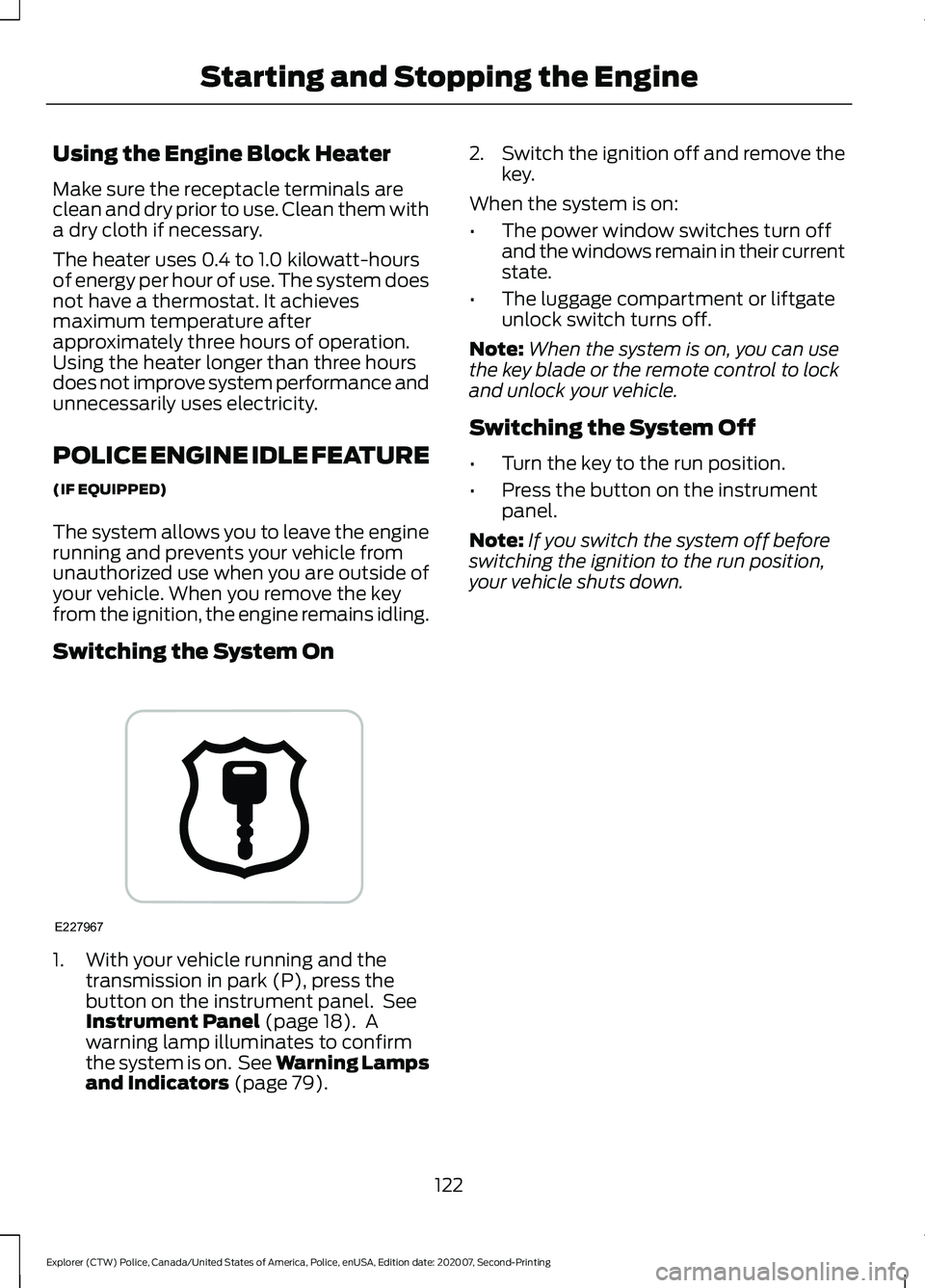
Using the Engine Block Heater
Make sure the receptacle terminals are
clean and dry prior to use. Clean them with
a dry cloth if necessary.
The heater uses 0.4 to 1.0 kilowatt-hours
of energy per hour of use. The system does
not have a thermostat. It achieves
maximum temperature after
approximately three hours of operation.
Using the heater longer than three hours
does not improve system performance and
unnecessarily uses electricity.
POLICE ENGINE IDLE FEATURE
(IF EQUIPPED)
The system allows you to leave the engine
running and prevents your vehicle from
unauthorized use when you are outside of
your vehicle. When you remove the key
from the ignition, the engine remains idling.
Switching the System On
1. With your vehicle running and the
transmission in park (P), press the
button on the instrument panel. See
Instrument Panel (page 18). A
warning lamp illuminates to confirm
the system is on. See Warning Lamps
and Indicators
(page 79). 2.
Switch the ignition off and remove the
key.
When the system is on:
• The power window switches turn off
and the windows remain in their current
state.
• The luggage compartment or liftgate
unlock switch turns off.
Note: When the system is on, you can use
the key blade or the remote control to lock
and unlock your vehicle.
Switching the System Off
• Turn the key to the run position.
• Press the button on the instrument
panel.
Note: If you switch the system off before
switching the ignition to the run position,
your vehicle shuts down.
122
Explorer (CTW) Police, Canada/United States of America, Police, enUSA, Edition date: 202007, Second-Printing Starting and Stopping the EngineE227967
Page 407 of 412

I
Ignition Switch................................................118
In California (U.S. Only)............................202
Information Display Control......................66
Information Displays....................................84
General Information........................................... 84
Information Messages
..................................87
AdvanceTrac ™ and Traction Control...........88
Alarm........................................................................\
88
AWD........................................................................\
... 87
Battery and Charging System......................... 89
Blind Spot Information and Cross Traffic Alert System..................................................... 89
Doors and Locks................................................... 90
Fuel........................................................................\
..... 91
Hill Start Assist...................................................... 92
Keys and Intelligent Access.............................. 92
Maintenance.......................................................... 93
Park Aid.................................................................... 94
Park Brake............................................................... 95
Police Engine Idle feature................................. 96
Power Steering..................................................... 96
Pre-Collision Assist.............................................. 97
Seats........................................................................\
. 97
Starting System.................................................... 97
Tire Pressure Monitoring System................... 98
Trailer........................................................................\
98
Transmission......................................................... 99
Installing Child Restraints...........................22 Child Seats.............................................................. 22
Using Lap and Shoulder Belts......................... 22
Using Lower Anchors and Tethers for CHildren (LATCH)............................................ 25
Using Tether Straps............................................. 26
Instrument Cluster.........................................78
Instrument Lighting Dimmer.......................71
Instrument Panel
............................................18
Interior Air Quality........................................106
Interior Lamps
..................................................72
Dome Task Lamp.................................................. 72
Front Interior Lamp.............................................. 72
Rear Interior Lamps.............................................. 72
Interior Mirror....................................................76 Automatic Dimming Mirror................................ 77
Manual Dimming Mirror..................................... 76
Introduction.........................................................7 J
Jump Starting the Vehicle.........................196
Connecting the Jumper Cables..................... 196
Jump Starting....................................................... 197
Locating the Jump Starting Connection Points................................................................. 196
Preparing Your Vehicle..................................... 196
Removing the Jumper Cables........................ 197
K
Keys and Remote Controls.........................55
L
Liftgate................................................................61
Lighting Control
..............................................69
Flashing High Beam Headlamps.................... 70
Lighting Control Selections.............................. 69
Switching High Beam Headlamps On and Off........................................................................\
. 70
Lighting..............................................................69 General Information........................................... 69
Load Carrying
................................................180
Load Limit.......................................................180
Special Loading Instructions for Owners of
Pick-up Trucks and Utility-type
Vehicles............................................................. 184
Vehicle Loading - with and without a Trailer................................................................. 180
Locking and Unlocking
.................................58
Battery Saver......................................................... 60
Hidden Rear Door Locks.................................... 58
Illuminated Entry.................................................. 59
Illuminated Exit..................................................... 60
Independent Liftgate Unlocking Feature................................................................ 59
Locking and Unlocking the Doors with the Key Blade........................................................... 58
Opening a Rear Door from the Inside...........58
Power Door Locks................................................ 58
Remote Control.................................................... 59
Lug Nuts See: Changing a Road Wheel....................... 268
404
Explorer (CTW) Police, Canada/United States of America, Police, enUSA, Edition date: 202007, Second-Printing Index