2021 FORD POLICE INTERCEPTOR airbag off
[x] Cancel search: airbag offPage 123 of 412

Important Ventilating Information
If you stop your vehicle and then leave the
engine idling for long periods, we
recommend that you do one of the
following:
•
Open the windows at least 1 in
(2.5 cm).
• Set your climate control to outside air.
STARTING A HYBRID
ELECTRIC VEHICLE SYSTEM
Before starting your vehicle, check the
following:
• Make sure all occupants fasten their
seatbelt.
• Make sure the headlamps and
electrical accessories are off.
• Make sure the parking brake is on.
• Make sure the transmission is in park
(P).
Note: Do not touch the accelerator pedal.
1. Turn the key to position III to start your
vehicle.
Note: The green READY indicator
illuminates letting you know that your
vehicle is ready for driving. Since your vehicle
comes with a silent key start, the engine
may not start when your vehicle starts. See
Hybrid Vehicle Operation
(page 123).
When the engine starts for the first time
on your drive, the idle speed increases, this
helps to warm up the engine. If the engine
idle speed does not slow down, have your
vehicle checked by an authorized dealer.
If you are unable to start your vehicle, do
the following:
1. Fully press the brake pedal.
2. Shift into park (P).
3. Fully press the accelerator pedal and hold it there. 4.
Turn the key to position III to start your
vehicle.
Switching Off Your Vehicle When
It Is Stationary
1. Put the transmission in park (P).
2. Turn the key to position
0.
3. Apply the parking brake.
Switching Off Your Vehicle When
It Is Moving WARNING:
Do not switch off your
vehicle when it is moving. This results in
a significant decrease in braking and
steering assistance. If the vehicle is
switched off, some electrical circuits, for
example airbags, could also turn off.
Failure to follow this instruction could
result in the loss of control of your
vehicle, personal injury or death.
1. Put the transmission into neutral (N) and use the brakes to bring your vehicle
to a safe stop.
2. When your vehicle stops, put the transmission in park (P).
3. Turn the key to position
0.
4. Apply the parking brake.
Guarding Against Exhaust Fumes WARNING:
Exhaust leaks may
result in entry of harmful and potentially
lethal fumes into the passenger
compartment. If you smell exhaust
fumes inside your vehicle, have your
vehicle inspected immediately. Do not
drive if you smell exhaust fumes.
120
Explorer (CTW) Police, Canada/United States of America, Police, enUSA, Edition date: 202007, Second-Printing Starting and Stopping the Engine
Page 202 of 412
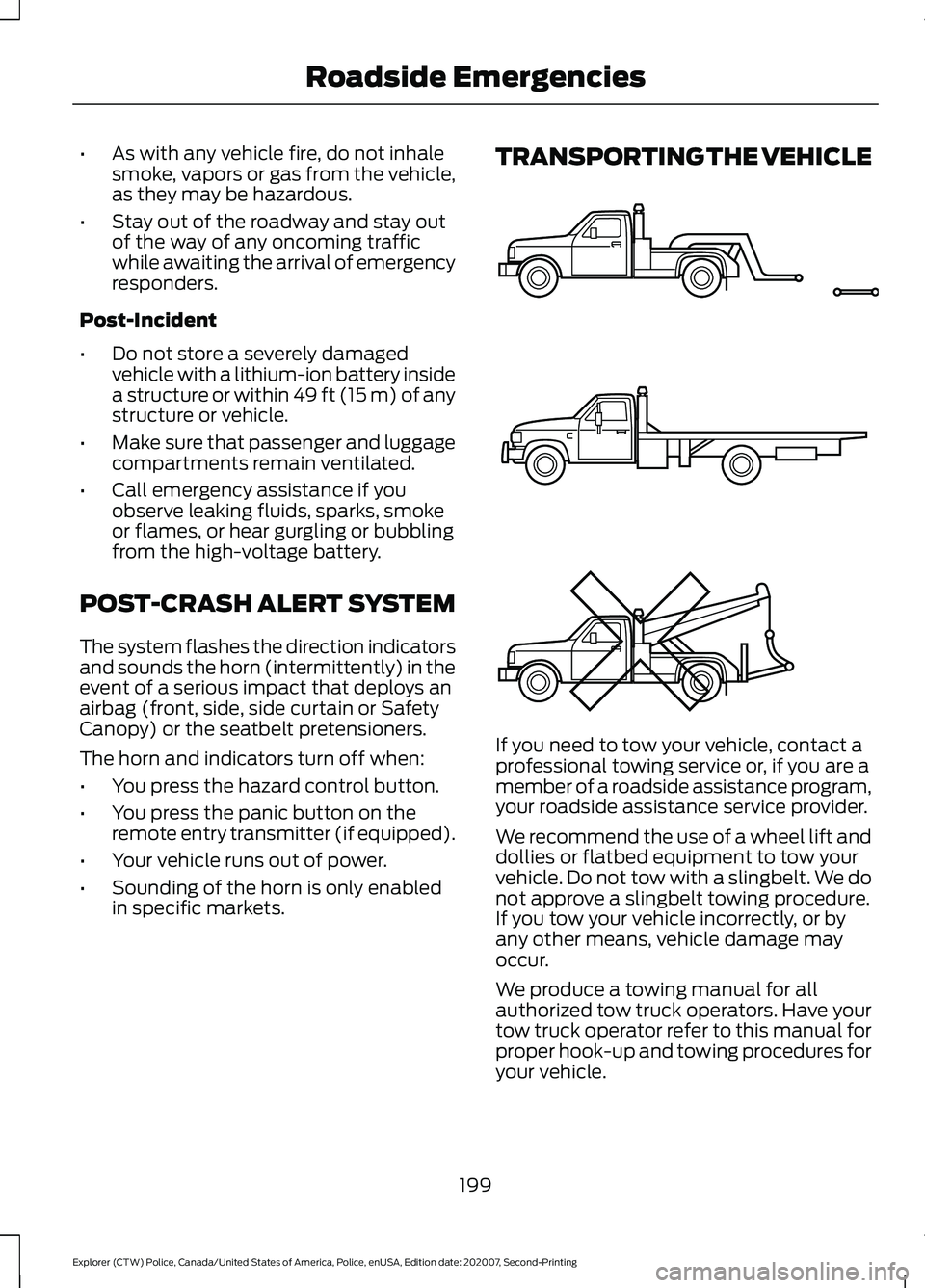
•
As with any vehicle fire, do not inhale
smoke, vapors or gas from the vehicle,
as they may be hazardous.
• Stay out of the roadway and stay out
of the way of any oncoming traffic
while awaiting the arrival of emergency
responders.
Post-Incident
• Do not store a severely damaged
vehicle with a lithium-ion battery inside
a structure or within 49 ft (15 m) of any
structure or vehicle.
• Make sure that passenger and luggage
compartments remain ventilated.
• Call emergency assistance if you
observe leaking fluids, sparks, smoke
or flames, or hear gurgling or bubbling
from the high-voltage battery.
POST-CRASH ALERT SYSTEM
The system flashes the direction indicators
and sounds the horn (intermittently) in the
event of a serious impact that deploys an
airbag (front, side, side curtain or Safety
Canopy) or the seatbelt pretensioners.
The horn and indicators turn off when:
• You press the hazard control button.
• You press the panic button on the
remote entry transmitter (if equipped).
• Your vehicle runs out of power.
• Sounding of the horn is only enabled
in specific markets. TRANSPORTING THE VEHICLE
If you need to tow your vehicle, contact a
professional towing service or, if you are a
member of a roadside assistance program,
your roadside assistance service provider.
We recommend the use of a wheel lift and
dollies or flatbed equipment to tow your
vehicle. Do not tow with a slingbelt. We do
not approve a slingbelt towing procedure.
If you tow your vehicle incorrectly, or by
any other means, vehicle damage may
occur.
We produce a towing manual for all
authorized tow truck operators. Have your
tow truck operator refer to this manual for
proper hook-up and towing procedures for
your vehicle.
199
Explorer (CTW) Police, Canada/United States of America, Police, enUSA, Edition date: 202007, Second-Printing Roadside EmergenciesE143886
Page 244 of 412
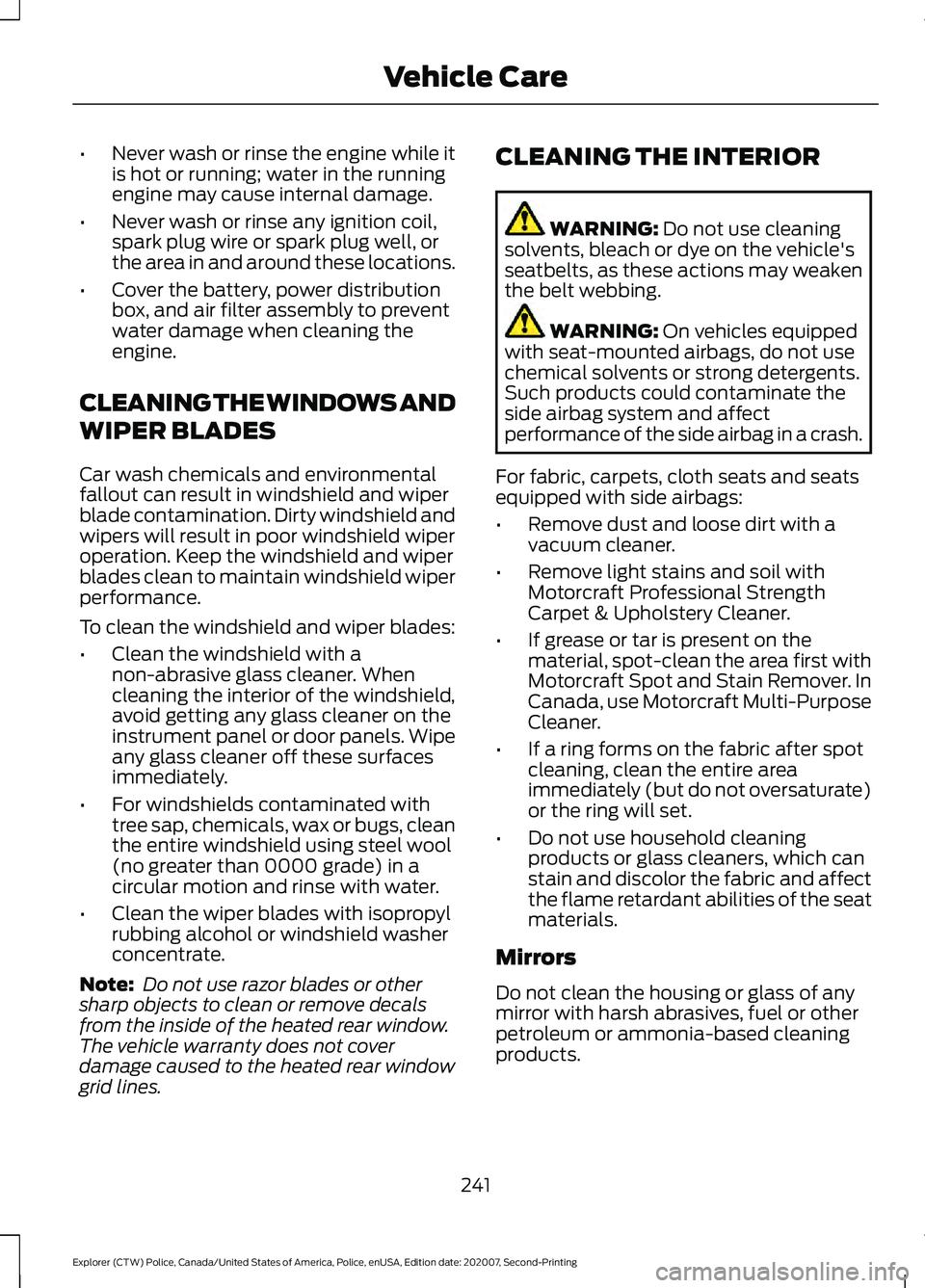
•
Never wash or rinse the engine while it
is hot or running; water in the running
engine may cause internal damage.
• Never wash or rinse any ignition coil,
spark plug wire or spark plug well, or
the area in and around these locations.
• Cover the battery, power distribution
box, and air filter assembly to prevent
water damage when cleaning the
engine.
CLEANING THE WINDOWS AND
WIPER BLADES
Car wash chemicals and environmental
fallout can result in windshield and wiper
blade contamination. Dirty windshield and
wipers will result in poor windshield wiper
operation. Keep the windshield and wiper
blades clean to maintain windshield wiper
performance.
To clean the windshield and wiper blades:
• Clean the windshield with a
non-abrasive glass cleaner. When
cleaning the interior of the windshield,
avoid getting any glass cleaner on the
instrument panel or door panels. Wipe
any glass cleaner off these surfaces
immediately.
• For windshields contaminated with
tree sap, chemicals, wax or bugs, clean
the entire windshield using steel wool
(no greater than 0000 grade) in a
circular motion and rinse with water.
• Clean the wiper blades with isopropyl
rubbing alcohol or windshield washer
concentrate.
Note: Do not use razor blades or other
sharp objects to clean or remove decals
from the inside of the heated rear window.
The vehicle warranty does not cover
damage caused to the heated rear window
grid lines. CLEANING THE INTERIOR WARNING: Do not use cleaning
solvents, bleach or dye on the vehicle's
seatbelts, as these actions may weaken
the belt webbing. WARNING:
On vehicles equipped
with seat-mounted airbags, do not use
chemical solvents or strong detergents.
Such products could contaminate the
side airbag system and affect
performance of the side airbag in a crash.
For fabric, carpets, cloth seats and seats
equipped with side airbags:
• Remove dust and loose dirt with a
vacuum cleaner.
• Remove light stains and soil with
Motorcraft Professional Strength
Carpet & Upholstery Cleaner.
• If grease or tar is present on the
material, spot-clean the area first with
Motorcraft Spot and Stain Remover. In
Canada, use Motorcraft Multi-Purpose
Cleaner.
• If a ring forms on the fabric after spot
cleaning, clean the entire area
immediately (but do not oversaturate)
or the ring will set.
• Do not use household cleaning
products or glass cleaners, which can
stain and discolor the fabric and affect
the flame retardant abilities of the seat
materials.
Mirrors
Do not clean the housing or glass of any
mirror with harsh abrasives, fuel or other
petroleum or ammonia-based cleaning
products.
241
Explorer (CTW) Police, Canada/United States of America, Police, enUSA, Edition date: 202007, Second-Printing Vehicle Care
Page 245 of 412
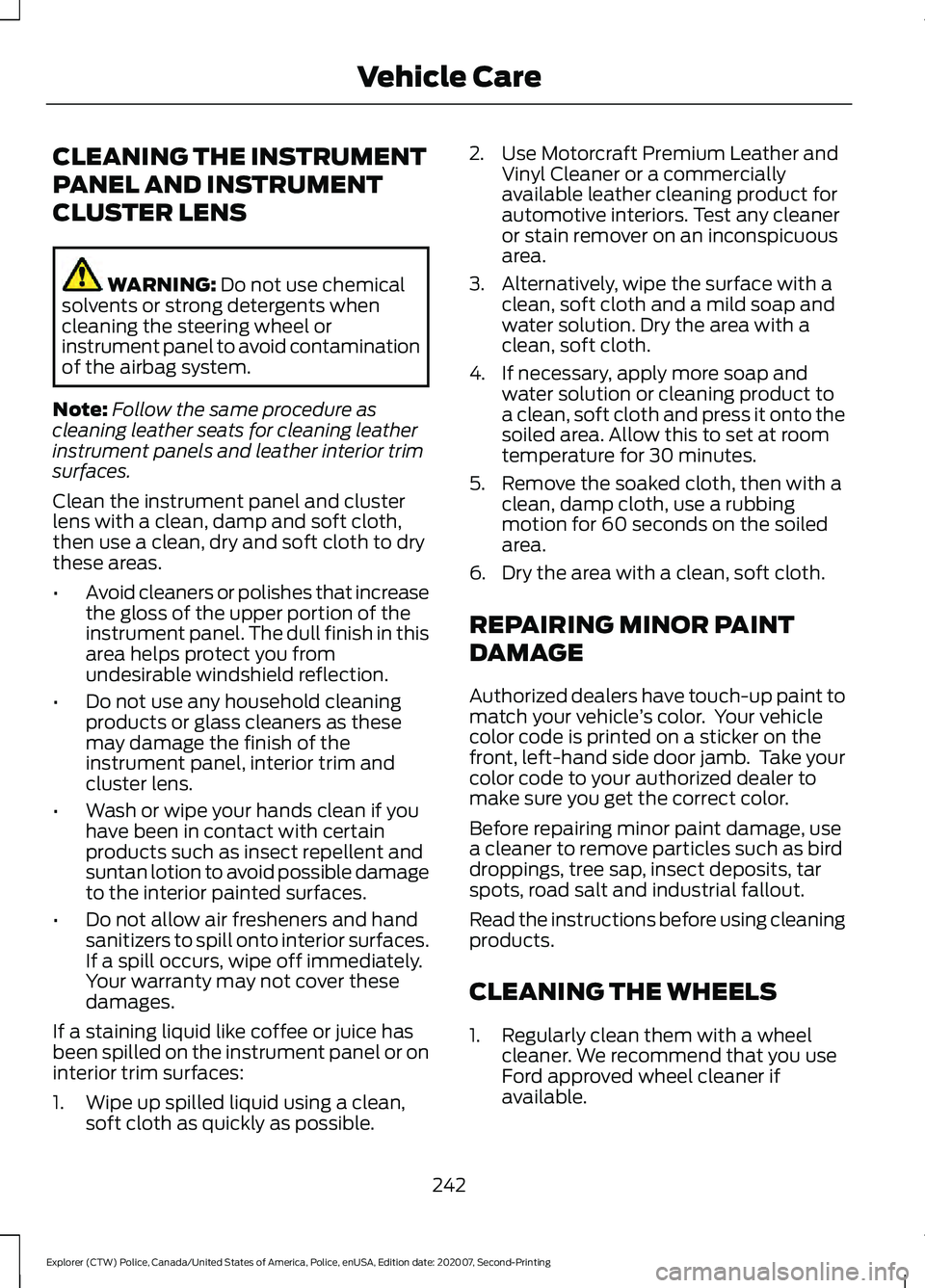
CLEANING THE INSTRUMENT
PANEL AND INSTRUMENT
CLUSTER LENS
WARNING: Do not use chemical
solvents or strong detergents when
cleaning the steering wheel or
instrument panel to avoid contamination
of the airbag system.
Note: Follow the same procedure as
cleaning leather seats for cleaning leather
instrument panels and leather interior trim
surfaces.
Clean the instrument panel and cluster
lens with a clean, damp and soft cloth,
then use a clean, dry and soft cloth to dry
these areas.
• Avoid cleaners or polishes that increase
the gloss of the upper portion of the
instrument panel. The dull finish in this
area helps protect you from
undesirable windshield reflection.
• Do not use any household cleaning
products or glass cleaners as these
may damage the finish of the
instrument panel, interior trim and
cluster lens.
• Wash or wipe your hands clean if you
have been in contact with certain
products such as insect repellent and
suntan lotion to avoid possible damage
to the interior painted surfaces.
• Do not allow air fresheners and hand
sanitizers to spill onto interior surfaces.
If a spill occurs, wipe off immediately.
Your warranty may not cover these
damages.
If a staining liquid like coffee or juice has
been spilled on the instrument panel or on
interior trim surfaces:
1. Wipe up spilled liquid using a clean, soft cloth as quickly as possible. 2. Use Motorcraft Premium Leather and
Vinyl Cleaner or a commercially
available leather cleaning product for
automotive interiors. Test any cleaner
or stain remover on an inconspicuous
area.
3. Alternatively, wipe the surface with a clean, soft cloth and a mild soap and
water solution. Dry the area with a
clean, soft cloth.
4. If necessary, apply more soap and water solution or cleaning product to
a clean, soft cloth and press it onto the
soiled area. Allow this to set at room
temperature for 30 minutes.
5. Remove the soaked cloth, then with a clean, damp cloth, use a rubbing
motion for 60 seconds on the soiled
area.
6. Dry the area with a clean, soft cloth.
REPAIRING MINOR PAINT
DAMAGE
Authorized dealers have touch-up paint to
match your vehicle ’s color. Your vehicle
color code is printed on a sticker on the
front, left-hand side door jamb. Take your
color code to your authorized dealer to
make sure you get the correct color.
Before repairing minor paint damage, use
a cleaner to remove particles such as bird
droppings, tree sap, insect deposits, tar
spots, road salt and industrial fallout.
Read the instructions before using cleaning
products.
CLEANING THE WHEELS
1. Regularly clean them with a wheel cleaner. We recommend that you use
Ford approved wheel cleaner if
available.
242
Explorer (CTW) Police, Canada/United States of America, Police, enUSA, Edition date: 202007, Second-Printing Vehicle Care
Page 315 of 412
![FORD POLICE INTERCEPTOR 2021 Owners Manual If a crash deploys an airbag (excluding
knee airbags and rear inflatable safety
belts [if equipped]) or activates the fuel
pump shut-off, your SYNC-equipped
vehicle may be able to contact emergency
se FORD POLICE INTERCEPTOR 2021 Owners Manual If a crash deploys an airbag (excluding
knee airbags and rear inflatable safety
belts [if equipped]) or activates the fuel
pump shut-off, your SYNC-equipped
vehicle may be able to contact emergency
se](/manual-img/11/40632/w960_40632-314.png)
If a crash deploys an airbag (excluding
knee airbags and rear inflatable safety
belts [if equipped]) or activates the fuel
pump shut-off, your SYNC-equipped
vehicle may be able to contact emergency
services by dialing 911 through a paired and
connected Bluetooth-enabled phone.
See Supplementary Restraints System
(page 41). Important information about
airbag deployment is in this chapter.
See
Roadside Emergencies (page 195).
Important information about the fuel pump
shut-off is in this chapter.
Setting 911 Assist On or Off
Press the Settings button then select: Action and Description
Menu
Item
Select the desired option, on
or off.
911 Assist
To make sure that 911 Assist works
properly:
• SYNC must be powered and working
properly at the time of the incident and
throughout feature activation and use.
• The 911 Assist feature must be set on
before the incident.
• You must pair and connect a Bluetooth
enabled and compatible cell phone to
SYNC.
• A connected Bluetooth enabled phone
must have the ability to make and
maintain an outgoing call at the time
of the incident.
• A connected Bluetooth enabled phone
must have adequate network coverage,
battery power and signal strength.
• The vehicle must have battery power
and be located in the U.S., Canada or
in a territory in which 911 is the
emergency number. In the Event of a Crash
Not all crashes deploy an airbag or activate
the fuel pump shut-off (the triggers for 911
Assist). If a connected cell phone sustains
damage or loses its connection to SYNC
during a crash, SYNC searches for and tries
to connect to a previously paired cell
phone; SYNC then attempts to call the
emergency services.
Before making the call:
•
SYNC provides a short window of time
(about 10 seconds) to cancel the call.
If you fail to cancel the call, SYNC
attempts to dial 911.
• SYNC says the following, or a similar
message: "SYNC will attempt to call
911, to cancel the call, press Cancel on
your screen or press and hold the
phone button on your steering wheel".
If you do not cancel the call, and SYNC
makes a successful call, a pre-recorded
message plays for the 911 operator, and
then the occupant(s) in your vehicle are
able to talk with the operator. Be prepared
to provide your name, phone number and
location immediately, because not all 911
systems are capable of receiving this
information electronically.
911 Assist May Not Work If
• Your cellular phone or 911 Assist
hardware sustains damage in a crash.
• The vehicle's battery or the SYNC
system has no power.
• The phone(s) thrown from your vehicle
are the ones paired and connected to
the system.
312
Explorer (CTW) Police, Canada/United States of America, Police, enUSA, Edition date: 202007, Second-Printing SYNC™
Page 316 of 412

911 Assist Privacy Notice
When you switch on 911 Assist, it may
disclose to emergency services that your
vehicle has been in a crash involving the
deployment of an airbag or activation of
the fuel pump shut-off. Certain versions or
updates to 911 Assist may also be capable
of electronically or verbally disclosing to
911 operators your vehicle location or other
details about your vehicle or crash to assist
911 operators to provide the most
appropriate emergency services. If you do
not want to disclose this information, do
not switch the feature on.
SYNC Mobile Apps
The system enables voice and steering
wheel control of SYNC AppLink enabled
smartphone apps. When an app is running
through AppLink, you can control main
features of the app through voice
commands and steering wheel controls.
Note:
You must pair and connect your
smartphone to SYNC to access AppLink.
Note: Android users need to connect the
phone to SYNC using Bluetooth. Note:
For information on available apps,
supported smartphone devices and
troubleshooting tips please visit the Ford
website.
Note: Availability of SYNC AppLink enabled
Apps will vary by region.
Note: Make sure you have an active account
for the app that you have downloaded.
Some apps work automatically with no
setup. Other apps want you to configure
your personal settings and personalize your
experience by creating stations or favorites.
We recommend you do this at home or
outside of your vehicle.
To Access Using the SYNC Menu
Press the Mobile Apps button to access
the menu on-screen. Then select: Action and Description
Menu
Item
Scroll through the list of
available applications and
select a particular app.
Find
Mobile
Apps
Note: If you cannot find a compatible SYNC
AppLink app, make sure the required app is
running on the mobile device.
To Access Using Voice Commands
Press the voice button, then when prompted say: Action and Description
Voice Command
Say the name of the application after the tone.
The app should start. When an app is running through SYNC, you can press the voice button and speak commands specific to the app, for example "Play Playlist Road Trip".
Mobile Applications
SYNC lists all of the currently available mobile apps.
List Applications
Searches your connected mobile device for SYNC-compatible mobile apps.
Find Applications
Use this command to discover the available voice commands.
Help
313
Explorer (CTW) Police, Canada/United States of America, Police, enUSA, Edition date: 202007, Second-Printing SYNC™
Page 402 of 412

A
A/C
See: Climate Control.......................................... 101
About This Manual...........................................7
ABS See: Brakes............................................................. 151
ABS driving hints See: Hints on Driving With Anti-Lock
Brakes................................................................. 152
Accessories See: Replacement Parts
Recommendation............................................ 10
Adjusting the Headlamps.........................233 Vertical Aim Adjustment................................. 233
Adjusting the Steering Wheel...................65
Airbag Disposal
...............................................53
Air Conditioning See: Climate Control.......................................... 101
Air Filter See: Changing the Engine Air Filter -
3.0L..................................................................... 224
See: Changing the Engine Air Filter - 3.3L..................................................................... 225
Alarm See: Anti-Theft Alarm........................................ 63
All-Wheel Drive
.............................................144
Anti-Theft Alarm............................................63
Alarm System........................................................ 63
Arming the Alarm................................................. 63
Disarming the Alarm........................................... 63
Object Detection.................................................. 64
Police Perimeter Alert Settings...................... 64
Police Perimeter Alert System........................ 63
Switching the Police Perimeter Alert On and Off................................................................ 63
System Configuration........................................ 64
System Error.......................................................... 64
Triggering the Alarm............................................ 63
Appendices....................................................369
At a Glance........................................................18
Audible Warnings and Indicators.............82 Automatic Transmission Warning
Chime.................................................................. 83
Headlamps On Warning Chime...................... 82
Key in Ignition Warning Chime........................ 82
Parking Brake On Warning Chime.................. 82Audio Control..................................................65
Auxiliary Steering Wheel Controls.................66
You can operate the following functions
with the control:.............................................. 65
Audio System
................................................303
General Information......................................... 303
Audio Unit
......................................................303
Accessing the Sound Settings...................... 303
Accessing the System Settings................... 304
Adjusting the Volume...................................... 304
Changing Radio Stations............................... 304
Pausing or Playing Media............................... 304
Returning to the Previous Screen...............304
Scrolling Through the Menu Options........305
Selecting a Menu Option................................ 305
Selecting Media................................................. 304
Selecting the Radio.......................................... 305
Switching the Audio Unit On and Off........305
Switching the Display On and Off..............305
Using a Cell Phone............................................ 305
Using Seek, Fast Forward and Reverse............................................................. 305
Autolamps........................................................70 Windshield Wiper Activated
Headlamps........................................................ 70
Automatic Climate Control.......................101 Directing the Airflow........................................... 101
Setting the Blower Motor Speed................... 101
Setting the Temperature.................................. 101
Switching Auto Mode On and Off.................101
Switching Maximum Air Conditioning On and Off.............................................................. 103
Switching Maximum Defrost On and Off....................................................................... 103
Switching Recirculated Air On and Off....................................................................... 103
Switching the Air Conditioning On and Off....................................................................... 102
Switching the Climate Control On and Off....................................................................... 102
Automatic Transmission
............................142
If Your Vehicle Gets Stuck in Mud or
Snow................................................................... 142
Understanding the Positions of Your Automatic Transmission............................. 142
Automatic Transmission Fluid Check............................................................230
399
Explorer (CTW) Police, Canada/United States of America, Police, enUSA, Edition date: 202007, Second-Printing Index
Page 404 of 412

Changing a Road Wheel...........................268
Dissimilar Spare Wheel and Tire Assembly
Information..................................................... 269
Tire Change Procedure.................................... 270
Changing the 12V Battery
..........................231
Battery Management System....................... 232
Remove and Reinstall the Battery...............233
Changing the Engine Air Filter - 3.0L................................................................224
Changing the Engine Air Filter - 3.3L.................................................................225
Changing the Front Wiper Blades.........235
Changing the Rear Wiper Blades
...........236
Checking the Wiper Blades......................235
Child Restraint and Seatbelt Maintenance.................................................38
Child Restraint Positioning
.........................30
Child Safety......................................................20 General Information............................................ 20
Child Safety Locks..........................................32 Left-Hand Side...................................................... 32
Right-Hand Side................................................... 32
Cleaning Products
.......................................238
Materials............................................................... 238
Cleaning the Engine...................................240
Cleaning the Exterior
..................................239
Cleaning the Exterior Lamps......................... 239
Cleaning the Exterior Precautions...............239
Exterior Chrome Parts...................................... 239
Exterior Plastic Parts........................................ 239
Stripes or Graphics............................................ 239
Underbody........................................................... 240
Under Hood......................................................... 240
Cleaning the Instrument Panel and Instrument Cluster Lens
.........................242
Cleaning the Interior....................................241 Mirrors..................................................................... 241
Cleaning the Wheels
..................................242
Cleaning the Windows and Wiper Blades............................................................241
Climate Control..............................................101
Cold Weather Precautions
........................192
Collision, Damage or Fire Event..............198 Guidance for Ford Motor Company Electric
and Hybrid-Electric Vehicles Equipped
With High Voltage Batteries...................... 198
Coolant Check See: Engine Coolant Check............................ 226Crash Sensors and Airbag Indicator........47
Airbags and Police Equipment....................... 48
Cross Traffic Alert.........................................170 Cross Traffic Alert Behavior When Trailer
is Attached........................................................ 173
Cross Traffic Alert Indicator............................. 173
Cross Traffic Alert Information Messages........................................................... 173
Cross Traffic Alert System Limitations........................................................ 172
Cross Traffic Alert System Sensors..............172
Switching the System On and Off................173
Using Cross Traffic Alert.................................... 171
Cruise Control
.................................................66
Cruise Control Indicators...........................166
Customer Assistance
..................................201
Customer Information................................337
Radio Frequency Certification Labels........337
D
Data Privacy
......................................................13
Services That Third Parties Provide...............13
Services That We Provide.................................. 13
Daytime Running Lamps - Vehicles With: Configurable Daytime Running
Lamps...............................................................71
Daytime Running Lamps - Vehicles With: Daytime Running Lamps (DRL)..............71
Decommissioning Requirements
..........336
Dark Car................................................................. 336
Integrated Computer Screen........................ 336
OBD-II Split Connector.................................... 336
Police Engine Idle.............................................. 336
Police Perimeter Alert...................................... 336
Pre-Collision Assist Disable........................... 336
Rear Camera On Demand.............................. 336
Vehicle Sealing of Aftermarket Equipment ....................................................... 336
Decommissioning the Vehicle
................336
Direction Indicators.........................................71
Doors and Locks.............................................58
Drive Mode Control......................................178 Drive Modes.......................................................... 178
Drive Modes
....................................................178
Deep Snow/Sand............................................... 178
Normal.................................................................... 179
401
Explorer (CTW) Police, Canada/United States of America, Police, enUSA, Edition date: 202007, Second-Printing Index