2021 FORD MUSTANG MACH-E stop start
[x] Cancel search: stop startPage 286 of 460

ELECTRIC VEHICLE
MAXIMIZING YOUR DRIVING
RANGE
Driving in Cold Weather
Keep your vehicle charged before heading
out into cold weather.
Use the heated seats and steering wheel
for comfort along with moderate cabin
temperature and fan settings to reduce
energy needed for climate control.
Preconditioning Your Vehicle
You can precondition your vehicle by using
departure and comfort settings to warm
or cool your cabin and the high voltage
battery when your vehicle is plugged in. By
using energy from your charging source
prior to your departure, battery
temperature can be managed for best
driving performance and less energy will
be needed for heating or cooling of the
cabin at the start of your drive. This helps
maximize your driving range. See Setting
the Charging Schedule and Preferences
(page 174).
Note: You can also access departure and
comfort settings using the FordPass App.
Note: Lower cabin temperature settings on
the climate control system results in better
trip range.
Parking Your Vehicle
At temperatures just above the freezing
point and lower, plug your vehicle in when
not in use to maintain high voltage battery
performance.
When possible park your vehicle under a
covered area or in a garage. This will help
to moderate temperatures which affect
performance of the high voltage battery
and require energy to heat or cool the
cabin. Driving Style
Range is reduced when driving aggressively
or at consistently high speeds. Aggressive
driving for extended periods could also
result in reducing your battery
’s efficiency
and lifespan. Use the trip application on
your touchscreen to see your driving scores.
See
Trip Data (page 124).
DRIVING THROUGH SHALLOW
WATER WARNING:
Do not attempt to
cross a deep or flowing body of water.
Failure to follow this instruction could
result in the loss of control of your
vehicle, personal injury or death.
Note: Driving through standing water can
cause vehicle damage.
Before driving through standing water,
check the depth. Never drive through water
that is higher than the bottom of the front
rocker area of your vehicle. When driving through standing water, drive
very slowly and do not stop your vehicle.
Your brake performance and traction could
be limited. After driving through water and
as soon as it is safe to do so:
282
2021 Mustang Mach-E (CGW) Canada/United States of America, Vehicles Built From: 07-06-2021, enUSA, Edition date: 202104, First-Printing Driving Hints E266447
Page 343 of 460

WHAT IS THE TIRE PRESSURE
MONITORING SYSTEM
The tire pressure monitoring
system measures the vehicle's
tire pressures. A warning lamp
illuminates if one or more tires are
significantly underinflated or if there is a
system malfunction.
TIRE PRESSURE MONITORING
SYSTEM OVERVIEW WARNING: If the tire pressure
monitor sensor becomes damaged it
may not function. WARNING:
Under-inflation is the
most common cause of tire failures and
may result in severe tire cracking, tread
separation or blowout, with unexpected
loss of vehicle control and increased risk
of injury. Under-inflation increases
sidewall flexing and rolling resistance,
resulting in heat buildup and internal
damage to the tire. It also may result in
unnecessary tire stress, irregular wear,
loss of vehicle control and accidents. A
tire can lose up to half of its air pressure
and not appear to be flat! WARNING:
To determine the
required pressure(s) for your vehicle, see
the Safety Compliance Certification
Label (on the door hinge pillar,
door-latch post or the door edge that
meets the door-latch post, next to the
driver seat) or the Tire Label on the
B-Pillar or the edge of the driver door. Each tire, including the spare (if provided),
should be checked monthly when cold and
inflated to the inflation pressure
recommended by the vehicle manufacturer
on the vehicle placard or tire inflation
pressure label. (If your vehicle has tires of
a different size than the size indicated on
the vehicle placard or tire inflation pressure
label, you should determine the proper tire
inflation pressure for those tires).
As an added safety feature, your vehicle
has been equipped with a Tire Pressure
Monitoring System (TPMS) that
illuminates a low tire pressure telltale
when one or more of your tires is
significantly under-inflated. Accordingly,
when the low tire pressure telltale
illuminates, you should stop and check
your tires as soon as possible, and inflate
them to the proper pressure. Driving on a
significantly under-inflated tire causes the
tire to overheat and can lead to tire failure.
Under-inflation also reduces fuel efficiency
and tire tread life, and may affect the
vehicle
’s handling and stopping ability.
Please note that the TPMS is not a
substitute for proper tire maintenance, and
it is the driver ’s responsibility to maintain
correct tire pressure, even if under-inflation
has not reached the level to trigger
illumination of the TPMS low tire pressure
telltale.
Your vehicle has also been equipped with
a TPMS malfunction indicator to indicate
when the system is not operating properly.
The TPMS malfunction indicator is
combined with the low tire pressure
telltale. When the system detects a
malfunction, the telltale will flash for
approximately one minute and then remain
continuously illuminated. This sequence
will continue upon subsequent vehicle
start-ups as long as the malfunction exists.
339
2021 Mustang Mach-E (CGW) Canada/United States of America, Vehicles Built From: 07-06-2021, enUSA, Edition date: 202104, First-Printing Tire Pressure Monitoring System
Page 370 of 460

CENTER DISPLAY
PRECAUTIONS
WARNING: Driving while distracted
can result in loss of vehicle control, crash
and injury. We strongly recommend that
you use extreme caution when using any
device that may take your focus off the
road. Your primary responsibility is the
safe operation of your vehicle. We
recommend against the use of any
hand-held device while driving and
encourage the use of voice-operated
systems when possible. Make sure you
are aware of all applicable local laws
that may affect the use of electronic
devices while driving.
CENTER DISPLAY
LIMITATIONS
Speed-restricted Features
For your safety, some features are not
available while the vehicle is in motion at
or above 6 mph (10 km/h). Settings that
are not critical while driving your vehicle
will be shown as restricted on your display.
See below for examples:
• System Updates.
• Personal Profiles Setup.
• Valet Mode Setup.
• Driver Assistance Settings.
• Auto-Start-Stop Speed Threshold.
Vehicle Settings
• 30 Minute Max Idle.
• MyKey Setup.
• Door Keypad Code Setup.
• Backup Start Passcode Setup. These restricted features will become
available when your vehicle is no longer in
motion.
STATUS BAR
The bar is on top of the display and
indicates the status of your vehicle's
features. It also contains the Vehicle and
Application drawers. See
Accessing
Feature Drawers (page 368).
Status Area
The status area is on the right side of the
status bar and provides information about
vehicle features.
366
2021 Mustang Mach-E (CGW) Canada/United States of America, Vehicles Built From: 07-06-2021, enUSA, Edition date: 202104, First-Printing Center Display OverviewE339330
Page 389 of 460
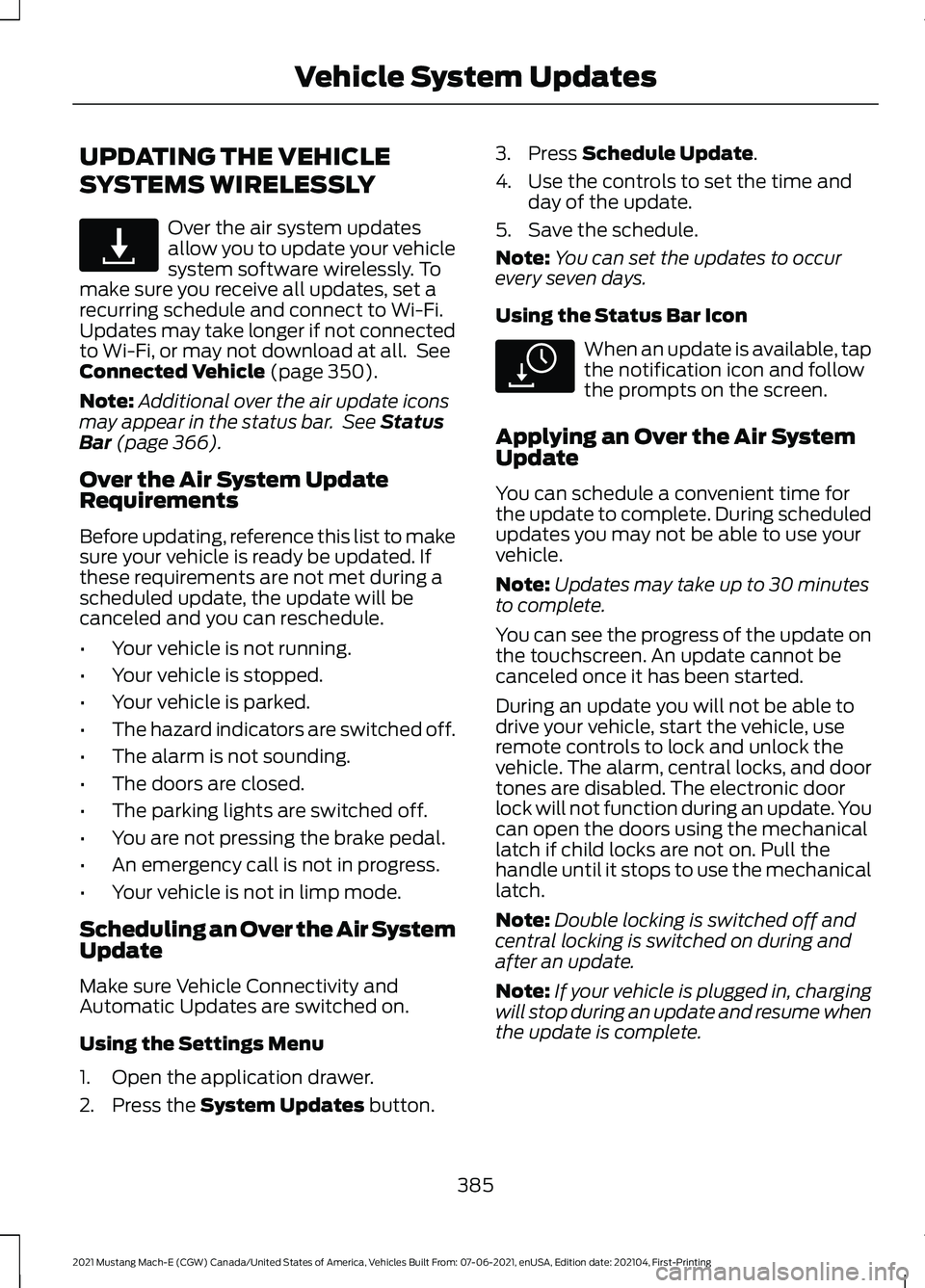
UPDATING THE VEHICLE
SYSTEMS WIRELESSLY
Over the air system updates
allow you to update your vehicle
system software wirelessly. To
make sure you receive all updates, set a
recurring schedule and connect to Wi-Fi.
Updates may take longer if not connected
to Wi-Fi, or may not download at all. See
Connected Vehicle (page 350).
Note: Additional over the air update icons
may appear in the status bar. See
Status
Bar (page 366).
Over the Air System Update
Requirements
Before updating, reference this list to make
sure your vehicle is ready be updated. If
these requirements are not met during a
scheduled update, the update will be
canceled and you can reschedule.
• Your vehicle is not running.
• Your vehicle is stopped.
• Your vehicle is parked.
• The hazard indicators are switched off.
• The alarm is not sounding.
• The doors are closed.
• The parking lights are switched off.
• You are not pressing the brake pedal.
• An emergency call is not in progress.
• Your vehicle is not in limp mode.
Scheduling an Over the Air System
Update
Make sure Vehicle Connectivity and
Automatic Updates are switched on.
Using the Settings Menu
1. Open the application drawer.
2. Press the
System Updates button. 3. Press
Schedule Update.
4. Use the controls to set the time and day of the update.
5. Save the schedule.
Note: You can set the updates to occur
every seven days.
Using the Status Bar Icon When an update is available, tap
the notification icon and follow
the prompts on the screen.
Applying an Over the Air System
Update
You can schedule a convenient time for
the update to complete. During scheduled
updates you may not be able to use your
vehicle.
Note: Updates may take up to 30 minutes
to complete.
You can see the progress of the update on
the touchscreen. An update cannot be
canceled once it has been started.
During an update you will not be able to
drive your vehicle, start the vehicle, use
remote controls to lock and unlock the
vehicle. The alarm, central locks, and door
tones are disabled. The electronic door
lock will not function during an update. You
can open the doors using the mechanical
latch if child locks are not on. Pull the
handle until it stops to use the mechanical
latch.
Note: Double locking is switched off and
central locking is switched on during and
after an update.
Note: If your vehicle is plugged in, charging
will stop during an update and resume when
the update is complete.
385
2021 Mustang Mach-E (CGW) Canada/United States of America, Vehicles Built From: 07-06-2021, enUSA, Edition date: 202104, First-Printing Vehicle System UpdatesE327789 E327785
Page 445 of 460

Cleaning Seats and the Headliner................312
Cleaning Storage Compartments................313
Cleaning the Instrument Panel.......................
311
Clearing All MyKeys.......................................74
Clearing the Garage Door Opener..........147
Climate Control..............................................127 Auto Mode............................................................. 129
Climate Control Hints.................................130
Closing the Liftgate.......................................90 Closing the Hands-Free Liftgate..................... 91
Closing the Liftgate From Inside Your Vehicle................................................................ 90
Closing the Liftgate From Outside Your Vehicle................................................................ 90
Cold Weather Precautions......................280
Connected Vehicle......................................350
Connected Vehicle –
Troubleshooting............................................. 351
Connecting the Vehicle to a Mobile Network - Vehicles With: Modem............................. 350
Connected Vehicle Data..............................23
Connected Vehicle Limitations
..............350
Connected Vehicle Requirements........350
Connected Vehicle – Troubleshooting
.........................................351
Connected Vehicle – Frequently Asked
Questions.......................................................... 351
Connecting a Bluetooth® Device
..........376
Connecting the Vehicle to a Mobile Network - Vehicles With:
Modem.........................................................350
Connecting FordPass to the Modem.........350
Enabling and Disabling the Modem...........350
What Is the Modem.......................................... 350
Connecting the Vehicle to a Wi-Fi Network - Vehicles With: SYNC
4
......................................................................350
Connecting Your Phone.............................372
Contacting Us...................................................15
Cooling System Capacity and Specification..............................................344
Crash and Breakdown Information.................................................284
Automatic Crash Shutoff............................... 288
Jump Starting the Vehicle.............................. 285
Post-Crash Alert System................................. 287
Post Impact Braking......................................... 288
Crash Sensors and Airbag Indicator.........61 Creating a MyKey
............................................74
Creating a Personal Profile.......................381
Creating a Vehicle Wi-Fi Hotspot..........354
Cross Traffic Alert
........................................254
Cross Traffic Alert –
Troubleshooting............................................ 256
Cross Traffic Alert Indicators...................255
Cross Traffic Alert Limitations................254
Cross Traffic Alert Precautions...............254
Cross Traffic Alert – Troubleshooting........................................256
Cross Traffic Alert – Information Messages......................................................... 256
Cup Holders
....................................................154
Cup Holder Precautions................................... 154
Customer Information
...............................394
D
Data Privacy......................................................21
DC Charging
....................................................172
Connecting the Charger.................................... 172
Stopping Charging.............................................. 173
Declaration of Conformity
........................397
Declaration of Conformity - Vehicles With: SYNC
..................................................397
Department of Transportation Uniform Tire Quality Grades....................................317
Digital Radio
..................................................358
Digital Radio Indicators................................... 359
Digital Radio Limitations................................ 359
How Does Digital Radio Work....................... 358
Switching Digital Radio Reception On and Off...................................................................... 359
What Is Digital Radio....................................... 358
Directing the Flow of Air.............................129
Disposing of Airbags.....................................62
Distance Alert
................................................261
Adjusting the Sensitivity of Distance
Alert.................................................................... 261
What Is Distance Alert...................................... 261
Distance Indication
.....................................259
Distance Indication Indicator......................... 261
Switching Distance Indication On and Off........................................................................\
261
What Is Distance Indication........................... 259
Doors and Locks Audible Warnings.........78
441
2021 Mustang Mach-E (CGW) Canada/United States of America, Vehicles Built From: 07-06-2021, enUSA, Edition date: 202104, First-Printing Index
Page 448 of 460

High Voltage Battery –
Troubleshooting.........................................158
High Voltage Battery – Warning Lamps................................................................ 158
Hill Start Assist..............................................197
Hill Start Assist Precautions.....................197
Hood Lock See: Opening and Closing the Hood..........303
Horn....................................................................99
How Does 911 Assist Work..........................64
How Does Active Drive Assist Work...............................................................235
How Does Active Park Assist Work........218
How Does Adaptive Cruise Control With Stop and Go Work....................................222
How Does All-Wheel Drive Work...........186
How Does Auto Hold Work.......................198
How Does Blind Spot Information System Work...............................................251
How Does Cross Traffic Alert Work..............................................................254
How Does Driver Alert Work....................265
How Does Easy Entry and Exit Work.......87
How Does Hill Start Assist Work.............197
How Does Pre-Collision Assist Work...............................................................257
How Does Reverse Braking Assist Work...............................................................193
How Does Speed Sign Recognition Work...............................................................267
How Does Stability Control Work..........201
How Does the 360 Degree Camera Work................................................................215
How Does the Garage Door Opener Work...............................................................145
How Does the Lane Keeping System Work...............................................................243
How Does the Personal Safety System Work.................................................................53
How Does the Rear Occupant Alert System Work...............................................142
How Does the Safety Canopy ™
Work.................................................................55
How Does Traction Control Work..........199
How Do Personal Profiles Work
............380
How Do the Front Airbags Work...............54
How Do the Knee Airbags Work
...............55
How Do the Side Airbags Work................54 I
Identifying Fuse Types...............................302
Identifying the Climate Control
Unit
..................................................................127
Inflating the Tires.........................................329
Information on the Tire Sidewall
............318
Inspecting the Tire for Damage.............330
Inspecting the Tire for Wear....................330
Inspecting the Wheel Valve Stems........331
Installing and Removing the Luggage Compartment Cover
................................277
Installing Child Restraints...........................38 Combining the Seatbelt and Lower Anchors
for Attaching Child Restraints.................... 42
Installing a Child Restraint in a Center Seat....................................................................... 41
Using Lower Anchors and Tethers for Children.............................................................. 40
Using Seatbelts.................................................... 38
Using Tether Straps............................................. 42
Installing the Vehicle Identification Card...............................................................348
Instrument Cluster Display........................123
Instrument Cluster Indicators...................121
Instrument Cluster
........................................118
Instrument Cluster Overview....................118
Instrument Cluster Warning Lamps
............................................................120
Instrument Panel - Excluding: GT............26
Instrument Panel - GT
..................................27
Intelligent Adaptive Cruise Control........231 Adjusting the Set Speed Tolerance.............232
How Does Intelligent Adaptive Cruise
Control Work.................................................... 231
Intelligent Adaptive Cruise Control Alerts.................................................................. 232
Intelligent Adaptive Cruise Control Indicators.......................................................... 232
Intelligent Adaptive Cruise Control Limitations........................................................ 231
Intelligent Adaptive Cruise Control Precautions...................................................... 231
Intelligent Adaptive Cruise Control Requirements.................................................. 231
Switching Intelligent Mode On and Off....................................................................... 232
Interior Air Quality.........................................132
444
2021 Mustang Mach-E (CGW) Canada/United States of America, Vehicles Built From: 07-06-2021, enUSA, Edition date: 202104, First-Printing Index
Page 452 of 460

Adjusting the Seat Height...............................
138
Head Restraint Components......................... 136
Installing the Head Restraint......................... 138
Moving the Seat Backward and Forward............................................................. 138
Removing the Head Restraint........................ 137
Pre-Collision Assist Limitations.............258
Pre-Collision Assist Precautions............257
Pre-Collision Assist
.....................................257
Automatic Emergency Braking...................... 261
Distance Alert....................................................... 261
Distance Indication........................................... 259
Evasive Steering Assist.................................... 262
Pre-Collision Assist – Troubleshooting............................................ 263
Pre-Collision Assist – Troubleshooting........................................263
Pre-Collision Assist – Frequently Asked Questions........................................................ 264
Pre-Collision Assist – Information Messages......................................................... 263
Pre-Collision Assist – Warning Lamps............................................................... 263
Preparing Your Vehicle for Storage........315
Preserving Your High Voltage Battery............................................................157
Programming a MyKey.................................74
Programming the Garage Door Opener to Your Garage Door Opener
Motor..............................................................146
Programming the Garage Door Opener to Your Gate Opener Motor
....................147
Programming the Garage Door Opener to Your Hand-Held Transmitter...........146
Programming the Remote Control.........69
Programming Your Phone..........................70
Properly Adjusting the Driver and Front Passenger Seats..........................................57
R
Rear Exterior - Excluding: GT.....................33
Rear Exterior - GT
...........................................34
Rear Occupant Alert System Audible Warnings.......................................................143
Rear Occupant Alert System Indicators......................................................143 Rear Occupant Alert System
Limitations...................................................142
Rear Occupant Alert System Precautions..................................................142
Rear Occupant Alert System....................142
Rear Parking Aid..........................................208 Locating the Rear Parking Aid
Sensors............................................................ 208
Rear Parking Aid Audible Warnings............208
Rear Parking Aid Limitations......................... 208
What is the Rear Parking Aid........................ 208
Rear Seats
.......................................................140
Manual Seats....................................................... 140
Rear View Camera Guide Lines...............212
Rear View Camera Object Distance Indicators......................................................213
Rear View Camera Precautions
...............212
Rear View Camera........................................212 Rear View Camera Settings............................ 213
Rear View Camera Settings......................213 Switching Rear View Camera Delay On and
Off........................................................................\
213
Zooming the Rear View Camera In and Out....................................................................... 213
Rebooting the Center Display................368
Recalling a Preset Position
.......................144
Recreationally Towing Your Vehicle..........................................................290
Recycling and Disposing of the High Voltage Battery..........................................158
Releasing the Electric Parking Brake if the Vehicle Battery Has Run Out of
Charge.............................................................191
Remote Control Limitations
......................66
Remotely Starting and Stopping the Vehicle............................................................125
Remote Start Limitations..........................125
Remote Start
..................................................125
Remote Start Settings...................................... 126
Remote Start Settings................................126 Setting the Remote Start Duration..............126
Switching Climate Control Auto Mode On
and Off............................................................... 126
Switching Climate Control Last Settings On and Off........................................................ 126
Switching the Heated Seat Settings On and Off........................................................................\
126
448
2021 Mustang Mach-E (CGW) Canada/United States of America, Vehicles Built From: 07-06-2021, enUSA, Edition date: 202104, First-Printing Index
Page 454 of 460

Setting a Destination Using a Recent
Destination..................................................... 384
Setting a Destination Using a Saved Destination..................................................... 384
Setting a Destination Using the Map Screen............................................................... 383
Setting a Destination Using the Text Entry Screen............................................................... 383
Setting a Memory Preset..........................356
Settings Data...................................................23
Setting the Adaptive Cruise Control Gap.................................................................226
Setting the Adaptive Cruise Control Speed............................................................225
Setting the Blower Motor Speed............128
Setting the Charging Schedule and Preferences...................................................174
Setting the Clock and Date......................357
Setting the Liftgate Opening Height..............................................................89
Setting the Speed Sign Recognition Speed Tolerance.......................................268
Setting the Speed Sign Recognition Speed Warning
..........................................268
Setting the Temperature...........................128
Setting the Wake Word.............................369
Shifting Your Vehicle Into Gear...............184
Side Parking Aid
...........................................209
Locating the Side Parking Aid
Sensors.............................................................. 210
Side Parking Aid Audible Warnings.............210
Side Parking Aid Limitations......................... 209
What is the Side Parking Aid........................ 209
Sitting in the Correct Position..................133
Sounding the Panic Alarm.........................66
Speed Sign Recognition Indicators
.......267
Speed Sign Recognition Limitations...................................................267
Speed Sign Recognition Precautions.................................................267
Speed Sign Recognition
............................267
Speed Sign Recognition –
Troubleshooting............................................ 268
Speed Sign Recognition – Troubleshooting........................................268
Speed Sign Recognition – Frequently Asked Questions........................................................ 269Speed Sign Recognition – Information
Messages......................................................... 268
Stability Control Indicator........................204
Stability Control
............................................201
Starting and Powering Off Precautions..................................................155
Starting and Powering Off........................155 Starting and Powering Off –
Troubleshooting............................................. 156
Starting and Powering Off – Troubleshooting.........................................156
Starting and Powering Off – Frequently Asked Questions............................................ 156
Starting the Vehicle.....................................155
Status Bar
......................................................366
Steering...........................................................205 Electric Power Steering................................... 205
Steering – Troubleshooting........................... 206
Steering – Troubleshooting....................206 Steering – Information Messages...............206
Steering Wheel
................................................25
Stopping the Liftgate Movement..............91
Storage.............................................................154 Cup Holders.......................................................... 154
Glasses Holder..................................................... 154
Glove Compartment......................................... 154
Storing Your Vehicle.....................................315
Switching Active Drive Assist On and Off
...................................................................237
Switching Active Park Assist On and Off...................................................................218
Switching Adaptive Cruise Control On and Off
..........................................................224
Switching Air Conditioning On and Off....................................................................127
Switching All of the Interior Lamps On and Off.............................................................111
Switching Android Auto On and Off...................................................................378
Switching Apple CarPlay On and Off...................................................................378
Switching Auto Hold On and Off...........198
Switching Blind Spot Information System On and Off...................................251
Switching Climate Control On and Off....................................................................127
Switching Cross Traffic Alert On and Off
..................................................................254
450
2021 Mustang Mach-E (CGW) Canada/United States of America, Vehicles Built From: 07-06-2021, enUSA, Edition date: 202104, First-Printing Index