2021 FORD F650/750 instrument cluster
[x] Cancel search: instrument clusterPage 239 of 390

AUTOMATIC TRANSMISSION
FLUID CHECK
The transmission does not consume fluid.
However, check the fluid level if the
transmission is not working properly, for
example if the transmission slips, shifts
slowly or if there are signs of fluid loss.
Replace the transmission fluid and filter
on your vehicle at the specified service
interval. See Scheduled Maintenance
(page 319).
Automatic transmission fluid expands
when warmed. To check the fluid level
consistently and accurately, do the
following:
1. Drive the vehicle until it reaches normal
operating temperature. This may take
up to
20 mi (30 km). Make sure that
the transmission fluid temperature
gauge on the instrument cluster is
within normal operating temperature
196– 215°F (91– 102°C)
before
checking.
2. Make sure that your vehicle is on level ground.
3. With the engine running, parking brake
engaged and your foot on the brake
pedal, move the gearshift lever through
all of the gear ranges. Allow sufficient
time for each gear to engage.
4. Make sure the parking brake is on. Make
sure the transmission is in park (P) or
neutral (N) and leave the engine
running.
5. Open the hood. See
Opening and
Closing the Hood (page 213).
6. Remove the dipstick and wipe it with a clean, lint-free cloth. See
Under
Hood Overview (page 215).
7. Replace the dipstick and remove it again to check the fluid level. 8. If the fluid level is correct, replace the
dipstick and make sure it is fully seated.
Note: If the fluid level is between the
maximum and minimum marks, the fluid
level is acceptable. Do not add fluid.
Transmission Fluid Level
Low Fluid Level If the fluid level is at or below the minimum
mark, add fluid immediately. See
Capacities and Specifications
(page
288).
Note: If there is no indication of fluid on the
dipstick, have your vehicle checked
immediately.
Correct Fluid Level Make sure that the fluid level is between
the maximum and minimum marks.
236
F650750 (TBC) , enUSA, Edition date: 202010, Second-Printing MaintenanceE163740 E163742
Page 261 of 390
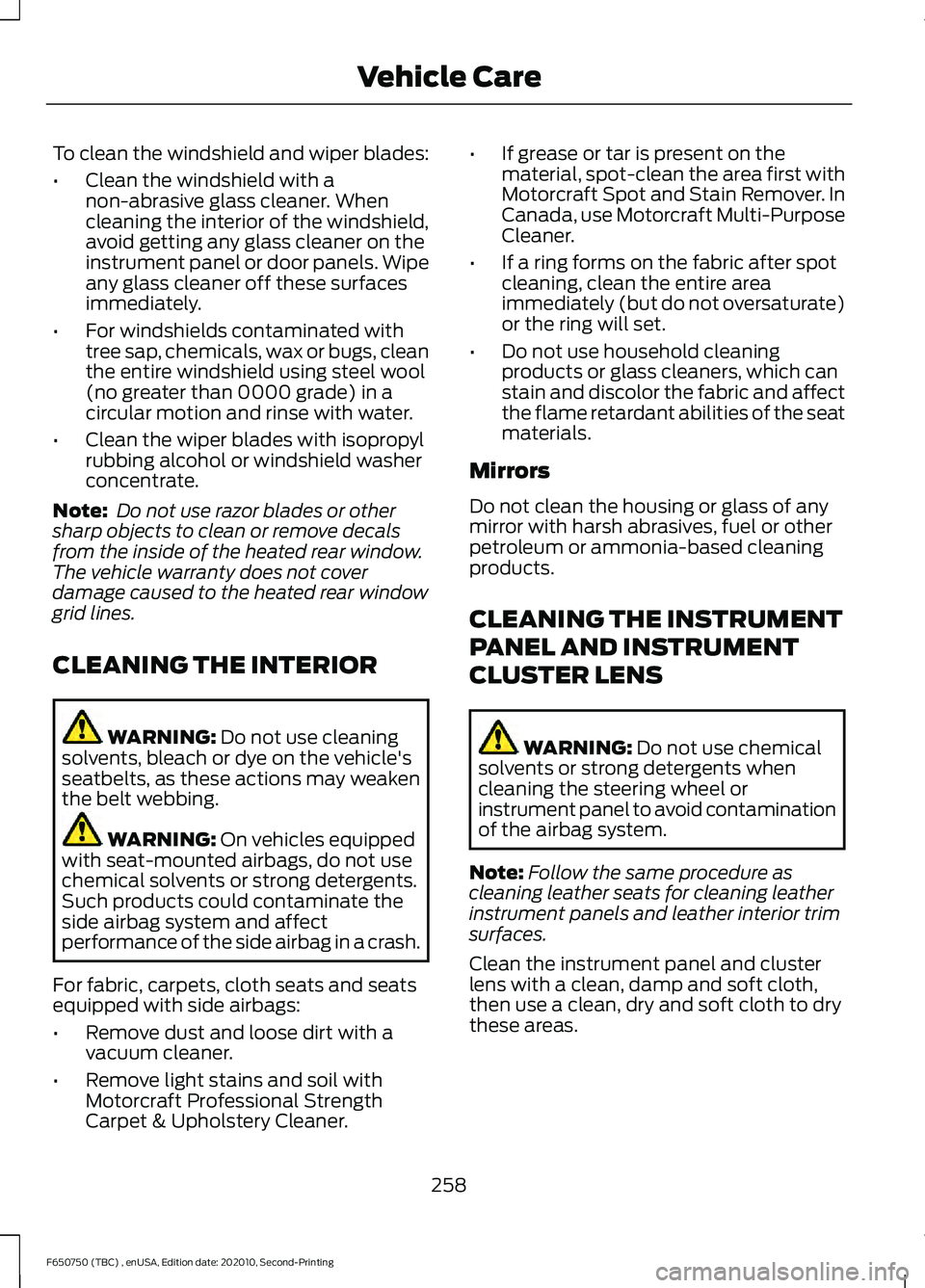
To clean the windshield and wiper blades:
•
Clean the windshield with a
non-abrasive glass cleaner. When
cleaning the interior of the windshield,
avoid getting any glass cleaner on the
instrument panel or door panels. Wipe
any glass cleaner off these surfaces
immediately.
• For windshields contaminated with
tree sap, chemicals, wax or bugs, clean
the entire windshield using steel wool
(no greater than 0000 grade) in a
circular motion and rinse with water.
• Clean the wiper blades with isopropyl
rubbing alcohol or windshield washer
concentrate.
Note: Do not use razor blades or other
sharp objects to clean or remove decals
from the inside of the heated rear window.
The vehicle warranty does not cover
damage caused to the heated rear window
grid lines.
CLEANING THE INTERIOR WARNING: Do not use cleaning
solvents, bleach or dye on the vehicle's
seatbelts, as these actions may weaken
the belt webbing. WARNING:
On vehicles equipped
with seat-mounted airbags, do not use
chemical solvents or strong detergents.
Such products could contaminate the
side airbag system and affect
performance of the side airbag in a crash.
For fabric, carpets, cloth seats and seats
equipped with side airbags:
• Remove dust and loose dirt with a
vacuum cleaner.
• Remove light stains and soil with
Motorcraft Professional Strength
Carpet & Upholstery Cleaner. •
If grease or tar is present on the
material, spot-clean the area first with
Motorcraft Spot and Stain Remover. In
Canada, use Motorcraft Multi-Purpose
Cleaner.
• If a ring forms on the fabric after spot
cleaning, clean the entire area
immediately (but do not oversaturate)
or the ring will set.
• Do not use household cleaning
products or glass cleaners, which can
stain and discolor the fabric and affect
the flame retardant abilities of the seat
materials.
Mirrors
Do not clean the housing or glass of any
mirror with harsh abrasives, fuel or other
petroleum or ammonia-based cleaning
products.
CLEANING THE INSTRUMENT
PANEL AND INSTRUMENT
CLUSTER LENS WARNING:
Do not use chemical
solvents or strong detergents when
cleaning the steering wheel or
instrument panel to avoid contamination
of the airbag system.
Note: Follow the same procedure as
cleaning leather seats for cleaning leather
instrument panels and leather interior trim
surfaces.
Clean the instrument panel and cluster
lens with a clean, damp and soft cloth,
then use a clean, dry and soft cloth to dry
these areas.
258
F650750 (TBC) , enUSA, Edition date: 202010, Second-Printing Vehicle Care
Page 262 of 390
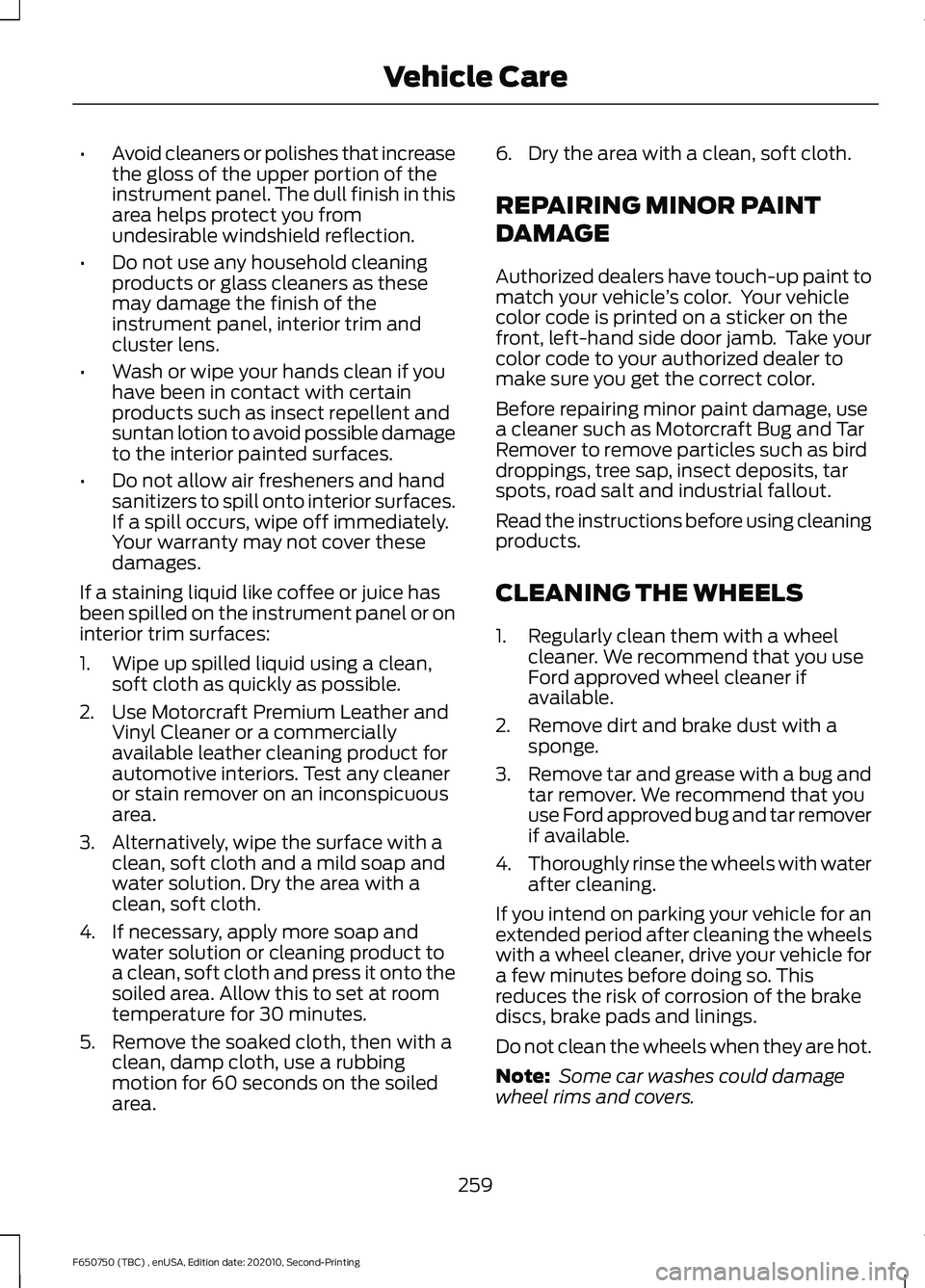
•
Avoid cleaners or polishes that increase
the gloss of the upper portion of the
instrument panel. The dull finish in this
area helps protect you from
undesirable windshield reflection.
• Do not use any household cleaning
products or glass cleaners as these
may damage the finish of the
instrument panel, interior trim and
cluster lens.
• Wash or wipe your hands clean if you
have been in contact with certain
products such as insect repellent and
suntan lotion to avoid possible damage
to the interior painted surfaces.
• Do not allow air fresheners and hand
sanitizers to spill onto interior surfaces.
If a spill occurs, wipe off immediately.
Your warranty may not cover these
damages.
If a staining liquid like coffee or juice has
been spilled on the instrument panel or on
interior trim surfaces:
1. Wipe up spilled liquid using a clean, soft cloth as quickly as possible.
2. Use Motorcraft Premium Leather and Vinyl Cleaner or a commercially
available leather cleaning product for
automotive interiors. Test any cleaner
or stain remover on an inconspicuous
area.
3. Alternatively, wipe the surface with a clean, soft cloth and a mild soap and
water solution. Dry the area with a
clean, soft cloth.
4. If necessary, apply more soap and water solution or cleaning product to
a clean, soft cloth and press it onto the
soiled area. Allow this to set at room
temperature for 30 minutes.
5. Remove the soaked cloth, then with a clean, damp cloth, use a rubbing
motion for 60 seconds on the soiled
area. 6. Dry the area with a clean, soft cloth.
REPAIRING MINOR PAINT
DAMAGE
Authorized dealers have touch-up paint to
match your vehicle
’s color. Your vehicle
color code is printed on a sticker on the
front, left-hand side door jamb. Take your
color code to your authorized dealer to
make sure you get the correct color.
Before repairing minor paint damage, use
a cleaner such as Motorcraft Bug and Tar
Remover to remove particles such as bird
droppings, tree sap, insect deposits, tar
spots, road salt and industrial fallout.
Read the instructions before using cleaning
products.
CLEANING THE WHEELS
1. Regularly clean them with a wheel cleaner. We recommend that you use
Ford approved wheel cleaner if
available.
2. Remove dirt and brake dust with a sponge.
3. Remove tar and grease with a bug and
tar remover. We recommend that you
use Ford approved bug and tar remover
if available.
4. Thoroughly rinse the wheels with water
after cleaning.
If you intend on parking your vehicle for an
extended period after cleaning the wheels
with a wheel cleaner, drive your vehicle for
a few minutes before doing so. This
reduces the risk of corrosion of the brake
discs, brake pads and linings.
Do not clean the wheels when they are hot.
Note: Some car washes could damage
wheel rims and covers.
259
F650750 (TBC) , enUSA, Edition date: 202010, Second-Printing Vehicle Care
Page 323 of 390

A message appears in the information
display when it is time for an oil change.
Make sure you perform the oil change
within two weeks or 500 mi (800 km) of
the message appearing. Make sure you
reset the Intelligent Oil-Life Monitor after
each oil change. See Instrument Cluster
(page
63).
If your information display resets
prematurely or becomes inoperative, you
should perform the oil change interval at
six months or
5,000 mi (8,000 km) from
your last oil change. Never exceed one year
or
10,000 mi (16,000 km) between oil
change intervals.
All Vehicles
Your vehicle is very sophisticated and built
with multiple, complex, performance
systems. Every manufacturer develops
these systems using different
specifications and performance features.
That is why it is important to rely upon your
dealership to properly diagnose and repair
your vehicle.
Ford Motor Company has recommended
maintenance intervals for various parts
and component systems based upon
engineering testing. Ford Motor Company
relies upon this testing to determine the
most appropriate mileage for replacement
of oils and fluids to protect your vehicle at
the lowest overall cost to you and
recommends against maintenance
schedules that deviate from the scheduled
maintenance information.
We strongly recommend the use of only
genuine Ford, Motorcraft or
Ford-authorized re-manufactured
replacement parts engineered for your
vehicle. Additives and Chemicals
This owner's manual and the Ford
Workshop Manual list the recommended
additives and chemicals for your vehicle.
We do not recommend using chemicals or
additives not approved by us as part of
your vehicle
’s normal maintenance. Please
consult your warranty information.
Oils, Fluids and Flushing
In many cases, fluid discoloration is a
normal operating characteristic and, by
itself, does not necessarily indicate a
concern or that the fluid needs to be
changed. However, a qualified expert, such
as the factory-trained technicians at your
dealership, should inspect discolored fluids
that also show signs of overheating or
foreign material contamination
immediately.
Make sure to change your vehicle ’s oils and
fluids at the specified intervals or in
conjunction with a repair. Flushing is a
viable way to change fluid for many vehicle
sub-systems during scheduled
maintenance. It is critical that systems are
flushed only with new fluid that is the same
as that required to fill and operate the
system or using a Ford-approved flushing
chemical.
Scheduled Maintenance Services
Maintenance service adjustments must
conform to specifications contained in this
manual, and those shown on the Important
Engine Information decal. Perform the
following services at scheduled intervals
because they essential to the life and
performance of your vehicle. Ford
recommends that you perform
maintenance on all designated items to
achieve best vehicle operation.
320
F650750 (TBC) , enUSA, Edition date: 202010, Second-Printing Scheduled Maintenance
Page 382 of 390

Changing the Engine-Mounted and
Diesel Fuel Conditioner Module Fuel
Filters - 6.7L Diesel...................................244
Diesel Fuel Conditioner Module Filter................................................................... 244
Engine-mounted Fuel Filter........................... 246
Changing the Engine Oil and Oil Filter................................................................219
Engine lubrication for severe service operation.......................................................... 220
Changing the Wiper Blades.....................242
Charging a Device...........................................91
Checking the Wiper Blades......................242
Child Restraint and Seatbelt Maintenance.................................................44
Child Restraint Positioning.........................34
Child Safety......................................................24
General Information............................................ 24
Child Safety Locks.........................................36
Cleaning Products
.......................................255
Materials............................................................... 255
Cleaning the Engine....................................257
Cleaning the Exterior
..................................256
Cleaning the Headlamps................................ 256
Exterior Chrome Parts..................................... 256
Exterior Plastic Parts........................................ 256
Stripes or Graphics............................................ 256
Underbody............................................................ 257
Under Hood.......................................................... 257
Cleaning the Instrument Panel and Instrument Cluster Lens
........................258
Cleaning the Interior...................................258
Mirrors.................................................................... 258
Cleaning the Wheels..................................259
Cleaning the Windows and Wiper Blades............................................................257
Climate Control
...............................................79
Cold Weather Precautions.........................177 Winter Operating Tips for Arctic Operation
-20°F (-29°C) and Below.......................... 179
Connected Vehicle
.....................................306
Connecting the Vehicle to a Mobile
Network........................................................... 306
Connected Vehicle Limitations..............306
Connected Vehicle Requirements
........306
Connected Vehicle – Troubleshooting.......................................306 Connecting a Bluetooth® Device...........312
Pairing a Device................................................... 312
Connecting the Vehicle to a Mobile Network.......................................................306
Connecting FordPass to the Connectivity Device............................................................... 306
Disabling the Connectivity Device..............306
What Is the Connectivity Device.................306
Coolant Check See: Engine Coolant Check - 6.7L Diesel....231
See: Engine Coolant Check - 7.3L................226
Cruise Control
................................................148
Cruise Control Indicators...........................155
Cruise Control - Vehicles With: Adaptive Cruise Control
...............................................52
Cruise Control - Vehicles With: Cruise Control.............................................................53
Customer Assistance
..................................187
D
Data Recording
.................................................13
Comfort, Convenience and Entertainment
Data....................................................................... 15
Event Data............................................................... 14
Service Data............................................................ 13
Services That Third Parties Provide...............15
Services That We Provide.................................. 15
Vehicles With a Connectivity Device..............15
Vehicles With an Emergency Call System................................................................. 16
Vehicles With SYNC............................................. 16
Daytime Running Lamps.............................57
Declaration of Conformity
........................376
Diesel Particulate Filter...............................116 Oxidation Catalytic Converter and Diesel
Particulate Filter System.............................. 117
Digital Radio
...................................................310
HD Radio Reception and Station
Troubleshooting.............................................. 311
Direction Indicators
.......................................58
Doors and Locks.............................................49
Draining the Fuel Filter Water Trap - 6.7L Diesel.............................................................225
Draining the Diesel Fuel Conditioner Module (DFCM)............................................................. 225
Driver Alert
......................................................156
Using Driver Alert................................................ 156
379
F650750 (TBC) , enUSA, Edition date: 202010, Second-Printing Index
Page 385 of 390
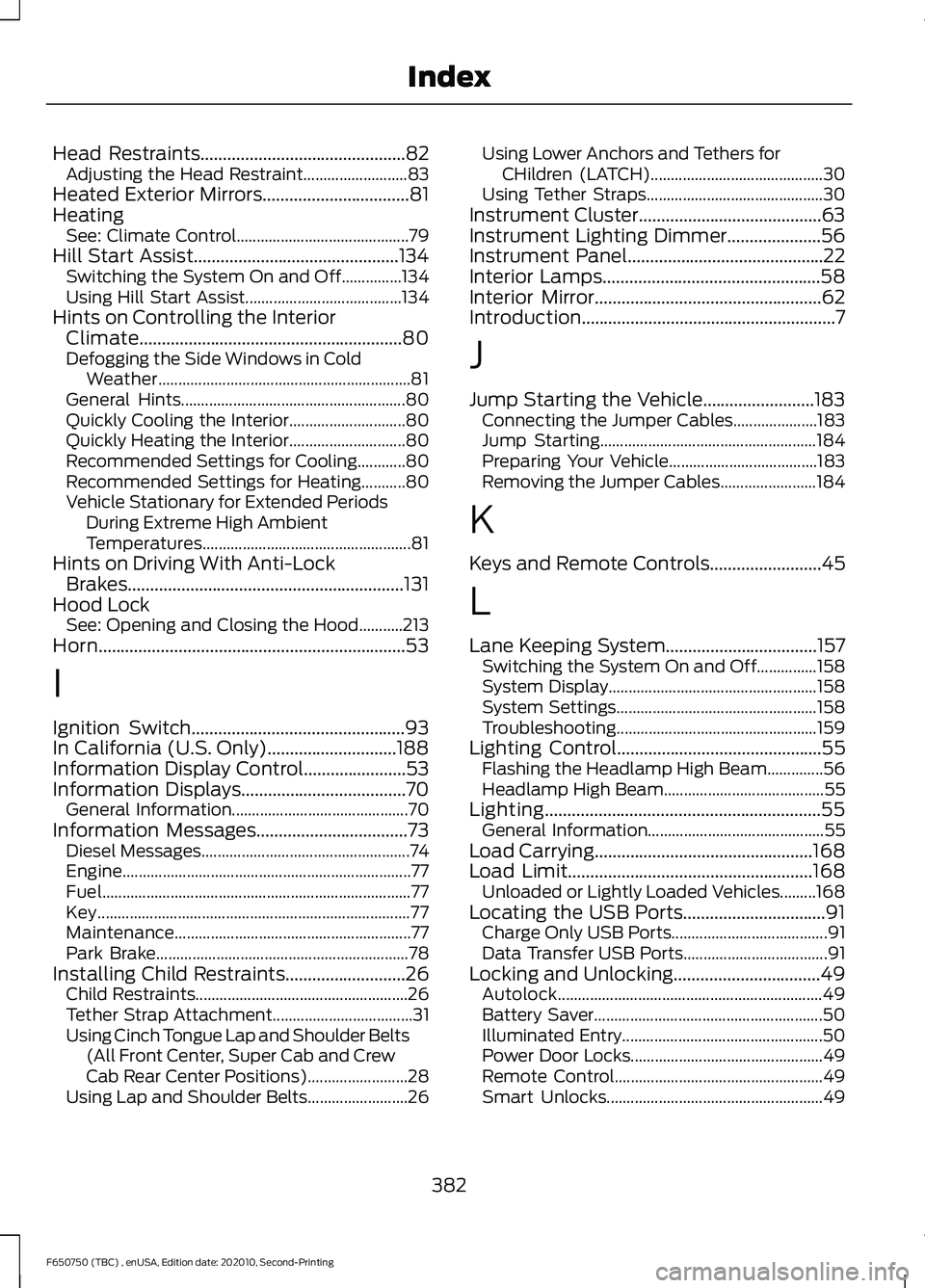
Head Restraints..............................................82
Adjusting the Head Restraint.......................... 83
Heated Exterior Mirrors.................................81
Heating See: Climate Control........................................... 79
Hill Start Assist..............................................134 Switching the System On and Off...............134
Using Hill Start Assist....................................... 134
Hints on Controlling the Interior Climate...........................................................80
Defogging the Side Windows in Cold Weather............................................................... 81
General Hints........................................................ 80
Quickly Cooling the Interior............................. 80
Quickly Heating the Interior............................. 80
Recommended Settings for Cooling............80
Recommended Settings for Heating...........80
Vehicle Stationary for Extended Periods During Extreme High Ambient
Temperatures.................................................... 81
Hints on Driving With Anti-Lock Brakes..............................................................131
Hood Lock See: Opening and Closing the Hood...........213
Horn
.....................................................................53
I
Ignition Switch
................................................93
In California (U.S. Only).............................188
Information Display Control.......................53
Information Displays
.....................................70
General Information............................................ 70
Information Messages
..................................73
Diesel Messages.................................................... 74
Engine........................................................................\
77
Fuel........................................................................\
..... 77
Key........................................................................\
...... 77
Maintenance........................................................... 77
Park Brake............................................................... 78
Installing Child Restraints...........................26 Child Restraints..................................................... 26
Tether Strap Attachment................................... 31
Using Cinch Tongue Lap and Shoulder Belts (All Front Center, Super Cab and Crew
Cab Rear Center Positions)......................... 28
Using Lap and Shoulder Belts......................... 26Using Lower Anchors and Tethers for
CHildren (LATCH)........................................... 30
Using Tether Straps............................................ 30
Instrument Cluster
.........................................63
Instrument Lighting Dimmer.....................56
Instrument Panel............................................22
Interior Lamps
.................................................58
Interior Mirror...................................................62
Introduction.........................................................7
J
Jump Starting the Vehicle.........................183 Connecting the Jumper Cables..................... 183
Jump Starting...................................................... 184
Preparing Your Vehicle..................................... 183
Removing the Jumper Cables........................ 184
K
Keys and Remote Controls.........................45
L
Lane Keeping System..................................157 Switching the System On and Off...............158
System Display.................................................... 158
System Settings.................................................. 158
Troubleshooting.................................................. 159
Lighting Control
..............................................55
Flashing the Headlamp High Beam..............56
Headlamp High Beam........................................ 55
Lighting..............................................................55 General Information............................................ 55
Load Carrying.................................................168
Load Limit.......................................................168 Unloaded or Lightly Loaded Vehicles.........168
Locating the USB Ports
................................91
Charge Only USB Ports....................................... 91
Data Transfer USB Ports.................................... 91
Locking and Unlocking.................................49 Autolock.................................................................. 49
Battery Saver......................................................... 50
Illuminated Entry.................................................. 50
Power Door Locks................................................ 49
Remote Control.................................................... 49
Smart Unlocks...................................................... 49
382
F650750 (TBC) , enUSA, Edition date: 202010, Second-Printing Index