2021 FORD F-350 service indicator
[x] Cancel search: service indicatorPage 420 of 666
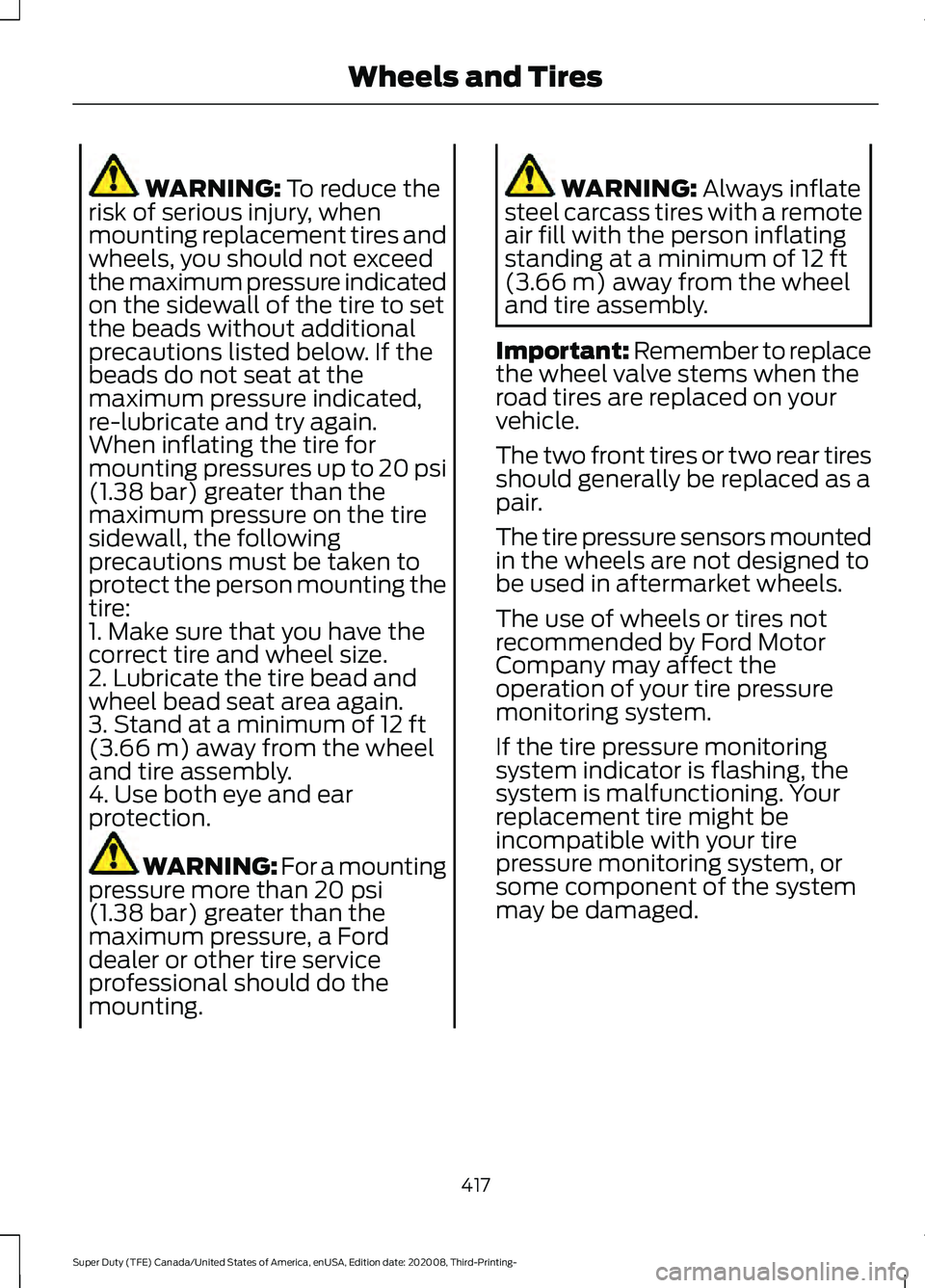
WARNING: To reduce the
risk of serious injury, when
mounting replacement tires and
wheels, you should not exceed
the maximum pressure indicated
on the sidewall of the tire to set
the beads without additional
precautions listed below. If the
beads do not seat at the
maximum pressure indicated,
re-lubricate and try again.
When inflating the tire for
mounting pressures up to 20 psi
(1.38 bar)
greater than the
maximum pressure on the tire
sidewall, the following
precautions must be taken to
protect the person mounting the
tire:
1. Make sure that you have the
correct tire and wheel size.
2. Lubricate the tire bead and
wheel bead seat area again.
3. Stand at a minimum of
12 ft
(3.66 m) away from the wheel
and tire assembly.
4. Use both eye and ear
protection. WARNING: For a mounting
pressure more than
20 psi
(1.38 bar) greater than the
maximum pressure, a Ford
dealer or other tire service
professional should do the
mounting. WARNING:
Always inflate
steel carcass tires with a remote
air fill with the person inflating
standing at a minimum of
12 ft
(3.66 m) away from the wheel
and tire assembly.
Important: Remember to replace
the wheel valve stems when the
road tires are replaced on your
vehicle.
The two front tires or two rear tires
should generally be replaced as a
pair.
The tire pressure sensors mounted
in the wheels are not designed to
be used in aftermarket wheels.
The use of wheels or tires not
recommended by Ford Motor
Company may affect the
operation of your tire pressure
monitoring system.
If the tire pressure monitoring
system indicator is flashing, the
system is malfunctioning. Your
replacement tire might be
incompatible with your tire
pressure monitoring system, or
some component of the system
may be damaged.
417
Super Duty (TFE) Canada/United States of America, enUSA, Edition date: 202008, Third-Printing- Wheels and Tires
Page 429 of 666
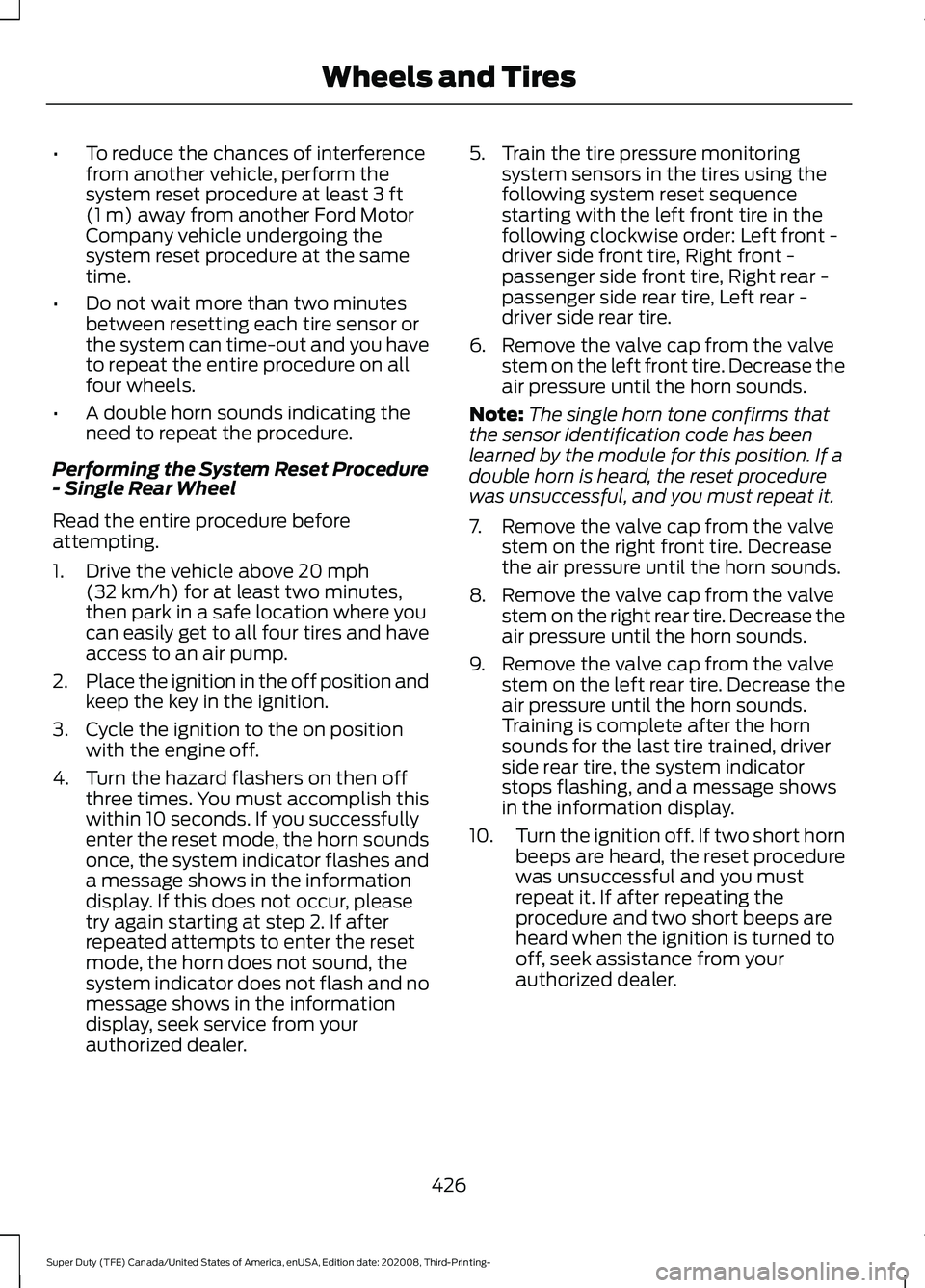
•
To reduce the chances of interference
from another vehicle, perform the
system reset procedure at least 3 ft
(1 m) away from another Ford Motor
Company vehicle undergoing the
system reset procedure at the same
time.
• Do not wait more than two minutes
between resetting each tire sensor or
the system can time-out and you have
to repeat the entire procedure on all
four wheels.
• A double horn sounds indicating the
need to repeat the procedure.
Performing the System Reset Procedure
- Single Rear Wheel
Read the entire procedure before
attempting.
1. Drive the vehicle above
20 mph
(32 km/h) for at least two minutes,
then park in a safe location where you
can easily get to all four tires and have
access to an air pump.
2. Place the ignition in the off position and
keep the key in the ignition.
3. Cycle the ignition to the on position with the engine off.
4. Turn the hazard flashers on then off three times. You must accomplish this
within 10 seconds. If you successfully
enter the reset mode, the horn sounds
once, the system indicator flashes and
a message shows in the information
display. If this does not occur, please
try again starting at step 2. If after
repeated attempts to enter the reset
mode, the horn does not sound, the
system indicator does not flash and no
message shows in the information
display, seek service from your
authorized dealer. 5. Train the tire pressure monitoring
system sensors in the tires using the
following system reset sequence
starting with the left front tire in the
following clockwise order: Left front -
driver side front tire, Right front -
passenger side front tire, Right rear -
passenger side rear tire, Left rear -
driver side rear tire.
6. Remove the valve cap from the valve stem on the left front tire. Decrease the
air pressure until the horn sounds.
Note: The single horn tone confirms that
the sensor identification code has been
learned by the module for this position. If a
double horn is heard, the reset procedure
was unsuccessful, and you must repeat it.
7. Remove the valve cap from the valve stem on the right front tire. Decrease
the air pressure until the horn sounds.
8. Remove the valve cap from the valve stem on the right rear tire. Decrease the
air pressure until the horn sounds.
9. Remove the valve cap from the valve stem on the left rear tire. Decrease the
air pressure until the horn sounds.
Training is complete after the horn
sounds for the last tire trained, driver
side rear tire, the system indicator
stops flashing, and a message shows
in the information display.
10. Turn the ignition off. If two short horn
beeps are heard, the reset procedure
was unsuccessful and you must
repeat it. If after repeating the
procedure and two short beeps are
heard when the ignition is turned to
off, seek assistance from your
authorized dealer.
426
Super Duty (TFE) Canada/United States of America, enUSA, Edition date: 202008, Third-Printing- Wheels and Tires
Page 430 of 666
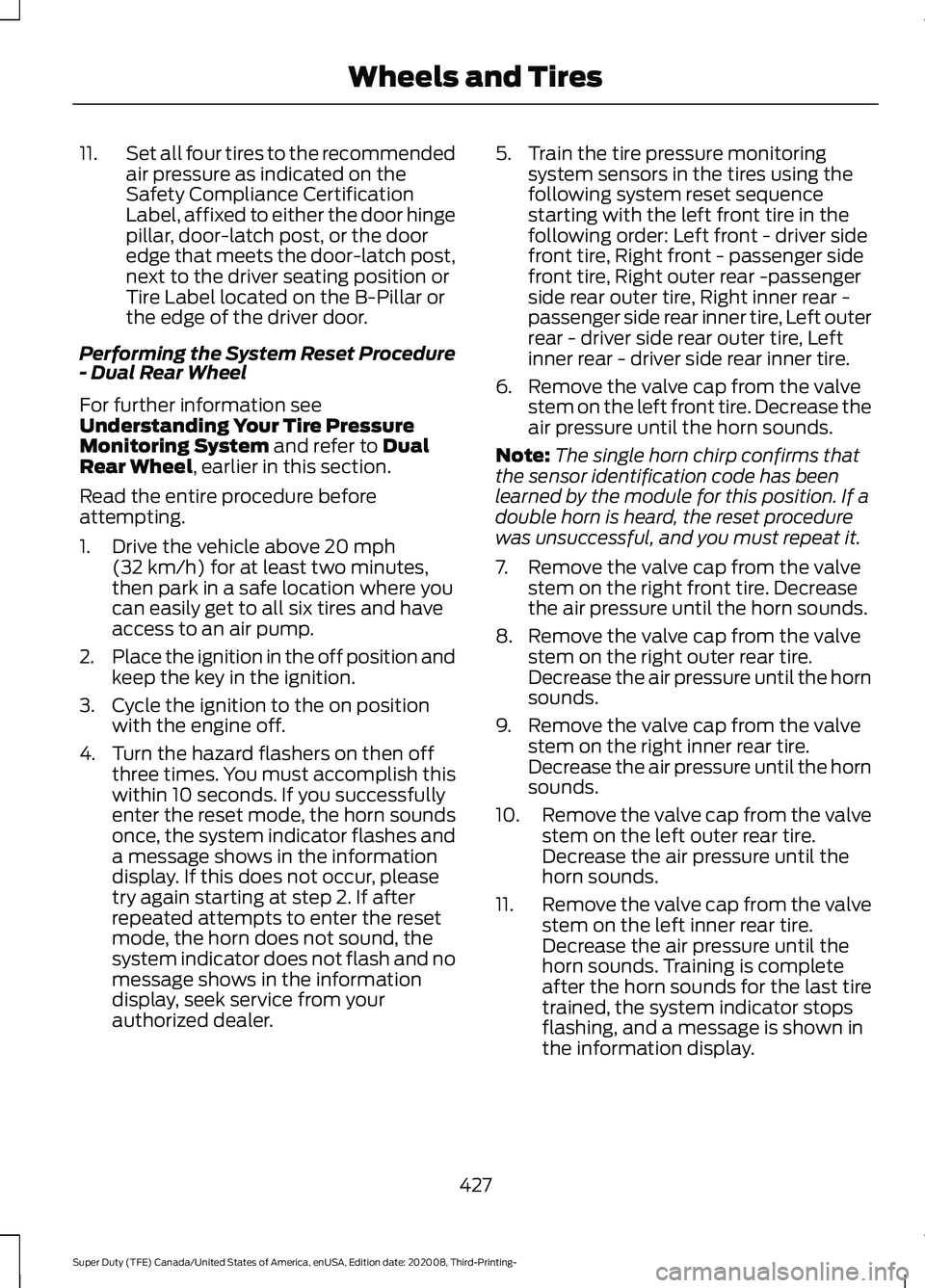
11.
Set all four tires to the recommended
air pressure as indicated on the
Safety Compliance Certification
Label, affixed to either the door hinge
pillar, door-latch post, or the door
edge that meets the door-latch post,
next to the driver seating position or
Tire Label located on the B-Pillar or
the edge of the driver door.
Performing the System Reset Procedure
- Dual Rear Wheel
For further information see
Understanding Your Tire Pressure
Monitoring System and refer to Dual
Rear Wheel, earlier in this section.
Read the entire procedure before
attempting.
1. Drive the vehicle above
20 mph
(32 km/h) for at least two minutes,
then park in a safe location where you
can easily get to all six tires and have
access to an air pump.
2. Place the ignition in the off position and
keep the key in the ignition.
3. Cycle the ignition to the on position with the engine off.
4. Turn the hazard flashers on then off three times. You must accomplish this
within 10 seconds. If you successfully
enter the reset mode, the horn sounds
once, the system indicator flashes and
a message shows in the information
display. If this does not occur, please
try again starting at step 2. If after
repeated attempts to enter the reset
mode, the horn does not sound, the
system indicator does not flash and no
message shows in the information
display, seek service from your
authorized dealer. 5. Train the tire pressure monitoring
system sensors in the tires using the
following system reset sequence
starting with the left front tire in the
following order: Left front - driver side
front tire, Right front - passenger side
front tire, Right outer rear -passenger
side rear outer tire, Right inner rear -
passenger side rear inner tire, Left outer
rear - driver side rear outer tire, Left
inner rear - driver side rear inner tire.
6. Remove the valve cap from the valve stem on the left front tire. Decrease the
air pressure until the horn sounds.
Note: The single horn chirp confirms that
the sensor identification code has been
learned by the module for this position. If a
double horn is heard, the reset procedure
was unsuccessful, and you must repeat it.
7. Remove the valve cap from the valve stem on the right front tire. Decrease
the air pressure until the horn sounds.
8. Remove the valve cap from the valve stem on the right outer rear tire.
Decrease the air pressure until the horn
sounds.
9. Remove the valve cap from the valve stem on the right inner rear tire.
Decrease the air pressure until the horn
sounds.
10. Remove the valve cap from the valve
stem on the left outer rear tire.
Decrease the air pressure until the
horn sounds.
11. Remove the valve cap from the valve
stem on the left inner rear tire.
Decrease the air pressure until the
horn sounds. Training is complete
after the horn sounds for the last tire
trained, the system indicator stops
flashing, and a message is shown in
the information display.
427
Super Duty (TFE) Canada/United States of America, enUSA, Edition date: 202008, Third-Printing- Wheels and Tires
Page 432 of 666
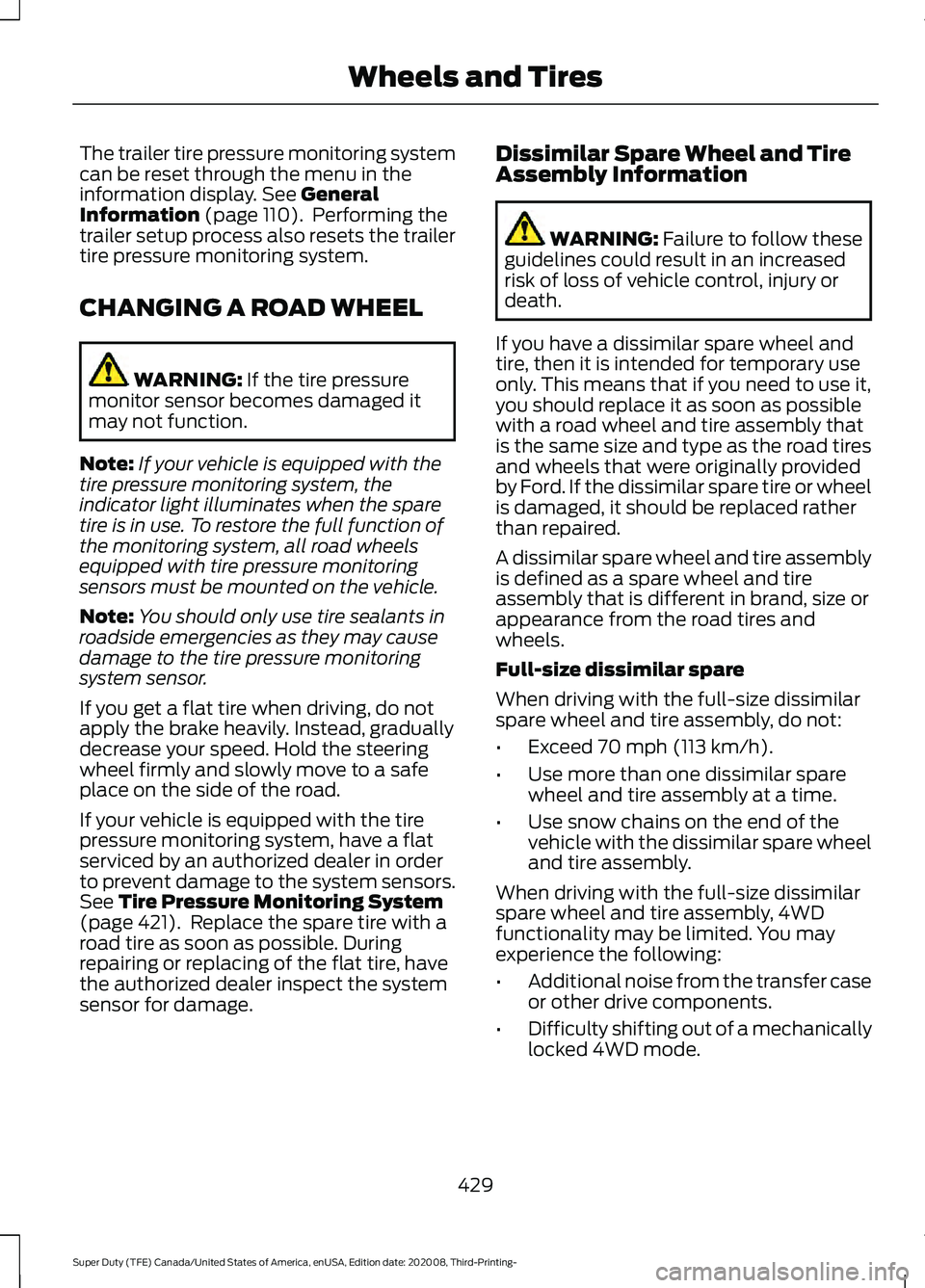
The trailer tire pressure monitoring system
can be reset through the menu in the
information display. See General
Information (page 110). Performing the
trailer setup process also resets the trailer
tire pressure monitoring system.
CHANGING A ROAD WHEEL WARNING:
If the tire pressure
monitor sensor becomes damaged it
may not function.
Note: If your vehicle is equipped with the
tire pressure monitoring system, the
indicator light illuminates when the spare
tire is in use. To restore the full function of
the monitoring system, all road wheels
equipped with tire pressure monitoring
sensors must be mounted on the vehicle.
Note: You should only use tire sealants in
roadside emergencies as they may cause
damage to the tire pressure monitoring
system sensor.
If you get a flat tire when driving, do not
apply the brake heavily. Instead, gradually
decrease your speed. Hold the steering
wheel firmly and slowly move to a safe
place on the side of the road.
If your vehicle is equipped with the tire
pressure monitoring system, have a flat
serviced by an authorized dealer in order
to prevent damage to the system sensors.
See
Tire Pressure Monitoring System
(page 421). Replace the spare tire with a
road tire as soon as possible. During
repairing or replacing of the flat tire, have
the authorized dealer inspect the system
sensor for damage. Dissimilar Spare Wheel and Tire
Assembly Information WARNING:
Failure to follow these
guidelines could result in an increased
risk of loss of vehicle control, injury or
death.
If you have a dissimilar spare wheel and
tire, then it is intended for temporary use
only. This means that if you need to use it,
you should replace it as soon as possible
with a road wheel and tire assembly that
is the same size and type as the road tires
and wheels that were originally provided
by Ford. If the dissimilar spare tire or wheel
is damaged, it should be replaced rather
than repaired.
A dissimilar spare wheel and tire assembly
is defined as a spare wheel and tire
assembly that is different in brand, size or
appearance from the road tires and
wheels.
Full-size dissimilar spare
When driving with the full-size dissimilar
spare wheel and tire assembly, do not:
• Exceed
70 mph (113 km/h).
• Use more than one dissimilar spare
wheel and tire assembly at a time.
• Use snow chains on the end of the
vehicle with the dissimilar spare wheel
and tire assembly.
When driving with the full-size dissimilar
spare wheel and tire assembly, 4WD
functionality may be limited. You may
experience the following:
• Additional noise from the transfer case
or other drive components.
• Difficulty shifting out of a mechanically
locked 4WD mode.
429
Super Duty (TFE) Canada/United States of America, enUSA, Edition date: 202008, Third-Printing- Wheels and Tires
Page 569 of 666
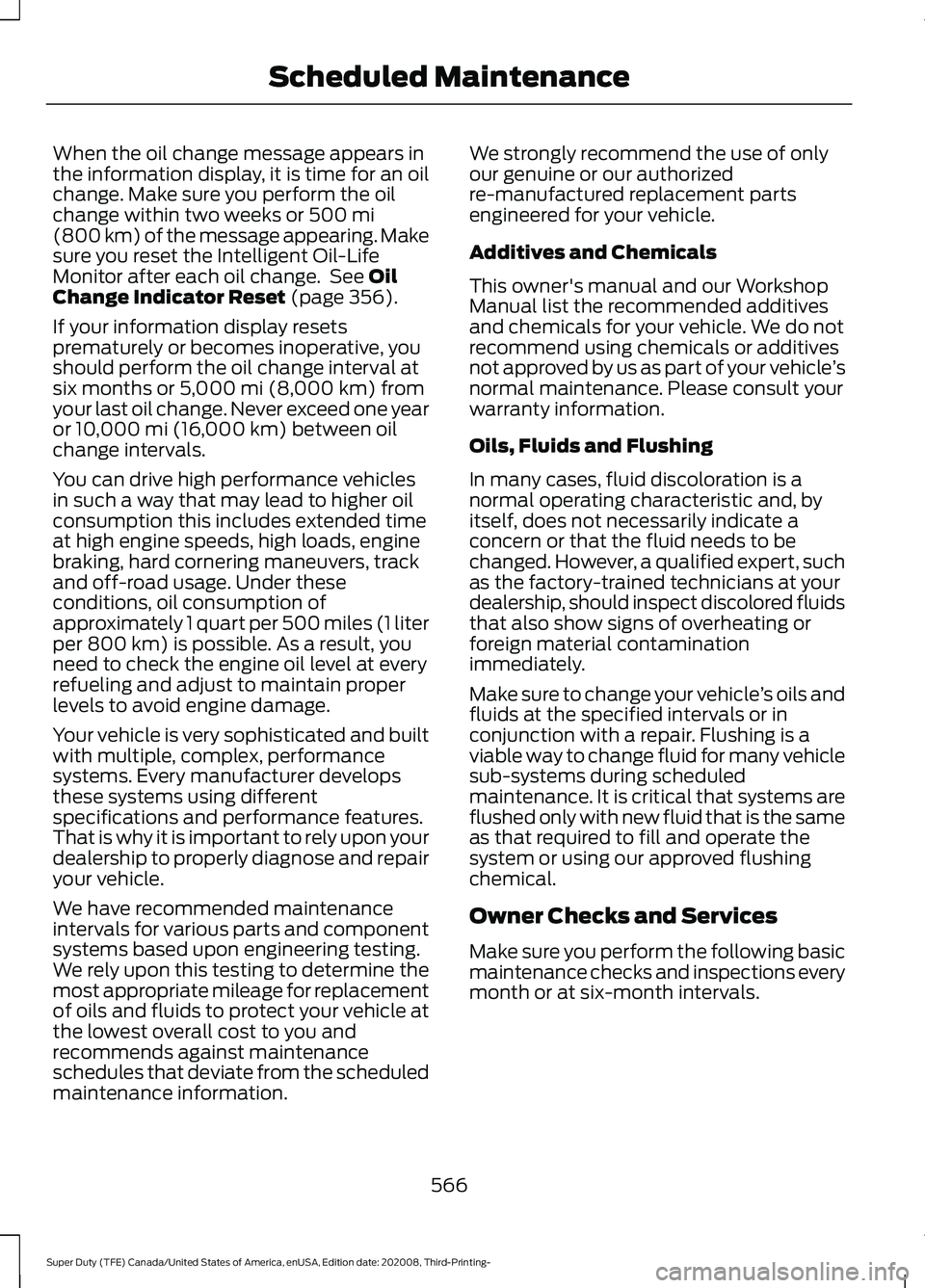
When the oil change message appears in
the information display, it is time for an oil
change. Make sure you perform the oil
change within two weeks or 500 mi
(800 km) of the message appearing. Make
sure you reset the Intelligent Oil-Life
Monitor after each oil change. See
Oil
Change Indicator Reset (page 356).
If your information display resets
prematurely or becomes inoperative, you
should perform the oil change interval at
six months or
5,000 mi (8,000 km) from
your last oil change. Never exceed one year
or
10,000 mi (16,000 km) between oil
change intervals.
You can drive high performance vehicles
in such a way that may lead to higher oil
consumption this includes extended time
at high engine speeds, high loads, engine
braking, hard cornering maneuvers, track
and off-road usage. Under these
conditions, oil consumption of
approximately 1 quart per 500 miles (1 liter
per 800 km) is possible. As a result, you
need to check the engine oil level at every
refueling and adjust to maintain proper
levels to avoid engine damage.
Your vehicle is very sophisticated and built
with multiple, complex, performance
systems. Every manufacturer develops
these systems using different
specifications and performance features.
That is why it is important to rely upon your
dealership to properly diagnose and repair
your vehicle.
We have recommended maintenance
intervals for various parts and component
systems based upon engineering testing.
We rely upon this testing to determine the
most appropriate mileage for replacement
of oils and fluids to protect your vehicle at
the lowest overall cost to you and
recommends against maintenance
schedules that deviate from the scheduled
maintenance information. We strongly recommend the use of only
our genuine or our authorized
re-manufactured replacement parts
engineered for your vehicle.
Additives and Chemicals
This owner's manual and our Workshop
Manual list the recommended additives
and chemicals for your vehicle. We do not
recommend using chemicals or additives
not approved by us as part of your vehicle
’s
normal maintenance. Please consult your
warranty information.
Oils, Fluids and Flushing
In many cases, fluid discoloration is a
normal operating characteristic and, by
itself, does not necessarily indicate a
concern or that the fluid needs to be
changed. However, a qualified expert, such
as the factory-trained technicians at your
dealership, should inspect discolored fluids
that also show signs of overheating or
foreign material contamination
immediately.
Make sure to change your vehicle ’s oils and
fluids at the specified intervals or in
conjunction with a repair. Flushing is a
viable way to change fluid for many vehicle
sub-systems during scheduled
maintenance. It is critical that systems are
flushed only with new fluid that is the same
as that required to fill and operate the
system or using our approved flushing
chemical.
Owner Checks and Services
Make sure you perform the following basic
maintenance checks and inspections every
month or at six-month intervals.
566
Super Duty (TFE) Canada/United States of America, enUSA, Edition date: 202008, Third-Printing- Scheduled Maintenance
Page 651 of 666
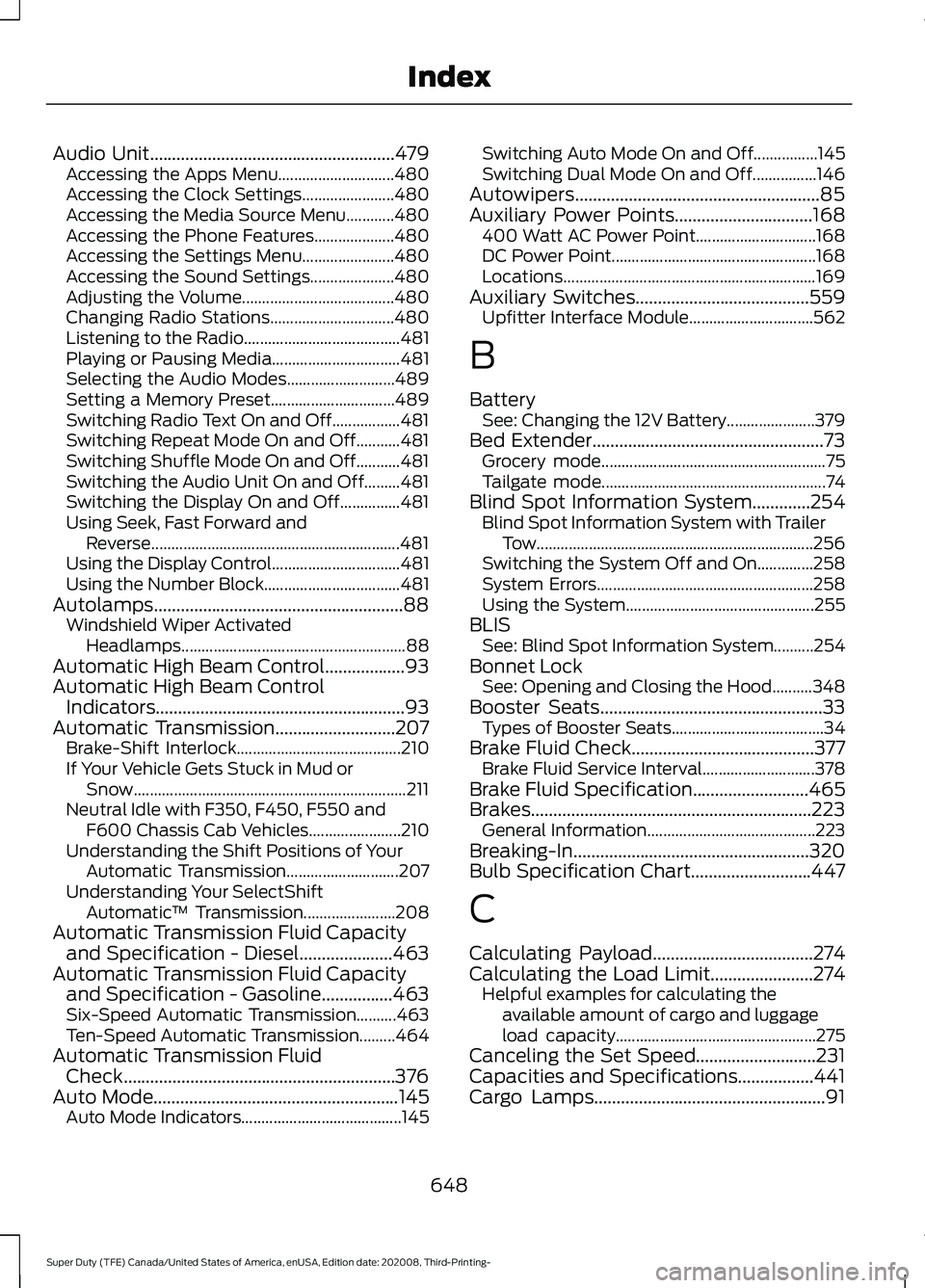
Audio Unit.......................................................479
Accessing the Apps Menu............................. 480
Accessing the Clock Settings....................... 480
Accessing the Media Source Menu............480
Accessing the Phone Features.................... 480
Accessing the Settings Menu....................... 480
Accessing the Sound Settings..................... 480
Adjusting the Volume...................................... 480
Changing Radio Stations............................... 480
Listening to the Radio....................................... 481
Playing or Pausing Media................................ 481
Selecting the Audio Modes........................... 489
Setting a Memory Preset............................... 489
Switching Radio Text On and Off.................481
Switching Repeat Mode On and Off...........481
Switching Shuffle Mode On and Off...........481
Switching the Audio Unit On and Off.........481
Switching the Display On and Off...............481
Using Seek, Fast Forward and Reverse.............................................................. 481
Using the Display Control................................ 481
Using the Number Block.................................. 481
Autolamps........................................................88 Windshield Wiper Activated
Headlamps........................................................ 88
Automatic High Beam Control..................93
Automatic High Beam Control Indicators........................................................93
Automatic Transmission...........................207
Brake-Shift Interlock......................................... 210
If Your Vehicle Gets Stuck in Mud or Snow.................................................................... 211
Neutral Idle with F350, F450, F550 and F600 Chassis Cab Vehicles....................... 210
Understanding the Shift Positions of Your Automatic Transmission............................ 207
Understanding Your SelectShift Automatic ™ Transmission....................... 208
Automatic Transmission Fluid Capacity and Specification - Diesel.....................463
Automatic Transmission Fluid Capacity and Specification - Gasoline
................463
Six-Speed Automatic Transmission..........463
Ten-Speed Automatic Transmission.........464
Automatic Transmission Fluid Check.............................................................376
Auto Mode
.......................................................145
Auto Mode Indicators........................................ 145Switching Auto Mode On and Off................145
Switching Dual Mode On and Off................146
Autowipers.......................................................85
Auxiliary Power Points...............................168 400 Watt AC Power Point.............................. 168
DC Power Point................................................... 168
Locations............................................................... 169
Auxiliary Switches
.......................................559
Upfitter Interface Module............................... 562
B
Battery See: Changing the 12V Battery...................... 379
Bed Extender....................................................73 Grocery mode........................................................ 75
Tailgate mode........................................................ 74
Blind Spot Information System
.............254
Blind Spot Information System with Trailer
Tow..................................................................... 256
Switching the System Off and On..............258
System Errors...................................................... 258
Using the System............................................... 255
BLIS See: Blind Spot Information System..........254
Bonnet Lock See: Opening and Closing the Hood..........348
Booster Seats..................................................33 Types of Booster Seats...................................... 34
Brake Fluid Check.........................................377 Brake Fluid Service Interval............................ 378
Brake Fluid Specification..........................465
Brakes...............................................................223 General Information.......................................... 223
Breaking-In.....................................................320
Bulb Specification Chart...........................447
C
Calculating Payload
....................................274
Calculating the Load Limit.......................274
Helpful examples for calculating the
available amount of cargo and luggage
load capacity.................................................. 275
Canceling the Set Speed...........................231
Capacities and Specifications
.................441
Cargo Lamps....................................................91
648
Super Duty (TFE) Canada/United States of America, enUSA, Edition date: 202008, Third-Printing- Index
Page 652 of 666

Car Wash
See: Cleaning the Exterior.............................. 392
Catalytic Converter......................................195
On-Board Diagnostics (OBD-II)................... 196
Readiness for Inspection and Maintenance (I/M) Testing.................................................... 197
Center Console
................................................171
Changing a Bulb...........................................383
Cargo Lamp and Central High Mounted
Brake Lamp Bulbs........................................ 385
Fog Lamp Bulbs................................................. 384
Front Park and Direction Indicator Lamp Bulbs.................................................................. 383
Headlamp Bulbs................................................ 383
LED Lamps.......................................................... 386
License Plate Lamp Bulb............................... 386
Rear Lamps, Brake Lamps, Rear Direction Indicator and Reversing Lamp
Bulbs................................................................. 384
Changing a Fuse
..........................................346
Fuses...................................................................... 346
Changing a Road Wheel...........................429 Dissimilar Spare Wheel and Tire Assembly
Information..................................................... 429
Jacking the Vehicle............................................ 434
Location of the Spare Tire and Tools........430
Stowing the Flat Tire or Spare Tire.............439
Tire Change Procedure.................................... 430
Changing the 12V Battery.........................379 Battery Management System...................... 380
Changing the Engine Air Filter - 6.2L
.................................................................357
Changing the Engine Air Filter - 6.7L Diesel............................................................358
Air Filter Restriction Gauge............................ 359
Changing the Engine Air Filter - 7.3L.................................................................360
Changing the Engine-Mounted and Diesel Fuel Conditioner Module Fuel
Filters - 6.7L Diesel...................................386
Diesel Fuel Conditioner Module Filter................................................................... 386
Engine-mounted Fuel Filter.......................... 389
Changing the Engine Oil and Oil Filter...............................................................356
Engine lubrication for severe service operation......................................................... 356Changing the Vehicle Wi-Fi Hotspot
Name or Password...................................478
Changing the Wiper Blades.....................382
Checking MyKey System Status..............64 MyKey Distance.................................................... 64
Number of Admin Keys...................................... 64
Number of MyKeys.............................................. 64
Checking the Wiper Blades.....................382
Child Restraint and Seatbelt Maintenance.................................................44
Child Restraint Positioning.........................35
Child Safety
......................................................22
General Information............................................ 22
Child Safety Locks..........................................37 Left-Hand Side...................................................... 37
Right-Hand Side................................................... 37
Cleaning Leather Seats
.............................397
With King Ranch Edition................................. 398
Without King Ranch Edition........................... 397
Cleaning Products
........................................391
Materials................................................................ 391
Cleaning the Engine
....................................393
Cleaning the Exhaust - 6.7L Diesel.......394
Cleaning the Exterior..................................392 Cleaning the Exterior Lamps......................... 392
Cleaning the Exterior Precautions...............392
Exterior Chrome Parts...................................... 392
Exterior Plastic Parts........................................ 392
Stripes or Graphics............................................ 392
Underbody........................................................... 393
Under Hood......................................................... 393
Cleaning the Instrument Panel and Instrument Cluster Lens
.........................397
Cleaning the Interior...................................395
Cleaning the Wheels..................................399
Cleaning the Windows and Wiper Blades...........................................................394
Clearing All MyKeys.......................................63
Climate.............................................................531 Accessing Rear Climate Controls................533
Accessing the Climate Control Menu..........531
Directing the Airflow.......................................... 531
Rear Climate Control Lock Indicator..........533
Setting the Blower Motor Speed.................. 531
Setting the Temperature.................................. 531
Switching Auto Mode On and Off................531
Switching Dual Zone Mode On and Off....................................................................... 532
649
Super Duty (TFE) Canada/United States of America, enUSA, Edition date: 202008, Third-Printing- Index
Page 654 of 666
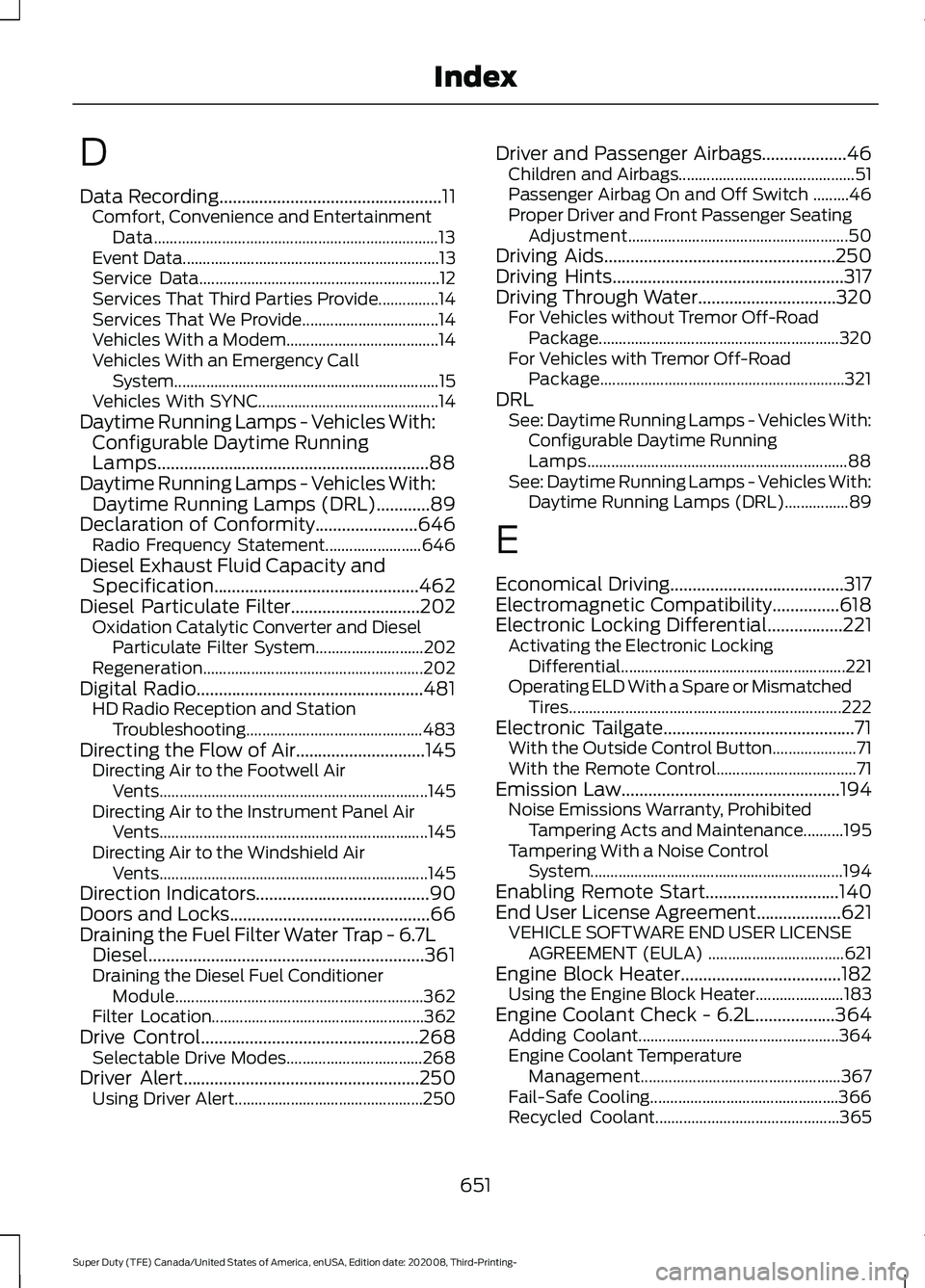
D
Data Recording..................................................11
Comfort, Convenience and Entertainment
Data....................................................................... 13
Event Data................................................................ 13
Service Data............................................................ 12
Services That Third Parties Provide...............14
Services That We Provide.................................. 14
Vehicles With a Modem...................................... 14
Vehicles With an Emergency Call System.................................................................. 15
Vehicles With SYNC............................................. 14
Daytime Running Lamps - Vehicles With: Configurable Daytime Running
Lamps.............................................................88
Daytime Running Lamps - Vehicles With: Daytime Running Lamps (DRL)............89
Declaration of Conformity.......................646 Radio Frequency Statement........................ 646
Diesel Exhaust Fluid Capacity and Specification..............................................462
Diesel Particulate Filter.............................202 Oxidation Catalytic Converter and Diesel
Particulate Filter System........................... 202
Regeneration....................................................... 202
Digital Radio...................................................481 HD Radio Reception and Station
Troubleshooting............................................ 483
Directing the Flow of Air.............................145 Directing Air to the Footwell Air
Vents................................................................... 145
Directing Air to the Instrument Panel Air Vents................................................................... 145
Directing Air to the Windshield Air Vents................................................................... 145
Direction Indicators
.......................................90
Doors and Locks.............................................66
Draining the Fuel Filter Water Trap - 6.7L Diesel..............................................................361
Draining the Diesel Fuel Conditioner Module.............................................................. 362
Filter Location..................................................... 362
Drive Control.................................................268 Selectable Drive Modes.................................. 268
Driver Alert.....................................................250 Using Driver Alert............................................... 250Driver and Passenger Airbags...................46
Children and Airbags............................................ 51
Passenger Airbag On and Off Switch .........46
Proper Driver and Front Passenger Seating Adjustment....................................................... 50
Driving Aids....................................................250
Driving Hints....................................................317
Driving Through Water
...............................320
For Vehicles without Tremor Off-Road
Package............................................................ 320
For Vehicles with Tremor Off-Road Package............................................................. 321
DRL See: Daytime Running Lamps - Vehicles With:
Configurable Daytime Running
Lamps................................................................. 88
See: Daytime Running Lamps - Vehicles With: Daytime Running Lamps (DRL)................89
E
Economical Driving
.......................................317
Electromagnetic Compatibility...............618
Electronic Locking Differential.................221 Activating the Electronic Locking
Differential........................................................ 221
Operating ELD With a Spare or Mismatched Tires.................................................................... 222
Electronic Tailgate...........................................71 With the Outside Control Button..................... 71
With the Remote Control................................... 71
Emission Law
.................................................194
Noise Emissions Warranty, Prohibited
Tampering Acts and Maintenance..........195
Tampering With a Noise Control System............................................................... 194
Enabling Remote Start
..............................140
End User License Agreement...................621 VEHICLE SOFTWARE END USER LICENSE
AGREEMENT (EULA) .................................. 621
Engine Block Heater
....................................182
Using the Engine Block Heater...................... 183
Engine Coolant Check - 6.2L..................364 Adding Coolant.................................................. 364
Engine Coolant Temperature Management.................................................. 367
Fail-Safe Cooling............................................... 366
Recycled Coolant.............................................. 365
651
Super Duty (TFE) Canada/United States of America, enUSA, Edition date: 202008, Third-Printing- Index