2021 FORD F-250 pairing phone
[x] Cancel search: pairing phonePage 502 of 666

USING SYNC™ WITH YOUR
PHONE
Hands-free calling is one of the main
features of SYNC. While the system
supports a variety of features, many are
dependent on your cellular phone's
functionality. At a minimum, most cellular
phones with Bluetooth wireless technology
support the following functions:
•
Answering an incoming call.
• Ending a call.
• Dialing a number.
• Redialing.
• Call waiting notification.
• Caller identification.
Other features, such as text messaging
using Bluetooth and automatic phonebook
download, are phone-dependent features.
Pairing a Phone
Wirelessly pairing your phone with SYNC
allows you to make and receive hands-free
calls.
Note: Make sure to switch on the ignition
and the radio. Shift the transmission into
park (P) for automatic transmission or
neutral (N) for manual transmission.
Using the Audio System
Note: To scroll through the menus, press
the up and down arrows on your audio
system.
1. Make sure to switch on your phone's Bluetooth feature before starting the
search. See your device's manual if
necessary.
2. Press the Settings button.
3. Select Bluetooth from the menu.
4. Press the
OK button.
5. Select the option to add. This starts the pairing process. 6. When a message to begin pairing
appears in the audio display, search for
SYNC on your device.
Depending on your phone's capability and
your market, the system may prompt you
with questions, such as setting the current
phone as the primary phone and
downloading your phonebook.
Using Voice Commands Make sure to switch on your
phone's Bluetooth feature
before starting the search. See
your device's manual if necessary.
Press the voice button and when
prompted say: Action and Descrip-
tion
Voice Command
Follow the instruc-
tions on the audio
display.
Pair Phone
Phone Voice Commands Press the voice button. You can
do things like place a phone call
and access text messages.
When prompted, say a command. See the
following table for examples of
commands. Voice Command
___ List of Commands
Help
Call ___
Dial ___
Text Messages
499
Super Duty (TFE) Canada/United States of America, enUSA, Edition date: 202008, Third-Printing- SYNC™
(If Equipped)E142599 E142599
Page 537 of 666
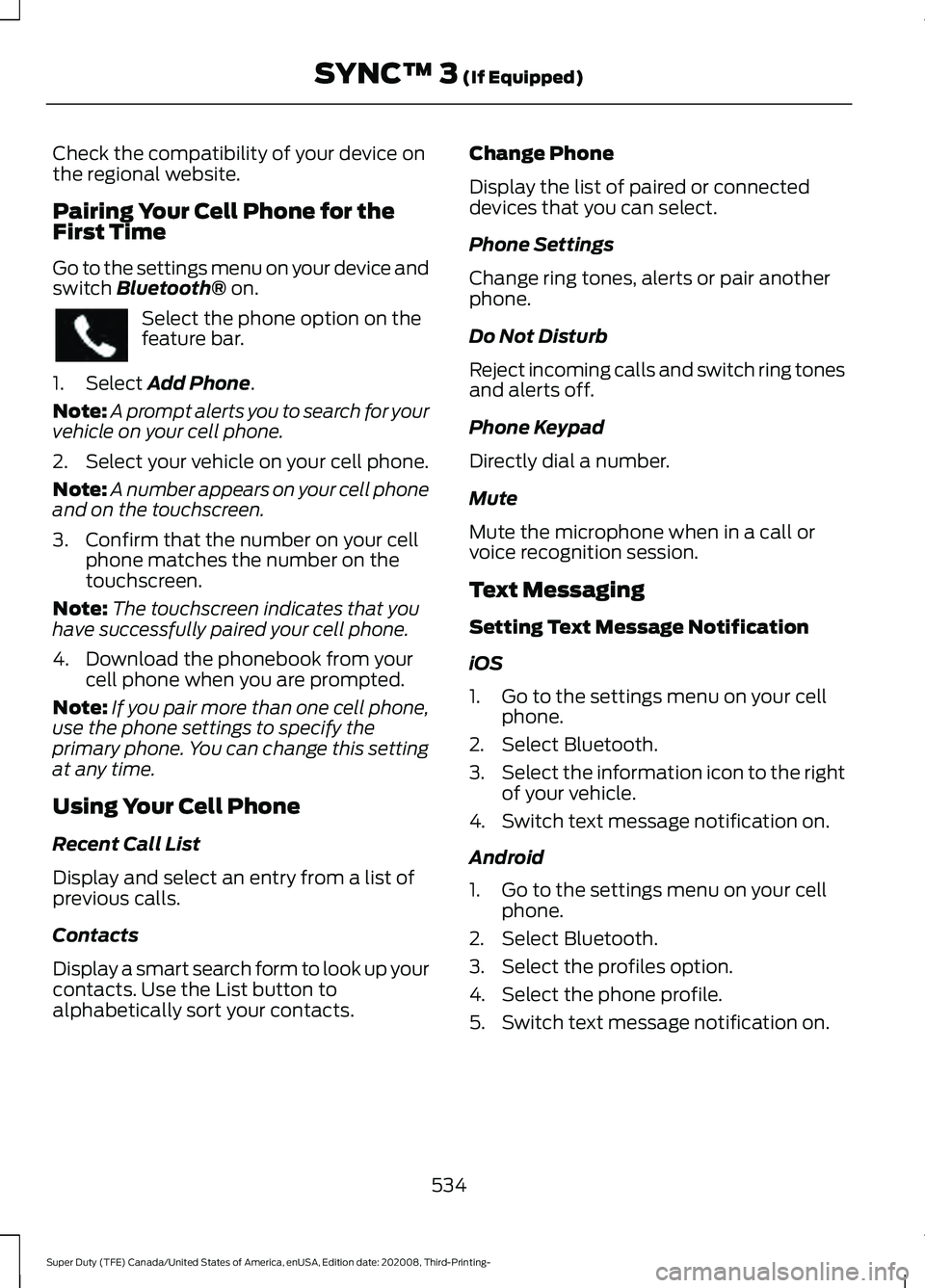
Check the compatibility of your device on
the regional website.
Pairing Your Cell Phone for the
First Time
Go to the settings menu on your device and
switch Bluetooth® on.
Select the phone option on the
feature bar.
1. Select
Add Phone.
Note: A prompt alerts you to search for your
vehicle on your cell phone.
2. Select your vehicle on your cell phone.
Note: A number appears on your cell phone
and on the touchscreen.
3. Confirm that the number on your cell phone matches the number on the
touchscreen.
Note: The touchscreen indicates that you
have successfully paired your cell phone.
4. Download the phonebook from your cell phone when you are prompted.
Note: If you pair more than one cell phone,
use the phone settings to specify the
primary phone. You can change this setting
at any time.
Using Your Cell Phone
Recent Call List
Display and select an entry from a list of
previous calls.
Contacts
Display a smart search form to look up your
contacts. Use the List button to
alphabetically sort your contacts. Change Phone
Display the list of paired or connected
devices that you can select.
Phone Settings
Change ring tones, alerts or pair another
phone.
Do Not Disturb
Reject incoming calls and switch ring tones
and alerts off.
Phone Keypad
Directly dial a number.
Mute
Mute the microphone when in a call or
voice recognition session.
Text Messaging
Setting Text Message Notification
iOS
1. Go to the settings menu on your cell
phone.
2. Select Bluetooth.
3. Select the information icon to the right
of your vehicle.
4. Switch text message notification on.
Android
1. Go to the settings menu on your cell phone.
2. Select Bluetooth.
3. Select the profiles option.
4. Select the phone profile.
5. Switch text message notification on.
534
Super Duty (TFE) Canada/United States of America, enUSA, Edition date: 202008, Third-Printing- SYNC™ 3
(If Equipped)
Page 659 of 666

Motorcraft Parts - 6.2L..............................443
Motorcraft Parts - 6.7L Diesel.................445
Motorcraft Parts - 7.3L..............................446
MyKey – Troubleshooting
...........................64
MyKey ™..............................................................61
Principle of Operation......................................... 61
N
Navigation......................................................535 Changing the Format of the Map................537
cityseeker.............................................................. 539
Michelin Travel Guide...................................... 540
Navigation Map Accuracy and Updates........................................................... 540
Route Guidance.................................................. 537
Setting a Destination....................................... 536
SiriusXM Traffic and Travel Link.................. 540
Zoom....................................................................... 537
Normal Scheduled Maintenance..........568 Diesel Engine........................................................ 571
Gasoline Engine.................................................. 570
Intelligent Oil-Life Monitor............................ 568
O
Off-Road Driving
...........................................317
After Off-Road Driving...................................... 319
Basic Off-road Driving Techniques..............318
Crossing Obstacles............................................ 319
Hill Climbing......................................................... 319
Oil Change Indicator Reset......................356
Oil Check See: Engine Oil Check - 6.2L.......................... 352
See: Engine Oil Check - 6.7L Diesel............354
See: Engine Oil Check - 7.3L.......................... 355
Opening and Closing the Hood
..............348
Ordering Additional Owner's Literature......................................................337
Obtaining a French Owner ’s Manual..........337
Overhead Console.........................................171
Overriding Automatic High Beam Control............................................................93
P
Parking Aids
...................................................234
Principle of Operation...................................... 234Parking Brake
.................................................225
Passive Anti-Theft System.........................76
SecuriLock®........................................................... 76
PATS See: Passive Anti-Theft System..................... 76
Perchlorate........................................................15
Phone...............................................................533 Android Auto....................................................... 535
Apple CarPlay..................................................... 535
Pairing Your Cell Phone for the First Time................................................................... 534
Text Messaging................................................... 534
Using Your Cell Phone..................................... 534
Pickup Bed Anchor Points.........................277 Installing and Removing the Pickup Bed
Tie-Down Cleats............................................ 277
Locating the Pickup Bed Anchor Points................................................................. 277
Pickup Bed Anchor Point Load Capacities........................................................ 278
Pickup Bed Anchor Point Precautions...................................................... 277
Pickup Bed
......................................................277
Pickup Bed Anchor Points............................... 277
Pickup Bed Ramps............................................ 279
Pickup Bed Ramps......................................279 Installing and Removing the Pickup Bed
Ramp Holder................................................... 279
Installing and Removing the Pickup Bed Ramps.............................................................. 280
Pickup Bed Ramp Precautions..................... 279
Storing the Pickup Bed Ramps..................... 281
Post-Crash Alert System..........................329
Power Door Locks See: Locking and Unlocking............................. 66
Power Running Boards
.................................78
Power Seats...................................................154
Adjusting the Lumbar Support...................... 155
Adjusting the Multi-Contour Front Seats With Active Motion ....................................... 155
Power Steering Fluid Check
.....................378
Power Take-Off.............................................212
Split Shaft Capability........................................ 212
Power Windows
.............................................95
Accessory Delay................................................... 96
Bounce-Back......................................................... 95
One-Touch Up or Down..................................... 95
Window Lock......................................................... 96
656
Super Duty (TFE) Canada/United States of America, enUSA, Edition date: 202008, Third-Printing- Index
Page 661 of 666

Switching the Heated Seat Settings On and
Off........................................................................\
. 141
Switching the Heated Steering Wheel Settings On and Off....................................... 141
Removing the Tailgate..................................72
Repairing Minor Paint Damage..............399
Replacement Parts Recommendation........................................16
Collision Repairs.................................................... 16
Scheduled Maintenance and Mechanical Repairs................................................................. 16
Warranty on Replacement Parts.................... 16
Replacing a Lost Key or Remote Control
............................................................60
Replacing the Cabin Air Filter..................150
Reporting Safety Defects (Canada Only)..............................................................337
Reporting Safety Defects (U.S. Only)..............................................................337
Resuming the Set Speed..........................243
Roadside Assistance
..................................325
Vehicles Sold in Canada: Getting Roadside
Assistance....................................................... 326
Vehicles Sold in the United States: Getting Roadside Assistance................................... 325
Vehicles Sold in the United States: Using Roadside Assistance................................... 325
Roadside Emergencies..............................325
Running-In See: Breaking-In................................................. 320
Running Out of Fuel....................................189
S
Safety Canopy ™
.............................................52
Safety Precautions......................................184
Satellite Radio
..............................................484
Satellite Radio Electronic Serial Number
(ESN)................................................................ 485
Satellite Radio Reception Factors..............485
SiriusXM Satellite Radio Service.................485
Troubleshooting................................................ 486
Scheduled Maintenance
..........................565
Seatbelt Extensions......................................44
Seatbelt Height Adjustment......................42
Seatbelt Reminder........................................43
Belt-Minder™........................................................ 43Seatbelts...........................................................38
Principle of Operation........................................ 38
Seatbelt Warning Lamp and Indicator Chime...............................................................42
Conditions of operation..................................... 42
Seats...................................................................151
Security..............................................................76
Selective Catalytic Reductant System - Diesel..............................................................197
Contaminated Diesel Exhaust Fluid or Inoperative Selective Catalytic Reduction
System............................................................... 201
Diesel Exhaust Fluid Guidelines and Information..................................................... 200
Diesel Exhaust Fluid Level............................... 197
Diesel Exhaust Fluid Warning Messages and Vehicle Operations............................... 199
Filling the Diesel Exhaust Fluid Tank..........198
Settings...........................................................543 ........................................................................\
.......... 543
911 Assist............................................................... 543
Ambient Lighting............................................... 544
Audio...................................................................... 543
Automatic Updates.......................................... 543
Charge Settings................................................. 544
Clock....................................................................... 543
Display................................................................... 544
Driver Assist......................................................... 543
FordPass............................................................... 543
General.................................................................. 543
Message Center................................................. 544
Mobile Apps......................................................... 543
Multi Contour Seats.......................................... 544
Navigation............................................................ 544
Personal Profiles................................................ 544
Phone..................................................................... 543
Seats...................................................................... 544
Sound..................................................................... 543
Valet Mode........................................................... 544
Vehicle................................................................... 543
Voice Control....................................................... 544
Setting the Blower Motor Speed............144
Setting the Cruise Control Speed..........242 Changing the Set Speed................................. 242
Setting the Temperature...........................144
Setting the Trail Control Speed...............231
Side Airbags......................................................51
Sitting in the Correct Position...................151
658
Super Duty (TFE) Canada/United States of America, enUSA, Edition date: 202008, Third-Printing- Index
Page 664 of 666

Transfer Case Fluid Capacity and
Specification..............................................466
Transfer Case Fluid Check.........................377
Transmission.................................................207
Transporting the Vehicle
...........................329
U
Under Hood Overview - 6.2L...................349
Under Hood Overview - 6.7L Diesel............................................................350
Under Hood Overview - 7.3L.....................351
Under Seat Storage
.......................................171
Front Under Seat Storage Compartment -
Vehicles With Locking Storage.................. 172
Front Under Seat Storage Compartment - Vehicles Without Locking Storage............171
Rear Under Seat Storage.................................. 172
Universal Garage Door Opener...............164 HomeLink Wireless Control System...........164
USB Port
.........................................................487
Locating the USB Ports................................... 487
Using Adaptive Cruise Control................243 Automatic Cancellation................................... 247
Blocked Sensor.................................................. 248
Canceling the Set Speed................................ 246
Changing the Set Speed................................. 246
Detection Issues................................................. 247
Following a Vehicle........................................... 244
Hilly Condition and Trailer Tow Usage................................................................. 247
Overriding the Set Speed............................... 246
Resuming the Set Speed................................ 246
Setting the Adaptive Cruise Speed............244
Setting the Gap Distance............................... 245
Switching Adaptive Cruise Control Off....................................................................... 247
Switching Adaptive Cruise Control On....................................................................... 244
Switching to Normal Cruise Control...........249
System Not Available...................................... 248
Using Four-Wheel Drive.............................213 4WD Indicator Lights......................................... 213
Driving Off-Road With Truck and Utility Vehicles............................................................. 216
Electronic Shift-On-the-Fly (ESOF) 4WD system................................................................ 213Entering and Exiting Rock Crawl Mode with
Tremor Package............................................. 215
How Your Vehicle Differs from Other Vehicles............................................................. 216
Operating 4WD Vehicles with Spare or Mismatched Tires.......................................... 215
Using the Electronic Shift on the Fly 4WD system................................................................ 214
Using Hill Descent Control.......................232 Hill Descent Modes........................................... 232
Using MyKey With Remote Start Systems..........................................................64
Using Power Running Boards....................78 Automatic Power Deploy.................................. 78
Automatic Power Stow...................................... 78
Bounce-back.......................................................... 79
Enabling and Disabling...................................... 79
Manual Power Deploy........................................ 78
Using Snow Chains.....................................420
Using Stability Control...............................229 AdvanceTrac® with Roll Stability Control ™
(RSC®)............................................................. 229
Using SYNC™ With Your Media Player............................................................503
Audio Voice Commands................................. 504
Media Sources.................................................... 503
Using SYNC™ With Your Phone...........499 Accessing Features through the Phone
Menu................................................................. 500
Pairing a Phone.................................................. 499
Phone Controls.................................................. 500
Phone Voice Commands............................... 499
Using Traction Control................................227 Switching the System Off............................... 227
System Indicator Lights and Messages.......................................................... 227
Using Voice Recognition
...........................497
Apps....................................................................... 520
Automatic Blower Motor Speed Reduction.......................................................... 521
Climate.................................................................... 517
Entertainment..................................................... 516
General................................................................... 515
Initiating a Voice Session................................ 497
Navigation............................................................. 519
Phone...................................................................... 518
SiriusXM Traffic and Travel Link................... 520
System Interaction and Feedback.............498
661
Super Duty (TFE) Canada/United States of America, enUSA, Edition date: 202008, Third-Printing- Index