2021 FORD F-250 manual transmission
[x] Cancel search: manual transmissionPage 249 of 666
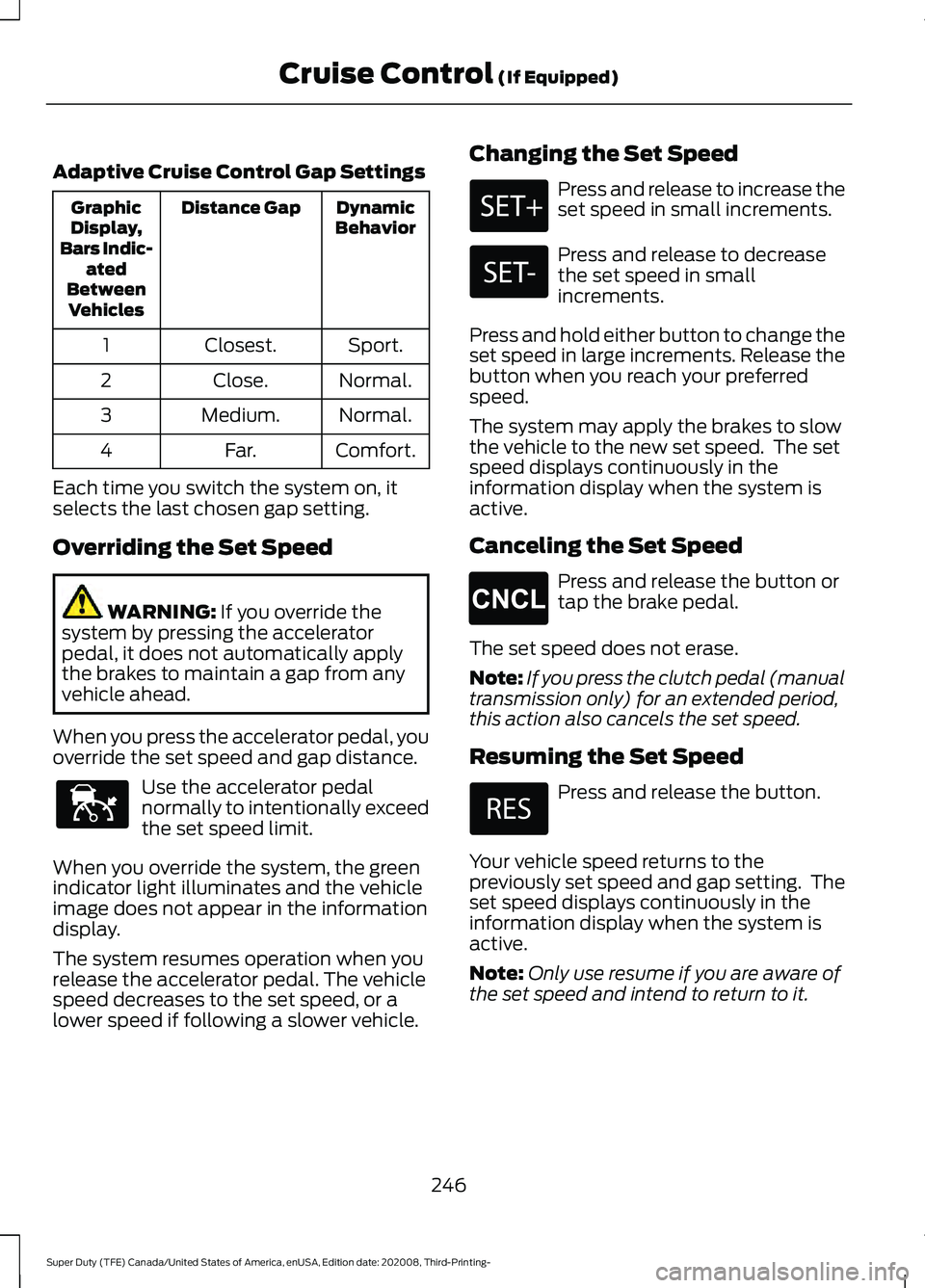
Adaptive Cruise Control Gap Settings
Dynamic
Behavior
Distance Gap
Graphic
Display,
Bars Indic- ated
Between Vehicles
Sport.
Closest.
1
Normal.
Close.
2
Normal.
Medium.
3
Comfort.
Far.
4
Each time you switch the system on, it
selects the last chosen gap setting.
Overriding the Set Speed WARNING: If you override the
system by pressing the accelerator
pedal, it does not automatically apply
the brakes to maintain a gap from any
vehicle ahead.
When you press the accelerator pedal, you
override the set speed and gap distance. Use the accelerator pedal
normally to intentionally exceed
the set speed limit.
When you override the system, the green
indicator light illuminates and the vehicle
image does not appear in the information
display.
The system resumes operation when you
release the accelerator pedal. The vehicle
speed decreases to the set speed, or a
lower speed if following a slower vehicle. Changing the Set Speed Press and release to increase the
set speed in small increments.
Press and release to decrease
the set speed in small
increments.
Press and hold either button to change the
set speed in large increments. Release the
button when you reach your preferred
speed.
The system may apply the brakes to slow
the vehicle to the new set speed. The set
speed displays continuously in the
information display when the system is
active.
Canceling the Set Speed Press and release the button or
tap the brake pedal.
The set speed does not erase.
Note: If you press the clutch pedal (manual
transmission only) for an extended period,
this action also cancels the set speed.
Resuming the Set Speed Press and release the button.
Your vehicle speed returns to the
previously set speed and gap setting. The
set speed displays continuously in the
information display when the system is
active.
Note: Only use resume if you are aware of
the set speed and intend to return to it.
246
Super Duty (TFE) Canada/United States of America, enUSA, Edition date: 202008, Third-Printing- Cruise Control
(If Equipped)E144529 E265298
Page 258 of 666

Note:
The Blind Spot Information System
does not prevent contact with other vehicles
or objects; nor detect parked vehicles,
people, animals or infrastructure (fences,
guardrails, trees). It is only designed to alert
you to moving vehicles in the blind spot
zones.
Note: When a vehicle passes quickly
through the blind spot zone, typically fewer
than two seconds, the system does not
trigger.
Using the System
The Blind Spot Information System turns
on when you start the engine and you drive
your vehicle forward above 5 mph
(8 km/h).
For automatic transmissions, the Blind
Spot Information System remains on while
the transmission is in drive (D). If shifted
into reverse (R) or park (P) the Blind Spot
Information System turns off. Once shifted
back into drive (D), the Blind Spot
Information System turns back on when
you drive your vehicle above
5 mph
(8 km/h).
Note: For automatic transmissions, the
Blind Spot Information System does not
function in reverse (R) or park (P).
For manual transmissions, the Blind Spot
Information System is on for all gears
except reverse (R). System Lights and Messages The Blind Spot Information System
illuminates an amber alert indicator in the
outside mirror on the side of your vehicle
the approaching vehicle is coming from.
When the Blind Spot Information System
is alerting on a vehicle and the
corresponding turn signal is ON, the Blind
Spot Information System alert indicator
flashes as an increased warning level.
The alert indicator dims when the system
detects nighttime darkness.
Note:
The alert indicator flashes in case of
an alert and the turn signal is set to that side
at the same time.
System Sensor Blockage 255
Super Duty (TFE) Canada/United States of America, enUSA, Edition date: 202008, Third-Printing- Driving AidsE142442 E231384
Page 266 of 666

The electronic torque overlay steering
system adds supplemental steering assist
to the hydraulic gear when needed,
dependent on vehicle conditions such as
vehicle speed, steering wheel angle, and
steering wheel torque. The hydraulic
steering system provides the majority of
steering assistance. The electronic torque
overlay enables features such as pro trailer
backup assistance and lane departure
warning.
If your vehicle loses electrical power while
you are driving, your vehicle loses electric
power steering assistance. The steering
system still operates, and you can steer
your vehicle with hydraulic assist. Steering
your vehicle with only hydraulic assist
requires more effort.
Extreme continuous steering may increase
the effort required for you to steer your
vehicle. This increased effort prevents
overheating and permanent damage to
the steering system. You do not lose the
ability to steer your vehicle manually.
Typical steering and driving maneuvers
allow the system to cool and return to
normal operation.
Adaptive Learning (If Equipped)
The electronic power steering system
adaptive learning helps correct road
irregularities and improves overall handling
and steering feel. It communicates with
the brake system to help operate
advanced stability control and accident
avoidance systems. Whenever the battery
is disconnected or a new battery installed,
you must drive your vehicle a short
distance before the system relearns the
strategy and reactivates all systems. Adaptive Steering
(If Equipped)
Note: The adaptive steering system has
diagnostic checks that continuously monitor
the system. If the system detects a fault, a
message displays in the information display.
If a red warning message displays, stop your
vehicle as soon as it is safe to do so. The
message may clear if the fault is no longer
present. If an adaptive steering system
warning message appears each time you
start your vehicle, have the system checked
as soon as possible.
The adaptive steering system continually
changes the steering ratio with changes to
vehicle speed, optimizing the steering
response in all conditions. The system also
changes when you switch on the
transmission tow/haul feature. When you
select the tow/haul button, the adaptive
steering system reduces vehicle sensitivity
to steering inputs at higher vehicle speeds,
while maintaining the ease of parking and
maneuverability at low speeds.
Note: The adaptive steering system is
designed with a locking device. With the
lock engaged, the adaptive steering system
remains mechanically locked at a fixed
steering ratio. You may also notice a click
when you switch the vehicle on or after you
switch it off, as the lock disengages or
engages.
Note: If your vehicle loses electrical power
or detects a fault when you are driving, the
system automatically shuts down and you
retain normal steering function with a fixed
steering ratio. During this time it is possible
that the steering wheel may not be straight
when the vehicle is driving straight ahead.
In addition, the driver may notice that the
steering wheel angle required to steer the
vehicle may be different.
263
Super Duty (TFE) Canada/United States of America, enUSA, Edition date: 202008, Third-Printing- Driving Aids
Page 333 of 666
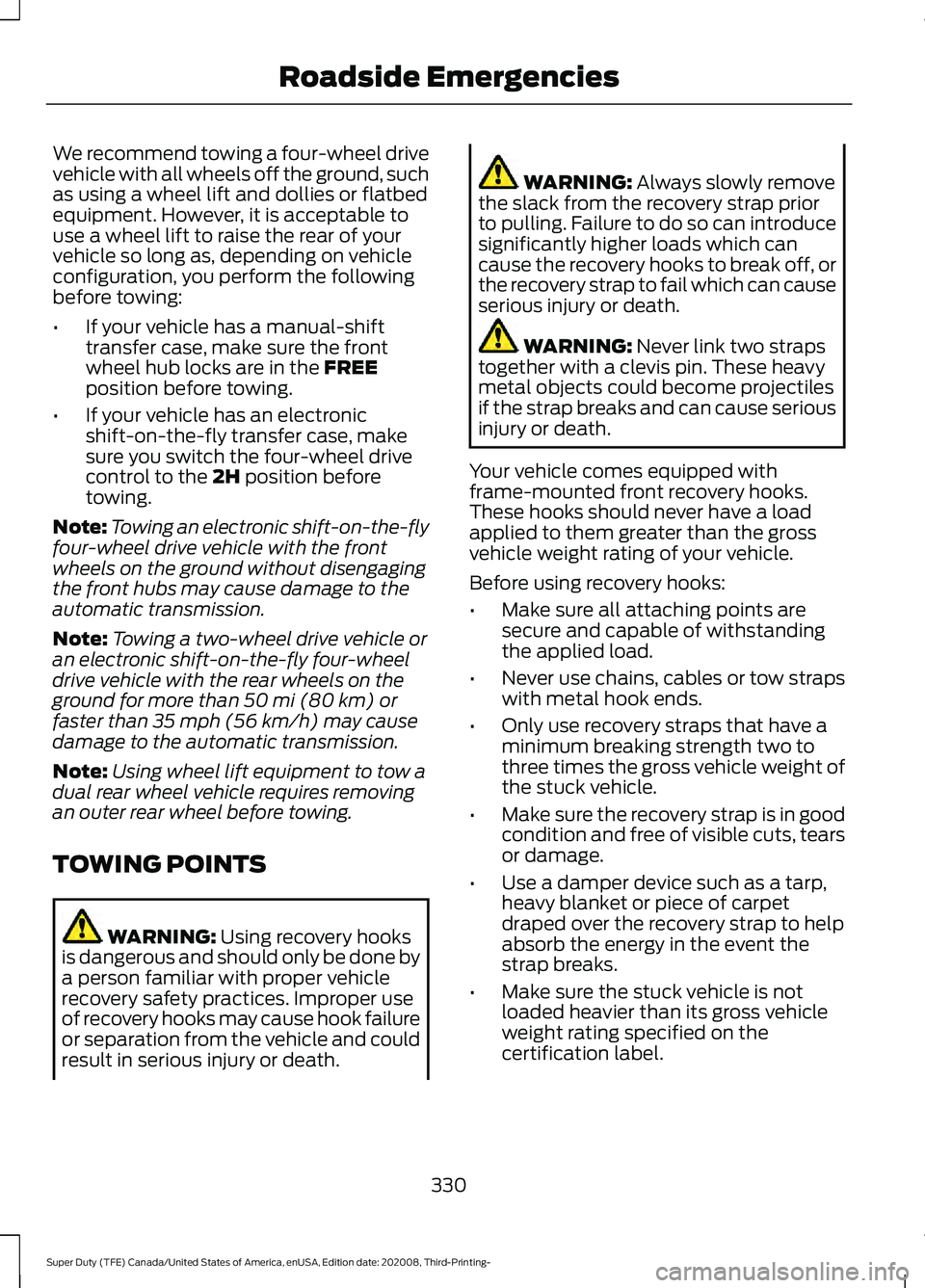
We recommend towing a four-wheel drive
vehicle with all wheels off the ground, such
as using a wheel lift and dollies or flatbed
equipment. However, it is acceptable to
use a wheel lift to raise the rear of your
vehicle so long as, depending on vehicle
configuration, you perform the following
before towing:
•
If your vehicle has a manual-shift
transfer case, make sure the front
wheel hub locks are in the FREE
position before towing.
• If your vehicle has an electronic
shift-on-the-fly transfer case, make
sure you switch the four-wheel drive
control to the
2H position before
towing.
Note: Towing an electronic shift-on-the-fly
four-wheel drive vehicle with the front
wheels on the ground without disengaging
the front hubs may cause damage to the
automatic transmission.
Note: Towing a two-wheel drive vehicle or
an electronic shift-on-the-fly four-wheel
drive vehicle with the rear wheels on the
ground for more than
50 mi (80 km) or
faster than 35 mph (56 km/h) may cause
damage to the automatic transmission.
Note: Using wheel lift equipment to tow a
dual rear wheel vehicle requires removing
an outer rear wheel before towing.
TOWING POINTS WARNING:
Using recovery hooks
is dangerous and should only be done by
a person familiar with proper vehicle
recovery safety practices. Improper use
of recovery hooks may cause hook failure
or separation from the vehicle and could
result in serious injury or death. WARNING:
Always slowly remove
the slack from the recovery strap prior
to pulling. Failure to do so can introduce
significantly higher loads which can
cause the recovery hooks to break off, or
the recovery strap to fail which can cause
serious injury or death. WARNING:
Never link two straps
together with a clevis pin. These heavy
metal objects could become projectiles
if the strap breaks and can cause serious
injury or death.
Your vehicle comes equipped with
frame-mounted front recovery hooks.
These hooks should never have a load
applied to them greater than the gross
vehicle weight rating of your vehicle.
Before using recovery hooks:
• Make sure all attaching points are
secure and capable of withstanding
the applied load.
• Never use chains, cables or tow straps
with metal hook ends.
• Only use recovery straps that have a
minimum breaking strength two to
three times the gross vehicle weight of
the stuck vehicle.
• Make sure the recovery strap is in good
condition and free of visible cuts, tears
or damage.
• Use a damper device such as a tarp,
heavy blanket or piece of carpet
draped over the recovery strap to help
absorb the energy in the event the
strap breaks.
• Make sure the stuck vehicle is not
loaded heavier than its gross vehicle
weight rating specified on the
certification label.
330
Super Duty (TFE) Canada/United States of America, enUSA, Edition date: 202008, Third-Printing- Roadside Emergencies
Page 502 of 666

USING SYNC™ WITH YOUR
PHONE
Hands-free calling is one of the main
features of SYNC. While the system
supports a variety of features, many are
dependent on your cellular phone's
functionality. At a minimum, most cellular
phones with Bluetooth wireless technology
support the following functions:
•
Answering an incoming call.
• Ending a call.
• Dialing a number.
• Redialing.
• Call waiting notification.
• Caller identification.
Other features, such as text messaging
using Bluetooth and automatic phonebook
download, are phone-dependent features.
Pairing a Phone
Wirelessly pairing your phone with SYNC
allows you to make and receive hands-free
calls.
Note: Make sure to switch on the ignition
and the radio. Shift the transmission into
park (P) for automatic transmission or
neutral (N) for manual transmission.
Using the Audio System
Note: To scroll through the menus, press
the up and down arrows on your audio
system.
1. Make sure to switch on your phone's Bluetooth feature before starting the
search. See your device's manual if
necessary.
2. Press the Settings button.
3. Select Bluetooth from the menu.
4. Press the
OK button.
5. Select the option to add. This starts the pairing process. 6. When a message to begin pairing
appears in the audio display, search for
SYNC on your device.
Depending on your phone's capability and
your market, the system may prompt you
with questions, such as setting the current
phone as the primary phone and
downloading your phonebook.
Using Voice Commands Make sure to switch on your
phone's Bluetooth feature
before starting the search. See
your device's manual if necessary.
Press the voice button and when
prompted say: Action and Descrip-
tion
Voice Command
Follow the instruc-
tions on the audio
display.
Pair Phone
Phone Voice Commands Press the voice button. You can
do things like place a phone call
and access text messages.
When prompted, say a command. See the
following table for examples of
commands. Voice Command
___ List of Commands
Help
Call ___
Dial ___
Text Messages
499
Super Duty (TFE) Canada/United States of America, enUSA, Edition date: 202008, Third-Printing- SYNC™
(If Equipped)E142599 E142599
Page 664 of 666

Transfer Case Fluid Capacity and
Specification..............................................466
Transfer Case Fluid Check.........................377
Transmission.................................................207
Transporting the Vehicle
...........................329
U
Under Hood Overview - 6.2L...................349
Under Hood Overview - 6.7L Diesel............................................................350
Under Hood Overview - 7.3L.....................351
Under Seat Storage
.......................................171
Front Under Seat Storage Compartment -
Vehicles With Locking Storage.................. 172
Front Under Seat Storage Compartment - Vehicles Without Locking Storage............171
Rear Under Seat Storage.................................. 172
Universal Garage Door Opener...............164 HomeLink Wireless Control System...........164
USB Port
.........................................................487
Locating the USB Ports................................... 487
Using Adaptive Cruise Control................243 Automatic Cancellation................................... 247
Blocked Sensor.................................................. 248
Canceling the Set Speed................................ 246
Changing the Set Speed................................. 246
Detection Issues................................................. 247
Following a Vehicle........................................... 244
Hilly Condition and Trailer Tow Usage................................................................. 247
Overriding the Set Speed............................... 246
Resuming the Set Speed................................ 246
Setting the Adaptive Cruise Speed............244
Setting the Gap Distance............................... 245
Switching Adaptive Cruise Control Off....................................................................... 247
Switching Adaptive Cruise Control On....................................................................... 244
Switching to Normal Cruise Control...........249
System Not Available...................................... 248
Using Four-Wheel Drive.............................213 4WD Indicator Lights......................................... 213
Driving Off-Road With Truck and Utility Vehicles............................................................. 216
Electronic Shift-On-the-Fly (ESOF) 4WD system................................................................ 213Entering and Exiting Rock Crawl Mode with
Tremor Package............................................. 215
How Your Vehicle Differs from Other Vehicles............................................................. 216
Operating 4WD Vehicles with Spare or Mismatched Tires.......................................... 215
Using the Electronic Shift on the Fly 4WD system................................................................ 214
Using Hill Descent Control.......................232 Hill Descent Modes........................................... 232
Using MyKey With Remote Start Systems..........................................................64
Using Power Running Boards....................78 Automatic Power Deploy.................................. 78
Automatic Power Stow...................................... 78
Bounce-back.......................................................... 79
Enabling and Disabling...................................... 79
Manual Power Deploy........................................ 78
Using Snow Chains.....................................420
Using Stability Control...............................229 AdvanceTrac® with Roll Stability Control ™
(RSC®)............................................................. 229
Using SYNC™ With Your Media Player............................................................503
Audio Voice Commands................................. 504
Media Sources.................................................... 503
Using SYNC™ With Your Phone...........499 Accessing Features through the Phone
Menu................................................................. 500
Pairing a Phone.................................................. 499
Phone Controls.................................................. 500
Phone Voice Commands............................... 499
Using Traction Control................................227 Switching the System Off............................... 227
System Indicator Lights and Messages.......................................................... 227
Using Voice Recognition
...........................497
Apps....................................................................... 520
Automatic Blower Motor Speed Reduction.......................................................... 521
Climate.................................................................... 517
Entertainment..................................................... 516
General................................................................... 515
Initiating a Voice Session................................ 497
Navigation............................................................. 519
Phone...................................................................... 518
SiriusXM Traffic and Travel Link................... 520
System Interaction and Feedback.............498
661
Super Duty (TFE) Canada/United States of America, enUSA, Edition date: 202008, Third-Printing- Index
Page 665 of 666
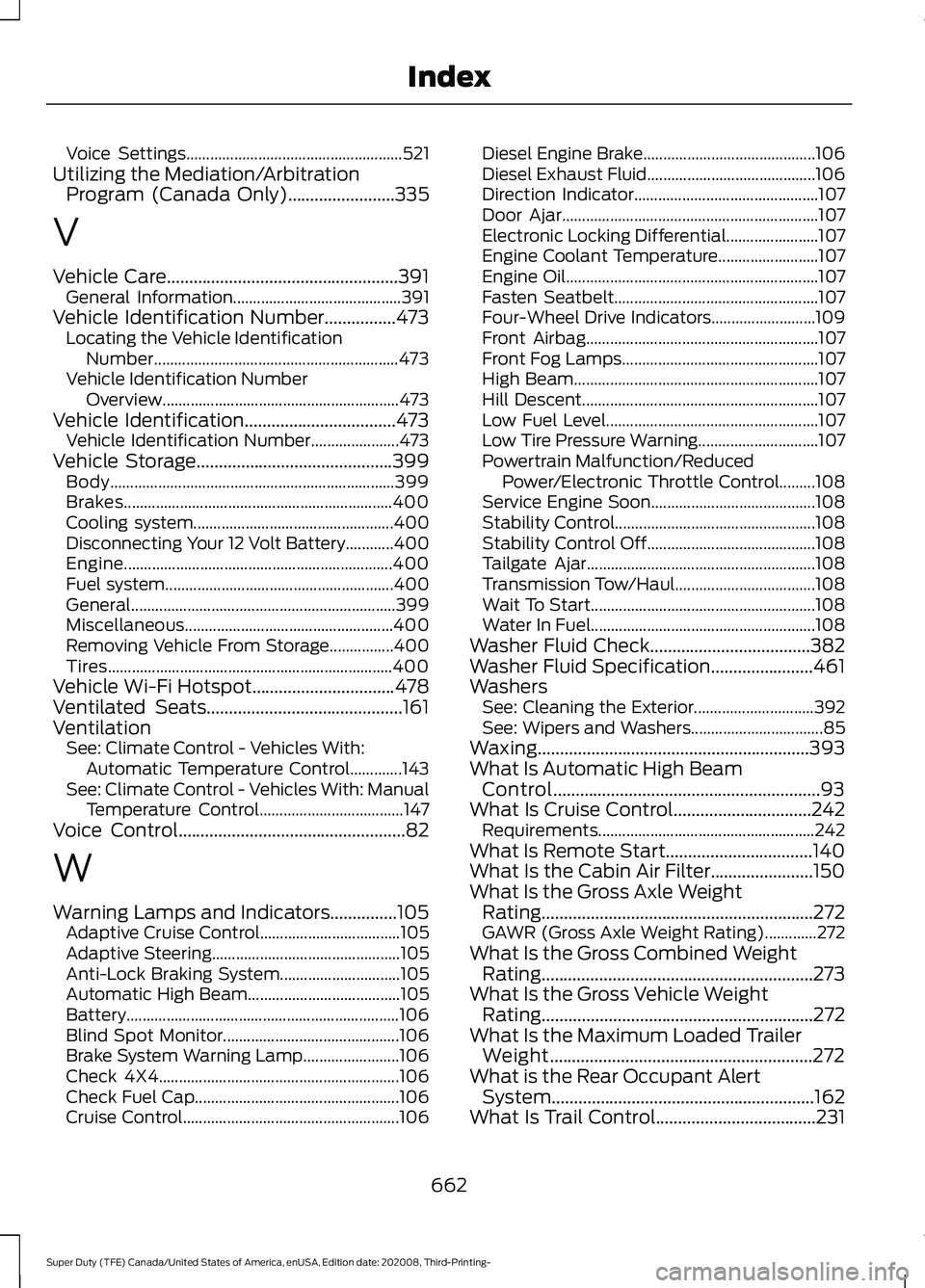
Voice Settings......................................................
521
Utilizing the Mediation/Arbitration Program (Canada Only)........................335
V
Vehicle Care
....................................................391
General Information.......................................... 391
Vehicle Identification Number
................473
Locating the Vehicle Identification
Number............................................................. 473
Vehicle Identification Number Overview........................................................... 473
Vehicle Identification
..................................473
Vehicle Identification Number...................... 473
Vehicle Storage
............................................399
Body....................................................................... 399
Brakes................................................................... 400
Cooling system.................................................. 400
Disconnecting Your 12 Volt Battery............400
Engine................................................................... 400
Fuel system......................................................... 400
General.................................................................. 399
Miscellaneous.................................................... 400
Removing Vehicle From Storage................400
Tires....................................................................... 400
Vehicle Wi-Fi Hotspot
................................478
Ventilated Seats............................................161
Ventilation See: Climate Control - Vehicles With:
Automatic Temperature Control.............143
See: Climate Control - Vehicles With: Manual Temperature Control.................................... 147
Voice Control
...................................................82
W
Warning Lamps and Indicators...............105 Adaptive Cruise Control................................... 105
Adaptive Steering............................................... 105
Anti-Lock Braking System.............................. 105
Automatic High Beam...................................... 105
Battery.................................................................... 106
Blind Spot Monitor............................................ 106
Brake System Warning Lamp........................ 106
Check 4X4............................................................ 106
Check Fuel Cap................................................... 106
Cruise Control...................................................... 106Diesel Engine Brake...........................................
106
Diesel Exhaust Fluid.......................................... 106
Direction Indicator.............................................. 107
Door Ajar................................................................ 107
Electronic Locking Differential....................... 107
Engine Coolant Temperature......................... 107
Engine Oil............................................................... 107
Fasten Seatbelt................................................... 107
Four-Wheel Drive Indicators.......................... 109
Front Airbag.......................................................... 107
Front Fog Lamps................................................. 107
High Beam............................................................. 107
Hill Descent........................................................... 107
Low Fuel Level..................................................... 107
Low Tire Pressure Warning.............................. 107
Powertrain Malfunction/Reduced Power/Electronic Throttle Control.........108
Service Engine Soon......................................... 108
Stability Control.................................................. 108
Stability Control Off.......................................... 108
Tailgate Ajar......................................................... 108
Transmission Tow/Haul................................... 108
Wait To Start........................................................ 108
Water In Fuel........................................................ 108
Washer Fluid Check....................................382
Washer Fluid Specification.......................461
Washers See: Cleaning the Exterior.............................. 392
See: Wipers and Washers................................. 85
Waxing.............................................................393
What Is Automatic High Beam Control............................................................93
What Is Cruise Control...............................242 Requirements...................................................... 242
What Is Remote Start.................................140
What Is the Cabin Air Filter.......................150
What Is the Gross Axle Weight Rating.............................................................272
GAWR (Gross Axle Weight Rating).............272
What Is the Gross Combined Weight Rating.............................................................273
What Is the Gross Vehicle Weight Rating.............................................................272
What Is the Maximum Loaded Trailer Weight...........................................................272
What is the Rear Occupant Alert System...........................................................162
What Is Trail Control....................................231
662
Super Duty (TFE) Canada/United States of America, enUSA, Edition date: 202008, Third-Printing- Index