2021 FORD F-150 navigation update
[x] Cancel search: navigation updatePage 22 of 796

Center Display Limitations
......................637
Status Bar ......................................................
637
Feature Bar ...................................................
638
Information On Demand Screen - Vehicles With: 12.3 Inch Screen ........
639
Rebooting the Center Display ...............
639
Voice Interaction
What is Voice Interaction ........................
640
Setting the Wake Word ...........................
640
Beginning a Voice Interaction ...............
640
Voice Interaction Examples ...................
640
Phone
Phone Precautions ....................................
643
Connecting Your Phone ...........................
643
Phone Menu .................................................
643
Making and Receiving a Phone Call .....
645
Sending and Receiving a Text Message .......................................................................
646
Switching Text Message Notification On and Off .......................................................
647
Bluetooth®
Connecting a Bluetooth® Device ........
648
Playing Media Using Bluetooth® .........
648
Apps
App Precautions .........................................
649
App Requirements ....................................
649
Accessing Apps ...........................................
649
Enabling Apps on an iOS Device ..........
649
Enabling Apps on an Android Device .......................................................................
649
Switching Apple CarPlay On and Off .......................................................................
650
Switching Android Auto On and Off ....
650
Personal Profiles
How Do Personal Profiles Work .............
651Enabling or Disabling Personal Profiles
........................................................................\
.
651
Creating a Personal Profile .....................
652
Linking or Unlinking a Personal Profile to a Remote Control ...................................
652
Navigation
Accessing Navigation ................................
653
Navigation Map Updates .........................
653
Adjusting the Map ......................................
653
Live Traffic .....................................................
653
Setting a Destination ................................
653
Waypoints .....................................................
654
Route Guidance ..........................................
654
Trailer Towing Navigation ........................
655
Vehicle System Updates
Updating the Vehicle Systems Wirelessly .......................................................................
656
Performing a Master Reset .....................
657
Accessories
Accessories ...................................................
658
Auxiliary Switches - Raptor/ Tremor
What Are the Auxiliary Switches ..........
659
Locating the Auxiliary Switches ...........
659
Locating the Auxiliary Switch Wiring .......................................................................
659
Identifying the Auxiliary Switch Wiring .......................................................................
660
Warranty Terms and Conditions - Raptor
Base Warranty ..............................................
661
Ford Protect
What Is Ford Protect .................................
662
18
F-150 (TFD) Canada/United States of America, enUSA, Edition date: 202104, Second-Printing Table of Contents
Page 35 of 796

Note:
Event data recorder data is recorded
by your vehicle only if a non-trivial crash
situation occurs; no data is recorded by the
event data recorder under normal driving
conditions and no personal data or
information (for example name, gender,
age, and crash location) is recorded.
However, parties, such as law enforcement,
could combine the event data recorder data
with the type of personally identifying data
routinely acquired during a crash
investigation.
To read data recorded by an event data
recorder, special equipment is required,
and access to the vehicle or the event data
recorder is needed. In addition to the
vehicle manufacturer, other parties, such
as law enforcement, that have such special
equipment, can read the information if they
have access to the vehicle or the event
data recorder.
BlueCruise Data (If Equipped)
If BlueCruise is active in certain crash or
near crash-like situations, such as an
airbag deployment or hitting a road
obstacle, the system may record driver
attentiveness, based on the direction of
eyes and duration, and photographs of the
driver seat area.
Note: No data is recorded under normal
driving conditions.
SETTINGS DATA
Your vehicle has electronic control units
that have the ability to store data based
on your personalized settings. The data is
stored locally in the vehicle or on devices
that you connect to it, for example, a USB
drive or digital music player. You can delete
some of this data and also choose whether
to share it through the services to which
you subscribe. See
Enabling and
Disabling the Modem (page 620). Comfort and Convenience Data
Data recorded includes, for example:
•
Seat and steering wheel position.
• Climate control settings.
• Radio presets.
Entertainment Data
Data recorded includes, for example:
• Music, videos or album art.
• Contacts and corresponding address
book entries.
• Navigation destinations.
CONNECTED VEHICLE DATA The modem has a SIM. The
modem was enabled when your
vehicle was built and periodically
sends messages to stay connected to the
cell phone network, receive automatic
software updates and send vehicle-related
information to us, for example diagnostic
information. These messages could
include information that identifies your
vehicle, the SIM and the electronic serial
number of the modem. Cell phone network
service providers could have access to
additional information, for example cell
phone network tower identification. For
additional information about our privacy
policy, visit
www .For dC onne c t e d . c om or
refer to your local Ford website.
Note: The modem continues to send this
information unless you disable the modem
or stop the modem from sharing vehicle
data by changing the modem settings.
See
Connected Vehicle (page 620).
Note: The service can be unavailable or
interrupted for a number of reasons, for
example environmental or topographical
conditions and data plan coverage.
Note: To find out if your vehicle has a
modem, visit
www .For dC onne c t e d . c om .
31
F-150 (TFD) Canada/United States of America, enUSA, Edition date: 202104, Second-Printing Data Privacy
Page 642 of 796

Phone call in progress.
Media player connected.
Cell phone network signal
strength.
Cell phone roaming.
Text message received.
Unread email message.
Automatic crash notification
system off.
Cell phone battery status.
Vehicle Data Wi-Fi available.
Wi-Fi connected.
Vehicle data sharing on.
Vehicle data sharing off.
Vehicle location sharing on.
Vehicle data and vehicle location
sharing on. Vehicle System Update Vehicle system update available.
Vehicle system update requires
schedule.
Vehicle system update requires
consent.
Vehicle system update requires
Wi-Fi.
Vehicle system update schedule
reminder.
Vehicle system update not
successful.
Vehicle system update
successful.
Wireless Accessory Charger Wireless accessory charger
active.
FEATURE BAR
The feature bar is located on the bottom
of the display and allows you to access
vehicle features. Press to use the radio, a USB, a
media player or a Bluetooth®
device. Press to make calls and access
the phonebook on your cell
phone.
Press to use the navigation
system.
638
F-150 (TFD) Canada/United States of America, enUSA, Edition date: 202104, Second-Printing Center Display OverviewE353213 E353208 E335295 E353216 E335293 E353219 E335292 E327789 E327785 E327786 E353217 E327787 E327788 E353218 E353214 E100027
Page 657 of 796
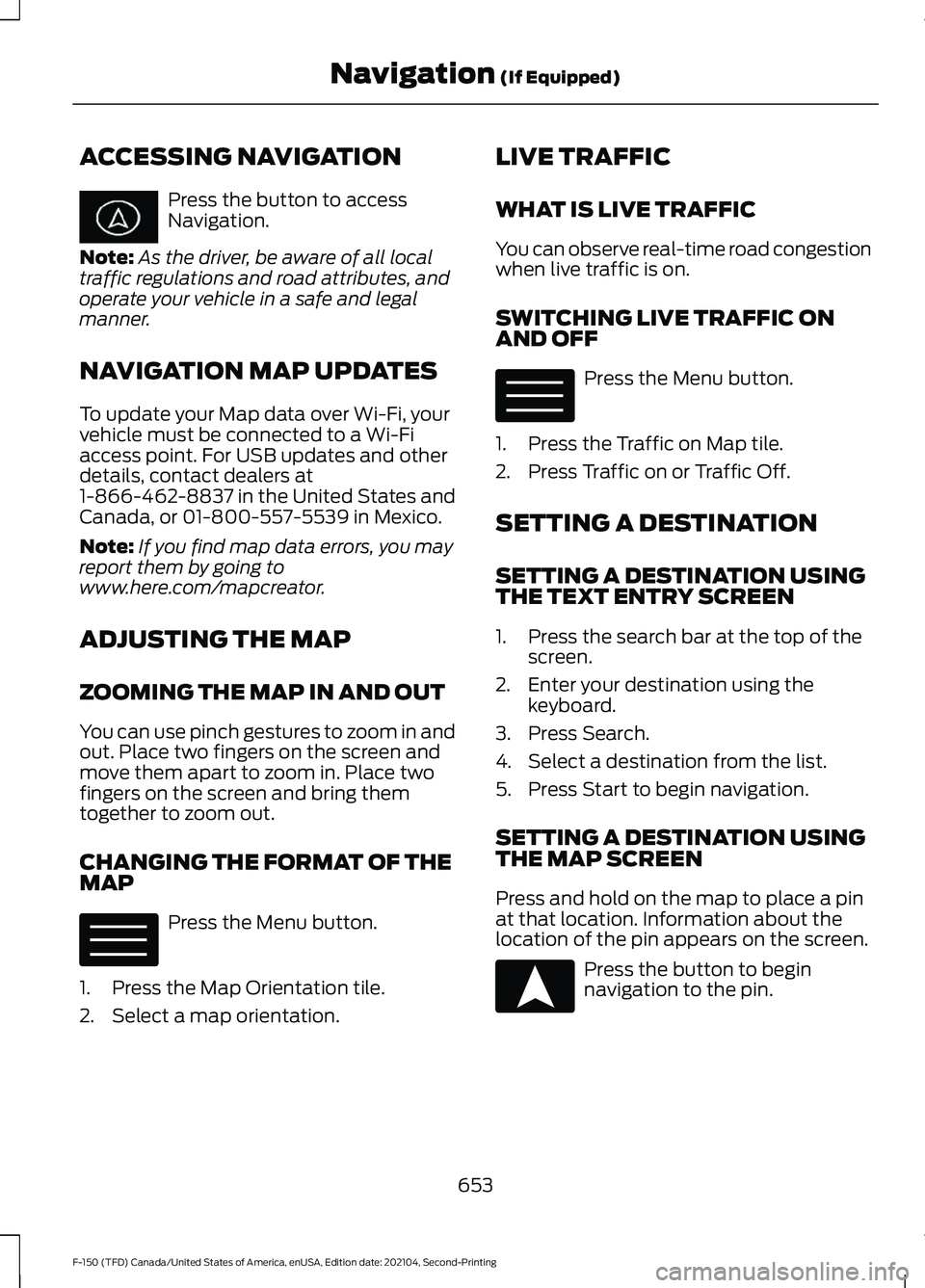
ACCESSING NAVIGATION
Press the button to access
Navigation.
Note: As the driver, be aware of all local
traffic regulations and road attributes, and
operate your vehicle in a safe and legal
manner.
NAVIGATION MAP UPDATES
To update your Map data over Wi-Fi, your
vehicle must be connected to a Wi-Fi
access point. For USB updates and other
details, contact dealers at
1-866-462-8837 in the United States and
Canada, or 01-800-557-5539 in Mexico.
Note: If you find map data errors, you may
report them by going to
www.here.com/mapcreator.
ADJUSTING THE MAP
ZOOMING THE MAP IN AND OUT
You can use pinch gestures to zoom in and
out. Place two fingers on the screen and
move them apart to zoom in. Place two
fingers on the screen and bring them
together to zoom out.
CHANGING THE FORMAT OF THE
MAP Press the Menu button.
1. Press the Map Orientation tile.
2. Select a map orientation. LIVE TRAFFIC
WHAT IS LIVE TRAFFIC
You can observe real-time road congestion
when live traffic is on.
SWITCHING LIVE TRAFFIC ON
AND OFF
Press the Menu button.
1. Press the Traffic on Map tile.
2. Press Traffic on or Traffic Off.
SETTING A DESTINATION
SETTING A DESTINATION USING
THE TEXT ENTRY SCREEN
1. Press the search bar at the top of the screen.
2. Enter your destination using the keyboard.
3. Press Search.
4. Select a destination from the list.
5. Press Start to begin navigation.
SETTING A DESTINATION USING
THE MAP SCREEN
Press and hold on the map to place a pin
at that location. Information about the
location of the pin appears on the screen. Press the button to begin
navigation to the pin.
653
F-150 (TFD) Canada/United States of America, enUSA, Edition date: 202104, Second-Printing Navigation (If Equipped) E328845 E328845 E328844
Page 785 of 796
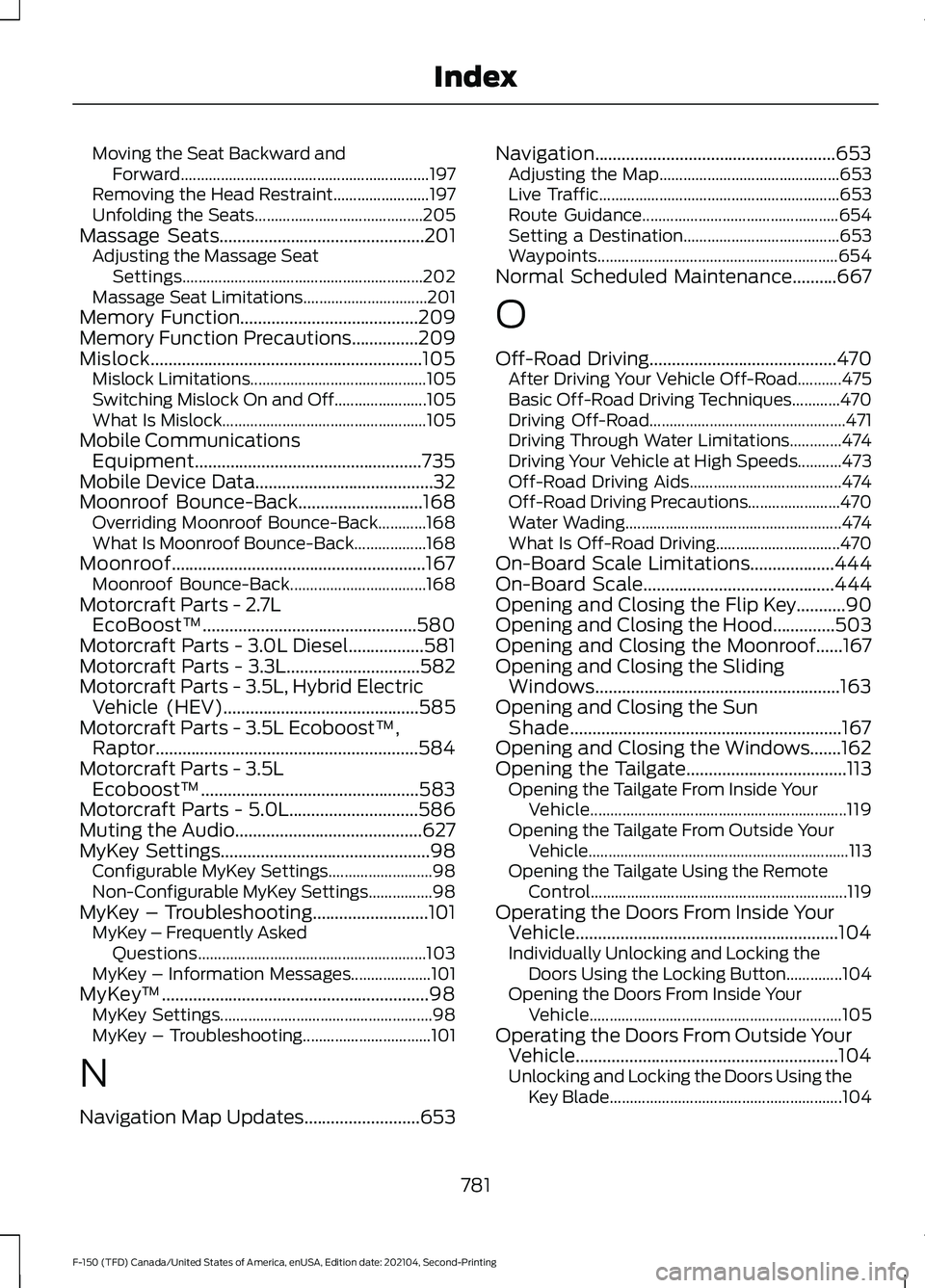
Moving the Seat Backward and
Forward.............................................................. 197
Removing the Head Restraint........................ 197
Unfolding the Seats.......................................... 205
Massage Seats..............................................201
Adjusting the Massage Seat
Settings............................................................ 202
Massage Seat Limitations............................... 201
Memory Function........................................209
Memory Function Precautions...............209
Mislock.............................................................105 Mislock Limitations............................................ 105
Switching Mislock On and Off.......................105
What Is Mislock................................................... 105
Mobile Communications Equipment...................................................735
Mobile Device Data........................................32
Moonroof Bounce-Back
............................168
Overriding Moonroof Bounce-Back............168
What Is Moonroof Bounce-Back.................. 168
Moonroof.........................................................167 Moonroof Bounce-Back.................................. 168
Motorcraft Parts - 2.7L EcoBoost™................................................580
Motorcraft Parts - 3.0L Diesel.................581
Motorcraft Parts - 3.3L
..............................582
Motorcraft Parts - 3.5L, Hybrid Electric Vehicle (HEV)............................................585
Motorcraft Parts - 3.5L Ecoboost™, Raptor...........................................................584
Motorcraft Parts - 3.5L Ecoboost™.................................................583
Motorcraft Parts - 5.0L.............................586
Muting the Audio..........................................627
MyKey Settings...............................................98 Configurable MyKey Settings.......................... 98
Non-Configurable MyKey Settings................98
MyKey – Troubleshooting..........................101 MyKey – Frequently Asked
Questions......................................................... 103
MyKey – Information Messages.................... 101
MyKey ™
............................................................98
MyKey Settings..................................................... 98
MyKey – Troubleshooting................................ 101
N
Navigation Map Updates
..........................653 Navigation......................................................653
Adjusting the Map............................................. 653
Live Traffic............................................................ 653
Route Guidance................................................. 654
Setting a Destination....................................... 653
Waypoints............................................................ 654
Normal Scheduled Maintenance
..........667
O
Off-Road Driving
..........................................470
After Driving Your Vehicle Off-Road...........475
Basic Off-Road Driving Techniques............470
Driving Off-Road................................................. 471
Driving Through Water Limitations.............474
Driving Your Vehicle at High Speeds...........473
Off-Road Driving Aids...................................... 474
Off-Road Driving Precautions.......................470
Water Wading...................................................... 474
What Is Off-Road Driving............................... 470
On-Board Scale Limitations...................444
On-Board Scale
...........................................444
Opening and Closing the Flip Key...........90
Opening and Closing the Hood..............503
Opening and Closing the Moonroof......167
Opening and Closing the Sliding Windows.......................................................163
Opening and Closing the Sun Shade.............................................................167
Opening and Closing the Windows.......162
Opening the Tailgate
....................................113
Opening the Tailgate From Inside Your
Vehicle................................................................ 119
Opening the Tailgate From Outside Your Vehicle................................................................. 113
Opening the Tailgate Using the Remote Control................................................................ 119
Operating the Doors From Inside Your Vehicle...........................................................104
Individually Unlocking and Locking the Doors Using the Locking Button..............104
Opening the Doors From Inside Your Vehicle............................................................... 105
Operating the Doors From Outside Your Vehicle...........................................................104
Unlocking and Locking the Doors Using the Key Blade.......................................................... 104
781
F-150 (TFD) Canada/United States of America, enUSA, Edition date: 202104, Second-Printing Index