2021 FORD F-150 ignition
[x] Cancel search: ignitionPage 213 of 796
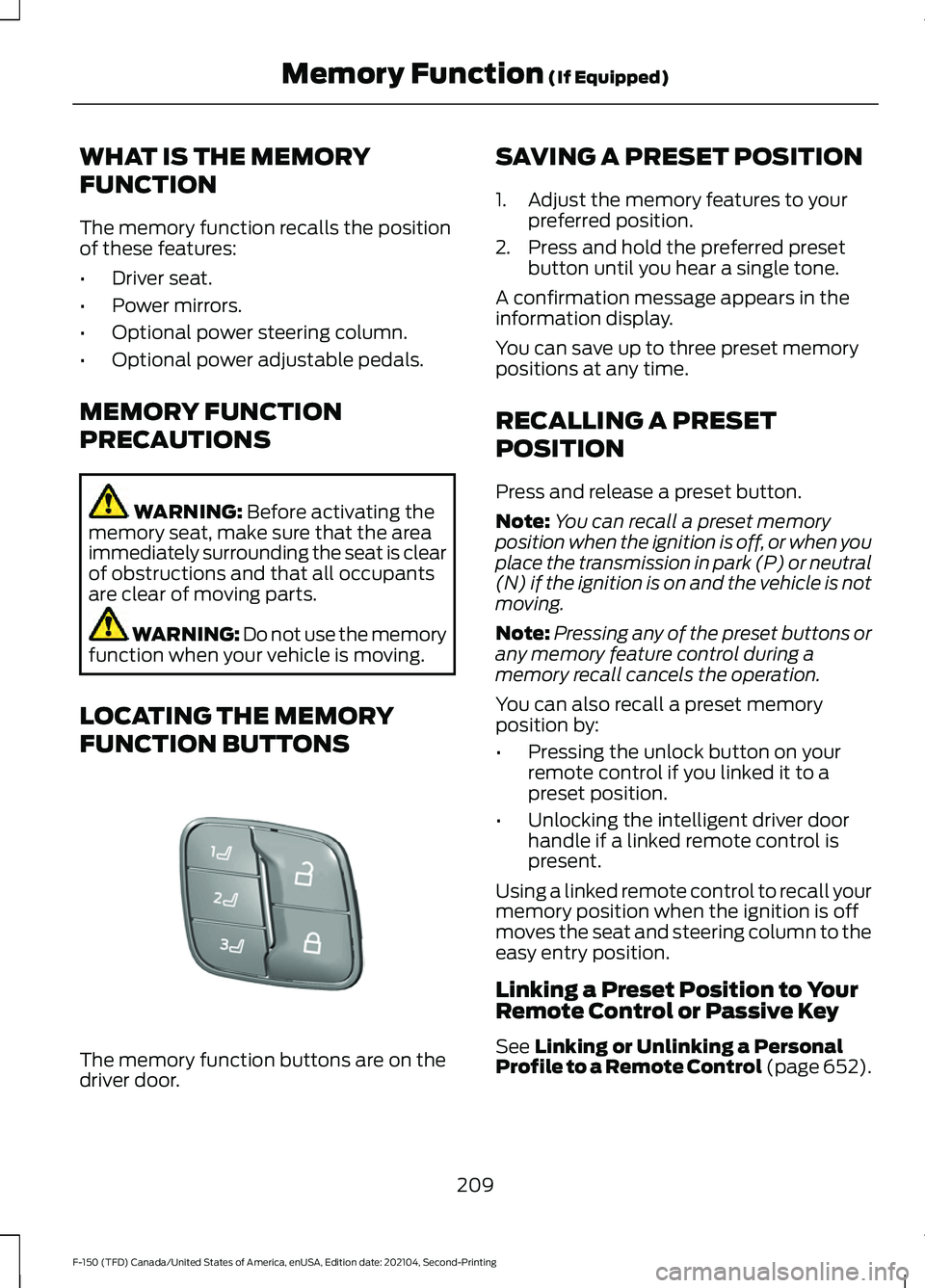
WHAT IS THE MEMORY
FUNCTION
The memory function recalls the position
of these features:
•
Driver seat.
• Power mirrors.
• Optional power steering column.
• Optional power adjustable pedals.
MEMORY FUNCTION
PRECAUTIONS WARNING: Before activating the
memory seat, make sure that the area
immediately surrounding the seat is clear
of obstructions and that all occupants
are clear of moving parts. WARNING:
Do not use the memory
function when your vehicle is moving.
LOCATING THE MEMORY
FUNCTION BUTTONS The memory function buttons are on the
driver door. SAVING A PRESET POSITION
1. Adjust the memory features to your
preferred position.
2. Press and hold the preferred preset button until you hear a single tone.
A confirmation message appears in the
information display.
You can save up to three preset memory
positions at any time.
RECALLING A PRESET
POSITION
Press and release a preset button.
Note: You can recall a preset memory
position when the ignition is off, or when you
place the transmission in park (P) or neutral
(N) if the ignition is on and the vehicle is not
moving.
Note: Pressing any of the preset buttons or
any memory feature control during a
memory recall cancels the operation.
You can also recall a preset memory
position by:
• Pressing the unlock button on your
remote control if you linked it to a
preset position.
• Unlocking the intelligent driver door
handle if a linked remote control is
present.
Using a linked remote control to recall your
memory position when the ignition is off
moves the seat and steering column to the
easy entry position.
Linking a Preset Position to Your
Remote Control or Passive Key
See
Linking or Unlinking a Personal
Profile to a Remote Control (page 652).
209
F-150 (TFD) Canada/United States of America, enUSA, Edition date: 202104, Second-Printing Memory Function
(If Equipped)E332006
Page 215 of 796
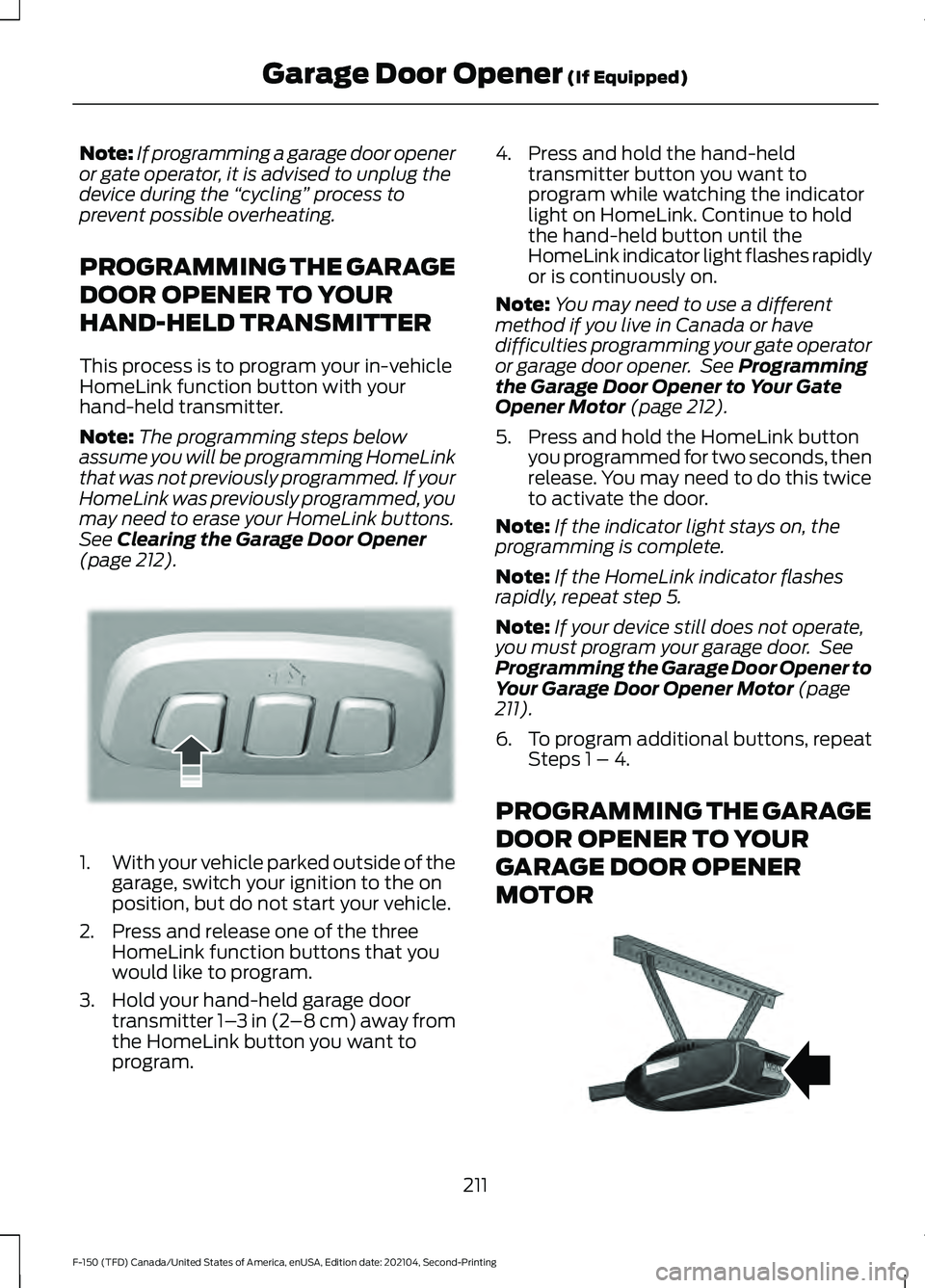
Note:
If programming a garage door opener
or gate operator, it is advised to unplug the
device during the “cycling” process to
prevent possible overheating.
PROGRAMMING THE GARAGE
DOOR OPENER TO YOUR
HAND-HELD TRANSMITTER
This process is to program your in-vehicle
HomeLink function button with your
hand-held transmitter.
Note: The programming steps below
assume you will be programming HomeLink
that was not previously programmed. If your
HomeLink was previously programmed, you
may need to erase your HomeLink buttons.
See Clearing the Garage Door Opener
(page 212). 1.
With your vehicle parked outside of the
garage, switch your ignition to the on
position, but do not start your vehicle.
2. Press and release one of the three HomeLink function buttons that you
would like to program.
3. Hold your hand-held garage door transmitter 1– 3 in (2–8 cm) away from
the HomeLink button you want to
program. 4. Press and hold the hand-held
transmitter button you want to
program while watching the indicator
light on HomeLink. Continue to hold
the hand-held button until the
HomeLink indicator light flashes rapidly
or is continuously on.
Note: You may need to use a different
method if you live in Canada or have
difficulties programming your gate operator
or garage door opener. See
Programming
the Garage Door Opener to Your Gate
Opener Motor
(page 212).
5. Press and hold the HomeLink button you programmed for two seconds, then
release. You may need to do this twice
to activate the door.
Note: If the indicator light stays on, the
programming is complete.
Note: If the HomeLink indicator flashes
rapidly, repeat step 5.
Note: If your device still does not operate,
you must program your garage door. See
Programming the Garage Door Opener to
Your Garage Door Opener Motor
(page
211).
6. To program additional buttons, repeat Steps 1 – 4.
PROGRAMMING THE GARAGE
DOOR OPENER TO YOUR
GARAGE DOOR OPENER
MOTOR 211
F-150 (TFD) Canada/United States of America, enUSA, Edition date: 202104, Second-Printing Garage Door Opener
(If Equipped)E188212 E142659
Page 223 of 796

The generator mode power indicator
displays the currently used power and total
available power level on the touchscreen.
When Generator Mode is switched off the
indicator displays a reduced available
power level. When generator mode is
switched on the indicator displays the full
available power.
Note:
Ensure plugged in devices do not
exceed the available power displayed on
the generator mode power indicator.
Note: Maximum power may be reduced
when the vehicle is in drive (D).
POWER OUTLET INDICATORS
- VEHICLES WITH: 2.4KW/
7.2KW
Power Outlet Status Indicator
The power outlet indicator illuminates to
let you know the status of the system. Description
Indicator Status
The power point isworking and the vehicle is on.
On
The power point is
off and the vehicle is off.
Off
The power point isin fault mode.
Flashing Generator Mode Power Indicator The generator mode power indicator
displays the currently used power and total
available power level on the touchscreen.
When Generator Mode is switched off the
indicator displays a reduced available
power level. When generator mode is
switched on the indicator displays the full
available power.
Note:
Additional indicators may be
available based on vehicle configuration.
Note: Ensure plugged in devices do not
exceed the available power displayed on
the generator mode power indicator.
WHAT IS UTILITY IDLE MODE -
VEHICLES WITH: FLIP KEY
Utility Idle mode allows you to remove the
key from the ignition and keep the vehicle
and bed power point running.
SWITCHING UTILITY IDLE ON
AND OFF - VEHICLES WITH:
FLIP KEY
Switching Utility Idle On
1. Start the vehicle. See Starting and
Stopping the Engine (page 236).
219
F-150 (TFD) Canada/United States of America, enUSA, Edition date: 202104, Second-Printing Power Outlet - Vehicles With: Pickup Bed Power Generator
OutletE335469
Page 224 of 796

2. Press the Features button on the
touchscreen.
3. Press the Pro Power Onboard button.
4. Press the Generator Mode button to switch the power outlet to the rating
listed on the power outlet label.
5. Press the Utility Idle button.
6. Turn the key to position 0.
7. Remove the key from the ignition.
Switching Utility Idle Off using the
Key
1. Insert the key into the ignition.
2. Turn the key to position
III.
Switching Utility Idle off using the
Information and Entertainment
Display Screen
Use the controls on the touchscreen to
switch off the vehicle.
WHAT IS GENERATOR MODE
Generator Mode uses the vehicle engine
to increase power to the bed power outlets
up to the rating listed on the power outlet
label.
SWITCHING GENERATOR
MODE ON AND OFF
Using the Information and
Entertainment Display Screen
1. Switch the vehicle on.
See Starting
and Stopping the Engine (page 236).
2. Press the Features button on the touchscreen.
3. Press the Pro Power Onboard button.
4. Press the Generator Mode button to switch the power outlet to the full
rating listed on the power outlet label. Using the Instrument Panel Press the button to switch
between off, Convenience Mode,
and Generator Mode.
Using the Bed Control Press the button to switch Generator Mode
on and off.
RESETTING GROUND FAULT
DETECTION
After disconnecting all electrical loads the
ground fault can be reset using the
switches on the power point, on the
instrument panel or on the touchscreen.
Use the controls on the touchscreen to test
the ground fault detection circuit.
220
F-150 (TFD) Canada/United States of America, enUSA, Edition date: 202104, Second-Printing Power Outlet - Vehicles With: Pickup Bed Power Generator
OutletE311311 E337175
Page 226 of 796
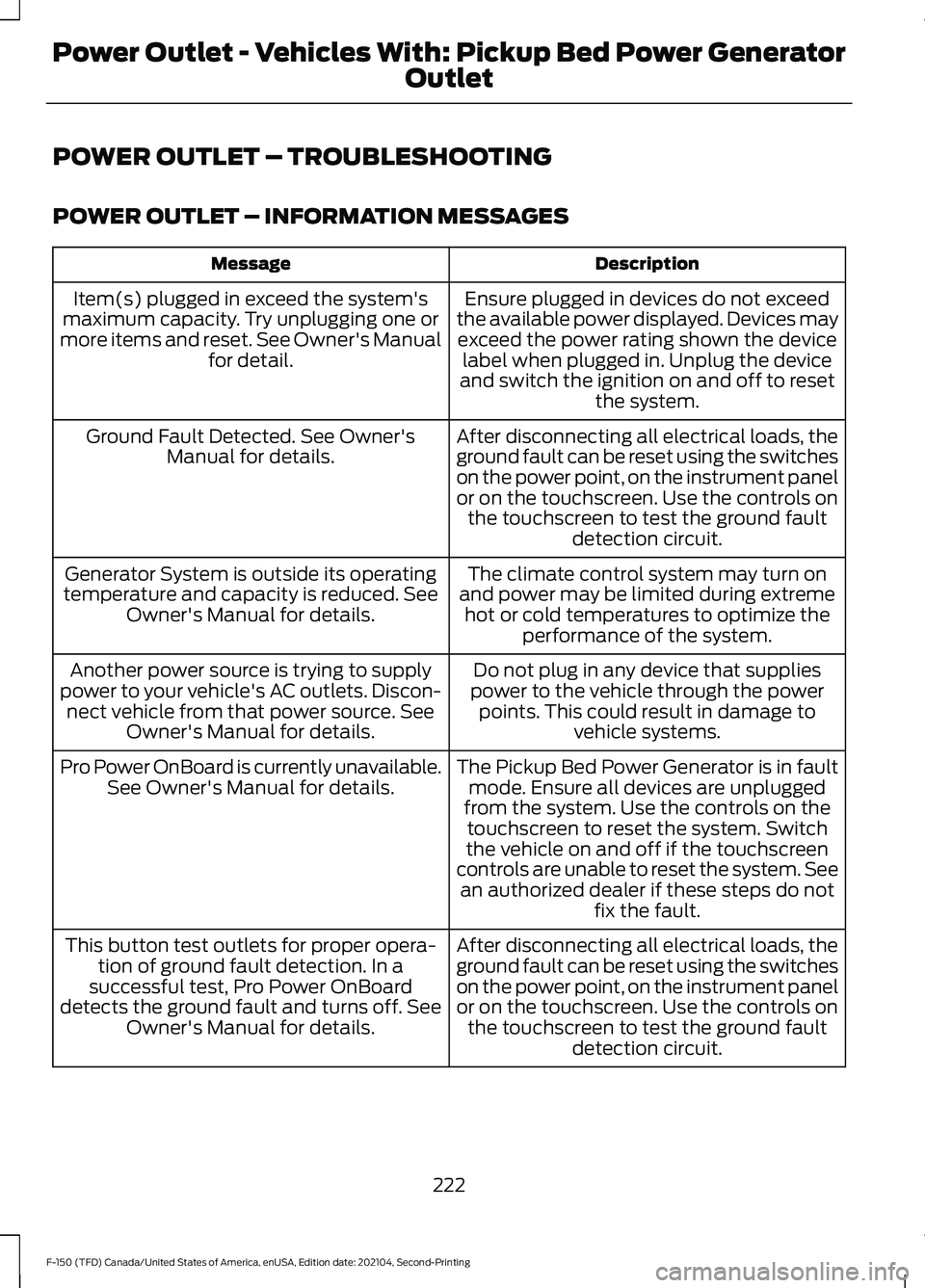
POWER OUTLET – TROUBLESHOOTING
POWER OUTLET – INFORMATION MESSAGES
Description
Message
Ensure plugged in devices do not exceed
the available power displayed. Devices may exceed the power rating shown the device label when plugged in. Unplug the device
and switch the ignition on and off to reset the system.
Item(s) plugged in exceed the system's
maximum capacity. Try unplugging one or
more items and reset. See Owner's Manual for detail.
After disconnecting all electrical loads, the
ground fault can be reset using the switches
on the power point, on the instrument panel
or on the touchscreen. Use the controls onthe touchscreen to test the ground fault detection circuit.
Ground Fault Detected. See Owner's
Manual for details.
The climate control system may turn on
and power may be limited during extreme hot or cold temperatures to optimize the performance of the system.
Generator System is outside its operating
temperature and capacity is reduced. See Owner's Manual for details.
Do not plug in any device that supplies
power to the vehicle through the power points. This could result in damage to vehicle systems.
Another power source is trying to supply
power to your vehicle's AC outlets. Discon- nect vehicle from that power source. See Owner's Manual for details.
The Pickup Bed Power Generator is in faultmode. Ensure all devices are unplugged
from the system. Use the controls on the touchscreen to reset the system. Switch
the vehicle on and off if the touchscreen
controls are unable to reset the system. See an authorized dealer if these steps do not fix the fault.
Pro Power OnBoard is currently unavailable.
See Owner's Manual for details.
After disconnecting all electrical loads, the
ground fault can be reset using the switches
on the power point, on the instrument panel
or on the touchscreen. Use the controls onthe touchscreen to test the ground fault detection circuit.
This button test outlets for proper opera-
tion of ground fault detection. In a
successful test, Pro Power OnBoard
detects the ground fault and turns off. See Owner's Manual for details.
222
F-150 (TFD) Canada/United States of America, enUSA, Edition date: 202104, Second-Printing Power Outlet - Vehicles With: Pickup Bed Power Generator
Outlet
Page 240 of 796

STARTING AND STOPPING
THE ENGINE – PRECAUTIONS
WARNING: Extended idling at high
engine speeds can produce very high
temperatures in the engine and exhaust
system, creating the risk of fire or other
damage. WARNING:
Do not park, idle or
drive your vehicle on dry grass or other
dry ground cover. The emission system
heats up the engine compartment and
exhaust system, creating the risk of fire. WARNING: Do not start the engine
in a closed garage or in other enclosed
areas. Exhaust fumes are toxic. Always
open the garage door before you start
the engine. Failure to follow this
instruction could result in personal injury
or death. WARNING:
Do not use starting
fluid, for example ether, in the air intake
system. Such fluid could cause
immediate explosive damage to the
engine and possible personal injury. WARNING:
Exhaust leaks may
result in entry of harmful and potentially
lethal fumes into the passenger
compartment. If you smell exhaust
fumes inside your vehicle, have your
vehicle inspected immediately. Do not
drive if you smell exhaust fumes.
The powertrain control system meets all
Canadian interference-causing equipment
standard requirements regulating the
impulse electrical field or radio noise. If you stop your vehicle and leave the
engine idling for long periods, we
recommend that you do one of the
following:
•
Open the windows at least
1 in
(2.5 cm).
• Set your climate control to outside air.
IGNITION SWITCH
(IF EQUIPPED) Switching the Ignition Off
Turn the key to position
0.
Switching the Ignition to
Accessory Mode
Turn the key to position
I. Electrical
accessories, for example the radio, operate
without the engine running.
Switching the Ignition On
Turn the key to position
II. All electrical
circuits and accessories are operational
and the warning lamps and indicators
illuminate.
236
F-150 (TFD) Canada/United States of America, enUSA, Edition date: 202104, Second-Printing Starting and Stopping the Engine0
///
///E252522
Page 241 of 796

Starting the Engine
Turn the key to position III. Release the
key when the engine starts.
PUSH BUTTON IGNITION
SWITCH
(IF EQUIPPED) Switching the Ignition Off
When the ignition is on or in accessory
mode, press the push button ignition
switch once without your foot on the brake
pedal.
Switching the Ignition to
Accessory Mode
When the ignition is off, press the push
button ignition switch once without your
foot on the brake pedal.
All electrical circuits and accessories are
operational and the warning lamps and
indicators illuminate.
Note:
Your vehicle has a battery saver
feature that shuts your vehicle off when it
detects a certain amount of battery drain,
or after approximately 30 minutes of
inactivity in accessory mode.
Starting the Engine
With the transmission in park (P), press
the brake pedal and press the push button
ignition switch. An indicator light on the
button illuminates when the ignition is on
and when the engine starts. Note:
The system may not function if the
passive key is close to metal objects or
electronic devices, for example keys or a cell
phone.
Note: A valid key must be inside your
vehicle to switch the ignition on and start
the engine.
STARTING THE ENGINE
STARTING A GASOLINE ENGINE -
VEHICLES WITHOUT: PUSH
BUTTON START
Before starting your vehicle, check the
following:
• Make sure that the headlamps and
electrical accessories are off.
• Make sure that the parking brake is on.
• Make sure that the transmission is in
park (P).
1. Fully press the brake pedal.
Note: Do not touch the accelerator pedal. 2. Turn the key to position
III.
Note: The engine may continue cranking
for up to 15 seconds or until it starts.
Note: The engine takes longer to start at
lower temperatures. It may crank for several
seconds when very cold.
237
F-150 (TFD) Canada/United States of America, enUSA, Edition date: 202104, Second-Printing Starting and Stopping the EngineE321258 E322354
Page 242 of 796

STARTING A GASOLINE ENGINE -
VEHICLES WITH: PUSH BUTTON
START
Before starting your vehicle, check the
following:
•
Make sure that the headlamps and
electrical accessories are off.
• Make sure that the parking brake is on.
• Make sure that the transmission is in
park (P).
1. Fully press the brake pedal.
Note: Do not touch the accelerator pedal.2. Press the push button ignition switch.
Note:
The engine may continue cranking
for up to 15 seconds or until it starts.
Note: The engine takes longer to start at
lower temperatures. It may crank for several
seconds when very cold.
STARTING A DIESEL ENGINE -
VEHICLES WITHOUT: PUSH
BUTTON START
Before starting your vehicle, check the
following:
• Make sure that the headlamps and
electrical accessories are off.
• Make sure that the parking brake is on.
• Make sure that the transmission is in
park (P). 1. Turn the key to position II.
Note: Wait until the glow plug indicator
turns off.
2. Fully press the brake pedal.
Note: Do not touch the accelerator pedal. 3. Turn the key to position
III.
Note: The engine may continue cranking
for up to 15 seconds or until it starts.
Note: The engine takes longer to start at
lower temperatures. It may crank for several
seconds when very cold.
Glow Plug Indicator If it illuminates, wait until the
glow plug indicator turns off
before starting the engine.
STARTING A DIESEL ENGINE -
VEHICLES WITH: PUSH BUTTON
START
Before starting your vehicle, check the
following:
• Make sure that the headlamps and
electrical accessories are off.
• Make sure that the parking brake is on.
• Make sure that the transmission is in
park (P).
1. Fully press the brake pedal.
Note: Do not touch the accelerator pedal.
238
F-150 (TFD) Canada/United States of America, enUSA, Edition date: 202104, Second-Printing Starting and Stopping the EngineE321258 E322357 E322354