2021 FORD EXPLORER radio
[x] Cancel search: radioPage 533 of 577
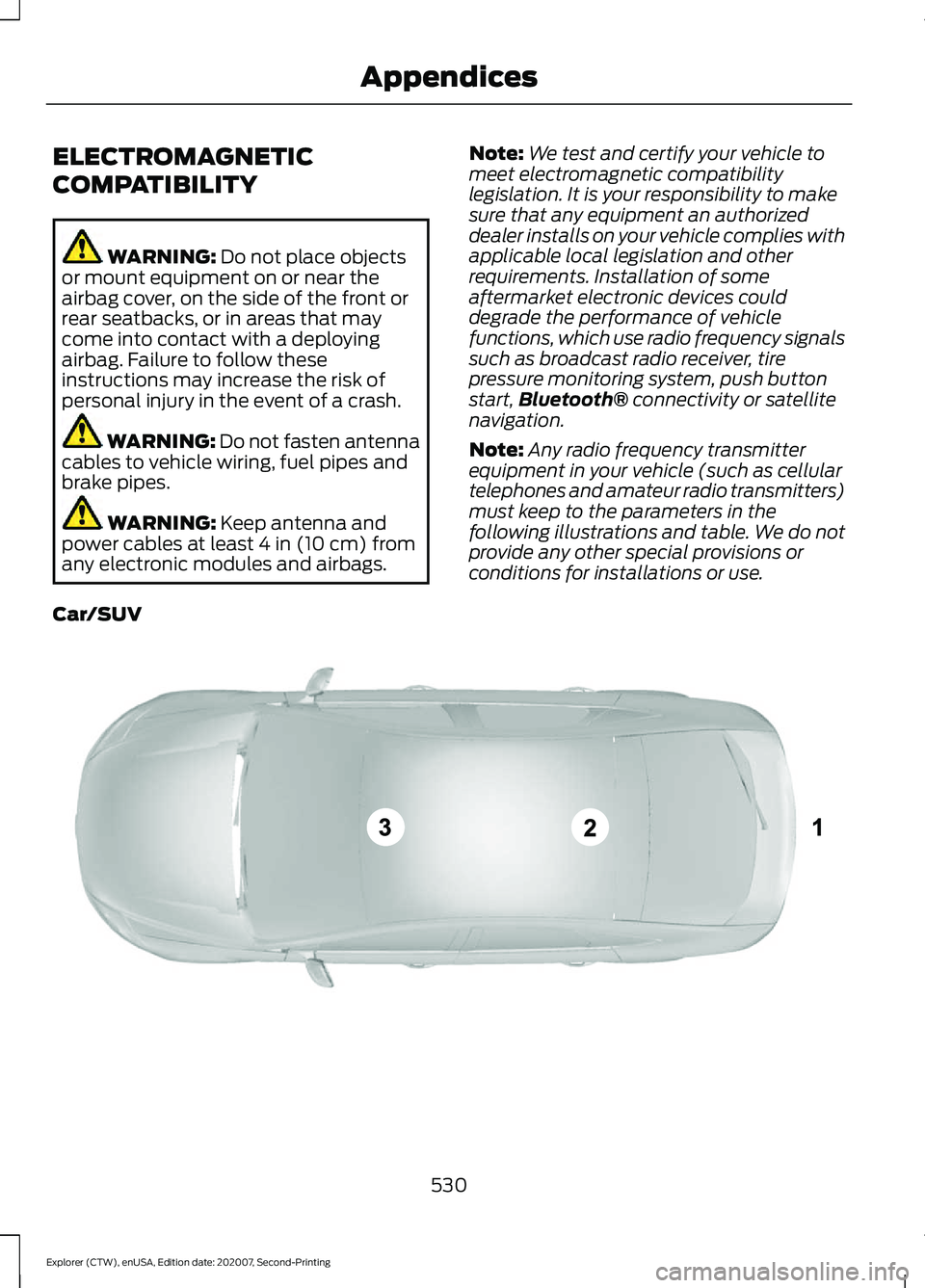
ELECTROMAGNETIC
COMPATIBILITY
WARNING: Do not place objects
or mount equipment on or near the
airbag cover, on the side of the front or
rear seatbacks, or in areas that may
come into contact with a deploying
airbag. Failure to follow these
instructions may increase the risk of
personal injury in the event of a crash. WARNING: Do not fasten antenna
cables to vehicle wiring, fuel pipes and
brake pipes. WARNING:
Keep antenna and
power cables at least 4 in (10 cm) from
any electronic modules and airbags. Note:
We test and certify your vehicle to
meet electromagnetic compatibility
legislation. It is your responsibility to make
sure that any equipment an authorized
dealer installs on your vehicle complies with
applicable local legislation and other
requirements. Installation of some
aftermarket electronic devices could
degrade the performance of vehicle
functions, which use radio frequency signals
such as broadcast radio receiver, tire
pressure monitoring system, push button
start, Bluetooth®
connectivity or satellite
navigation.
Note: Any radio frequency transmitter
equipment in your vehicle (such as cellular
telephones and amateur radio transmitters)
must keep to the parameters in the
following illustrations and table. We do not
provide any other special provisions or
conditions for installations or use.
Car/SUV 530
Explorer (CTW), enUSA, Edition date: 202007, Second-Printing AppendicesE239120
Page 559 of 577

including any copyrighted material or
music file information. You agree that
Gracenote may enforce its respective
rights, collectively or separately, under this
agreement against you, directly in each
company's own name.
Gracenote uses a unique identifier to track
queries for statistical purposes. The
purpose of a randomly assigned numeric
identifier is to allow Gracenote to count
queries without knowing anything about
who you are. For more information, see the
web page at www.gracenote.com for the
Gracenote Privacy Policy.
THE GRACENOTE SOFTWARE, EACH ITEM
OF GRACENOTE DATA AND THE
GRACENOTE CONTENT ARE LICENSED
TO YOU "AS IS". NEITHER GRACENOTE
MAKES ANY REPRESENTATIONS OR
WARRANTIES, EXPRESS OR IMPLIED,
REGARDING THE ACCURACY OF ANY
GRACENOTE DATA FROM THE
GRACENOTE SERVERS OR GRACENOTE
CONTENT. GRACENOTE COLLECTIVELY
AND SEPARATELY RESERVE THE RIGHT
TO DELETE DATA AND/OR CONTENT
FROM THE COMPANIES' RESPECTIVE
SERVERS OR, IN THE CASE OF
GRACENOTE, CHANGE DATA
CATEGORIES FOR ANY CAUSE THAT
GRACENOTE DEEMS SUFFICIENT. NO
WARRANTY IS MADE THAT EITHER
GRACENOTE CONTENT OR THE
GRACENOTE SOFTWARE OR
GRACENOTE SERVERS ARE ERROR-FREE
OR THAT THE FUNCTIONING OF THE
GRACENOTE SOFTWARE OR
GRACENOTE SERVERS WILL BE
UNINTERRUPTED. GRACENOTE IS NOT
OBLIGATED TO PROVIDE YOU WITH ANY
ENHANCED OR ADDITIONAL DATA TYPES
THAT GRACENOTE MAY CHOOSE TO
PROVIDE IN THE FUTURE AND IS FREE
TO DISCONTINUE ITS ONLINE SERVICES
AT ANY TIME. GRACENOTE DISCLAIM ALL
WARRANTIES EXPRESS OR IMPLIED,
INCLUDING, BUT NOT LIMITED TO,
IMPLIED WARRANTIES OF
MERCHANTABILITY, FITNESS FOR A
PARTICULAR PURPOSE, TITLE, AND
NON-INFRINGEMENT. NEITHER
GRACENOTE WARRANTS THE RESULTS
THAT WILL BE OBTAINED BY YOUR USE
OF THE GRACENOTE SOFTWARE OR ANY
GRACENOTE SERVER. IN NO CASE WILL
GRACENOTE BE LIABLE FOR ANY
CONSEQUENTIAL OR INCIDENTAL
DAMAGES OR FOR ANY LOST PROFITS
OR LOST REVENUES FOR ANY REASON
WHATSOEVER. © Gracenote 2007.
Radio Frequency Statement
FCC ID: ACJ-SYNCG3-L
IC: 216B-SYNCG3-L
This device complies with Part 15 of the
FCC Rules and with RSS-210 of Industry
Canada. Operation is subject to the
following two conditions:
(1) This device may not cause harmful
interference, and
(2)
this device must accept any
interference received, including
interference that may cause undesired
operation. WARNING:
Changes or
modifications not expressively approved
by the party responsible for compliance
could void the user's authority to operate
the equipment. The term "IC:" before the
radio certification number only signifies
that Industry Canada technical
specifications were met.
The antenna used for this transmitter must
not be co-located or operating in
conjunction with any other antenna or
transmitter.
556
Explorer (CTW), enUSA, Edition date: 202007, Second-Printing Appendices
Page 560 of 577
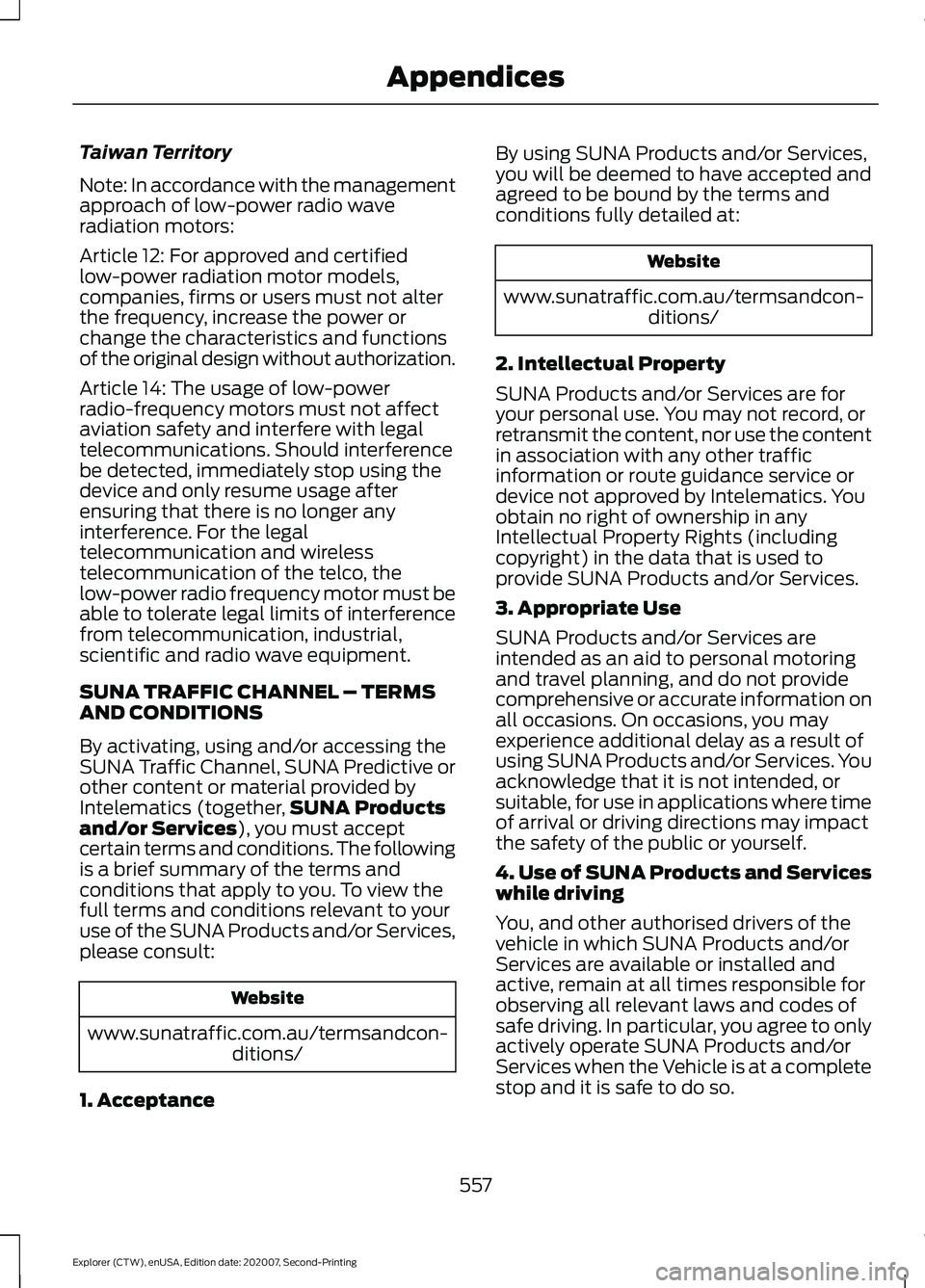
Taiwan Territory
Note: In accordance with the management
approach of low-power radio wave
radiation motors:
Article 12: For approved and certified
low-power radiation motor models,
companies, firms or users must not alter
the frequency, increase the power or
change the characteristics and functions
of the original design without authorization.
Article 14: The usage of low-power
radio-frequency motors must not affect
aviation safety and interfere with legal
telecommunications. Should interference
be detected, immediately stop using the
device and only resume usage after
ensuring that there is no longer any
interference. For the legal
telecommunication and wireless
telecommunication of the telco, the
low-power radio frequency motor must be
able to tolerate legal limits of interference
from telecommunication, industrial,
scientific and radio wave equipment.
SUNA TRAFFIC CHANNEL – TERMS
AND CONDITIONS
By activating, using and/or accessing the
SUNA Traffic Channel, SUNA Predictive or
other content or material provided by
Intelematics (together,
SUNA Products
and/or Services), you must accept
certain terms and conditions. The following
is a brief summary of the terms and
conditions that apply to you. To view the
full terms and conditions relevant to your
use of the SUNA Products and/or Services,
please consult: Website
www.sunatraffic.com.au/termsandcon- ditions/
1. Acceptance By using SUNA Products and/or Services,
you will be deemed to have accepted and
agreed to be bound by the terms and
conditions fully detailed at: Website
www.sunatraffic.com.au/termsandcon- ditions/
2. Intellectual Property
SUNA Products and/or Services are for
your personal use. You may not record, or
retransmit the content, nor use the content
in association with any other traffic
information or route guidance service or
device not approved by Intelematics. You
obtain no right of ownership in any
Intellectual Property Rights (including
copyright) in the data that is used to
provide SUNA Products and/or Services.
3. Appropriate Use
SUNA Products and/or Services are
intended as an aid to personal motoring
and travel planning, and do not provide
comprehensive or accurate information on
all occasions. On occasions, you may
experience additional delay as a result of
using SUNA Products and/or Services. You
acknowledge that it is not intended, or
suitable, for use in applications where time
of arrival or driving directions may impact
the safety of the public or yourself.
4. Use of SUNA Products and Services
while driving
You, and other authorised drivers of the
vehicle in which SUNA Products and/or
Services are available or installed and
active, remain at all times responsible for
observing all relevant laws and codes of
safe driving. In particular, you agree to only
actively operate SUNA Products and/or
Services when the Vehicle is at a complete
stop and it is safe to do so.
557
Explorer (CTW), enUSA, Edition date: 202007, Second-Printing Appendices
Page 563 of 577
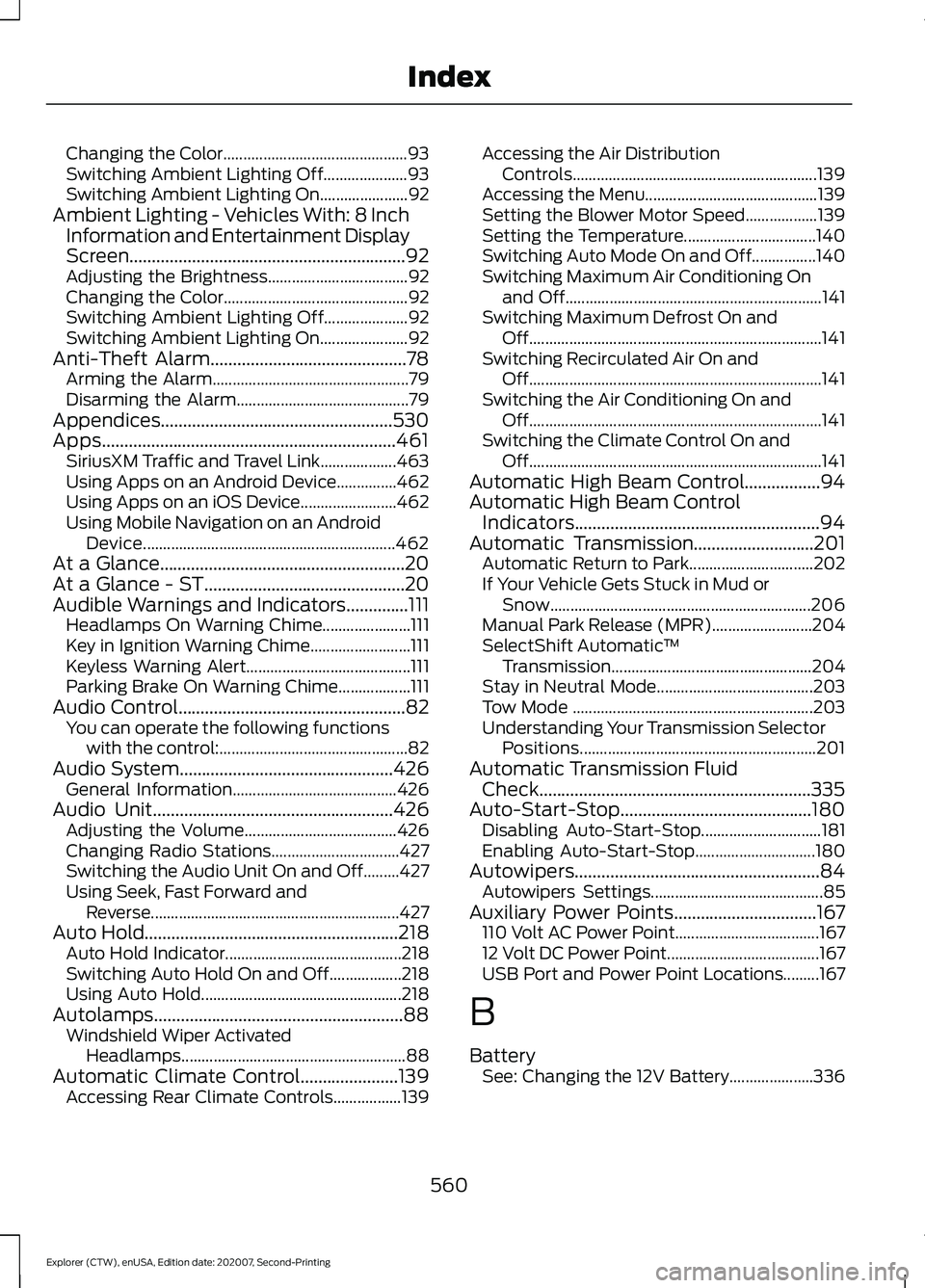
Changing the Color..............................................
93
Switching Ambient Lighting Off..................... 93
Switching Ambient Lighting On...................... 92
Ambient Lighting - Vehicles With: 8 Inch Information and Entertainment Display
Screen..............................................................92
Adjusting the Brightness................................... 92
Changing the Color.............................................. 92
Switching Ambient Lighting Off..................... 92
Switching Ambient Lighting On...................... 92
Anti-Theft Alarm............................................78 Arming the Alarm................................................. 79
Disarming the Alarm........................................... 79
Appendices....................................................530
Apps..................................................................461 SiriusXM Traffic and Travel Link................... 463
Using Apps on an Android Device...............462
Using Apps on an iOS Device........................ 462
Using Mobile Navigation on an Android Device............................................................... 462
At a Glance.......................................................20
At a Glance - ST.............................................20
Audible Warnings and Indicators..............111
Headlamps On Warning Chime...................... 111
Key in Ignition Warning Chime......................... 111
Keyless Warning Alert......................................... 111
Parking Brake On Warning Chime.................. 111
Audio Control...................................................82 You can operate the following functions
with the control:............................................... 82
Audio System................................................426 General Information......................................... 426
Audio Unit
......................................................426
Adjusting the Volume...................................... 426
Changing Radio Stations................................ 427
Switching the Audio Unit On and Off.........427
Using Seek, Fast Forward and Reverse.............................................................. 427
Auto Hold
.........................................................218
Auto Hold Indicator............................................ 218
Switching Auto Hold On and Off.................. 218
Using Auto Hold.................................................. 218
Autolamps........................................................88 Windshield Wiper Activated
Headlamps........................................................ 88
Automatic Climate Control......................139 Accessing Rear Climate Controls.................139 Accessing the Air Distribution
Controls............................................................. 139
Accessing the Menu........................................... 139
Setting the Blower Motor Speed.................. 139
Setting the Temperature................................. 140
Switching Auto Mode On and Off................140
Switching Maximum Air Conditioning On and Off................................................................ 141
Switching Maximum Defrost On and Off........................................................................\
. 141
Switching Recirculated Air On and Off........................................................................\
. 141
Switching the Air Conditioning On and Off........................................................................\
. 141
Switching the Climate Control On and Off........................................................................\
. 141
Automatic High Beam Control.................94
Automatic High Beam Control Indicators.......................................................94
Automatic Transmission
...........................201
Automatic Return to Park............................... 202
If Your Vehicle Gets Stuck in Mud or Snow................................................................. 206
Manual Park Release (MPR)......................... 204
SelectShift Automatic ™
Transmission.................................................. 204
Stay in Neutral Mode....................................... 203
Tow Mode ............................................................ 203
Understanding Your Transmission Selector Positions........................................................... 201
Automatic Transmission Fluid Check.............................................................335
Auto-Start-Stop...........................................180 Disabling Auto-Start-Stop.............................. 181
Enabling Auto-Start-Stop.............................. 180
Autowipers
.......................................................84
Autowipers Settings........................................... 85
Auxiliary Power Points
................................167
110 Volt AC Power Point.................................... 167
12 Volt DC Power Point...................................... 167
USB Port and Power Point Locations.........167
B
Battery See: Changing the 12V Battery..................... 336
560
Explorer (CTW), enUSA, Edition date: 202007, Second-Printing Index
Page 566 of 577
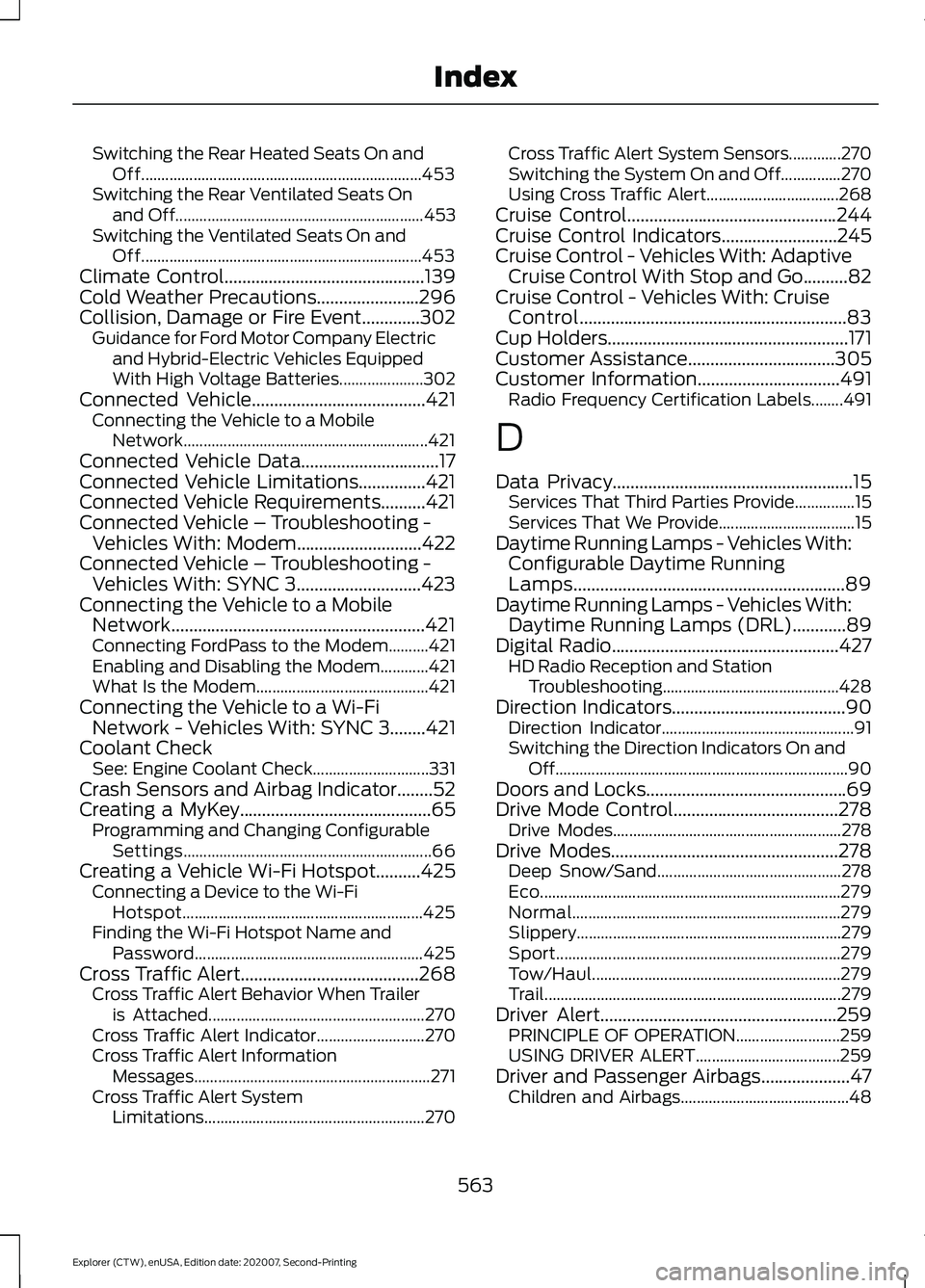
Switching the Rear Heated Seats On and
Off...................................................................... 453
Switching the Rear Ventilated Seats On and Off.............................................................. 453
Switching the Ventilated Seats On and Off...................................................................... 453
Climate Control.............................................139
Cold Weather Precautions.......................296
Collision, Damage or Fire Event.............302 Guidance for Ford Motor Company Electric
and Hybrid-Electric Vehicles Equipped
With High Voltage Batteries..................... 302
Connected Vehicle
.......................................421
Connecting the Vehicle to a Mobile
Network............................................................. 421
Connected Vehicle Data...............................17
Connected Vehicle Limitations...............421
Connected Vehicle Requirements..........421
Connected Vehicle – Troubleshooting - Vehicles With: Modem............................422
Connected Vehicle – Troubleshooting - Vehicles With: SYNC 3............................423
Connecting the Vehicle to a Mobile Network.........................................................421
Connecting FordPass to the Modem..........421
Enabling and Disabling the Modem............421
What Is the Modem........................................... 421
Connecting the Vehicle to a Wi-Fi Network - Vehicles With: SYNC 3
........421
Coolant Check See: Engine Coolant Check............................. 331
Crash Sensors and Airbag Indicator
........52
Creating a MyKey...........................................65
Programming and Changing Configurable
Settings.............................................................. 66
Creating a Vehicle Wi-Fi Hotspot..........425 Connecting a Device to the Wi-Fi
Hotspot............................................................ 425
Finding the Wi-Fi Hotspot Name and Password......................................................... 425
Cross Traffic Alert........................................268 Cross Traffic Alert Behavior When Trailer
is Attached...................................................... 270
Cross Traffic Alert Indicator........................... 270
Cross Traffic Alert Information Messages........................................................... 271
Cross Traffic Alert System Limitations ....................................................... 270Cross Traffic Alert System Sensors.............270
Switching the System On and Off...............270
Using Cross Traffic Alert.................................
268
Cruise Control
...............................................244
Cruise Control Indicators..........................245
Cruise Control - Vehicles With: Adaptive Cruise Control With Stop and Go..........82
Cruise Control - Vehicles With: Cruise Control
............................................................83
Cup Holders......................................................171
Customer Assistance.................................305
Customer Information................................491 Radio Frequency Certification Labels........491
D
Data Privacy
......................................................15
Services That Third Parties Provide...............15
Services That We Provide.................................. 15
Daytime Running Lamps - Vehicles With: Configurable Daytime Running
Lamps.............................................................89
Daytime Running Lamps - Vehicles With: Daytime Running Lamps (DRL)............89
Digital Radio
...................................................427
HD Radio Reception and Station
Troubleshooting............................................ 428
Direction Indicators
.......................................90
Direction Indicator................................................ 91
Switching the Direction Indicators On and Off........................................................................\
. 90
Doors and Locks.............................................69
Drive Mode Control.....................................278 Drive Modes......................................................... 278
Drive Modes...................................................278 Deep Snow/Sand.............................................. 278
Eco........................................................................\
... 279
Normal................................................................... 279
Slippery.................................................................. 279
Sport....................................................................... 279
Tow/Haul.............................................................. 279
Trail........................................................................\
.. 279
Driver Alert.....................................................259 PRINCIPLE OF OPERATION.......................... 259
USING DRIVER ALERT.................................... 259
Driver and Passenger Airbags....................47 Children and Airbags.......................................... 48
563
Explorer (CTW), enUSA, Edition date: 202007, Second-Printing Index
Page 567 of 577
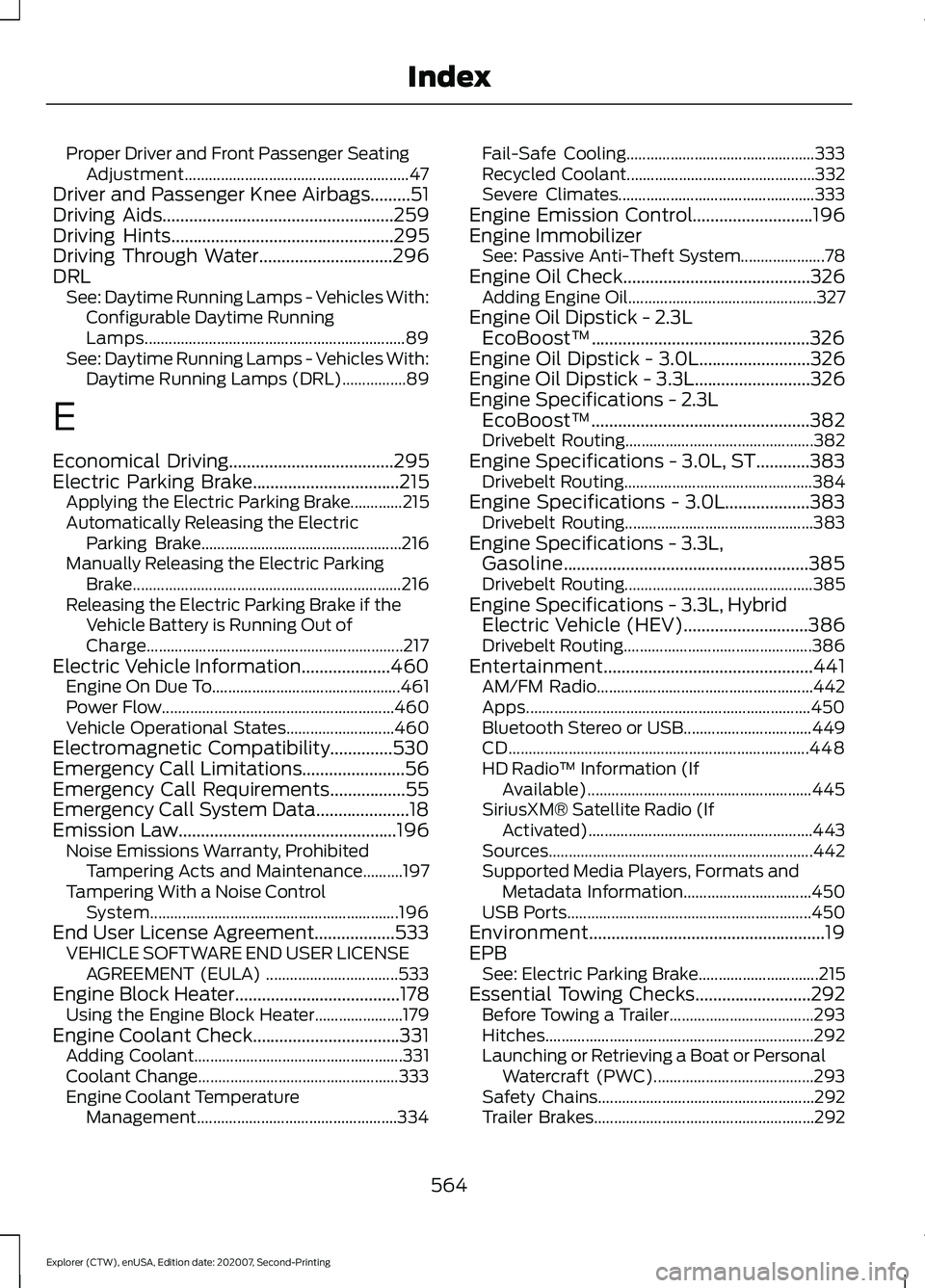
Proper Driver and Front Passenger Seating
Adjustment........................................................ 47
Driver and Passenger Knee Airbags.........51
Driving Aids....................................................259
Driving Hints..................................................295
Driving Through Water..............................296
DRL See: Daytime Running Lamps - Vehicles With:
Configurable Daytime Running
Lamps................................................................. 89
See: Daytime Running Lamps - Vehicles With: Daytime Running Lamps (DRL)................89
E
Economical Driving
.....................................295
Electric Parking Brake.................................215
Applying the Electric Parking Brake.............215
Automatically Releasing the Electric
Parking Brake.................................................. 216
Manually Releasing the Electric Parking Brake................................................................... 216
Releasing the Electric Parking Brake if the Vehicle Battery is Running Out of
Charge................................................................ 217
Electric Vehicle Information
....................460
Engine On Due To............................................... 461
Power Flow.......................................................... 460
Vehicle Operational States........................... 460
Electromagnetic Compatibility
..............530
Emergency Call Limitations.......................56
Emergency Call Requirements.................55
Emergency Call System Data.....................18
Emission Law
.................................................196
Noise Emissions Warranty, Prohibited
Tampering Acts and Maintenance..........197
Tampering With a Noise Control System.............................................................. 196
End User License Agreement..................533 VEHICLE SOFTWARE END USER LICENSE
AGREEMENT (EULA) ................................. 533
Engine Block Heater
.....................................178
Using the Engine Block Heater...................... 179
Engine Coolant Check.................................331 Adding Coolant.................................................... 331
Coolant Change.................................................. 333
Engine Coolant Temperature Management.................................................. 334Fail-Safe Cooling...............................................
333
Recycled Coolant............................................... 332
Severe Climates................................................. 333
Engine Emission Control...........................196
Engine Immobilizer See: Passive Anti-Theft System..................... 78
Engine Oil Check..........................................326 Adding Engine Oil............................................... 327
Engine Oil Dipstick - 2.3L EcoBoost™.................................................326
Engine Oil Dipstick - 3.0L.........................326
Engine Oil Dipstick - 3.3L..........................326
Engine Specifications - 2.3L EcoBoost™.................................................382
Drivebelt Routing............................................... 382
Engine Specifications - 3.0L, ST
............383
Drivebelt Routing............................................... 384
Engine Specifications - 3.0L...................383 Drivebelt Routing............................................... 383
Engine Specifications - 3.3L, Gasoline.......................................................385
Drivebelt Routing............................................... 385
Engine Specifications - 3.3L, Hybrid Electric Vehicle (HEV)............................386
Drivebelt Routing............................................... 386
Entertainment...............................................441 AM/FM Radio...................................................... 442
Apps....................................................................... 450
Bluetooth Stereo or USB................................ 449
CD........................................................................\
... 448
HD Radio ™ Information (If
Available)........................................................ 445
SiriusXM® Satellite Radio (If Activated)........................................................ 443
Sources.................................................................. 442
Supported Media Players, Formats and Metadata Information................................ 450
USB Ports............................................................. 450
Environment.....................................................19
EPB See: Electric Parking Brake.............................. 215
Essential Towing Checks..........................292 Before Towing a Trailer.................................... 293
Hitches................................................................... 292
Launching or Retrieving a Boat or Personal Watercraft (PWC)........................................ 293
Safety Chains...................................................... 292
Trailer Brakes....................................................... 292
564
Explorer (CTW), enUSA, Edition date: 202007, Second-Printing Index
Page 569 of 577
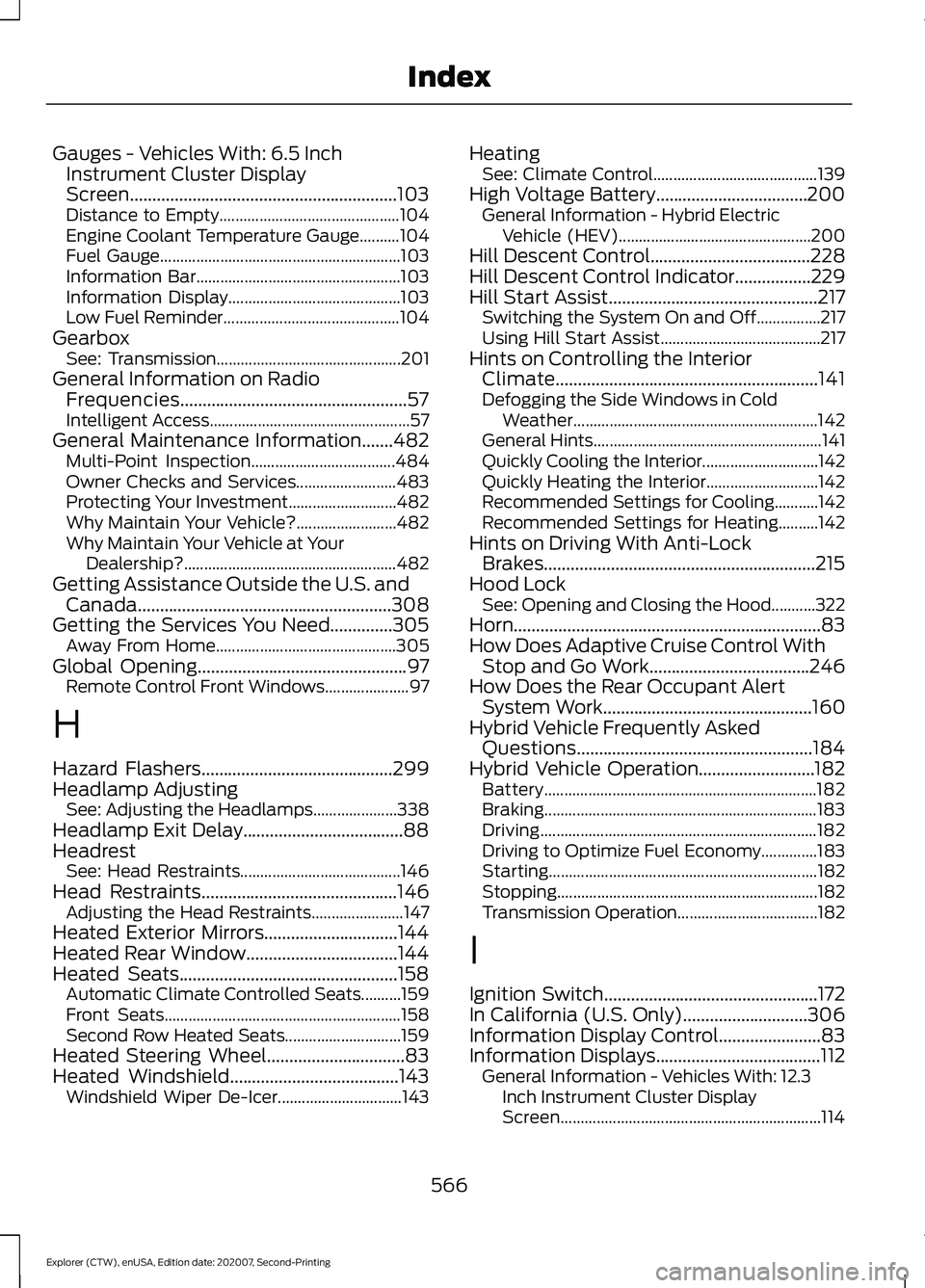
Gauges - Vehicles With: 6.5 Inch
Instrument Cluster Display
Screen............................................................103
Distance to Empty............................................. 104
Engine Coolant Temperature Gauge..........104
Fuel Gauge............................................................ 103
Information Bar................................................... 103
Information Display........................................... 103
Low Fuel Reminder............................................ 104
Gearbox See: Transmission.............................................. 201
General Information on Radio Frequencies...................................................57
Intelligent Access.................................................. 57
General Maintenance Information.......482 Multi-Point Inspection.................................... 484
Owner Checks and Services......................... 483
Protecting Your Investment........................... 482
Why Maintain Your Vehicle?......................... 482
Why Maintain Your Vehicle at Your Dealership?..................................................... 482
Getting Assistance Outside the U.S. and Canada.........................................................308
Getting the Services You Need..............305 Away From Home............................................. 305
Global Opening
...............................................97
Remote Control Front Windows..................... 97
H
Hazard Flashers
...........................................299
Headlamp Adjusting See: Adjusting the Headlamps..................... 338
Headlamp Exit Delay....................................88
Headrest See: Head Restraints........................................ 146
Head Restraints
............................................146
Adjusting the Head Restraints....................... 147
Heated Exterior Mirrors..............................144
Heated Rear Window..................................144
Heated Seats.................................................158 Automatic Climate Controlled Seats..........159
Front Seats........................................................... 158
Second Row Heated Seats............................. 159
Heated Steering Wheel...............................83
Heated Windshield
......................................143
Windshield Wiper De-Icer............................... 143Heating
See: Climate Control......................................... 139
High Voltage Battery..................................200 General Information - Hybrid Electric
Vehicle (HEV)................................................ 200
Hill Descent Control....................................228
Hill Descent Control Indicator
.................229
Hill Start Assist...............................................217 Switching the System On and Off................217
Using Hill Start Assist........................................ 217
Hints on Controlling the Interior Climate...........................................................141
Defogging the Side Windows in Cold Weather............................................................. 142
General Hints......................................................... 141
Quickly Cooling the Interior............................. 142
Quickly Heating the Interior............................ 142
Recommended Settings for Cooling...........142
Recommended Settings for Heating..........142
Hints on Driving With Anti-Lock Brakes.............................................................215
Hood Lock See: Opening and Closing the Hood...........322
Horn.....................................................................83
How Does Adaptive Cruise Control With Stop and Go Work....................................246
How Does the Rear Occupant Alert System Work
...............................................160
Hybrid Vehicle Frequently Asked Questions.....................................................184
Hybrid Vehicle Operation..........................182 Battery.................................................................... 182
Braking.................................................................... 183
Driving..................................................................... 182
Driving to Optimize Fuel Economy..............183
Starting................................................................... 182
Stopping................................................................. 182
Transmission Operation................................... 182
I
Ignition Switch................................................172
In California (U.S. Only)............................306
Information Display Control
.......................83
Information Displays.....................................112
General Information - Vehicles With: 12.3
Inch Instrument Cluster Display
Screen................................................................. 114
566
Explorer (CTW), enUSA, Edition date: 202007, Second-Printing Index
Page 572 of 577
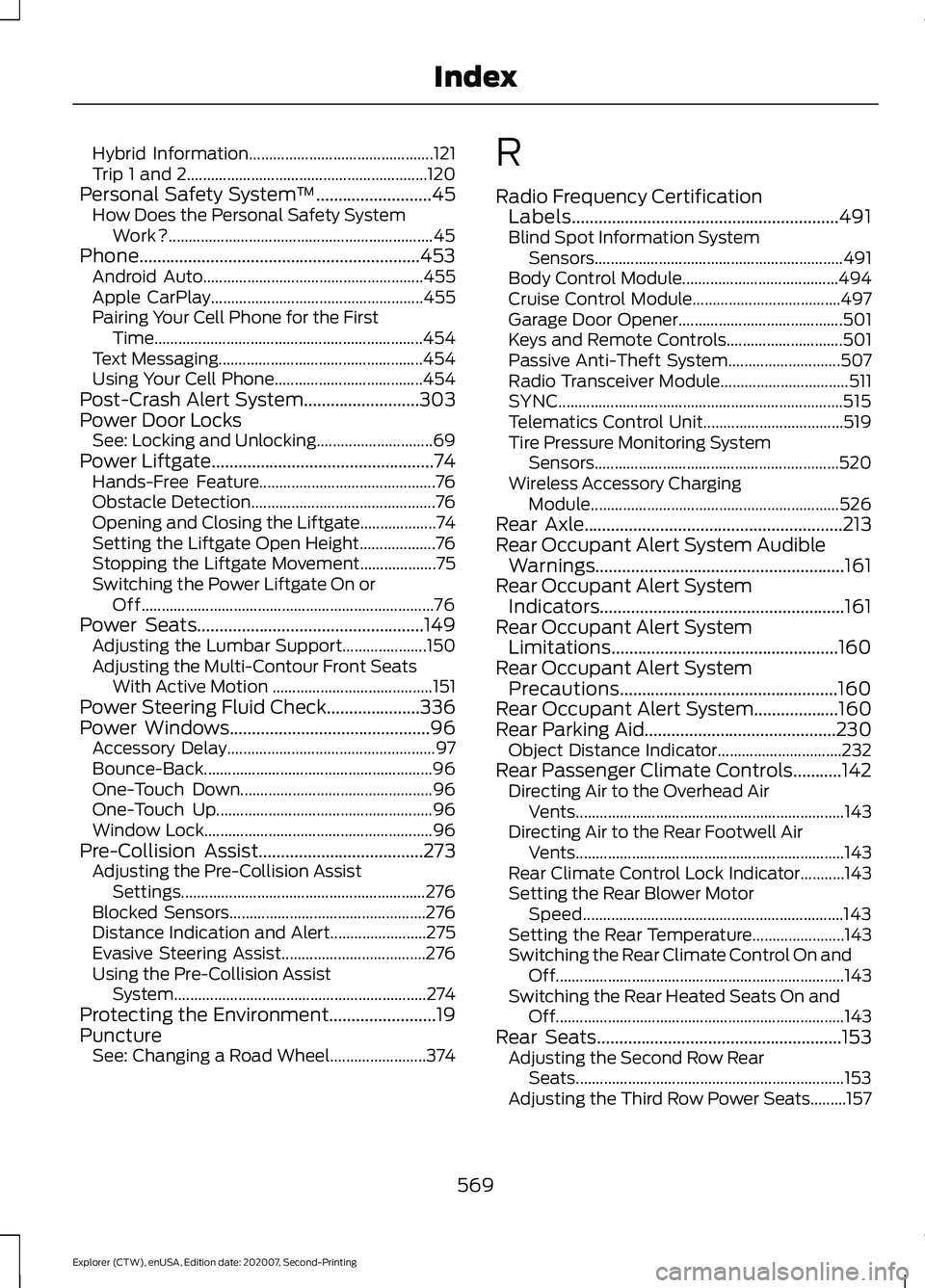
Hybrid Information..............................................
121
Trip 1 and 2............................................................ 120
Personal Safety System ™..........................45
How Does the Personal Safety System
Work?.................................................................. 45
Phone...............................................................453 Android Auto....................................................... 455
Apple CarPlay..................................................... 455
Pairing Your Cell Phone for the First Time................................................................... 454
Text Messaging................................................... 454
Using Your Cell Phone..................................... 454
Post-Crash Alert System
..........................303
Power Door Locks See: Locking and Unlocking............................. 69
Power Liftgate
..................................................74
Hands-Free Feature............................................ 76
Obstacle Detection.............................................. 76
Opening and Closing the Liftgate................... 74
Setting the Liftgate Open Height................... 76
Stopping the Liftgate Movement................... 75
Switching the Power Liftgate On or Off........................................................................\
. 76
Power Seats...................................................149 Adjusting the Lumbar Support..................... 150
Adjusting the Multi-Contour Front Seats With Active Motion ........................................ 151
Power Steering Fluid Check.....................336
Power Windows
.............................................96
Accessory Delay.................................................... 97
Bounce-Back......................................................... 96
One-Touch Down................................................ 96
One-Touch Up...................................................... 96
Window Lock......................................................... 96
Pre-Collision Assist
.....................................273
Adjusting the Pre-Collision Assist
Settings............................................................. 276
Blocked Sensors................................................. 276
Distance Indication and Alert........................ 275
Evasive Steering Assist.................................... 276
Using the Pre-Collision Assist System............................................................... 274
Protecting the Environment
........................19
Puncture See: Changing a Road Wheel........................ 374R
Radio Frequency Certification
Labels............................................................491
Blind Spot Information System Sensors.............................................................. 491
Body Control Module....................................... 494
Cruise Control Module..................................... 497
Garage Door Opener......................................... 501
Keys and Remote Controls............................. 501
Passive Anti-Theft System............................ 507
Radio Transceiver Module................................ 511
SYNC....................................................................... 515
Telematics Control Unit................................... 519
Tire Pressure Monitoring System Sensors............................................................. 520
Wireless Accessory Charging Module.............................................................. 526
Rear Axle
..........................................................213
Rear Occupant Alert System Audible Warnings........................................................161
Rear Occupant Alert System Indicators.......................................................161
Rear Occupant Alert System Limitations...................................................160
Rear Occupant Alert System Precautions.................................................160
Rear Occupant Alert System...................160
Rear Parking Aid...........................................230 Object Distance Indicator............................... 232
Rear Passenger Climate Controls
...........142
Directing Air to the Overhead Air
Vents................................................................... 143
Directing Air to the Rear Footwell Air Vents................................................................... 143
Rear Climate Control Lock Indicator...........143
Setting the Rear Blower Motor Speed................................................................. 143
Setting the Rear Temperature....................... 143
Switching the Rear Climate Control On and Off........................................................................\
143
Switching the Rear Heated Seats On and Off........................................................................\
143
Rear Seats
.......................................................153
Adjusting the Second Row Rear
Seats................................................................... 153
Adjusting the Third Row Power Seats.........157
569
Explorer (CTW), enUSA, Edition date: 202007, Second-Printing Index