2021 FORD EXPLORER traction control
[x] Cancel search: traction controlPage 360 of 577
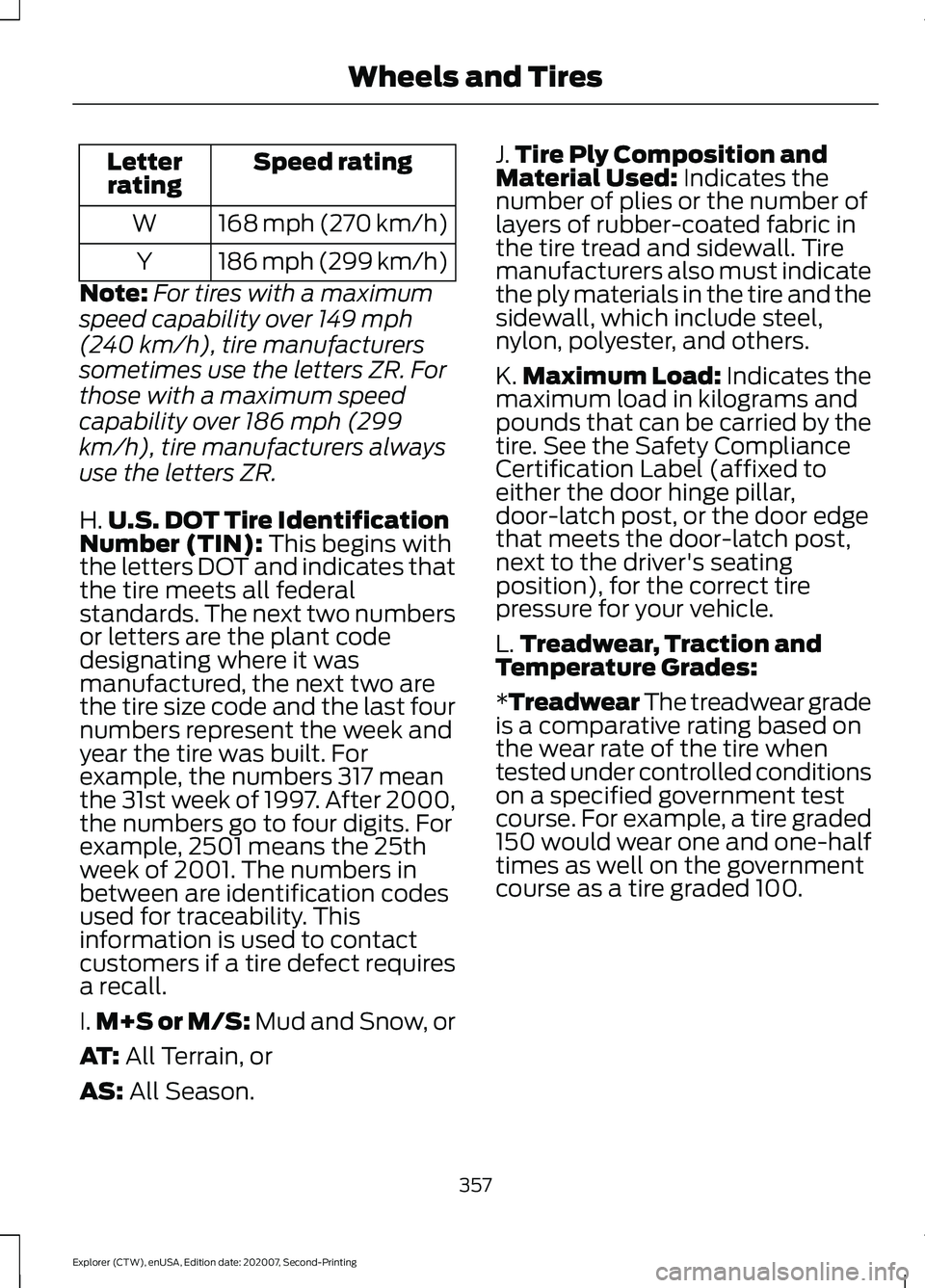
Speed rating
Letter
rating
168 mph (270 km/h)
W
186 mph (299 km/h)
Y
Note: For tires with a maximum
speed capability over 149 mph
(240 km/h), tire manufacturers
sometimes use the letters ZR. For
those with a maximum speed
capability over 186 mph (299
km/h), tire manufacturers always
use the letters ZR.
H. U.S. DOT Tire Identification
Number (TIN): This begins with
the letters DOT and indicates that
the tire meets all federal
standards. The next two numbers
or letters are the plant code
designating where it was
manufactured, the next two are
the tire size code and the last four
numbers represent the week and
year the tire was built. For
example, the numbers 317 mean
the 31st week of 1997. After 2000,
the numbers go to four digits. For
example, 2501 means the 25th
week of 2001. The numbers in
between are identification codes
used for traceability. This
information is used to contact
customers if a tire defect requires
a recall.
I. M+S or M/S:
Mud and Snow, or
AT:
All Terrain, or
AS:
All Season. J.
Tire Ply Composition and
Material Used:
Indicates the
number of plies or the number of
layers of rubber-coated fabric in
the tire tread and sidewall. Tire
manufacturers also must indicate
the ply materials in the tire and the
sidewall, which include steel,
nylon, polyester, and others.
K. Maximum Load: Indicates the
maximum load in kilograms and
pounds that can be carried by the
tire. See the Safety Compliance
Certification Label (affixed to
either the door hinge pillar,
door-latch post, or the door edge
that meets the door-latch post,
next to the driver's seating
position), for the correct tire
pressure for your vehicle.
L. Treadwear, Traction and
Temperature Grades:
*Treadwear The treadwear grade
is a comparative rating based on
the wear rate of the tire when
tested under controlled conditions
on a specified government test
course. For example, a tire graded
150 would wear one and one-half
times as well on the government
course as a tire graded 100.
357
Explorer (CTW), enUSA, Edition date: 202007, Second-Printing Wheels and Tires
Page 361 of 577
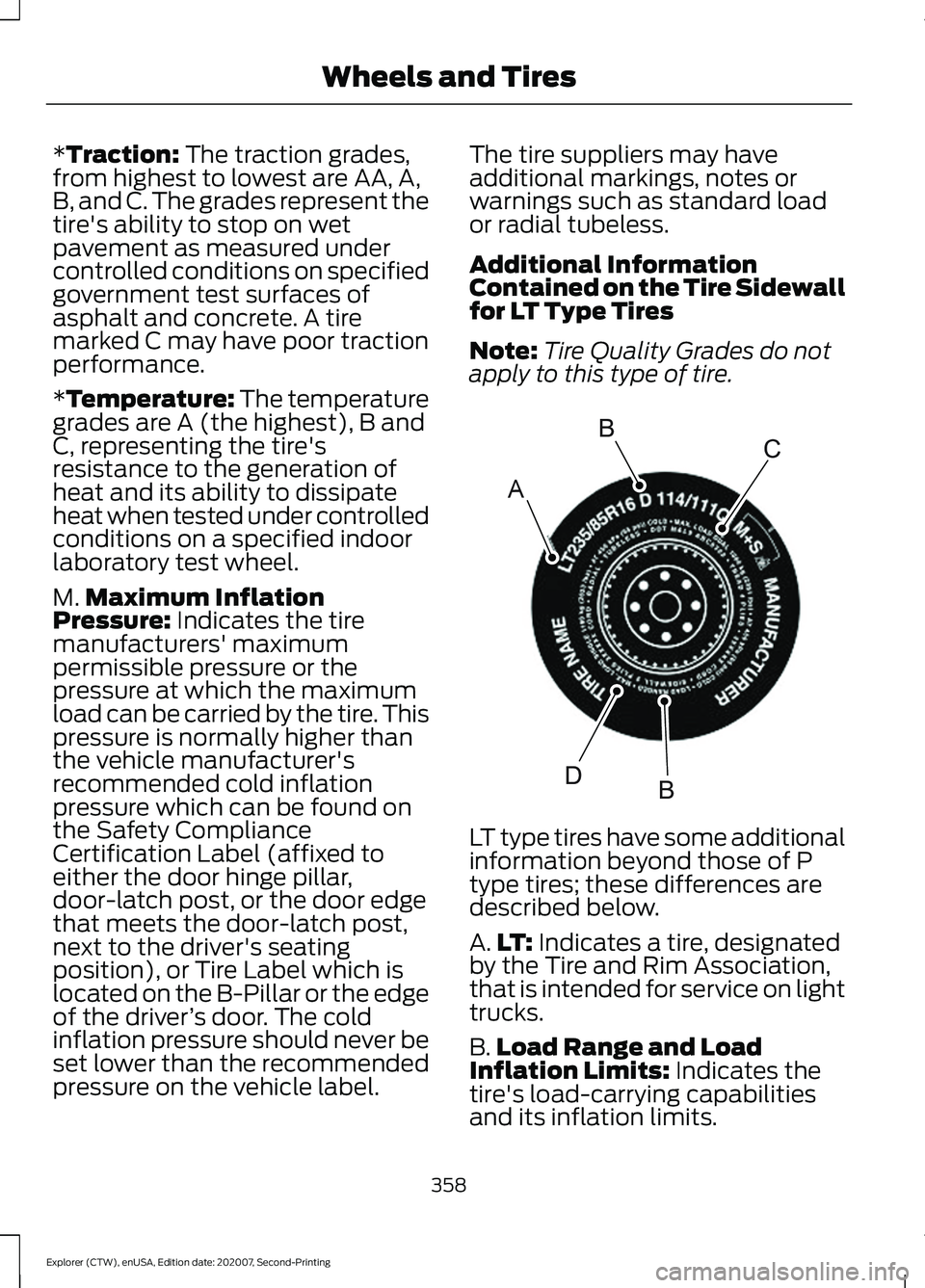
*Traction: The traction grades,
from highest to lowest are AA, A,
B, and C. The grades represent the
tire's ability to stop on wet
pavement as measured under
controlled conditions on specified
government test surfaces of
asphalt and concrete. A tire
marked C may have poor traction
performance.
*
Temperature: The temperature
grades are A (the highest), B and
C, representing the tire's
resistance to the generation of
heat and its ability to dissipate
heat when tested under controlled
conditions on a specified indoor
laboratory test wheel.
M. Maximum Inflation
Pressure:
Indicates the tire
manufacturers' maximum
permissible pressure or the
pressure at which the maximum
load can be carried by the tire. This
pressure is normally higher than
the vehicle manufacturer's
recommended cold inflation
pressure which can be found on
the Safety Compliance
Certification Label (affixed to
either the door hinge pillar,
door-latch post, or the door edge
that meets the door-latch post,
next to the driver's seating
position), or Tire Label which is
located on the B-Pillar or the edge
of the driver ’s door. The cold
inflation pressure should never be
set lower than the recommended
pressure on the vehicle label. The tire suppliers may have
additional markings, notes or
warnings such as standard load
or radial tubeless.
Additional Information
Contained on the Tire Sidewall
for LT Type Tires
Note:
Tire Quality Grades do not
apply to this type of tire. LT type tires have some additional
information beyond those of P
type tires; these differences are
described below.
A.
LT:
Indicates a tire, designated
by the Tire and Rim Association,
that is intended for service on light
trucks.
B. Load Range and Load
Inflation Limits:
Indicates the
tire's load-carrying capabilities
and its inflation limits.
358
Explorer (CTW), enUSA, Edition date: 202007, Second-Printing Wheels and TiresA
BC
BDE142544
Page 369 of 577

Rotating your tires at the
recommended interval will help
your tires wear more evenly,
providing better tire performance
and longer tire life. Sometimes
irregular tire wear can be
corrected by rotating the tires. See
Scheduled Maintenance (page
485).
Tire Rotation Diagram
Rear-wheel drive and Four-wheel
drive vehicles, front tires at left of
diagram. USING SUMMER TIRES
Summer tires provide superior
performance on wet and dry roads.
Summer tires do not have the Mud and
Snow (M+S or M/S) tire traction rating on
the tire side wall. Since summer tires do
not have the same traction performance
as All-season or Snow tires, we do not
recommend using summer tires when
temperatures drop to approximately 45°F
(7°C)
or below (depending on tire wear
and environmental conditions) or in snow and ice conditions. Like any tire, summer
tire performance is affected by tire wear
and environmental conditions. If you must
drive in those conditions, we recommend
using Mud and Snow (M+S, M/S),
All-season or Snow tires.
Always store your summer tires indoors at
temperatures above
19°F (-7°C). The
rubber compounds used in these tires lose
flexibility and may develop surface cracks
in the tread area at temperatures below
19°F (-7°C)
. If the tires have been
subjected to 19°F (-7°C) or less, warm
them in a heated space to at least 41°F
(5°C) for at least 24 hours before installing
them on a vehicle, or moving the vehicle
with the tires installed, or checking tire
inflation. Do not place tires near heaters
or heating devices used to warm the room
where the tires are stored. Do not apply
heat or blow heated air directly on the tires.
Always inspect the tires after storage
periods and before use.
USING SNOW CHAINS WARNING: Do not exceed 30 mph
(50 km/h)
. Failure to follow this
instruction could result in the loss of
control of your vehicle, personal injury or
death. WARNING:
Do not use snow chains
on snow-free roads. WARNING:
Only fit snow chains to
specified tires. WARNING:
If your vehicle is fitted
with wheel trims, remove them before
fitting snow chains.
366
Explorer (CTW), enUSA, Edition date: 202007, Second-Printing Wheels and TiresE142548
Page 370 of 577

WARNING: Snow tires must be the
same size, load index and speed rating
as those originally provided by Ford. Use
of any tire or wheel not recommended
by Ford can affect the safety and
performance of your vehicle, which could
result in an increased risk of loss of
control, vehicle rollover, personal injury
and death. Additionally, the use of
non-recommended tires and wheels can
cause steering, suspension, axle, transfer
case or power transfer unit failure.
Follow the Ford recommended tire
inflation pressure found on the Safety
Compliance Certification Label (on the
door hinge pillar, door latch post or the
door edge that meets the door latch
post, next to the driver seat), or Tire
Label on the B-Pillar or the edge of the
driver door. Failure to follow the tire
pressure recommendations can cause
uneven treadwear patterns and
adversely affect the way your vehicle
handles.
Only use snow chains on rear wheels.
Install snow chains in pairs. Do not use
self-tensioning snow chains.
Only use snow chains on the following
specified tire sizes:
• 255/60R18
•Only install chains that are 10 mm
or less.
• 255/65R18
•Only install chains that are 10 mm
or less. •
265/60R18
•Only install chains that are 10 mm
or less.
• 255/55R20
•Only install chains that are 10 mm
or less.
We recommend you use steel wheels of
the same size and specification if snow
chains are required because chains may
chip aluminum wheels.
Follow these guidelines when using snow
tires and traction devices:
• If possible, avoid fully loading your
vehicle.
• Purchase snow chains from a
manufacturer that clearly labels body
to tire dimension restrictions.
• When driving with snow chains do not
exceed
30 mph (50 km/h) or the
maximum speed recommended by the
chain manufacturer, whichever is less.
• Drive cautiously. If you hear the snow
chains rub or bang against the vehicle,
stop and tighten them. If this does not
work, remove the snow chains to
prevent vehicle damage.
• Remove the snow chains when they
are no longer needed. Do not use snow
chains on dry roads.
• If a temporary spare wheel is mounted
on your vehicle, do not use snow chains
on the axle with the temporary spare
wheel.
• Use snow chains that fit against the
sidewall of the tire to prevent the
chains from touching the wheel rims
or suspension, see following
illustration.
367
Explorer (CTW), enUSA, Edition date: 202007, Second-Printing Wheels and Tires
Page 540 of 577
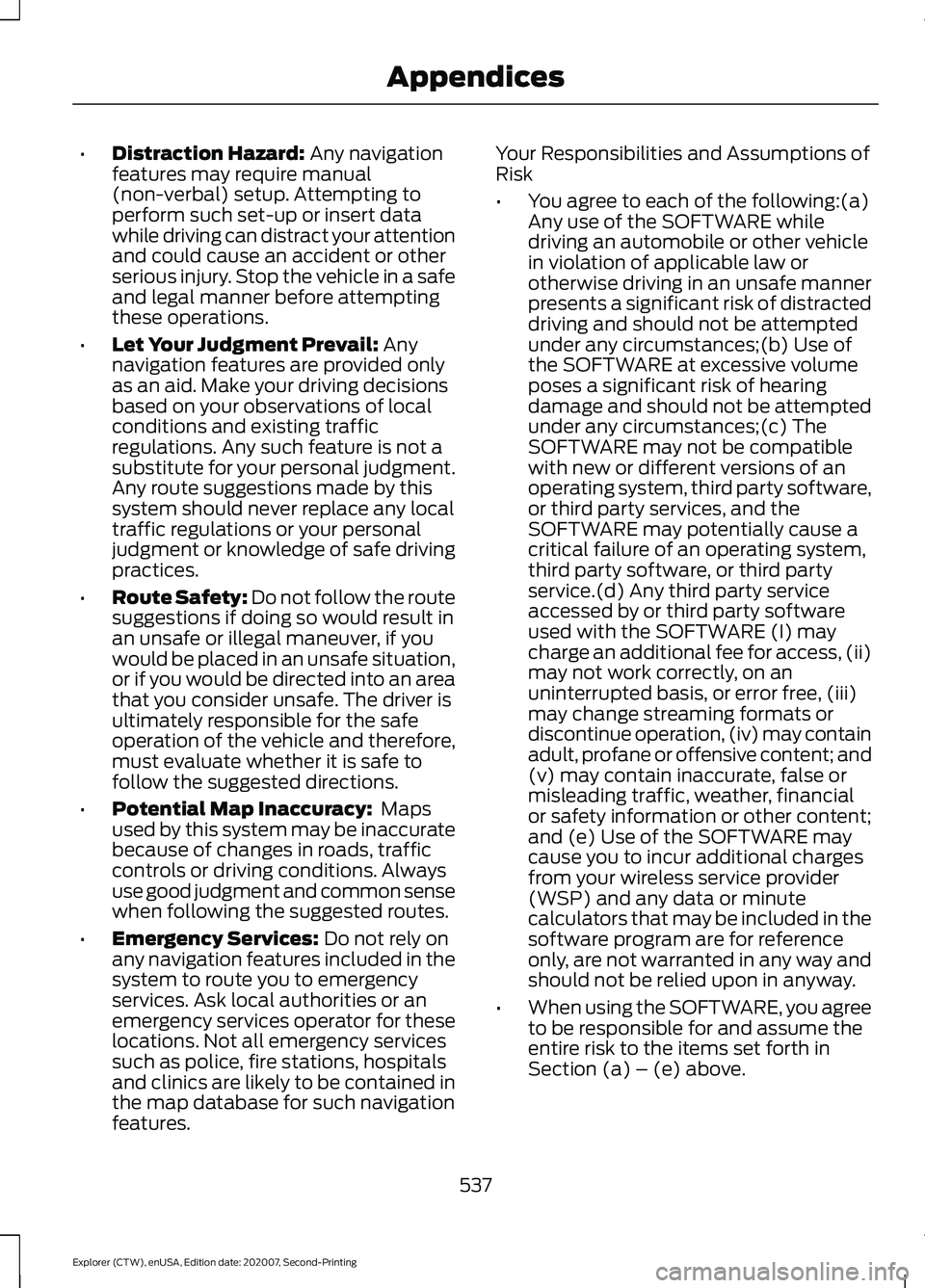
•
Distraction Hazard: Any navigation
features may require manual
(non-verbal) setup. Attempting to
perform such set-up or insert data
while driving can distract your attention
and could cause an accident or other
serious injury. Stop the vehicle in a safe
and legal manner before attempting
these operations.
• Let Your Judgment Prevail:
Any
navigation features are provided only
as an aid. Make your driving decisions
based on your observations of local
conditions and existing traffic
regulations. Any such feature is not a
substitute for your personal judgment.
Any route suggestions made by this
system should never replace any local
traffic regulations or your personal
judgment or knowledge of safe driving
practices.
• Route Safety: Do not follow the route
suggestions if doing so would result in
an unsafe or illegal maneuver, if you
would be placed in an unsafe situation,
or if you would be directed into an area
that you consider unsafe. The driver is
ultimately responsible for the safe
operation of the vehicle and therefore,
must evaluate whether it is safe to
follow the suggested directions.
• Potential Map Inaccuracy:
Maps
used by this system may be inaccurate
because of changes in roads, traffic
controls or driving conditions. Always
use good judgment and common sense
when following the suggested routes.
• Emergency Services:
Do not rely on
any navigation features included in the
system to route you to emergency
services. Ask local authorities or an
emergency services operator for these
locations. Not all emergency services
such as police, fire stations, hospitals
and clinics are likely to be contained in
the map database for such navigation
features. Your Responsibilities and Assumptions of
Risk
•
You agree to each of the following:(a)
Any use of the SOFTWARE while
driving an automobile or other vehicle
in violation of applicable law or
otherwise driving in an unsafe manner
presents a significant risk of distracted
driving and should not be attempted
under any circumstances;(b) Use of
the SOFTWARE at excessive volume
poses a significant risk of hearing
damage and should not be attempted
under any circumstances;(c) The
SOFTWARE may not be compatible
with new or different versions of an
operating system, third party software,
or third party services, and the
SOFTWARE may potentially cause a
critical failure of an operating system,
third party software, or third party
service.(d) Any third party service
accessed by or third party software
used with the SOFTWARE (I) may
charge an additional fee for access, (ii)
may not work correctly, on an
uninterrupted basis, or error free, (iii)
may change streaming formats or
discontinue operation, (iv) may contain
adult, profane or offensive content; and
(v) may contain inaccurate, false or
misleading traffic, weather, financial
or safety information or other content;
and (e) Use of the SOFTWARE may
cause you to incur additional charges
from your wireless service provider
(WSP) and any data or minute
calculators that may be included in the
software program are for reference
only, are not warranted in any way and
should not be relied upon in anyway.
• When using the SOFTWARE, you agree
to be responsible for and assume the
entire risk to the items set forth in
Section (a) – (e) above.
537
Explorer (CTW), enUSA, Edition date: 202007, Second-Printing Appendices
Page 570 of 577
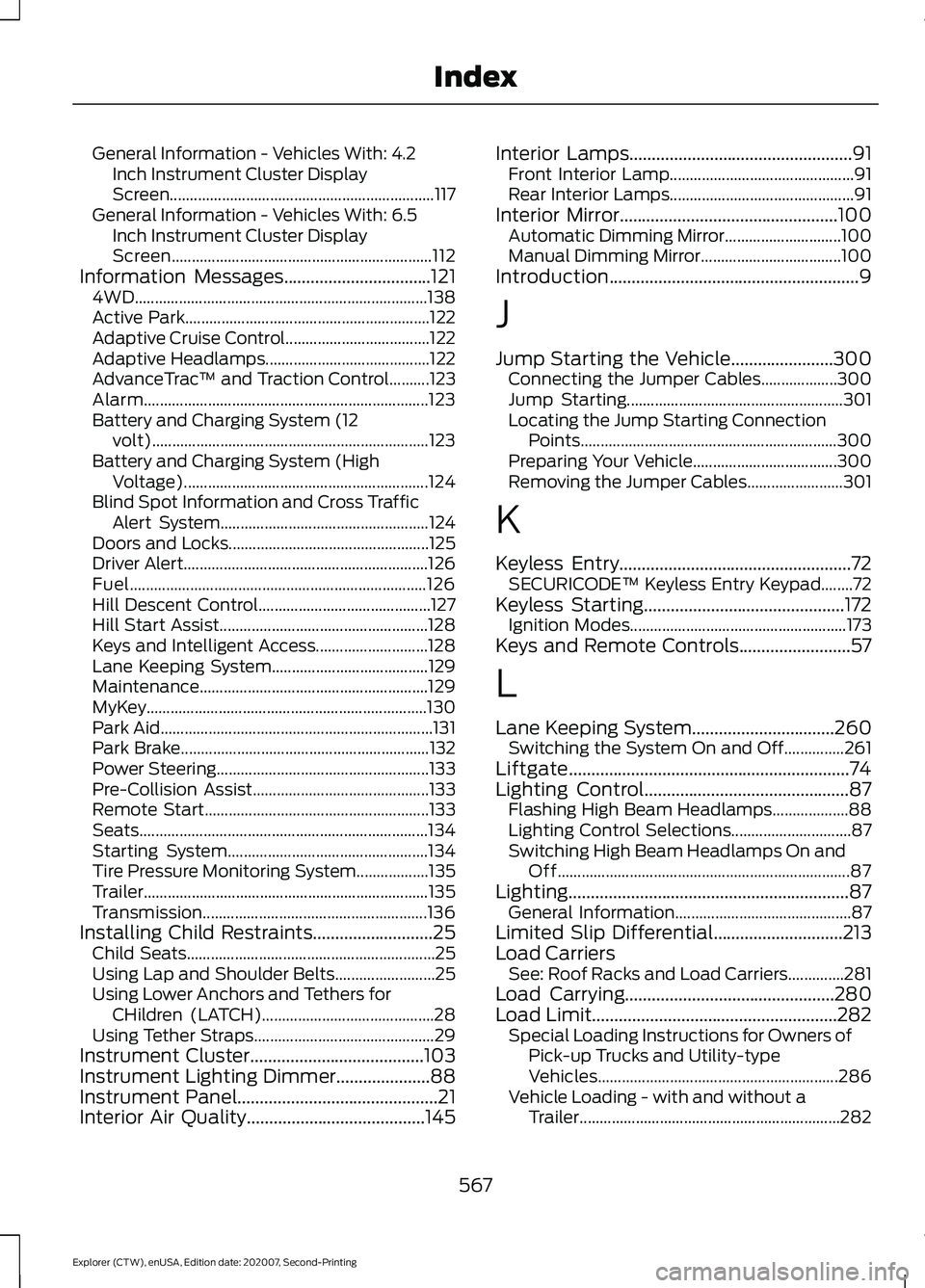
General Information - Vehicles With: 4.2
Inch Instrument Cluster Display
Screen.................................................................. 117
General Information - Vehicles With: 6.5 Inch Instrument Cluster Display
Screen................................................................. 112
Information Messages.................................121
4WD........................................................................\
. 138
Active Park............................................................. 122
Adaptive Cruise Control.................................... 122
Adaptive Headlamps......................................... 122
AdvanceTrac ™ and Traction Control..........123
Alarm....................................................................... 123
Battery and Charging System (12 volt)..................................................................... 123
Battery and Charging System (High Voltage)............................................................. 124
Blind Spot Information and Cross Traffic Alert System.................................................... 124
Doors and Locks.................................................. 125
Driver Alert............................................................. 126
Fuel........................................................................\
.. 126
Hill Descent Control........................................... 127
Hill Start Assist.................................................... 128
Keys and Intelligent Access............................ 128
Lane Keeping System....................................... 129
Maintenance......................................................... 129
MyKey......................................................................130
Park Aid.................................................................... 131
Park Brake.............................................................. 132
Power Steering..................................................... 133
Pre-Collision Assist............................................ 133
Remote Start........................................................ 133
Seats........................................................................\
134
Starting System.................................................. 134
Tire Pressure Monitoring System.................. 135
Trailer....................................................................... 135
Transmission........................................................ 136
Installing Child Restraints
...........................25
Child Seats.............................................................. 25
Using Lap and Shoulder Belts......................... 25
Using Lower Anchors and Tethers for CHildren (LATCH)........................................... 28
Using Tether Straps............................................. 29
Instrument Cluster
.......................................103
Instrument Lighting Dimmer.....................88
Instrument Panel
.............................................21
Interior Air Quality........................................145 Interior Lamps..................................................91
Front Interior Lamp.............................................. 91
Rear Interior Lamps.............................................. 91
Interior Mirror
.................................................100
Automatic Dimming Mirror............................. 100
Manual Dimming Mirror................................... 100
Introduction........................................................9
J
Jump Starting the Vehicle.......................300 Connecting the Jumper Cables................... 300
Jump Starting...................................................... 301
Locating the Jump Starting Connection Points................................................................ 300
Preparing Your Vehicle.................................... 300
Removing the Jumper Cables........................ 301
K
Keyless Entry
....................................................72
SECURICODE™ Keyless Entry Keypad........72
Keyless Starting
.............................................172
Ignition Modes...................................................... 173
Keys and Remote Controls.........................57
L
Lane Keeping System
................................260
Switching the System On and Off...............261
Liftgate...............................................................74
Lighting Control
..............................................87
Flashing High Beam Headlamps................... 88
Lighting Control Selections.............................. 87
Switching High Beam Headlamps On and Off........................................................................\
. 87
Lighting...............................................................87 General Information............................................ 87
Limited Slip Differential
.............................213
Load Carriers See: Roof Racks and Load Carriers..............281
Load Carrying...............................................280
Load Limit
.......................................................282
Special Loading Instructions for Owners of
Pick-up Trucks and Utility-type
Vehicles............................................................ 286
Vehicle Loading - with and without a Trailer................................................................. 282
567
Explorer (CTW), enUSA, Edition date: 202007, Second-Printing Index
Page 575 of 577
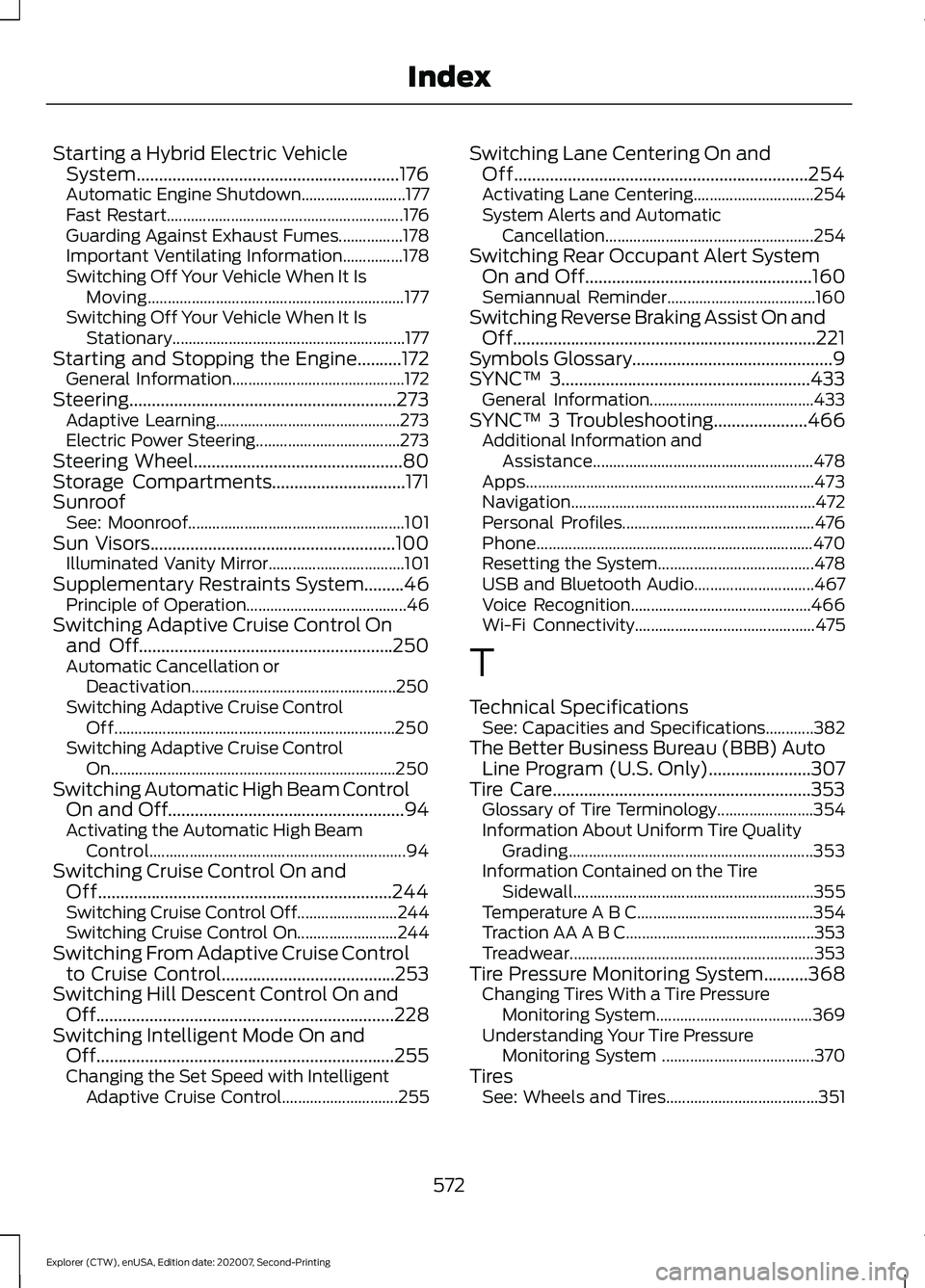
Starting a Hybrid Electric Vehicle
System...........................................................176
Automatic Engine Shutdown.......................... 177
Fast Restart........................................................... 176
Guarding Against Exhaust Fumes................178
Important Ventilating Information...............178
Switching Off Your Vehicle When It Is Moving................................................................ 177
Switching Off Your Vehicle When It Is Stationary.......................................................... 177
Starting and Stopping the Engine..........172 General Information........................................... 172
Steering............................................................273 Adaptive Learning.............................................. 273
Electric Power Steering.................................... 273
Steering Wheel...............................................80
Storage Compartments..............................171
Sunroof See: Moonroof...................................................... 101
Sun Visors
.......................................................100
Illuminated Vanity Mirror.................................. 101
Supplementary Restraints System.........46 Principle of Operation........................................ 46
Switching Adaptive Cruise Control On and Off.........................................................250
Automatic Cancellation or Deactivation................................................... 250
Switching Adaptive Cruise Control Off...................................................................... 250
Switching Adaptive Cruise Control On....................................................................... 250
Switching Automatic High Beam Control On and Off.....................................................94
Activating the Automatic High Beam Control................................................................ 94
Switching Cruise Control On and Off..................................................................244
Switching Cruise Control Off......................... 244
Switching Cruise Control On......................... 244
Switching From Adaptive Cruise Control to Cruise Control.......................................253
Switching Hill Descent Control On and Off
...................................................................228
Switching Intelligent Mode On and Off...................................................................255
Changing the Set Speed with Intelligent Adaptive Cruise Control............................. 255Switching Lane Centering On and
Off
..................................................................254
Activating Lane Centering.............................. 254
System Alerts and Automatic Cancellation.................................................... 254
Switching Rear Occupant Alert System On and Off
...................................................160
Semiannual Reminder..................................... 160
Switching Reverse Braking Assist On and Off
....................................................................221
Symbols Glossary.............................................9
SYNC™ 3........................................................433
General Information......................................... 433
SYNC™ 3 Troubleshooting.....................466 Additional Information and
Assistance....................................................... 478
Apps........................................................................\
473
Navigation............................................................. 472
Personal Profiles................................................ 476
Phone..................................................................... 470
Resetting the System....................................... 478
USB and Bluetooth Audio.............................. 467
Voice Recognition............................................. 466
Wi-Fi Connectivity............................................. 475
T
Technical Specifications See: Capacities and Specifications............382
The Better Business Bureau (BBB) Auto Line Program (U.S. Only).......................307
Tire Care
..........................................................353
Glossary of Tire Terminology........................ 354
Information About Uniform Tire Quality Grading............................................................. 353
Information Contained on the Tire Sidewall ............................................................ 355
Temperature A B C............................................ 354
Traction AA A B C............................................... 353
Treadwear............................................................. 353
Tire Pressure Monitoring System..........368 Changing Tires With a Tire Pressure
Monitoring System....................................... 369
Understanding Your Tire Pressure Monitoring System ...................................... 370
Tires See: Wheels and Tires...................................... 351
572
Explorer (CTW), enUSA, Edition date: 202007, Second-Printing Index
Page 576 of 577
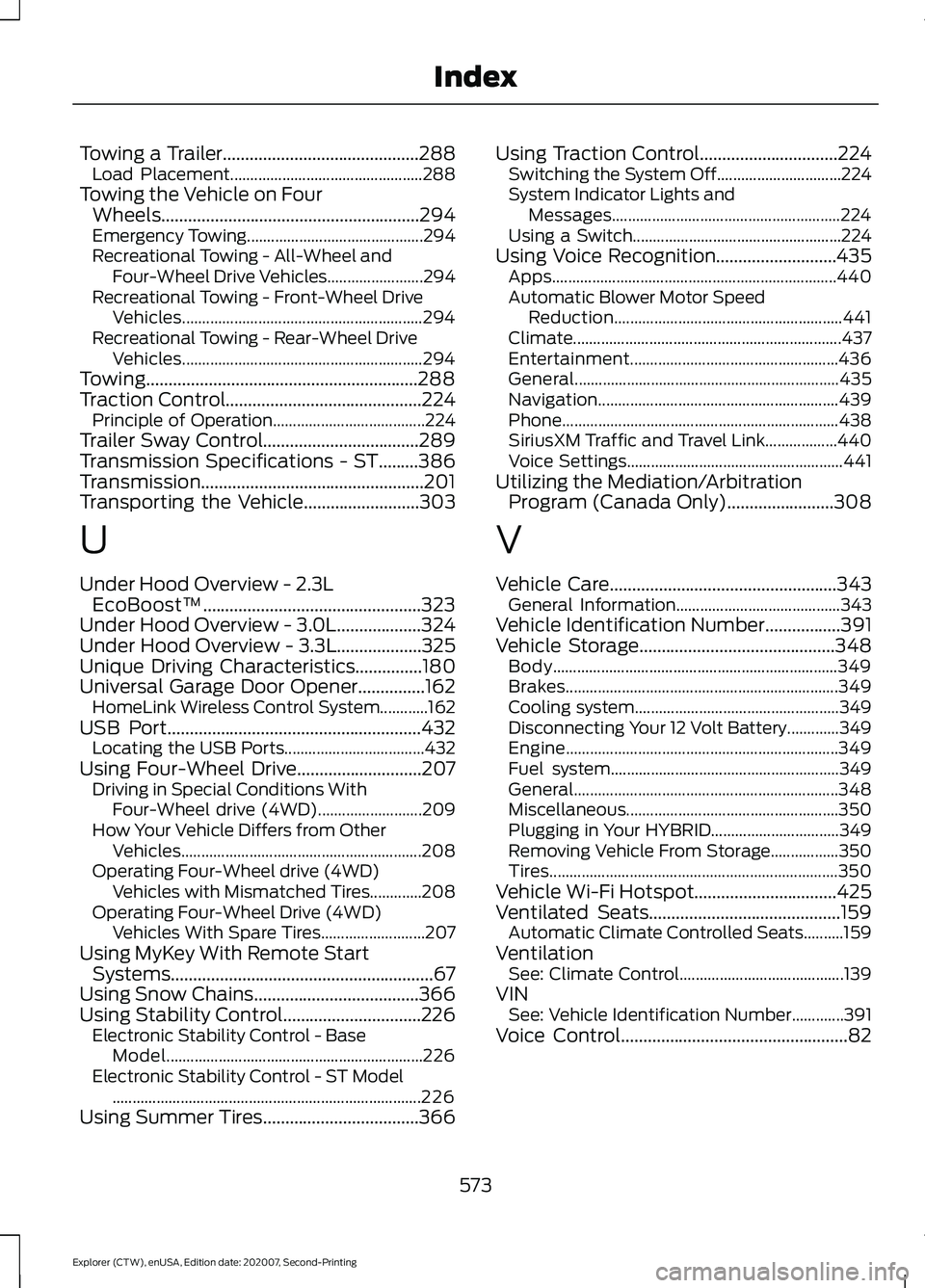
Towing a Trailer............................................288
Load Placement................................................ 288
Towing the Vehicle on Four Wheels..........................................................294
Emergency Towing............................................ 294
Recreational Towing - All-Wheel and Four-Wheel Drive Vehicles........................ 294
Recreational Towing - Front-Wheel Drive Vehicles............................................................ 294
Recreational Towing - Rear-Wheel Drive Vehicles............................................................ 294
Towing.............................................................288
Traction Control............................................224 Principle of Operation...................................... 224
Trailer Sway Control...................................289
Transmission Specifications - ST.........386
Transmission..................................................201
Transporting the Vehicle
..........................303
U
Under Hood Overview - 2.3L EcoBoost™.................................................323
Under Hood Overview - 3.0L...................324
Under Hood Overview - 3.3L...................325
Unique Driving Characteristics...............180
Universal Garage Door Opener...............162 HomeLink Wireless Control System............162
USB Port
.........................................................432
Locating the USB Ports................................... 432
Using Four-Wheel Drive............................207 Driving in Special Conditions With
Four-Wheel drive (4WD).......................... 209
How Your Vehicle Differs from Other Vehicles............................................................ 208
Operating Four-Wheel drive (4WD) Vehicles with Mismatched Tires.............208
Operating Four-Wheel Drive (4WD) Vehicles With Spare Tires.......................... 207
Using MyKey With Remote Start Systems...........................................................67
Using Snow Chains.....................................366
Using Stability Control...............................226 Electronic Stability Control - Base
Model................................................................ 226
Electronic Stability Control - ST Model ........................................................................\
..... 226
Using Summer Tires...................................366 Using Traction Control...............................224
Switching the System Off............................... 224
System Indicator Lights and Messages......................................................... 224
Using a Switch.................................................... 224
Using Voice Recognition...........................435 Apps....................................................................... 440
Automatic Blower Motor Speed Reduction......................................................... 441
Climate................................................................... 437
Entertainment.................................................... 436
General.................................................................. 435
Navigation............................................................ 439
Phone
..................................................................... 438
SiriusXM Traffic and Travel Link.................. 440
Voice Settings...................................................... 441
Utilizing the Mediation/Arbitration Program (Canada Only)........................308
V
Vehicle Care
...................................................343
General Information......................................... 343
Vehicle Identification Number.................391
Vehicle Storage............................................348 Body....................................................................... 349
Brakes.................................................................... 349
Cooling system................................................... 349
Disconnecting Your 12 Volt Battery.............349
Engine.................................................................... 349
Fuel system......................................................... 349
General.................................................................. 348
Miscellaneous..................................................... 350
Plugging in Your HYBRID................................ 349
Removing Vehicle From Storage.................350
Tires........................................................................\
350
Vehicle Wi-Fi Hotspot................................425
Ventilated Seats
...........................................159
Automatic Climate Controlled Seats..........159
Ventilation See: Climate Control......................................... 139
VIN See: Vehicle Identification Number.............391
Voice Control
...................................................82
573
Explorer (CTW), enUSA, Edition date: 202007, Second-Printing Index