2021 FORD EXPLORER bluetooth
[x] Cancel search: bluetoothPage 477 of 577
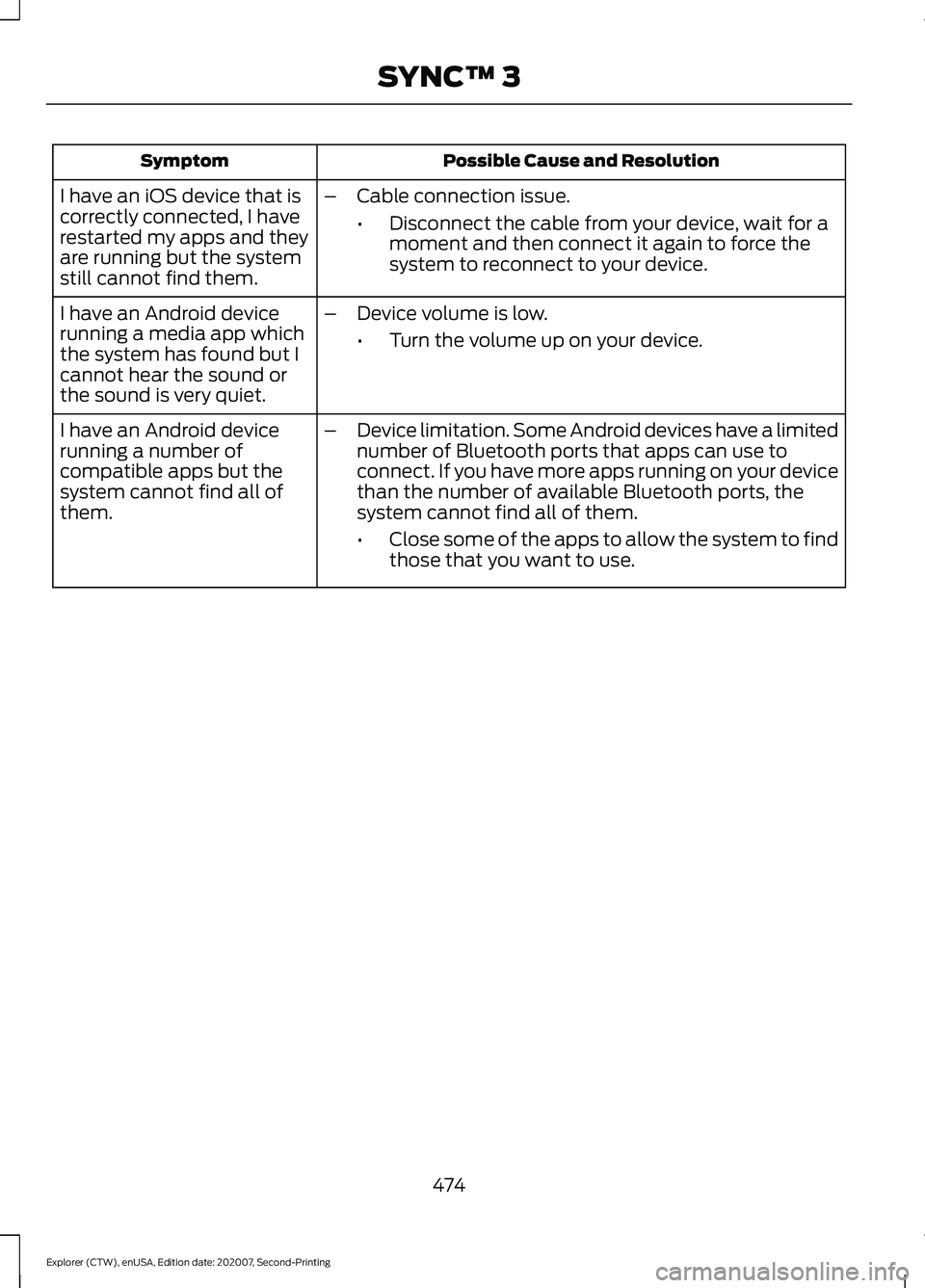
Possible Cause and Resolution
Symptom
I have an iOS device that is
correctly connected, I have
restarted my apps and they
are running but the system
still cannot find them. –
Cable connection issue.
•Disconnect the cable from your device, wait for a
moment and then connect it again to force the
system to reconnect to your device.
I have an Android device
running a media app which
the system has found but I
cannot hear the sound or
the sound is very quiet. –
Device volume is low.
•Turn the volume up on your device.
I have an Android device
running a number of
compatible apps but the
system cannot find all of
them. –
Device limitation. Some Android devices have a limited
number of Bluetooth ports that apps can use to
connect. If you have more apps running on your device
than the number of available Bluetooth ports, the
system cannot find all of them.
•Close some of the apps to allow the system to find
those that you want to use.
474
Explorer (CTW), enUSA, Edition date: 202007, Second-Printing SYNC™ 3
Page 533 of 577
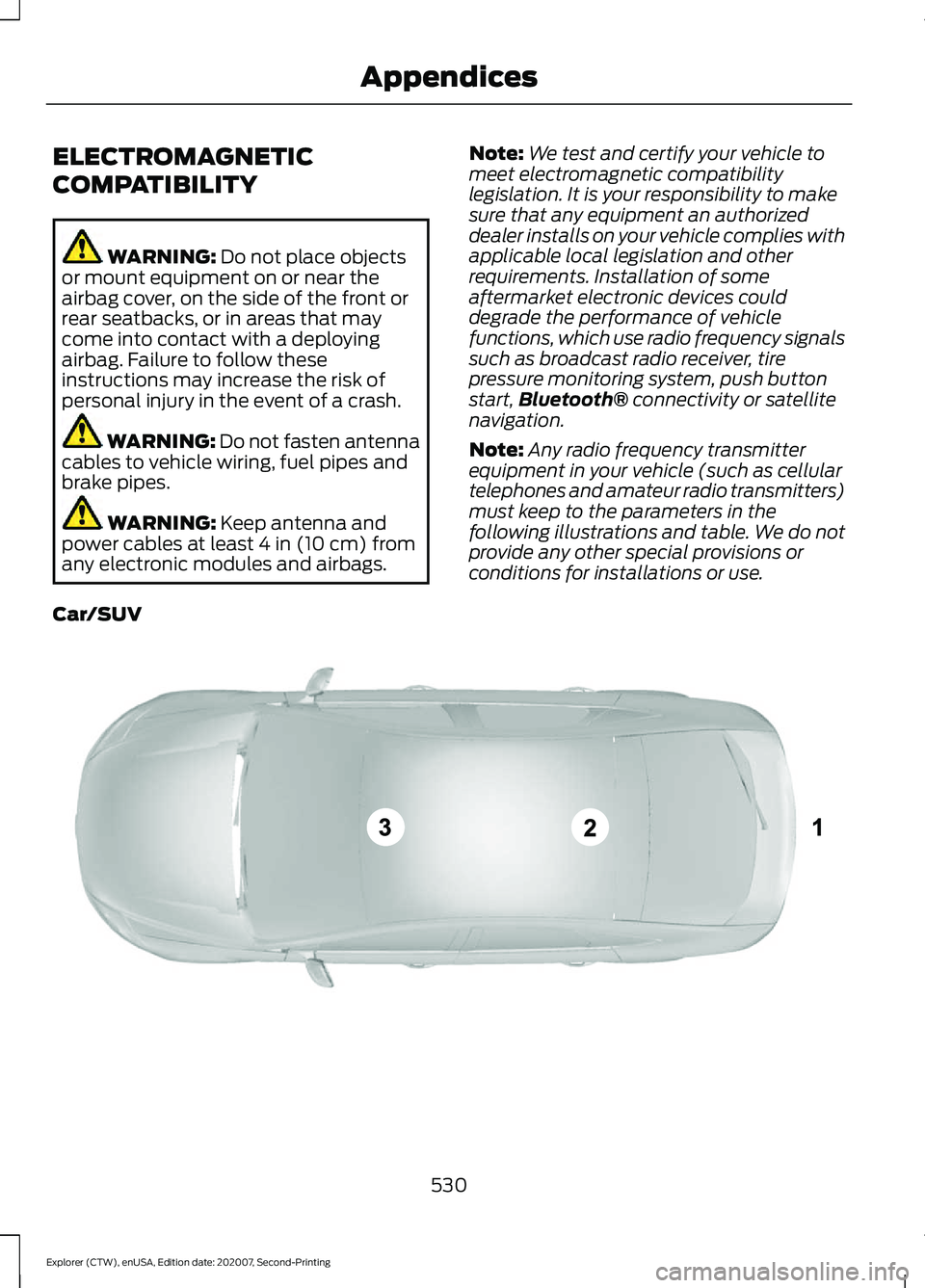
ELECTROMAGNETIC
COMPATIBILITY
WARNING: Do not place objects
or mount equipment on or near the
airbag cover, on the side of the front or
rear seatbacks, or in areas that may
come into contact with a deploying
airbag. Failure to follow these
instructions may increase the risk of
personal injury in the event of a crash. WARNING: Do not fasten antenna
cables to vehicle wiring, fuel pipes and
brake pipes. WARNING:
Keep antenna and
power cables at least 4 in (10 cm) from
any electronic modules and airbags. Note:
We test and certify your vehicle to
meet electromagnetic compatibility
legislation. It is your responsibility to make
sure that any equipment an authorized
dealer installs on your vehicle complies with
applicable local legislation and other
requirements. Installation of some
aftermarket electronic devices could
degrade the performance of vehicle
functions, which use radio frequency signals
such as broadcast radio receiver, tire
pressure monitoring system, push button
start, Bluetooth®
connectivity or satellite
navigation.
Note: Any radio frequency transmitter
equipment in your vehicle (such as cellular
telephones and amateur radio transmitters)
must keep to the parameters in the
following illustrations and table. We do not
provide any other special provisions or
conditions for installations or use.
Car/SUV 530
Explorer (CTW), enUSA, Edition date: 202007, Second-Printing AppendicesE239120
Page 539 of 577
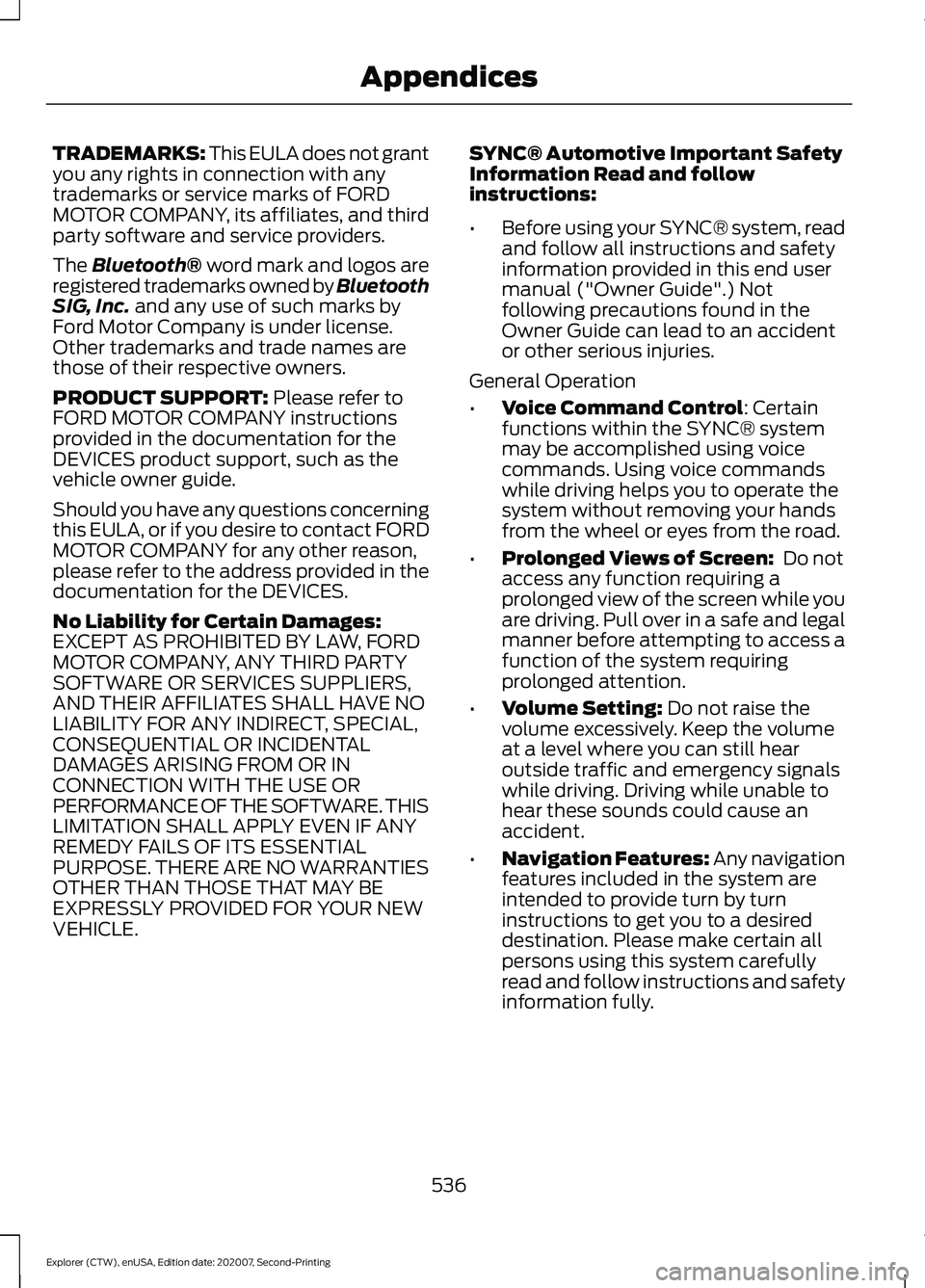
TRADEMARKS: This EULA does not grant
you any rights in connection with any
trademarks or service marks of FORD
MOTOR COMPANY, its affiliates, and third
party software and service providers.
The Bluetooth® word mark and logos are
registered trademarks owned by Bluetooth
SIG, Inc. and any use of such marks by
Ford Motor Company is under license.
Other trademarks and trade names are
those of their respective owners.
PRODUCT SUPPORT:
Please refer to
FORD MOTOR COMPANY instructions
provided in the documentation for the
DEVICES product support, such as the
vehicle owner guide.
Should you have any questions concerning
this EULA, or if you desire to contact FORD
MOTOR COMPANY for any other reason,
please refer to the address provided in the
documentation for the DEVICES.
No Liability for Certain Damages:
EXCEPT AS PROHIBITED BY LAW, FORD
MOTOR COMPANY, ANY THIRD PARTY
SOFTWARE OR SERVICES SUPPLIERS,
AND THEIR AFFILIATES SHALL HAVE NO
LIABILITY FOR ANY INDIRECT, SPECIAL,
CONSEQUENTIAL OR INCIDENTAL
DAMAGES ARISING FROM OR IN
CONNECTION WITH THE USE OR
PERFORMANCE OF THE SOFTWARE. THIS
LIMITATION SHALL APPLY EVEN IF ANY
REMEDY FAILS OF ITS ESSENTIAL
PURPOSE. THERE ARE NO WARRANTIES
OTHER THAN THOSE THAT MAY BE
EXPRESSLY PROVIDED FOR YOUR NEW
VEHICLE. SYNC® Automotive Important Safety
Information Read and follow
instructions:
•
Before using your SYNC® system, read
and follow all instructions and safety
information provided in this end user
manual ("Owner Guide".) Not
following precautions found in the
Owner Guide can lead to an accident
or other serious injuries.
General Operation
• Voice Command Control: Certain
functions within the SYNC® system
may be accomplished using voice
commands. Using voice commands
while driving helps you to operate the
system without removing your hands
from the wheel or eyes from the road.
• Prolonged Views of Screen:
Do not
access any function requiring a
prolonged view of the screen while you
are driving. Pull over in a safe and legal
manner before attempting to access a
function of the system requiring
prolonged attention.
• Volume Setting:
Do not raise the
volume excessively. Keep the volume
at a level where you can still hear
outside traffic and emergency signals
while driving. Driving while unable to
hear these sounds could cause an
accident.
• Navigation Features:
Any navigation
features included in the system are
intended to provide turn by turn
instructions to get you to a desired
destination. Please make certain all
persons using this system carefully
read and follow instructions and safety
information fully.
536
Explorer (CTW), enUSA, Edition date: 202007, Second-Printing Appendices
Page 567 of 577
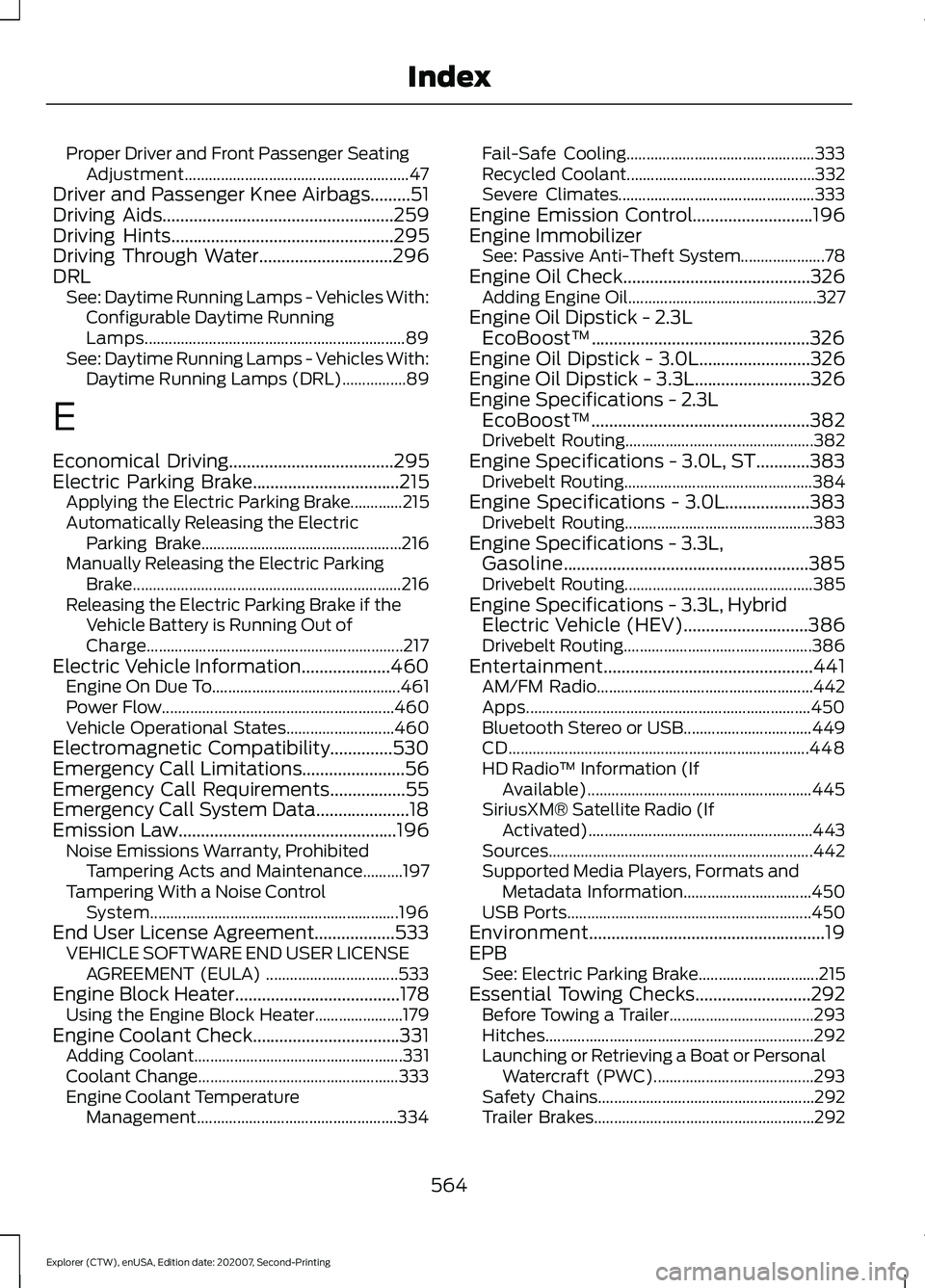
Proper Driver and Front Passenger Seating
Adjustment........................................................ 47
Driver and Passenger Knee Airbags.........51
Driving Aids....................................................259
Driving Hints..................................................295
Driving Through Water..............................296
DRL See: Daytime Running Lamps - Vehicles With:
Configurable Daytime Running
Lamps................................................................. 89
See: Daytime Running Lamps - Vehicles With: Daytime Running Lamps (DRL)................89
E
Economical Driving
.....................................295
Electric Parking Brake.................................215
Applying the Electric Parking Brake.............215
Automatically Releasing the Electric
Parking Brake.................................................. 216
Manually Releasing the Electric Parking Brake................................................................... 216
Releasing the Electric Parking Brake if the Vehicle Battery is Running Out of
Charge................................................................ 217
Electric Vehicle Information
....................460
Engine On Due To............................................... 461
Power Flow.......................................................... 460
Vehicle Operational States........................... 460
Electromagnetic Compatibility
..............530
Emergency Call Limitations.......................56
Emergency Call Requirements.................55
Emergency Call System Data.....................18
Emission Law
.................................................196
Noise Emissions Warranty, Prohibited
Tampering Acts and Maintenance..........197
Tampering With a Noise Control System.............................................................. 196
End User License Agreement..................533 VEHICLE SOFTWARE END USER LICENSE
AGREEMENT (EULA) ................................. 533
Engine Block Heater
.....................................178
Using the Engine Block Heater...................... 179
Engine Coolant Check.................................331 Adding Coolant.................................................... 331
Coolant Change.................................................. 333
Engine Coolant Temperature Management.................................................. 334Fail-Safe Cooling...............................................
333
Recycled Coolant............................................... 332
Severe Climates................................................. 333
Engine Emission Control...........................196
Engine Immobilizer See: Passive Anti-Theft System..................... 78
Engine Oil Check..........................................326 Adding Engine Oil............................................... 327
Engine Oil Dipstick - 2.3L EcoBoost™.................................................326
Engine Oil Dipstick - 3.0L.........................326
Engine Oil Dipstick - 3.3L..........................326
Engine Specifications - 2.3L EcoBoost™.................................................382
Drivebelt Routing............................................... 382
Engine Specifications - 3.0L, ST
............383
Drivebelt Routing............................................... 384
Engine Specifications - 3.0L...................383 Drivebelt Routing............................................... 383
Engine Specifications - 3.3L, Gasoline.......................................................385
Drivebelt Routing............................................... 385
Engine Specifications - 3.3L, Hybrid Electric Vehicle (HEV)............................386
Drivebelt Routing............................................... 386
Entertainment...............................................441 AM/FM Radio...................................................... 442
Apps....................................................................... 450
Bluetooth Stereo or USB................................ 449
CD........................................................................\
... 448
HD Radio ™ Information (If
Available)........................................................ 445
SiriusXM® Satellite Radio (If Activated)........................................................ 443
Sources.................................................................. 442
Supported Media Players, Formats and Metadata Information................................ 450
USB Ports............................................................. 450
Environment.....................................................19
EPB See: Electric Parking Brake.............................. 215
Essential Towing Checks..........................292 Before Towing a Trailer.................................... 293
Hitches................................................................... 292
Launching or Retrieving a Boat or Personal Watercraft (PWC)........................................ 293
Safety Chains...................................................... 292
Trailer Brakes....................................................... 292
564
Explorer (CTW), enUSA, Edition date: 202007, Second-Printing Index
Page 574 of 577

Satellite Radio Reception Factors..............430
SiriusXM Satellite Radio Service.................430
Troubleshooting..................................................
431
Scheduled Maintenance..........................482
Seatbelt Extensions......................................44
Seatbelt Height Adjustment.......................41
Seatbelt Reminder.........................................42 Seatbelt Status..................................................... 42
Seatbelts...........................................................38 Principle of Operation........................................ 38
Seatbelt Warning Lamp and Indicator Chime...............................................................41
Conditions of operation...................................... 41
Seats.................................................................146
Security..............................................................78
Selecting a Drive Mode..............................278
Service Data
......................................................16
Settings Data.....................................................17 Comfort and Convenience Data...................... 17
Entertainment Data.............................................. 17
Settings...........................................................464 911 Assist.............................................................. 464
Ambient Lighting............................................... 465
Audio...................................................................... 464
Automatic Updates.......................................... 464
Bluetooth............................................................. 464
Charge Settings................................................. 465
Clock...................................................................... 464
Display................................................................... 465
Driver Assist......................................................... 464
FordPass............................................................... 464
General.................................................................. 464
Message Center................................................. 465
Mobile Apps........................................................ 464
Multi Contour Seats.......................................... 465
Navigation............................................................ 465
Personal Profiles................................................ 465
Phone.................................................................... 464
Seats...................................................................... 465
Sound.................................................................... 464
Valet Mode........................................................... 465
Vehicle................................................................... 464
Voice Control....................................................... 465
Setting the Adaptive Cruise Control Gap..................................................................251
Following a Vehicle........................................... 252Setting the Adaptive Cruise Control
Speed............................................................250
Manually Changing the Set Speed..............251
Setting the Adaptive Cruise Speed from a Complete Stop................................................ 251
Setting the Cruise Control Speed..........244 Changing the Set Speed................................. 244
Setting the Hill Descent Speed
..............228
Side Airbags.....................................................50
Side Sensing System..................................234 Object Distance Indicator............................... 235
Sitting in the Correct Position..................146
Snow Chains See: Using Snow Chains................................. 366
Spare Wheel See: Changing a Road Wheel........................ 374
Special Notices................................................12 New Vehicle Limited Warranty......................... 12
Notice to Owners of Pickup Trucks and Utility Type Vehicles........................................ 13
On Board Diagnostics Data Link Connector............................................................ 13
Special Instructions.............................................. 12
Using Your Vehicle as an Ambulance............13
Using Your Vehicle With a Snowplow............13
Special Operating Conditions Scheduled Maintenance
..............................................488
Exceptions........................................................... 489
Speed Control See: Cruise Control........................................... 244
Speed Sign Recognition.............................271 Principle of Operation....................................... 271
Using Speed Sign Recognition...................... 272
Stability Control
...........................................225
Principle of Operation...................................... 225
Starter Switch See: Ignition Switch............................................ 172
Starting a Gasoline Engine........................173 Automatic Engine Shutdown......................... 174
Failure to Start...................................................... 174
Guarding Against Exhaust Fumes................176
Important Ventilating Information...............176
Stopping the Engine When Your Vehicle is Moving................................................................ 175
Stopping the Engine When Your Vehicle is Stationary.......................................................... 175
Vehicles with an Ignition Key.......................... 173
Vehicles with Keyless Start............................. 173
571
Explorer (CTW), enUSA, Edition date: 202007, Second-Printing Index
Page 575 of 577
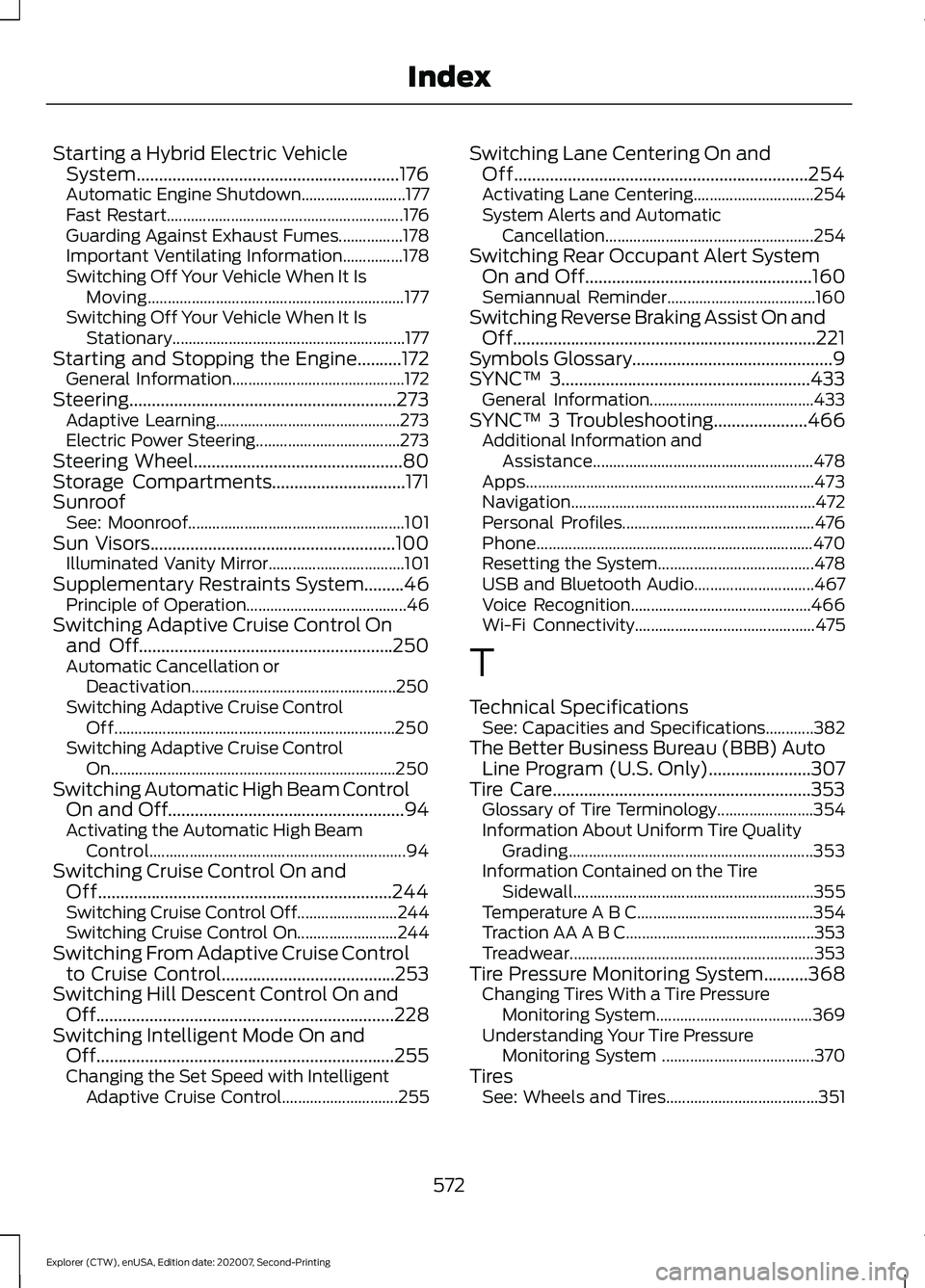
Starting a Hybrid Electric Vehicle
System...........................................................176
Automatic Engine Shutdown.......................... 177
Fast Restart........................................................... 176
Guarding Against Exhaust Fumes................178
Important Ventilating Information...............178
Switching Off Your Vehicle When It Is Moving................................................................ 177
Switching Off Your Vehicle When It Is Stationary.......................................................... 177
Starting and Stopping the Engine..........172 General Information........................................... 172
Steering............................................................273 Adaptive Learning.............................................. 273
Electric Power Steering.................................... 273
Steering Wheel...............................................80
Storage Compartments..............................171
Sunroof See: Moonroof...................................................... 101
Sun Visors
.......................................................100
Illuminated Vanity Mirror.................................. 101
Supplementary Restraints System.........46 Principle of Operation........................................ 46
Switching Adaptive Cruise Control On and Off.........................................................250
Automatic Cancellation or Deactivation................................................... 250
Switching Adaptive Cruise Control Off...................................................................... 250
Switching Adaptive Cruise Control On....................................................................... 250
Switching Automatic High Beam Control On and Off.....................................................94
Activating the Automatic High Beam Control................................................................ 94
Switching Cruise Control On and Off..................................................................244
Switching Cruise Control Off......................... 244
Switching Cruise Control On......................... 244
Switching From Adaptive Cruise Control to Cruise Control.......................................253
Switching Hill Descent Control On and Off
...................................................................228
Switching Intelligent Mode On and Off...................................................................255
Changing the Set Speed with Intelligent Adaptive Cruise Control............................. 255Switching Lane Centering On and
Off
..................................................................254
Activating Lane Centering.............................. 254
System Alerts and Automatic Cancellation.................................................... 254
Switching Rear Occupant Alert System On and Off
...................................................160
Semiannual Reminder..................................... 160
Switching Reverse Braking Assist On and Off
....................................................................221
Symbols Glossary.............................................9
SYNC™ 3........................................................433
General Information......................................... 433
SYNC™ 3 Troubleshooting.....................466 Additional Information and
Assistance....................................................... 478
Apps........................................................................\
473
Navigation............................................................. 472
Personal Profiles................................................ 476
Phone..................................................................... 470
Resetting the System....................................... 478
USB and Bluetooth Audio.............................. 467
Voice Recognition............................................. 466
Wi-Fi Connectivity............................................. 475
T
Technical Specifications See: Capacities and Specifications............382
The Better Business Bureau (BBB) Auto Line Program (U.S. Only).......................307
Tire Care
..........................................................353
Glossary of Tire Terminology........................ 354
Information About Uniform Tire Quality Grading............................................................. 353
Information Contained on the Tire Sidewall ............................................................ 355
Temperature A B C............................................ 354
Traction AA A B C............................................... 353
Treadwear............................................................. 353
Tire Pressure Monitoring System..........368 Changing Tires With a Tire Pressure
Monitoring System....................................... 369
Understanding Your Tire Pressure Monitoring System ...................................... 370
Tires See: Wheels and Tires...................................... 351
572
Explorer (CTW), enUSA, Edition date: 202007, Second-Printing Index