2021 FORD EXPEDITION console
[x] Cancel search: consolePage 7 of 574

Wireless Accessory Charger Precautions
........................................................................\
180
Locating the Wireless Accessory Charger ........................................................................\
180
Charging a Wireless Device .....................
180
Storage Compartments
Center Console .............................................
182
Overhead Console .......................................
182
Starting and Stopping the Engine
General Information ...................................
183
Ignition Switch ..............................................
183
Keyless Starting ...........................................
183
Starting a Gasoline Engine ......................
184
Engine Block Heater ...................................
187
Unique Driving Characteristics
Auto-Start-Stop ..........................................
189
Fuel and Refueling
Safety Precautions ......................................
192
Fuel Quality ....................................................
192
Fuel Filler Funnel Location .......................
193
Running Out of Fuel ...................................
193
Refueling .........................................................
195
Fuel Consumption .......................................
197
Engine Emission Control
Emission Law ................................................
199
Catalytic Converter ....................................
200
Transmission
Automatic Transmission .........................
203
Four-Wheel Drive
Using Four-Wheel Drive ............................
210Rear Axle
Limited Slip Differential
............................
218
Brakes
General Information ...................................
219
Hints on Driving With Anti-Lock Brakes ........................................................................\
.
219
Electric Parking Brake ...............................
220
Hill Start Assist .............................................
221
Traction Control
Principle of Operation ...............................
223
Using Traction Control ..............................
223
Stability Control
Principle of Operation ...............................
224
Using Stability Control ..............................
225
Hill Descent Control
Principle of Operation ................................
227
Using Hill Descent Control .......................
227
Parking Aids
Principle of Operation ...............................
228
Rear Parking Aid ..........................................
229
Front Parking Aid ........................................
230
Side Sensing System .................................
232
Active Park Assist .......................................
233
Rear View Camera .....................................
240
360 Degree Camera ..................................
243
Cruise Control
What Is Cruise Control ..............................
246
Switching Cruise Control On and Off ........................................................................\
246
Setting the Cruise Control Speed ........
246
Canceling the Set Speed .........................
247
Resuming the Set Speed .........................
247
Cruise Control Indicators ..........................
247
Using Adaptive Cruise Control ...............
247
4
Expedition (TB8) Canada/United States of America, enUSA, First-Printing Table of Contents
Page 56 of 574

The front passenger sensing system is
designed to disable (will not inflate) the
front passenger frontal airbag under
certain conditions:
•
The front passenger seat is
unoccupied.
• The system determines an infant is
present in a child restraint.
• A passenger takes their weight off of
the seat for a period of time.
• If there is a problem with the airbag
system or the passenger sensing
system.
Even with this technology, parents are
strongly encouraged to always properly
restrain children in the rear seat.
• When the front passenger sensing
system disables (will not inflate) the
front passenger frontal airbag, the
passenger airbag status indicator
illuminates the off lamp and stays lit
to remind you that the front passenger
frontal airbag is disabled.
• If you have installed the child restraint
and the passenger airbag status
indicator illuminates the on lamp, then
switch your vehicle off, remove the
child restraint from your vehicle and
reinstall the restraint following the
child restraint manufacturer's
instructions.
The front passenger sensing system works
with sensors that are part of the front
passenger seat and seatbelt. The sensors
are designed to detect the presence of a
properly seated occupant and determine
if the front passenger frontal airbag should
be enabled.
• When the front passenger sensing
system enables the front passenger
frontal airbag (may inflate), the
passenger airbag status indicator
illuminates the on lamp and remains
illuminated. If a person of adult size is sitting in the front
passenger seat, but the passenger airbag
status indicator off lamp is lit, it is possible
that the person is not sitting properly in the
seat. If this happens:
•
Switch your vehicle off and ask the
person to place the seat backrest in an
upright position.
• Have the person sit upright in the seat,
centered on the seat cushion, with the
person's legs comfortably extended.
• Restart your vehicle and have the
person remain in this position for about
two minutes. This allows the system
to detect that person and enable the
passenger frontal airbag.
• If the indicator off lamp remains lit
even after this, you should advise the
person to ride in the rear seat.
After all occupants have adjusted their
seats and put on seatbelts, it is very
important that they continue to sit
properly. A properly seated occupant sits
upright, leaning against the seat backrest,
and centered on the seat cushion, with
their feet comfortably extended on the
floor. Sitting improperly can increase the
chance of injury in a crash event. For
example, if an occupant slouches, lies
down, turns sideways, sits forward, leans
forward or sideways, or puts one or both
feet up, the chance of injury during a crash
greatly increases.
If you think that the state of the passenger
airbag status indicator lamp is incorrect,
check for the following:
• Objects lodged underneath the seat.
• Objects between the seat cushion and
the center console.
• Objects hanging off the seat backrest.
• Objects stowed in the seat backrest
map pocket.
• Objects placed on the occupant's lap.
• Cargo interference with the seat.
53
Expedition (TB8) Canada/United States of America, enUSA, First-Printing Supplementary Restraints System
Page 82 of 574

2.
With the buttons facing the rear of your
vehicle and the key ring facing upward,
place the first intelligent access key
into the backup slot inside the center
console.
3. Press the push button ignition switch once and wait for a few seconds.
4. Press the push button ignition switch again and remove the intelligent access
key from the center console.
5. Insert the second programmed key into
the backup slot in the center console,
then press the push button ignition
switch.
The factory-set code appears in the
information display for a few seconds.
Note: The code may not display until after
any other warning messages first display.
79
Expedition (TB8) Canada/United States of America, enUSA, First-Printing Doors and Locks
Page 104 of 574

Note:
The brightness of the daytime running
lamps may decrease when the front fog
lamps are switched on.
Front Fog Lamp Indicator It illuminates when you switch
the front fog lamps on.
DIRECTION INDICATORS Push the lever up or down to use
the direction indicators.
Note: Tap the lever up or down to make the
direction indicators flash three times.
Note: When in Tow/Haul mode, tap the
lever up or down to make the direction
indicators flash five times.
INTERIOR LAMPS
The lamps turn on under the following
conditions:
• You open any door.
• You press a remote control button.
• You press the all lamps on button on
the overhead console. Front Interior Lamp
The front interior lamp switches are on the
overhead console.
Note:
The position and availability of each
button on the overhead console depends
on your vehicle.
Switching All of the Interior Lamps
On Press to switch all interior lamps
on.
Note: For vehicles without a lamps off
switch, press again to switch all interior
lamps off.
Switching All of the Interior Lamps
Off (If Equipped) Press to switch all interior lamps
off.
Switching the Individual Map
Lamps On and Off Press to switch the left-hand
individual dome lamp on and off.
Press to switch the right-hand
individual dome lamp on and off.
101
Expedition (TB8) Canada/United States of America, enUSA, First-Printing Lighting E163272 E262162 E262185 E262193
Page 105 of 574

Interior Lamp Function
Press to switch the interior lamp
function on and off.
When the interior lamp function is off and
you open a door, the courtesy and door
lamps stay off.
When the interior lamp function is on and
you open a door, the courtesy and door
lamps turn on.
Note: The indicator lamp lights amber
when the door function is off.
Rear Interior Lamps
The rear interior lamps may be above the
rear seat or above the rear windows. Press to switch the lamps on or
off.
Note: If the rear lamps are switched on
through the overhead console, you cannot
turn them off with the rear lamp switch.
AMBIENT LIGHTING (IF EQUIPPED)
Use the touchscreen to select the
following: Select the settings option on the
feature bar.
Select
Vehicle.
Select
Ambient Light. Switching Ambient Lighting On
Drag the slider above zero brightness.
Adjusting the Brightness
Drag the slider left or right.
Switching Ambient Lighting Off
Drag the slider left to zero brightness.
102
Expedition (TB8) Canada/United States of America, enUSA, First-Printing Lighting E280315 E306304
Page 111 of 574
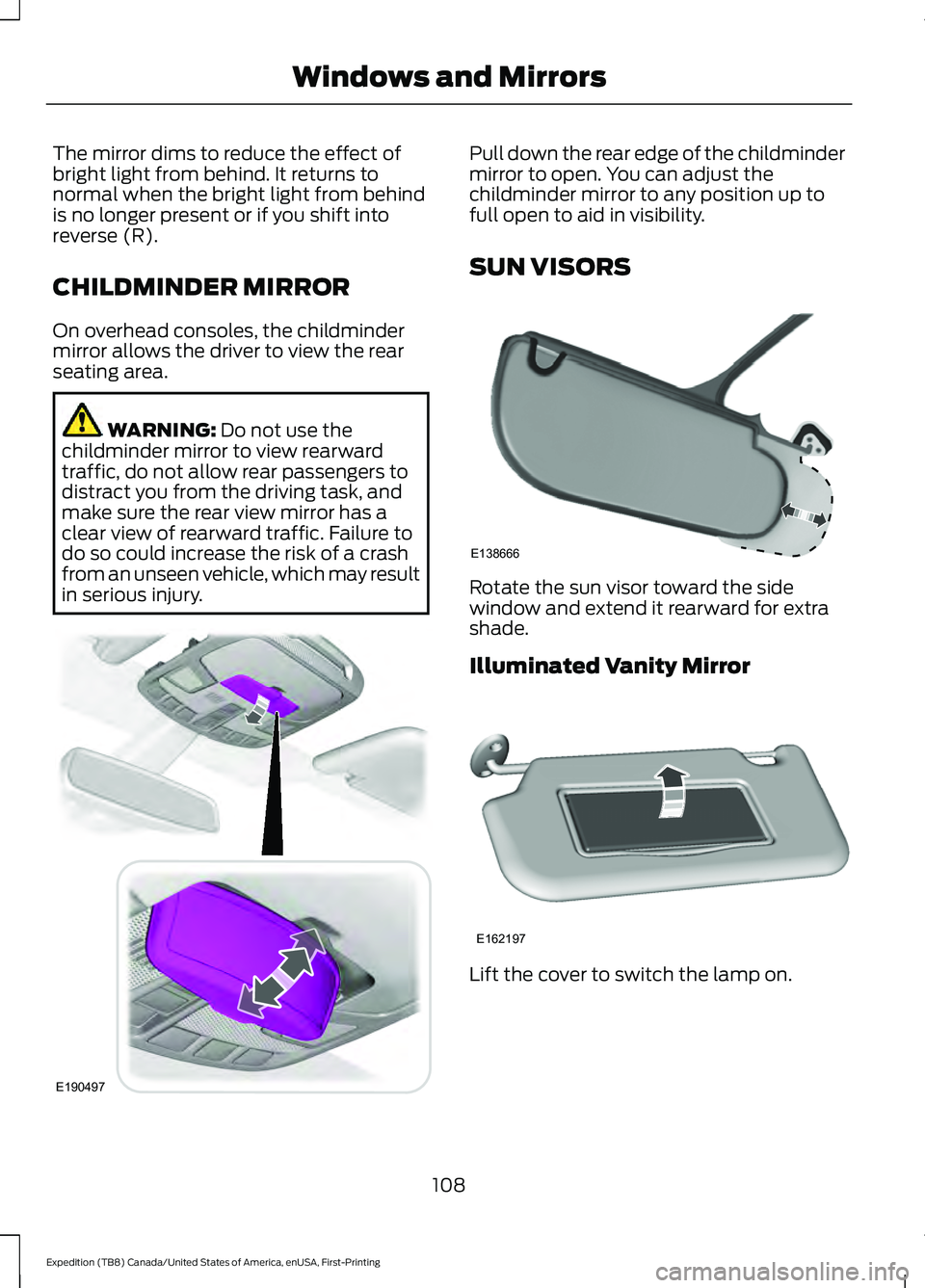
The mirror dims to reduce the effect of
bright light from behind. It returns to
normal when the bright light from behind
is no longer present or if you shift into
reverse (R).
CHILDMINDER MIRROR
On overhead consoles, the childminder
mirror allows the driver to view the rear
seating area.
WARNING: Do not use the
childminder mirror to view rearward
traffic, do not allow rear passengers to
distract you from the driving task, and
make sure the rear view mirror has a
clear view of rearward traffic. Failure to
do so could increase the risk of a crash
from an unseen vehicle, which may result
in serious injury. Pull down the rear edge of the childminder
mirror to open. You can adjust the
childminder mirror to any position up to
full open to aid in visibility.
SUN VISORS
Rotate the sun visor toward the side
window and extend it rearward for extra
shade.
Illuminated Vanity Mirror
Lift the cover to switch the lamp on.
108
Expedition (TB8) Canada/United States of America, enUSA, First-Printing Windows and MirrorsE190497 E138666 E162197
Page 112 of 574

MOONROOF (IF EQUIPPED)
WARNING:
Do not let children play
with the moonroof or leave them
unattended in the vehicle. They may
seriously hurt themselves. WARNING:
When closing the
moonroof, you should verify that it is free
of obstructions and make sure that
children and pets are not in the proximity
of the roof opening.
The moonroof controls are located on the
overhead console and have a one-touch
open and close feature. To stop its
movement during one-touch operation,
press the control a second time.
Opening and Closing the Moonroof Moonroof open.
Press and
release to open the moonroof.
The moonroof stops short of the
fully opened position. Press and
release the control again to open
the moonroof fully.
A
Moonroof vent.
Press and
release to vent the moonroof.
B Sunshade open.
Press and
release to open the sunshade.
The sunshade opens
automatically with the
moonroof. You can also open
the sunshade with the moonroof
C
closed. Note:
The sunshade
stops short of its fully opened
position for the comfort of rear
passengers. To open the
sunshade fully, press the control
again.
Sunshade close.
Press and
release to close the sunshade.
Note:
The sunshade does not
fully close unless the moonroof
glass is fully closed.
D
Moonroof close.
Press and
release to close the moonroof
from either the open or vent
positions.
E
Bounce-Back
The moonroof automatically reverses
some distance if an obstacle is detected
while closing.
To override this feature, press and hold the
moonroof close
control within two
seconds after the roof comes to a stop
following a bounce-back reversal.
LIFTGATE WINDOW
Opening the Liftgate Window
Note: To avoid vehicle damage, use care
when operating the liftgate when the
liftgate window is open.
109
Expedition (TB8) Canada/United States of America, enUSA, First-Printing Windows and MirrorsE191272
Page 173 of 574

CLIMATE CONTROLLED SEATS
(IF EQUIPPED)
Heated Seats
WARNING: Use caution when using
the heated seat if you are unable to feel
pain to your skin because of advanced
age, chronic illness, diabetes, spinal cord
injury, medication, alcohol use,
exhaustion or other physical conditions.
The heated seat could cause burns even
at low temperatures, especially if used
for long periods of time. Failure to follow
this instruction could result in personal
injury. WARNING: Do not poke sharp
objects into the seat cushion or seat
backrest. This could damage the heated
seat element and cause it to overheat.
Failure to follow this instruction could
result in personal injury. WARNING:
Do not place anything
on the seat that blocks the heat, for
example a seat cover or a cushion. This
could cause the seat to overheat. Failure
to follow this instruction could result in
personal injury.
Note: The heated seats switch on during a
remote start if they are enabled. See
Remote Start
(page 155).
Note: The heated seats may also switch
on when you start your vehicle if they were
on when you previously switched your
vehicle off.
Note: Do not do the following:
• Place heavy objects on the seat.
• Operate the seat heater if water or any
other liquid spills on the seat. Allow the
seat to dry thoroughly. Press this symbol to cycle through the
various heat settings and off. More
indicator lights indicate warmer settings.
Rear Heated Seats (If Equipped)
The rear heated seat controls are on the
rear of the center console.
Automatic Climate Controlled
Seats
(If Equipped)
When you switch the auto setting on, the
climate controlled seats switch between
the heated seats and ventilated seats to
match your climate control setting.
Ventilated Seats
Note: The ventilated seats switch on during
a remote start if they are enabled. See
Remote Start
(page 155).
Note: The ventilated seats may also switch
on when you start your vehicle if they were
on when you previously switched your
vehicle off.
Note: Do not do the following:
• Spill liquid on the front seats. This may
cause the air vent holes to become
blocked and not work properly.
• Place cargo or objects under the seats.
They may block the air intake causing
the air vents to not work properly.
The ventilated seats only function when
the engine is running.
170
Expedition (TB8) Canada/United States of America, enUSA, First-Printing SeatsE146322