2021 FORD ESCAPE bluetooth
[x] Cancel search: bluetoothPage 478 of 589

Phone
Possible Cause and Resolution
Symptom
During a call, I can hear
excessive background noise. –
Incorrect cell phone settings.
•Check and adjust the audio settings on your cell
phone. Refer to your cell phone's user manual.
– Cell phone malfunction.
•Switch your cell phone and Bluetooth on and off
and try again.
– Cell phone microphone muted.
•Unmute your cell phone microphone.
During a call, I can hear the
other person but they
cannot hear me.
During a call, I cannot hear
the other person and they
cannot hear me.
–
System restart required.
•Restart the system. Switch the ignition off and
open the door. Close the door and lock the vehicle.
Wait until the touchscreen is off and any illumin-
ated USB ports are not illuminated. Unlock the
vehicle, switch the ignition on and try again.
I cannot download phone-
book. –
Incompatible cell phone.
•Check the compatibility of your cell phone on our
website.
– Incorrect cell phone settings.
•Allow the system to retrieve contacts from your
cell phone. Refer to your cell phone's user manual.
– Incorrect system settings.
•Switch automatic phonebook download on. See
Settings (page 469).
– Cell phone malfunction.
•Switch your cell phone off, reset it and try again.
– Incorrect cell phone settings.
•Allow the system to retrieve contacts from your
cell phone. Refer to your cell phone's user manual.
• Check the location of the missing contacts on your
cell phone. If they are stored on the SIM card, move
them to the cell phone memory.
– Incorrect system settings.
•Switch automatic phonebook download on. See
Settings
(page 469).
A message displays
suggesting that my phone-
book has downloaded but it
is empty or it has missing
contacts.
475
Escape (CTC) Canada/United States of America, Vehicles Built From: 02-11-2020, enUSA, Edition date: 202011, First-Printing SYNC™ 3
(If Equipped)
Page 481 of 589

Apps
Possible Cause and Resolution
Symptom
The system cannot find any
apps. –
Incompatible device.
•You will need an Android device with OS 4.3 or
higher or an iOS device with iOS 8.0 or higher. Pair
and connect your Android device to find AppLink
compatible apps. Connect your iOS device to a
USB port or pair and connect using Bluetooth.
I have a compatible device
and it is correctly connected
but the system still cannot
find any apps. –
AppLink compatible apps not installed on your device.
•Download and install the latest version of the app.
– AppLink compatible apps not running on your device.
•Start the apps to allow the system to find them
and make sure you sign in to any apps if required.
– Incorrect app settings.
•Check and adjust the app settings on your device
and allow SYNC to access the app if required.
I have a compatible device,
it is correctly connected and
my apps are running but the
system still cannot find any
apps. –
Apps failed to fully close.
•Restart the apps and try again.
• If you have an Android device with apps that have
an exit or quit option, use this and then restart the
apps. Alternatively, use the force stop option in the
settings menu on your device.
• If you have an iOS device with iOS 7.0 or higher, tap
the home button on your device twice and then
swipe the app upward to close it.
I have an Android device
that is correctly connected,
I have restarted my apps
and they are running but the
system still cannot find
them. –
An issue on some older versions of the Android oper-
ating system could result in apps not being found.
•Switch Bluetooth off and on again to force the
system to reconnect to your device.
478
Escape (CTC) Canada/United States of America, Vehicles Built From: 02-11-2020, enUSA, Edition date: 202011, First-Printing SYNC™ 3 (If Equipped)
Page 482 of 589

Possible Cause and Resolution
Symptom
I have an iOS device that is
correctly connected, I have
restarted my apps and they
are running but the system
still cannot find them. –
Cable connection issue.
•Disconnect the cable from your device, wait for a
moment and then connect it again to force the
system to reconnect to your device.
I have an Android device
running a media app which
the system has found but I
cannot hear the sound or
the sound is very quiet. –
Device volume is low.
•Turn the volume up on your device.
I have an Android device
running a number of
compatible apps but the
system cannot find all of
them. –
Device limitation. Some Android devices have a limited
number of Bluetooth ports that apps can use to
connect. If you have more apps running on your device
than the number of available Bluetooth ports, the
system cannot find all of them.
•Close some of the apps to allow the system to find
those that you want to use.
479
Escape (CTC) Canada/United States of America, Vehicles Built From: 02-11-2020, enUSA, Edition date: 202011, First-Printing SYNC™ 3 (If Equipped)
Page 563 of 589

ELECTROMAGNETIC
COMPATIBILITY
WARNING: Do not place objects
or mount equipment on or near the
airbag cover, on the side of the front or
rear seatbacks, or in areas that may
come into contact with a deploying
airbag. Failure to follow these
instructions may increase the risk of
personal injury in the event of a crash. WARNING: Do not fasten antenna
cables to vehicle wiring, fuel pipes and
brake pipes. WARNING:
Keep antenna and
power cables at least 4 in (10 cm) from
any electronic modules and airbags. Note:
We test and certify your vehicle to
meet electromagnetic compatibility
legislation. It is your responsibility to make
sure that any equipment an authorized
dealer installs on your vehicle complies with
applicable local legislation and other
requirements. Installation of some
aftermarket electronic devices could
degrade the performance of vehicle
functions, which use radio frequency signals
such as broadcast radio receiver, tire
pressure monitoring system, push button
start, Bluetooth connectivity or satellite
navigation.
Note: Any radio frequency transmitter
equipment in your vehicle (such as cellular
telephones and amateur radio transmitters)
must keep to the parameters in the
following illustrations and table. We do not
provide any other special provisions or
conditions for installations or use.
Car 560
Escape (CTC) Canada/United States of America, Vehicles Built From: 02-11-2020, enUSA, Edition date: 202011, First-Printing AppendicesE239120
Page 573 of 589

Electric Power Steering.............................233
Electric Power Steering Adaptive
Steering............................................................. 233
Electric Power Steering Precautions..........233
Electric Vehicle Information....................462 Charge Preferences.......................................... 465
Charge Settings................................................. 463
Charge Time Settings...................................... 466
Departure Time Settings................................ 466
Engine On Due To.............................................. 462
Power Flow.......................................................... 462
Vehicle Operational States............................ 462
Electromagnetic Compatibility.............560
Emergency Call Limitations........................57
Emergency Call Requirements..................57
Emergency Call System Data....................25
Emergency Towing - 8-Speed Automatic Transmission – 8F24...............................322
Emergency Towing - 8-Speed Automatic Transmission – 8F35...............................322
Emergency Towing - Hybrid Electric Vehicle (HEV)/Plug-In Hybrid Electric
Vehicle (PHEV)
..........................................322
Emission Law................................................558 Noise Emissions Warranty, Prohibited
Tampering Acts and Maintenance.........559
Tampering With a Noise Control System.............................................................. 559
Enabling Remote Start...............................134
End User License Agreement..................533 VEHICLE SOFTWARE END USER LICENSE
AGREEMENT (EULA) ................................. 533
Engine Block Heater.....................................175 Engine Block Heater Precautions.................. 175
How Does the Engine Block Heater Work.................................................................... 175
Using the Engine Block Heater....................... 175
Engine Oil Capacity and Specification - 1.5L EcoBoost™........................................396
Alternative Engine Oil for Extremely Cold Climates........................................................... 397
Engine Oil Capacity and Specification - 2.0L EcoBoost™
.......................................397
Alternative Engine Oil for Extremely Cold
Climates........................................................... 398Engine Oil Capacity and Specification -
2.5L, Hybrid Electric Vehicle (HEV)/
Plug-In Hybrid Electric Vehicle
(PHEV).........................................................399
Engine Oil
.......................................................338
Adding Engine Oil.............................................. 338
Checking the Engine Oil Level...................... 338
Engine Oil Capacity and Specification.................................................. 339
Engine Oil Dipstick Overview........................ 338
Resetting the Engine Oil Change Reminder......................................................... 338
Engine Specifications - 1.5L EcoBoost™..................................................391
Engine Specifications - 2.0L EcoBoost™.................................................392
Engine Specifications - 2.5L, Hybrid Electric Vehicle (HEV)/Plug-In Hybrid
Electric Vehicle (PHEV).........................393
Entering a Parallel Parking Space.........243
Entering a Perpendicular Parking Space............................................................244
Entertainment..............................................445 AM/FM Radio...................................................... 446
Apps....................................................................... 454
Bluetooth Stereo or USB................................ 453
CD........................................................................\
.... 452
HD Radio ™ Information (If
Available)........................................................ 449
SiriusXM® Satellite Radio (If Activated)........................................................ 447
Sources................................................................. 445
Supported Media Players, Formats and Metadata Information................................ 454
USB Ports............................................................. 454
Evasive Steering Assist
..............................284
Evasive Steering Assist Limitations............284
Switching Evasive Steering Assist On and
Off...................................................................... 284
What Is Evasive Steering Assist................... 284
EV Coach - Hybrid Electric Vehicle (HEV)/Plug-In Hybrid Electric Vehicle
(PHEV)...........................................................127
Event Data
.........................................................23
Exiting a Parking Space.............................244
Extending the Remote Start Duration.........................................................134
570
Escape (CTC) Canada/United States of America, Vehicles Built From: 02-11-2020, enUSA, Edition date: 202011, First-Printing Index
Page 584 of 589
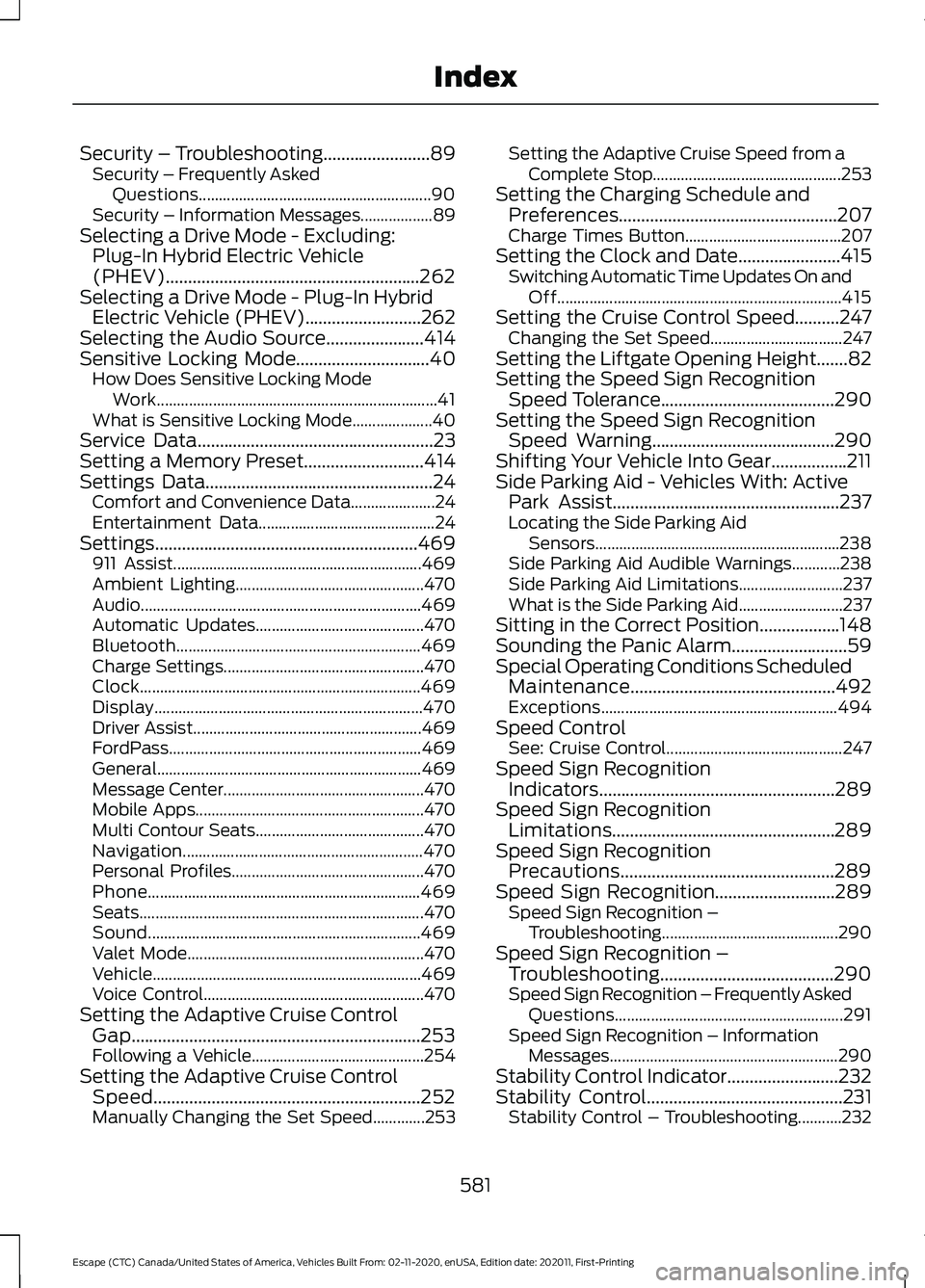
Security – Troubleshooting........................89
Security – Frequently Asked
Questions.......................................................... 90
Security – Information Messages.................. 89
Selecting a Drive Mode - Excluding: Plug-In Hybrid Electric Vehicle
(PHEV).........................................................262
Selecting a Drive Mode - Plug-In Hybrid Electric Vehicle (PHEV)..........................262
Selecting the Audio Source......................414
Sensitive Locking Mode
..............................40
How Does Sensitive Locking Mode
Work...................................................................... 41
What is Sensitive Locking Mode.................... 40
Service Data
.....................................................23
Setting a Memory Preset...........................414
Settings Data...................................................24 Comfort and Convenience Data..................... 24
Entertainment Data............................................ 24
Settings...........................................................469 911 Assist.............................................................. 469
Ambient Lighting............................................... 470
Audio...................................................................... 469
Automatic Updates.......................................... 470
Bluetooth............................................................. 469
Charge Settings.................................................. 470
Clock...................................................................... 469
Display................................................................... 470
Driver Assist......................................................... 469
FordPass............................................................... 469
General.................................................................. 469
Message Center.................................................. 470
Mobile Apps......................................................... 470
Multi Contour Seats.......................................... 470
Navigation............................................................ 470
Personal Profiles................................................ 470
Phone
.................................................................... 469
Seats....................................................................... 470
Sound.................................................................... 469
Valet Mode........................................................... 470
Vehicle................................................................... 469
Voice Control....................................................... 470
Setting the Adaptive Cruise Control Gap.................................................................253
Following a Vehicle........................................... 254
Setting the Adaptive Cruise Control Speed............................................................252
Manually Changing the Set Speed.............253 Setting the Adaptive Cruise Speed from a
Complete Stop............................................... 253
Setting the Charging Schedule and Preferences.................................................207
Charge Times Button....................................... 207
Setting the Clock and Date.......................415 Switching Automatic Time Updates On and
Off....................................................................... 415
Setting the Cruise Control Speed..........247 Changing the Set Speed................................. 247
Setting the Liftgate Opening Height.......82
Setting the Speed Sign Recognition Speed Tolerance.......................................290
Setting the Speed Sign Recognition Speed Warning.........................................290
Shifting Your Vehicle Into Gear.................211
Side Parking Aid - Vehicles With: Active Park Assist...................................................237
Locating the Side Parking Aid Sensors............................................................. 238
Side Parking Aid Audible Warnings............238
Side Parking Aid Limitations.......................... 237
What is the Side Parking Aid.......................... 237
Sitting in the Correct Position..................148
Sounding the Panic Alarm..........................59
Special Operating Conditions Scheduled Maintenance..............................................492
Exceptions........................................................... 494
Speed Control See: Cruise Control............................................ 247
Speed Sign Recognition Indicators.....................................................289
Speed Sign Recognition Limitations..................................................289
Speed Sign Recognition Precautions................................................289
Speed Sign Recognition...........................289
Speed Sign Recognition –
Troubleshooting............................................ 290
Speed Sign Recognition – Troubleshooting.......................................290
Speed Sign Recognition – Frequently Asked Questions......................................................... 291
Speed Sign Recognition – Information Messages......................................................... 290
Stability Control Indicator.........................232
Stability Control
............................................231
Stability Control – Troubleshooting...........232
581
Escape (CTC) Canada/United States of America, Vehicles Built From: 02-11-2020, enUSA, Edition date: 202011, First-Printing Index
Page 586 of 589

Switching the Head Up Display On and
Off.....................................................................131
Switching the Heated Steering Wheel On and Off......................................................91
Switching the Lane Keeping System Mode..............................................................267
Switching the Lane Keeping System On and Off..........................................................267
Switching the Rear Interior Lamps On and Off
..........................................................103
Switching the Rear Window Wiper On and Off
............................................................93
Switching Traction Control On and Off...................................................................229
Switching Trailer Sway Control On and Off...................................................................310
Symbols Glossary
...........................................19
Symbols Used on Your Vehicle..................19
SYNC™ 3........................................................436
General Information......................................... 436
SYNC™ 3 Troubleshooting.......................471 Additional Information and
Assistance....................................................... 483
Apps........................................................................\
478
Navigation............................................................. 477
Personal Profiles................................................. 481
Phone..................................................................... 475
Resetting the System...................................... 483
USB and Bluetooth Audio............................... 472
Voice Recognition............................................... 471
Wi-Fi Connectivity............................................ 480
SYNC™ Applications and Services........................................................423
911 Assist............................................................... 423
SYNC Mobile Apps............................................ 425
SYNC™............................................................419 General Information.......................................... 419
SYNC™ Troubleshooting..........................427
T
Technical Specifications See: Capacities and Specifications.............391
Temporary Neutral Mode............................211 Entering Temporary Neutral Mode...............212
Exiting Temporary Neutral Mode.................. 212
Temporary Neutral Mode Limitations..........211
What Is Temporary Neutral Mode.................211 The Better Business Bureau Auto Line
Program.......................................................495
The Mediation and Arbitration Program.......................................................496
Tire Care
...........................................................372
Tire Pressure Monitoring System Limitations..................................................383
Tire Pressure Monitoring System Overview......................................................382
Tire Pressure Monitoring System Precautions
.................................................383
Tire Pressure Monitoring System...........382 Tire Pressure Monitoring System –
Troubleshooting............................................ 384
Tire Pressure Monitoring System – Troubleshooting........................................384
Tire Pressure Monitoring System – Information Messages................................ 385
Tire Pressure Monitoring System – Warning Lamps............................................................... 384
Tire Replacement Requirements...........367 Age........................................................................\
.. 368
Tire Rotation
..................................................374
Tire Rotation Diagram...................................... 375
Tire Sealant and Inflator Kit Components...............................................377
Tire Sealant and Inflator Kit Precautions.................................................376
Tire Sealant and Inflator Kit.....................376
Towing a Trailer Limitations
....................304
Towing a Trailer Precautions...................303
Towing a Trailer............................................303 Towing Weights and Dimensions...............306
Towing Weights and Dimensions
.........306
Calculating the Maximum Loaded Trailer
Weight for Your Vehicle.............................. 309
Recommended Towing Weights.................306
What Is the Maximum Loaded Trailer Weight ............................................................. 309
Towing Your Vehicle Precautions............321
Towing Your Vehicle.....................................321 Towing Your Vehicle –
Troubleshooting............................................ 323
Towing Your Vehicle – Troubleshooting........................................323
Towing Your Vehicle – Information Messages......................................................... 323
Traction Control Indicator
........................229
583
Escape (CTC) Canada/United States of America, Vehicles Built From: 02-11-2020, enUSA, Edition date: 202011, First-Printing Index