2021 FORD EDGE USB
[x] Cancel search: USBPage 9 of 500

Memory Function
How Does the Memory Function Work
........................................................................\
.146
Memory Function Precautions ...............
146
Locating the Memory Function Buttons ........................................................................\
.
146
Saving a Preset Position ...........................
146
Recalling a Preset Position ......................
146
Garage Door Opener
What Is the Garage Door Opener ..........
148
How Does the Garage Door Opener Work ........................................................................\
.
149
Garage Door Opener Precautions .........
149
Garage Door Opener Limitations ..........
149
Programming the Garage Door Opener to Your Hand-Held Transmitter .........
149
Programming the Garage Door Opener to Your Garage Door Opener Motor
........................................................................\
.
150
Programming the Garage Door Opener to Your Gate Opener Motor ..................
151
Clearing the Garage Door Opener ..........
151
Reprogramming the Garage Door Opener ........................................................................\
..
151
Garage Door Opener Radio Frequencies ........................................................................\
.
152
USB Ports
Locating the USB Ports .............................
153
Playing Media Using the USB Port ........
153
Charging a Device ........................................
154
Power Outlet - Vehicles With: 12V Power Outlet
What Is the Power Outlet .........................
155
Power Outlet Precautions ........................
155
Power Outlet Limitations .........................
155
Locating the Power Outlet .......................
155
Power Outlet Indicators ............................
155Power Outlet - Vehicles With:
110V Power Outlet
What Is the Power Outlet .........................
156
Power Outlet Precautions ........................
156
Locating the Power Outlet .......................
156
Power Outlet Indicators ............................
156
Wireless Accessory Charger
What Is the Wireless Accessory Charger ........................................................................\
.
157
Wireless Accessory Charger Precautions ........................................................................\
.
157
Locating the Wireless Accessory Charger ........................................................................\
.
157
Charging a Wireless Device ......................
157
Storage
Cup Holders ...................................................
159
Under Floor Storage ...................................
159
Glasses Holder .............................................
159
Starting and Stopping the Engine
Starting and Stopping the Engine – Precautions ...............................................
160
Push Button Ignition Switch ...................
160
Starting the Engine ......................................
161
Engine Block Heater ....................................
161
Stopping the Engine ...................................
162
Automatic Engine Stop .............................
163
Accessing the Passive Key Backup Position .......................................................
164
Starting and Stopping the Engine – Troubleshooting ......................................
164
Auto-Start-Stop
What Is Auto-Start-Stop ..........................
167
Auto-Start-Stop Precautions .................
167
Switching Auto-Start-Stop On and Off ........................................................................\
.
167
Stopping the Engine ...................................
167
5
2021 Edge (CDQ) Canada/United States of America, enUSA, Edition date: 202011, First-Printing Table of Contents
Page 28 of 500

Note:
Event data recorder data is recorded
by your vehicle only if a non-trivial crash
situation occurs; no data is recorded by the
event data recorder under normal driving
conditions and no personal data or
information (for example name, gender,
age, and crash location) is recorded.
However, parties, such as law enforcement,
could combine the event data recorder data
with the type of personally identifying data
routinely acquired during a crash
investigation.
To read data recorded by an event data
recorder, special equipment is required,
and access to the vehicle or the event data
recorder is needed. In addition to the
vehicle manufacturer, other parties, such
as law enforcement, that have such special
equipment, can read the information if they
have access to the vehicle or the event
data recorder.
SETTINGS DATA
Your vehicle has electronic control units
that have the ability to store data based
on your personalized settings. The data is
stored locally in the vehicle or on devices
that you connect to it, for example, a USB
drive or digital music player. You can delete
some of this data and also choose whether
to share it through the services to which
you subscribe.
Comfort and Convenience Data
Data recorded includes, for example:
• Seat and steering wheel position.
• Climate control settings.
• Radio presets. Entertainment Data
Data recorded includes, for example:
•
Music, videos or album art.
• Contacts and corresponding address
book entries.
• Navigation destinations.
CONNECTED VEHICLE DATA The modem has a SIM. The
modem was enabled when your
vehicle was built and periodically
sends messages to stay connected to the
cell phone network, receive automatic
software updates and send vehicle-related
information to us, for example diagnostic
information. These messages could
include information that identifies your
vehicle, the SIM and the electronic serial
number of the modem. Cell phone network
service providers could have access to
additional information, for example cell
phone network tower identification. For
additional information about our privacy
policy, visit www .For dC onne c t e d . c om or
refer to your local Ford website.
Note: The modem continues to send this
information unless you disable the modem
or stop the modem from sharing vehicle
data by changing the modem settings.
See
Connected Vehicle (page 360).
Note: The service can be unavailable or
interrupted for a number of reasons, for
example environmental or topographical
conditions and data plan coverage.
Note: To find out if your vehicle has a
modem, visit
www .For dC onne c t e d . c om .
24
2021 Edge (CDQ) Canada/United States of America, enUSA, Edition date: 202011, First-Printing Data Privacy
Page 157 of 500

LOCATING THE USB PORTS
Data Transfer USB Ports
The USB Ports could be in the following
locations:
•
On the lower instrument panel.
• Inside the media bin.
• Inside the center console.
Note: These USB ports can also charge
devices.
Note: Not all USB ports in your vehicle have
data transfer capabilities.
Note: We recommend using only USB-IF
certified cables and adapters. Non-certified
cables and adapters may not work.
Charge Only USB Ports The USB ports could be in the following
locations:
•
On the lower instrument panel.
• On the upper instrument panel.
• Inside the media bin.
• Inside the center console.
• On the rear of the center console.
• In the cargo area. PLAYING MEDIA USING THE
USB PORT WARNING: Driving while distracted
can result in loss of vehicle control, crash
and injury. We strongly recommend that
you use extreme caution when using any
device that may take your focus off the
road. Your primary responsibility is the
safe operation of your vehicle. We
recommend against the use of any
hand-held device while driving and
encourage the use of voice-operated
systems when possible. Make sure you
are aware of all applicable local laws
that may affect the use of electronic
devices while driving.
Connect your device to the USB port. Press the audio button on the
feature bar.
Select Sources. Select the USB option.
Press the button to play a track.
Press the button again to pause
the track.
Press the button to skip to the
next track.
Press and hold the button to fast
forward through the track. Press the button once to return
to the beginning of a track.
Repeatedly press the button to
return to previous tracks.
Press and hold the button to fast rewind.
153
2021 Edge (CDQ) Canada/United States of America, enUSA, Edition date: 202011, First-Printing USB Ports E100027
Page 158 of 500

CHARGING A DEVICE
Connect your device to the USB port.
You can use the charger when the vehicle
is in accessory mode, when the vehicle is
running, or when SYNC is on.
154
2021 Edge (CDQ) Canada/United States of America, enUSA, Edition date: 202011, First-Printing USB Ports
Page 386 of 500

APP PRECAUTIONS
WARNING: Driving while distracted
can result in loss of vehicle control, crash
and injury. We strongly recommend that
you use extreme caution when using any
device that may take your focus off the
road. Your primary responsibility is the
safe operation of your vehicle. We
recommend against the use of any
hand-held device while driving and
encourage the use of voice-operated
systems when possible. Make sure you
are aware of all applicable local laws
that may affect the use of electronic
devices while driving.
APP REQUIREMENTS
When you start an app through the system
for the first time, you could be asked to
grant certain permissions. You can review
and change the permissions that you have
granted at any time when your vehicle is
not moving. We recommend that you
check your data plan before using your
apps through the system. Using them
could result in additional charges. We also
recommend that you check the app
provider's terms and conditions and
privacy policy before using their app. Make
sure that you have an active account for
apps that you want to use through the
system. Some apps will work with no
setup. Others require you to configure
some personal settings before you can use
them.
ACCESSING APPS Press the button to open the
application drawer. ENABLING APPS ON AN IOS
DEVICE Select the apps option in the
feature drawer.
1. If your device is connected via USB, switch Apple CarPlay off.
2. Connect your device to a USB port or pair and connect using Bluetooth.
3. If prompted to enable CarPlay, select Disable.
4. Start the apps on your device that you want to use through SYNC.
Note: If you close the apps on your device,
you will not be able to use them through the
system.
5. Select the app that you want to use on
the touchscreen.
Note: Connect your device to a USB port if
you want to use a navigation app. When
using a navigation app, keep your device
unlocked and the app open.
ENABLING APPS ON AN
ANDROID DEVICE Select the apps option in the
feature drawer.
1. If your device is connected via USB, switch Android Auto off.
2. Pair your device.
3. Start the apps on your device that you want to use through SYNC.
Note: If you close the apps on your device,
you will not be able to use them through the
system.
4. Select Find Mobile Apps.
Note: The system searches and connects
to compatible apps that are running on your
device.
382
2021 Edge (CDQ) Canada/United States of America, enUSA, Edition date: 202011, First-Printing Apps
Page 387 of 500

5.
Select the app that you want to use on
the touchscreen.
Note: Mobile Apps on your device use the
USB port to establish a connection with
SYNC. Some devices may lose the ability to
play music over USB when Mobile Apps are
enabled.
SWITCHING APPLE CARPLAY
ON AND OFF
Switching Apple Car Play On
1. Connect your device wirelessly, or to a USB port.
2. Follow the instructions on the touchscreen.
Note: Certain features of the system are
not available when you are using Apple
CarPlay.
Switching Apple Car Play Off Select the settings option on the
feature bar.
1. Select the device settings option.
2. Switch Apple CarPlay off.
SWITCHING ANDROID AUTO
ON AND OFF
Switching Android Auto On
(If
Equipped)
1. Connect your device wirelessly, or to a USB port.
2. Follow the instructions on the touchscreen.
Note: You might need to enable Android
Auto from the settings menu.
Note: Certain features of the system are
not available when you are using Android
Auto. Switching Android Auto Off Select the settings option on the
feature bar.
1. Select the device settings option.
2. Switch
Android Auto off.
383
2021 Edge (CDQ) Canada/United States of America, enUSA, Edition date: 202011, First-Printing Apps
Page 388 of 500

ACCESSING NAVIGATION
1. Access the application drawer on the
touchscreen.
2. Press the navigation button.
Note: As the driver, be aware of all local
traffic regulations and road attributes, and
operate your vehicle in a safe and legal
manner.
NAVIGATION MAP UPDATES
To update your Map data over Wi-Fi, your
vehicle must be connected to a Wi-Fi
access point. For USB updates and other
details, contact dealers at
1-866-462-8837 in the United States and
Canada, or 01-800-557-5539 in Mexico.
Note: If you find map data errors, you may
report them by going to
www.here.com/mapcreator.
ADJUSTING THE MAP
Zooming the Map In and Out
You can use pinch gestures to zoom in and
out. Place two fingers on the screen and
move them apart to zoom in. Place two
fingers on the screen and bring them
together to zoom out.
Changing the Format of the Map Press the map format button on
the left side of the map screen
to toggle between the available
formats. LIVE TRAFFIC
What Is Live Traffic
You can observe real-time road congestion
when live traffic is on.
Switching Live Traffic On and Off
1. Press the tools button on the map
screen.
2. Press Navigation Settings.
3. Press the Traffic button.
4. Switch Traffic on or off.
SETTING A DESTINATION
Setting a Destination Using the
Text Entry Screen
1. Press the search bar at the top of the screen.
2. Enter your destination using the keyboard.
3. Select a destination from the list.
4. Press Start to begin navigation.
Setting a Destination Using the
Map Screen
Press and hold on the map to place a pin
at that location. Information about the
location of the pin appears on the screen.
Press the Go! button to begin navigation
to the pin.
384
2021 Edge (CDQ) Canada/United States of America, enUSA, Edition date: 202011, First-Printing NavigationE328844
Page 488 of 500
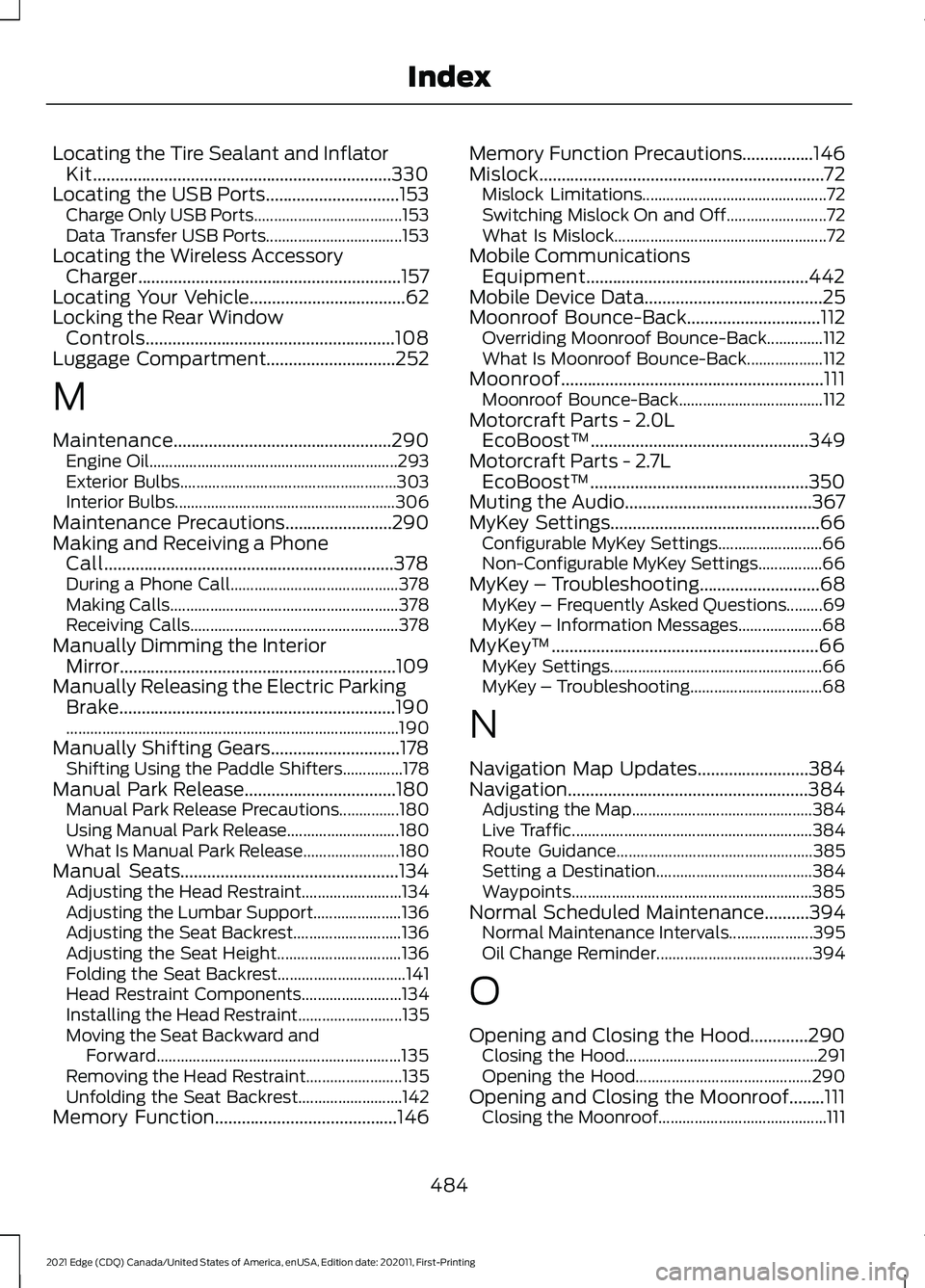
Locating the Tire Sealant and Inflator
Kit...................................................................330
Locating the USB Ports..............................153 Charge Only USB Ports..................................... 153
Data Transfer USB Ports.................................. 153
Locating the Wireless Accessory Charger...........................................................157
Locating Your Vehicle...................................62
Locking the Rear Window Controls
........................................................108
Luggage Compartment.............................252
M
Maintenance.................................................290 Engine Oil.............................................................. 293
Exterior Bulbs...................................................... 303
Interior Bulbs....................................................... 306
Maintenance Precautions........................290
Making and Receiving a Phone Call.................................................................378
During a Phone Call.......................................... 378
Making Calls......................................................... 378
Receiving Calls.................................................... 378
Manually Dimming the Interior Mirror..............................................................109
Manually Releasing the Electric Parking Brake..............................................................190
........................................................................\
........... 190
Manually Shifting Gears.............................178 Shifting Using the Paddle Shifters...............178
Manual Park Release..................................180 Manual Park Release Precautions...............180
Using Manual Park Release............................ 180
What Is Manual Park Release........................ 180
Manual Seats
.................................................134
Adjusting the Head Restraint......................... 134
Adjusting the Lumbar Support...................... 136
Adjusting the Seat Backrest........................... 136
Adjusting the Seat Height............................... 136
Folding the Seat Backrest................................ 141
Head Restraint Components......................... 134
Installing the Head Restraint.......................... 135
Moving the Seat Backward and Forward............................................................. 135
Removing the Head Restraint........................ 135
Unfolding the Seat Backrest.......................... 142
Memory Function
.........................................146 Memory Function Precautions................146
Mislock................................................................72
Mislock Limitations.............................................. 72
Switching Mislock On and Off......................... 72
What Is Mislock..................................................... 72
Mobile Communications Equipment..................................................442
Mobile Device Data........................................25
Moonroof Bounce-Back
..............................112
Overriding Moonroof Bounce-Back..............112
What Is Moonroof Bounce-Back................... 112
Moonroof
...........................................................111
Moonroof Bounce-Back.................................... 112
Motorcraft Parts - 2.0L EcoBoost™.................................................349
Motorcraft Parts - 2.7L EcoBoost™ .................................................
350
Muting the Audio..........................................367
MyKey Settings
...............................................66
Configurable MyKey Settings.......................... 66
Non-Configurable MyKey Settings................66
MyKey – Troubleshooting
...........................68
MyKey – Frequently Asked Questions.........69
MyKey – Information Messages..................... 68
MyKey ™
............................................................66
MyKey Settings..................................................... 66
MyKey – Troubleshooting................................. 68
N
Navigation Map Updates.........................384
Navigation......................................................384 Adjusting the Map............................................. 384
Live Traffic............................................................ 384
Route Guidance................................................. 385
Setting a Destination....................................... 384
Waypoints............................................................ 385
Normal Scheduled Maintenance
..........394
Normal Maintenance Intervals..................... 395
Oil Change Reminder....................................... 394
O
Opening and Closing the Hood
.............290
Closing the Hood................................................ 291
Opening the Hood............................................ 290
Opening and Closing the Moonroof........111 Closing the Moonroof.......................................... 111
484
2021 Edge (CDQ) Canada/United States of America, enUSA, Edition date: 202011, First-Printing Index