2021 FORD E SERIES manual transmission
[x] Cancel search: manual transmissionPage 5 of 301

Automatic High Beam Control Indicators
........................................................................\
...53
Overriding Automatic High Beam Control ........................................................................\
..
54
Windows and Mirrors
Power Windows .............................................
55
Exterior Mirrors ...............................................
55
Interior Mirror ..................................................
56
Sun Visors ........................................................
56
Instrument Cluster
Gauges ...............................................................
57
Warning Lamps and Indicators ...............
60
Audible Warnings and Indicators ............
62
Information Displays
General Information .....................................
63
Information Messages ................................
66
Climate Control
Manual Climate Control .............................
70
Hints on Controlling the Interior Climate ........................................................................\
....
71
Rear Passenger Climate Controls ............
72
Seats
Sitting in the Correct Position ...................
73
Head Restraints ..............................................
73
Manual Seats ..................................................
74
Power Seats .....................................................
75
Auxiliary Power Points
Auxiliary Power Points .................................
76
Starting and Stopping the Engine
General Information .....................................
78
Ignition Switch ................................................
78
Starting a Gasoline Engine ........................
78Engine Block Heater
....................................
80
Fuel and Refueling
Safety Precautions .......................................
82
Fuel Quality - E85 .........................................
82
Fuel Quality - Gasoline ...............................
84
Running Out of Fuel .....................................
84
Refueling ..........................................................
85
Fuel Consumption ........................................
86
Engine Emission Control
Emission Law .................................................
88
Catalytic Converter ......................................
89
Transmission
Automatic Transmission ............................
92
Rear Axle
Limited Slip Differential .............................
96
Brakes
General Information .....................................
97
Hints on Driving With Anti-Lock Brakes ........................................................................\
...
97
Parking Brake .................................................
98
Hill Start Assist ..............................................
98
Traction Control
Principle of Operation ...............................
100
Using Traction Control ..............................
100
Parking Aids
Rear View Camera .......................................
101
Cruise Control
What Is Cruise Control ..............................
103
Switching Cruise Control On and Off ........................................................................\
.
103
Setting the Cruise Control Speed .........
103
Canceling the Set Speed ..........................
103
2
E-Series (TE4) Canada/United States of America, enUSA, Edition date: 201910, First-Printing Table of Contents
Page 16 of 301

WARNING: You risk death or
serious injury to yourself and others if you
do not follow the instruction highlighted
by the warning symbol. Failure to follow
the specific warnings and instructions
could result in personal injury. WARNING: Never
place front seat
mounted rear-facing child or infant seats
in front of an active passenger airbag.
Fleet Telematics Modem
(If Equipped)
The onboard modem provides access to
data to support telematics services such
as location, speed, idle time, fuel, vehicle
diagnostics and maintenance alerts. To
explore data, telematics services, third
party service provider support and to
manage existing telematics accounts, refer
to www.commericalsolutions.ford.com or
call 833-FCS-FORD.
Note: This is not available with FordPass
Connect.
FordPass Connect
(If Equipped)
With a FordPass Connect-equipped
vehicle, you can use FordPass to track your
vehicle ’s location and remotely access
vehicle features such as start, lock and
unlock and vehicle status including fuel
level and approximate mileage. Message
and data rates may apply. Services may
be limited by mobile phone network
coverage area. For additional information,
refer to www.fordpass.com. On Board Diagnostics Data Link
Connector WARNING:
Do not connect
wireless plug-in devices to the data link
connector. Unauthorized third parties
could gain access to vehicle data and
impair the performance of safety related
systems. Only allow repair facilities that
follow our service and repair instructions
to connect their equipment to the data
link connector.
Your vehicle has an OBD Data Link
Connector (DLC) that is used in
conjunction with a diagnostic scan tool for
vehicle diagnostics, repairs and
reprogramming services. Installing an
aftermarket device that uses the DLC
during normal driving for purposes such as
remote insurance company monitoring,
transmission of vehicle data to other
devices or entities, or altering the
performance of the vehicle, may cause
interference with or even damage to
vehicle systems. We do not recommend
or endorse the use of aftermarket plug-in
devices unless approved by Ford. The
vehicle Warranty will not cover damage
caused by an aftermarket plug-in device.
Notice to Owners of Pickup Trucks
and Utility Type Vehicles WARNING:
Utility vehicles have a
significantly higher rollover rate than
other types of vehicles.
Before you drive your vehicle, please read
this Owner ’s Manual carefully. Your vehicle
is not a passenger car. As with other
vehicles of this type, failure to operate this
vehicle correctly may result in loss of
vehicle control, vehicle rollover, personal
injury or death.
13
E-Series (TE4) Canada/United States of America, enUSA, Edition date: 201910, First-Printing Introduction
Page 19 of 301

INSTRUMENT PANEL
Direction indicators. See Direction Indicators (page 52). Wiper lever. See
Windshield Wipers (page 49).
A
Information display control. See
Information Display Control (page 48).
B
Instrument cluster. See
General Information (page 63).
C
Gearshift lever. See
Automatic Transmission (page 92).
D
Auxiliary switches. See
Auxiliary Switches (page 246).
E
Audio unit. See
Audio Unit (page 235).
F
Passenger airbag deactivation indicator. See
Driver and Passenger Airbags
(page 33).
G
Hazard flasher switch. See
Hazard Flashers (page 141).
H
Climate control. See
Manual Climate Control (page 70).
I
Ignition. See
Ignition Switch (page 78).
J
Horn.
K
Steering wheel adjustment. See
Adjusting the Steering Wheel (page 47).
L
Cruise control. See
Cruise Control (page 103).
M
Lighting control. See
Lighting Control (page 50).
N
16
E-Series (TE4) Canada/United States of America, enUSA, Edition date: 201910, First-Printing At a GlanceE307562
Page 72 of 301
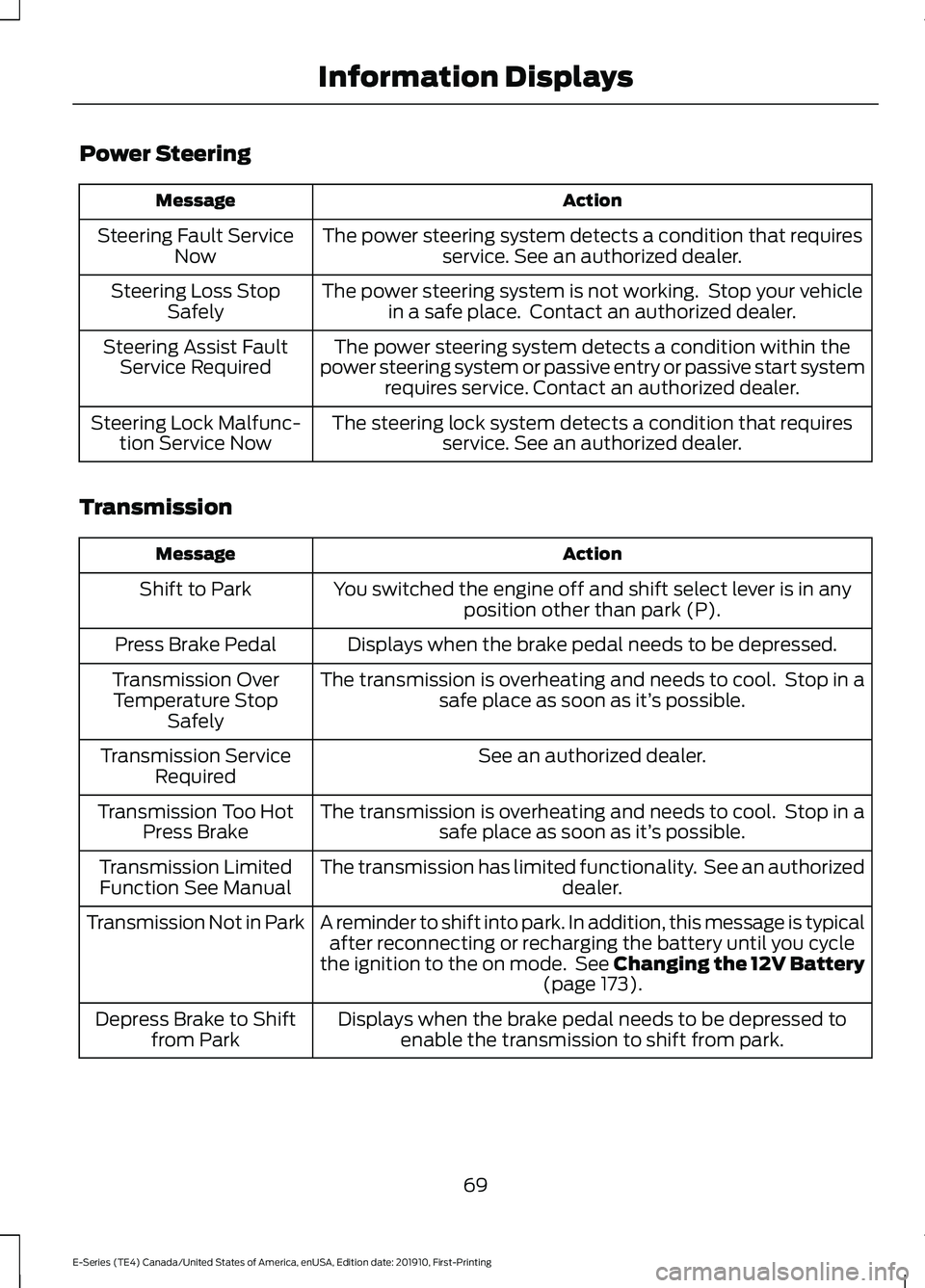
Power Steering
Action
Message
The power steering system detects a condition that requiresservice. See an authorized dealer.
Steering Fault Service
Now
The power steering system is not working. Stop your vehiclein a safe place. Contact an authorized dealer.
Steering Loss Stop
Safely
The power steering system detects a condition within the
power steering system or passive entry or passive start system requires service. Contact an authorized dealer.
Steering Assist Fault
Service Required
The steering lock system detects a condition that requiresservice. See an authorized dealer.
Steering Lock Malfunc-
tion Service Now
Transmission Action
Message
You switched the engine off and shift select lever is in anyposition other than park (P).
Shift to Park
Displays when the brake pedal needs to be depressed.
Press Brake Pedal
The transmission is overheating and needs to cool. Stop in asafe place as soon as it’ s possible.
Transmission Over
Temperature Stop Safely
See an authorized dealer.
Transmission Service
Required
The transmission is overheating and needs to cool. Stop in asafe place as soon as it’ s possible.
Transmission Too Hot
Press Brake
The transmission has limited functionality. See an authorized dealer.
Transmission Limited
Function See Manual
A reminder to shift into park. In addition, this message is typicalafter reconnecting or recharging the battery until you cycle
the ignition to the on mode. See Changing the 12V Battery (page 173).
Transmission Not in Park
Displays when the brake pedal needs to be depressed toenable the transmission to shift from park.
Depress Brake to Shift
from Park
69
E-Series (TE4) Canada/United States of America, enUSA, Edition date: 201910, First-Printing Information Displays
Page 95 of 301

AUTOMATIC TRANSMISSION
WARNING: Apply the parking
brake, shift into park (P), switch the
ignition off and remove the key before
you leave your vehicle. Failure to follow
this instruction could result in personal
injury or death. Putting your vehicle in or out of
gear:
1. Fully press down the brake pedal.
2. Move the gearshift lever into the
preferred gear.
3. When you finish driving, come to a complete stop.
4. Move the gearshift lever and securely latch it in park (P).
5. Release the brake pedal and the transmission remains in the selected
gear.
Park (P)
This position locks the transmission and
prevents the wheels from turning.
Reverse (R)
With the transmission in reverse (R), your
vehicle moves backward. Always come to
a complete stop before shifting into and
out of reverse (R). Neutral (N)
With the transmission in neutral (N), you
can start your vehicle and it is free to roll.
Hold the brake pedal down when in this
position.
Drive (D)
Drive (D) is the normal driving position for
the best fuel economy. The overdrive
function allows automatic upshifts and
downshifts through gears one through six.
Manual (M)
Moving the gearshift lever to the manual
(M) position allows you to manually select
the gear you prefer. Only the current gear
displays. Use the buttons on the gearshift
lever to manually select gears. Press the
+ button to upshift or the – button to
downshift. Return the transmission to a
different gearshift position to deactivate
manual control.
Second (2)
Transmission operates in second (2) gear
only. Use second (2) gear to start-up on
slippery roads.
First (1)
•
Transmission operates in first (1) gear
only.
• Provides maximum engine braking.
• Allows upshifts by moving gearshift
lever.
• Does not downshift into first (1) gear
at high speeds; allows for first (1) gear
when vehicle reaches slower speeds.
Forced downshifts
• Allowed in drive (D) with the tow/haul
feature on or off.
• Press the accelerator to the floor.
• Allows transmission to select an
appropriate gear.
92
E-Series (TE4) Canada/United States of America, enUSA, Edition date: 201910, First-Printing TransmissionP R N D M 2 1E307627
Page 96 of 301
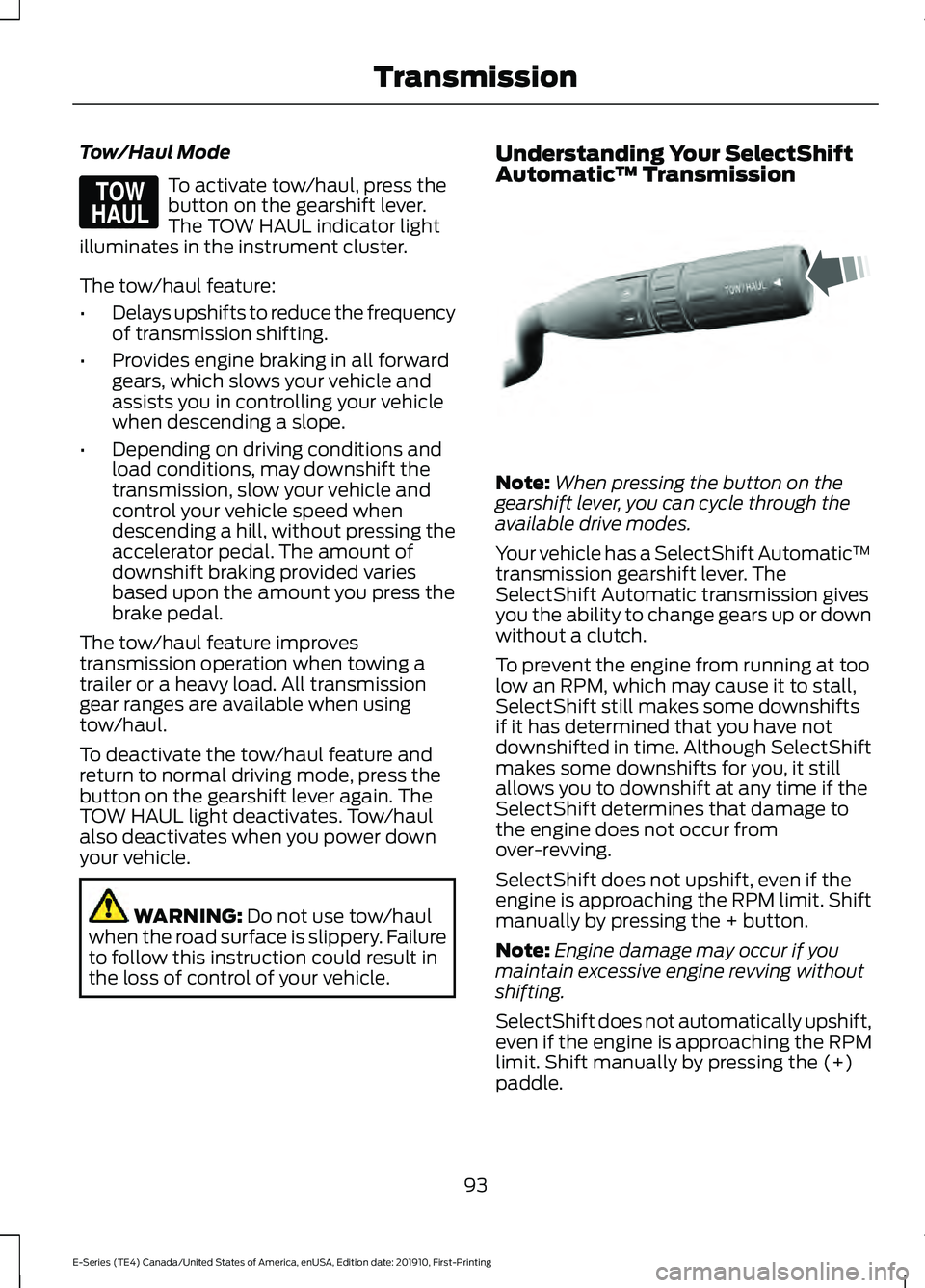
Tow/Haul Mode
To activate tow/haul, press the
button on the gearshift lever.
The TOW HAUL indicator light
illuminates in the instrument cluster.
The tow/haul feature:
• Delays upshifts to reduce the frequency
of transmission shifting.
• Provides engine braking in all forward
gears, which slows your vehicle and
assists you in controlling your vehicle
when descending a slope.
• Depending on driving conditions and
load conditions, may downshift the
transmission, slow your vehicle and
control your vehicle speed when
descending a hill, without pressing the
accelerator pedal. The amount of
downshift braking provided varies
based upon the amount you press the
brake pedal.
The tow/haul feature improves
transmission operation when towing a
trailer or a heavy load. All transmission
gear ranges are available when using
tow/haul.
To deactivate the tow/haul feature and
return to normal driving mode, press the
button on the gearshift lever again. The
TOW HAUL light deactivates. Tow/haul
also deactivates when you power down
your vehicle. WARNING: Do not use tow/haul
when the road surface is slippery. Failure
to follow this instruction could result in
the loss of control of your vehicle. Understanding Your SelectShift
Automatic
™ Transmission Note:
When pressing the button on the
gearshift lever, you can cycle through the
available drive modes.
Your vehicle has a SelectShift Automatic ™
transmission gearshift lever. The
SelectShift Automatic transmission gives
you the ability to change gears up or down
without a clutch.
To prevent the engine from running at too
low an RPM, which may cause it to stall,
SelectShift still makes some downshifts
if it has determined that you have not
downshifted in time. Although SelectShift
makes some downshifts for you, it still
allows you to downshift at any time if the
SelectShift determines that damage to
the engine does not occur from
over-revving.
SelectShift does not upshift, even if the
engine is approaching the RPM limit. Shift
manually by pressing the + button.
Note: Engine damage may occur if you
maintain excessive engine revving without
shifting.
SelectShift does not automatically upshift,
even if the engine is approaching the RPM
limit. Shift manually by pressing the (+)
paddle.
93
E-Series (TE4) Canada/United States of America, enUSA, Edition date: 201910, First-Printing TransmissionE161509 E318028
Page 102 of 301

developed sufficient torque to prevent your
vehicle from rolling down the slope. This
is an advantage when pulling away on a
slope, for example from a car park ramp,
traffic lights or when reversing uphill into
a parking space.
The system activates on any slope that
causes your vehicle to roll.
Note:
There is no warning light to indicate
the system is either on or off.
Using Hill Start Assist
1. Press the brake pedal to bring your vehicle to a complete standstill. Keep
the brake pedal pressed and shift into
first gear when facing uphill or reverse
(R) when facing downhill.
2. If the sensors detect that your vehicle is on a slope, the system activates
automatically.
3. When you remove your foot from the brake pedal, your vehicle remains on
the slope without rolling away for
about two to three seconds. This hold
time automatically extends if you are
in the process of driving off.
4. Drive off in the normal manner. The system releases the brakes
automatically.
Note: When you remove your foot from the
brake pedal and press the pedal again when
the system is active, you will experience
significantly reduced brake pedal travel. This
is normal.
Switching the System On and Off
Vehicles with Manual Transmission
You can switch this feature on or off in the
information display. The system
remembers the last setting when you start
your vehicle. Vehicles with Automatic Transmission
You cannot turn the system on or off.
When you switch the ignition on, the
system automatically turns on.
99
E-Series (TE4) Canada/United States of America, enUSA, Edition date: 201910, First-Printing Brakes
Page 128 of 301

TOWING A TRAILER
WARNING: Do not exceed
the GVWR or the GAWR
specified on the certification
label. WARNING:
Towing trailers
beyond the maximum
recommended gross trailer
weight exceeds the limit of your
vehicle and could result in engine
damage, transmission damage,
structural damage, loss of
vehicle control, vehicle rollover
and personal injury.
Your vehicle may have electrical
items, for example fuses or relays,
related to towing. See
Fuses
(page 151).
Your vehicle's load capacity
designation is by weight, not by
volume, so you cannot necessarily
use all available space when
loading your vehicle.
Towing a trailer places an extra
load on your vehicle's engine,
transmission, axle, brakes, tires
and suspension. Inspect these
components periodically during,
and after, any towing operation. Load Placement
To help minimize how trailer
movement affects your vehicle
when driving:
•
Load the heaviest items closest
to the trailer floor.
• Load the heaviest items
centered between the left and
right side trailer tires.
• Load the heaviest items above
the trailer axles or just slightly
forward toward the trailer
tongue. Do not allow the final
trailer tongue weight to go
above or below 10-15% of the
loaded trailer weight.
• Select a draw bar with the
correct rise or drop. When both
the loaded vehicle and trailer
are connected, the trailer frame
should be level, or slightly
angled down toward your
vehicle, when viewed from the
side.
When driving with a trailer or
payload, a slight takeoff vibration
or shudder may be present due to
the increased payload weight.
Additional information regarding
correct trailer loading and setting
your vehicle up for towing is
located in another chapter of this
Owner's Manual. See
Load Limit
(page 120). You can also find the
information in the RV & Trailer
Towing Guide. See an authorized
dealer.
125
E-Series (TE4) Canada/United States of America, enUSA, Edition date: 201910, First-Printing Towing