2021 FORD E SERIES air condition
[x] Cancel search: air conditionPage 258 of 301
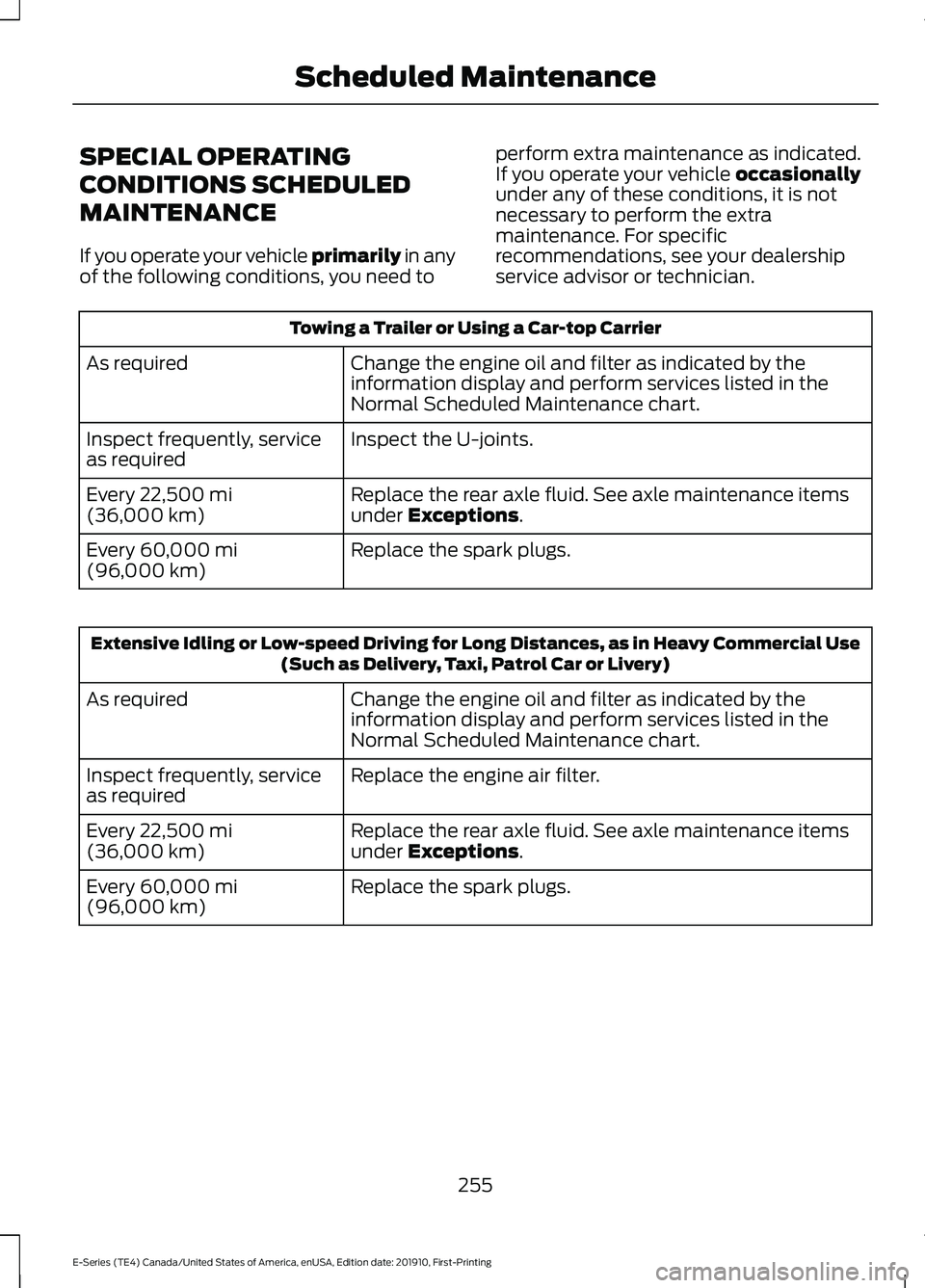
SPECIAL OPERATING
CONDITIONS SCHEDULED
MAINTENANCE
If you operate your vehicle primarily in any
of the following conditions, you need to perform extra maintenance as indicated.
If you operate your vehicle
occasionally
under any of these conditions, it is not
necessary to perform the extra
maintenance. For specific
recommendations, see your dealership
service advisor or technician. Towing a Trailer or Using a Car-top Carrier
Change the engine oil and filter as indicated by the
information display and perform services listed in the
Normal Scheduled Maintenance chart.
As required
Inspect the U-joints.
Inspect frequently, service
as required
Replace the rear axle fluid. See axle maintenance items
under
Exceptions.
Every 22,500 mi
(36,000 km)
Replace the spark plugs.
Every
60,000 mi
(96,000 km) Extensive Idling or Low-speed Driving for Long Distances, as in Heavy Commercial Use
(Such as Delivery, Taxi, Patrol Car or Livery)
Change the engine oil and filter as indicated by the
information display and perform services listed in the
Normal Scheduled Maintenance chart.
As required
Replace the engine air filter.
Inspect frequently, service
as required
Replace the rear axle fluid. See axle maintenance items
under
Exceptions.
Every 22,500 mi
(36,000 km)
Replace the spark plugs.
Every
60,000 mi
(96,000 km)
255
E-Series (TE4) Canada/United States of America, enUSA, Edition date: 201910, First-Printing Scheduled Maintenance
Page 259 of 301

Operating in Dusty or Sandy Conditions (Such as Unpaved or Dusty Roads)
Replace engine air filter.
Inspect frequently, service
as required
Inspect the wheels and related components for abnormal
noise, wear, looseness or drag.
Every 5,000 mi (8,000 km)
Rotate the tires1
, inspect tires for wear and measure the
tread depth.
Change the engine oil and filter. 2
Every
5,000 mi (8,000 km)
or six months
Perform a multi-point inspection.
1 Vehicles with dual rear wheels should rotate the front wheels when specified; rear wheels
only if unusual wear is noted.
2 Reset your Intelligent Oil-Life Monitor after each engine oil and filter change. See
Oil
Change Indicator Reset (page 164). Exclusive Use of E85 - Flex Fuel Vehicles Only
If ran exclusively on E85, fill the fuel tank with regular
unleaded fuel.
Every oil change
Exceptions
There are several exceptions to the Normal
Schedule:
Axle(s) and transfer case, four-wheel drive
vehicles, fluid changes or level checks are
not required unless a leak is suspected or
the assembly has been submerged in
water. Contact an authorized dealer for
service. California fuel filter replacement: If you
register your vehicle in California, the
California Air Resources Board has
determined that the failure to perform this
maintenance item does not nullify the
emission warranty or limit recall liability
before the completion of your vehicle's
useful life. We however, urge you to have
all recommended maintenance services
performed at the specified intervals and
to record all vehicle service.
Hot climate oil change intervals
:
Vehicles operating in the Middle East,
North Africa, Sub-Saharan Africa or
locations with similar climates using an
American Petroleum Institute (API)
Certified for Gasoline Engines (Certification
mark) oil of SM or SN quality, the normal
oil change interval is 5,000 mi (8,000 km)
.
256
E-Series (TE4) Canada/United States of America, enUSA, Edition date: 201910, First-Printing Scheduled Maintenance
Page 260 of 301

If the available API SM or SN oils are not
available, then the oil change interval is
3,000 mi (4,800 km).
Engine air filter replacement: The life of
the engine air filter is dependent on
exposure to dusty and dirty conditions.
Vehicles operated in these conditions
require frequent inspection and
replacement of the engine air filter. SCHEDULED MAINTENANCE
RECORD
After the scheduled maintenance services
are performed, record the Repair Order #,
Distance and Engine Hours in the boxes
provided.
257
E-Series (TE4) Canada/United States of America, enUSA, Edition date: 201910, First-Printing Scheduled MaintenanceE146852
Repair Order #:Distance:
Engine hours (optional): Multi-point inspection (recommended): Signature:
Dealer stamp E146852
Repair Order #:Distance:
Engine hours (optional): Multi-point inspection (recommended): Signature:
Dealer stamp
Page 270 of 301

ELECTROMAGNETIC
COMPATIBILITY
WARNING: Do not place objects
or mount equipment on or near the
airbag cover, on the side of the seatbacks
(of the front seats), or in front seat areas
that may come into contact with a
deploying airbag. Failure to follow these
instructions may increase the risk of
personal injury in the event of a crash. WARNING: Do not fasten antenna
cables to original vehicle wiring, fuel
pipes and brake pipes. WARNING:
Keep antenna and
power cables at least 4 in (10 cm) from
any electronic modules and airbags.
Note: We test and certify your vehicle to
meet electromagnetic compatibility
legislation (UNECE Regulation 10 or other
applicable local requirements). It is your
responsibility to make sure that any
equipment an authorized dealer installs on
your vehicle complies with applicable local
legislation and other requirements.
Note: Any radio frequency transmitter
equipment in your vehicle (such as cellular
telephones and amateur radio transmitters)
must keep to the parameters in the
following table. We do not provide special
provisions or conditions for installations or
use.
Car 267
E-Series (TE4) Canada/United States of America, enUSA, Edition date: 201910, First-Printing AppendicesE239120
Page 279 of 301

conditions, all of whom shall also be bound
by this Agreement. Additionally, all of your
account information, as well as other
payment and personal information
provided by you to Telenav (directly or
through the use of the Telenav Software,
is subject to Telenav
’s privacy policy
located at http://www.telenav.com.
Telenav may revise this Agreement and
the privacy policy at any time, with or
without notice to you. You agree to visit
http://www.telenav.com from time to time
to review the then current version of this
Agreement and of the privacy policy.
1. Safe and Lawful Use
You acknowledge that devoting attention
to the Telenav Software may pose a risk
of injury or death to you and others in
situations that otherwise require your
undivided attention, and you therefore
agree to comply with the following when
using the Telenav Software: (a) observe
all traffic laws and otherwise drive safely;
(b) use your own personal judgment while
driving. If you feel that a route suggested
by the Telenav Software instructs you to
perform an unsafe or illegal maneuver,
places you in an unsafe situation, or directs
you into an area that you consider to be
unsafe, do not follow such instructions; (c)
do not input destinations, or otherwise
manipulate the Telenav Software, unless
your vehicle is stationary and parked; (d)
do not use the Telenav Software for any
illegal, unauthorized, unintended, unsafe,
hazardous, or unlawful purposes, or in any
manner inconsistent with this Agreement;
(e) arrange all GPS and wireless devices
and cables necessary for use of the
Telenav Software in a secure manner in
your vehicle so that they will not interfere
with your driving and will not prevent the
operation of any safety device (such as an
airbag). You agree to indemnify and hold Telenav
harmless against all claims resulting from
any dangerous or otherwise inappropriate
use of the Telenav Software in any moving
vehicle, including as a result of your failure
to comply with the directions above.
2. Account Information
You agree: (a) when registering the
Telenav Software, to provide Telenav with
true, accurate, current, and complete
information about yourself, and (b) to
inform Telenav promptly of any changes
to such information, and to keep it true,
accurate, current and complete.
3. Software License
Subject to your compliance with the terms
of this Agreement, Telenav hereby grants
to you a personal, non-exclusive,
non-transferable license (except as
expressly permitted below in connection
with your permanent transfer of the
Telenav Software license), without the
right to sublicense, to use the Telenav
Software (in object code form only) in
order to access and use the Telenav
Software. This license shall terminate upon
any termination or expiration of this
Agreement. You agree that you will use the
Telenav Software only for your personal
business or leisure purposes, and not to
provide commercial navigation services to
other parties.
3.1 License Limitations
You agree not to do any of the following:
(a) reverse engineer, decompile,
disassemble, translate, modify, alter or
otherwise change the Telenav Software
or any part thereof; (b) attempt to derive
the source code, audio library or structure
of the Telenav Software without the prior
express written consent of Telenav; (c)
remove from the Telenav Software, or
alter, any of Telenav
’s or its suppliers’
trademarks, trade names, logos, patent or
276
E-Series (TE4) Canada/United States of America, enUSA, Edition date: 201910, First-Printing Appendices
Page 290 of 301

Product incorporates data which is ©
20XX Telstra Corporation Limited, GM
Holden Limited, Intelematics Australia
Pty Ltd and Continental Pty Ltd.
B. Third Party Notices for Australia. In
addition to the foregoing, the End-User
Terms for any Application containing
RDS-TMC Traffic Codes for Australia
shall contain the following notice:
“Product incorporates traffic location
codes which is © 20XX Telstra Corpora-
tion Limited and its licensors. ”
VII. China Territory
Personal Use Only
You agree to use this Data together with
[insert name of Client Application] for the
solely personal, non-commercial purposes
for which you were licensed, and not for
service bureau, time-sharing or other
similar purposes. Accordingly, but subject
to the restrictions set forth in the following
paragraphs, you may copy this Data only
as necessary for your personal use to (i)
view it, and (ii) save it, provided that you
do not remove any copyright notices that
appear and do not modify the Data in any
way. You agree not to otherwise reproduce,
copy, modify, decompile, disassemble or
reverse engineer any portion of this Data,
and may not transfer or distribute it in any
form, for any purpose, except to the extent
permitted by mandatory laws.
Restrictions
Except where you have been specifically
licensed to do so by NAV2 , and without
limiting the preceding paragraph, you may
not (a) use this Data with any products,
systems, or applications installed or
otherwise connected to or in
communication with vehicles, capable of
vehicle navigation, positioning, dispatch,
real time route guidance, fleet
management or similar applications; or (b) with or in communication with any
positioning devices or any mobile or
wireless-connected electronic or computer
devices, including without limitation
cellular phones, palmtop and handheld
computers, pagers, and personal digital
assistants or PDAs. You agree to cease
using this Data if you fail to comply with
these terms and conditions.
Limited Warranty
NAV2 warrants that (a) the Data will
perform substantially in accordance with
the accompanying written materials for a
period of ninety (90) days from the date
of receipt, and (b) any support services
provided by NAV2 shall be substantially as
described in applicable written materials
provided to you by NAV2, and NAV2’
s
support engineers will make commercially
reasonable efforts to solve any problem
issues.
rigCustomer Remedies
NAV2 and its suppliers’ entire liability and
your exclusive remedy shall be, at NAV2’ s
sole discretion, either (a) return of the price
paid, if any, or (b) repair or replacement of
the Data that do not meet NAV2’ s Limited
Warranty and that are returned to NAV2
with a copy of your receipt. This Limited
Warranty is void if failure of the Data has
resulted from accident, abuse, or
misapplication. Any replacement Data will
be warranted for the remainder of the
original warranty period or thirty (30) days,
whichever is longer. Neither these remedies
nor any product support services offered
by NAV2 are available without proof of
purchase from an authorized international
source.
287
E-Series (TE4) Canada/United States of America, enUSA, Edition date: 201910, First-Printing Appendices
Page 294 of 301

A
A/C
See: Climate Control........................................... 70
About This Manual...........................................5
ABS See: Brakes............................................................. 97
ABS driving hints See: Hints on Driving With Anti-Lock
Brakes.................................................................. 97
Accessories....................................................245
Accessories See: Replacement Parts
Recommendation............................................ 12
ACC See: Using Adaptive Cruise Control............104
Adjusting the Headlamps..........................175 Vertical Aim Adjustment Procedure............175
Adjusting the Steering Wheel....................47
Airbag Disposal...............................................38
Air Conditioning See: Climate Control........................................... 70
Air Filter See: Changing the Engine Air Filter..............178
Appendices....................................................267
At a Glance........................................................16
Audible Warnings and Indicators.............62 Headlamps On Warning Chime...................... 62
Key in Ignition Warning Chime........................ 62
Parking Brake On Warning Chime.................. 62
Audio System
................................................235
General Information......................................... 235
Audio Unit.......................................................235 Accessing the Sound Settings...................... 236
Accessing the System Settings.................... 236
Adjusting the Volume....................................... 236
Changing Radio Stations................................ 236
Pausing or Playing Media............................... 236
Returning to the Previous Screen................236
Scrolling Through the Menu Options.........236
Selecting a Menu Option................................. 237
Selecting Media.................................................. 236
Selecting the Radio........................................... 237
Setting a Memory Preset................................. 237
Switching the Audio Unit On and Off.........237
Using a Cell Phone............................................. 237
Using Seek, Fast Forward and Reverse.............................................................. 237Autolamps.........................................................51
Windshield Wiper Activated
Headlamps......................................................... 51
Automatic High Beam Control
..................53
Automatic High Beam Control Indicators........................................................53
Automatic Transmission
.............................92
Brake-Shift Interlock.......................................... 94
If Your Vehicle Gets Stuck in Mud or Snow.................................................................... 95
Progressive Range Selection - PRS..............94
Putting your vehicle in or out of gear:...........92
Understanding Your SelectShift Automatic ™ Transmission.......................... 93
Automatic Transmission Fluid Check.............................................................169
Automatic Transmission Fluid Filter.............171
Checking Automatic Transmission Fluid.................................................................... 169
Auxiliary Power Points
..................................76
110 Volt AC Power Point..................................... 76
12 Volt DC Power Point....................................... 76
Locations................................................................. 76
Auxiliary Switches.......................................246 Upfitter Interface Module................................ 247
B
Battery See: Changing the 12V Battery....................... 173
Bonnet Lock See: Opening and Closing the Hood............161
Booster Seats
..................................................23
Types of Booster Seats...................................... 23
Brake Fluid Check...........................................171 Brake Fluid Service Interval............................. 172
Brakes.................................................................97 General Information............................................ 97
Breaking-In......................................................137
Bulb Specification Chart...........................232
C
Canceling the Set Speed...........................103
Capacities and Specifications................223 Air Conditioning System.................................. 223
Alternative Engine Oil for Extremely Cold Climates........................................................... 226
291
E-Series (TE4) Canada/United States of America, enUSA, Edition date: 201910, First-Printing Index
Page 299 of 301

Perchlorate.........................................................11
Playing Media From a USB Device........243
Selecting the USB Device............................... 243
Supported Audio File Formats...................... 243
Power Door Locks See: Locking and Unlocking............................. 42
Power Seats......................................................75
Recline Adjustment............................................. 75
Power Steering Fluid Check......................172
Power Windows
..............................................55
Accessory Delay.................................................... 55
One-Touch Down................................................. 55
Pre-Collision Assist
.......................................116
Adjusting the Pre-Collision Assist
Settings............................................................... 117
Blocked Sensors.................................................. 118
Distance Indication and Alert.......................... 117
Using the Pre-Collision Assist System........116
Protecting the Environment........................15
Puncture See: Changing a Road Wheel......................... 213
R
Rear Axle
...........................................................96
Rear Passenger Climate Controls.............72
Setting the Blower Motor Speed.................... 72
Switching the Rear Climate Control On and Off........................................................................\
.. 72
Rear View Camera........................................101 Using the Rear View Camera System..........101
Rear View Camera See: Rear View Camera.................................... 101
Recommended Towing Weights............126 Calculating the Maximum Loaded Trailer
Weight for Your Vehicle............................... 129
Reduced Engine Performance.................137
Refueling...........................................................85 Fuel Filler Cap....................................................... 86
Remote Control
..............................................39
Car Finder................................................................. 41
Changing the Remote Control Battery........40
Reprogramming the Remote Control..........40
Sounding the Panic Alarm................................. 41
Removing a Headlamp...............................176
Repairing Minor Paint Damage...............185 Replacement Parts
Recommendation........................................12
Collision Repairs.................................................... 12
Scheduled Maintenance and Mechanical Repairs.................................................................. 12
Warranty on Replacement Parts..................... 12
Replacing a Lost Key or Remote Control..............................................................41
Reporting Safety Defects (Canada Only)..............................................................150
Reporting Safety Defects (U.S. Only)...............................................................149
Resuming the Set Speed..........................104
Roadside Assistance
..................................140
Vehicles Sold in Canada: Getting Roadside
Assistance......................................................... 141
Vehicles Sold in the United States: Getting Roadside Assistance.................................... 140
Vehicles Sold in the United States: Using Roadside Assistance.................................... 140
Roadside Emergencies..............................140
Running-In See: Breaking-In................................................... 137
Running Out of Fuel......................................84 Filling a Portable Fuel Container.................... 85
S
Safety Precautions
........................................82
Satellite Radio...............................................241
Satellite Radio Electronic Serial Number
(ESN)................................................................. 242
Satellite Radio Reception Factors................241
SiriusXM Satellite Radio Service................... 241
Troubleshooting................................................. 242
Scheduled Maintenance Record............257
Scheduled Maintenance
..........................250
Seatbelt Extensions.......................................31
Seatbelt Height Adjustment.....................30
Seatbelts............................................................27 Principle of Operation......................................... 27
Seatbelt Warning Lamp and Indicator Chime..............................................................30
Conditions of operation..................................... 30
Seats....................................................................73
Security..............................................................45
Setting the Cruise Control Speed..........103 Changing the Set Speed.................................. 103
296
E-Series (TE4) Canada/United States of America, enUSA, Edition date: 201910, First-Printing Index