2021 FORD BRONCO SPORT key
[x] Cancel search: keyPage 372 of 471
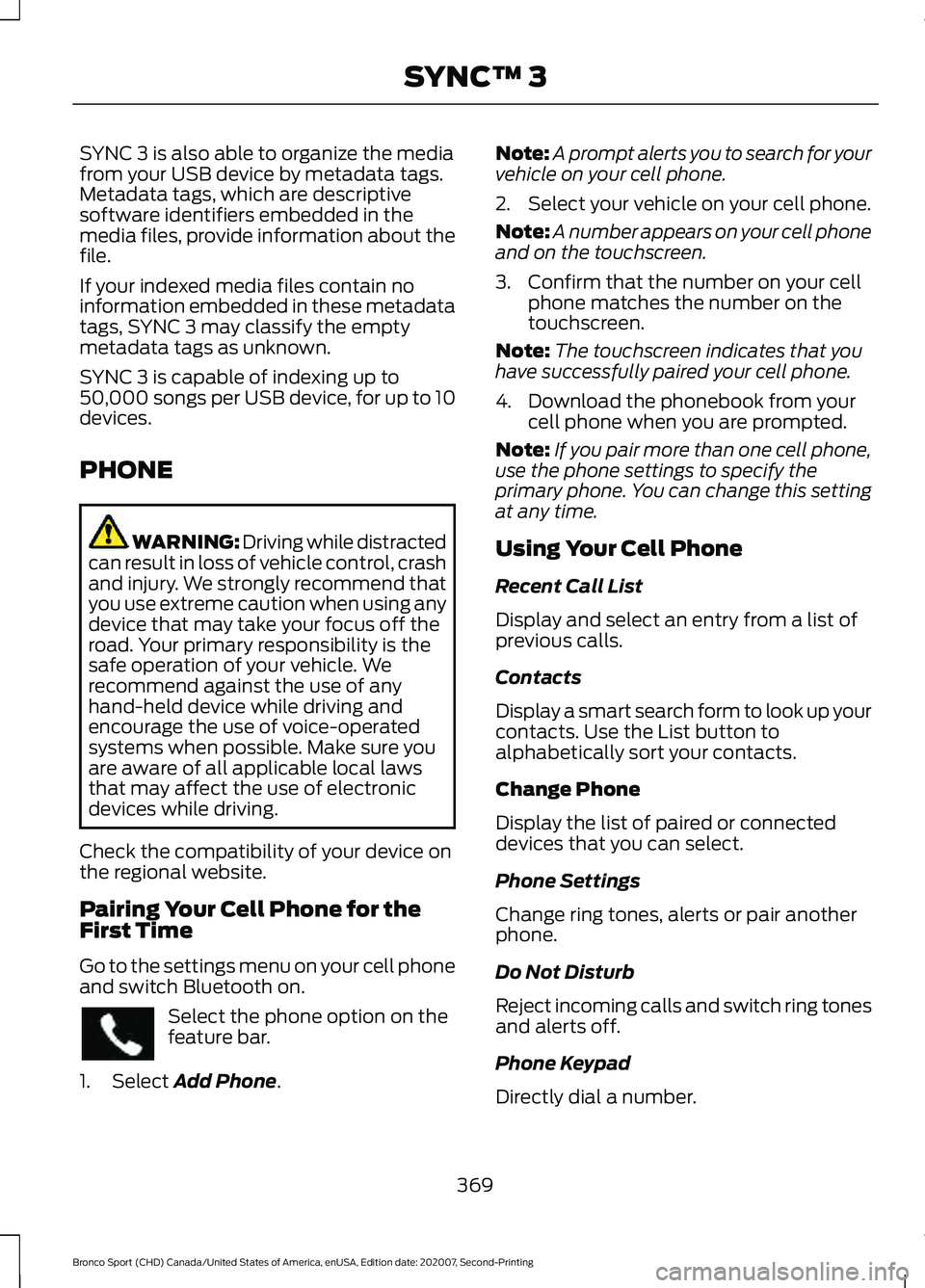
SYNC 3 is also able to organize the media
from your USB device by metadata tags.
Metadata tags, which are descriptive
software identifiers embedded in the
media files, provide information about the
file.
If your indexed media files contain no
information embedded in these metadata
tags, SYNC 3 may classify the empty
metadata tags as unknown.
SYNC 3 is capable of indexing up to
50,000 songs per USB device, for up to 10
devices.
PHONE
WARNING: Driving while distracted
can result in loss of vehicle control, crash
and injury. We strongly recommend that
you use extreme caution when using any
device that may take your focus off the
road. Your primary responsibility is the
safe operation of your vehicle. We
recommend against the use of any
hand-held device while driving and
encourage the use of voice-operated
systems when possible. Make sure you
are aware of all applicable local laws
that may affect the use of electronic
devices while driving.
Check the compatibility of your device on
the regional website.
Pairing Your Cell Phone for the
First Time
Go to the settings menu on your cell phone
and switch Bluetooth on. Select the phone option on the
feature bar.
1. Select Add Phone. Note:
A prompt alerts you to search for your
vehicle on your cell phone.
2. Select your vehicle on your cell phone.
Note: A number appears on your cell phone
and on the touchscreen.
3. Confirm that the number on your cell phone matches the number on the
touchscreen.
Note: The touchscreen indicates that you
have successfully paired your cell phone.
4. Download the phonebook from your cell phone when you are prompted.
Note: If you pair more than one cell phone,
use the phone settings to specify the
primary phone. You can change this setting
at any time.
Using Your Cell Phone
Recent Call List
Display and select an entry from a list of
previous calls.
Contacts
Display a smart search form to look up your
contacts. Use the List button to
alphabetically sort your contacts.
Change Phone
Display the list of paired or connected
devices that you can select.
Phone Settings
Change ring tones, alerts or pair another
phone.
Do Not Disturb
Reject incoming calls and switch ring tones
and alerts off.
Phone Keypad
Directly dial a number.
369
Bronco Sport (CHD) Canada/United States of America, enUSA, Edition date: 202007, Second-Printing SYNC™ 3
Page 375 of 471
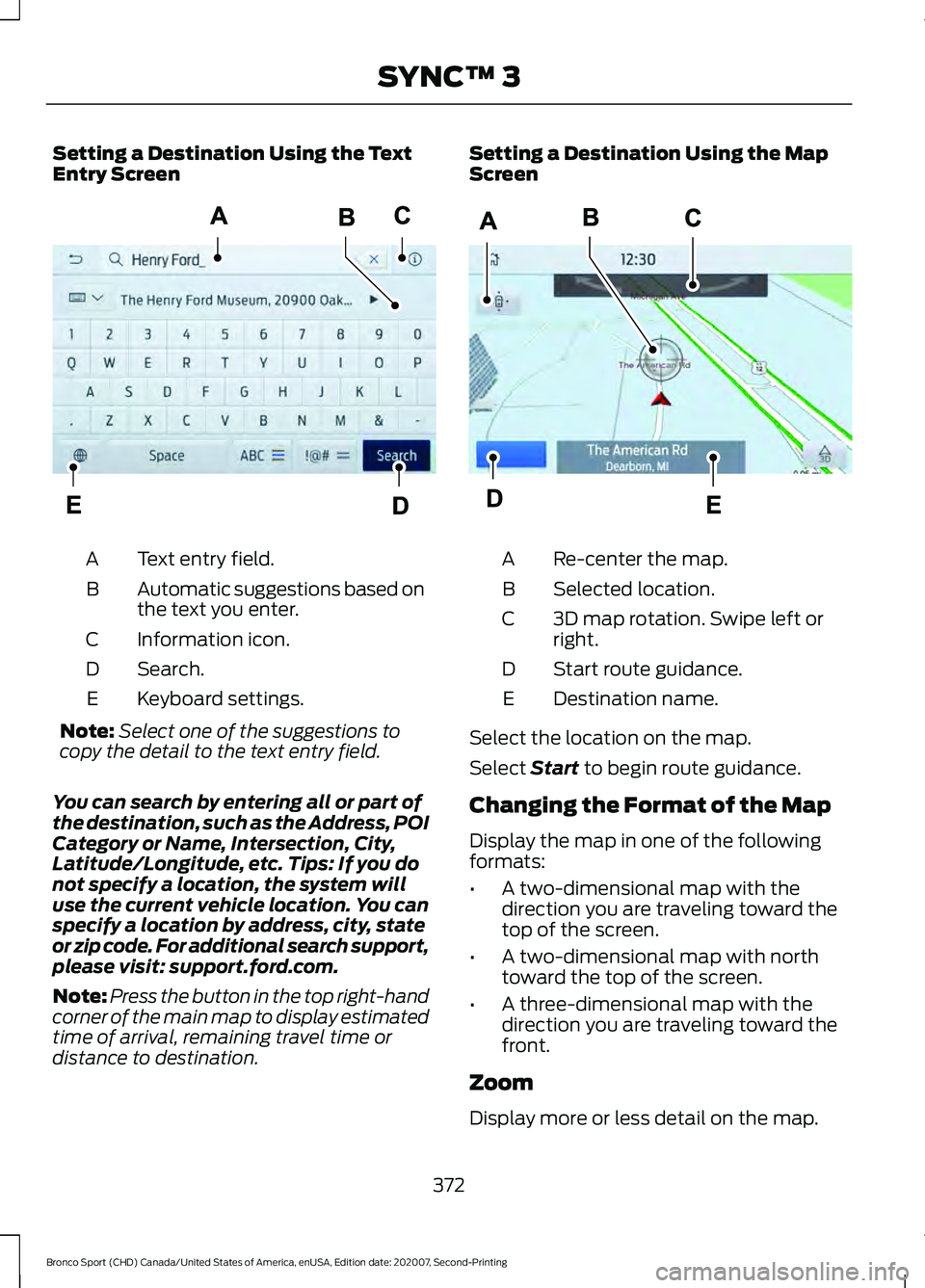
Setting a Destination Using the Text
Entry Screen
Text entry field.
A
Automatic suggestions based on
the text you enter.
B
Information icon.
C
Search.
D
Keyboard settings.
E
Note: Select one of the suggestions to
copy the detail to the text entry field.
You can search by entering all or part of
the destination, such as the Address, POI
Category or Name, Intersection, City,
Latitude/Longitude, etc. Tips: If you do
not specify a location, the system will
use the current vehicle location. You can
specify a location by address, city, state
or zip code. For additional search support,
please visit: support.ford.com.
Note: Press the button in the top right-hand
corner of the main map to display estimated
time of arrival, remaining travel time or
distance to destination. Setting a Destination Using the Map
Screen
Re-center the map.
A
Selected location.
B
3D map rotation. Swipe left or
right.
C
Start route guidance.
D
Destination name.
E
Select the location on the map.
Select Start to begin route guidance.
Changing the Format of the Map
Display the map in one of the following
formats:
• A two-dimensional map with the
direction you are traveling toward the
top of the screen.
• A two-dimensional map with north
toward the top of the screen.
• A three-dimensional map with the
direction you are traveling toward the
front.
Zoom
Display more or less detail on the map.
372
Bronco Sport (CHD) Canada/United States of America, enUSA, Edition date: 202007, Second-Printing SYNC™ 3E297558 E297559
Page 382 of 471
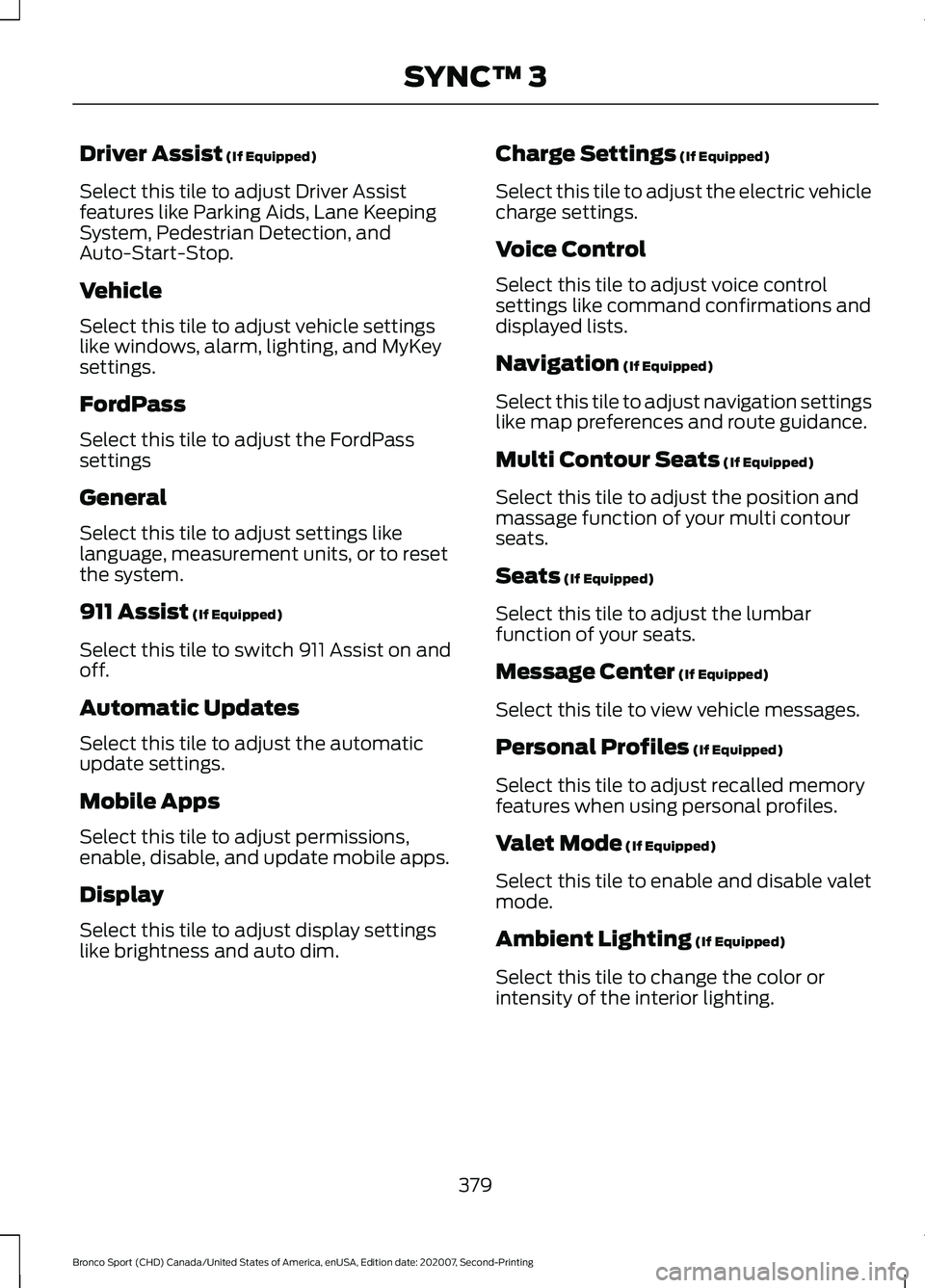
Driver Assist (If Equipped)
Select this tile to adjust Driver Assist
features like Parking Aids, Lane Keeping
System, Pedestrian Detection, and
Auto-Start-Stop.
Vehicle
Select this tile to adjust vehicle settings
like windows, alarm, lighting, and MyKey
settings.
FordPass
Select this tile to adjust the FordPass
settings
General
Select this tile to adjust settings like
language, measurement units, or to reset
the system.
911 Assist
(If Equipped)
Select this tile to switch 911 Assist on and
off.
Automatic Updates
Select this tile to adjust the automatic
update settings.
Mobile Apps
Select this tile to adjust permissions,
enable, disable, and update mobile apps.
Display
Select this tile to adjust display settings
like brightness and auto dim. Charge Settings
(If Equipped)
Select this tile to adjust the electric vehicle
charge settings.
Voice Control
Select this tile to adjust voice control
settings like command confirmations and
displayed lists.
Navigation
(If Equipped)
Select this tile to adjust navigation settings
like map preferences and route guidance.
Multi Contour Seats
(If Equipped)
Select this tile to adjust the position and
massage function of your multi contour
seats.
Seats
(If Equipped)
Select this tile to adjust the lumbar
function of your seats.
Message Center
(If Equipped)
Select this tile to view vehicle messages.
Personal Profiles
(If Equipped)
Select this tile to adjust recalled memory
features when using personal profiles.
Valet Mode
(If Equipped)
Select this tile to enable and disable valet
mode.
Ambient Lighting
(If Equipped)
Select this tile to change the color or
intensity of the interior lighting.
379
Bronco Sport (CHD) Canada/United States of America, enUSA, Edition date: 202007, Second-Printing SYNC™ 3
Page 439 of 471
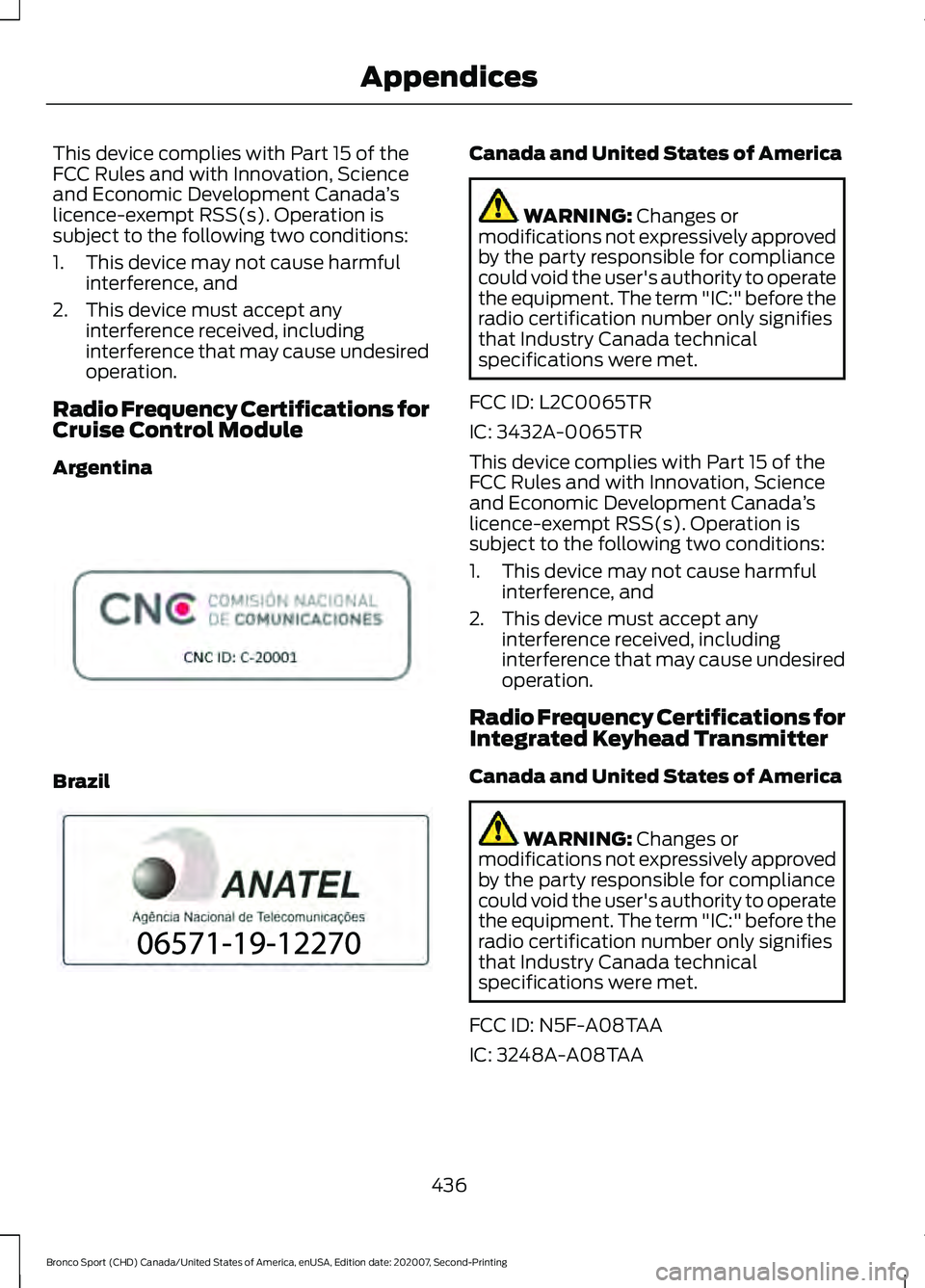
This device complies with Part 15 of the
FCC Rules and with Innovation, Science
and Economic Development Canada
’s
licence-exempt RSS(s). Operation is
subject to the following two conditions:
1. This device may not cause harmful interference, and
2. This device must accept any interference received, including
interference that may cause undesired
operation.
Radio Frequency Certifications for
Cruise Control Module
Argentina Brazil Canada and United States of America
WARNING: Changes or
modifications not expressively approved
by the party responsible for compliance
could void the user's authority to operate
the equipment. The term "IC:" before the
radio certification number only signifies
that Industry Canada technical
specifications were met.
FCC ID: L2C0065TR
IC: 3432A-0065TR
This device complies with Part 15 of the
FCC Rules and with Innovation, Science
and Economic Development Canada ’s
licence-exempt RSS(s). Operation is
subject to the following two conditions:
1. This device may not cause harmful interference, and
2. This device must accept any interference received, including
interference that may cause undesired
operation.
Radio Frequency Certifications for
Integrated Keyhead Transmitter
Canada and United States of America WARNING:
Changes or
modifications not expressively approved
by the party responsible for compliance
could void the user's authority to operate
the equipment. The term "IC:" before the
radio certification number only signifies
that Industry Canada technical
specifications were met.
FCC ID: N5F-A08TAA
IC: 3248A-A08TAA
436
Bronco Sport (CHD) Canada/United States of America, enUSA, Edition date: 202007, Second-Printing AppendicesE308030 E340118
Page 440 of 471
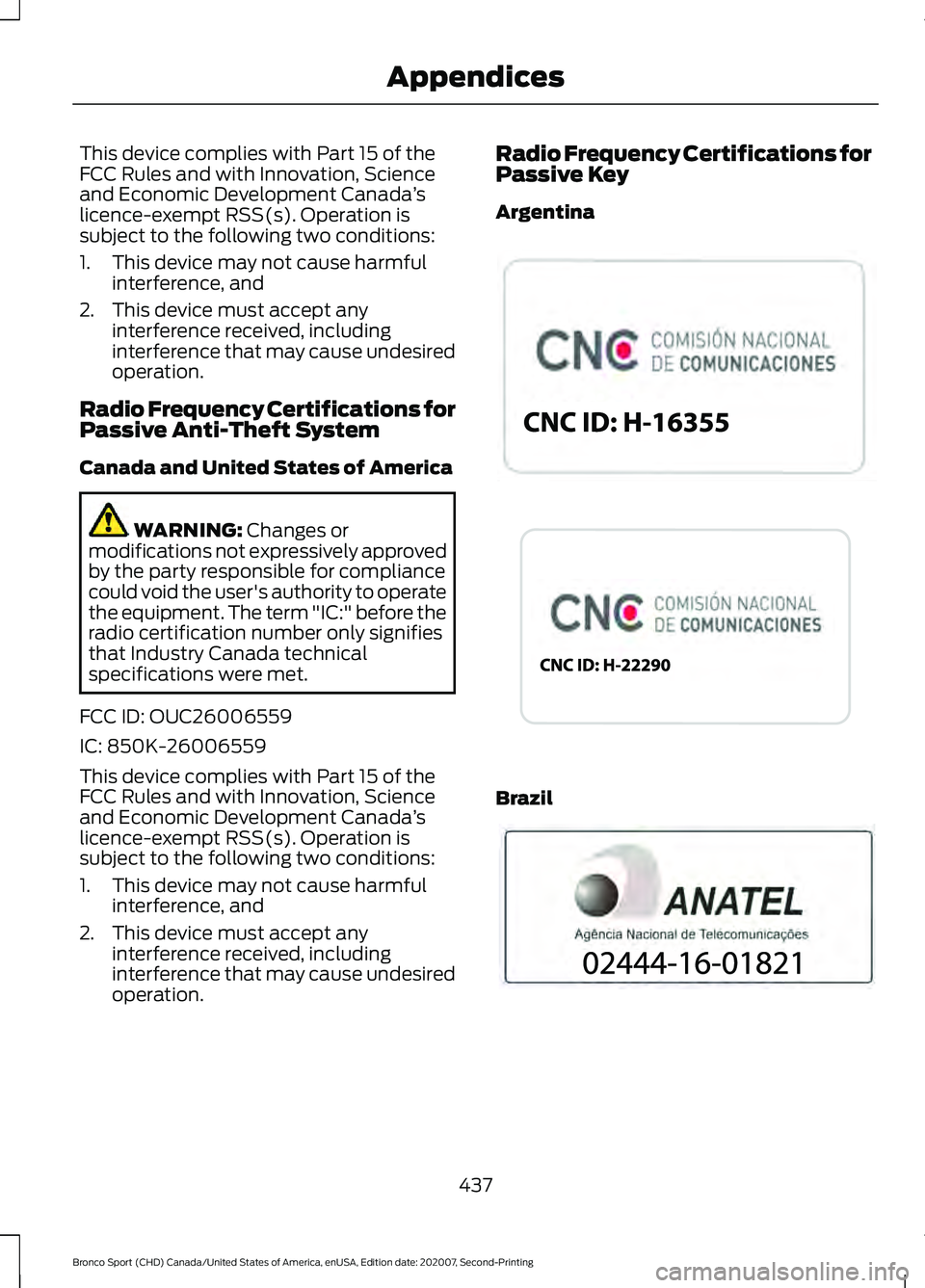
This device complies with Part 15 of the
FCC Rules and with Innovation, Science
and Economic Development Canada
’s
licence-exempt RSS(s). Operation is
subject to the following two conditions:
1. This device may not cause harmful interference, and
2. This device must accept any interference received, including
interference that may cause undesired
operation.
Radio Frequency Certifications for
Passive Anti-Theft System
Canada and United States of America WARNING: Changes or
modifications not expressively approved
by the party responsible for compliance
could void the user's authority to operate
the equipment. The term "IC:" before the
radio certification number only signifies
that Industry Canada technical
specifications were met.
FCC ID: OUC26006559
IC: 850K-26006559
This device complies with Part 15 of the
FCC Rules and with Innovation, Science
and Economic Development Canada ’s
licence-exempt RSS(s). Operation is
subject to the following two conditions:
1. This device may not cause harmful interference, and
2. This device must accept any interference received, including
interference that may cause undesired
operation. Radio Frequency Certifications for
Passive Key
Argentina
Brazil
437
Bronco Sport (CHD) Canada/United States of America, enUSA, Edition date: 202007, Second-Printing AppendicesE340119 E340316 E340120
Page 457 of 471
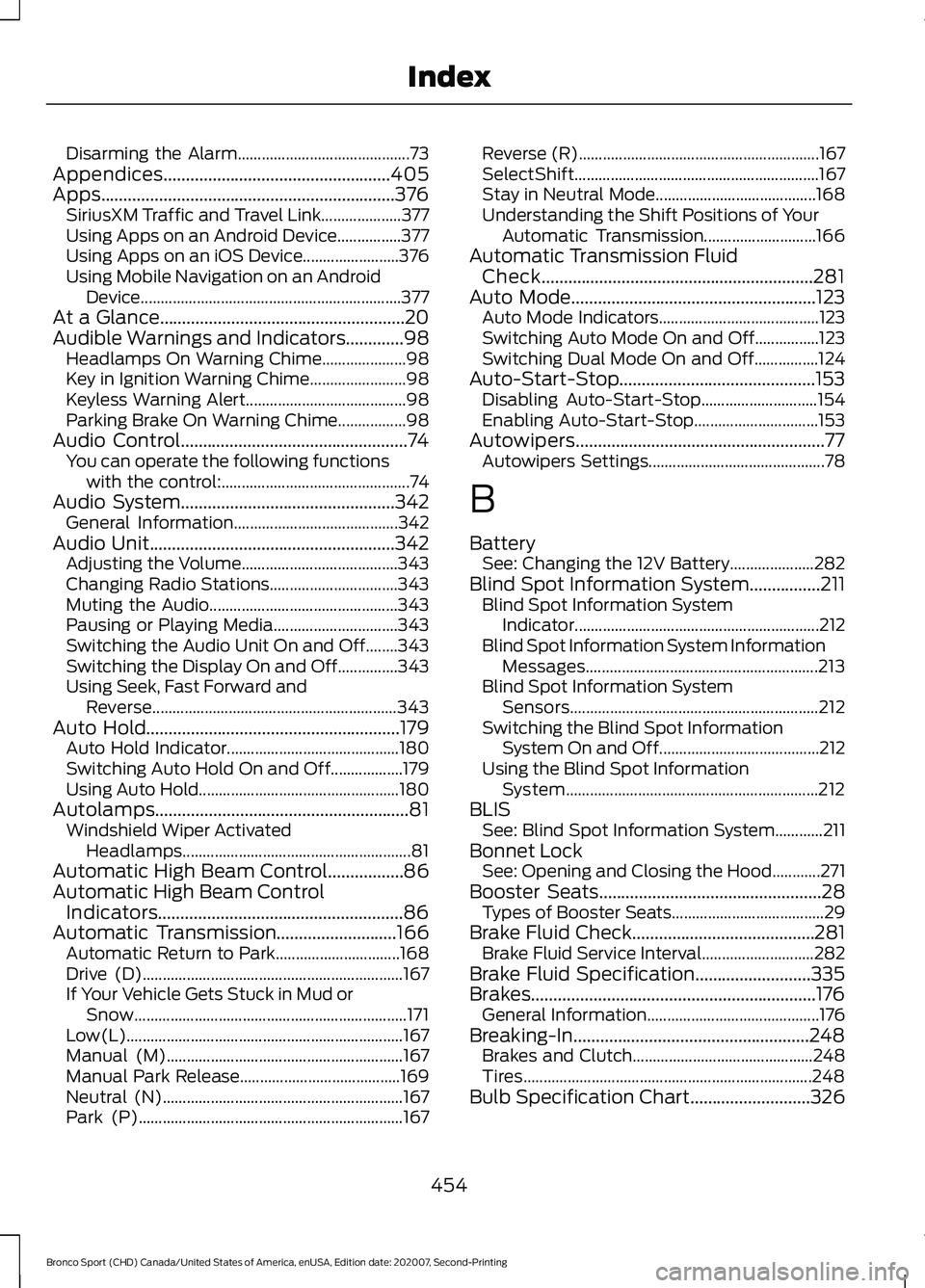
Disarming the Alarm...........................................
73
Appendices...................................................405
Apps..................................................................376 SiriusXM Traffic and Travel Link.................... 377
Using Apps on an Android Device................377
Using Apps on an iOS Device........................ 376
Using Mobile Navigation on an Android Device................................................................. 377
At a Glance.......................................................20
Audible Warnings and Indicators.............98
Headlamps On Warning Chime..................... 98
Key in Ignition Warning Chime........................ 98
Keyless Warning Alert........................................ 98
Parking Brake On Warning Chime.................98
Audio Control
...................................................74
You can operate the following functions
with the control:............................................... 74
Audio System
................................................342
General Information......................................... 342
Audio Unit.......................................................342 Adjusting the Volume....................................... 343
Changing Radio Stations................................ 343
Muting the Audio............................................... 343
Pausing or Playing Media............................... 343
Switching the Audio Unit On and Off........343
Switching the Display On and Off...............343
Using Seek, Fast Forward and Reverse............................................................. 343
Auto Hold
.........................................................179
Auto Hold Indicator........................................... 180
Switching Auto Hold On and Off.................. 179
Using Auto Hold.................................................. 180
Autolamps
.........................................................81
Windshield Wiper Activated
Headlamps......................................................... 81
Automatic High Beam Control.................86
Automatic High Beam Control Indicators.......................................................86
Automatic Transmission
...........................166
Automatic Return to Park............................... 168
Drive (D)................................................................. 167
If Your Vehicle Gets Stuck in Mud or Snow.................................................................... 171
Low(L)..................................................................... 167
Manual (M)........................................................... 167
Manual Park Release........................................ 169
Neutral (N)............................................................ 167
Park (P).................................................................. 167Reverse (R)............................................................
167
SelectShift............................................................. 167
Stay in Neutral Mode........................................ 168
Understanding the Shift Positions of Your Automatic Transmission............................ 166
Automatic Transmission Fluid Check.............................................................281
Auto Mode.......................................................123 Auto Mode Indicators........................................ 123
Switching Auto Mode On and Off................123
Switching Dual Mode On and Off................124
Auto-Start-Stop............................................153 Disabling Auto-Start-Stop............................. 154
Enabling Auto-Start-Stop............................... 153
Autowipers........................................................77 Autowipers Settings............................................ 78
B
Battery See: Changing the 12V Battery..................... 282
Blind Spot Information System................211 Blind Spot Information System
Indicator............................................................. 212
Blind Spot Information System Information Messages.......................................................... 213
Blind Spot Information System Sensors.............................................................. 212
Switching the Blind Spot Information System On and Off........................................ 212
Using the Blind Spot Information System............................................................... 212
BLIS See: Blind Spot Information System............211
Bonnet Lock See: Opening and Closing the Hood............271
Booster Seats..................................................28 Types of Booster Seats...................................... 29
Brake Fluid Check.........................................281 Brake Fluid Service Interval............................ 282
Brake Fluid Specification..........................335
Brakes................................................................176 General Information........................................... 176
Breaking-In.....................................................248 Brakes and Clutch............................................. 248
Tires........................................................................\
248
Bulb Specification Chart...........................326
454
Bronco Sport (CHD) Canada/United States of America, enUSA, Edition date: 202007, Second-Printing Index
Page 458 of 471
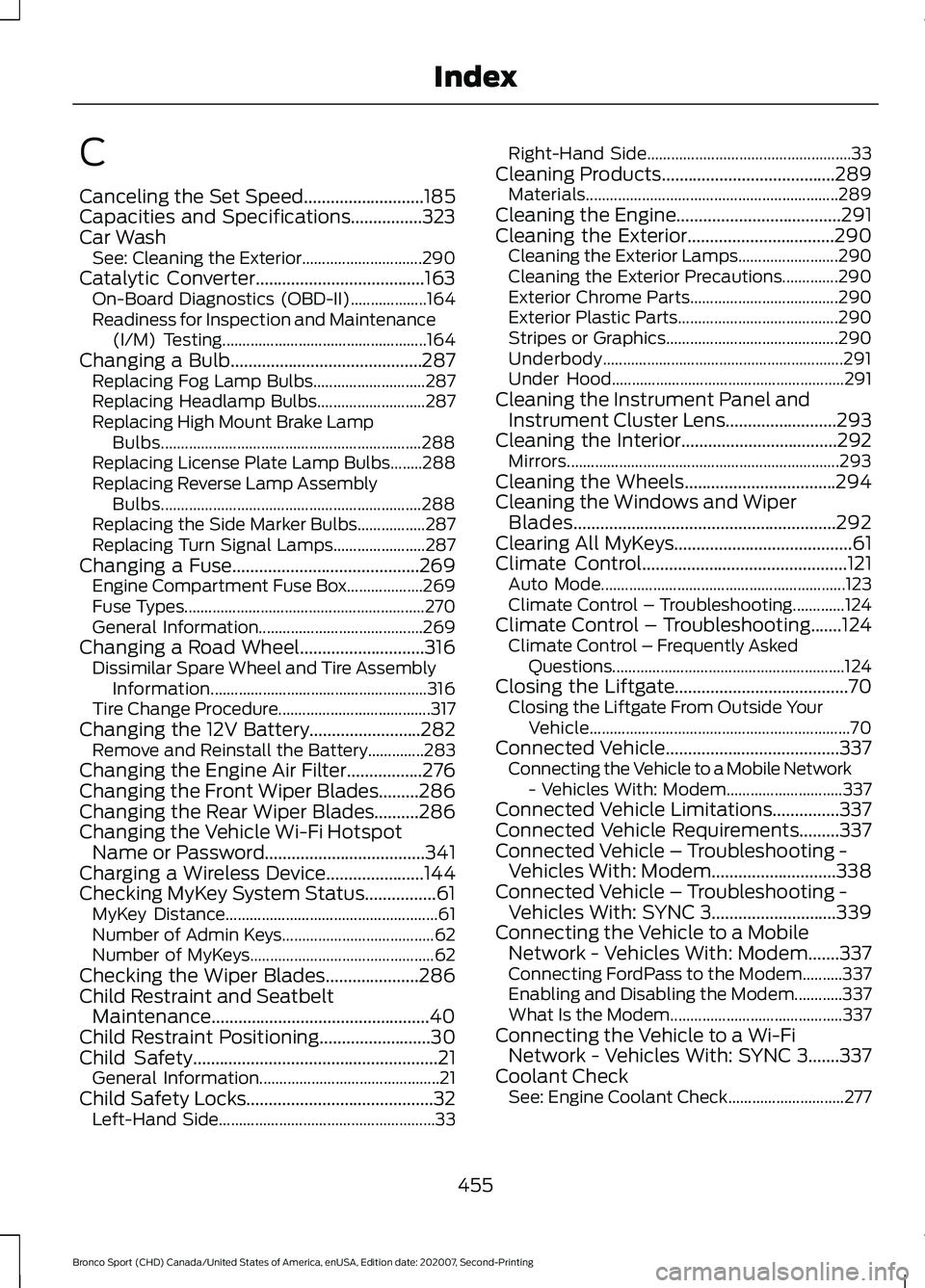
C
Canceling the Set Speed...........................185
Capacities and Specifications................323
Car Wash
See: Cleaning the Exterior.............................. 290
Catalytic Converter......................................163 On-Board Diagnostics (OBD-II)................... 164
Readiness for Inspection and Maintenance (I/M) Testing................................................... 164
Changing a Bulb...........................................287 Replacing Fog Lamp Bulbs............................ 287
Replacing Headlamp Bulbs........................... 287
Replacing High Mount Brake Lamp Bulbs................................................................. 288
Replacing License Plate Lamp Bulbs........288
Replacing Reverse Lamp Assembly Bulbs................................................................. 288
Replacing the Side Marker Bulbs.................287
Replacing Turn Signal Lamps....................... 287
Changing a Fuse..........................................269
Engine Compartment Fuse Box................... 269
Fuse Types............................................................ 270
General Information......................................... 269
Changing a Road Wheel............................316 Dissimilar Spare Wheel and Tire Assembly
Information...................................................... 316
Tire Change Procedure...................................... 317
Changing the 12V Battery.........................282 Remove and Reinstall the Battery..............283
Changing the Engine Air Filter
.................276
Changing the Front Wiper Blades.........286
Changing the Rear Wiper Blades..........286
Changing the Vehicle Wi-Fi Hotspot Name or Password
....................................341
Charging a Wireless Device......................144
Checking MyKey System Status................61 MyKey Distance..................................................... 61
Number of Admin Keys...................................... 62
Number of MyKeys.............................................. 62
Checking the Wiper Blades.....................286
Child Restraint and Seatbelt Maintenance.................................................40
Child Restraint Positioning
.........................30
Child Safety.......................................................21
General Information............................................. 21
Child Safety Locks..........................................32 Left-Hand Side...................................................... 33Right-Hand Side...................................................
33
Cleaning Products
.......................................289
Materials............................................................... 289
Cleaning the Engine
.....................................291
Cleaning the Exterior.................................290 Cleaning the Exterior Lamps......................... 290
Cleaning the Exterior Precautions..............290
Exterior Chrome Parts..................................... 290
Exterior Plastic Parts........................................ 290
Stripes or Graphics........................................... 290
Underbody............................................................ 291
Under Hood.......................................................... 291
Cleaning the Instrument Panel and Instrument Cluster Lens.........................293
Cleaning the Interior...................................292 Mirrors.................................................................... 293
Cleaning the Wheels..................................294
Cleaning the Windows and Wiper Blades...........................................................292
Clearing All MyKeys
........................................61
Climate Control..............................................121
Auto Mode............................................................. 123
Climate Control – Troubleshooting.............124
Climate Control – Troubleshooting
.......124
Climate Control – Frequently Asked
Questions.......................................................... 124
Closing the Liftgate
.......................................70
Closing the Liftgate From Outside Your
Vehicle................................................................. 70
Connected Vehicle
.......................................337
Connecting the Vehicle to a Mobile Network
- Vehicles With: Modem............................. 337
Connected Vehicle Limitations
...............337
Connected Vehicle Requirements.........337
Connected Vehicle – Troubleshooting - Vehicles With: Modem............................338
Connected Vehicle – Troubleshooting - Vehicles With: SYNC 3............................339
Connecting the Vehicle to a Mobile Network - Vehicles With: Modem.......337
Connecting FordPass to the Modem..........337
Enabling and Disabling the Modem............337
What Is the Modem........................................... 337
Connecting the Vehicle to a Wi-Fi Network - Vehicles With: SYNC 3
.......337
Coolant Check See: Engine Coolant Check............................. 277
455
Bronco Sport (CHD) Canada/United States of America, enUSA, Edition date: 202007, Second-Printing Index
Page 459 of 471
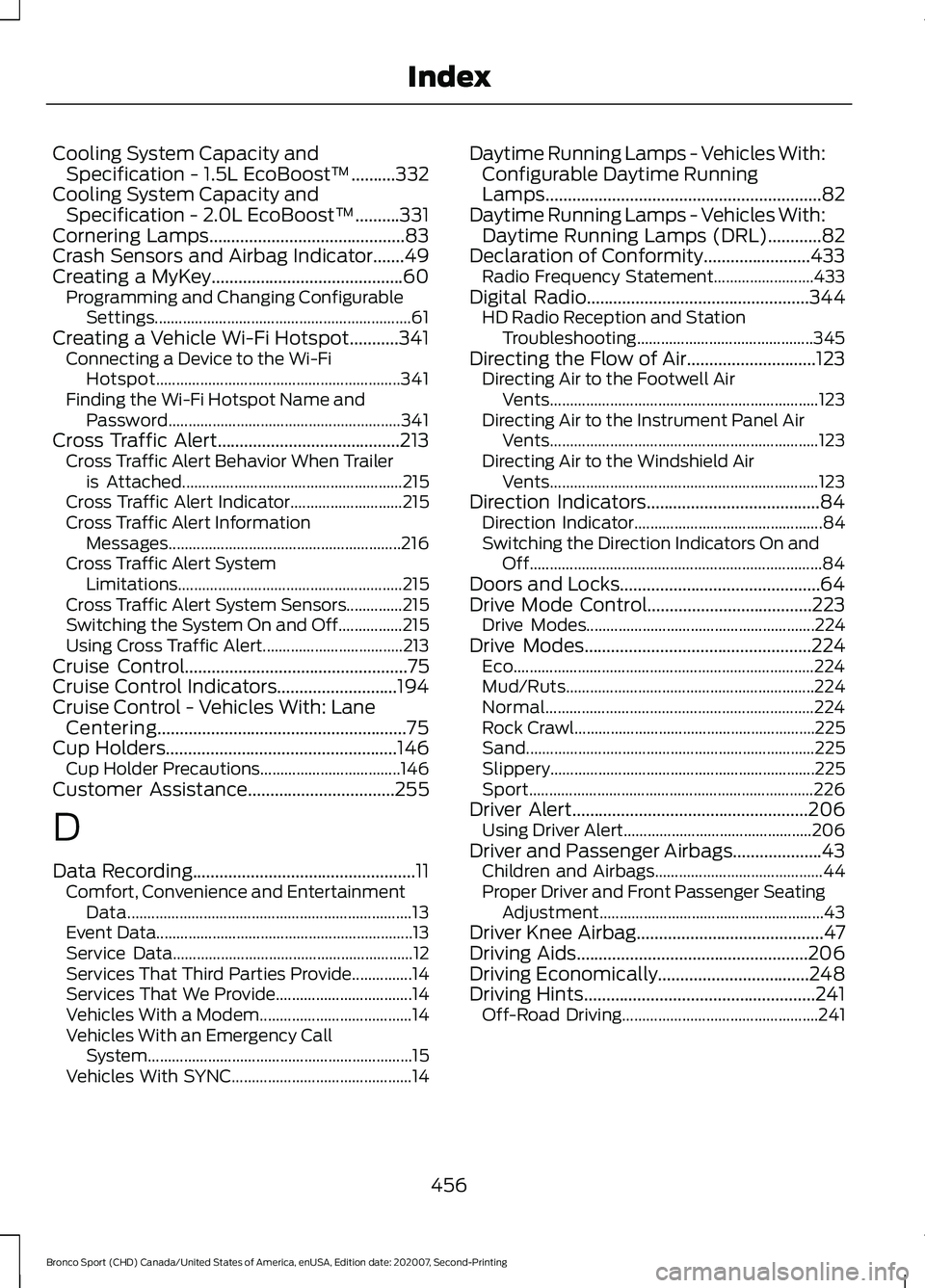
Cooling System Capacity and
Specification - 1.5L EcoBoost™..........332
Cooling System Capacity and Specification - 2.0L EcoBoost™..........331
Cornering Lamps............................................83
Crash Sensors and Airbag Indicator.......49
Creating a MyKey...........................................60 Programming and Changing Configurable
Settings................................................................ 61
Creating a Vehicle Wi-Fi Hotspot...........341 Connecting a Device to the Wi-Fi
Hotspot............................................................. 341
Finding the Wi-Fi Hotspot Name and Password.......................................................... 341
Cross Traffic Alert.........................................213 Cross Traffic Alert Behavior When Trailer
is Attached....................................................... 215
Cross Traffic Alert Indicator............................ 215
Cross Traffic Alert Information Messages.......................................................... 216
Cross Traffic Alert System Limitations........................................................ 215
Cross Traffic Alert System Sensors..............215
Switching the System On and Off................215
Using Cross Traffic Alert................................... 213
Cruise Control
..................................................75
Cruise Control Indicators...........................194
Cruise Control - Vehicles With: Lane Centering........................................................75
Cup Holders
....................................................146
Cup Holder Precautions................................... 146
Customer Assistance
.................................255
D
Data Recording
..................................................11
Comfort, Convenience and Entertainment
Data....................................................................... 13
Event Data................................................................ 13
Service Data............................................................ 12
Services That Third Parties Provide...............14
Services That We Provide.................................. 14
Vehicles With a Modem...................................... 14
Vehicles With an Emergency Call System.................................................................. 15
Vehicles With SYNC............................................. 14Daytime Running Lamps - Vehicles With:
Configurable Daytime Running
Lamps..............................................................82
Daytime Running Lamps - Vehicles With: Daytime Running Lamps (DRL)
............82
Declaration of Conformity........................433 Radio Frequency Statement......................... 433
Digital Radio
..................................................344
HD Radio Reception and Station
Troubleshooting............................................ 345
Directing the Flow of Air.............................123 Directing Air to the Footwell Air
Vents................................................................... 123
Directing Air to the Instrument Panel Air Vents................................................................... 123
Directing Air to the Windshield Air Vents................................................................... 123
Direction Indicators.......................................84 Direction Indicator............................................... 84
Switching the Direction Indicators On and Off........................................................................\
. 84
Doors and Locks.............................................64
Drive Mode Control.....................................223 Drive Modes......................................................... 224
Drive Modes
...................................................224
Eco........................................................................\
... 224
Mud/Ruts.............................................................. 224
Normal................................................................... 224
Rock Crawl............................................................ 225
Sand........................................................................\
225
Slippery.................................................................. 225
Sport....................................................................... 226
Driver Alert
.....................................................206
Using Driver Alert............................................... 206
Driver and Passenger Airbags....................43 Children and Airbags.......................................... 44
Proper Driver and Front Passenger Seating Adjustment........................................................ 43
Driver Knee Airbag..........................................47
Driving Aids....................................................206
Driving Economically..................................248
Driving Hints....................................................241 Off-Road Driving................................................. 241
456
Bronco Sport (CHD) Canada/United States of America, enUSA, Edition date: 202007, Second-Printing Index