2021 FORD BRONCO SPORT instrument cluster
[x] Cancel search: instrument clusterPage 204 of 471
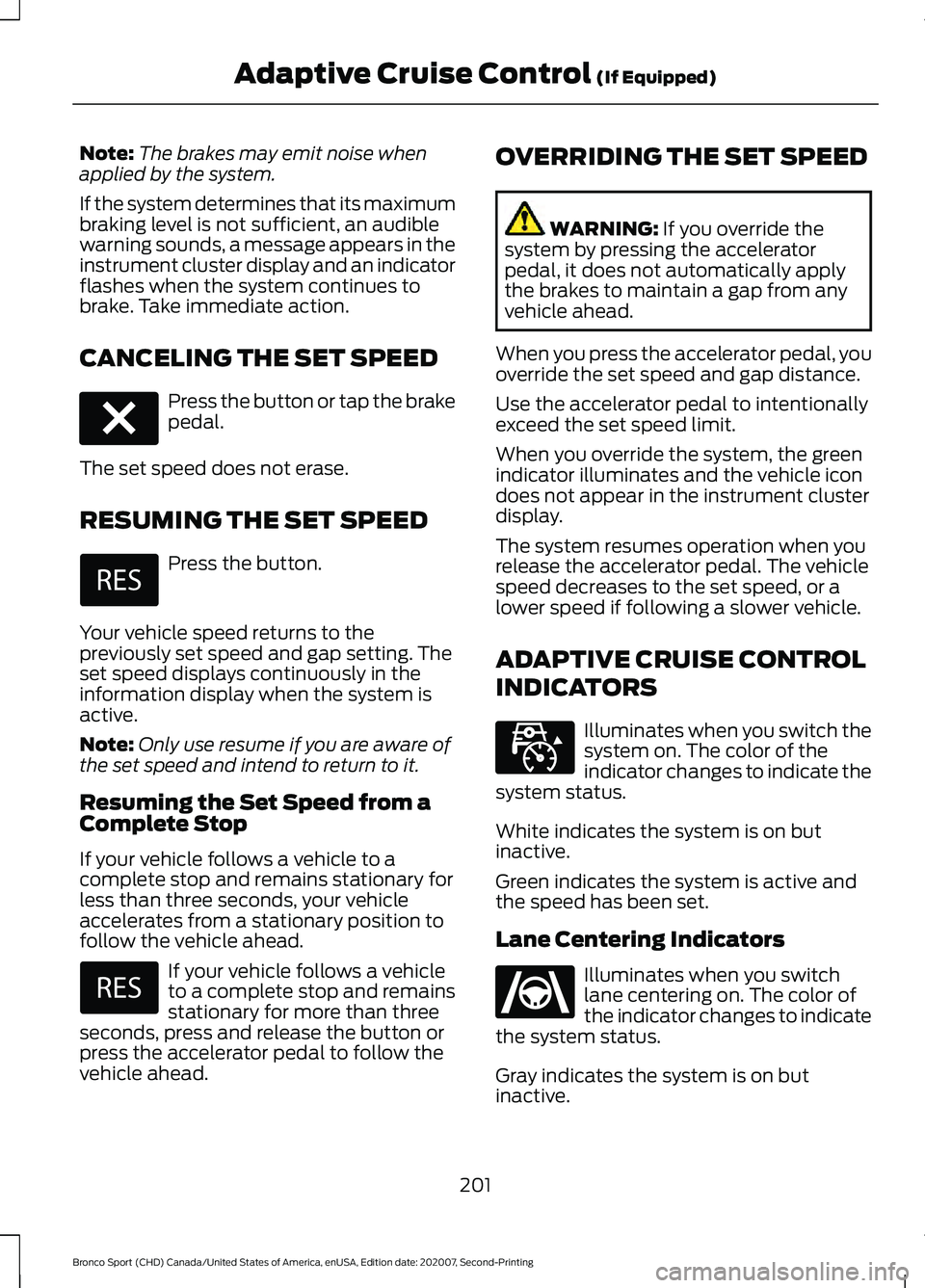
Note:
The brakes may emit noise when
applied by the system.
If the system determines that its maximum
braking level is not sufficient, an audible
warning sounds, a message appears in the
instrument cluster display and an indicator
flashes when the system continues to
brake. Take immediate action.
CANCELING THE SET SPEED Press the button or tap the brake
pedal.
The set speed does not erase.
RESUMING THE SET SPEED Press the button.
Your vehicle speed returns to the
previously set speed and gap setting. The
set speed displays continuously in the
information display when the system is
active.
Note: Only use resume if you are aware of
the set speed and intend to return to it.
Resuming the Set Speed from a
Complete Stop
If your vehicle follows a vehicle to a
complete stop and remains stationary for
less than three seconds, your vehicle
accelerates from a stationary position to
follow the vehicle ahead. If your vehicle follows a vehicle
to a complete stop and remains
stationary for more than three
seconds, press and release the button or
press the accelerator pedal to follow the
vehicle ahead. OVERRIDING THE SET SPEED WARNING: If you override the
system by pressing the accelerator
pedal, it does not automatically apply
the brakes to maintain a gap from any
vehicle ahead.
When you press the accelerator pedal, you
override the set speed and gap distance.
Use the accelerator pedal to intentionally
exceed the set speed limit.
When you override the system, the green
indicator illuminates and the vehicle icon
does not appear in the instrument cluster
display.
The system resumes operation when you
release the accelerator pedal. The vehicle
speed decreases to the set speed, or a
lower speed if following a slower vehicle.
ADAPTIVE CRUISE CONTROL
INDICATORS Illuminates when you switch the
system on. The color of the
indicator changes to indicate the
system status.
White indicates the system is on but
inactive.
Green indicates the system is active and
the speed has been set.
Lane Centering Indicators Illuminates when you switch
lane centering on. The color of
the indicator changes to indicate
the system status.
Gray indicates the system is on but
inactive.
201
Bronco Sport (CHD) Canada/United States of America, enUSA, Edition date: 202007, Second-Printing Adaptive Cruise Control
(If Equipped)E280804 E323440 E262175
Page 207 of 471
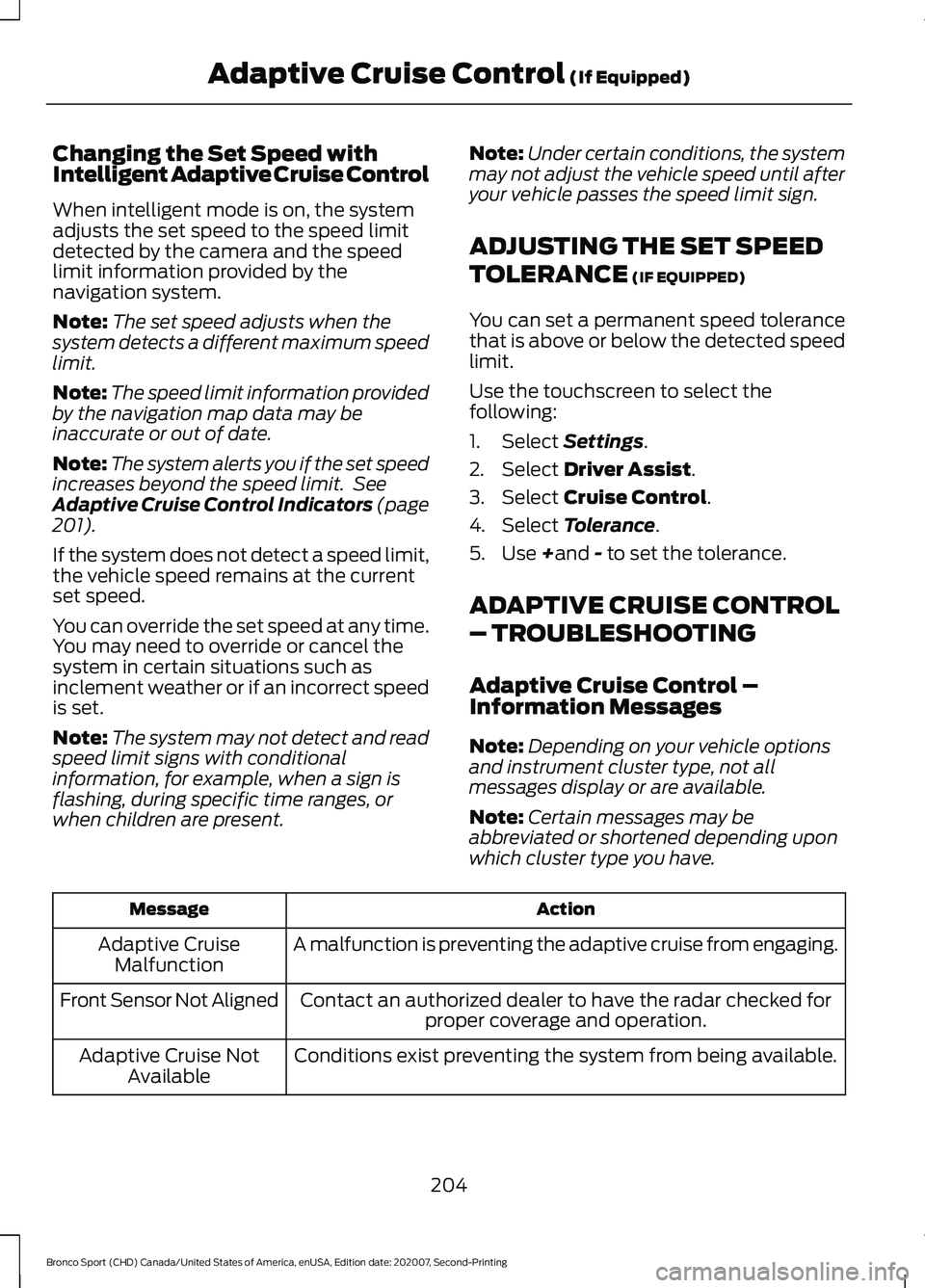
Changing the Set Speed with
Intelligent Adaptive Cruise Control
When intelligent mode is on, the system
adjusts the set speed to the speed limit
detected by the camera and the speed
limit information provided by the
navigation system.
Note:
The set speed adjusts when the
system detects a different maximum speed
limit.
Note: The speed limit information provided
by the navigation map data may be
inaccurate or out of date.
Note: The system alerts you if the set speed
increases beyond the speed limit. See
Adaptive Cruise Control Indicators (page
201).
If the system does not detect a speed limit,
the vehicle speed remains at the current
set speed.
You can override the set speed at any time.
You may need to override or cancel the
system in certain situations such as
inclement weather or if an incorrect speed
is set.
Note: The system may not detect and read
speed limit signs with conditional
information, for example, when a sign is
flashing, during specific time ranges, or
when children are present. Note:
Under certain conditions, the system
may not adjust the vehicle speed until after
your vehicle passes the speed limit sign.
ADJUSTING THE SET SPEED
TOLERANCE
(IF EQUIPPED)
You can set a permanent speed tolerance
that is above or below the detected speed
limit.
Use the touchscreen to select the
following:
1. Select
Settings.
2. Select
Driver Assist.
3. Select
Cruise Control.
4. Select
Tolerance.
5. Use
+and - to set the tolerance.
ADAPTIVE CRUISE CONTROL
– TROUBLESHOOTING
Adaptive Cruise Control –
Information Messages
Note: Depending on your vehicle options
and instrument cluster type, not all
messages display or are available.
Note: Certain messages may be
abbreviated or shortened depending upon
which cluster type you have. Action
Message
A malfunction is preventing the adaptive cruise from engaging.
Adaptive Cruise
Malfunction
Front Sensor Not Aligned Contact an authorized dealer to have the radar checked for
proper coverage and operation.
Conditions exist preventing the system from being available.
Adaptive Cruise Not
Available
204
Bronco Sport (CHD) Canada/United States of America, enUSA, Edition date: 202007, Second-Printing Adaptive Cruise Control
(If Equipped)
Page 215 of 471
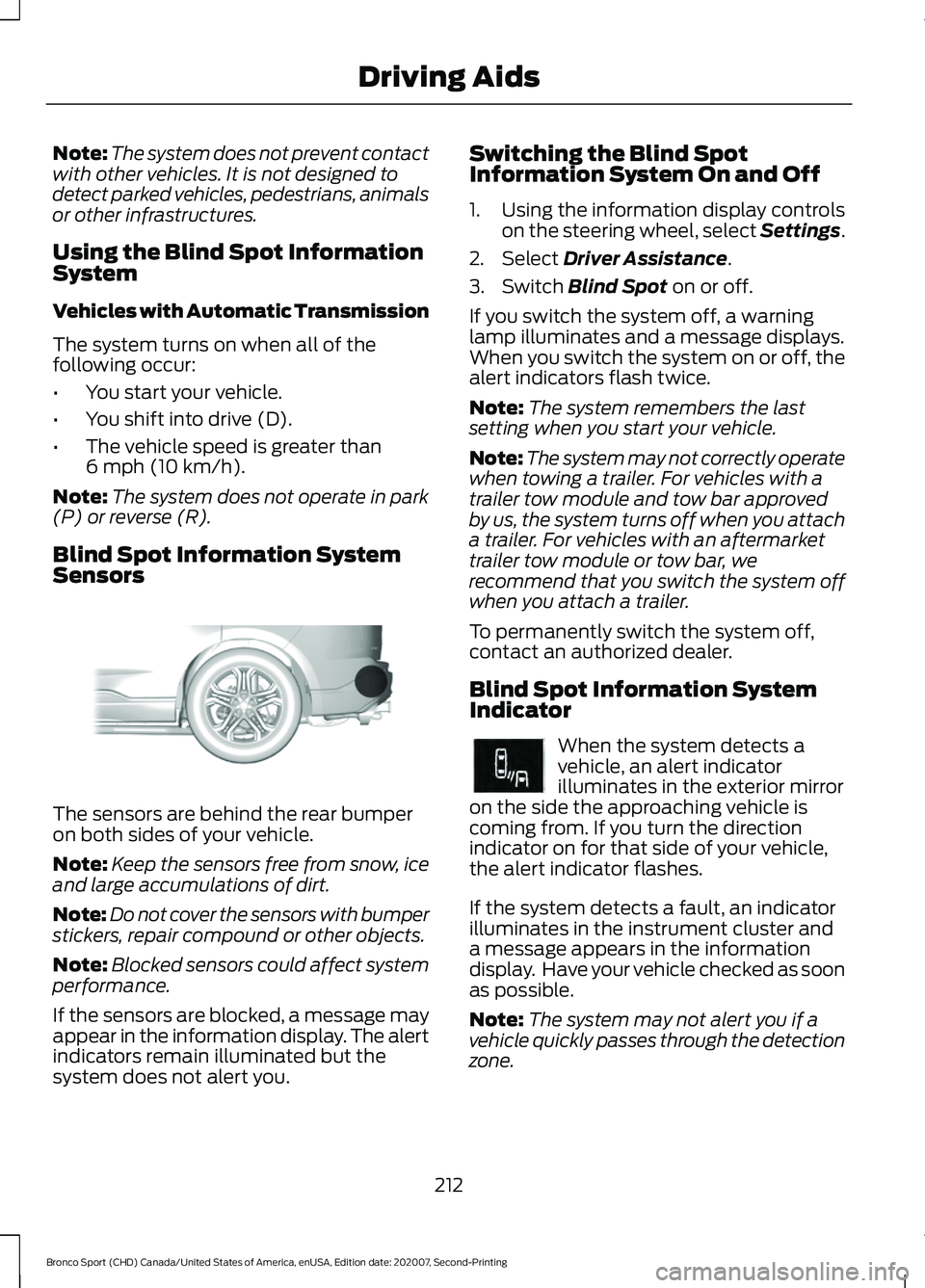
Note:
The system does not prevent contact
with other vehicles. It is not designed to
detect parked vehicles, pedestrians, animals
or other infrastructures.
Using the Blind Spot Information
System
Vehicles with Automatic Transmission
The system turns on when all of the
following occur:
• You start your vehicle.
• You shift into drive (D).
• The vehicle speed is greater than
6 mph (10 km/h).
Note: The system does not operate in park
(P) or reverse (R).
Blind Spot Information System
Sensors The sensors are behind the rear bumper
on both sides of your vehicle.
Note:
Keep the sensors free from snow, ice
and large accumulations of dirt.
Note: Do not cover the sensors with bumper
stickers, repair compound or other objects.
Note: Blocked sensors could affect system
performance.
If the sensors are blocked, a message may
appear in the information display. The alert
indicators remain illuminated but the
system does not alert you. Switching the Blind Spot
Information System On and Off
1. Using the information display controls
on the steering wheel, select Settings.
2. Select
Driver Assistance.
3. Switch
Blind Spot on or off.
If you switch the system off, a warning
lamp illuminates and a message displays.
When you switch the system on or off, the
alert indicators flash twice.
Note: The system remembers the last
setting when you start your vehicle.
Note: The system may not correctly operate
when towing a trailer. For vehicles with a
trailer tow module and tow bar approved
by us, the system turns off when you attach
a trailer. For vehicles with an aftermarket
trailer tow module or tow bar, we
recommend that you switch the system off
when you attach a trailer.
To permanently switch the system off,
contact an authorized dealer.
Blind Spot Information System
Indicator When the system detects a
vehicle, an alert indicator
illuminates in the exterior mirror
on the side the approaching vehicle is
coming from. If you turn the direction
indicator on for that side of your vehicle,
the alert indicator flashes.
If the system detects a fault, an indicator
illuminates in the instrument cluster and
a message appears in the information
display. Have your vehicle checked as soon
as possible.
Note: The system may not alert you if a
vehicle quickly passes through the detection
zone.
212
Bronco Sport (CHD) Canada/United States of America, enUSA, Edition date: 202007, Second-Printing Driving AidsE205199 E249861E249861
Page 219 of 471
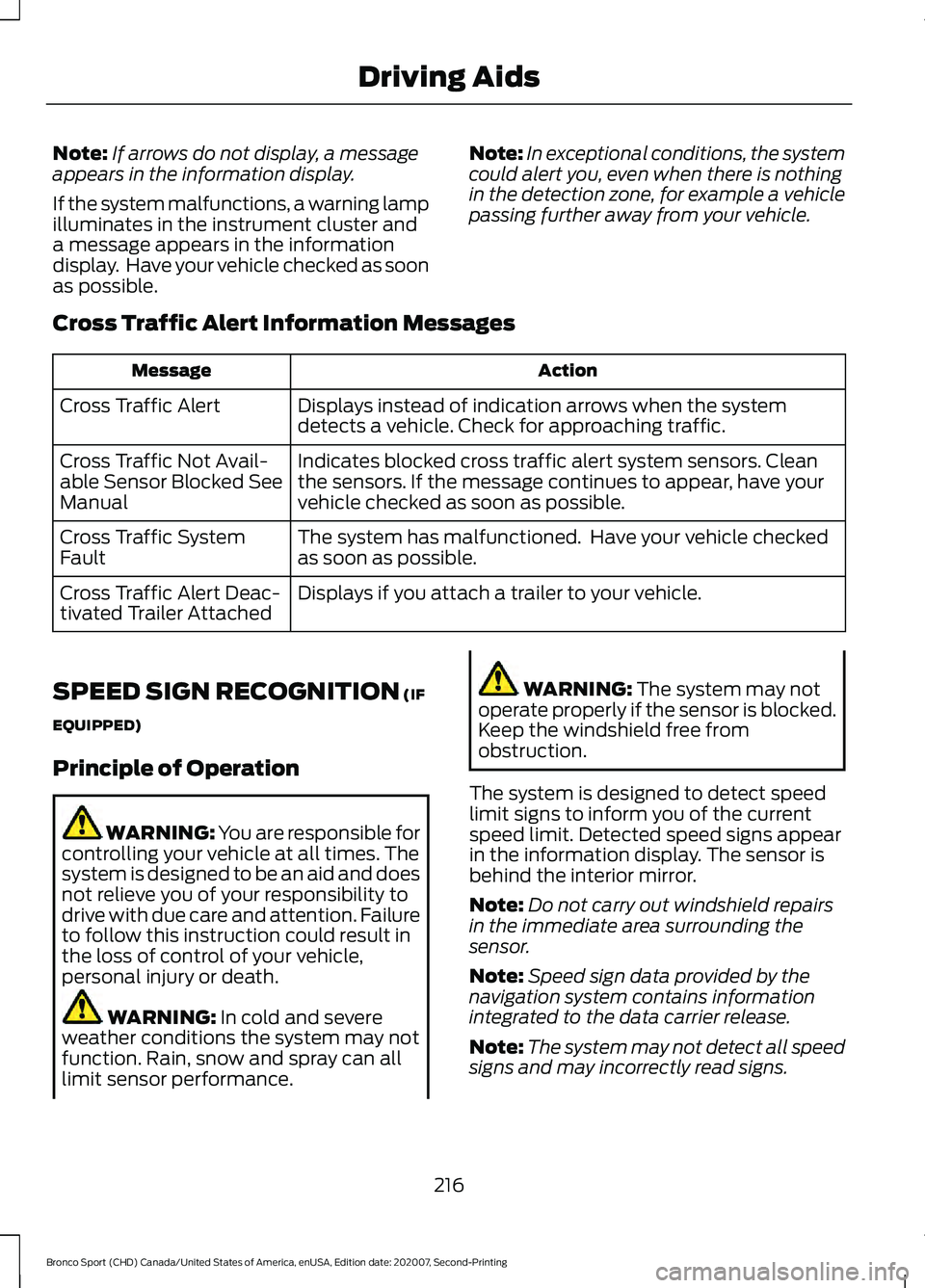
Note:
If arrows do not display, a message
appears in the information display.
If the system malfunctions, a warning lamp
illuminates in the instrument cluster and
a message appears in the information
display. Have your vehicle checked as soon
as possible. Note:
In exceptional conditions, the system
could alert you, even when there is nothing
in the detection zone, for example a vehicle
passing further away from your vehicle.
Cross Traffic Alert Information Messages Action
Message
Displays instead of indication arrows when the system
detects a vehicle. Check for approaching traffic.
Cross Traffic Alert
Indicates blocked cross traffic alert system sensors. Clean
the sensors. If the message continues to appear, have your
vehicle checked as soon as possible.
Cross Traffic Not Avail-
able Sensor Blocked See
Manual
The system has malfunctioned. Have your vehicle checked
as soon as possible.
Cross Traffic System
Fault
Displays if you attach a trailer to your vehicle.
Cross Traffic Alert Deac-
tivated Trailer Attached
SPEED SIGN RECOGNITION (IF
EQUIPPED)
Principle of Operation WARNING: You are responsible for
controlling your vehicle at all times. The
system is designed to be an aid and does
not relieve you of your responsibility to
drive with due care and attention. Failure
to follow this instruction could result in
the loss of control of your vehicle,
personal injury or death. WARNING:
In cold and severe
weather conditions the system may not
function. Rain, snow and spray can all
limit sensor performance. WARNING:
The system may not
operate properly if the sensor is blocked.
Keep the windshield free from
obstruction.
The system is designed to detect speed
limit signs to inform you of the current
speed limit. Detected speed signs appear
in the information display. The sensor is
behind the interior mirror.
Note: Do not carry out windshield repairs
in the immediate area surrounding the
sensor.
Note: Speed sign data provided by the
navigation system contains information
integrated to the data carrier release.
Note: The system may not detect all speed
signs and may incorrectly read signs.
216
Bronco Sport (CHD) Canada/United States of America, enUSA, Edition date: 202007, Second-Printing Driving Aids
Page 278 of 471
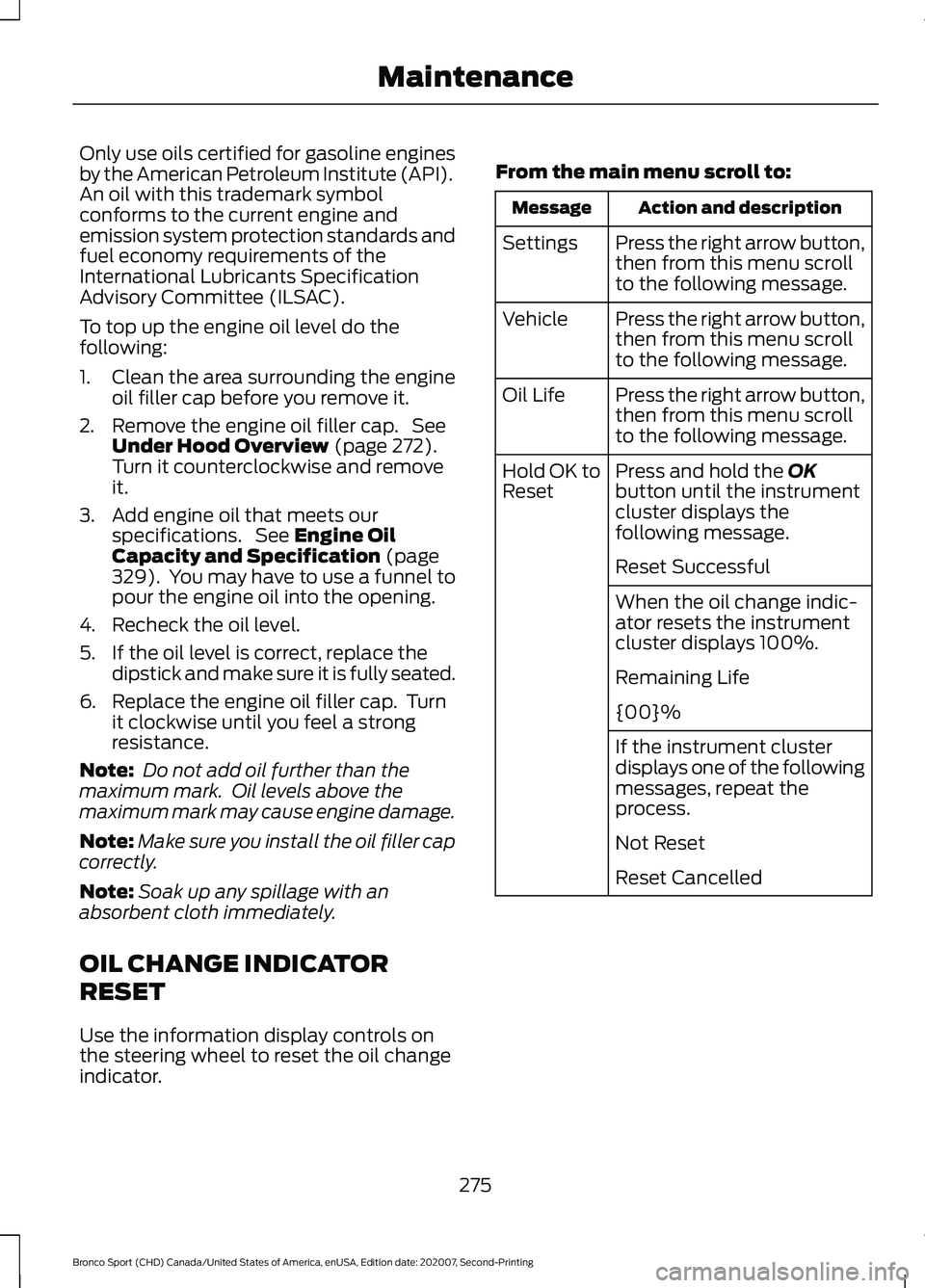
Only use oils certified for gasoline engines
by the American Petroleum Institute (API).
An oil with this trademark symbol
conforms to the current engine and
emission system protection standards and
fuel economy requirements of the
International Lubricants Specification
Advisory Committee (ILSAC).
To top up the engine oil level do the
following:
1. Clean the area surrounding the engine
oil filler cap before you remove it.
2. Remove the engine oil filler cap. See Under Hood Overview (page 272).
Turn it counterclockwise and remove
it.
3. Add engine oil that meets our specifications. See
Engine Oil
Capacity and Specification (page
329). You may have to use a funnel to
pour the engine oil into the opening.
4. Recheck the oil level.
5. If the oil level is correct, replace the dipstick and make sure it is fully seated.
6. Replace the engine oil filler cap. Turn it clockwise until you feel a strong
resistance.
Note: Do not add oil further than the
maximum mark. Oil levels above the
maximum mark may cause engine damage.
Note: Make sure you install the oil filler cap
correctly.
Note: Soak up any spillage with an
absorbent cloth immediately.
OIL CHANGE INDICATOR
RESET
Use the information display controls on
the steering wheel to reset the oil change
indicator. From the main menu scroll to: Action and description
Message
Press the right arrow button,
then from this menu scroll
to the following message.
Settings
Press the right arrow button,
then from this menu scroll
to the following message.
Vehicle
Press the right arrow button,
then from this menu scroll
to the following message.
Oil Life
Press and hold the
OK
button until the instrument
cluster displays the
following message.
Hold OK to
Reset
Reset Successful
When the oil change indic-
ator resets the instrument
cluster displays 100%.
Remaining Life
{00}%
If the instrument cluster
displays one of the following
messages, repeat the
process.
Not Reset
Reset Cancelled
275
Bronco Sport (CHD) Canada/United States of America, enUSA, Edition date: 202007, Second-Printing Maintenance
Page 296 of 471
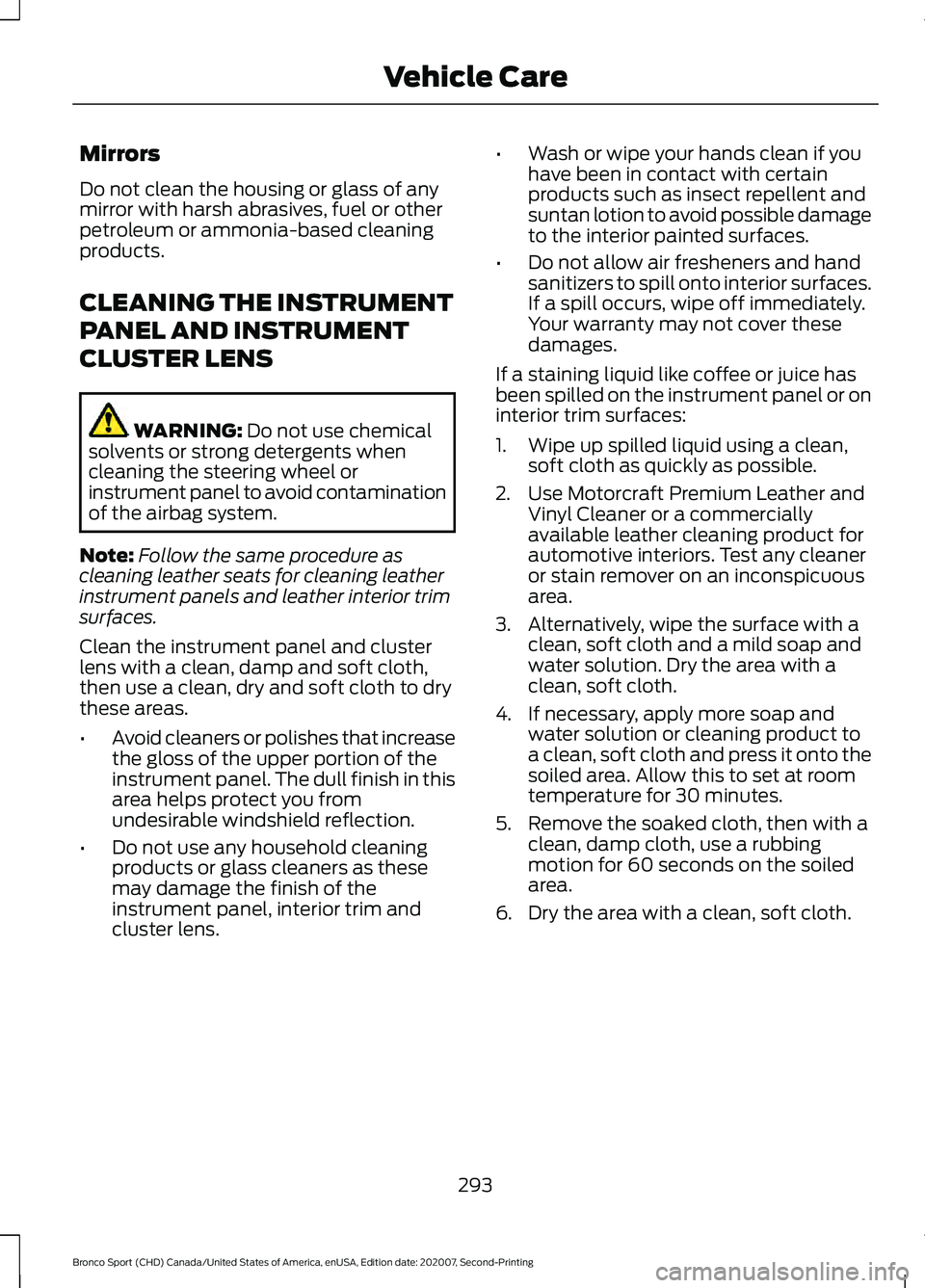
Mirrors
Do not clean the housing or glass of any
mirror with harsh abrasives, fuel or other
petroleum or ammonia-based cleaning
products.
CLEANING THE INSTRUMENT
PANEL AND INSTRUMENT
CLUSTER LENS
WARNING: Do not use chemical
solvents or strong detergents when
cleaning the steering wheel or
instrument panel to avoid contamination
of the airbag system.
Note: Follow the same procedure as
cleaning leather seats for cleaning leather
instrument panels and leather interior trim
surfaces.
Clean the instrument panel and cluster
lens with a clean, damp and soft cloth,
then use a clean, dry and soft cloth to dry
these areas.
• Avoid cleaners or polishes that increase
the gloss of the upper portion of the
instrument panel. The dull finish in this
area helps protect you from
undesirable windshield reflection.
• Do not use any household cleaning
products or glass cleaners as these
may damage the finish of the
instrument panel, interior trim and
cluster lens. •
Wash or wipe your hands clean if you
have been in contact with certain
products such as insect repellent and
suntan lotion to avoid possible damage
to the interior painted surfaces.
• Do not allow air fresheners and hand
sanitizers to spill onto interior surfaces.
If a spill occurs, wipe off immediately.
Your warranty may not cover these
damages.
If a staining liquid like coffee or juice has
been spilled on the instrument panel or on
interior trim surfaces:
1. Wipe up spilled liquid using a clean, soft cloth as quickly as possible.
2. Use Motorcraft Premium Leather and Vinyl Cleaner or a commercially
available leather cleaning product for
automotive interiors. Test any cleaner
or stain remover on an inconspicuous
area.
3. Alternatively, wipe the surface with a clean, soft cloth and a mild soap and
water solution. Dry the area with a
clean, soft cloth.
4. If necessary, apply more soap and water solution or cleaning product to
a clean, soft cloth and press it onto the
soiled area. Allow this to set at room
temperature for 30 minutes.
5. Remove the soaked cloth, then with a clean, damp cloth, use a rubbing
motion for 60 seconds on the soiled
area.
6. Dry the area with a clean, soft cloth.
293
Bronco Sport (CHD) Canada/United States of America, enUSA, Edition date: 202007, Second-Printing Vehicle Care
Page 458 of 471
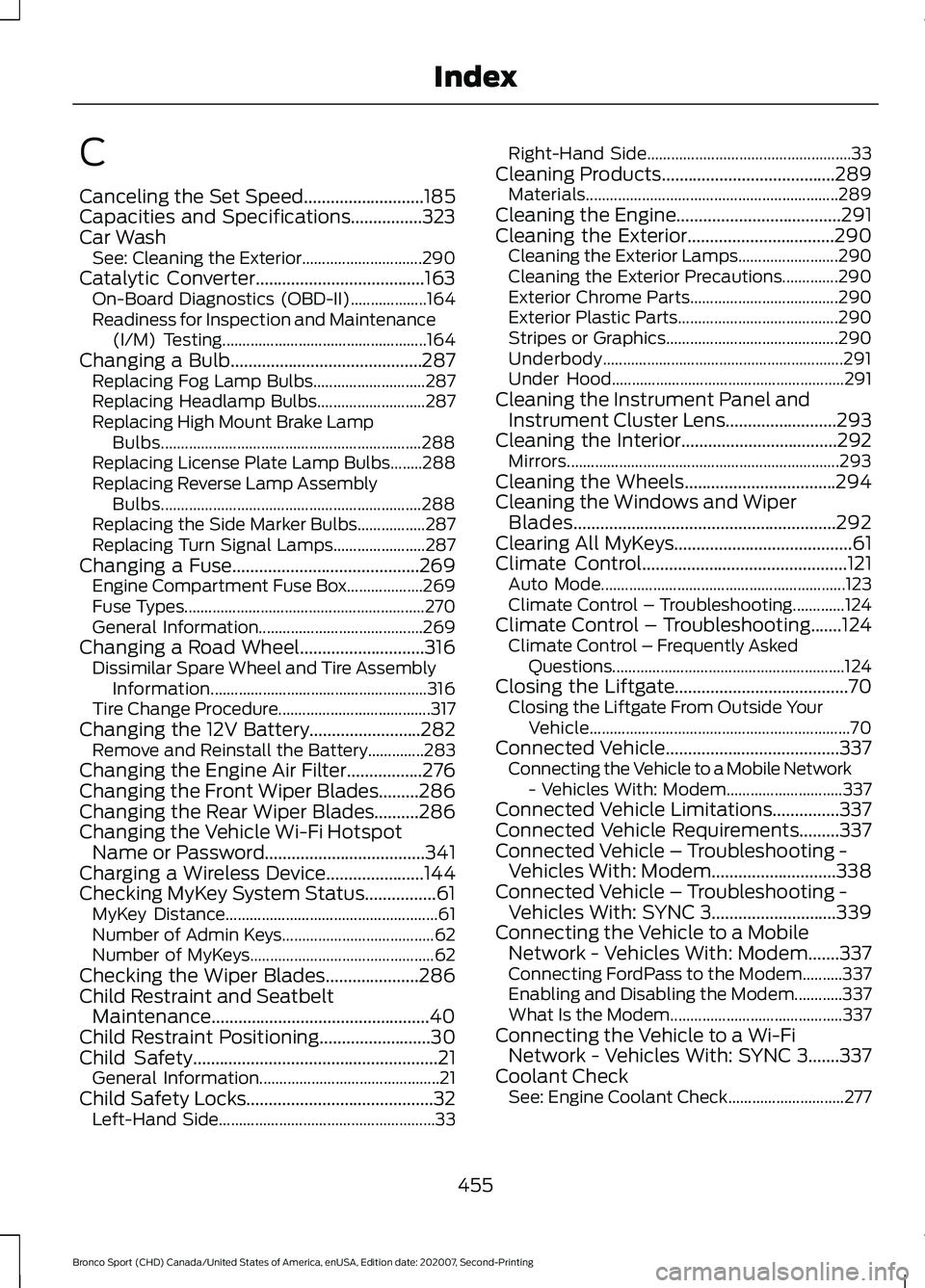
C
Canceling the Set Speed...........................185
Capacities and Specifications................323
Car Wash
See: Cleaning the Exterior.............................. 290
Catalytic Converter......................................163 On-Board Diagnostics (OBD-II)................... 164
Readiness for Inspection and Maintenance (I/M) Testing................................................... 164
Changing a Bulb...........................................287 Replacing Fog Lamp Bulbs............................ 287
Replacing Headlamp Bulbs........................... 287
Replacing High Mount Brake Lamp Bulbs................................................................. 288
Replacing License Plate Lamp Bulbs........288
Replacing Reverse Lamp Assembly Bulbs................................................................. 288
Replacing the Side Marker Bulbs.................287
Replacing Turn Signal Lamps....................... 287
Changing a Fuse..........................................269
Engine Compartment Fuse Box................... 269
Fuse Types............................................................ 270
General Information......................................... 269
Changing a Road Wheel............................316 Dissimilar Spare Wheel and Tire Assembly
Information...................................................... 316
Tire Change Procedure...................................... 317
Changing the 12V Battery.........................282 Remove and Reinstall the Battery..............283
Changing the Engine Air Filter
.................276
Changing the Front Wiper Blades.........286
Changing the Rear Wiper Blades..........286
Changing the Vehicle Wi-Fi Hotspot Name or Password
....................................341
Charging a Wireless Device......................144
Checking MyKey System Status................61 MyKey Distance..................................................... 61
Number of Admin Keys...................................... 62
Number of MyKeys.............................................. 62
Checking the Wiper Blades.....................286
Child Restraint and Seatbelt Maintenance.................................................40
Child Restraint Positioning
.........................30
Child Safety.......................................................21
General Information............................................. 21
Child Safety Locks..........................................32 Left-Hand Side...................................................... 33Right-Hand Side...................................................
33
Cleaning Products
.......................................289
Materials............................................................... 289
Cleaning the Engine
.....................................291
Cleaning the Exterior.................................290 Cleaning the Exterior Lamps......................... 290
Cleaning the Exterior Precautions..............290
Exterior Chrome Parts..................................... 290
Exterior Plastic Parts........................................ 290
Stripes or Graphics........................................... 290
Underbody............................................................ 291
Under Hood.......................................................... 291
Cleaning the Instrument Panel and Instrument Cluster Lens.........................293
Cleaning the Interior...................................292 Mirrors.................................................................... 293
Cleaning the Wheels..................................294
Cleaning the Windows and Wiper Blades...........................................................292
Clearing All MyKeys
........................................61
Climate Control..............................................121
Auto Mode............................................................. 123
Climate Control – Troubleshooting.............124
Climate Control – Troubleshooting
.......124
Climate Control – Frequently Asked
Questions.......................................................... 124
Closing the Liftgate
.......................................70
Closing the Liftgate From Outside Your
Vehicle................................................................. 70
Connected Vehicle
.......................................337
Connecting the Vehicle to a Mobile Network
- Vehicles With: Modem............................. 337
Connected Vehicle Limitations
...............337
Connected Vehicle Requirements.........337
Connected Vehicle – Troubleshooting - Vehicles With: Modem............................338
Connected Vehicle – Troubleshooting - Vehicles With: SYNC 3............................339
Connecting the Vehicle to a Mobile Network - Vehicles With: Modem.......337
Connecting FordPass to the Modem..........337
Enabling and Disabling the Modem............337
What Is the Modem........................................... 337
Connecting the Vehicle to a Wi-Fi Network - Vehicles With: SYNC 3
.......337
Coolant Check See: Engine Coolant Check............................. 277
455
Bronco Sport (CHD) Canada/United States of America, enUSA, Edition date: 202007, Second-Printing Index
Page 461 of 471
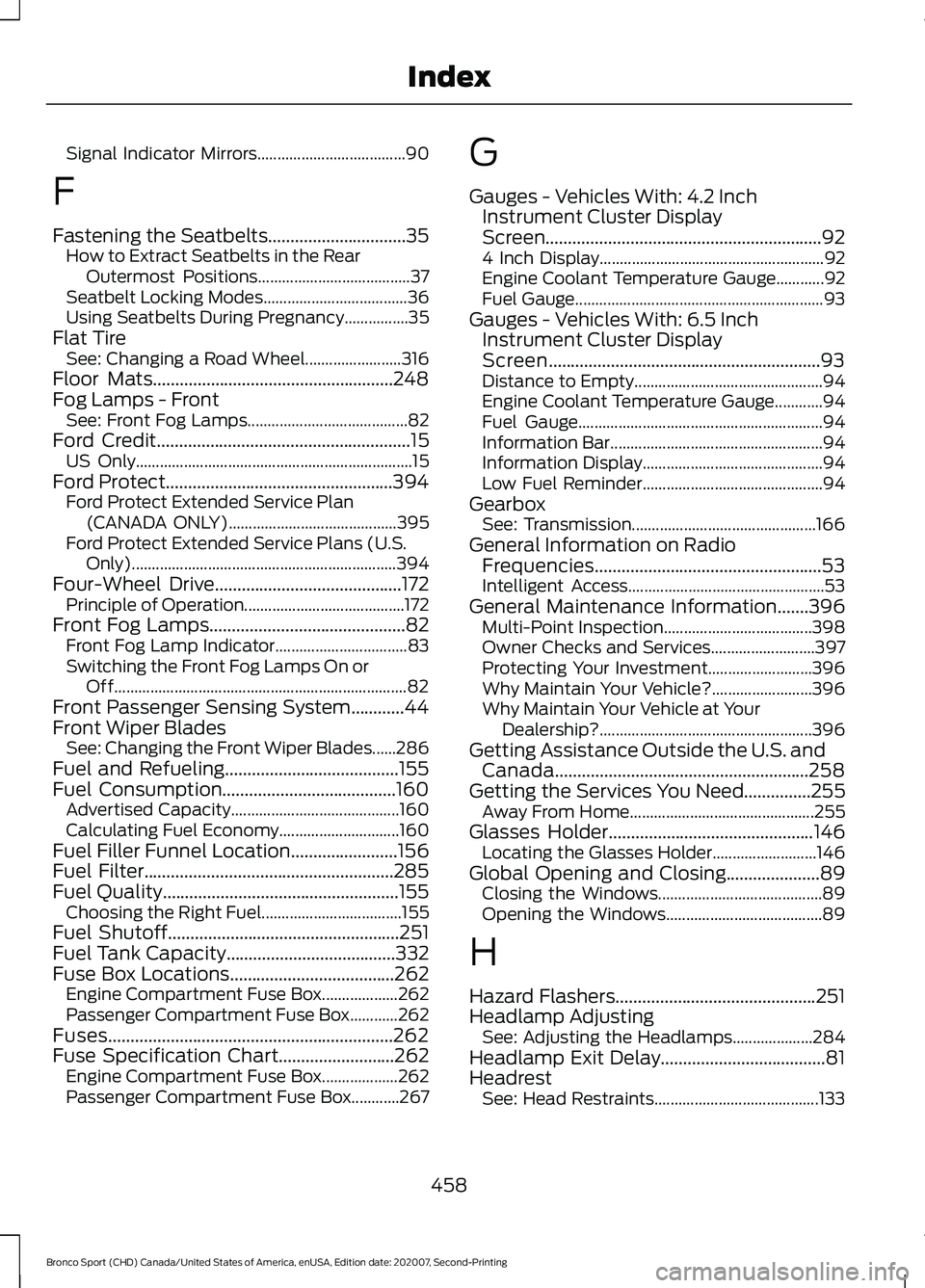
Signal Indicator Mirrors.....................................
90
F
Fastening the Seatbelts...............................35 How to Extract Seatbelts in the Rear
Outermost Positions...................................... 37
Seatbelt Locking Modes.................................... 36
Using Seatbelts During Pregnancy................35
Flat Tire See: Changing a Road Wheel........................ 316
Floor Mats......................................................248
Fog Lamps - Front See: Front Fog Lamps........................................ 82
Ford Credit.........................................................15
US Only..................................................................... 15
Ford Protect...................................................394 Ford Protect Extended Service Plan
(CANADA ONLY).......................................... 395
Ford Protect Extended Service Plans (U.S. Only).................................................................. 394
Four-Wheel Drive
..........................................172
Principle of Operation........................................ 172
Front Fog Lamps
............................................82
Front Fog Lamp Indicator................................. 83
Switching the Front Fog Lamps On or Off........................................................................\
. 82
Front Passenger Sensing System............44
Front Wiper Blades See: Changing the Front Wiper Blades......286
Fuel and Refueling.......................................155
Fuel Consumption.......................................160 Advertised Capacity.......................................... 160
Calculating Fuel Economy.............................. 160
Fuel Filler Funnel Location........................156
Fuel Filter........................................................285
Fuel Quality.....................................................155 Choosing the Right Fuel................................... 155
Fuel Shutoff....................................................251
Fuel Tank Capacity......................................332
Fuse Box Locations.....................................262 Engine Compartment Fuse Box................... 262
Passenger Compartment Fuse Box............262
Fuses................................................................262
Fuse Specification Chart..........................262 Engine Compartment Fuse Box................... 262
Passenger Compartment Fuse Box............267 G
Gauges - Vehicles With: 4.2 Inch
Instrument Cluster Display
Screen..............................................................92
4 Inch Display........................................................ 92
Engine Coolant Temperature Gauge............92
Fuel Gauge.............................................................. 93
Gauges - Vehicles With: 6.5 Inch Instrument Cluster Display
Screen.............................................................93
Distance to Empty............................................... 94
Engine Coolant Temperature Gauge............94
Fuel Gauge............................................................. 94
Information Bar.....................................................94
Information Display............................................. 94
Low Fuel Reminder............................................. 94
Gearbox See: Transmission.............................................. 166
General Information on Radio Frequencies...................................................53
Intelligent Access................................................. 53
General Maintenance Information.......396 Multi-Point Inspection..................................... 398
Owner Checks and Services.......................... 397
Protecting Your Investment.......................... 396
Why Maintain Your Vehicle?......................... 396
Why Maintain Your Vehicle at Your Dealership?..................................................... 396
Getting Assistance Outside the U.S. and Canada.........................................................258
Getting the Services You Need...............255 Away From Home.............................................. 255
Glasses Holder
..............................................146
Locating the Glasses Holder.......................... 146
Global Opening and Closing
.....................89
Closing the Windows......................................... 89
Opening the Windows....................................... 89
H
Hazard Flashers
.............................................251
Headlamp Adjusting See: Adjusting the Headlamps.................... 284
Headlamp Exit Delay.....................................81
Headrest See: Head Restraints......................................... 133
458
Bronco Sport (CHD) Canada/United States of America, enUSA, Edition date: 202007, Second-Printing Index