2021 FORD BRONCO SPORT keyless
[x] Cancel search: keylessPage 4 of 471

Introduction
About This Manual
..........................................9
Symbols Glossary ............................................
9
Data Recording .................................................
11
Perchlorate .......................................................
15
Ford Credit ........................................................
15
Replacement Parts Recommendation ........................................................................\
...
16
Special Notices ...............................................
16
Mobile Communications Equipment ........................................................................\
....
17
Export Unique Options ................................
18
Environment
Protecting the Environment .......................
19
At a Glance
Instrument Panel ..........................................
20
Child Safety
General Information ......................................
21
Installing Child Restraints ..........................
23
Booster Seats .................................................
28
Child Restraint Positioning ........................
30
Child Safety Locks .........................................
32
Seatbelts
Principle of Operation .................................
34
Fastening the Seatbelts ..............................
35
Seatbelt Height Adjustment .....................
37
Seatbelt Warning Lamp and Indicator Chime ............................................................
38
Seatbelt Reminder .......................................
38
Child Restraint and Seatbelt Maintenance ..............................................
40
Seatbelt Extensions .....................................
40
Personal Safety System ™
Personal Safety System ™..........................
41 Supplementary Restraints
System
Principle of Operation .................................
42
Driver and Passenger Airbags ..................
43
Front Passenger Sensing System ...........
44
Side Airbags ....................................................
46
Driver Knee Airbag .........................................
47
Safety Canopy ™...........................................
48
Crash Sensors and Airbag Indicator ......
49
Airbag Disposal .............................................
50
911 Assist
What Is 911 Assist ...........................................
51
Emergency Call Requirements .................
51
Emergency Call Limitations ......................
52
Keys and Remote Controls
General Information on Radio Frequencies .................................................
53
Remote Control .............................................
53
Replacing a Lost Key or Remote Control ........................................................................\
..
58
MyKey ™
Principle of Operation .................................
59
Creating a MyKey ..........................................
60
Clearing All MyKeys .......................................
61
Checking MyKey System Status ...............
61
Using MyKey With Remote Start Systems ........................................................
62
MyKey – Troubleshooting ..........................
62
Doors and Locks
Locking and Unlocking ...............................
64
Keyless Entry ...................................................
67
Liftgate
Opening the Liftgate ....................................
70
Closing the Liftgate ......................................
70
1
Bronco Sport (CHD) Canada/United States of America, enUSA, Edition date: 202007, Second-Printing Table of Contents
Page 7 of 471
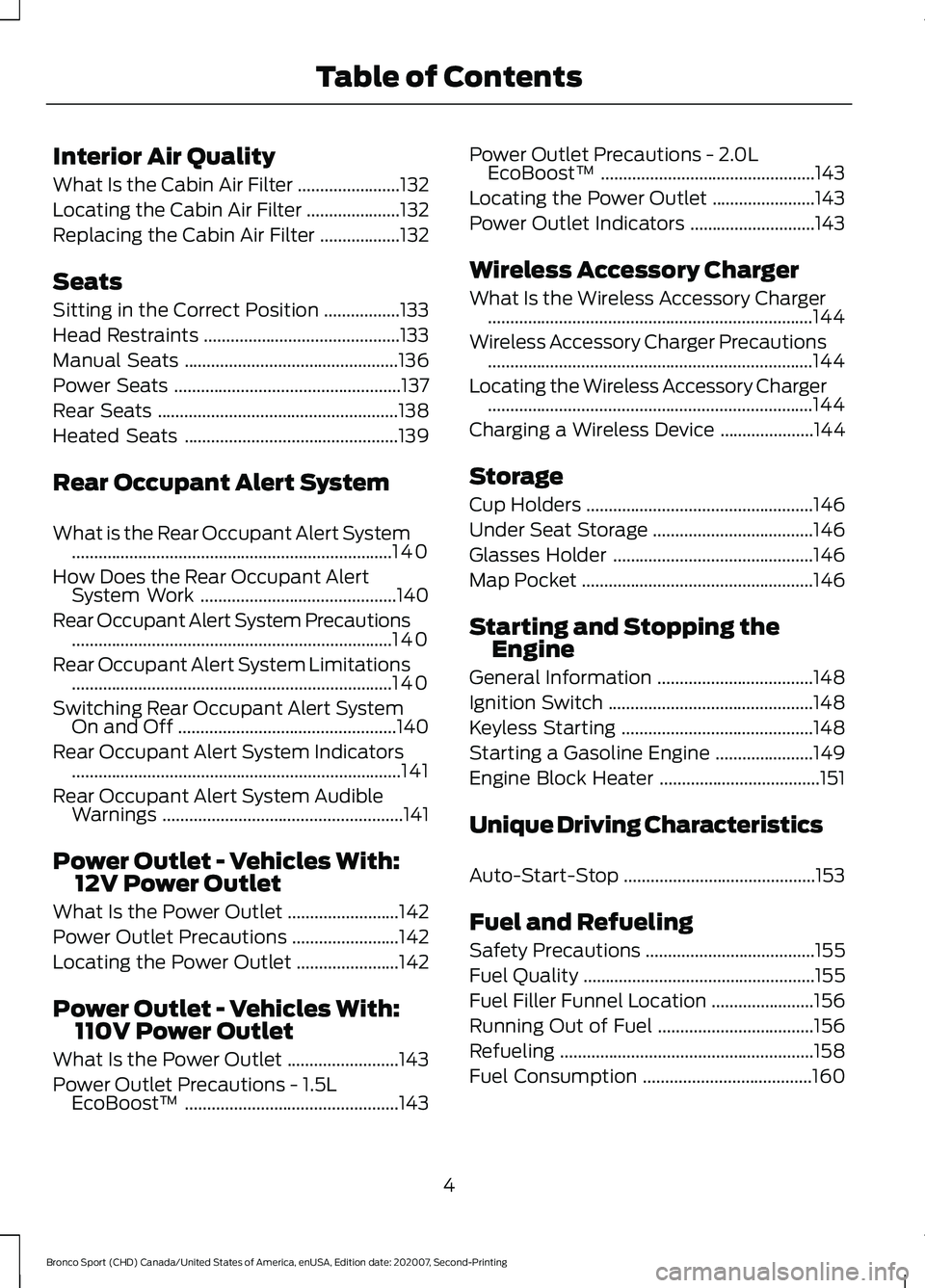
Interior Air Quality
What Is the Cabin Air Filter
.......................132
Locating the Cabin Air Filter .....................
132
Replacing the Cabin Air Filter ..................
132
Seats
Sitting in the Correct Position .................
133
Head Restraints ............................................
133
Manual Seats ................................................
136
Power Seats ...................................................
137
Rear Seats ......................................................
138
Heated Seats ................................................
139
Rear Occupant Alert System
What is the Rear Occupant Alert System ........................................................................\
140
How Does the Rear Occupant Alert System Work ............................................
140
Rear Occupant Alert System Precautions ........................................................................\
140
Rear Occupant Alert System Limitations ........................................................................\
140
Switching Rear Occupant Alert System On and Off .................................................
140
Rear Occupant Alert System Indicators ........................................................................\
..
141
Rear Occupant Alert System Audible Warnings ......................................................
141
Power Outlet - Vehicles With: 12V Power Outlet
What Is the Power Outlet .........................
142
Power Outlet Precautions ........................
142
Locating the Power Outlet .......................
142
Power Outlet - Vehicles With: 110V Power Outlet
What Is the Power Outlet .........................
143
Power Outlet Precautions - 1.5L EcoBoost™ ................................................
143Power Outlet Precautions - 2.0L
EcoBoost™ ................................................
143
Locating the Power Outlet .......................
143
Power Outlet Indicators ............................
143
Wireless Accessory Charger
What Is the Wireless Accessory Charger ........................................................................\
.
144
Wireless Accessory Charger Precautions ........................................................................\
.
144
Locating the Wireless Accessory Charger ........................................................................\
.
144
Charging a Wireless Device .....................
144
Storage
Cup Holders ...................................................
146
Under Seat Storage ....................................
146
Glasses Holder .............................................
146
Map Pocket ....................................................
146
Starting and Stopping the Engine
General Information ...................................
148
Ignition Switch ..............................................
148
Keyless Starting ...........................................
148
Starting a Gasoline Engine ......................
149
Engine Block Heater ....................................
151
Unique Driving Characteristics
Auto-Start-Stop ...........................................
153
Fuel and Refueling
Safety Precautions ......................................
155
Fuel Quality ....................................................
155
Fuel Filler Funnel Location .......................
156
Running Out of Fuel ...................................
156
Refueling .........................................................
158
Fuel Consumption ......................................
160
4
Bronco Sport (CHD) Canada/United States of America, enUSA, Edition date: 202007, Second-Printing Table of Contents
Page 23 of 471
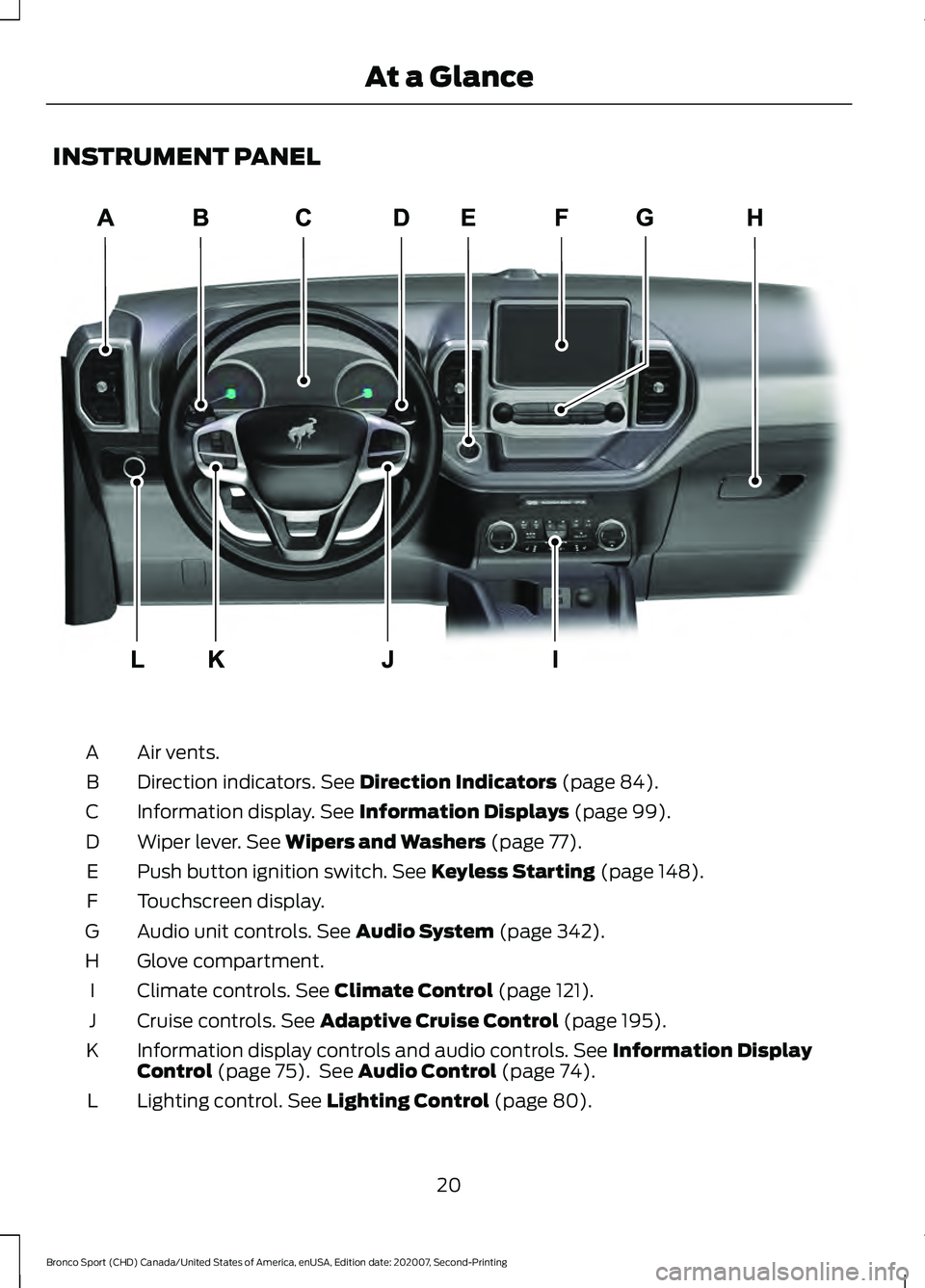
INSTRUMENT PANEL
Air vents.
A
Direction indicators. See Direction Indicators (page 84).
B
Information display.
See Information Displays (page 99).
C
Wiper lever.
See Wipers and Washers (page 77).
D
Push button ignition switch.
See Keyless Starting (page 148).
E
Touchscreen display.
F
Audio unit controls.
See Audio System (page 342).
G
Glove compartment.
H
Climate controls.
See Climate Control (page 121).
I
Cruise controls.
See Adaptive Cruise Control (page 195).
J
Information display controls and audio controls.
See Information Display
Control (page 75). See Audio Control (page 74).
K
Lighting control.
See Lighting Control (page 80).
L
20
Bronco Sport (CHD) Canada/United States of America, enUSA, Edition date: 202007, Second-Printing At a GlanceE322781
Page 65 of 471
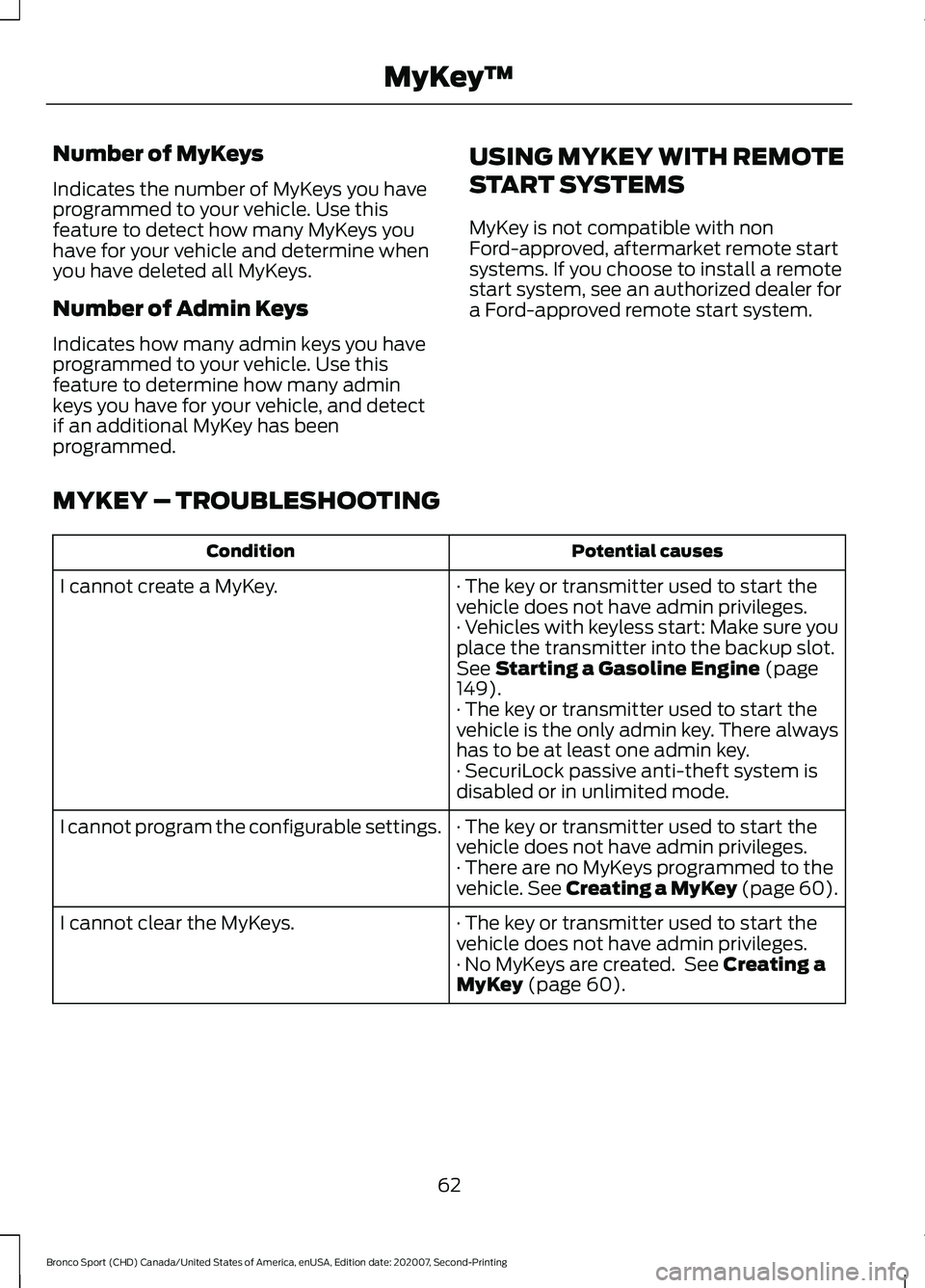
Number of MyKeys
Indicates the number of MyKeys you have
programmed to your vehicle. Use this
feature to detect how many MyKeys you
have for your vehicle and determine when
you have deleted all MyKeys.
Number of Admin Keys
Indicates how many admin keys you have
programmed to your vehicle. Use this
feature to determine how many admin
keys you have for your vehicle, and detect
if an additional MyKey has been
programmed.
USING MYKEY WITH REMOTE
START SYSTEMS
MyKey is not compatible with non
Ford-approved, aftermarket remote start
systems. If you choose to install a remote
start system, see an authorized dealer for
a Ford-approved remote start system.
MYKEY – TROUBLESHOOTING Potential causes
Condition
· The key or transmitter used to start the
vehicle does not have admin privileges.
I cannot create a MyKey.
· Vehicles with keyless start: Make sure you
place the transmitter into the backup slot.
See Starting a Gasoline Engine (page
149).
· The key or transmitter used to start the
vehicle is the only admin key. There always
has to be at least one admin key.
· SecuriLock passive anti-theft system is
disabled or in unlimited mode.
· The key or transmitter used to start the
vehicle does not have admin privileges.
I cannot program the configurable settings.
· There are no MyKeys programmed to the
vehicle.
See Creating a MyKey (page 60).
· The key or transmitter used to start the
vehicle does not have admin privileges.
I cannot clear the MyKeys.
· No MyKeys are created. See
Creating a
MyKey (page 60).
62
Bronco Sport (CHD) Canada/United States of America, enUSA, Edition date: 202007, Second-Printing MyKey
™
Page 67 of 471
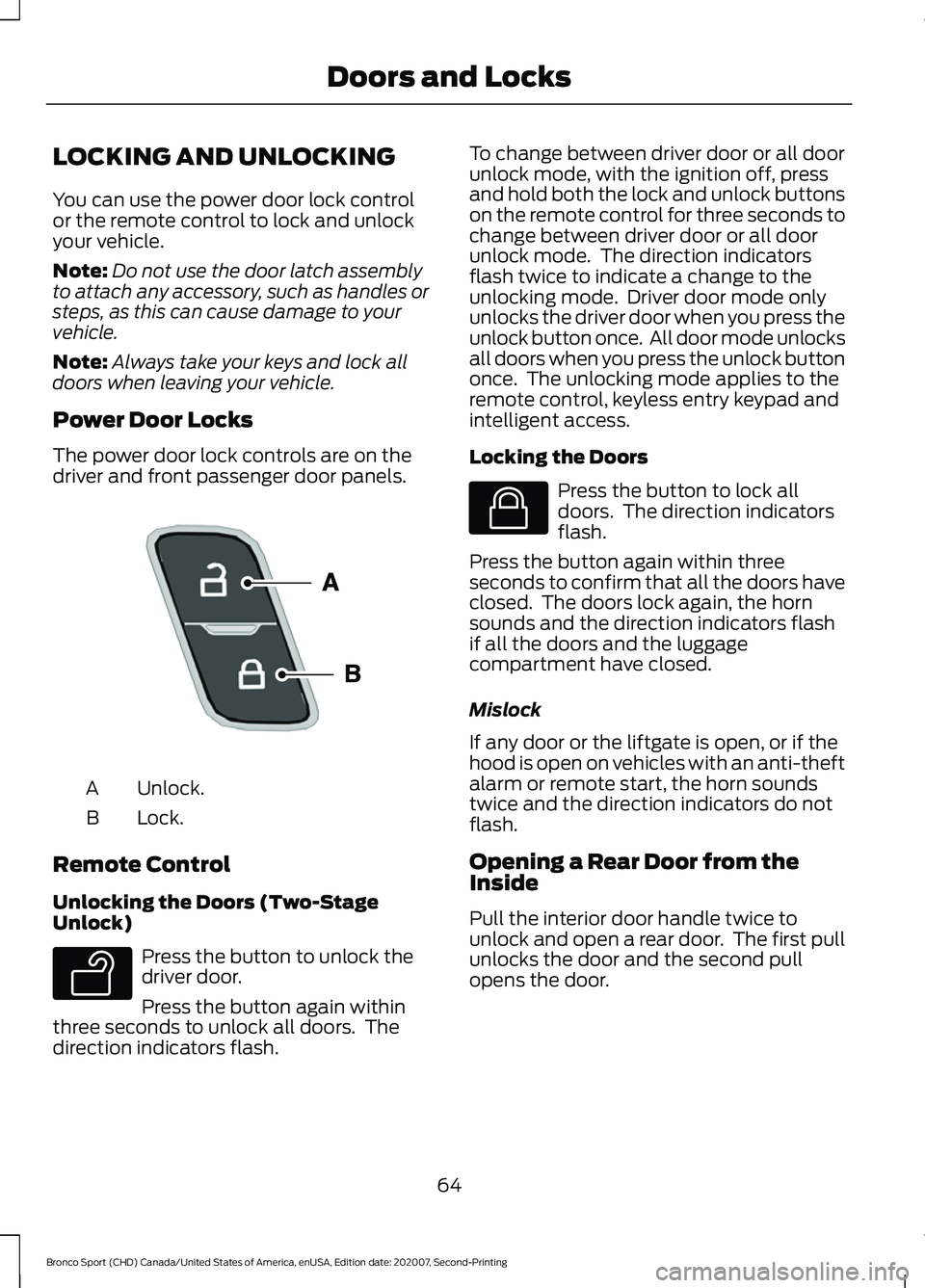
LOCKING AND UNLOCKING
You can use the power door lock control
or the remote control to lock and unlock
your vehicle.
Note:
Do not use the door latch assembly
to attach any accessory, such as handles or
steps, as this can cause damage to your
vehicle.
Note: Always take your keys and lock all
doors when leaving your vehicle.
Power Door Locks
The power door lock controls are on the
driver and front passenger door panels. Unlock.
A
Lock.
B
Remote Control
Unlocking the Doors (Two-Stage
Unlock) Press the button to unlock the
driver door.
Press the button again within
three seconds to unlock all doors. The
direction indicators flash. To change between driver door or all door
unlock mode, with the ignition off, press
and hold both the lock and unlock buttons
on the remote control for three seconds to
change between driver door or all door
unlock mode. The direction indicators
flash twice to indicate a change to the
unlocking mode. Driver door mode only
unlocks the driver door when you press the
unlock button once. All door mode unlocks
all doors when you press the unlock button
once. The unlocking mode applies to the
remote control, keyless entry keypad and
intelligent access.
Locking the Doors
Press the button to lock all
doors. The direction indicators
flash.
Press the button again within three
seconds to confirm that all the doors have
closed. The doors lock again, the horn
sounds and the direction indicators flash
if all the doors and the luggage
compartment have closed.
Mislock
If any door or the liftgate is open, or if the
hood is open on vehicles with an anti-theft
alarm or remote start, the horn sounds
twice and the direction indicators do not
flash.
Opening a Rear Door from the
Inside
Pull the interior door handle twice to
unlock and open a rear door. The first pull
unlocks the door and the second pull
opens the door.
64
Bronco Sport (CHD) Canada/United States of America, enUSA, Edition date: 202007, Second-Printing Doors and LocksE196954 E138629 E138623
Page 68 of 471
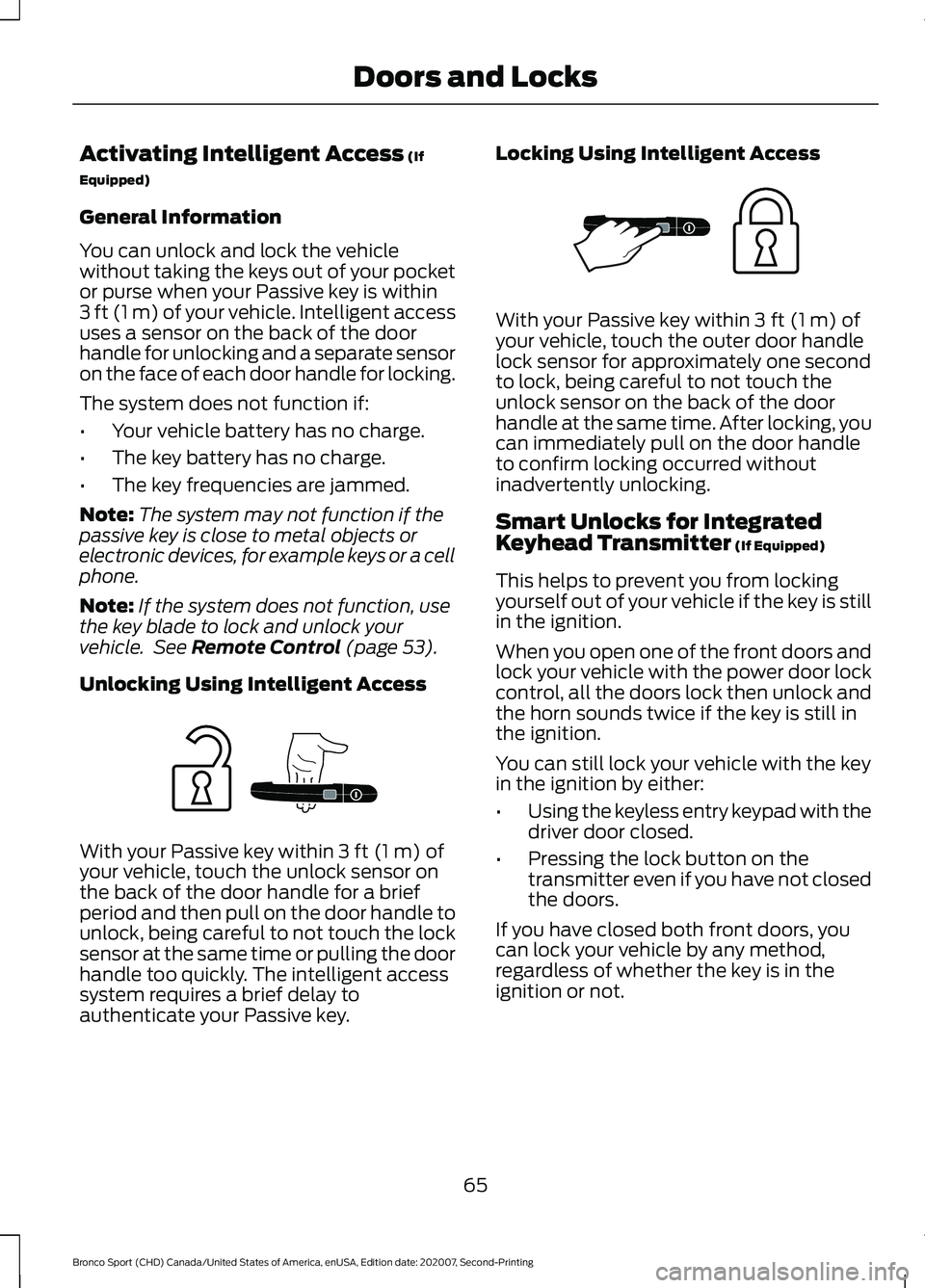
Activating Intelligent Access (If
Equipped)
General Information
You can unlock and lock the vehicle
without taking the keys out of your pocket
or purse when your Passive key is within
3 ft (1 m) of your vehicle. Intelligent access
uses a sensor on the back of the door
handle for unlocking and a separate sensor
on the face of each door handle for locking.
The system does not function if:
• Your vehicle battery has no charge.
• The key battery has no charge.
• The key frequencies are jammed.
Note: The system may not function if the
passive key is close to metal objects or
electronic devices, for example keys or a cell
phone.
Note: If the system does not function, use
the key blade to lock and unlock your
vehicle. See
Remote Control (page 53).
Unlocking Using Intelligent Access With your Passive key within
3 ft (1 m) of
your vehicle, touch the unlock sensor on
the back of the door handle for a brief
period and then pull on the door handle to
unlock, being careful to not touch the lock
sensor at the same time or pulling the door
handle too quickly. The intelligent access
system requires a brief delay to
authenticate your Passive key. Locking Using Intelligent Access With your Passive key within
3 ft (1 m) of
your vehicle, touch the outer door handle
lock sensor for approximately one second
to lock, being careful to not touch the
unlock sensor on the back of the door
handle at the same time. After locking, you
can immediately pull on the door handle
to confirm locking occurred without
inadvertently unlocking.
Smart Unlocks for Integrated
Keyhead Transmitter
(If Equipped)
This helps to prevent you from locking
yourself out of your vehicle if the key is still
in the ignition.
When you open one of the front doors and
lock your vehicle with the power door lock
control, all the doors lock then unlock and
the horn sounds twice if the key is still in
the ignition.
You can still lock your vehicle with the key
in the ignition by either:
• Using the keyless entry keypad with the
driver door closed.
• Pressing the lock button on the
transmitter even if you have not closed
the doors.
If you have closed both front doors, you
can lock your vehicle by any method,
regardless of whether the key is in the
ignition or not.
65
Bronco Sport (CHD) Canada/United States of America, enUSA, Edition date: 202007, Second-Printing Doors and LocksE248555 E248556
Page 70 of 471
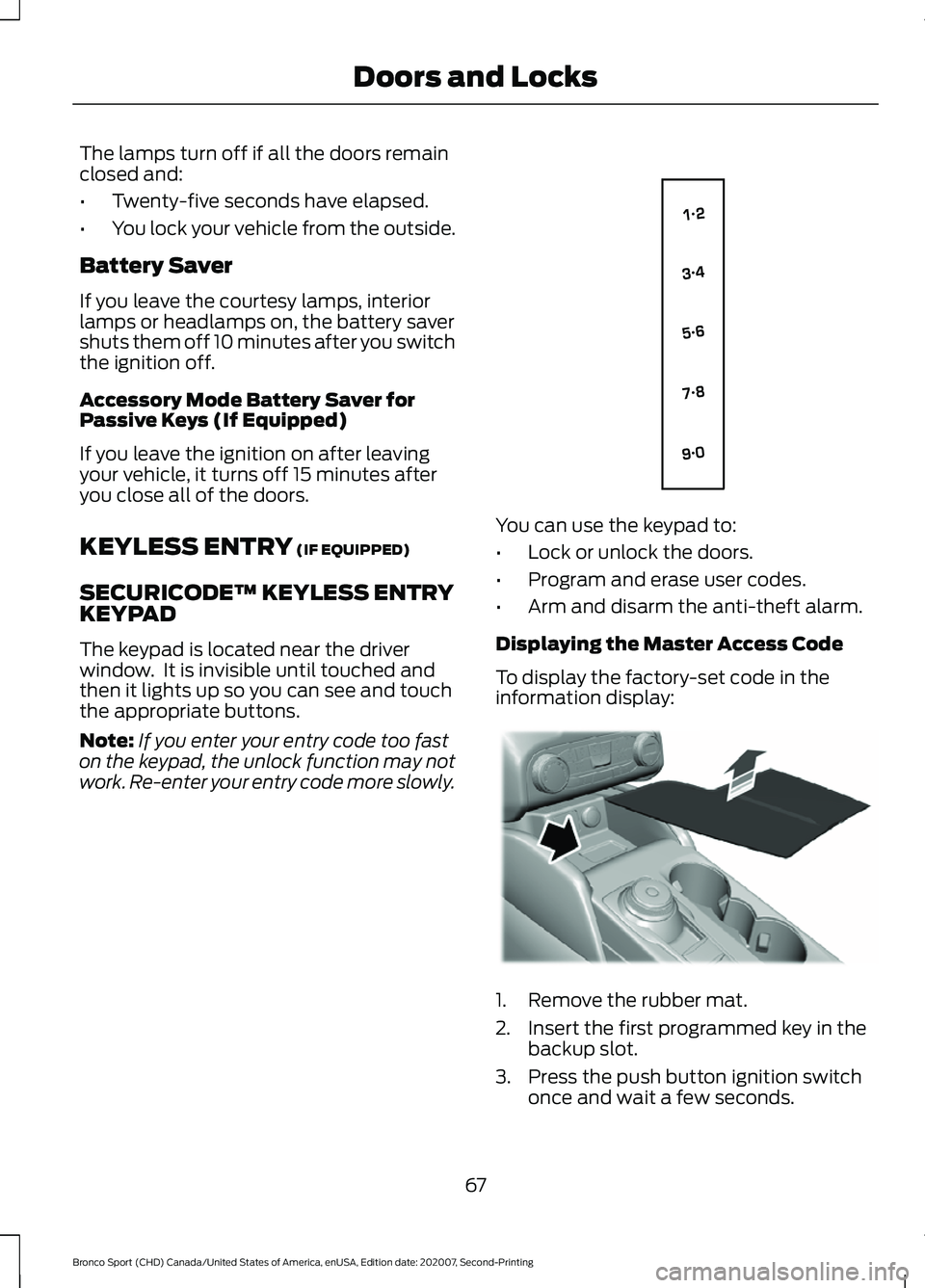
The lamps turn off if all the doors remain
closed and:
•
Twenty-five seconds have elapsed.
• You lock your vehicle from the outside.
Battery Saver
If you leave the courtesy lamps, interior
lamps or headlamps on, the battery saver
shuts them off 10 minutes after you switch
the ignition off.
Accessory Mode Battery Saver for
Passive Keys (If Equipped)
If you leave the ignition on after leaving
your vehicle, it turns off 15 minutes after
you close all of the doors.
KEYLESS ENTRY (IF EQUIPPED)
SECURICODE™ KEYLESS ENTRY
KEYPAD
The keypad is located near the driver
window. It is invisible until touched and
then it lights up so you can see and touch
the appropriate buttons.
Note: If you enter your entry code too fast
on the keypad, the unlock function may not
work. Re-enter your entry code more slowly. You can use the keypad to:
•
Lock or unlock the doors.
• Program and erase user codes.
• Arm and disarm the anti-theft alarm.
Displaying the Master Access Code
To display the factory-set code in the
information display: 1. Remove the rubber mat.
2. Insert the first programmed key in the
backup slot.
3. Press the push button ignition switch once and wait a few seconds.
67
Bronco Sport (CHD) Canada/United States of America, enUSA, Edition date: 202007, Second-Printing Doors and LocksE138637 E306769
Page 75 of 471
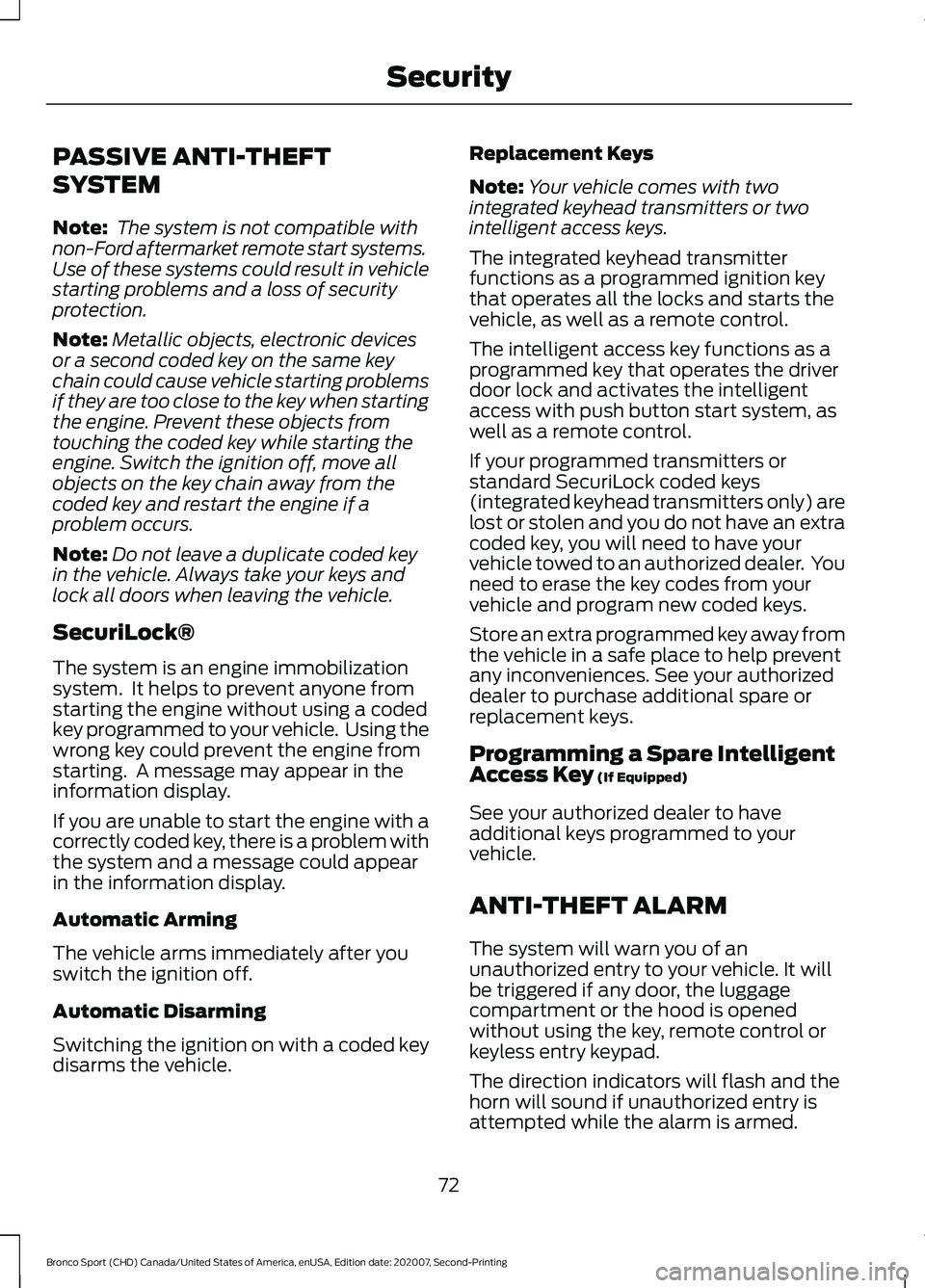
PASSIVE ANTI-THEFT
SYSTEM
Note:
The system is not compatible with
non-Ford aftermarket remote start systems.
Use of these systems could result in vehicle
starting problems and a loss of security
protection.
Note: Metallic objects, electronic devices
or a second coded key on the same key
chain could cause vehicle starting problems
if they are too close to the key when starting
the engine. Prevent these objects from
touching the coded key while starting the
engine. Switch the ignition off, move all
objects on the key chain away from the
coded key and restart the engine if a
problem occurs.
Note: Do not leave a duplicate coded key
in the vehicle. Always take your keys and
lock all doors when leaving the vehicle.
SecuriLock®
The system is an engine immobilization
system. It helps to prevent anyone from
starting the engine without using a coded
key programmed to your vehicle. Using the
wrong key could prevent the engine from
starting. A message may appear in the
information display.
If you are unable to start the engine with a
correctly coded key, there is a problem with
the system and a message could appear
in the information display.
Automatic Arming
The vehicle arms immediately after you
switch the ignition off.
Automatic Disarming
Switching the ignition on with a coded key
disarms the vehicle. Replacement Keys
Note:
Your vehicle comes with two
integrated keyhead transmitters or two
intelligent access keys.
The integrated keyhead transmitter
functions as a programmed ignition key
that operates all the locks and starts the
vehicle, as well as a remote control.
The intelligent access key functions as a
programmed key that operates the driver
door lock and activates the intelligent
access with push button start system, as
well as a remote control.
If your programmed transmitters or
standard SecuriLock coded keys
(integrated keyhead transmitters only) are
lost or stolen and you do not have an extra
coded key, you will need to have your
vehicle towed to an authorized dealer. You
need to erase the key codes from your
vehicle and program new coded keys.
Store an extra programmed key away from
the vehicle in a safe place to help prevent
any inconveniences. See your authorized
dealer to purchase additional spare or
replacement keys.
Programming a Spare Intelligent
Access Key (If Equipped)
See your authorized dealer to have
additional keys programmed to your
vehicle.
ANTI-THEFT ALARM
The system will warn you of an
unauthorized entry to your vehicle. It will
be triggered if any door, the luggage
compartment or the hood is opened
without using the key, remote control or
keyless entry keypad.
The direction indicators will flash and the
horn will sound if unauthorized entry is
attempted while the alarm is armed.
72
Bronco Sport (CHD) Canada/United States of America, enUSA, Edition date: 202007, Second-Printing Security