2021 DODGE CHALLENGER maintenance reset
[x] Cancel search: maintenance resetPage 5 of 328

3
Programming HomeLink® To A Garage Door
Opener ..............................................................39
Programming HomeLink® To A Miscellaneous
Device ...............................................................40
Reprogramming A Single HomeLink® Button .. 40
Canadian/Gate Operator Programming .........40
EXTERIOR LIGHTS.................................................. 41
Headlight Switch...............................................41
Multifunction Lever ..........................................42
Daytime Running Lights (DRLs) —
If Equipped........................................................42
High/Low Beam Switch....................................42
Automatic High Beam Headlamp Control —
If Equipped .......................................................42
Flash-To-Pass....................................................43
Automatic Headlights ......................................43
Parking Lights ..................................................43
Automatic Headlights With Wipers..................43
Headlight Time Delay ......................................43
Lights-On Reminder .........................................43
Fog Lights — If Equipped ..................................44
Turn Signals .....................................................44
Lane Change Assist — If Equipped ..................44
INTERIOR LIGHTS ................................................. 44
Front Map/Reading Lights ..............................45
Ambient Light — If Equipped ............................45
Dimmer Control ................................................45 WINDSHIELD WIPERS AND WASHERS............... 46
Windshield Wiper Operation ............................46
Rain Sensing Wipers — If Equipped ................47
CLIMATE CONTROLS .............................................48
Automatic Climate Control Descriptions
And Functions ..................................................48
Automatic Temperature Control (ATC) ...........51
Climate — Voice Recognition ...........................51
Operating Tips .................................................51
INTERIOR STORAGE AND EQUIPMENT ............... 53
Storage..............................................................53
Illuminated Cupholders — If Equipped............53
USB/AUX Control ..............................................54
Power Outlets ...................................................54
WINDOWS ..............................................................56
Power Window Controls ...................................56
Wind Buffeting ..................................................56
POWER SUNROOF — IF EQUIPPED ...................... 56
Opening And Closing The Sunroof...................57
Pinch Protect Feature — If Equipped ..............57
Venting Sunroof................................................57
Sunshade Operation ........................................57
Sunroof Maintenance ......................................58
Ignition Off Operation.......................................58 HOOD....................................................................... 58
Opening The Hood ..........................................58
Closing The Hood ............................................. 58
TRUNK ..................................................................... 59
Opening The Trunk ........................................... 59
Closing The Trunk............................................. 59
Trunk Safety ..................................................... 60
GETTING TO KNOW YOUR
INSTRUMENT PANEL
INSTRUMENT CLUSTER ........................................ 61Instrument Cluster Descriptions ..................... 62
INSTRUMENT CLUSTER DISPLAY ........................ 62
Location And Controls...................................... 63
Engine Oil Life Reset ........................................ 64
Performance Shift Indicator (PSI) —
If Equipped .......................................................64
Instrument Cluster Display Selectable
Menu Items ...................................................... 64
Battery Saver On/Battery Saver Mode
Message — Electrical Load Reduction
Actions — If Equipped ..................................... 68
21_LA_OM_EN_USC_t.book Page 3
Page 66 of 328

64GETTING TO KNOW YOUR INSTRUMENT PANEL
ENGINE OIL LIFE RESET
Oil Change Required
Your vehicle is equipped with an engine oil change
indicator system. The “Oil Change Required”
message will display in the instrument cluster
display for five seconds after a single chime has
sounded, to indicate the next scheduled oil change
interval. The engine oil change indicator system is
duty cycle based, which means the engine oil
change interval may fluctuate, dependent upon
your personal driving style.
Unless reset, this message will continue to display
each time you place the ignition in the ON/RUN
position. To turn off the message temporarily, push
and release the OK or arrow buttons. To reset the
oil change indicator system (after performing the
scheduled maintenance), refer to the following
procedure.
Vehicles Equipped With Keyless Enter ‘n Go™ —
Ignition
Use the steering wheel instrument cluster display
controls for the following procedure(s):
1. Without pressing the brake pedal, push the ENGINE START/STOP button and place the
ignition in the ON/RUN position (do not start
the engine).
2. Push and release the
down arrow button to
scroll downward through the main menu to
“Vehicle Info.”
3. Push and release the right arrow button to
access the ”Oil Life” screen.
4. Push and hold the OK button to reset oil life. If
conditions are met, the gauge and numeric
display will update to show 100%. If conditions
are not met a pop-up message of "To reset oil
life engine must be off with ignition in run” will
be displayed (for five seconds), and the user
will remain at the Oil Life screen.
5. Push and release the up or down arrow
button to return to previous main menu.
NOTE:If the indicator message illuminates when you start
the vehicle, the oil change indicator system did not
reset. If necessary, repeat this procedure.
Secondary Method Of Resetting Engine Oil Life
1. Without pressing the brake pedal, push the ENGINE START/STOP button and place the
ignition to the ON/RUN position (do not start
the engine).
2. Fully press the accelerator pedal, slowly, three times within ten seconds. 3. Without pushing the brake pedal, push the
ENGINE START/STOP button once to return the
ignition to the OFF position.
NOTE:If the indicator message illuminates when you start
the vehicle, the oil change indicator system did not
reset. If necessary, repeat this procedure.
PERFORMANCE SHIFT INDICATOR (PSI) —
I
F EQUIPPED
The PSI is enabled on vehicles with manual
transmission, or when a vehicle with automatic
transmission is in manual shift mode. The PSI
provides the driver with a visual indication within
the instrument cluster display when the driver
configured gear shift point has been reached and
the driver is still accelerating. This indication
notifies the driver to change gear corresponding to
the configured RPMs in the head unit.
INSTRUMENT CLUSTER DISPLAY
S
ELECTABLE MENU ITEMS
Push and release the up or down arrow
button until the desired Selectable Menu item is
displayed in the instrument cluster display.
Follow the Menu or submenu prompts as desired.
21_LA_OM_EN_USC_t.book Page 64
Page 141 of 328

MULTIMEDIA139
Care And Maintenance
Do not press the touchscreen with any hard or
sharp objects (pen, USB stick, jewelry, etc.),
which could scratch the surface.
Do not spray any liquid or chemicals directly on
the screen! Use a clean and dry microfiber lens
cleaning cloth in order to clean the touchscreen.
If necessary, use a lint-free cloth dampened
with a cleaning solution, such as isopropyl
alcohol or an isopropyl alcohol and water solu -
tion ratio of 50:50. Be sure to follow the solvent
manufacturer's precautions and directions
Ú page 311.
UCONNECT MODES
STEERING WHEEL AUDIO CONTROLS
The remote sound system controls are located on
the rear surface of the steering wheel at the three
and nine o’clock positions.
Remote Sound System Controls
The right-hand control is a rocker-type switch with
a push button in the center and controls the
volume and mode of the sound system. Pushing
the top of the rocker switch will increase the
volume, and pushing the bottom of the rocker
switch will decrease the volume.
Pushing the center button will make the radio
switch between the various modes available
(AM/FM/SXM or Media, etc.).
The left-hand control is a rocker-type switch with a
push button in the center. The function of the
left-hand control is different depending on which
mode you are in. The following describes the left-hand control
operation in each mode:
Radio Operation
Pushing the top of the switch will Seek Up for the
next available station and pushing the bottom of
the switch will Seek Down for the next available
station.
The button located in the center of the left-hand
control will tune to the next preset station that you
have programmed in the radio presets.
Media Mode
Pushing the top of the switch skips to the next
track on the selected media (AUX/USB/
Bluetooth®). Pushing the switch up twice will go
forward two tracks. Pushing the bottom switch
goes to the beginning of the current track, or the
beginning of the previous track if it is within eight
seconds after the current track begins to play.
Double pressing the bottom button switch will skip
to the previous track if it is after eight seconds into
the current track.5
21_LA_OM_EN_USC_t.book Page 139
Page 248 of 328
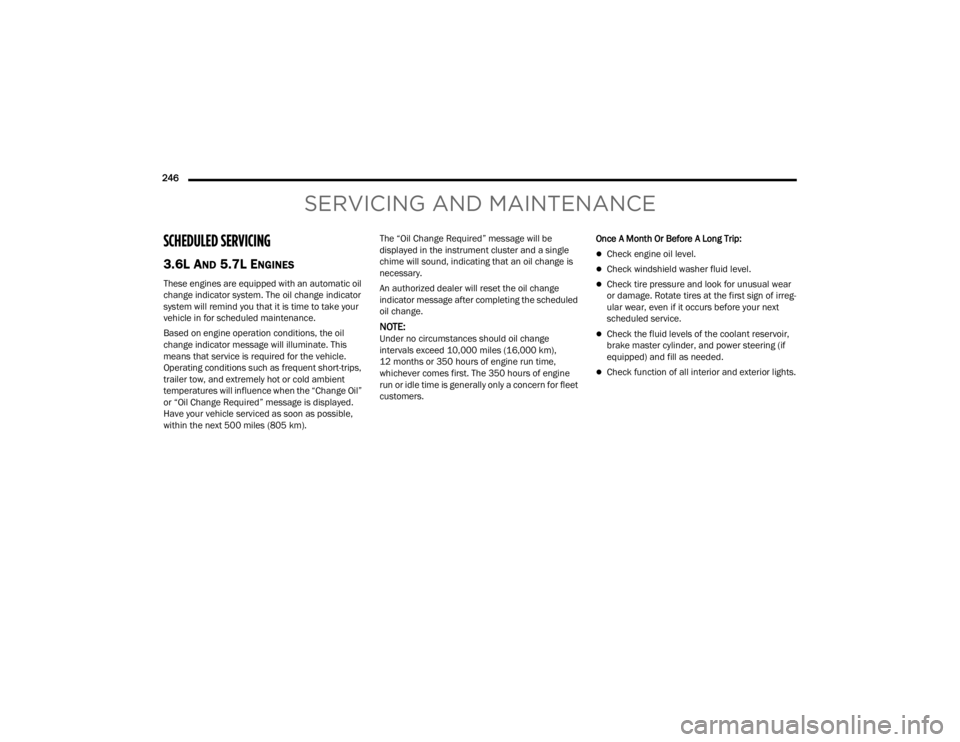
246
SERVICING AND MAINTENANCE
SCHEDULED SERVICING
3.6L AND 5.7L ENGINES
These engines are equipped with an automatic oil
change indicator system. The oil change indicator
system will remind you that it is time to take your
vehicle in for scheduled maintenance.
Based on engine operation conditions, the oil
change indicator message will illuminate. This
means that service is required for the vehicle.
Operating conditions such as frequent short-trips,
trailer tow, and extremely hot or cold ambient
temperatures will influence when the “Change Oil”
or “Oil Change Required” message is displayed.
Have your vehicle serviced as soon as possible,
within the next 500 miles (805 km).The “Oil Change Required” message will be
displayed in the instrument cluster and a single
chime will sound, indicating that an oil change is
necessary.
An authorized dealer will reset the oil change
indicator message after completing the scheduled
oil change.
NOTE:Under no circumstances should oil change
intervals exceed 10,000 miles (16,000 km),
12 months or 350 hours of engine run time,
whichever comes first. The 350 hours of engine
run or idle time is generally only a concern for fleet
customers.
Once A Month Or Before A Long Trip:
Check engine oil level.
Check windshield washer fluid level.
Check tire pressure and look for unusual wear
or damage. Rotate tires at the first sign of irreg
-
ular wear, even if it occurs before your next
scheduled service.
Check the fluid levels of the coolant reservoir,
brake master cylinder, and power steering (if
equipped) and fill as needed.
Check function of all interior and exterior lights.
21_LA_OM_EN_USC_t.book Page 246
Page 268 of 328

266SERVICING AND MAINTENANCE
CLUTCH HYDRAULIC SYSTEM — MANUAL
T
RANSMISSION (IF EQUIPPED)
The clutch hydraulic system is fed by a segregated
volume of fluid within the brake system master
cylinder reservoir. In the event of leakage or wear,
use only the manufacturer's recommended brake
fluid Ú page 306.
MANUAL TRANSMISSION — IF EQUIPPED
Fluid Level Check
Check the fluid level by removing the fill plug on the
left side of the transmission. The fluid level should
be 1/4 inch (6.4mm) below the bottom of the fill
hole. Add fluid, if necessary, to maintain the proper
level Ú page 306.
Change Transmission Fluid
If contaminated with water, change the fluid
immediately. See an authorized dealer for service.
For the proper maintenance intervals Úpage 247.
AUTOMATIC TRANSMISSION —
I
F EQUIPPED
Special Additives
The manufacturer strongly recommends against
using any special additives in the transmission.
Automatic Transmission Fluid (ATF) is an
engineered product and its performance may be
impaired by supplemental additives. Therefore, do
not add any fluid additives to the transmission.
Avoid using transmission sealers as they may
adversely affect seals.
Fluid Level Check
The fluid level is preset at the factory and does not
require adjustment under normal operating
conditions. Routine fluid level checks are not
required; therefore the transmission has no
dipstick. An authorized dealer can check your
transmission fluid level using special service tools.
If you notice fluid leakage or transmission
malfunction, visit an authorized dealer
immediately to have the transmission fluid level
checked. Operating the vehicle with an improper
fluid level can cause severe transmission damage.
Do not allow petroleum based fluid to contam -
inate the brake fluid. Brake seal components
could be damaged, causing partial or
complete brake failure. This could result in a
collision.
WARNING!CAUTION!
Using a transmission fluid other than the
manufacturer's recommended fluid may cause
deterioration in transmission shift quality and/or
damage to the transmission Ú page 306.
CAUTION!
Do not use chemical flushes in your
transmission as the chemicals can damage your
transmission components. Such damage is not
covered by the New Vehicle Limited Warranty.
CAUTION!
If a transmission fluid leak occurs, visit an
authorized dealer immediately. Severe
transmission damage may occur. An authorized
dealer has the proper tools to adjust the fluid
level accurately.
21_LA_OM_EN_USC_t.book Page 266
Page 316 of 328

314 Corrosion Protection
...................................... 298Cruise Control.................................................. 93Cruise Control (Speed Control)........................ 94Cruise Light.............................................. 75, 76Customer Assistance..................................... 308Customer Programmable Features................120Cybersecurity................................................. 119
D
Daytime Running Lights................................... 42Dealer Service............................................... 254Deck Lid Power Release............................................ 59Defroster, Windshield.................................... 223De-Icer, Remote Start...................................... 20Delay (Intermittent) Wipers.............................. 46Deleting A Phone........................................... 155Diagnostic System, Onboard........................... 76Dimmer SwitchHeadlight..................................................... 42DipsticksOil (Engine)................................................ 253Disabled Vehicle Towing................................ 244Disc Drive...................................................... 148Disconnecting................................................ 155DisposalAntifreeze (Engine Coolant)....................... 264Disturb........................................................... 157
Door Ajar.......................................................... 71Door Ajar Light................................................. 71Door LocksAutomatic.................................................... 24Doors............................................................... 21Drag & Drop.................................................. 138Drive Modes.................................................. 173Driver Memory Presets................................. 145Driver’s Seat Back Tilt...................................... 29DrivingThrough Flowing, Rising, Or Shallow Standing Water
................................................... 118
E
Electric Brake Control System....................... 179Anti-Lock Brake System............................ 178Electronic Roll Mitigation................. 179, 183Electric Remote Mirrors................................... 37Electrical Power Outlets................................... 54
Electronic Power Distribution Center (Fuses)... 268
Electronic Speed Control (Cruise Control)........ 94Electronic Stability Control (ESC).................. 180Electronic Throttle Control Warning Light......... 71Emergency, In Case OfFreeing Vehicle When Stuck..................... 243Jacking..................................................... 229Jump Starting......................... 238, 239, 240Towing...................................................... 244
Emission Control System Maintenance............77Engine.................................................. 251, 252Air Cleaner................................................ 256Block Heater................................................81Break-In Recommendations........................82Checking Oil Level.................................... 253Compartment.................................. 251, 252Compartment Identification...................... 251Coolant (Antifreeze).................................. 262Cooling...................................................... 262Exhaust Gas Caution................................ 225Fails To Start................................................81Flooded, Starting.........................................81Fuel Requirements................................... 302Jump Starting......................... 238, 239, 240Oil...........................................255, 305, 306Oil Filler Cap............................................. 251Oil Filter.................................................... 256Oil Selection..................................... 255, 305Oil Synthetic.............................................. 255Overheating.............................................. 241Starting.................................................78, 79
Enhanced Accident Response Feature... 206, 245
Ethanol.......................................................... 303Exhaust Gas Cautions................................... 225Exhaust System................................... 225, 261Exterior Lighting...............................................41Exterior Lights........................................ 41, 225
21_LA_OM_EN_USC_t.book Page 314
Page 319 of 328

317
Map
............................................................. 45Park...................................................... 43, 75Passing........................................................ 43Reading....................................................... 45Seat Belt Reminder..................................... 70Security Alarm............................................. 72Service...................................................... 276Traction Control......................................... 182Turn Signals......................... 42, 44, 75, 225Vanity Mirror................................................ 36Warning Instrument Cluster Descriptions..................................... 71, 75Load Shed Battery Saver On............................ 68Load Shed Electrical Load Reduction.............. 68Load Shed Intelligent Battery Sensor.............. 68Loading Vehicle................................... 110, 111Capacities................................................. 111Tires.......................................................... 285LocksAuto Unlock................................................. 24Automatic Door........................................... 24Power Door.................................................. 22Low Tire Pressure System............................. 189Lubrication, Body........................................... 260Lug Nuts/Bolts.............................................. 301
M
Maintenance.................................................... 58Maintenance Free Battery............................ 254Maintenance Schedule........................ 246, 247Malfunction Indicator Light (Check Engine)..... 73ManualBackward............................................. 29, 30Forward................................................ 29, 30Park Release............................................ 241Rearward..................................................... 29Service..................................................... 311Tilt............................................................... 30Manual Transmission................... 83, 266, 267Fluid Level Check............................ 266, 267Map/Reading Lights........................................ 45Media Mode.................................................. 148Memory Seat................................................... 27Memory Settings.............................................. 27Methanol...................................................... 303Mirrors............................................................. 36Electric Powered.......................................... 37Electric Remote........................................... 37Heated......................................................... 38Outside........................................................ 37Rearview.............................................36, 226Vanity.......................................................... 36
Modifications/AlterationsVehicle........................................................... 9Monitor, Tire Pressure System...................... 189Mopar Parts.................................................. 310Multi-Function Control Lever............................42
N
New Vehicle Break-In Period............................82
O
Occupant Restraints..................................... 192Octane Rating, Gasoline (Fuel)............. 302, 306Oil Change Indicator.........................................64Reset...........................................................64Oil Filter, Change........................................... 256Oil Filter, Selection........................................ 256Oil Pressure Light.............................................71Oil, Engine............................................ 255, 306Capacity.................................................... 305Checking................................................... 253Dipstick..................................................... 253Disposal.................................................... 256Filter................................................ 256, 306Filter Disposal........................................... 256Identification Logo.................................... 255
11
21_LA_OM_EN_USC_t.book Page 317