2021 DODGE CHALLENGER radio controls
[x] Cancel search: radio controlsPage 151 of 328

MULTIMEDIA149
AUX MODE
Overview
Auxiliary Mode (AUX) is entered by inserting an AUX
device using a cable with a 3.5 mm audio jack into
the AUX port or by pressing the AUX button on the
left side of the touchscreen, or under the Source
Select button (if equipped) when a device is
already connected.
To insert an Auxiliary device, gently insert the
Auxiliary device cable into the AUX port. If you
insert an Auxiliary device with the ignition and the
radio on, the unit will switch to AUX Mode and
begin to play.
Controlling The Auxiliary Device
The control of the Auxiliary device (e.g., selecting
playlists, play, fast forward, etc.) cannot be
provided by the radio; use the device controls
instead. Adjust the volume with the Volume button,
Volume/Mute rotary knob, or the On/Off rotary
knob, or with the volume of the attached device.
NOTE:The radio unit is acting as the amplifier for audio
output from the Auxiliary device. Therefore, if the
volume control on the Auxiliary device is set too
low, there will be insufficient audio signal for the
radio unit to play the music on the device. Seek Up
/Seek Down
In USB Mode, press the Seek Up button on the
touchscreen for the next selection on the USB
device. Press and release the Seek Down button
on the touchscreen to return to the beginning of
the current selection, or to return to the beginning
of the previous selection if the USB device is within
the first three seconds of the current selection.
In Bluetooth® Mode, press and release the Seek
Up button on the touchscreen for the next
selection on the Bluetooth® device. Press and
release the Seek Down button on the touchscreen
to return to the beginning of the current selection,
or return to the beginning of the previous selection
if the Bluetooth® device is within the first second
of the current selection.
Browse
In USB Mode, press the Browse button on the
touchscreen to display the browse window. In USB
Mode, the left side of the browse window displays
a list of ways you can browse through the contents
of the USB device. If supported by the device, you
can browse by Folder, Artist, Playlist, Album, Song,
etc. Press the desired button on the touchscreen
on the left side of the screen. The center of the
browse window shows items and its sub-functions,
which can be scrolled through by pressing the Up
and Down buttons to the right. The Tune/Scroll
knob can also be used to scroll. Media Mode
In USB Mode, press the Media button on the
touchscreen to select the desired audio source:
USB.
In Bluetooth® Mode, press the Media button on
the touchscreen to select the desired audio
source: Bluetooth®.
In AUX Mode, press the Media button on the
touchscreen to select the desired audio source:
AUX.
Repeat
In USB Mode, press the Repeat button on the
touchscreen to toggle the repeat functionality. The
Repeat button on the touchscreen is highlighted
when active. The Radio will continue to play the
current track, repeatedly, as long as the repeat is
active. Press the Repeat button again to enter
Repeat All. The radio will continue to play all the
current tracks, repeatedly, as long as the repeat
function is active. To cancel Repeat, press the
Repeat button a third time.
Shuffle
In USB Mode, press the Shuffle button on the
touchscreen to play the selections on the USB
device in random order to provide an interesting
change of pace. Press the Shuffle button on the
touchscreen a second time to turn this feature off.
5
21_LA_OM_EN_USC_t.book Page 149
Page 163 of 328

MULTIMEDIA161
POWER-UP
After switching the ignition key from OFF to either
the ON/RUN or ACC position, or after a language
change, you must wait at least 15 seconds prior to
using the system Ú page 311.
ANDROID AUTO™ & APPLE CARPLAY® —
IF EQUIPPED
ANDROID AUTO™
Use this QR code to access your
digital experience.
Android Auto™ is a feature of your
Uconnect system, and your
Android™ 6.0 or higher powered
smartphone with a data plan, that
allows you to project your
smartphone and a number of its apps onto the
touchscreen radio display. Android Auto™ brings
you useful information, and organizes it into simple
cards that appear just when they are needed.
Android Auto™ can be used with speech
technology, the steering wheel controls, the knobs
and buttons on your radio faceplate, and the radio
display’s touchscreen to control many of your
apps. To use Android Auto™, perform the following
procedure:
NOTE:Feature availability depends on your carrier and
mobile phone manufacturer. Some Android Auto™
features may or may not be available in every
region and/or language.
1. Download the Android Auto™ app from the
Google Play store on your Android™-powered
smartphone.
2. Connect your Android™-powered smartphone to one of the media USB ports in your vehicle.
If the Android Auto™ app was not downloaded,
the first time you plug your device in the app
begins to download. Your vehicle should be in
PARK the first time you use the app.
NOTE:Be sure to use the factory-provided USB cable that
came with your phone, as aftermarket cables may
not work.
Android Auto™ And LTE Data Coverage
NOTE:To use Android Auto™, make sure you are in an
area with cellular coverage. Android Auto™ may
use cellular data and your cellular coverage is
shown in the upper right corner of the radio screen.
Data plan rates apply.
3. Once the device is connected and recognized, the Phone icon on the drag & drop menu bar
changes to the Android Auto™ icon.
NOTE:Android Auto™ is set to launch immediately once a
compatible device is connected. You can also
launch it by pressing the Android Auto™ icon on the
touchscreen.
Once Android Auto™ is up and running on your
Uconnect system, the following features can be
utilized using your smartphone’s data plan:
Google Maps™ for navigation
Google Play Music, Spotify, iHeart Radio, etc. for
music
Hands-free calling and texting for communica -
tion
Various compatible apps
5
21_LA_OM_EN_USC_t.book Page 161
Page 165 of 328
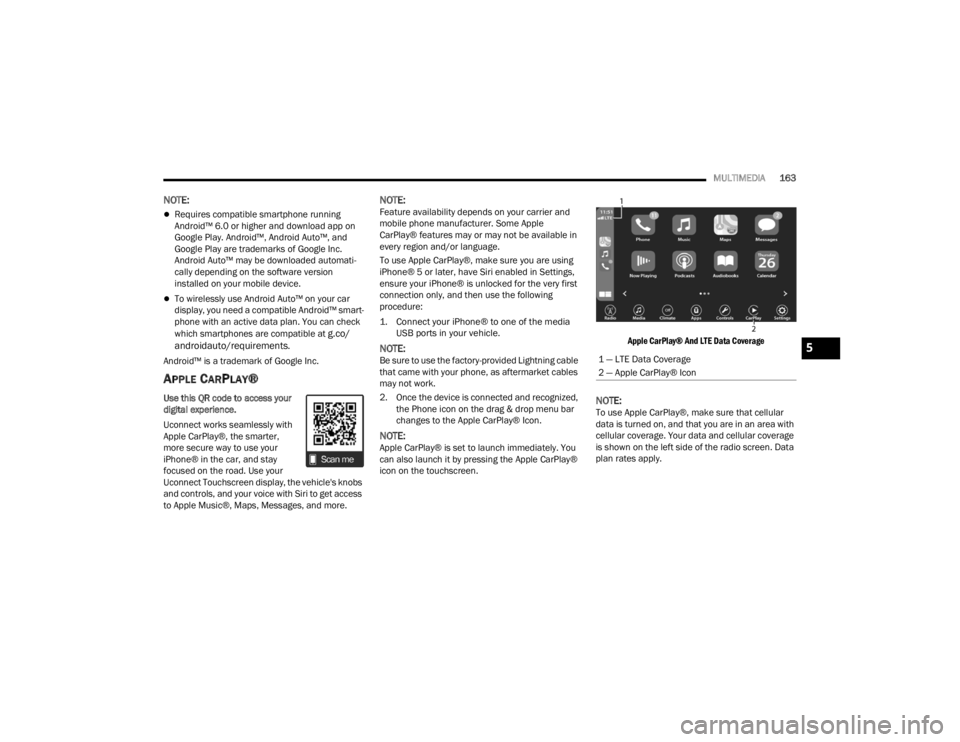
MULTIMEDIA163
NOTE:
Requires compatible smartphone running
Android™ 6.0 or higher and download app on
Google Play. Android™, Android Auto™, and
Google Play are trademarks of Google Inc.
Android Auto™ may be downloaded automati -
cally depending on the software version
installed on your mobile device.
To wirelessly use Android Auto™ on your car
display, you need a compatible Android™ smart -
phone with an active data plan. You can check
which smartphones are compatible at
g.co/
androidauto/requirements.
Android™ is a trademark of Google Inc.
APPLE CARPLAY®
Use this QR code to access your
digital experience.
Uconnect works seamlessly with
Apple CarPlay®, the smarter,
more secure way to use your
iPhone® in the car, and stay
focused on the road. Use your
Uconnect Touchscreen display, the vehicle's knobs
and controls, and your voice with Siri to get access
to Apple Music®, Maps, Messages, and more.
NOTE:Feature availability depends on your carrier and
mobile phone manufacturer. Some Apple
CarPlay® features may or may not be available in
every region and/or language.
To use Apple CarPlay®, make sure you are using
iPhone® 5 or later, have Siri enabled in Settings,
ensure your iPhone® is unlocked for the very first
connection only, and then use the following
procedure:
1. Connect your iPhone® to one of the media USB ports in your vehicle.
NOTE:Be sure to use the factory-provided Lightning cable
that came with your phone, as aftermarket cables
may not work.
2. Once the device is connected and recognized, the Phone icon on the drag & drop menu bar
changes to the Apple CarPlay® Icon.
NOTE:Apple CarPlay® is set to launch immediately. You
can also launch it by pressing the Apple CarPlay®
icon on the touchscreen.
Apple CarPlay® And LTE Data Coverage
NOTE:To use Apple CarPlay®, make sure that cellular
data is turned on, and that you are in an area with
cellular coverage. Your data and cellular coverage
is shown on the left side of the radio screen. Data
plan rates apply.
1 — LTE Data Coverage
2 — Apple CarPlay® Icon5
21_LA_OM_EN_USC_t.book Page 163
Page 320 of 328

318 Materials Added To
................................... 256Pressure Warning Light............................... 71Recommendation............................ 255, 305Synthetic................................................... 255Viscosity.................................................... 305Onboard Diagnostic System............................ 76Operating Precautions..................................... 76Operator ManualOwner's Manual........................................ 311Outside Rearview Mirrors................................ 37Overheating, Engine...................................... 241
P
Paddle Shift Mode........................................... 91Paddle Shifters................................................ 91Paint Care...................................................... 298Pair (Link) Uconnect Phone To A
Mobile Phone
b
......................................... 152Parking Brake.................................................. 82ParkSense System, Rear............................... 103Passenger SeatEasy Entry................................................... 34Passing Light................................................... 43Performance.................................................... 65Performance Shift Indicator............................. 64Personalized Main Menu Bar........................ 138
Pets.............................................................. 223Phone Mode................................................. 150Pinch Protection.............................................. 57Placard, Tire And Loading Information.......... 285PowerBrakes...................................................... 301Deck Lid Release......................................... 59Distribution Center (Fuses)....................... 272Door Locks.................................................. 22Mirrors......................................................... 37Outlet (Auxiliary Electrical Outlet)................ 54Seats........................................................... 31Steering....................................................... 93Sunroof........................................................ 56Tilt/Telescoping Steering Column................ 25Windows...................................................... 56Power SeatsForward....................................................... 31Lumbar........................................................ 31Rearward..................................................... 31Power Steering Fluid..................................... 307Pregnant Women And Seat Belts.................. 197Preparation For Jacking................................ 230Presets......................................................... 145PretensionersSeat Belts................................................. 198Programmable Features............................... 120
R
Radial Ply Tires.............................................. 289Radiator Cap (Coolant Pressure Cap)............ 264RadioPresets..................................................... 145Radio Controls.............................................. 140Radio Mode................................................... 140Radio Operation................................... 140, 177Radio Remote Controls................................. 139Rain Sensitive Wiper System...........................47Rear Camera................................................. 108Rear ParkSense System................................ 103Rear Seats, Folding..........................................30Recreational Towing...................................... 117Reformulated Gasoline................................. 303Refrigerant.................................................... 258Release, Hood..................................................58Reminder, Lights On........................................43Reminder, Seat Belt...................................... 194Remote ControlStarting System...........................................17Remote Keyless Entry......................................13Arm The Alarm.............................................20Programming Additional Key Fobs...............15Unlatch The Trunk.......................................14Remote Sound System (Radio) Control......... 139
21_LA_OM_EN_USC_t.book Page 318
Page 322 of 328

320 Specifications Fuel (Gasoline)
.......................................... 306Oil.............................................................. 306Speed ControlAccel/Decel.......................................... 94, 95Cancel......................................................... 95Resume....................................................... 95Set............................................................... 94Speed Control (Cruise Control)........................ 94Sport Mode...................................................... 92Starting..................................................... 78, 79Automatic Transmission.............................. 78Button......................................................... 16Cold Weather.............................................. 81Engine Fails To Start................................... 81Remote....................................................... 17Starting And Operating............................. 78, 79Starting Procedures.................................. 78, 79Steering........................................................... 24Column Lock............................................... 24Power.......................................................... 93Tilt Column........................................... 24, 25Wheel, Heated............................................. 25Wheel, Tilt............................................ 24, 25
Steering Wheel Audio Controls..................... 139Steering Wheel Mounted Sound System...... 139Storage...................................................53, 298Storage, Vehicle......................................52, 298Store Radio Presets...................................... 145Storing Your Vehicle...................................... 298Stuck, Freeing............................................... 243Sun Roof................................................... 56, 58Venting........................................................ 57Supplemental Restraint System – Air Bag.... 201Symbol Glossary.............................................. 10Synthetic Engine Oil...................................... 255System, Remote Starting................................. 17
T
Telescoping Steering Column................... 24, 25Temperature Control, Automatic (ATC)............. 51Tilt Steering Column................................. 24, 25Time DelayHeadlight..................................................... 43Tire And Loading Information Placard........... 285Tire Markings................................................ 280Tire Safety Information................................. 279Tire Service Kit............................ 234, 235, 236
Tires.................................. 225, 288, 292, 296Aging (Life Of Tires)................................... 290Air Pressure.............................................. 288Chains...................................................... 295Changing......................................... 229, 231Compact Spare......................................... 292General Information........................ 288, 292High Speed............................................... 289Inflation Pressure..................................... 288Jacking............................................. 230, 231Life Of Tires.............................................. 290Load Capacity........................................... 285
Pressure Monitoring System (TPMS).... 74, 189
Quality Grading......................................... 296Radial....................................................... 289Replacement............................................ 291Rotation.................................................... 296Safety.............................................. 279, 288Sizes......................................................... 281Snow Tires................................................ 292Spare Tires.............................230, 292, 293Spinning................................................... 290Trailer Towing........................................... 115Tread Wear Indicators.............................. 290Wheel Nut Torque..................................... 301
21_LA_OM_EN_USC_t.book Page 320