2021 CITROEN C5 AIRCROSS Reset time
[x] Cancel search: Reset timePage 33 of 292

31
Trip computer
Information displayed about the current journey
(range, fuel consumption, average speed, etc.).Display of the different trip computer tabs
With instrument panels with dials
The display of trip computer data is selected by
pressing on the end of the wiper control stalk or
by rotating the thumb wheel situated to the left
of the steering wheel. F
P ress this button, located on the end of the
wiper control stalk , to display the different
tabs in turn.
Display of data in the
instrument panel- The current information with: • t he range,
•
t
he current fuel consumption,
•
t
he Stop & Start time counter.
-
T
rip "1" with:
•
t
he average speed,
•
t
he average fuel consumption,
•
t
he distance travelled,
for the first trip.
-
T
rip "2" with:
•
t
he average speed,
•
t
he average fuel consumption,
•
t
he distance travelled,
for the second trip.
Trip reset
F When the desired trip is displayed, press the button on the end of the wiper control
stalk for more than 2
seconds.
Tr i p s " 1" and " 2" are independent and are used
identically.
With CITROËN Connect Nav
F Press this button to select the Settings menu.
F
Sel
ect " OPTIONS ".
F
Sel
ect "Screen configuration ".
F
Sel
ect the " Brightness " tab.
F
A
djust the brightness by pressing
the arrows or moving the slider.
F
P
ress this button to save and exit.
You can also switch off the screen: F
P
ress this button to select the
Settings menu.
F
Sel
ect "Switch off screen ".
The screen goes off completely.
F
P
ress the screen again (anywhere on its
sur face) to activate it. With digital instrument panel
Trip computer data is displayed permanently
when you select the display mode "DRIVING"
or "PERSONAL", depending on version.
In all other display modes, pressing the end of
the wiper control stalk will cause this data to
appear temporarily in a
specific window.
1
Instruments
Page 34 of 292
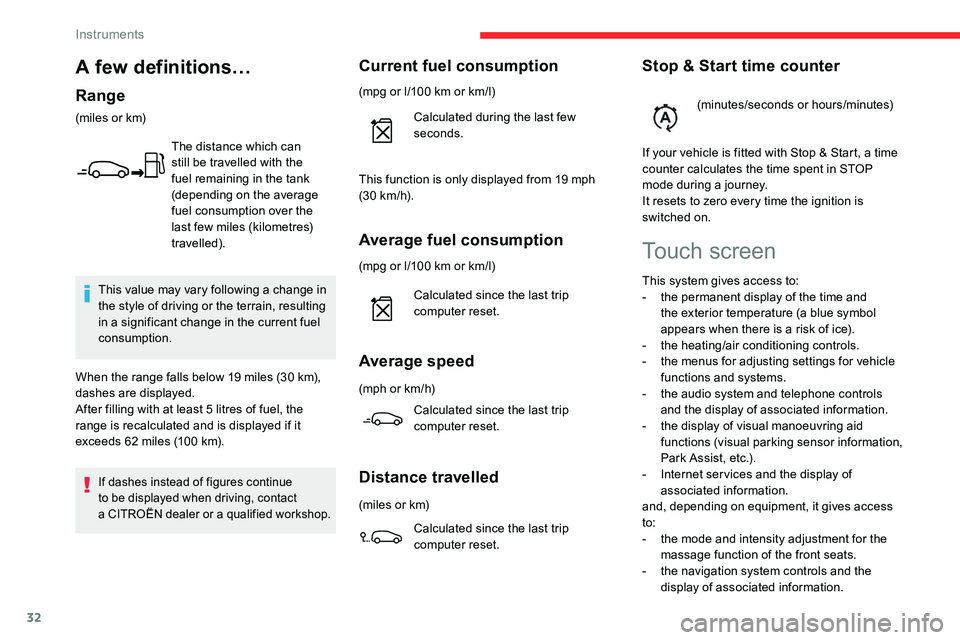
32
Average fuel consumption
(mpg or l/100 km or km/l)
C alculated since the last trip
computer reset.
Average speed
(mph or km/h)
Calculated since the last trip
computer reset.
Distance travelled
(miles or km)
Calculated since the last trip
computer reset.
Stop & Start time counter
(minutes/seconds or hours/minutes)
If your vehicle is fitted with Stop & Start, a time
counter calculates the time spent in STOP
mode during a
journey.
It resets to zero every time the ignition is
switched on.
Current fuel consumption
(mpg or l/100 km or km/l)
C alculated during the last few
seconds.
This value may vary following a
change in
the style of driving or the terrain, resulting
in a
significant change in the current fuel
consumption.
When the range falls below 19
miles (30
km),
dashes are displayed.
After filling with at least 5
litres of fuel, the
range is recalculated and is displayed if it
exceeds 62
miles (100
km).
If dashes instead of figures continue
to be displayed when driving, contact
a CITROËN dealer or a qualified workshop.
Touch screen
This system gives access to:
- t he permanent display of the time and
the exterior temperature (a blue symbol
appears when there is a
risk of ice).
-
t
he heating/air conditioning controls.
-
t
he menus for adjusting settings for vehicle
functions and systems.
-
t
he audio system and telephone controls
and the display of associated information.
-
t
he display of visual manoeuvring aid
functions (visual parking sensor information,
Park Assist, etc.).
-
I
nternet ser vices and the display of
associated information.
and, depending on equipment, it gives access
to:
-
t
he mode and intensity adjustment for the
massage function of the front seats.
-
t
he navigation system controls and the
display of associated information.
This function is only displayed from 19
mph
(30
km/h).
A few definitions…
Range
(miles or km)
The distance which can
still be travelled with the
fuel remaining in the tank
(depending on the average
fuel consumption over the
last few miles (kilometres)
travelled).
Instruments
Page 71 of 292

69
Switch off the demisting/defrosting of the
rear screen and door mirrors as soon as
possible to reduce fuel consumption.
Rear screen demisting – defrosting can
only be operated when the engine is
running.
Additional Heating/
Ventilation
Heating
This is an additional and separate system
which heats the passenger compartment and
improves defrosting performance. This indicator lamp is lit while the
system is programmed or set in
operation remotely via the remote
control.
It flashes during the whole duration
of the heating and goes off at the end
of the heating cycle or when stopped
using the remote control.
Ventilation
This system allows ventilation of the passenger
compartment with exterior air to improve the
temperature experienced on entering the
vehicle in summer.
Programming
You can programme the heating or ventilation
to come on using the second page of the "
Air
conditioning " menu of the touch screen.
F
P
ress the "Air conditioning "
menu.
F
P
ress the " OPTIONS " tab.
F
P
ress "Temperature
programming ". F
P
ress the "
Parameters " tab to select
" Heating " mode to heat the engine and
passenger compartment or " Ventilation"
mode to ventilate the passenger
compartment.
F
P
ress the " Status" tab to activate/deactivate
the system. F
T
hen programme/preset the activation time
for each selection.
F
P
ress "
OK" to confirm.
Long range remote control
This enables you to switch the heating in
the passenger compartment on or off from
a
distance.
The range of the remote control is about
0.6
miles (1 km) in open country.
Switching on
F Pressing and holding this button starts the heating immediately
(confirmed by the temporary
illumination of the green indicator
lamp).
3
Ease of use and comfort
Page 97 of 292

95
Advanced Grip Control
Special patented traction control system which
improves traction on snow, mud and sand.
This system, the operation of which has been
optimised for each situation, allows you to
manoeuvre in most conditions of poor grip
(encountered during touring use).
Associated with all-season M+S (Mud and
Snow) tyres, this system offers a compromise
between safety, adhesion and traction.
The accelerator pedal should be pressed
sufficiently to allow the system to use the power
of the engine. Operation at high engine speeds
is completely normal.
A five-position selector knob allows you to
choose the setting best suited to the driving
conditions encountered.
An indicator lamp associated with each mode
comes on, accompanied by the display of
a
message to confirm your choice.
Operating modes
Standard (ESC)
This mode is calibrated for a low
l evel of wheel spin, based on the
different levels of grip normally
encountered on the road.
Every time the ignition is switched off, the
system automatically resets to this mode.
Snow
This mode adapts its strategy to
the conditions of grip encountered
for each of the two front wheels on
moving off.
(mode active up to 50
mph
(80
km/h))
All terrain (mud, damp grass,
etc.)
This mode, when moving off, allows
considerable spin on the wheel with
the least grip to optimise clearing of
the mud and to regain grip. At the
same time, the wheel with the most
grip is controlled in such a way
as to transmit as much torque as
possible.
When moving, the system optimises wheel spin
to respond to the driver's requirements as fully
as possible.
(mode active up to 31
mph (50 km/h))
Sand
This mode allows little spin on the
two driving wheels at the same time
to allow the vehicle to move for ward
and limit the risks of getting stuck in
the sand.
(mode active up to 75 mph
(120
km/h))
Do not use the other modes on sand as
the vehicle may become stuck.
5
Safety
Page 133 of 292

131
Driving on flooded roads
Before entering into a flooded area, it is
strongly recommended that you deactivate
the Stop & Start system.
For more information on Driving
recommendations , particularly on
flooded roads, refer to the corresponding
section.
Deactivation/Reactivation
The function is activated by default when the
ignition is switched on.
To deactivate/reactivate the function: F
P
ress the button.
A message in the instrument panel confirms
the change of state.
When the function is deactivated, the orange
indicator lamp is lit; if the engine was in
standby, it restarts immediately.
Associated indicator lamps
Function activated.
Function deactivated or malfunction.
Operation
Opening the bonnet
Before doing anything under the bonnet,
deactivate the Stop & Start system to
avoid any risk of injury caused by the
engine restarting automatically.
Main conditions for operation
-
T
he driver's door must be closed.
-
T
he driver's seat belt must be fastened.
-
T
he state of charge of the battery must be
sufficient.
-
T
he temperature of the engine must be
within its nominal operating range.
-
T
he outside temperature must be between
0°C and 35°C.
Putting the engine into standby
(STOP mode)
The engine automatically goes into standby
as soon as the driver indicates the intention of
stopping.
-
W
ith a manual gearbox : at a
speed below
2
mph (3 km/h), with the gear lever in
neutral and the clutch pedal released.
-
W
ith an automatic gearbox :
•
W
ith the gear selector in mode D or M ,
at a
speed below 12 mph (20 km/h) for
BlueHDi 180
S&S versions, or below
2
mph (3 km/h) for PureTech 130/175 S&S
and BlueHDi 130
S&S versions, with the
brake pedal depressed.
•
W
ith the gear selector in mode N , at
a
speed of 0 mph (0 km/h).
•
W
ith the gear selector in mode P and
the brake pedal released, at a
speed of
0
mph (0 km/h).
Time counter
A time counter adds up the time spent in
standby during the journey. It is reset to zero
every time the ignition is switched on.
6
Driving
Page 137 of 292

135
Driving and manoeuvring aids cannot, in
any circumstances, replace the need for
vigilance on the part of the driver.
The driver must comply with the Highway
Code, must remain in control of the
vehicle in all circumstances and must be
able to retake control of it at all times. The
driver must adapt the speed to climactic
conditions, traffic and the state of the
road.
It is the driver's responsibility to constantly
check the traffic, to assess the relative
distances and speeds of other vehicles
and to anticipate their movements before
indicating and changing lane.
The systems cannot exceed the limits of
the laws of physics.
Switching off
F Press and hold this button to switch the camera off.
The indicator lamp in the button
goes off.
If you switch the camera off manually, it will
remain off even after the vehicle is restarted
and will have to be switched on manually.
Managing photos and videos
F Press this button briefly to take a photo.
An audible signal confirms that the request has
been acknowledged. F
P
ress and hold this button to
record a
video.
A micro USB port also allows the data from the
camera to be saved onto other media such as
computers, tablets, etc.
Thanks to the " CITROËN ConnectedCAM
®"
application, you can then automatically and
immediately share your photos and videos on
social networks or by email.
An audible signal confirms that the request has
been acknowledged.
Resetting the system
For safety reasons, the driver must not
use the CITROËN ConnectedCAM®
application from a
smartphone while
driving. He or she must per form any action
requiring sustained attention when the
vehicle is stationary.
Operating fault
When a system fault occurs, the
in dicator lamp in the button flashes.
Have it checked by a
CITROËN dealer or by
Pressing and holding these two buttons
simultaneously resets the system.
This action erases all data recorded in the
camera and reinitialises the camera's default
pairing code.
a
qualified workshop.
Driving and manoeuvring
aids – General
recommendations
Driving aids
You should hold the steering wheel with
both hands, always use the interior and
exterior rear view mirrors, always keep
your feet close to the pedals and take
a
break every two hours.
6
Driving
Page 162 of 292

160
Activation/Deactivation
These functions are activated and
deactivated in the Driving/Vehicle
menu of the touch screen.
The state of the system stays in the memory
when the ignition is switched off.
Coffee Break Alert
The system triggers an alert once it
detects that the driver has not taken
a
break after two hours of driving at
a
speed above 40 mph (65 km/h).
This alert is issued via the display of
a
message encouraging you to take a break,
accompanied by an audible signal.
If the driver does not follow this advice, the
alert is repeated hourly until the vehicle is
stopped.
The system resets itself if one of the following
conditions is met:
-
e
ngine running, the vehicle has been
stationary for more than 15
minutes,
-
t
he ignition has been switched off for a few
minutes,
-
t
he driver's seat belt is unfastened and their
door is open. As soon as the speed of the vehicle drops
below 40
mph (65 km/h), the system goes
into standby.
The driving time is counted again once the
speed is above 40 mph (65 km/h).
Driver Attention Alert
Using a camera placed at the top
o f the windscreen, the system
assesses the driver's level of
vigilance by identifying variations
in trajectory compared to the lane
markings.
This system is particularly suited to main roads
(speed higher than 40
mph (65 km/h)).When the system interprets the behaviour of
the vehicle as indicating a
certain fatigue or
inattention threshold on the part of the driver, it
triggers the first level of alert.
The driver is then alerted by the message
" Ta k e c a r e ! ", accompanied by an audible
signal.
After three first level alerts, the system triggers
a new alert with the message "
Driving at
risk: take a break
", accompanied by a more
pronounced audible signal.
In certain driving conditions (poor road
sur face or strong winds), the system may
give alerts independent of the driver's
level of vigilance.
Driving
Page 220 of 292

218
F switch off the ignition and wait for four minutes.
At the battery, it is only necessary to
disconnect the (+) terminal.
Quick-release terminal clamp
Disconnecting the (+) terminal Reconnecting the (+) terminal
Do not apply force when pressing the
lever, as if the clamp is not positioned
correctly, locking will be impossible; start
the procedure again.
After reconnecting the battery
F Depending on equipment, lift the plastic
cover on the (+) terminal.
F
Ra
ise the lever A fully to release the clamp B .
F
R
emove the clamp B by lifting it off.
F Raise the lever A fully.
F R eplace the open clamp B on the (+)
terminal.
F
P
ush the clamp B fully down.
F
L
ower the lever A to lock the clamp B .
F
D
epending on equipment, lower the plastic
cover on the (+) terminal. After reconnecting the battery, turn on the
ignition and wait 1
minute before starting
the engine, in order to enable the electronic
systems to initialise.
If minor problems nevertheless persist
following this operation, contact a CITROËN
dealer or a qualified workshop.
Referring to the corresponding section, you
must reinitialise certain systems yourself, such
as:
-
t
he key with remote control or electronic key
(depending on version),
- t he sunroof and its electric blind,
-
t
he electric windows,
-
t
he date and time,
-
t
he preset radio stations.
The Stop & Start system may not be
operational during the trip following the
first engine start.
In this case, the system will only be
available again after a
continuous
period of immobilisation of the vehicle,
a period which depends on the exterior
temperature and the state of charge of the
battery (up to about 8
hours).
In the event of a breakdown