2021 CITROEN C4 CACTUS reset
[x] Cancel search: resetPage 22 of 256

20
Indicators
Service indicator
The ser vice indicator is displayed on the
instrument panel. Depending on the vehicle
version:
-
t
he distance recorder display line indicates
the distance remaining before the next
ser vice is due, or the distance travelled
since it was due preceded by the sign "-".
-
a
n alert message indicates the distance
remaining as well as the period before the
next ser vice is due or since it was overdue.
Warning/indicator
lamp State
CauseAction/
Observations
Ser vice
spanner Lights up temporarily
when the ignition is
switched on. Between 1,900 miles
(3,000 km) and 620
miles (1,000 km)
remain before the
next ser vice is due.
Fixed, when the
ignition is switched
on. The ser vice is due in
less than 620 miles
(1,000 km).Have your vehicle
serviced very soon.
+ Ser vice
spanner
flashing
Flashing then fixed,
when the ignition is
switched on.
(For BlueHDi Diesel
versions, associated
with the Ser vice
warning lamp). The ser vice is
overdue.
Have your vehicle
ser viced as soon as
possible.
The distance indicated (in kilometres
or miles) is calculated according to the
mileage covered and the time elapsed
since the last ser vice.
The alert may be triggered close to a due
date.
Resetting the service indicator
After each service, the service indicator must
be reset to zero.
If you have carried out the ser vice on your
vehicle yourself:
F
s
witch off the ignition,
F
p
ress and hold the button on the end of the
lighting control stalk,
F
s
witch on the ignition; the distance recorder
display begins a countdown,
F
w
hen the display indicates "=0", release the
button; the spanner disappears.
Following this operation, if you wish to
disconnect the battery, lock the vehicle
and wait at least five minutes for the zero
reset to be registered.
Instruments
Page 30 of 256
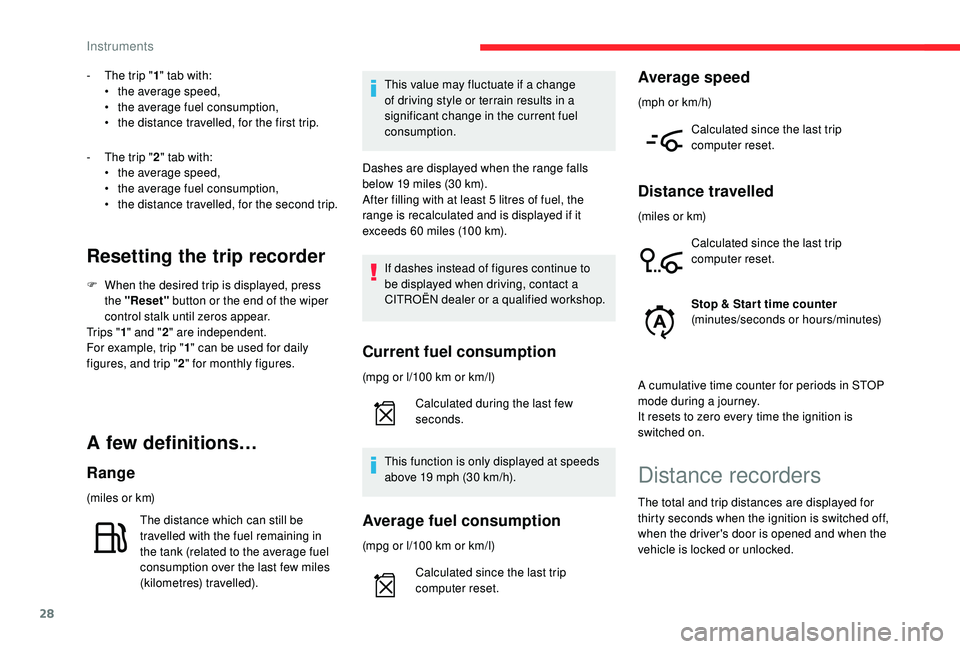
28
- The trip "1" tab with:
• t he average speed,
•
t
he average fuel consumption,
•
t
he distance travelled, for the first trip.
-
T
he trip " 2" tab with:
•
t
he average speed,
•
t
he average fuel consumption,
•
t
he distance travelled, for the second trip.
Resetting the trip recorder
F When the desired trip is displayed, press the "Reset" button or the end of the wiper
control stalk until zeros appear.
Tr i p s " 1" and " 2" are independent.
For example, trip " 1" can be used for daily
figures, and trip " 2" for monthly figures.
A few definitions…
Range
(miles or km)
The distance which can still be
travelled with the fuel remaining in
the tank (related to the average fuel
consumption over the last few miles
(kilometres) travelled). This value may fluctuate if a change
of driving style or terrain results in a
significant change in the current fuel
consumption.
Dashes are displayed when the range falls
below 19 miles (30 km).
After filling with at least 5 litres of fuel, the
range is recalculated and is displayed if it
exceeds 60 miles (100 km).
If dashes instead of figures continue to
be displayed when driving, contact a
CITROËN dealer or a qualified workshop.
Current fuel consumption
(mpg or l/100 km or km/l) Calculated during the last few
seconds.
This function is only displayed at speeds
above 19 mph (30 km/h).
Average fuel consumption
(mpg or l/100 km or km/l) Calculated since the last trip
computer reset.
Average speed
(mph or km/h)
Calculated since the last trip
computer reset.
Distance travelled
(miles or km)Calculated since the last trip
computer reset.
Stop & Star t time counter
(minutes/seconds or hours/minutes)
A cumulative time counter for periods in STOP
mode during a journey.
It resets to zero every time the ignition is
switched on.
Distance recorders
The total and trip distances are displayed for
thirty seconds when the ignition is switched off,
when the driver's door is opened and when the
vehicle is locked or unlocked.
Instruments
Page 31 of 256

29
When travelling abroad, you may have to
change the units of distance: the display
of road speed must be in the official units
(miles or km) for the country.
The change of units is done via the screen
configuration menu, with the vehicle
stationary.
Total distance recorder
It measures the total distance travelled by the
vehicle since its first registration.
Trip recorder
It measures the distance travelled since it was
reset to zero by the driver.
This function can be accessed by the touch
screen's trip computer. F
I
n the "
Applications "
menu, select the " Vehicle
Application " tab, then "Tr i p
Computer ".
F
S
elect the trip "
1" or trip " 2" tab.
F
T
o reset the trip recorder to zero, press
the " Reset " button or the end of the wiper
control stalk until zeros appear.
Setting the date and time
With CITROËN Connect
Radio
F Select the Settings menu.
F T hen "Configuration ".
F
Sel
ect " System configuration ".
F
Sel
ect "Date and time ".
F
Sel
ect " Date " or "Time ".
F
C
hoose the display formats.
F
C
hange the date and/or time using the
numeric keypad.
F
C
onfirm with " OK".
With CITROËN Connect
Nav
Setting of the time and date is only available if
synchronisation with the GPS is deactivated.
F
Sel
ect the Settings menu.
F
P
ress the " OPTIONS " button to go to the
secondary page.
F
Sel
ect "Setting the time- date".
F
Sel
ect the " Date" or "Time " tab.
F
S
et the date and/or time using the numeric
keypad.
F
C
onfirm with " OK".
Additional adjustments
You can choose:
-
T o change the display format of the date
and time (12h/24h).
-
T
o activate or deactivate the summer/winter
time management function.
-
T
o activate or deactivate the
synchronisation with the GPS (UTC).
1
Instruments
Page 76 of 256

74
ASR/DSC
These systems offer increased safety
in normal driving, but they should not
encourage the driver to take extra risks or
drive at high speed.
It is in conditions of reduced grip (rain,
snow, ice) that the risk of loss of grip
increases. It is therefore important for your
safety to keep these systems activated in
all conditions, and particularly in difficult
conditions.
The correct operation of these
systems depends on obser vation of
the manufacturer's recommendations
regarding as much the wheels (tyres and
rims), braking and electronic components
as the assembly and repair procedures
used by CITROËN dealers.
To benefit in full from the effectiveness
of these systems in wintry conditions,
the vehicle must be fitted with four snow
tyres, allowing the vehicle to retain neutral
behaviour on the road.Grip control
Special patented traction control system which
improves traction on snow, mud and sand.
This system, the operation of which has been
optimised for each situation, allows you to
manoeuvre in most conditions of poor grip
(encountered when using a passenger car).
Associated with 205/50 R17 all-season M+S
(Mud and Snow) tyres, this system offers a
compromise between safety, grip and traction.
These tyres are efficient in winter and summer
conditions.
The accelerator pedal should be pressed
sufficiently to allow the system to use the power
of the engine. Operation at high engine speeds
is completely normal.
A five-position selector knob allows you to
choose the setting best suited to the driving
conditions encountered.
An indicator lamp associated with each mode
comes on to confirm your choice.
A specific and additional display appears
temporarily in the touch screen to confirm the
selection made with the knob.
Standard (ESC)
This mode is calibrated for a low level of wheel
spin, based on the different levels of grip
normally encountered on the road.F
P
lace the knob in this position.
Every time the ignition is switched off, the
system automatically resets to this mode.
Snow
This mode adapts its strategy to the conditions
of grip encountered for each of the two front
wheels on moving off.
(mode active up to 50 mph (80 km/h)) F
P
lace the knob in this position.
Safety
Page 110 of 256

108
Per fect for urban use, the Stop & Start system
reduces fuel consumption and exhaust
emissions as well as the noise level when
stationary.
Going into engine STOP
mode
This indicator lamp comes on in the
instrument panel and the engine
goes into standby automatically.
-
W
ith a manual gearbox , at speeds below
2
mph (3 km/h) or with the vehicle stationary
(depending on version), when you place the
gear lever in neutral and release the clutch
pedal,
-
W
ith an automatic gearbox , at speeds
below 2 mph (3 km/h), or when the vehicle
is stationary (depending on version), when
you press the brake pedal or place the gear
selector into position N .
-
W
ith an electronic gearbox , at speeds
below 2 mph (3 km/h), or when the vehicle
is stationary (depending on version), when
you press the brake pedal or place the gear
selector into position N .
Time counter of the Stop & Star t.
(minutes/seconds or hours/minutes) If your vehicle is fitted with this system, a time
counter calculates the sum of the periods in
STOP mode during a journey.
It resets to zero every time the ignition is
switched on.
For your comfort, during parking
manoeuvres, STOP mode is not available
for a few seconds after coming out of
reverse gear.
The Stop & Start system does not affect
the functionality of the vehicle, such as for
example, braking, power steering, etc.
Never refuel with the engine in STOP
mode; you must switch off the ignition with
the "START/STOP" button.
Special cases: STOP mode not
available
STOP mode is not activated when:
- t he vehicle is on a steep slope (uphill or
downhill),
-
t
he driver's door is open,
-
t
he driver's seat belt is not fastened,
-
t
he vehicle has not exceeded 6 mph (10
km/h) since the last engine start,
-
t
he engine is needed to maintain a
comfortable temperature in the passenger
compartment, -
d
emisting is active,
-
s
ome special conditions (battery charge,
engine temperature, braking assistance,
exterior temperature, etc.) where the engine
is needed to control the system.
Going into engine START
mode
This indicator lamp goes off and the
engine starts automatically: In this case, this indicator lamp
flashes for a few seconds then goes
of f.
This operation is perfectly normal.
-
W
ith a manual gearbox , when you fully
depress the clutch pedal.
-
W
ith an automatic gearbox :
•
g
ear selector in position D or M , when
you release the brake pedal,
•
o
r gear selector in position N and brake
pedal released, when you place the gear
selector in position D or M ,
•
o
r when you engage reverse gear.
Driving
Page 112 of 256

110
The Stop & Start system requires a
12 V battery of specific technology and
specification.
All work on this type of battery must be
carried out only by a CITROËN dealer or a
qualified workshop.
For more information on the 12 V batter y,
refer to the corresponding section.
Recognition of
speed limit signs and
recommendation
This system allows the speed limit detected by
the camera to be displayed in the instrument
panel.
The system also processes speed limit details
from the navigation system mapping. You should update your navigation
mapping regularly in order to receive
accurate speed limit information from the
system.
Specific speed limits, such as those for heavy
goods vehicles, are not displayed.
The display of the speed limit in the instrument
panel is updated as you pass a speed limit sign
intended for cars (light vehicles).
The units for the speed limits (km/h or
mph) depend on the country in which you
are driving.
This should be taken into account in order
to obser ve the speed limit.
For the system to operate correctly when
you change country, the units for speed in
the instrument panel must be set to those
for the country in which you are driving. Automatic reading of road signs is a
driving assistance system and does not
always display speed limits correctly.
The speed limit signs present on the road
always take priority over the display by the
system.
The system cannot in any circumstances
replace the need for vigilance on the part
of the driver.
The driver must observe the driving
regulations and must adapt the speed of
the vehicle to suit the weather and traffic.
It is possible for the system to not display
the speed limit if it does not detect a
speed limit sign within a preset period.
The system is designed to detect signs
that conform to the Vienna Convention on
road signs.
To maintain correct operation of the
system: regularly clean the area in front of
the camera.
The internal sur face of the windscreen can
also become misted around the camera.
In humid and cold weather, demist the
windscreen regularly.
Driving
Page 122 of 256

120
Malfunction
Clean the windscreen regularly,
particularly the area in front of the camera.
The internal sur face of the windscreen can
also become misted around the camera.
In humid and cold weather, demist the
windscreen regularly.
Do not allow snow to accumulate on the
bonnet or roof of the vehicle as this could
conceal the detection camera.
The system is automatically deactivated
after the use of the "space-saver" type
spare wheel is detected, or if a fault with
the side brake lamps is detected.Fatigue detection system
Take a break as soon as you feel tired or at
least every two hours.
The function has the "Driving time warning"
combined with the "Driver inattention alert".The system cannot in any circumstances
replace the need for vigilance on the part
of the driver.
Do not take the wheel if you are tired.
Activation/Deactivation
The system is activated or deactivated via the
vehicle configuration menu. F
I
n the Driving/Vehicle menu
of the touch screen, select the
" Vehicle settings " tab then
" Safety " and activate/deactivate
" Fatigue detection ".
Driving time warning
The system triggers an alert once it
detects that the driver has not taken
a break after two hours of driving at
a speed above 40 mph (65 km/h). This alert is issued via the display of a
message encouraging you to take a break,
accompanied by an audible signal.
If the driver does not follow this advice, the
alert is repeated hourly until the vehicle is
stopped.
In the event of a fault with the
system, you are alerted by the
illumination of this warning lamp,
accompanied by the display of a
message and an audible signal.
Contact a CITROËN dealer or a qualified
workshop to have the system checked. The system resets itself if one of the following
conditions is met:
-
e
ngine running, the vehicle has been
stationary for more than fifteen minutes,
-
t
he ignition has been switched off for a few
minutes,
-
t
he driver's seat belt is unfastened and their
door is open.
As soon as the vehicle's speed drops
below 40 mph (65 km/h), the system goes
into standby.
Driving time monitoring resumes when the
vehicle travels at above 40 mph (65 km/h).
Driving
Page 135 of 256

133
Tyre pressures should be checked when
the tyres are "cold" (vehicle stopped for
1 hour or after a journey of less than
6 miles (10 km) at moderate speeds).
Other wise (when hot), add 0.3 bar to the
pressures shown on the label.
Under-inflation alert
This warning is indicated by
continuous illumination of this lamp,
an audible signal and a message
displayed on the screen.
F
R
educe speed immediately, avoid excessive
steering movements and sudden braking.
F
S
top as soon as it is safe to do so.
The loss of pressure detected does not
always cause visible bulging of the tyre.
Do not rely on a simple visual check. F
I
f you have a compressor (such as the
one in the temporary puncture repair kit),
check the pressures of the four tyres when
cold. If it is not possible to make this check
immediately, drive carefully at reduced
speed.
or
F
I
n the event of a puncture, use the
temporary puncture repair kit or the spare
wheel (depending on equipment).
The warning remains active until the
system is reinitialised.
Reinitialisation
The system must be reinitialised after any
adjustment to the pressures of one or more
tyres, and after changing one or more wheels. Before reinitialising the system, ensure
that the pressures of the four tyres
are correct for the conditions of use
of the vehicle and conform to the
recommendations on the tyre pressure
label.
The under-inflation alert can only be relied
on if the reinitialisation of the system has
been done with the pressures in the four
tyres correctly adjusted.
The under-inflation detection system
does not give a warning if a pressure is
incorrect at the time of reinitialisation.
Reinitialisation of the system is done via the
touch screen, with the ignition on and the
vehicle stationary .
F I n the Driving/Vehicle menu,
select the " Driving functions "
tab, then " Reset under-
inflation detection ".
F
Sel
ect "Ye s" to confirm.
The reinitialisation is confirmed by the display
of a message and an audible signal.
Snow chains
The system does not have to be
reinitialised after fitting or removing snow
chains.
6
Driving