2021 CITROEN C4 CACTUS lock
[x] Cancel search: lockPage 4 of 256

2
.
.
Instrument panel 8
W arning and indicator lamps 9
I
ndicators 20
Touch screen
2
4
Trip computer
2
7
Distance recorders
2
8
Setting the date and time
2
9
Lighting dimmer
3
0Remote control and key
3
1
K
eyless Entry and Starting
3
3
Central locking
3
5
Recommendations
35
Emergency procedures
3
6
Doors
39
Boot
39
Alarm
4
0
Front electric window controls
4
1
Rear door windows
4
2
Front seats
4
3
Rear seats
4
5
Steering wheel adjustment
4
6
Mirrors
46
Ventilation
48
Recommendations for ventilation and air
conditioning
49
Heating/Manual air conditioning
5
0
Automatic air conditioning
5
1
Recirculation of interior air
5
3
Front demisting – defrosting
5
4
Rear screen demisting – defrosting
5
4
Courtesy lamps
5
4
Boot lamp
5
5
Panoramic glazed sunroof
5
5
Interior fittings
5
6
Boot fittings
5
9
Rear parcel shelf (commercial version)
6
0Lighting control stalk
6
1
Direction indicators
6
2
Automatic illumination of headlamps
6
3
Daytime running lamps/Sidelamps (LEDs)
6
3
Parking lamps
6
4
Guide-me-home lighting
6
4
Headlamp beam height adjustment
6
4
Cornering lighting
6
5
Wiper control stalk
6
5
General safety recommendations 6 9
Hazard warning lamps
7
0
Horn
70
Emergency or assistance call
7
0
Electronic stability control (ESC)
7
2
Grip control
7
4
Seat belts
7
5
Airbags
78
Child seats
8
1
Deactivating the front passenger airbag
8
2
ISOFIX mountings and child seats
8
8
i-Size child seats
9
1
Child lock
9
3
Over view
Dashboard instruments Access
Ease of use and comfort Safety
Lighting and visibility
Eco-driving
Eco-driving
6
Instruments and controls
4
Contents
Page 7 of 256
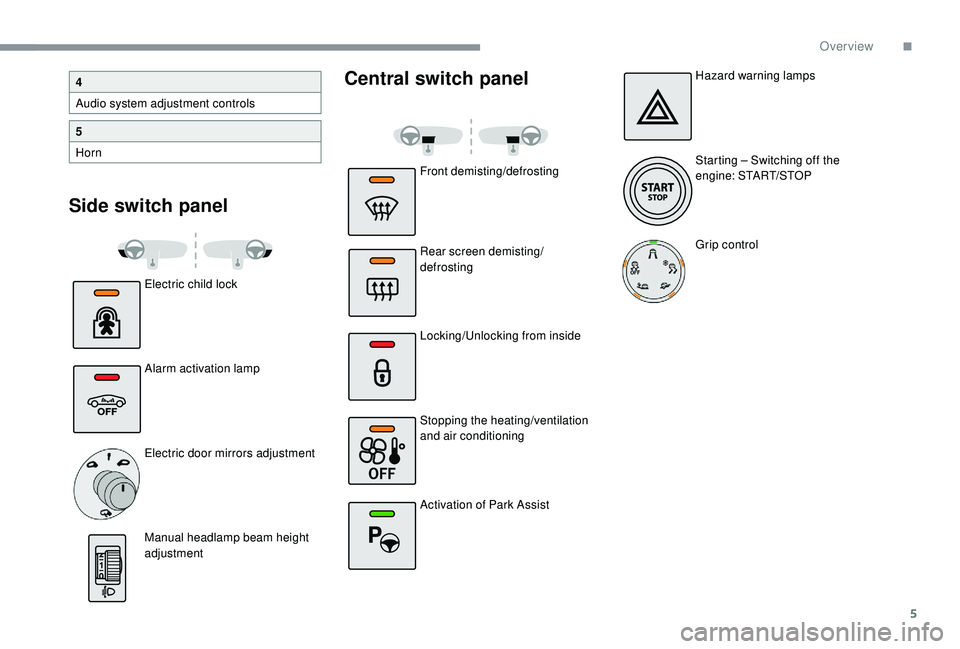
5
Side switch panelCentral switch panel
Electric child lock
Alarm activation lamp
Electric door mirrors adjustment
Manual headlamp beam height
adjustment
4
Audio system adjustment controls
5
Horn
Front demisting/defrosting
Rear screen demisting/
defrosting
Locking/Unlocking from inside
Stopping the heating/ventilation
and air conditioning
Activation of Park AssistHazard warning lamps
Starting – Switching off the
engine: START/STOP
Grip control
.
Over view
Page 12 of 256

10
Warning/indicator lampState Cause Action/Observations
Battery charge Fixed. The battery charging circuit has a
fault (dirty or loose terminals, slack
or cut alternator belt, etc.). Clean and retighten the terminals. If the
warning lamp does not go off when the
engine is started, carry out (2).
Seat belt not
fastened/
unfastened Fixed or flashing,
accompanied by an audible
signal. A seat belt has not been fastened or
has been unfastened.
Orange warning/indicator lamps
Anti-lock
braking system
(ABS)Fixed.
The anti-lock braking system has a
fault. The vehicle retains conventional braking.
Drive carefully at reduced speed, then carry
out (3).
(1 ) : You must stop as soon as it is safe to do so and switch off the ignition.
(2): Contact a CITROËN dealer or a qualified workshop.
(3) : Go to a CITROËN dealer or a qualified workshop.
Instruments
Page 22 of 256

20
Indicators
Service indicator
The ser vice indicator is displayed on the
instrument panel. Depending on the vehicle
version:
-
t
he distance recorder display line indicates
the distance remaining before the next
ser vice is due, or the distance travelled
since it was due preceded by the sign "-".
-
a
n alert message indicates the distance
remaining as well as the period before the
next ser vice is due or since it was overdue.
Warning/indicator
lamp State
CauseAction/
Observations
Ser vice
spanner Lights up temporarily
when the ignition is
switched on. Between 1,900 miles
(3,000 km) and 620
miles (1,000 km)
remain before the
next ser vice is due.
Fixed, when the
ignition is switched
on. The ser vice is due in
less than 620 miles
(1,000 km).Have your vehicle
serviced very soon.
+ Ser vice
spanner
flashing
Flashing then fixed,
when the ignition is
switched on.
(For BlueHDi Diesel
versions, associated
with the Ser vice
warning lamp). The ser vice is
overdue.
Have your vehicle
ser viced as soon as
possible.
The distance indicated (in kilometres
or miles) is calculated according to the
mileage covered and the time elapsed
since the last ser vice.
The alert may be triggered close to a due
date.
Resetting the service indicator
After each service, the service indicator must
be reset to zero.
If you have carried out the ser vice on your
vehicle yourself:
F
s
witch off the ignition,
F
p
ress and hold the button on the end of the
lighting control stalk,
F
s
witch on the ignition; the distance recorder
display begins a countdown,
F
w
hen the display indicates "=0", release the
button; the spanner disappears.
Following this operation, if you wish to
disconnect the battery, lock the vehicle
and wait at least five minutes for the zero
reset to be registered.
Instruments
Page 28 of 256

26
The functions are grouped into 4 families.Families Functions
"Parking" -
"Rear wiper in reverse ": activation/deactivation of the rear wiper with
reverse gear.
-
"Automatic folding of mirrors ": activation/deactivation of the
automatic door mirror folding/unfolding when locking/unlocking.
"Headlamps" -
"Guide-me-home lighting ": activation/deactivation of automatic guide-
me-home lighting.
-
"Welcome lighting ": activation/deactivation of exterior welcome
lighting.
-
"Daytime running lamps " (depending on country of sale).
-
"Directional headlamps " activation/deactivation of the cornering
lighting.
"Comfort" -
"Unlock: Boot only ": activation/deactivation of selective unlocking of
the tailgate.
"Safety" -
"Fatigue Detection System ": activation/deactivation of the driver
fatigue detection system.
-
"Recommended speed display " activation/deactivation of speed limit
display.
-
"Collision risk alert and automatic braking ": activation/deactivation
of the collision risk alert and automatic emergency braking.
-
"Blind spot sensors ": activation/deactivation of blind spot sensors.
"Driving functions" tab
Function Comments
Park Assist Activation of the
function.
Stop & Star t Activation/deactivation
of the function.
Parking sensors Activation/deactivation
of the function.
Traction control Activation/deactivation
of the function.
Blind spot
sensors Activation/deactivation
of the function.
Under-inflation
initialisation Reinitialisation of
the under-inflation
detection system.
Diagnostics List of current alerts.
"Vehicle" menu/"Driving"
menu
"Vehicle settings" tab
For more information on one of these
functions, refer to the corresponding
section.
Instruments
Page 30 of 256
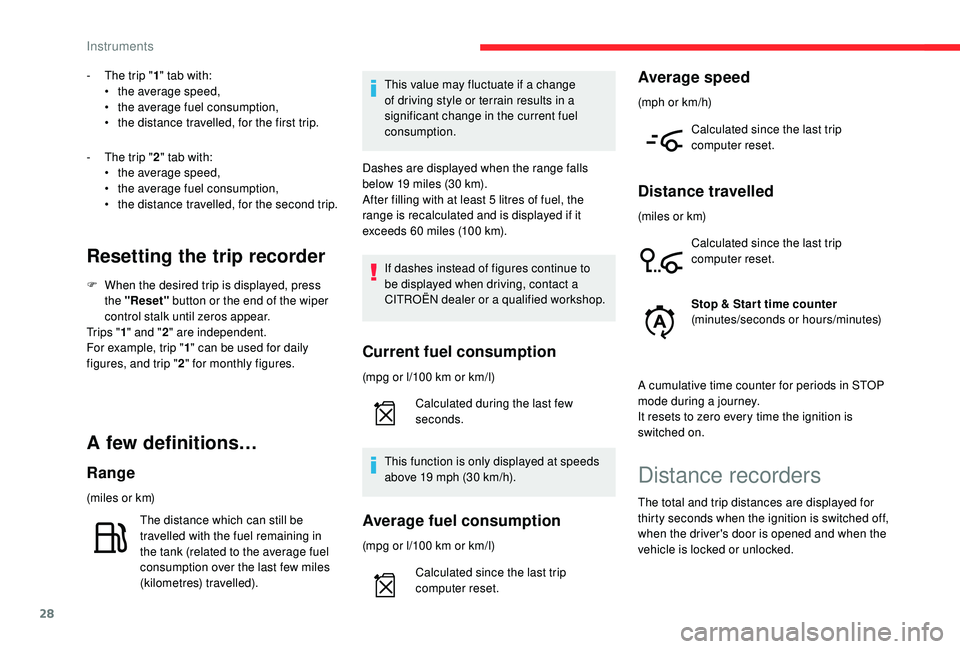
28
- The trip "1" tab with:
• t he average speed,
•
t
he average fuel consumption,
•
t
he distance travelled, for the first trip.
-
T
he trip " 2" tab with:
•
t
he average speed,
•
t
he average fuel consumption,
•
t
he distance travelled, for the second trip.
Resetting the trip recorder
F When the desired trip is displayed, press the "Reset" button or the end of the wiper
control stalk until zeros appear.
Tr i p s " 1" and " 2" are independent.
For example, trip " 1" can be used for daily
figures, and trip " 2" for monthly figures.
A few definitions…
Range
(miles or km)
The distance which can still be
travelled with the fuel remaining in
the tank (related to the average fuel
consumption over the last few miles
(kilometres) travelled). This value may fluctuate if a change
of driving style or terrain results in a
significant change in the current fuel
consumption.
Dashes are displayed when the range falls
below 19 miles (30 km).
After filling with at least 5 litres of fuel, the
range is recalculated and is displayed if it
exceeds 60 miles (100 km).
If dashes instead of figures continue to
be displayed when driving, contact a
CITROËN dealer or a qualified workshop.
Current fuel consumption
(mpg or l/100 km or km/l) Calculated during the last few
seconds.
This function is only displayed at speeds
above 19 mph (30 km/h).
Average fuel consumption
(mpg or l/100 km or km/l) Calculated since the last trip
computer reset.
Average speed
(mph or km/h)
Calculated since the last trip
computer reset.
Distance travelled
(miles or km)Calculated since the last trip
computer reset.
Stop & Star t time counter
(minutes/seconds or hours/minutes)
A cumulative time counter for periods in STOP
mode during a journey.
It resets to zero every time the ignition is
switched on.
Distance recorders
The total and trip distances are displayed for
thirty seconds when the ignition is switched off,
when the driver's door is opened and when the
vehicle is locked or unlocked.
Instruments
Page 33 of 256

31
Remote control and key
The remote control can be used for the
following remote functions, depending on
version:
-
u
nlocking/locking/deadlocking the vehicle,
-
u
nlocking and partial opening of the boot,
-
o
pening the fuel tank cap (without
K
eyless
Entry and Starting),
-
l
ocking/unlocking the fuel filler flap (with
K
eyless Entry and Starting),
-
l
ocating the vehicle,
-
v
ehicle immobiliser.
The remote control includes a conventional key
that allows the central locking or unlocking of
the vehicle using the door lock, and starting
and switching off the engine.
Under normal operating conditions, it is
preferable to use the remote control.
Integral key
Ejecting the key
Version without K eyless Entr y and Star ting
F T o eject the key from the housing, press the
button.
F
P
ress the button before folding the key back
to avoid damaging the mechanism.
Version with
K
eyless Entr y and Star ting
F
T
o eject the key from the housing, pull and
hold the button.
F
P
ull and hold the button before returning the
key.
Emergency procedures allow the vehicle to
be locked or unlocked in the event of a failure
of the remote control, the central locking,
the battery, etc. For more information on
the Emergency procedures
, refer to the
corresponding section.
Remote control function
The key built into the remote control can be
used for the following functions, depending on
version:
-
u
nlocking/locking/deadlocking the vehicle,
-
t
urning the manual child lock on or off,
-
a
ctivating/deactivating the front passenger
airbag,
-
em
ergency door locking,
-
s
witching on the ignition and starting/
switching off the engine.
2
Access
Page 34 of 256

32
Locking the vehicle
With the remote control
F Press this button to lock the vehicle.
The continuous illumination of the direction
indicators for a few seconds signals:
-
t
he locking of the vehicle for versions
without an alarm,
-
t
he activation of the alarm for other
versions. When the vehicle is locked, if it is
unlocked without opening a door or the
boot, it will automatically lock itself again
after thirty seconds.
The folding and automatic unfolding of the
door mirrors can be deactivated by the
vehicle's configuration menu.
With the key
F Turn the key in the driver's door lock
towards the rear of the vehicle to lock it.
Check that the doors and boot are fully
closed.
Locating your vehicle
This function allows you to identify your vehicle
from a distance, particularly in poor light. Your
vehicle must be locked.
Depending on version, the door mirrors fold. If one of the doors or the boot is still open,
the central locking does not work; the vehicle
locks, then immediately unlocks, identifiable by
the locks making a rebounding sound.
Unlocking the vehicle
With the key
F Turn the key in the driver's door lock
towards the front of the vehicle to unlock
it.
Selective unlocking of the boot
F Press this button to unlock and release the boot. The doors
remain locked. If selective unlocking of the boot is
deactivated
, pressing this button also unlocks
the doors. Activate or deactivate selective
unlocking of the boot via the touch screen:
Remember to close and lock the boot
again by pressing the closed padlock. F
I
n the Driving/Vehicle
menu,
select the " Vehicle settings "
tab, then " Comfort" and activate/
deactivate " Unlock boot only ".
With the remote control
F Press this button to unlock the
vehicle.
Rapid flashing of the direction indicators for a
few seconds signals:
-
t
he unlocking of the vehicle for versions
without an alarm,
-
t
he deactivation of the alarm for other
versions.
Depending on version, the door mirrors unfold,
and the welcome lighting comes on.
By default, selective unlocking of the boot is
activated.
Access