2021 CITROEN C4 CACTUS air condition
[x] Cancel search: air conditionPage 4 of 256

2
.
.
Instrument panel 8
W arning and indicator lamps 9
I
ndicators 20
Touch screen
2
4
Trip computer
2
7
Distance recorders
2
8
Setting the date and time
2
9
Lighting dimmer
3
0Remote control and key
3
1
K
eyless Entry and Starting
3
3
Central locking
3
5
Recommendations
35
Emergency procedures
3
6
Doors
39
Boot
39
Alarm
4
0
Front electric window controls
4
1
Rear door windows
4
2
Front seats
4
3
Rear seats
4
5
Steering wheel adjustment
4
6
Mirrors
46
Ventilation
48
Recommendations for ventilation and air
conditioning
49
Heating/Manual air conditioning
5
0
Automatic air conditioning
5
1
Recirculation of interior air
5
3
Front demisting – defrosting
5
4
Rear screen demisting – defrosting
5
4
Courtesy lamps
5
4
Boot lamp
5
5
Panoramic glazed sunroof
5
5
Interior fittings
5
6
Boot fittings
5
9
Rear parcel shelf (commercial version)
6
0Lighting control stalk
6
1
Direction indicators
6
2
Automatic illumination of headlamps
6
3
Daytime running lamps/Sidelamps (LEDs)
6
3
Parking lamps
6
4
Guide-me-home lighting
6
4
Headlamp beam height adjustment
6
4
Cornering lighting
6
5
Wiper control stalk
6
5
General safety recommendations 6 9
Hazard warning lamps
7
0
Horn
70
Emergency or assistance call
7
0
Electronic stability control (ESC)
7
2
Grip control
7
4
Seat belts
7
5
Airbags
78
Child seats
8
1
Deactivating the front passenger airbag
8
2
ISOFIX mountings and child seats
8
8
i-Size child seats
9
1
Child lock
9
3
Over view
Dashboard instruments Access
Ease of use and comfort Safety
Lighting and visibility
Eco-driving
Eco-driving
6
Instruments and controls
4
Contents
Page 6 of 256

4
Instruments and controls
1
Front electric window controls
2
Bonnet release
3
Courtesy lamp
Interior rear view mirror
Emergency or assistance call
4
Touch screen with
CITROËN Connect Radio
or CITROËN Connect Nav
Set time-date
Brightness of instruments and controls
Heating, ventilation
Manual air conditioning
Automatic air conditioning
5
12 V accessory socket
USB port
6
5/6-speed manual gearbox
Automatic gearbox (EAT6)
Electronic gearbox (ETG6)
Hill start assist
7
Parking brake
8
Glove box
Jack auxiliary socket
9
Dashboard fuses
10
Instrument panel
Warning lamps
Indicator (servicing, engine
oil level, gear efficiency)
Distance recorders
1
Lighting control stalk
Automatic illumination of headlamps
Direction indicators
2
Wiper control stalk
Trip computer
3
Speed limiter
Cruise control
Steering mounted controls
Over view
Page 7 of 256
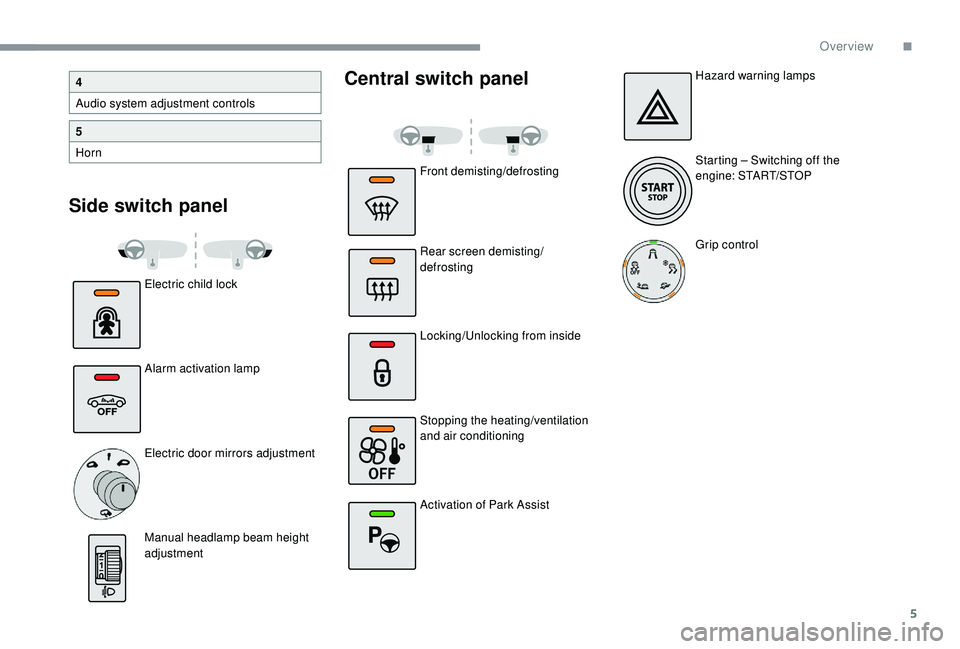
5
Side switch panelCentral switch panel
Electric child lock
Alarm activation lamp
Electric door mirrors adjustment
Manual headlamp beam height
adjustment
4
Audio system adjustment controls
5
Horn
Front demisting/defrosting
Rear screen demisting/
defrosting
Locking/Unlocking from inside
Stopping the heating/ventilation
and air conditioning
Activation of Park AssistHazard warning lamps
Starting – Switching off the
engine: START/STOP
Grip control
.
Over view
Page 8 of 256

6
Eco- driving
Optimise the use of your
gearbox
With a manual gearbox, move off gently
and change up without waiting. During
acceleration, change up early.
With an automatic or electronic gearbox,
give preference to automatic mode and avoid
pressing the accelerator pedal heavily or
suddenly.
Adopt a smooth driving style
Maintain a safe distance between vehicles,
use engine braking rather than the
brake pedal, and press the accelerator
progressively. These practices contribute
towards a reduction in fuel consumption and
CO
2 emissions and also help to reduce the
background traffic noise.
If your vehicle has cruise control, make use of
the system at speeds above 25 mph (40 km/h)
when the traffic is flowing well.
Control the use of your electrical
equipment
Before moving off, if the passenger
compartment is too warm, ventilate it by
opening the windows and air vents before
using the air conditioning.
Above 31 mph (50 km/h), close the windows
and leave the air vents open.
Remember to make use of equipment that can
help keep the temperature in the passenger
compartment down (sunroof and window
blinds, etc.).
Switch off the air conditioning, unless it has
automatic regulation, as soon as the desired
temperature is attained. Switch off the lamps and foglamps when the
ambient light level does not require their use.
Avoid running the engine before moving off,
particularly in winter; your vehicle will warm up
much faster while driving. Switch off the demisting and defrosting
controls when not required, if they are not
automatically controlled.
Switch off the heated seat as soon as
possible.
As a passenger, if you avoid connecting your
multimedia devices (film, music, video game,
etc.), you will contribute towards limiting the
consumption of electrical energy, and so of
fuel.
Disconnect your portable devices before
leaving the vehicle.
The gear efficiency indicator invites you to
engage the most suitable gear: as soon as the
indication is displayed in the instrument panel,
follow it straight away.
For vehicles fitted with an electronic or
automatic gearbox, this indicator appears only
in manual mode. Eco-driving is a range of everyday practices
that allow the motorist to optimise their fuel
consumption and CO
2 emissions.
Eco-driving
Page 18 of 256

16
Under-inflationFixed, accompanied by an
audible signal and a message. The pressure in one or more tyres is
too low. Check the pressure of the tyres as soon as
possible.
Reinitialise the detection system after
adjusting the pressure.
+ Under-inflation
Flashing then fixed,
accompanied by the Ser vice
warning lamp. The system is faulty: tyre pressures
are no longer monitored.
As soon as possible, check the pressure of
the tyres and carry out (3).
Diesel engine
pre-heating Fixed.
The period of illumination
depends on the climatic
conditions. The ignition is on.
Wait until the lamp goes off before starting.
If the engine does not start, switch the
ignition off and then on, wait until the lamp
goes off again, then start the engine.
Front passenger
airbag (ON) Fixed.
The front passenger airbag is
activated.
The control is in the "ON" position. In this case, do NOT install a "rear ward
facing" child seat on the front passenger
seat – Risk of serious injur y!
Front passenger
airbag (OFF) Fixed.
The front passenger airbag is
deactivated.
The control is in the "OFF" position. You can install a "rear ward facing" child
seat, unless there is a fault with the airbags
(Airbags warning lamp on).
Airbags Fixed. One of the airbags or seat belt
pyrotechnic pretensioners is faulty. Carry out (3).
Warning/indicator lamp
State Cause Action/Observations
Instruments
Page 26 of 256

24
While driving, the message is displayed every
thirty seconds while the fault with the SCR
emissions control system persists.
The alert is repeated when switching on the
ignition.
You should go to a CITROËN dealer or a
qualified workshop as soon as possible.
Other wise you will not be able to restart the
vehicle.
Starting preventedYou have exceeded the authorised driving
limit: the starting prevention system
inhibits engine starting.
To be able to restart the engine, you must call a
CITROËN dealer or a qualified workshop.
During the permitted driving phase
(between 685 and 0 miles (1,100 and 0 km))
If a fault with the SCR system is confirmed
(after 31 miles (50 km) covered with the
permanent display of the message signalling
a fault), these warning lamps come on and the
AdBlue warning lamp flashes, associated with
an audible signal and the display of a message
(e.g. "NO START IN 200 miles" or "Emissions
fault: Starting prevented in 200 miles")
indicating the remaining range expressed in
miles or kilometres.
Each time the ignition is switched on, these warning
lamps come on and the AdBlue warning lamp
flashes, accompanied by an audible signal and the
display of the message "NO START IN 0 miles" or
"Emissions fault: Starting prevented".
Touch screen
The touch screen gives access to:
- t
he heating/air conditioning controls,
-
m
enus for adjusting settings for vehicle
functions and systems,
-
a
udio system and telephone controls and
the display of associated information,
and, depending on equipment, allows:
-
t
he display of alert messages and the visual
parking sensors information,
-
t
he permanent display of the time and the
exterior temperature (a blue warning lamp
appears when there is a risk of ice),
-
a
ccess to the internet ser vices and
navigation system controls and the display
of associated information. As a safety measure, the driver must
only carry out operations that require
sustained attention with the vehicle
stationary.
Some functions are not accessible when
driving.
Recommendations
This screen is of the capacitive type.
Use is possible in all temperatures.
Do not use pointed objects on the touch
screen.
Do not touch the touch screen with wet hands.
Use a soft clean cloth to clean the touch
screen.
Touch screen
Use the buttons on each side of the touch
screen to access the menus, then use the
buttons that appear on the touch screen.
Certain functions may be displayed over 1 or
2 pages.
To deactivate/activate a function, press OFF/
ON.
To modify a setting (lighting duration, etc.) or
access additional information, press the symbol
for the function.
Instruments
Page 27 of 256

25
Radio Media.
See the "Audio and telematics" section.
Mirror Screen or Connected
navigation.*
See the "Audio and telematics" section
Air conditioning.
Allows control of the settings for
temperature, air flow, etc. For more information on Heating
, Manual
air conditioning and Automatic air
conditioning , refer to the corresponding
sections.
Telephone.
See the "Audio and telematics" section.
Applications.
Allows the display of the connected
services available.
See the "Audio and telematics" section.
Vehicle or Driving.*
Allows the activation, deactivation
and adjustment of settings for
certain functions.
The functions accessible from this menu are
arranged under two tabs: " Vehicle settings"
and " Driving functions ".
Volume control/mute.
See the "Audio and telematics"
section.
Press with three fingers on the touch
screen to access the menu carousel.
Upper bar
* Depending on equipment -
A
ccess to Configuration
.
After a few moments with no action on
the secondary page, the primary page is
displayed automatically.
Use this button to confirm.
Use this button to return to the
previous page.
Menus
* Depending on equipment. Certain information is always present in the
upper bar of the touch screen:
-
R
eminder of the air conditioning
information, and access to a simplified
menu (temperature and air flow adjustment
only).
-
R
eminder of information from the Radio
Media and Telephone menus and
navigation instructions*.
-
N
otifications zone (texts and email)*.
1
Instruments
Page 33 of 256

31
Remote control and key
The remote control can be used for the
following remote functions, depending on
version:
-
u
nlocking/locking/deadlocking the vehicle,
-
u
nlocking and partial opening of the boot,
-
o
pening the fuel tank cap (without
K
eyless
Entry and Starting),
-
l
ocking/unlocking the fuel filler flap (with
K
eyless Entry and Starting),
-
l
ocating the vehicle,
-
v
ehicle immobiliser.
The remote control includes a conventional key
that allows the central locking or unlocking of
the vehicle using the door lock, and starting
and switching off the engine.
Under normal operating conditions, it is
preferable to use the remote control.
Integral key
Ejecting the key
Version without K eyless Entr y and Star ting
F T o eject the key from the housing, press the
button.
F
P
ress the button before folding the key back
to avoid damaging the mechanism.
Version with
K
eyless Entr y and Star ting
F
T
o eject the key from the housing, pull and
hold the button.
F
P
ull and hold the button before returning the
key.
Emergency procedures allow the vehicle to
be locked or unlocked in the event of a failure
of the remote control, the central locking,
the battery, etc. For more information on
the Emergency procedures
, refer to the
corresponding section.
Remote control function
The key built into the remote control can be
used for the following functions, depending on
version:
-
u
nlocking/locking/deadlocking the vehicle,
-
t
urning the manual child lock on or off,
-
a
ctivating/deactivating the front passenger
airbag,
-
em
ergency door locking,
-
s
witching on the ignition and starting/
switching off the engine.
2
Access